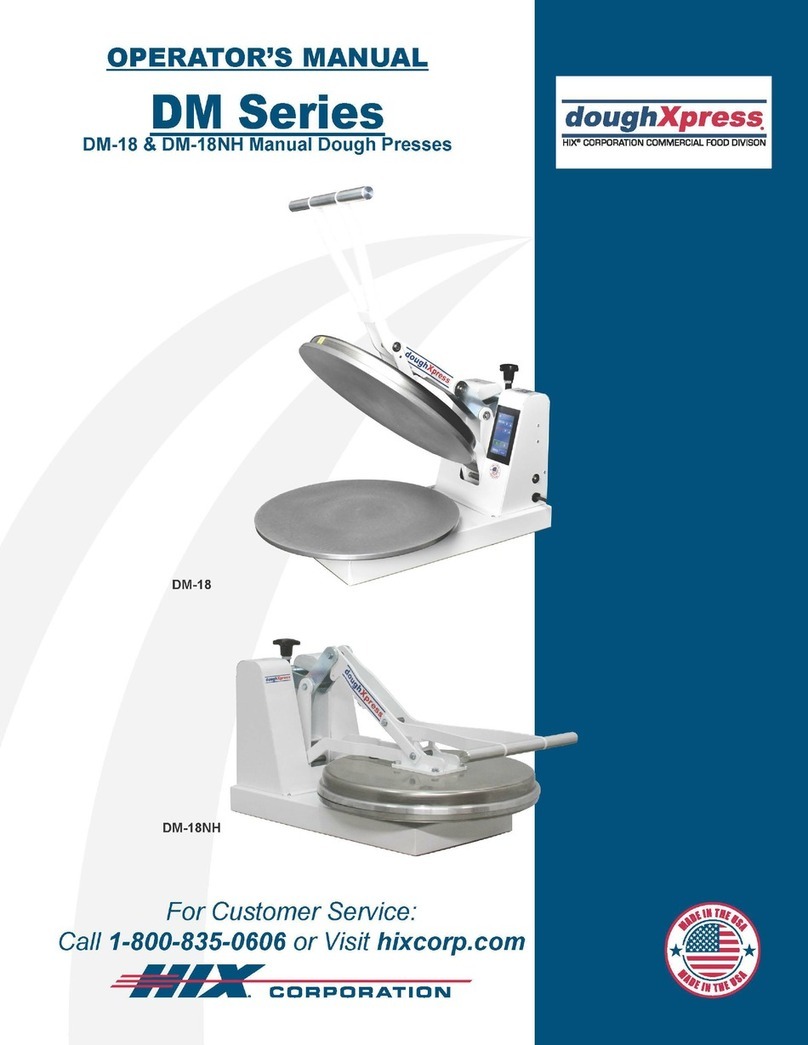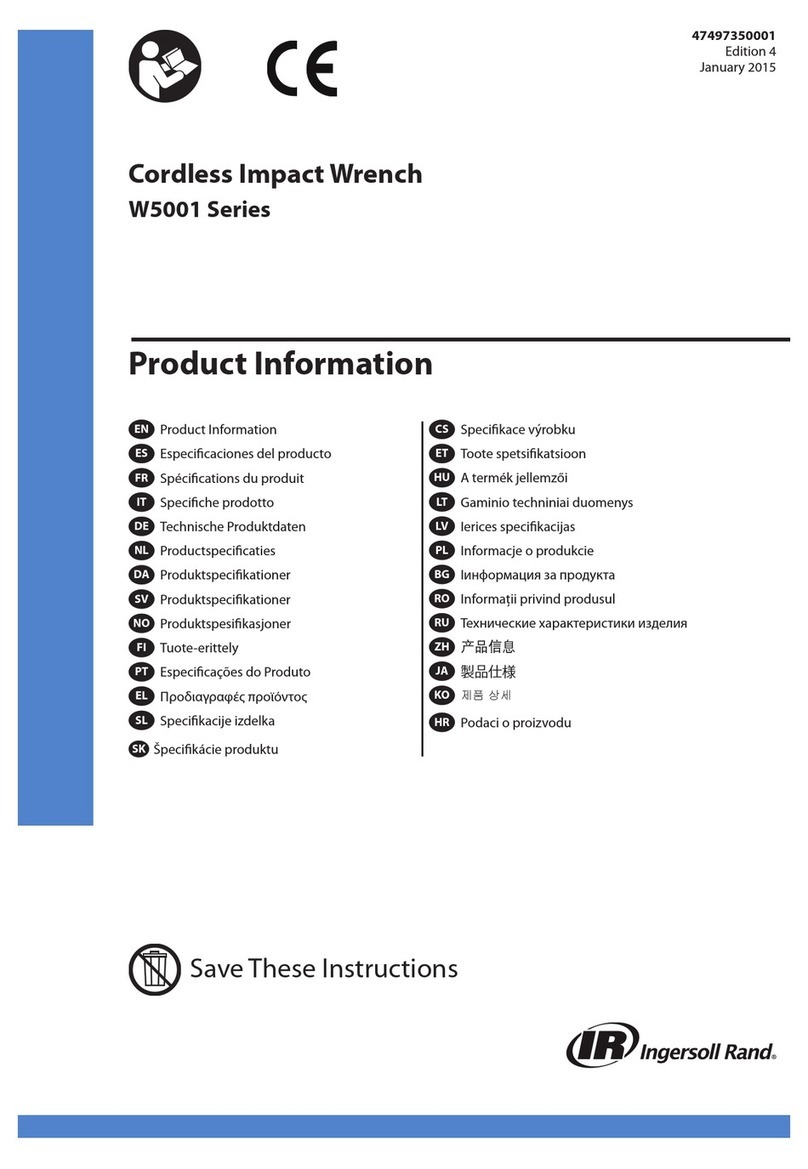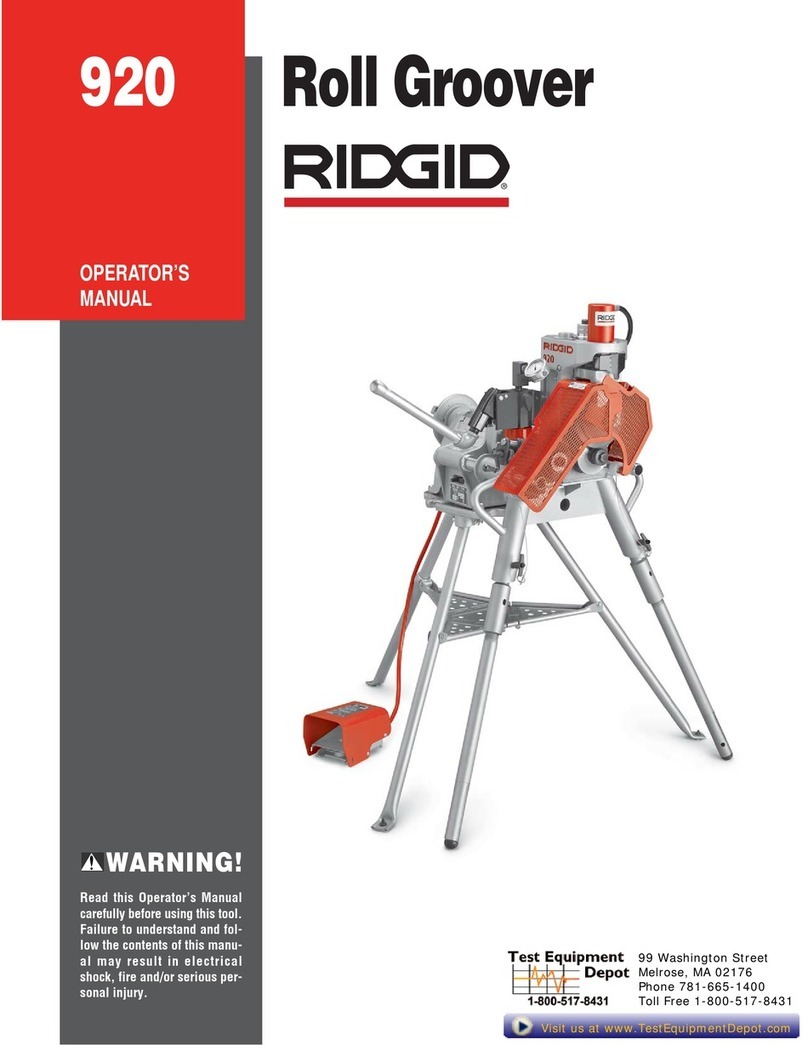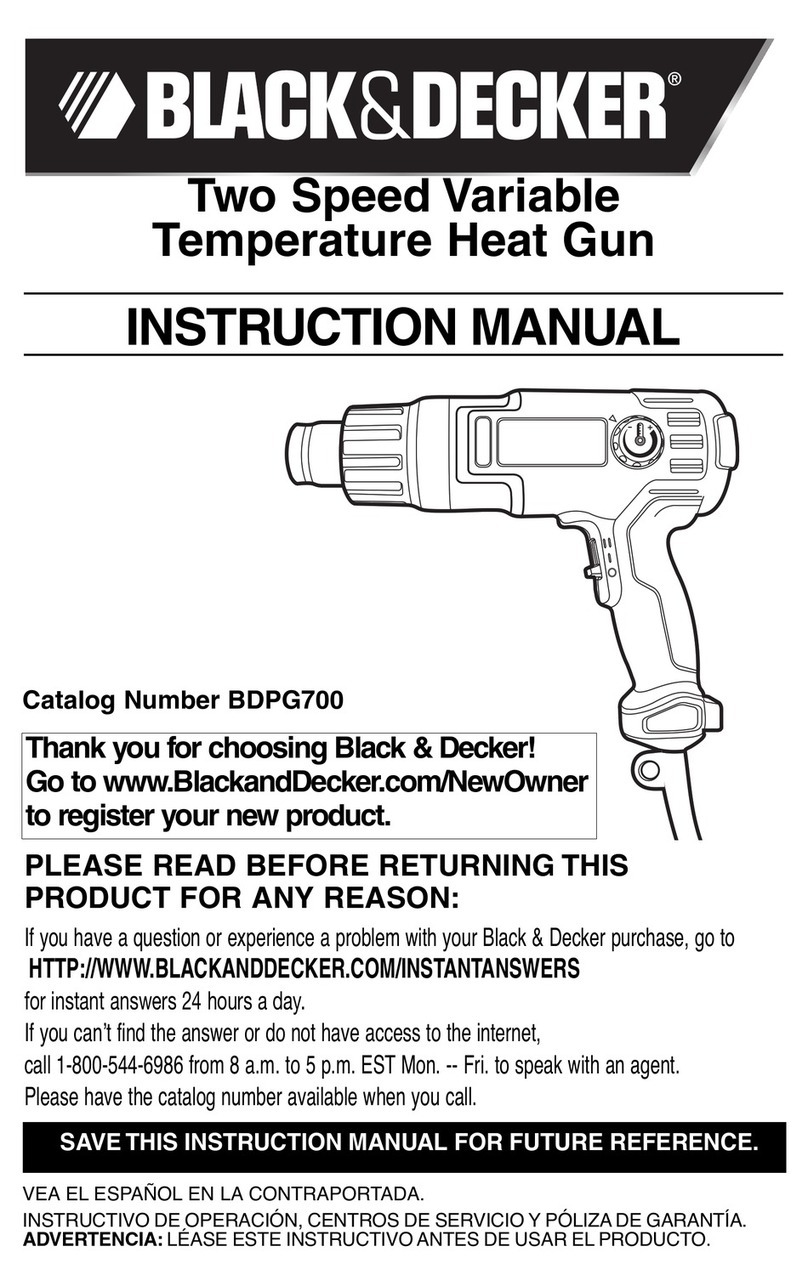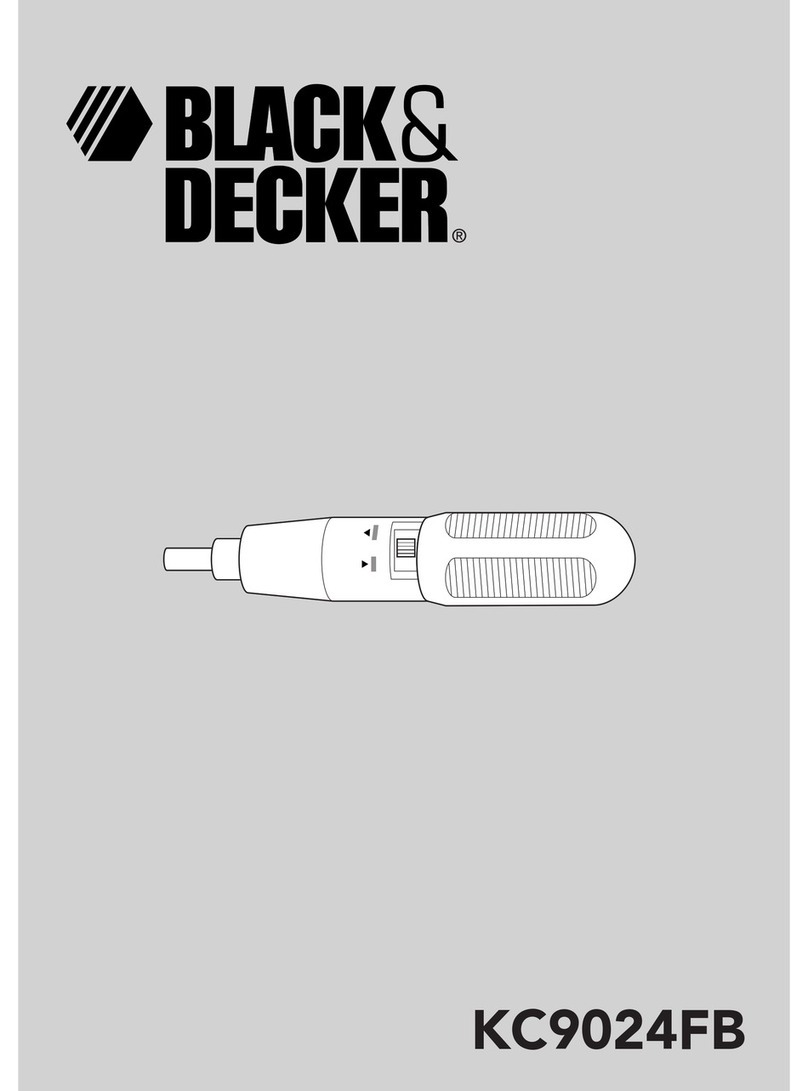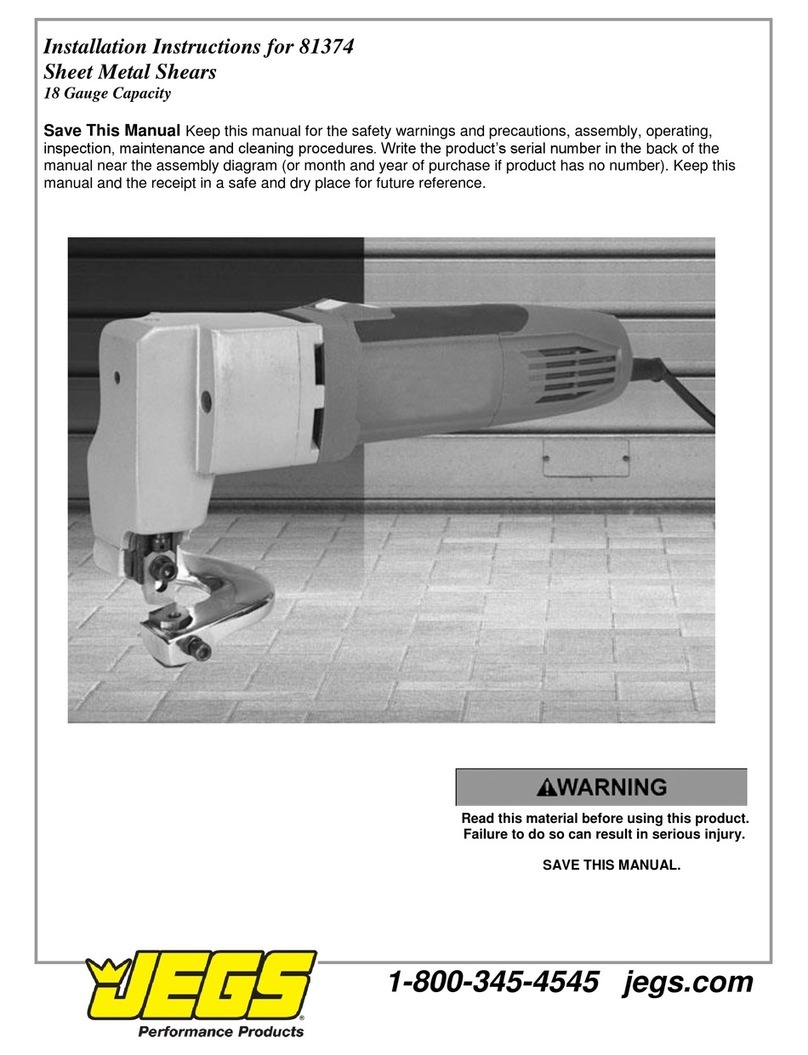Hix R2R User manual

Receiving 2
Installation 3-6
Operation 7
Sensor Setting 7-9
Transfer Application 10
Trouble Shooting 11
Warranty 12
CONTENTS
For Customer Service, Call 1-800-835-0606
or Visit www.hixcorp.com
BEFORE warranty repair you MUST get Prior Authorization:
Call 1-800-835-0606
R2R
Reel to Reel Care Label Heat Press
OWNER’S MANUAL
R2R shown
70594 RV A_100610

2
RECEIVING & INSTALLATION
SHIPPING OR RETURNS
NOTE: Save all of your shipping/packing materials.
DO NOT RISK COSTLY SHIPPING DAMAGE!
SHIP ONLY IN ORIGINAL BOX.
1. Place in original crate.
2. Fasten machine to shipping base with bolts provided.
3. Make sure crate top is securely fastened to base
UNPACKING
Remember to save all packing materials - including box, liner and board.
You may need these for shipping your machine or if a repair is necessary
in the future.
INSPECTION
Inspect your machine for hidden shipping damage. Contact the delivery
company immediately, should you nd damage.
INSTALLATION
NOTICE: These machines are heavy, utilize team lifting and lift with your
legs when placing the machine.
1. Remove shipping straps and bolts.
2. Supply a clean (void of oils) and dry (void of water) air source of 70
P.S.I. (6.8-8.5 bar) to the 3/8” NPT air inlet located on the back of the
machine. Requires 4 CFM.
NOTE: It is strongly recommended that an external air lter and water trap
be installed at the machine’s air inlet connection. Compressed air is
dirty. It has ‘stuff’, primarily moisture, residues from oil and smoke and
whatever else is in the air. Compressors or ‘shop air’ may have ltered
air and/or an “AIR DRYER” after the compressor. IF your air is not ltered
and dried, YOU MUST FILTER THE AIR and REMOVE THE WATER
AND ‘STUFF’ FROM THE AIR, before putting it in most air operated
machines, including our press. There are small valves and ports that can
become blocked from moisture and residue in compressed air, causing
your press to malfunction. An external air lter and water trap must be
installed at the machine’s air inlet connection, if your air is not ltered.
Damage to the machine’s internal air operated components can occur
that will not be covered under warranty. Combination air lter/water
traps are available at any major hardware store or may be purchased
directly from HIX (part #71145).

3
INSTALLATION
3. Set pressure Turn Knob below air gauge right to
increase pressure. Left to decrease pressure.
NOTE: air pressure will not decrease until machine
cycles. Set starting pressure to 40-50 PSI.
4. Push Emergency stop button.
5. Make sure auto/manual button is in the “out” manual position. (Press
and release to change button position)
6. 2. Plug the machine into the correct grounded electrical outlet.
WARNING: When using an extension cord, use 12 or 14 ga.-3 conductor.
Maximum length, 25’ (7.762 m).
ATTENTION: Utiliser des ralonges d’au moins 12 à 14 ga - 3 phases;
longueur maximale de 7.7 mètres.
7. Now rotate Emergency stop button to the right (clockwise) to release.

4
INSTALLATION
8. Push Yellow power button. Time/Temp display will light.
9. Set your desired time and temp.
a. To change or set the temperature, press the menu button on the
digital control. The light next to “TEMP” will light. Press the up s,
or down t, button to your desired setting.
b. To change or set the time, press the menu button on the digital
control. The light next to “TIME” will light. Press the up s, or down
t, button to your desired setting.
c. When you have your desired settings press the menu button a
third time to lock in your settings otherwise the previous settings
will still be used.
d. Wait for the machine to reach your preset temperature by monitoring
the display temperature until it matches the set temperature.
e. Daily cycle is displayed by holding the up key while powering up.
It will continue to display counts (up to 9999) while the up key is
pressed. When the key is released it goes to regular mode.
10. Remove Reel Quick Knob and reel face ange (non motor side).
Note: Quick Knobs can be slid off after rotating approximately one turn.
12. Load full reel on supply side (non motor side)
13. Feed Label over top guide rod, under elbow rod and over the sensor.
Top Guide Rod
Elbow Rod
Sensor
Reel Quick Knob
Reel Face Flange

5
INSTALLATION
Continue web underneath heat platen and underneath right elbow web
guide. Feed over top guide rod and through slot in drive roller mount.
For effective web tracking labels should be fed between drive roller and
pinch roller then back over top of pinch roller.
Right Elbow Web
Guide
Top Guide Rod
Drive Roller Mount
Pinch Roller
Drive Roller
Pinch Roller

6
INSTALLATION
Simply place lead edge of label web
between four ngers of take up real and let
hang free.
14. Take up slack by pressing and releasing Jog button on left side of
control box.
15. Set sensor position and sensitivity. (See sensor section page 8)
16. Position label on platen then move sensor to align its light beam on the
index mark.
17. Push manual/auto button to “In” position to set in auto mode.
Index Mark

7
OPERATION
SENSOR SETTING
1. Visually check and conrm label is in centered position.
(Note: If it is NOT repeat sensor setting Page 8)
2. Position Garment into desired position
3. Place nger in each optical control switch, heat head will come down
and then rise after set time, take up roll will automatically index to next
label. Warning: Watch Hands!
1. Jog label by depressing and releasing the Jog button to move the label
index mark such that the light beam is aimed on the Index mark. (or
hand move)
Index Mark

8
SENSOR SETTING
2. Reposition guides on guide rod to maintain front to rear centering of
label. Do not adjust left to right position at this time.
3. Depress manual/auto button to the “out” position or manual mode
4. Position sensor light on eye mark printed on label web.
5. Press and hold the Dynamic push button for >2 seconds.
6. Continue to hold the Dynamic push button. Pass the index mark under
the sensor (ashing light) at least twice.
7. Release the Dynamic push button.
8. Put machine in Auto Mode (button in ) and activate optical control switch,
the label will advance to next index mark and stop. Position label front
to rear if necessary (Step 2 of sensor setting) and right to left on lower
platen, using jog button.
Guides on
guide rods
Optical Control Switch

9
SENSOR SETTING
9. Now adjust position of sensor head such that the light beam is just above
the Index mark (approx. 3mm) and tighten.
NOTE: When sensing an index mark on a reective (shiny) material, mount
the sensor at approximately 15° off perpendicular to the material’s
surface to minimize strong direct reections and allow the sensor
to discern the relatively small optical contrast offered by differences
in colors.
When sensing an index mark on a clear material, position a reective
surface directly behind the clear material to return light to the sensor.
Most clear materials are also shiny; it is important to include a 15°
skew angle when sensing clear materials.
For further sensor instructions, see inclosed Banner R58E Series
Expert™ Registration Mark Sensor manual
Approximately 15°
Transparent or
Opaque Reflective
Web Material
Guide Rollers
Mount the sensor at approximately 15° from perpendicular to
the transparent and opaque reflective materials
Focus Distance
3 mm - 10 mm

10
TRANSFER APPLICATION
When you fail to make a successful transfer you can wonder, “Is it
the machine’s fault, or the transfer, wrong settings or what”?
FIRST, THE BASICS:
1. Be sure to set the heat transfer machine to the transfer manufacturer’s
recommended Temperature, Time and Pressure settings. If you don’t
have these specications, contact your transfer supplier for this infor-
mation and any other special application instructions as many of the
new “High Tech” transfers require signicantly different settings and/or
application techniques than those from years past.
2. When you start up your press for the rst time each day, preheat the
pad for a minute. If the press has sat for 3-5 minutes without use, be
sure to “preheat” the pad for 10-15 seconds before loading the shirt or
making the rst transfer.
3. Be sure the T-shirt fabric is void of any moisture which can reduce the
chance of a successful transfer.
4. With all of the above recommendations, try making a transfer.
5. If successful, great! You are on your way to making some serious
money with your transfer machine!
6. If you have an area that isn’t transferring completely or as you would
like it to, follow these steps to determine the problem.
• Try increasing the pressure on the machine by 10-20%
• Recheck your temperature required and the press readout. You may
want to increase the temperature 10 degrees.
• Try increasing the application time by 2-4 seconds
• If after trying these things there is still a “specic” area (say over in
one corner of the transfer) that isn’t coming out as you would like
it to, then try the same type transfer on a scrap shirt but rotate the
transfer 180 degrees (changing the failure location) If after doing
this the problem area is in the same physical location on the ma-
chine, then you probably have a problem with the pad or possibly a
warped platen if the machine has ever overheated severely. On the
other hand if the transfer failed in the same area on the transfer (af-
ter changing the location of where the problem had previously been
occurring), then you most likely have a problem with the transfer or
it’s application settings (Temperature, Time or Pressure) and you
should contact your transfer supplier to discuss the problem.
Following these basic guidelines can help you be more successful with
each and every transfer!

11
TROUBLESHOOTING
Symptom Cause Solution
1. Machine does not
index properly.
2. Labels do not trans-
fer properly.
3. Upper Platen does
not move.
4. Unit does not come
on
Press set to Manual
Sensor not set prop-
erly
Not enough heat, time
or pressure.
No air pressure.
E-Stop button is on.
Breaker Tripped
Blown Fuse
De-Press Manual/
Auto button
First make sure label
is aligned properly.
Re-Teach sensor. See
“Sensor Section” pg 8.
Please refer to
transfer specications
while most transfer
target times range
from 1-2 seconds.
Pressure and Tem-
perature settings may
vary depending on
fabric limitations.
Check that air con-
nection is secure.
Check that air supply
has not been inter-
rupted.
Turn E-Stop clockwise
and press Power but-
ton.
Locate main breaker
panel and ip tripped
breaker to on position.
See Diagram on page
12 for location of fuse.

12
WARRANTY
Manufacturers of the Finest Quality Textile and Graphics Screen Printing and Heat Transfer Equipment
1201 E. 27th Terrace • Pittsburg, KS 66762 • U.S.A.
Web site: www.hixcorp.com • Phone: (800) 835-0606 • Fax: 620-231-1598
©2010 HIX Corp.
(Effective September 1, 2010)
HIX will automatically register the equipment on the date it was shipped to you or your distributor.
If the equipment was not purchased directly from HIX, but through a distributor (either domestic
or foreign), please keep a copy of their sales invoice showing the serial number and date it was
sold/shipped to you with this warranty. In this case, we will use the distributor’s invoice date as the
beginning warranty date. STAPLE A COPY OF YOUR RECEIPT TO THIS WARRANTY and keep
in a safe place to provide verication of your warranty should a problem occur. Thank you.
Please ll in the following information and attach a copy of your receipt for your records.
Date Purchased: From:
Model #: Serial #:
This warranty applies to equipment manufactured by the HIX Corporation (HIX), Pittsburg, Kan-
sas, U.S.A. HIX warrants to the original purchaser, its Ovens and Dryers, Heat Transfer Presses,
Mug Presses, Mug Glazer, Retensionable Screen Frames, Textile Printers, Spot Heaters, and Ex-
posure Units against defects in workmanship and material, except for wear and tear for a period of
“One Year” from the date of purchase. HIX warrants its Accessories, Reten Splines/Hardware/Tool
Kit, and Shuttle for a period of 90 days from the date of purchase. Thermatrol and doughXpress
products are covered under separate warranty.
In the event of a defect, HIX, at its option, will repair, replace or substitute the defective item at
no cost during this period subject to the limitations of insurance and shipping costs stated below.
In the case of heat transfer presses (except the Hobby Lite), HIX warrants the heat casting for
the “Life” of the machine for the original purchaser. If a part becomes obsolete at the time for repair,
and/or cannot be reasonably substituted for, HIX will credit, at half the then current list price or last
recorded price, only that part toward a new machine or any product HIX offers. This credit offer
shall be the sole responsibility of the HIX Corporation in the event of an obsolete part.
This warranty does not cover belts, pads, mug wraps, canvas, rubber blankets, bulbs, glass, rod
ends, turn buckles on printers or damages due to accident, misuse/abuse, alterations or damage
due to neglect, shipping or lack of proper lubrication or maintenance. HIX shall not be responsible
for repairs or alterations made by any person without the prior written authorization by HIX. This
warranty is the sole and exclusive warranty of HIX and no person, agent, distributor, or dealer of
HIX is authorized to change, amend or modify the terms set forth herein, in whole or in part.
In the case of a problem with the equipment identied herein, HIX Corporation should be con-
tacted during regular business hours to discuss the problem and verify an existing warranty. HIX
personnel will assist the customer to correct any problems which can be corrected through operation
or maintenance instructions, simple mechanical adjustments, or replacement of parts. In the event
the problem cannot be corrected by phone, and upon the issuance of a return authorization by
HIX, the equipment shall be returned to HIX or an authorized service representative. All insurance,
packaging and shipment/freight costs are solely the responsibility of the customer, and not that
of HIX, and HIX shall not be responsible for improper packaging, handling or damage in transit.
Contact HIX customer service for complete return authorization information. Correct shipping boxes
are available from HIX.
This expressed warranty is given in lieu of any and all other warranties, whether expressed or
implied, including but not limited to those of merchantability and tness for a particular purpose,
and constitutes the only warranty made by HIX Corporation.
In no event shall HIX’s liability for breach of warranty extend beyond the obligation to repair or
replace the nonconforming goods. HIX shall not be liable for any other damages, either incidental
or consequential, or the action as brought in contract, negligence or otherwise.
This warranty gives you specic legal rights and you may also have other rights which vary from
state to state.
Other manuals for R2R
1
Table of contents
Other Hix Power Tools manuals
Popular Power Tools manuals by other brands

Würth
Würth 1952 003 450 operating instructions
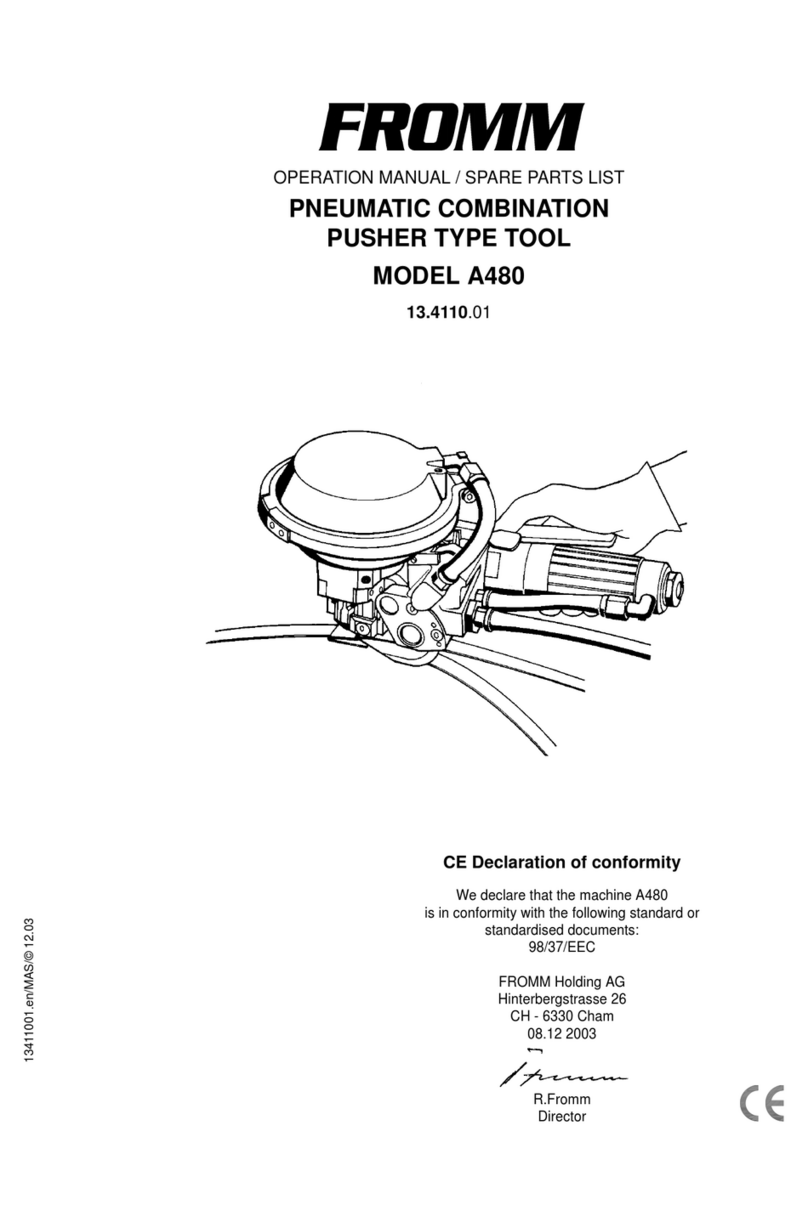
Fromm
Fromm A480 Operation manual & spare parts list

Skandika
Skandika Sunna manual

Southwestern Industries
Southwestern Industries TRAK DPMRX7 Site preparation guide

Stahls
Stahls Hotronix Fusion XF Replacement guide

Atlas Copco
Atlas Copco ETO ES61-30-13-LO5 Safety information