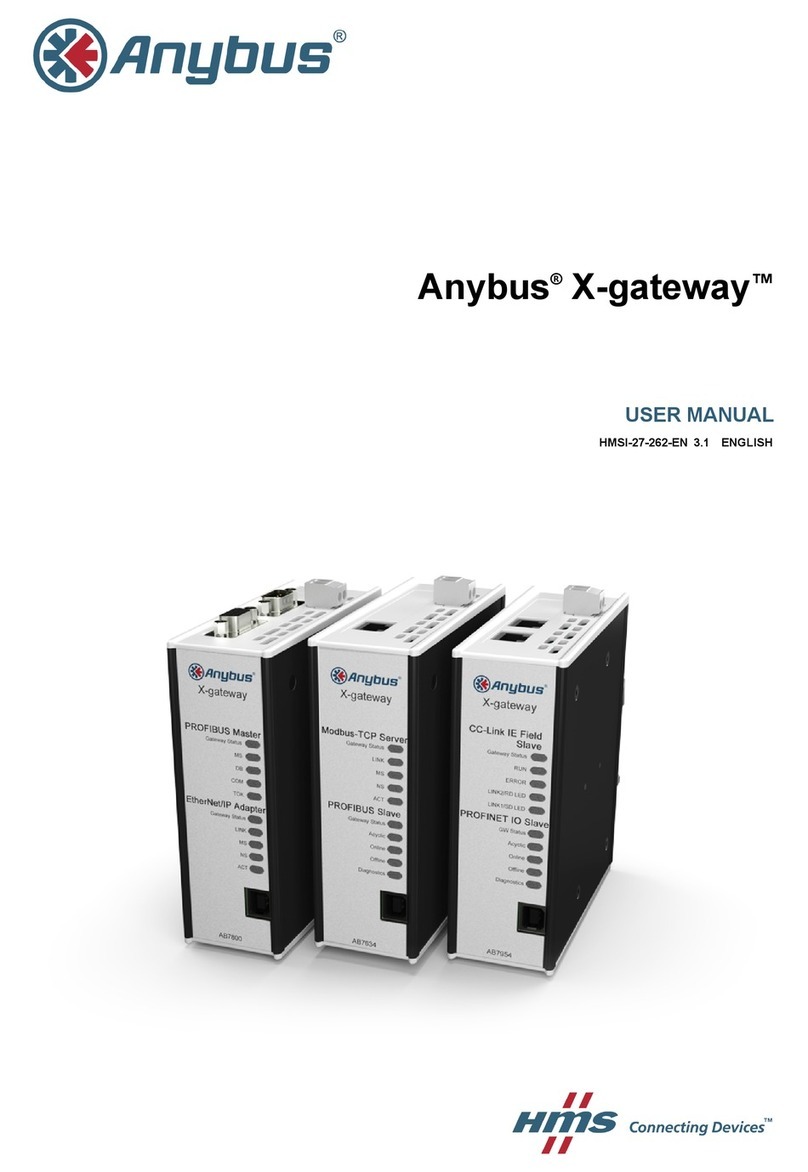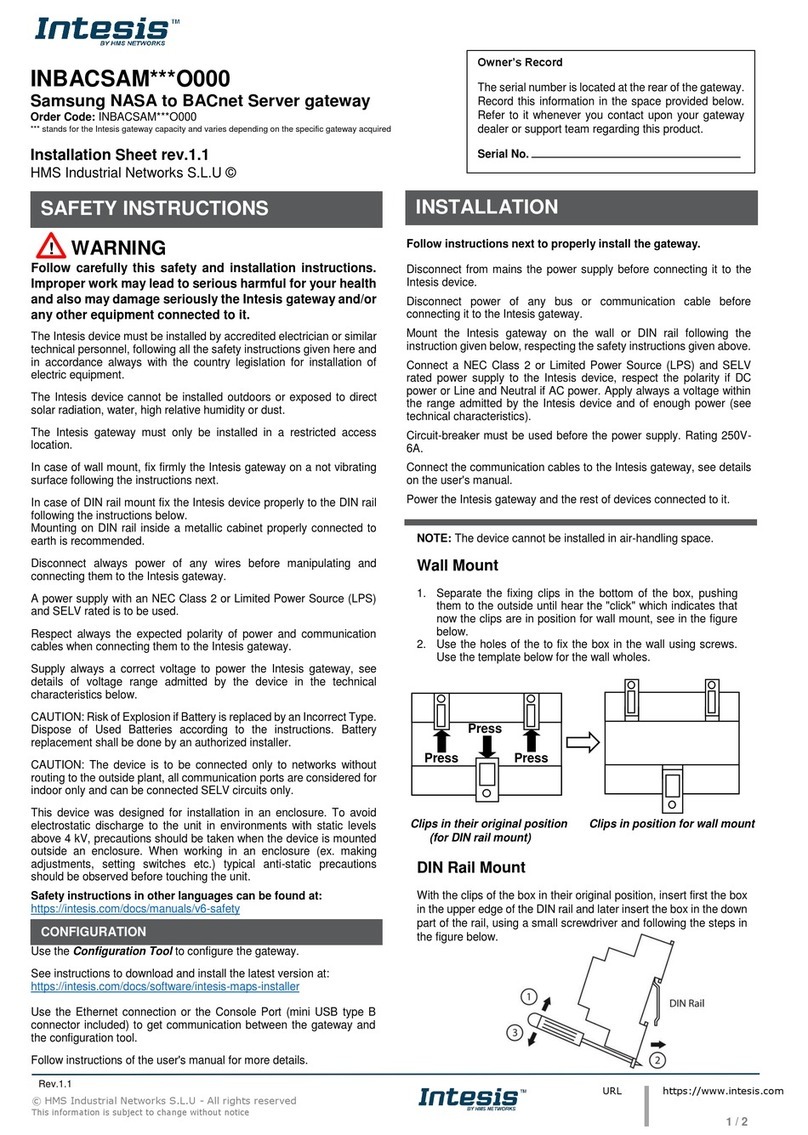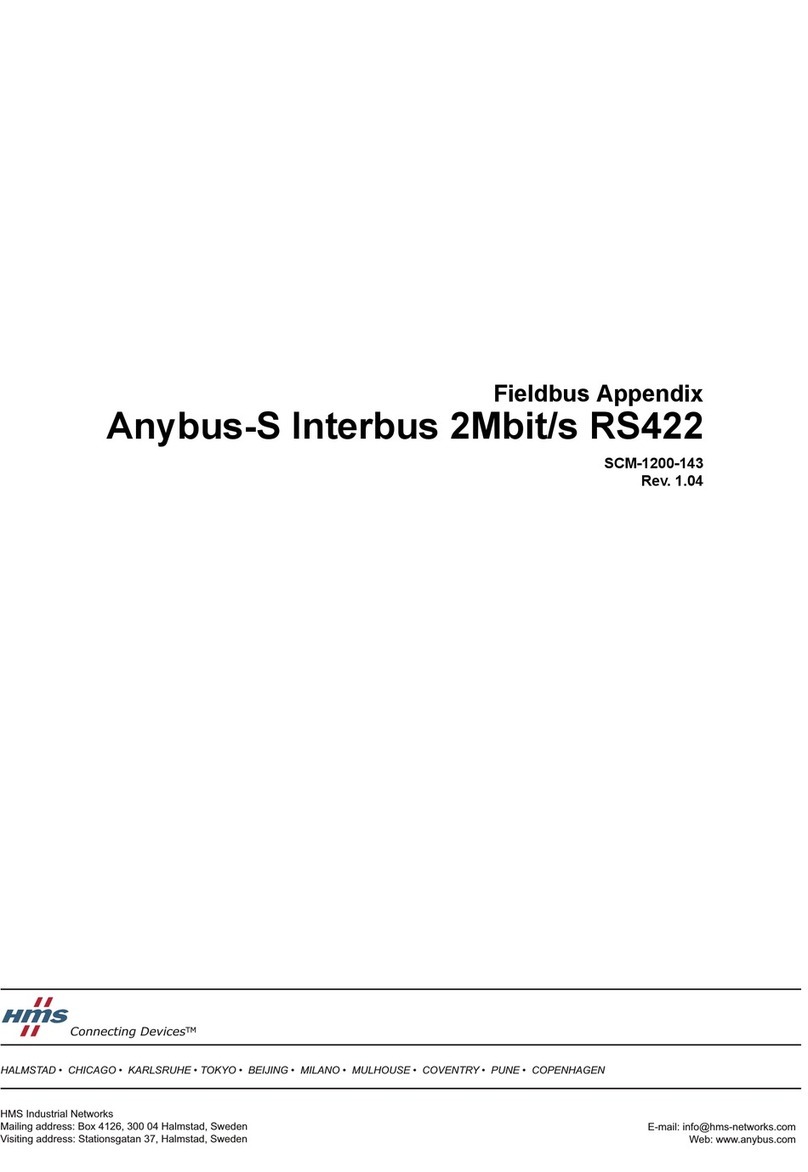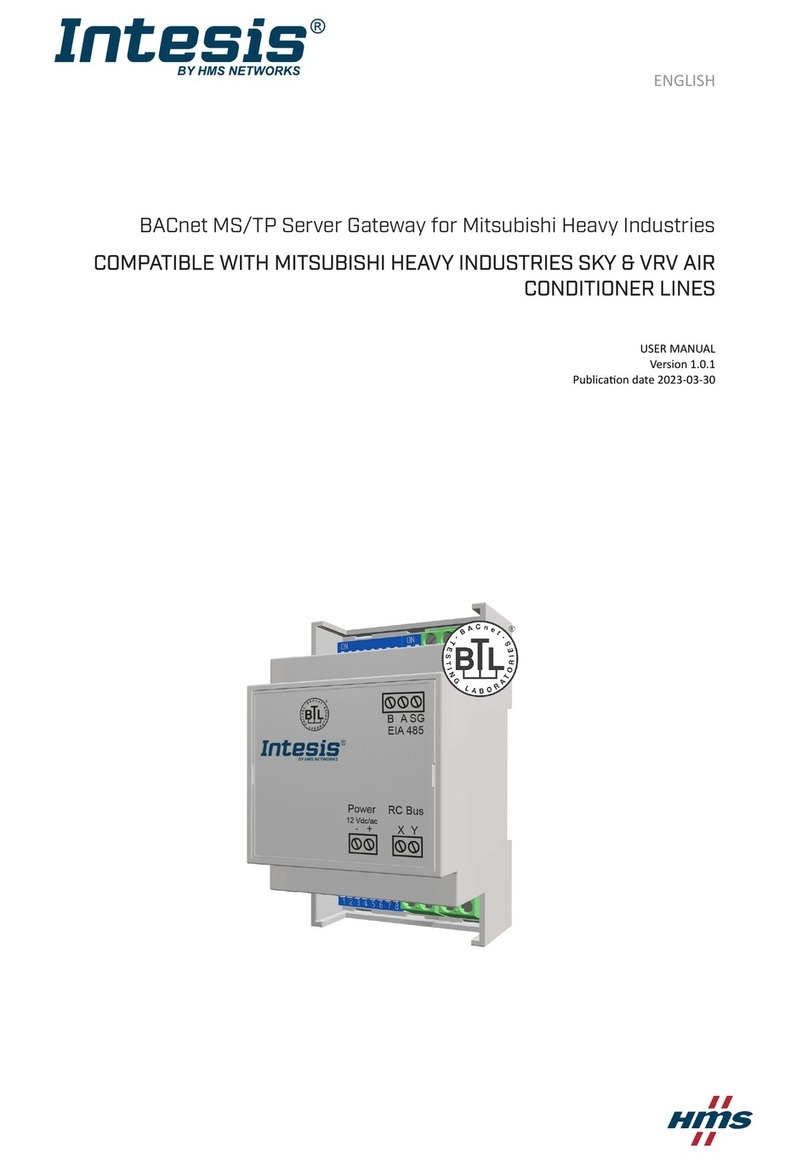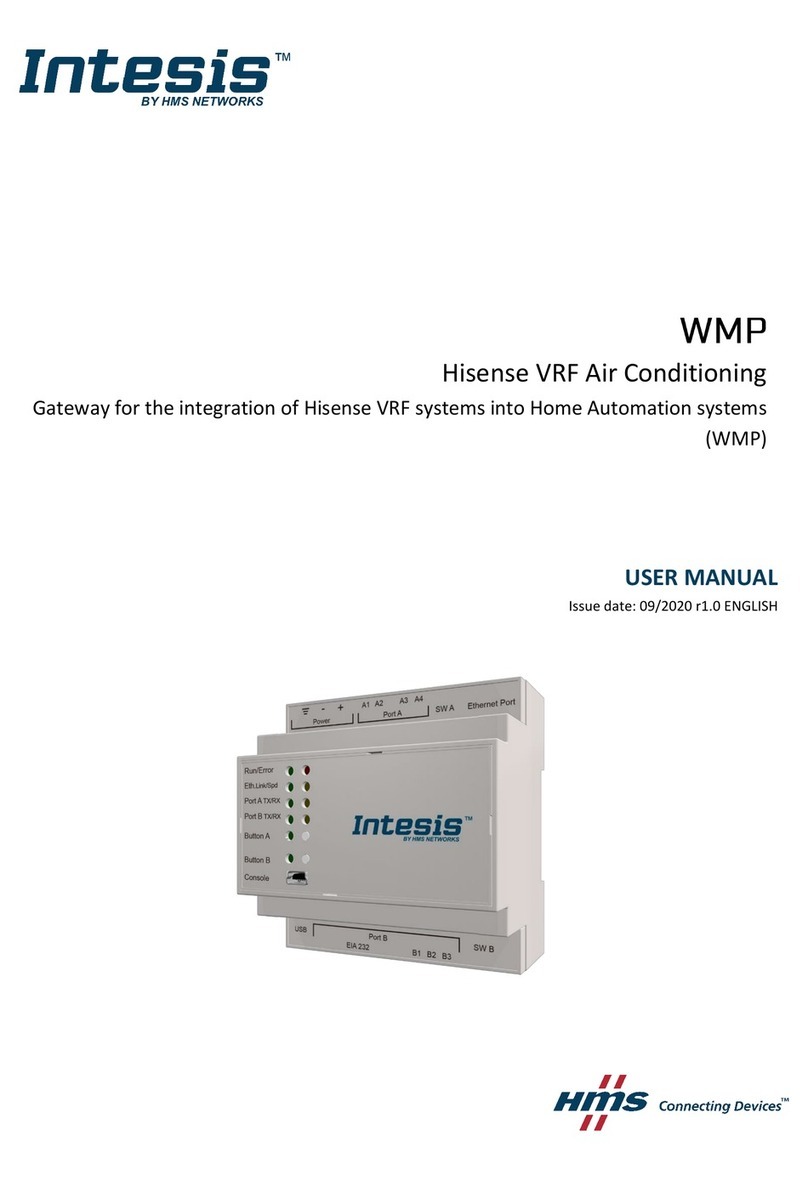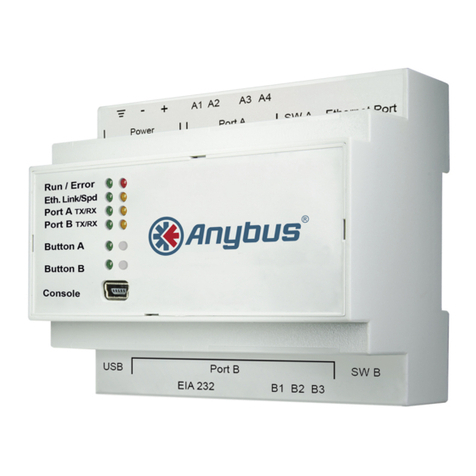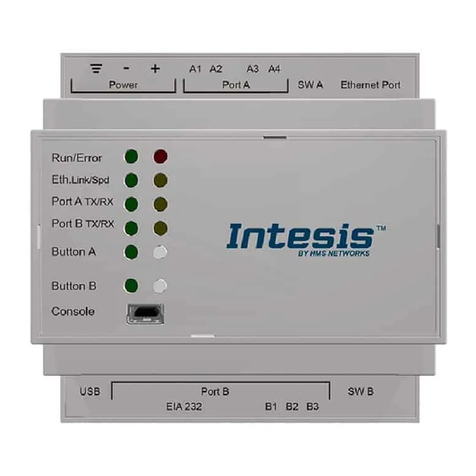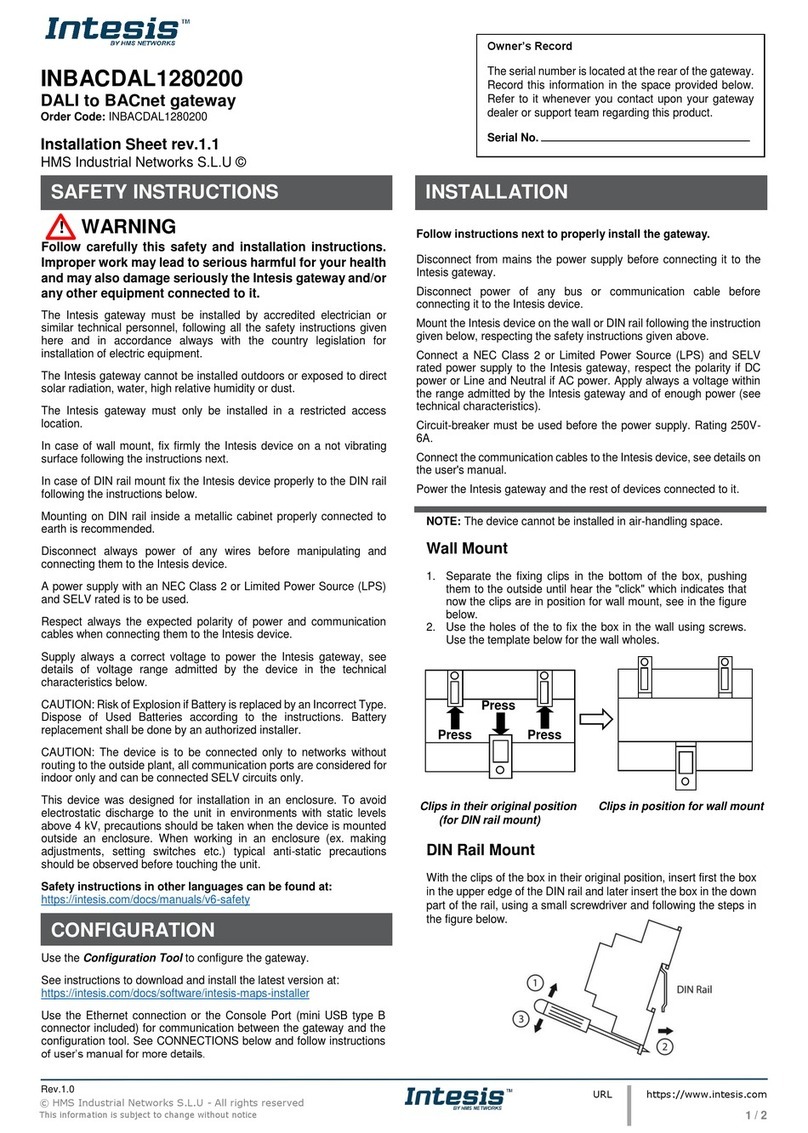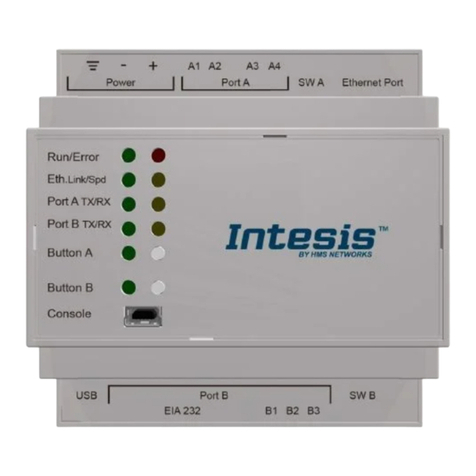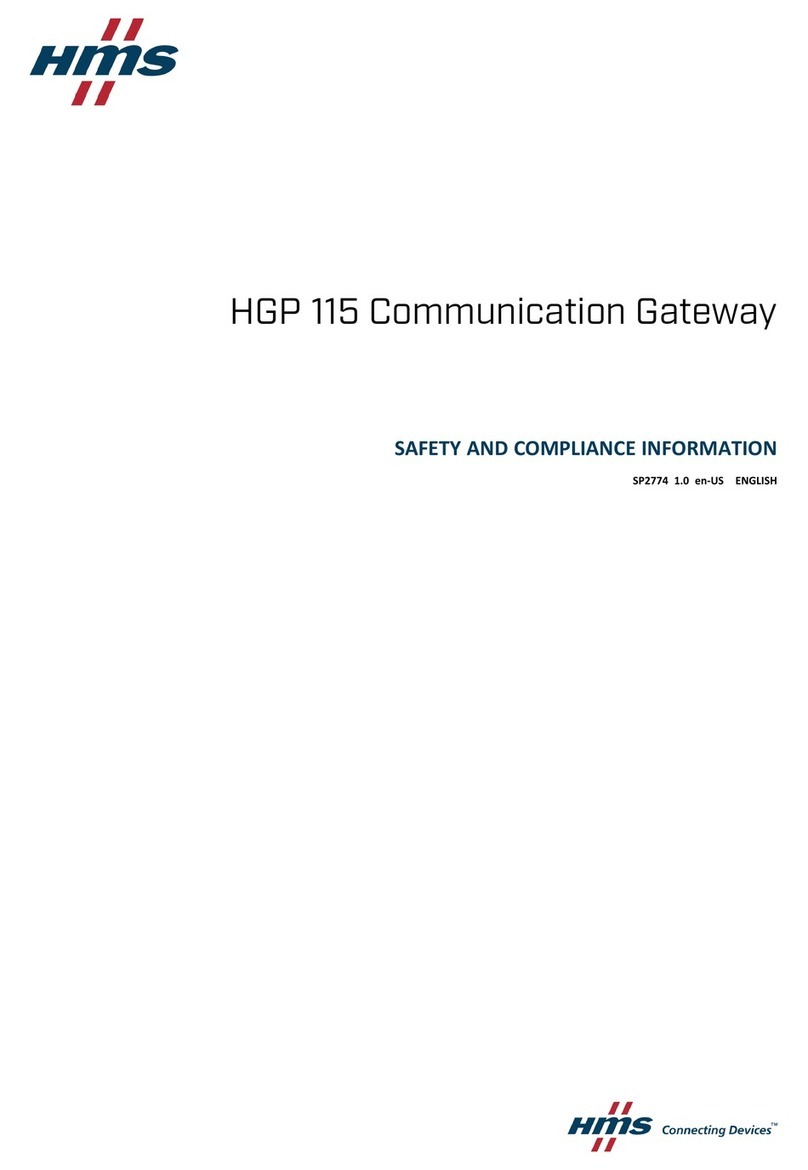CAN@net NT User Manual 4.01.0332.20000 1.6 en-US
Table of Contents Page
1 User Guide ........................................................................................................................... 3
1.1 Target Audience...............................................................................................................3
1.2 Related Documents ..........................................................................................................3
1.3 Document History ............................................................................................................3
1.4 Trademark Information.....................................................................................................3
1.5 Conventions....................................................................................................................4
2 Safety Instructions .............................................................................................................. 5
2.1 General Safety Instructions................................................................................................5
2.2 Intended Use...................................................................................................................5
3 Scope of Delivery ................................................................................................................ 5
4 Product Description ............................................................................................................ 6
4.1 Features.........................................................................................................................6
4.2 Operational Modes ..........................................................................................................6
5 Installation........................................................................................................................... 8
5.1 Installing the Software ......................................................................................................8
5.2 Installing the Hardware.....................................................................................................8
5.3 Checking and Updating the Firmware ................................................................................ 10
6 Configuration..................................................................................................................... 12
6.1 Connecting Possibilities................................................................................................... 12
6.2 Basic Configuration ........................................................................................................ 13
6.3 ASCII Gateway Configuration............................................................................................ 17
6.4 Bridge Configuration....................................................................................................... 18
6.5 VCI Interface Configuration.............................................................................................. 19
6.6 Reset to Factory Settings................................................................................................. 20
6.7 Read and erase LOG File.................................................................................................. 20
7 Operation........................................................................................................................... 21
7.1 Ethernet Port ................................................................................................................ 21
7.2 Mini USB Port................................................................................................................ 21
7.3 Indicators ..................................................................................................................... 22