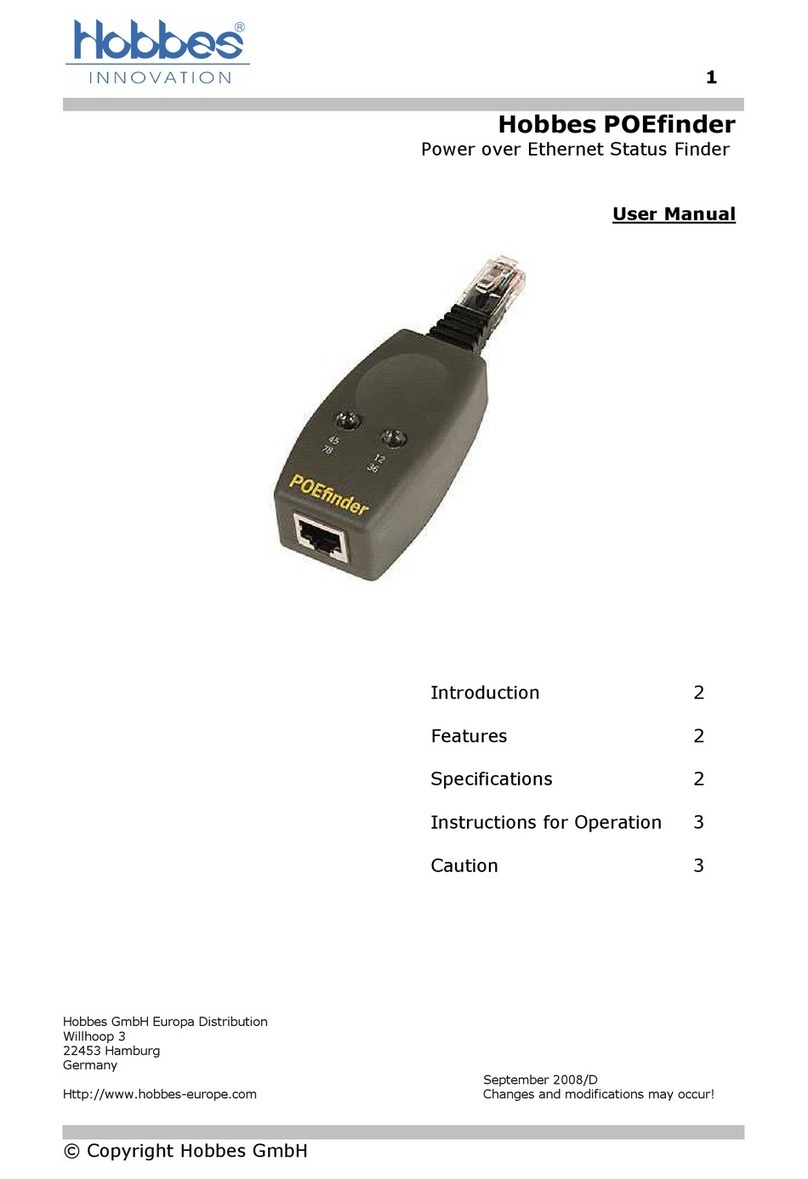1 Port compact sized wirespeed gigabit
ethernet tester
GIGATEST is an innovative compact network test equipment
in the market that constructs several pioneering features that
make on–site cabling and analysis for network construction
easy and efficient.
For the network cabling of a new building or office, it is often
done by third party contractor. The technical personnel may
not care about the real throughput and most of contractor
only do the simple test by network cable tester to make sure
that cable are well arranged and connected.
However, problems always happen when the MIS start to
deploy the network equipment inside the office. They may
find that the cables are either unable to reach the Wirespeed
transmission or lots of error packets are received during
data transmission.
GIGATEST is an ideal Ethernet tester for testing and
troubleshooting potential problems of data transmission
and bandwidth in the field. GIGATEST works by pair with
roles of Lord and Servant. Without extra standby personnel
at the other test site, two GIGATEST negotiate with each
other automatically, start bi–directional symmetric/
asymmetric Wirespeed transmission, synchronize the test
result and store result at Lord GIGATEST.
For installation of asymmetric transmission network such as
ADSL that downstream speed is much faster than upstream
speed, it is difficult to test the network by general loopback
method that data transmission speeds between two sides
must be the same. Unique Asymmetric Loop Test of
05