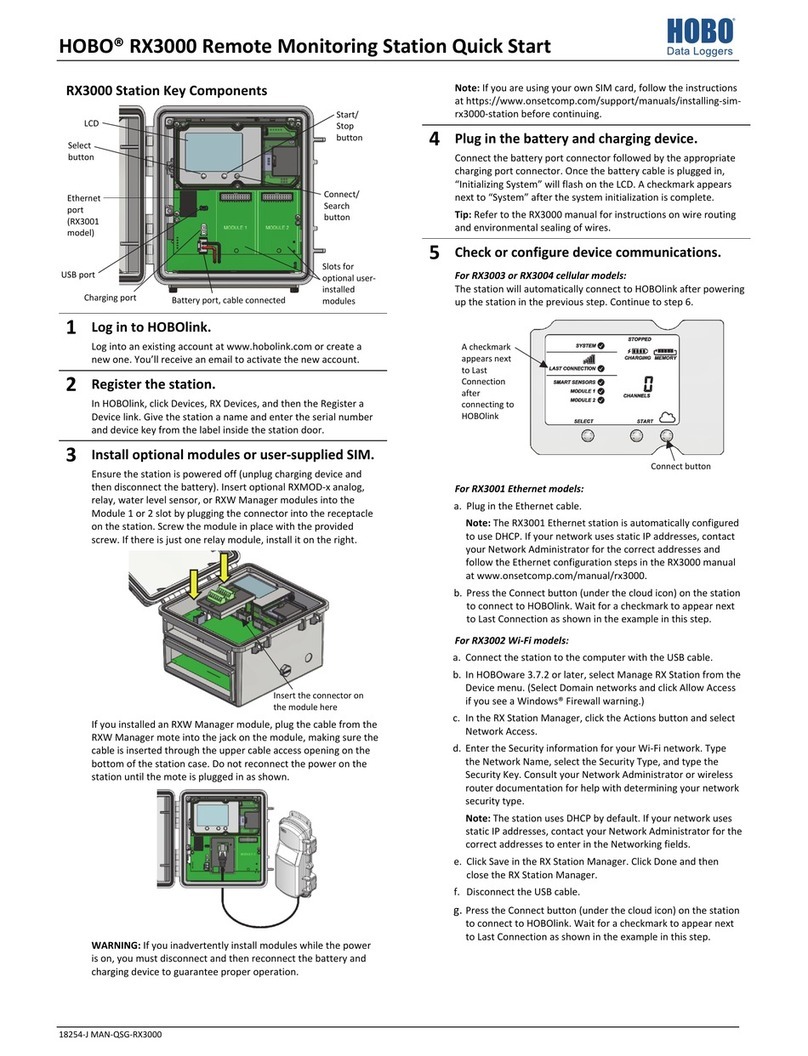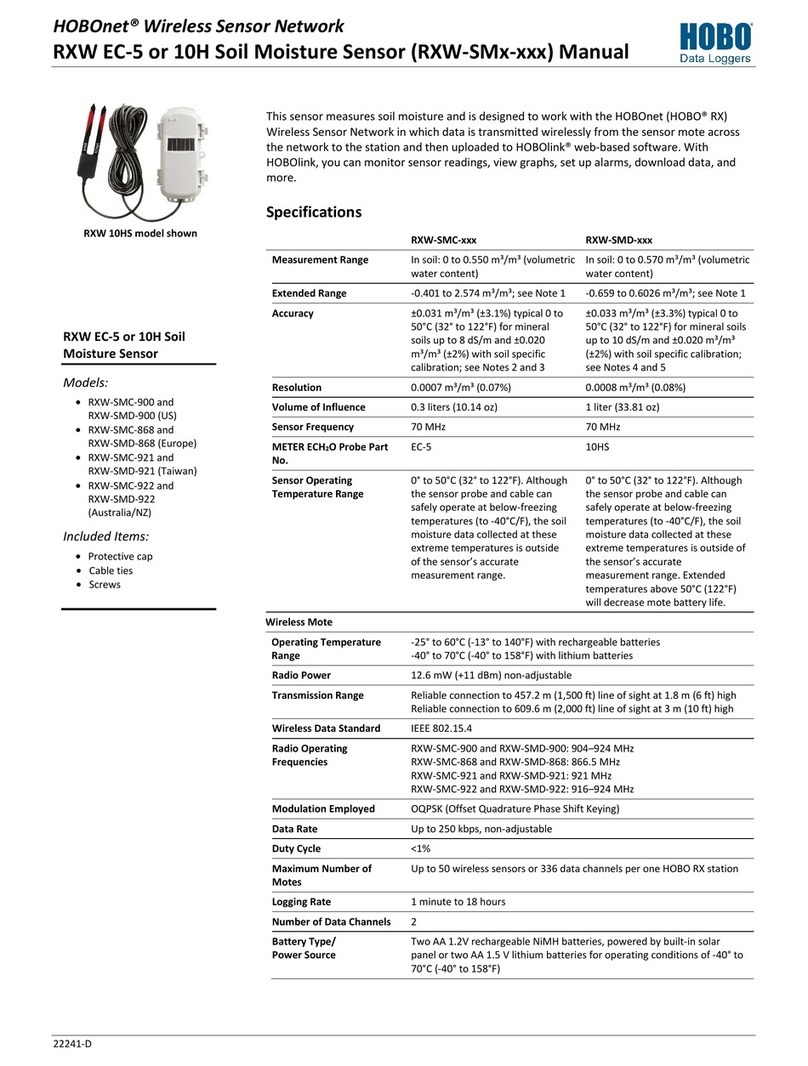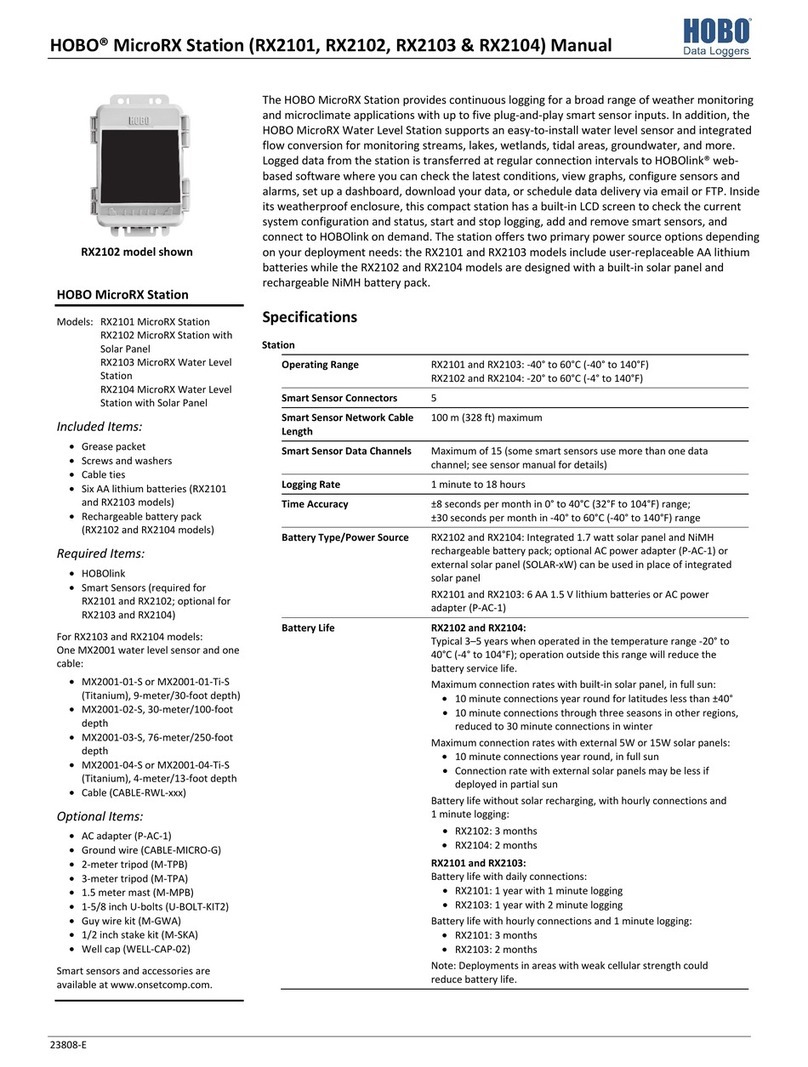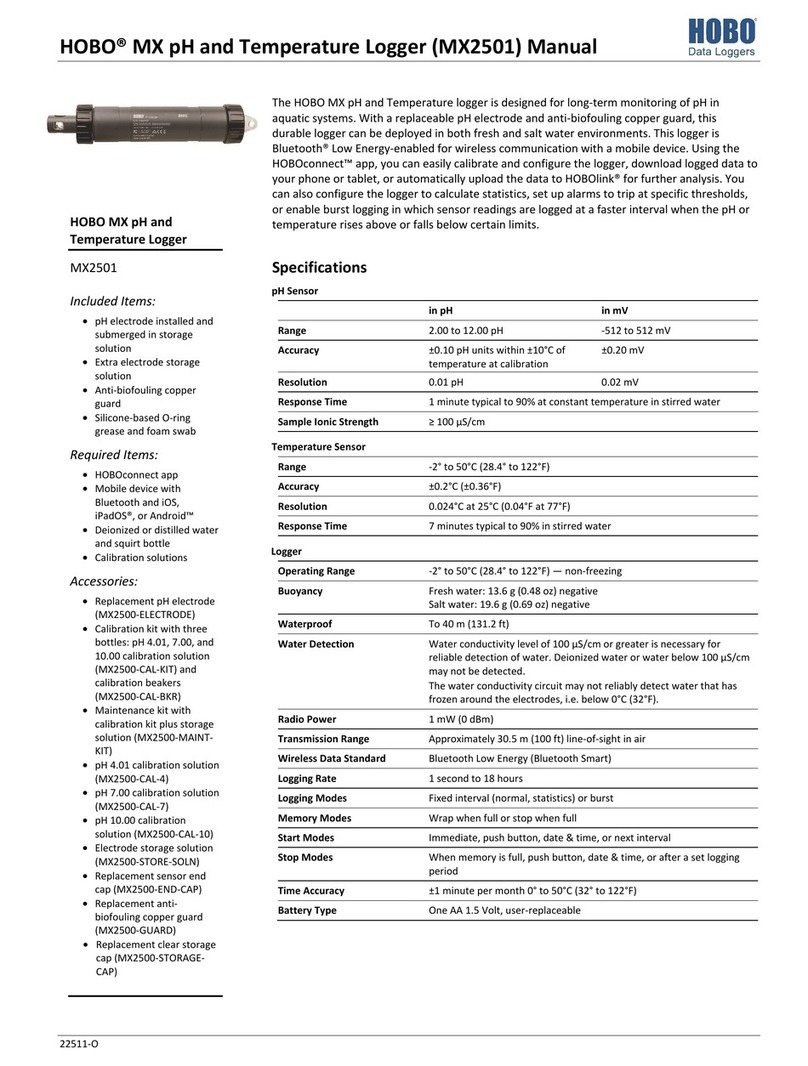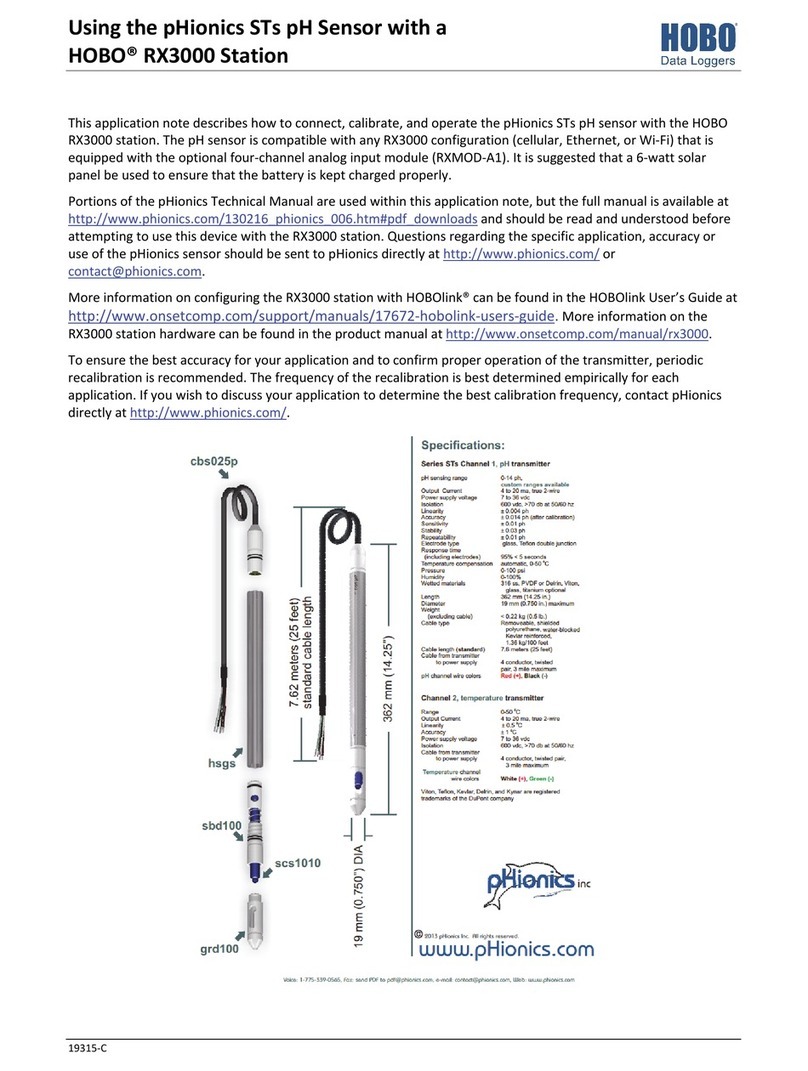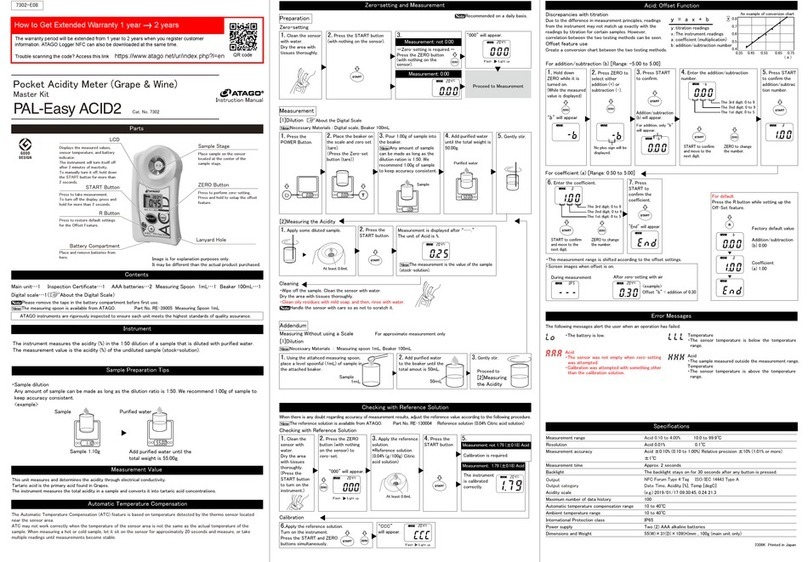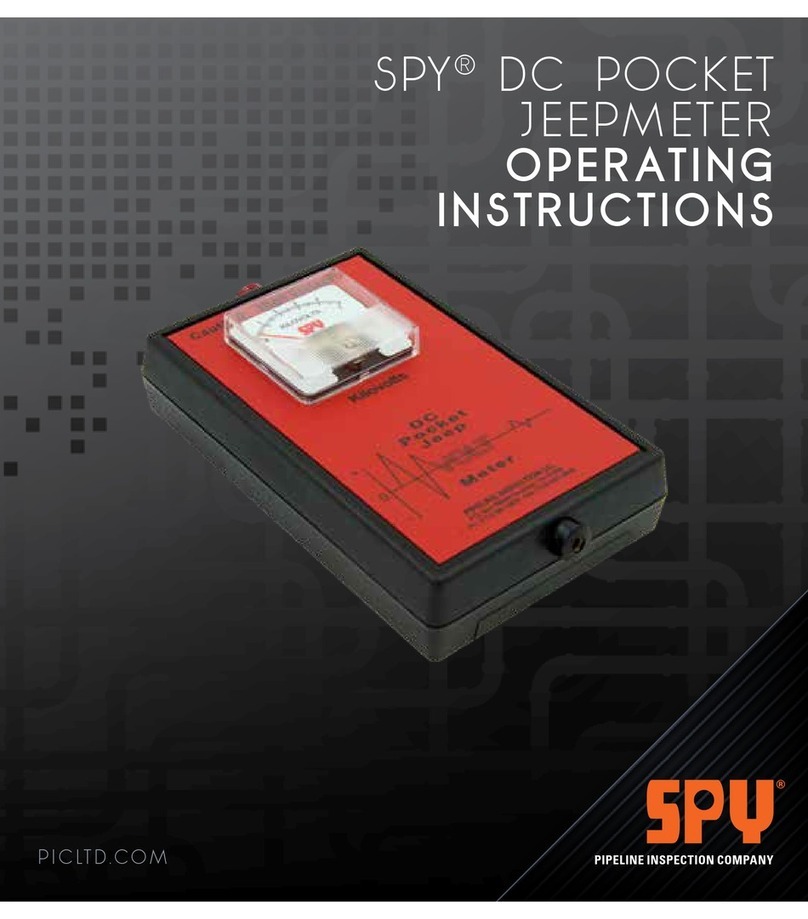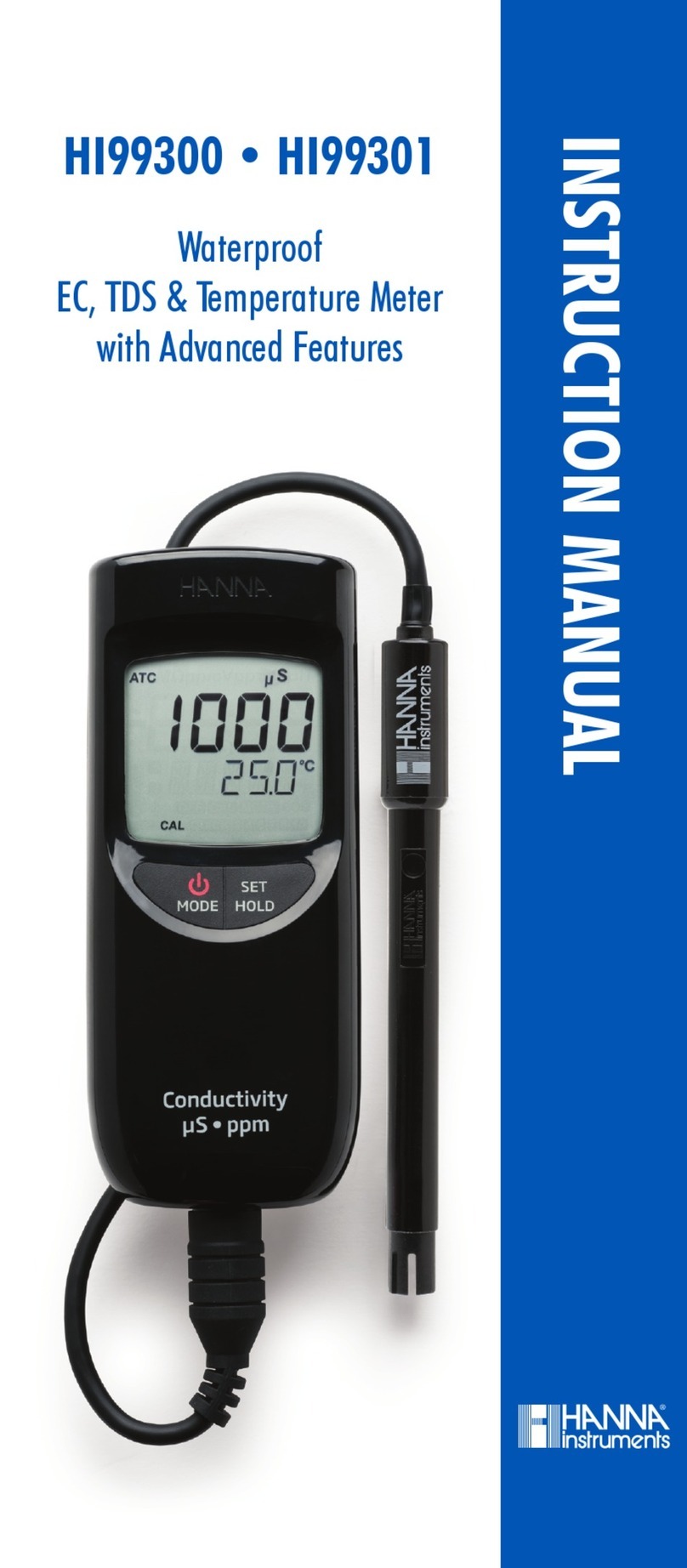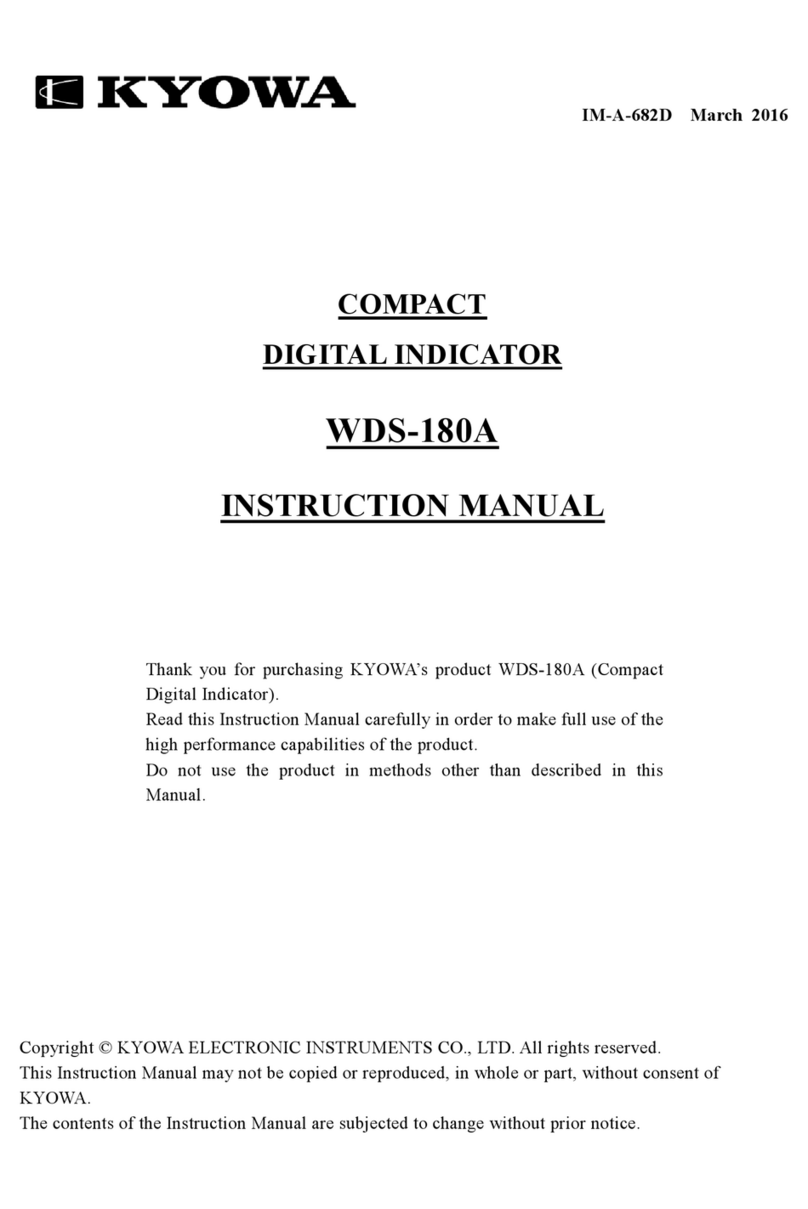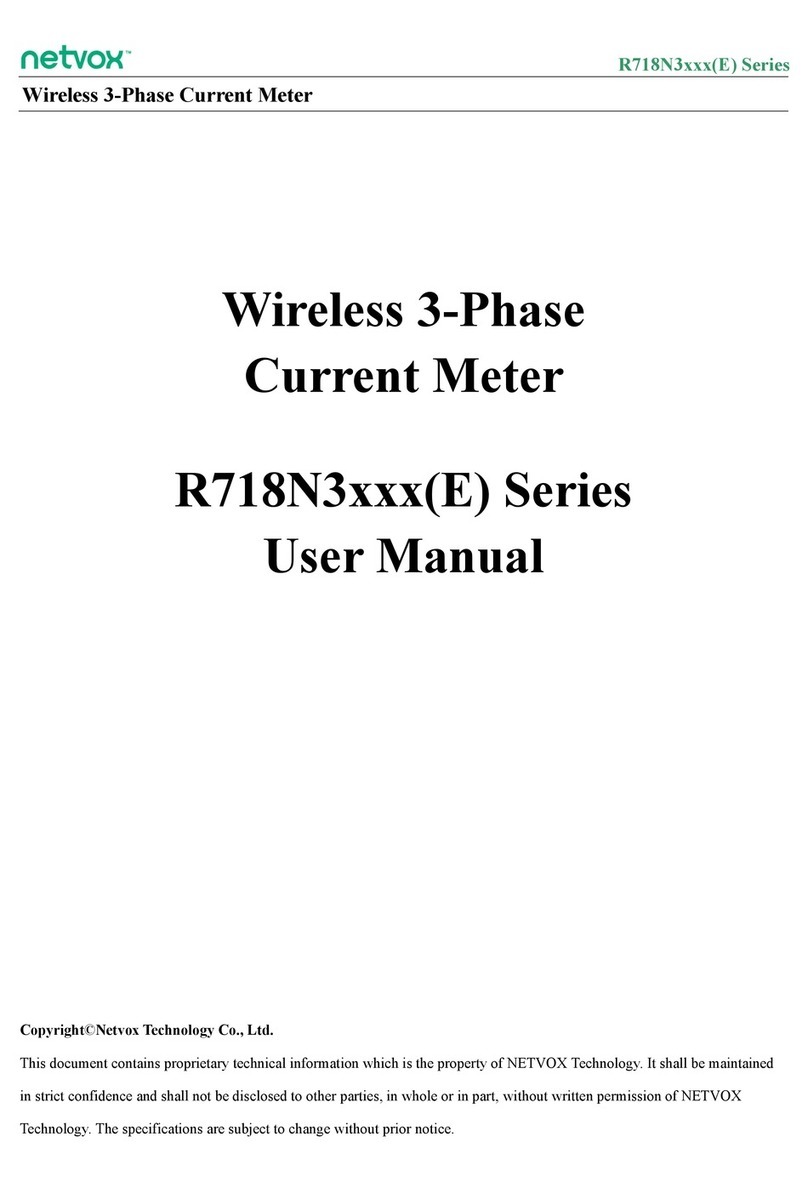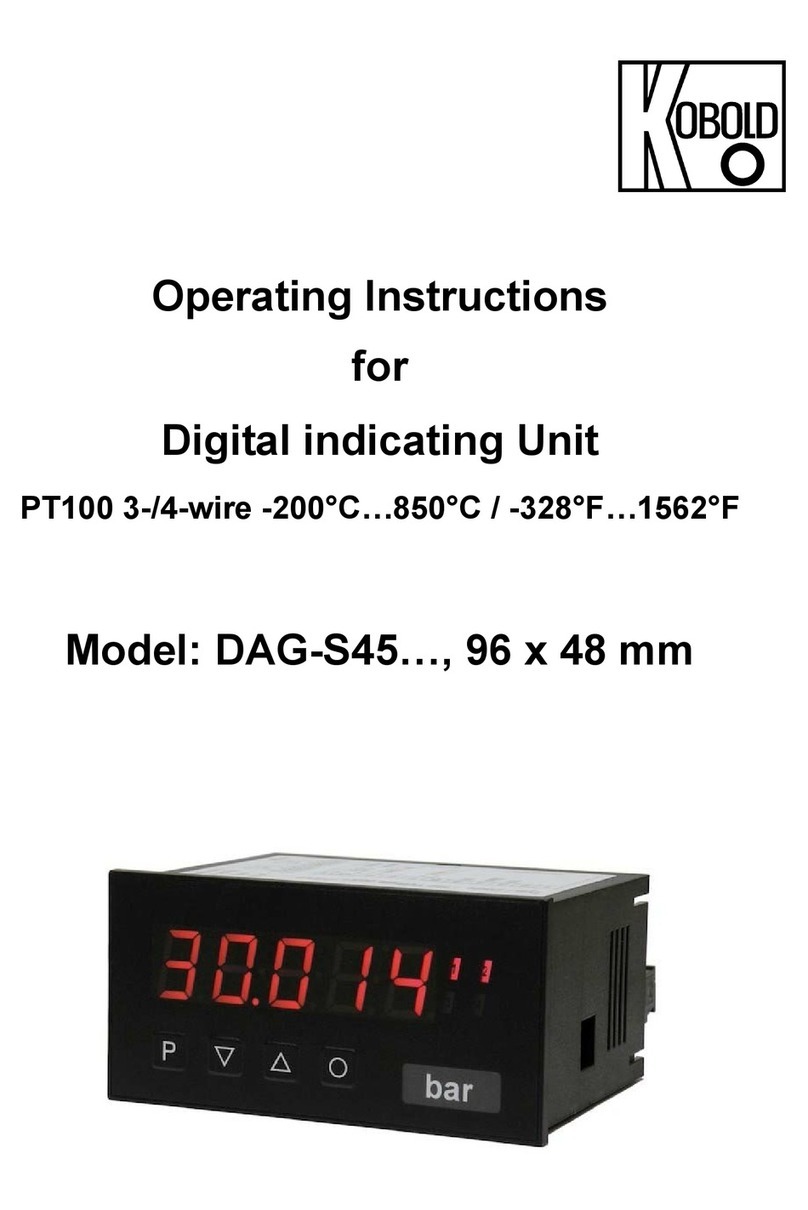HOBO RX3000 Remote Monitoring Station Manual
1-800-LOGGERS 14 www.onsetcomp.com
7. Plug in the battery and charging device. Make sure the
station connects to HOBOlink (press the Connect button on
the station if needed).
8. Make any configuration changes as needed in HOBOlink and
start logging again when ready.
WARNING: If you inadvertently remove modules while the
power is on, you must disconnect and then reconnect the
battery and charging device to guarantee proper operation.
Note that any existing alarms associated with removed
modules will be listed in HOBOlink. See the HOBOlink Help for
details on deleting alarms. Also, if you are using alarms to
activate relays, check that the relays are in the proper state.
Managing Connections to HOBOlink
The station will connect to HOBOlink on the connection interval
you selected in Readout Configuration.
To change the connection schedule:
1. Click the arrow next to on the Devices page or next to
Configure button at the top of your station’s page and
select Readout Configuration.
2. Set the connection interval. For the RX3003 cellular model,
the minimum connection interval depends on your
communication plan.
3. If you wish to set up a second connection interval, select
the “Night Mode” checkbox. Select when night mode
should begin and end and then enter the connection
interval you want to use during that part of the day.
4. Click Save. The changes to the connection interval will take
place the next time the station connects to HOBOlink.
You can also connect to HOBOlink from the station at any time,
regardless of the connection schedule. Press the Connect
button on the station to connect to HOBOlink. Unless the
station is running on a night mode connection interval, the
normal connection schedule will then restart after the
connection is complete. For example, a station is configured to
connect hourly and the last connection on its regular schedule
occurred at 10:05. If you use the Connect button on the station
to connect to HOBOlink at 10:15, the next connection will then
be about 11:15 based on the one-hour connection interval.
Similarly, if a station misses a connection, the connection
schedule will shift depending on the time of the next successful
connection. While the station is using a second, night mode
schedule, all connections will follow that schedule only; any
extra connections while the station is in night mode will not
cause a shift in the connection schedule.
Also note that the station will connect to HOBOlink when the
device is powered up and when you press the Start button.
For RX3003 cellular models: All connections to HOBOlink count
toward your communications plan. If the station is nearing its
limit for monthly cell use, minimize unscheduled connections.
This includes any connections for alarms or changes you make
to the connection schedule. You can also increase the
connection interval to reduce the number of connections to
HOBOlink per day. Check the Device Information section on
your station page in HOBOlink to check the status of the
monthly communications plan usage for the station.
Checking Latest Conditions with HOBOware
The RX3000 Manager within HOBOware and HOBOware Pro is
available for showing the current sensor readings in an RX3000
Station connected to a computer. To do this:
1. Connect the station to the computer with a USB cable and
open HOBOware.
2. From the Device menu in HOBOware, select Manage
RX3000. Note for Windows: You may see a warning that
Windows Firewall has blocked some features. Select
Domain networks and click Allow Access.
3. In the RX3000 Manager, the Latest Conditions panel shows
the currently configured sensors and modules for the
device. Click the refresh button in the Latest Conditions
panel to take a measurement for each sensor and display
the value. (Note: Sensor readings do not refresh
automatically.) You can also view general information about
the RX3000 Station in the Device information panel.
4. Close the RX3000 Manager when done and disconnect the
USB cable.
Note: The Latest Conditions and Device Information available in
the RX3000 Manager are for reference only. Use HOBOlink to
view complete station details, access logged data, and
configure the device.
Deploying and Mounting the Station
Follow the guidelines and steps in this section for deploying and
mounting the station.
Deployment Guidelines
When deploying the station:
•Check the signal strength on the LCD in the location you
wish to deploy the station to make sure it will be able to
reliably connect to HOBOlink (RX3002 Wi-Fi and RX3003
cellular models). The station may have difficulty
connecting if there is only one bar illuminated in the Wi-Fi
or cellular LCD symbol. (The signal strength shown on the
LCD is from the last connection.)
•The RX3003 cellular model must be mounted at least one
foot from all sensors to avoid interference from the built-
in radio module and antenna with the measurements
made by the sensors.
•Make sure the station remains in a vertical position once it
is placed in its deployment location. If it is mounted
horizontally, the battery could be damaged over time as it
is charged and the antenna (if applicable) will not have
optimal range.
•If you haven’t already done so, plug in an AC adapter, solar
panel, or other external power source to keep the battery
charged.
•If you are using a wind speed/direction sensor or if the
station will be installed on a roof or in a location with
exposure to lightning, use the grounding wire included
with this station and ground the tripod or mast using
appropriate grounding, such as the Grounding Kit (M-
GKA). A grounding wire may also reduce potential sensor
errors that can result from installing near other radio or