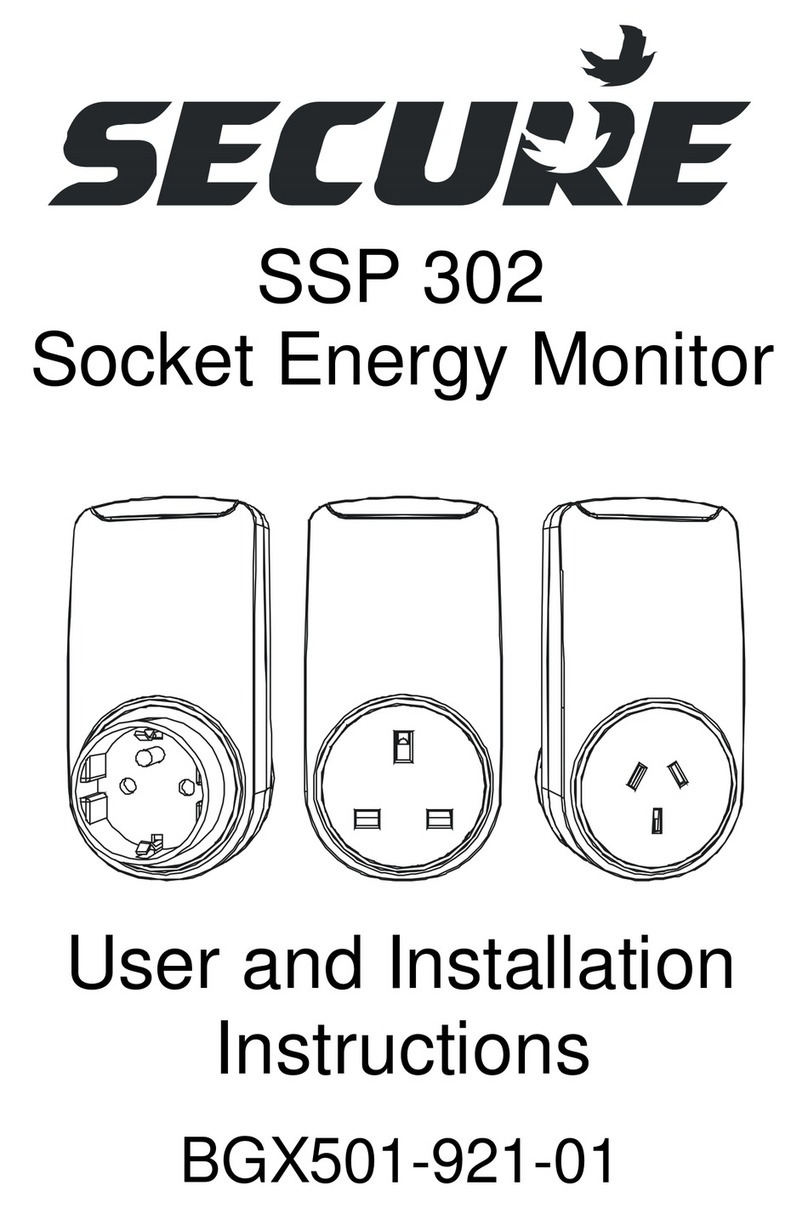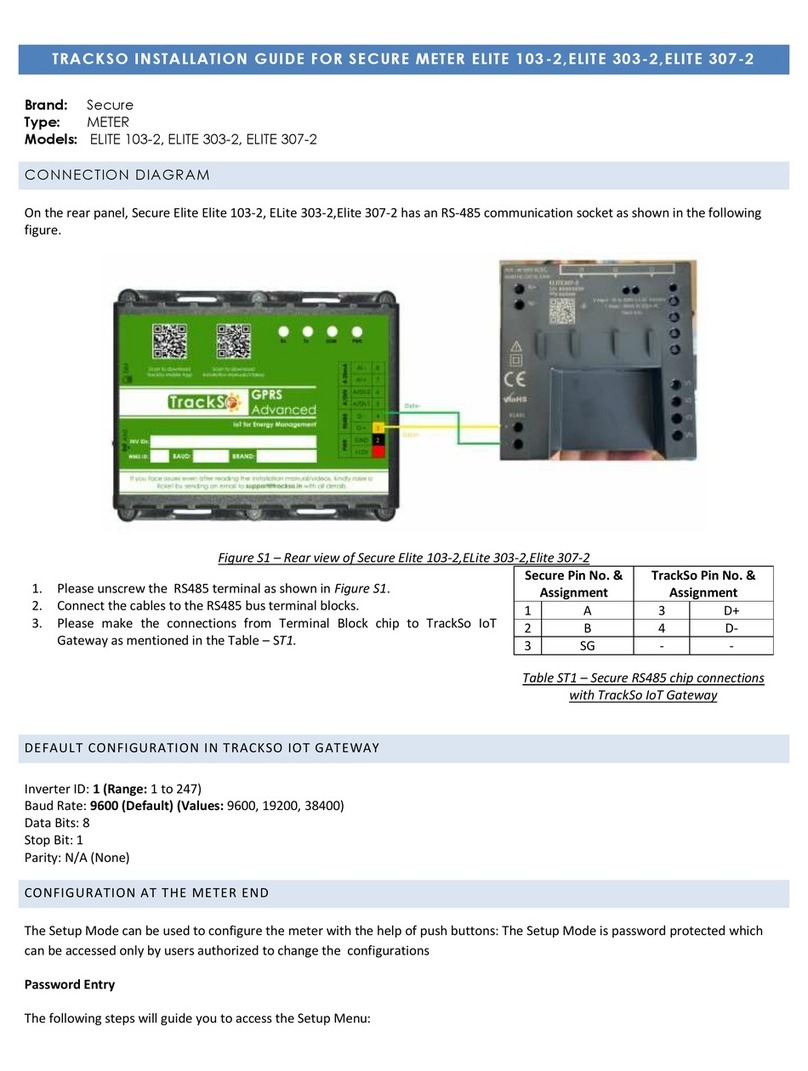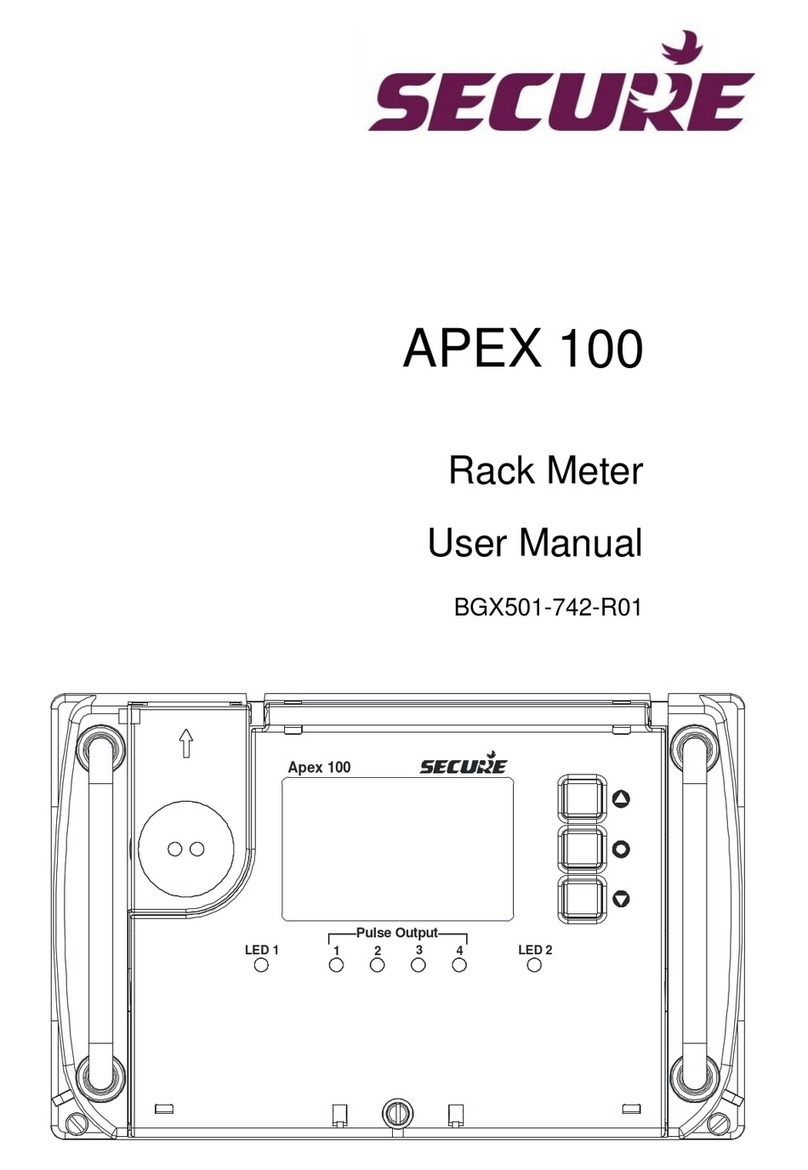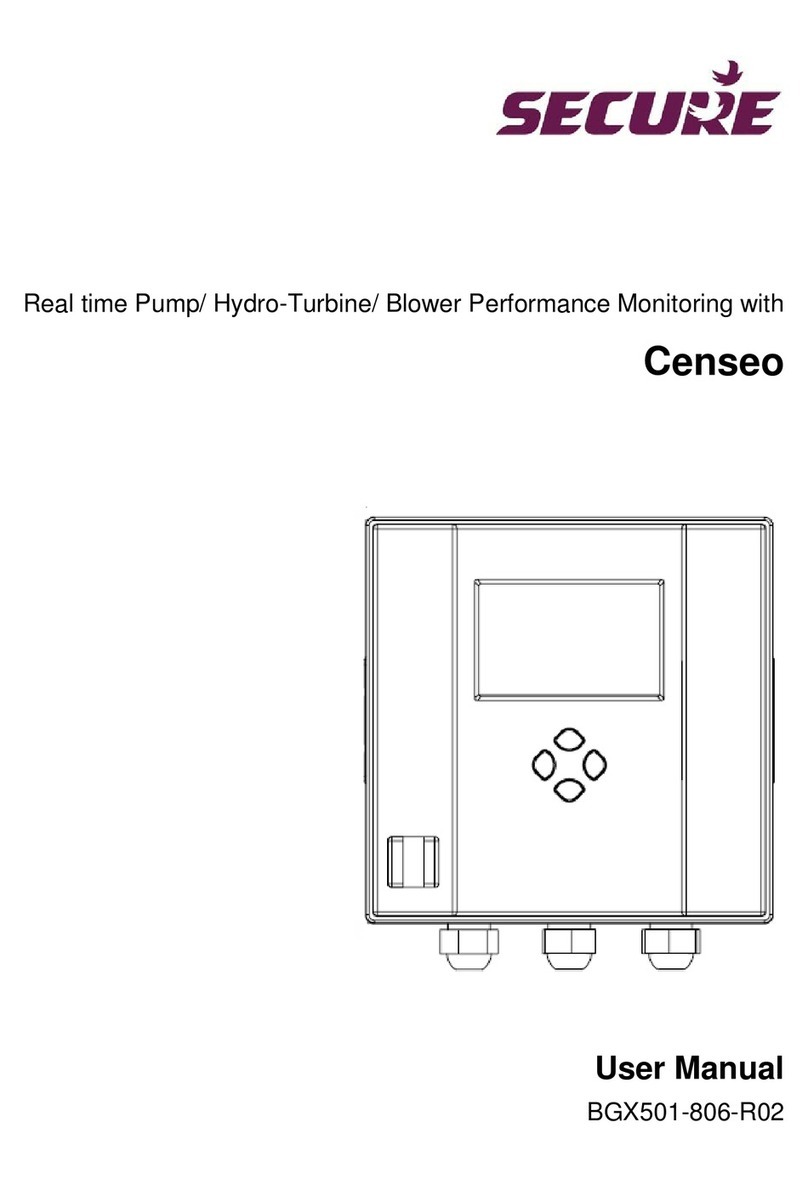FINALLY, A TAMPER-RESISTANT
FALL MONITORING ALARM!
Nurse Call Cable Sold Separately
OPERATING INSTRUCTIONS:
1. Remove tamper-resistant
screw on battery compartment
cover on front of alarm. Remove
battery cover. Insert three “AAA”
batteries included in package.
PLEASE NOTE: Alarm will
immediately sound once
batteries are installed.
To shut alarm sound off press
the Test/Reset button
3 times within 1.5 seconds.
Alarm will immediately stop sounding.
Slide battery compartment cover back in place.
Tighten tamper-resistant screw. Make certain cover is
securely in place.
2. Loosen locking security screw located on the side of
alarm and slide the tamper-proof cover o the alarm.
You will see the multiple settings and jacks as shown in
Illustration A.
3. To begin making your setting decisions leave all four
setting switches in the down or “ON” position. Note:
Leave Switch 1 – In Room Sound Switch in the down
or “ON” position when testing the other 3 settings.
Use the end of a pen to move the switches marked
2-Volume, 3-Tempo and 4-Tone.
a.Switch 2 –Volume Switch. Move Volume Switch to
desired decibel level. The decibel level range is from a
high of 90 decibels with the switch in the down position
to a low of 70 decibels with the switch in the up position.
b.Switch 3 – Tempo Switch. Move the Tempo Switch to
desired tempo. The tempo range is from a quick tempo
in the down position to a slow tempo in the up position.
c.Switch 4 – Tone Switch. Move the Tone Switch to
desired tone. The tone range is a low pitched alarm
sound in the down position to a high pitched alarm
sound in the up position.
4. Slide connecting wire of pad through open slot at end of
alarm and plug into opening marked “Pad Jack.” Tuck
“Pull” tabs into compartment. Slide nurse call and pad
connecting wires up through open slot at end of alarm.
To remove jacks pull up on tabs marked “Pull.” CAUTION!
ALWAYS remove sensor pad pin from alarm by pulling
straight up on the white “PULL” tab. DO NOT attempt
to remove pin any other way or you may damage pin
and void warranty.
5. If using a nurse call cable determine if you want to silence
the alarm in the resident’s room. If you want the alarm
to sound ONLY at the nurse’s station and DO NOT want
the alarm to sound in the resident’s room when using the
nurse call feature, move the switch marked 1-In Room
Sound up to the “OFF” position. If you want the alarm to
sound in BOTH the room and at the nurse’s station slide
the switch down to the “ON” position.
PLEASE NOTE: IF YOU DECIDE TO SILENCE THE
ALARM IN THE RESIDENT’S ROOM WHEN USING THE
NURSE CALL SYSTEM, YOU MUST SLIDE THE 1- IN
ROOM SOUND SWITCH UP TO THE “OFF” POSITION.
IF YOU WANT THE ALARM TO SOUND IN THE
RESIDENT’S ROOM THE NEXT TIME USED YOU MUST
MOVE THE IN ROOM SOUND SWITCH DOWN TO THE
“ON” POSITION.
6. Place alarm in holder included. Press alarm’s back rmly
against holder to secure Velcro®pieces together. When it
is necessary to remove the alarm from holder simply pull
up on the alarm to separate the Velcro®pieces.
7. Ax the alarm and holder securely to the side of the
bed or chair out of sight and reach of the resident or
person under care. Simply wrap the Velcro®strap with
the rubberized non-slip backing attached to the back
PADS®-2 ALARM
WITH NURSE CALL INTERFACE
Can Be Used with Bed Pad, Chair Pad and Seat Belt
Model # PADS-2 • Made in PRC
Illustration A
New & Improved! Now with In-Room On/Off Switch!
Personal Safety Corporation • Hiawatha, Iowa 52233 • 800.373.2873 • www.SecureSafetySolutions.com
NOTE:
For resident and patient safety
& to make this alarm as tamper-
resistant as possible you must
press and release the TEST/RESET
button 3 times within 1.5 seconds
to stop the alarm
from sounding.
NEW!
Easy-to-Use
Reset Button