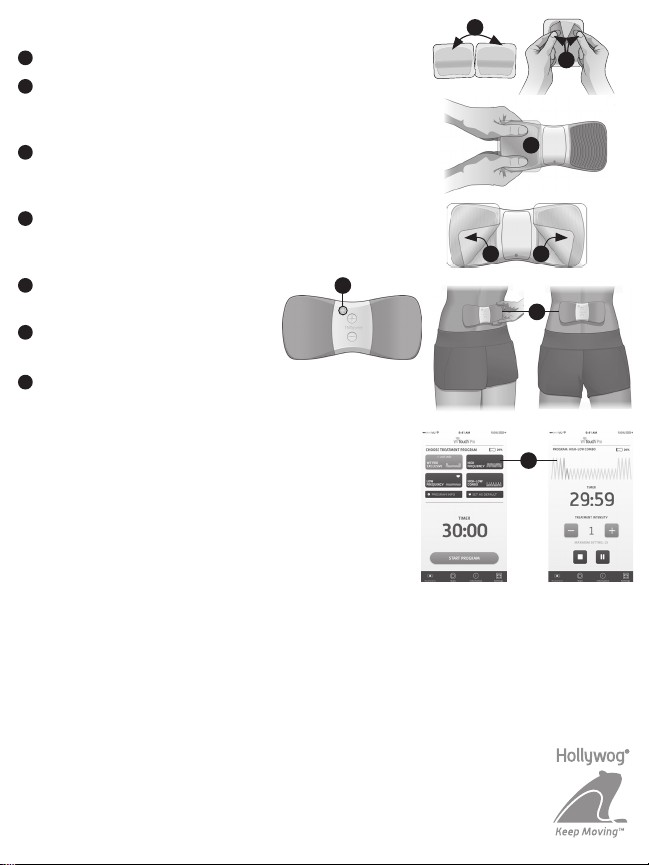Contenido de la caja
WiTouch®Pro Bluetooth®device (1)
Almohadillas de gel
(1 paquete de 3 pares)
Destornillador phillips
número (1)
Pilas alcalinas
AAA (2)
Descargar, instalar y conectar la aplicación WiTouch Pro
1. Descargue e instale la aplicación WiTouch Pro de la App Store o Google Play.
La aplicación es compatible con iOS > 9.0 y Android > 4.4 y superiores.
2. Con el destornillador incluido, retire la tapa de la batería e inserte las
(2) pilas AAA en el WiTouch Pro. Vuelva a colocar la tapa de la batería.
3Encienda el dispositivo presionando rmemente el
botón de encendido/apagado durante 1 segundo.
El LED comenzará a parpadear en color verde.
4Mantenga presionados los botones de intensidad + y
simultáneamente durante 3 segundos y el LED quedará
encendido en color verde. El dispositivo estará en modo
de emparejamiento durante 20 segundos.
5Inicie la aplicación WiTouch Pro y su teléfono
inteligente buscará y se conectará automáticamente
con el dispositivo WiTouch Pro.
6. En la aplicación aparecerá un mensaje de emparejamiento con
éxito y su dispositivo de terapia de neuroestimulación eléctrica
transcutánea (TENS) con conexión por Bluetooth® WiTouch Pro
estará listo para usarse. Si el emparejamiento no tiene éxito, siga
los mensajes con las instrucciones en su aplicación o consulte el
manual del usuario. También se pueden encontrar videos con
instrucciones para el emparejamiento en hollywog.com/pages/.
debe estar activado en la conguración de su teléfono
inteligente para emparejarse con el dispositivo.
34
¡AVISO IMPORTANTE! Consulte el manual
del usuario para conocer todas las indicaciones,
contraindicaciones, advertencias, precauciones,
reacciones adversas e instrucciones. Puede
encontrar un manual del usuario detallado con
instrucciones de uso en la pestaña de información
de la aplicación WiTouch Pro y para descargar en
hollywog.com/products/witouch. Puede solicitar
una copia del manual del usuario poniéndose en
Terapia de neuroestimulación eléctrica
transcutánea (TENS) con conexión por
Bluetooth®
Guía de inicio rápido
5