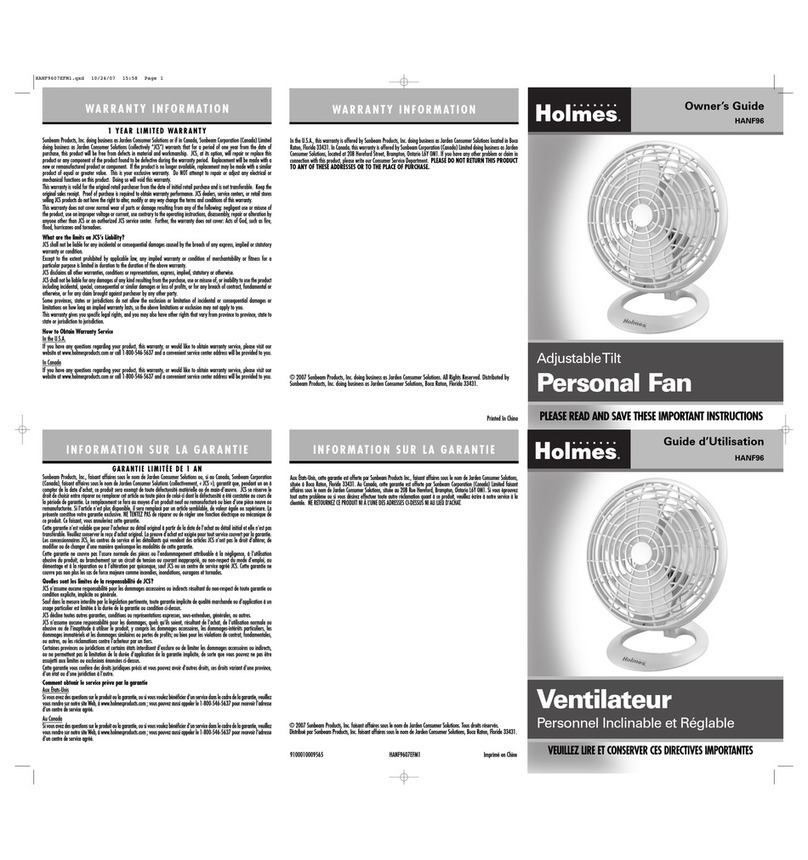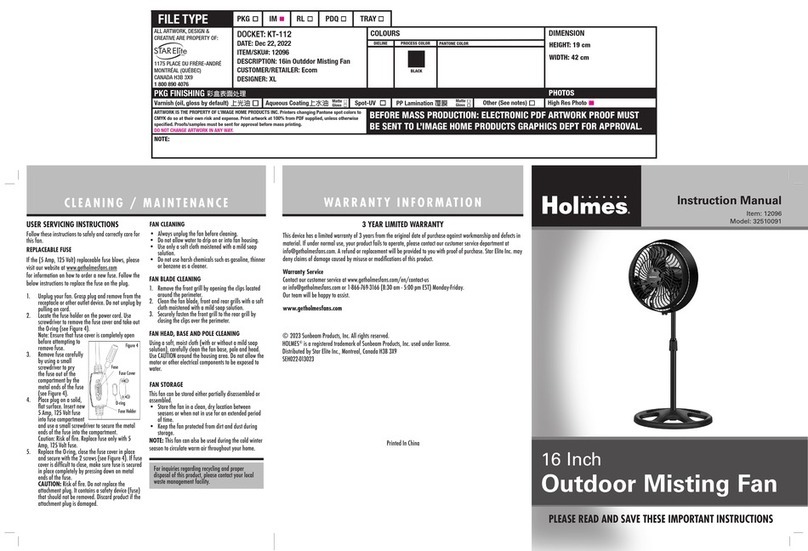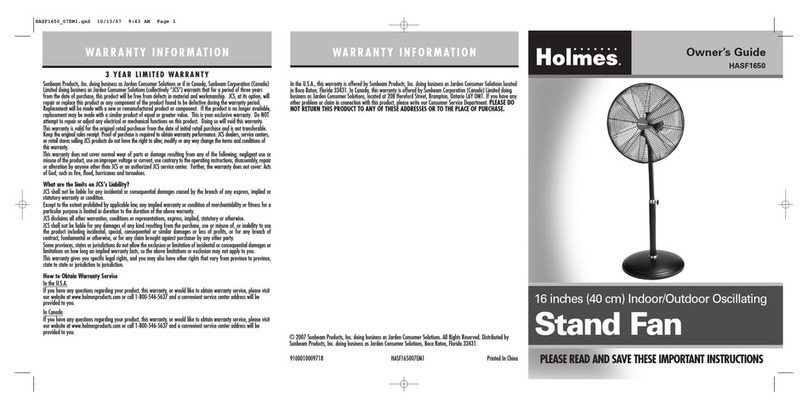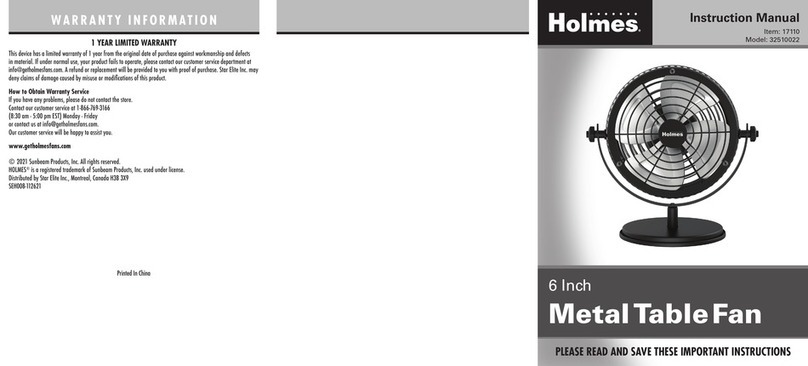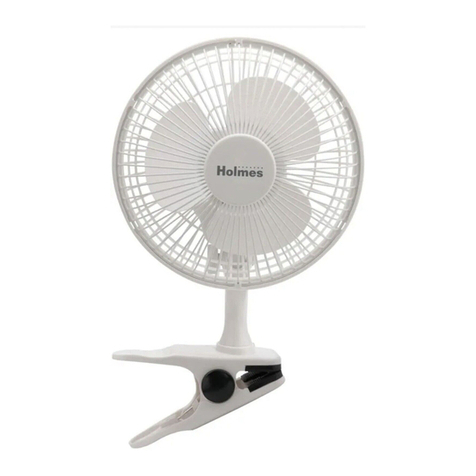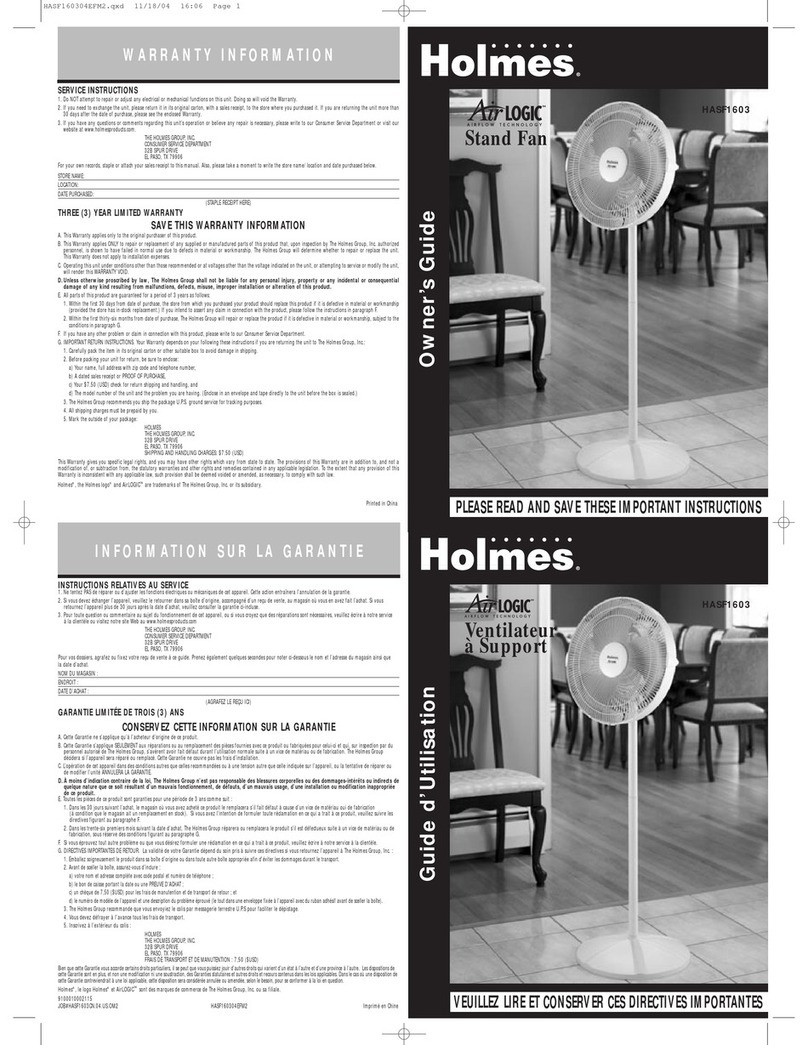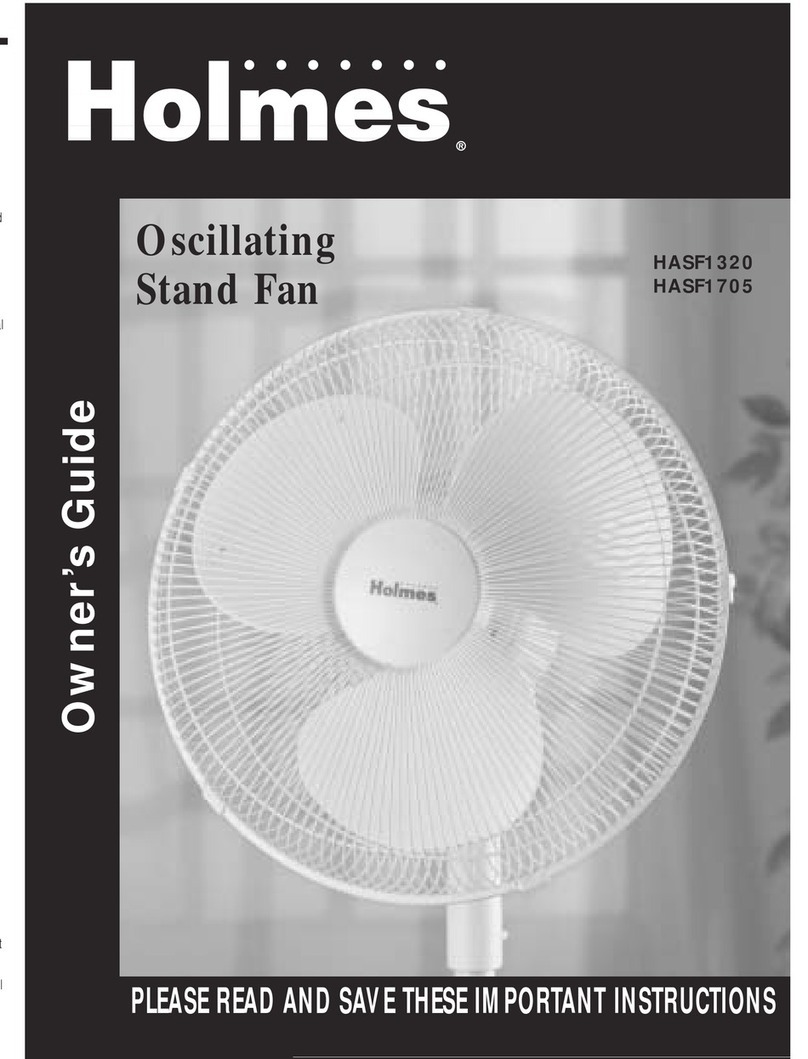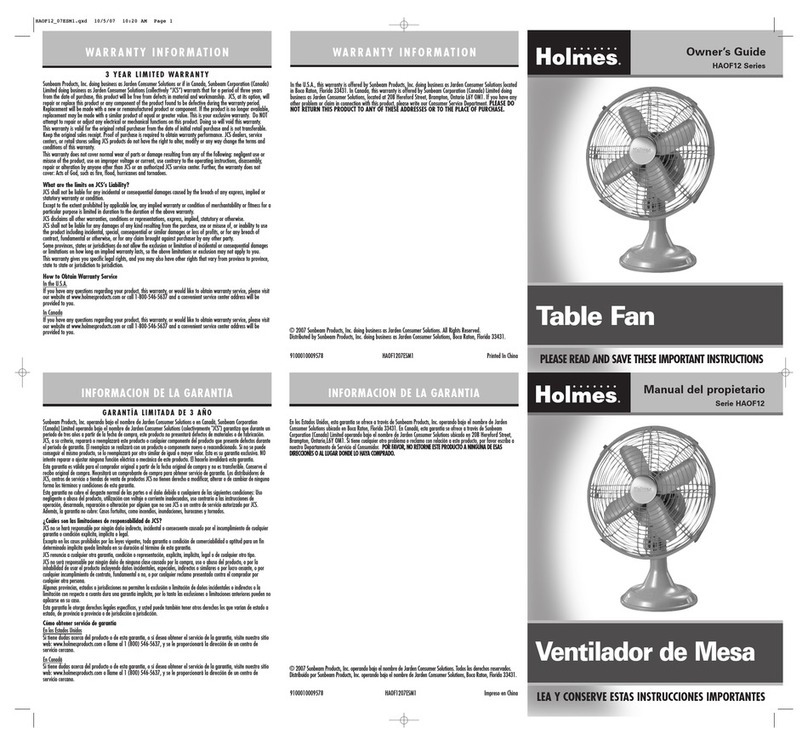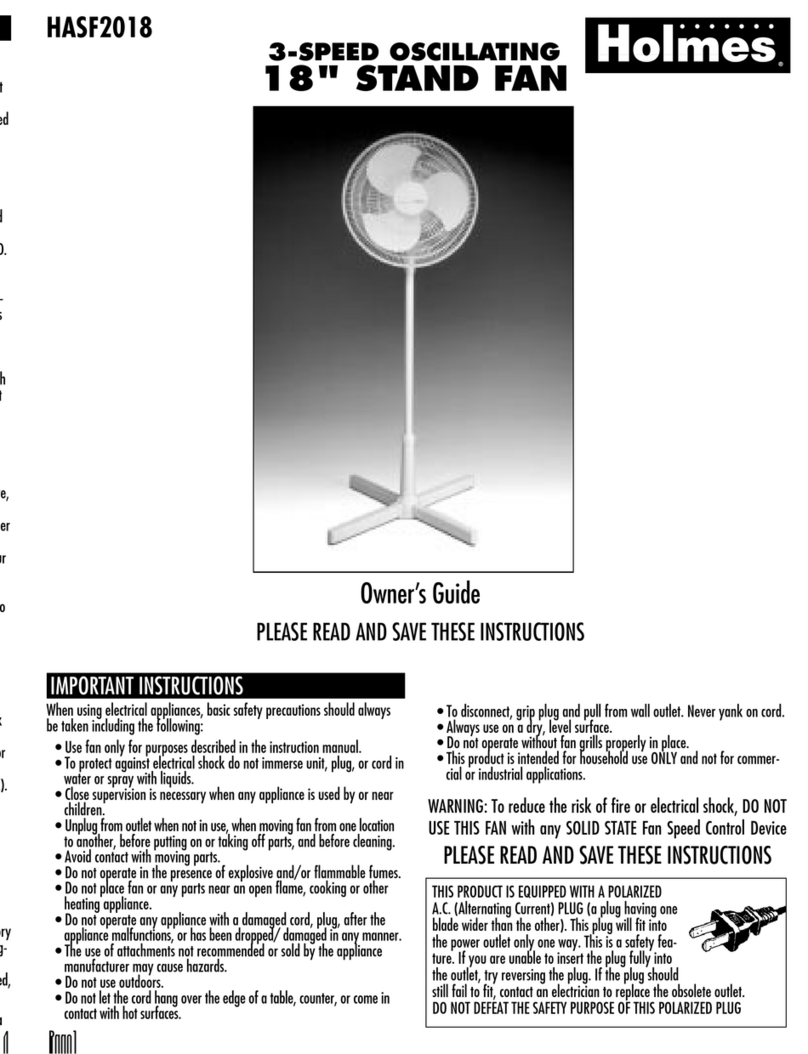CLEANING/MAINTENANCE
INSTRUCTIONS
Follow these instructions to correctly and safely care for
your fan.
Please remember:
•Always unplug the fan before cleaning.
•Donotallowwatertodriponorenterinto fan housing.
•Be sure to use a soft cloth moistened with a mild soap
solution.
•Do not use: gasoline, thinner, or benzene.
FAN CLEANING
Cleanthe fangrill,housingandbase witha soft,dampcloth.
DO NOT ATTEMPT TO REMOVE THE FAN BLADE. Please use
caution around the motor housing area. Do not allow the
motoror otherelectrical componentstobeexposedtowater.
FAN STORAGE
When storing your fan in the off season, it is important to
keep it in a safe dry location. It is important to protect the
fanheadfromdust. WE STRONGLYRECOMMEND USINGTHE
ORIGINAL BOX FROM PURCHASE.
PLEASE READ AND SAVE
THESE IMPORTANT SAFETY
INSTRUCTIONS
ASSEMBLY INSTRUCTIONS
Your fan is fully assembled and is ready for use. Note that
(2) AAA Batteries (not included) are required to run the FM
Radio feature. Carefully unpack your fan, read the
instructions completely, plug it in and enjoy!
OPERATING INSTRUCTIONS
1. Set the fan on a dry level surface.
2. Plug Power Cord (G) into any standard 120V AC outlet.
3. To Turn the fan on, press the appropriate speed button
nexttoyour desired speed. Press "I" for Low Speed and
"II" for High Speed.
4. To oscillate the fan, press the Oscillation Control Button
( ) (D). Press the button again to stop oscillation.
5. Toturn the fan Off, press theOff(O)(B)buttonlocated
on the Control Panel (A).
OPERATING THE FM RADIO FEATURE
Your Radio Fan requires (2) AAA batteries for operation.
To installthebatteries,simplyremovetheBattery Cover (F)
located at that bottom of the Fan Base. Insert batteries
according to the diagram shown inside and replace cover.
•DO NOT mix old and new batteries.
•DO NOT mix alkaline, standard (carbon-zinc), or
rechargeable (nickel-cadmium) batteries.
1. To turn the radio on, simply rotate the Power Volume
Control (E) to the desired level of volume.
2. Find the desired radio channel by pressing the Scan
Button (K).
3. PresstheReset Button (L)tostartback at thebeginning
radio channel location.
USING HEADPHONES
To listento theFMRadiowithHeadphones simplyplug inthe
Headphones (N) into the Headphone Port (H). Next, insert
the ear-bud style headphones into each ear for private
listening pleasure.
PLEASE READ AND SAVE THESE
IMPORTANT SAFETY INSTRUCTIONS FEATURES - OPERATIONS
When using electrical appliances, basic safety precautions
should always be followed to reduce the risk of fire, electric
shock, and injury to persons, including the following:
1. Read all instructions before using this appliance.
2. Use fan only for purposes described in the instruction
manual.
3. To protect against electrical shock do not immerse unit,
plug or cord in water or spray with liquids and plug
the appliance directly into a 120V AC electrical outlet.
4. Close supervision is necessary when any appliance is
used by or near children.
5. Unplug from outlet when not in use, when moving fan
from one location to another, before putting on or
taking off parts and before cleaning.
6. Avoid contact with moving parts.
7. Do not operate in the presence of explosive and/or
flammable fumes.
8. To avoid fire hazard, NEVER place the cord under rugs
or any parts near an open flame, cooking or other
heating appliance.
9. Do not operate any appliance with a damaged cord or
plug after the appliance malfunctions, or has been
dropped/damaged in any manner.
10. Theuse ofattachmentsnotrecommended orsoldbythe
appliance manufacturer may cause hazards.
11. Do not let the cord hang over the edge of a table,
counter or come in contact with hot surfaces or leave
exposed to high traffic areas.
12. Do not use outdoors.
13. To disconnect, grip plug and pull from wall outlet.
Never yank on cord.
14. Always use on a dry, level surface.
15. Do not operate fan until fully assembled with all parts
properly in place.
16. Thisproduct isintendedforhousehold useONLYandnot
for commercial or industrial applications.
17. WARNING: To reduce the risk of electrical shock and
injury to persons, do not use in window.
18. WARNING: To reduce the risk of fire or electric shock,
DO NOT use this fan with any solid-state speed control
device.
Thank you for purchasing this Holmes®product. We
understand the value of quality and are committed to
making superior products that stand the test of time. We
trust this product will exceed your expectations of quality
andreliability. We hope that you enjoy this product and will
consider purchasing another Holmes®product in the future.
To see our full product line or if you have any questions or
comments about this product, please visit our website at:
www.holmesproducts.com.
THIS PRODUCT IS EQUIPPED WITH A POLARIZED PLUG (a plug having one blade wider
than the other). This plug will fit into the power outlet only one way. If the plug does not
fit fully into the outlet, reverse the plug. If it still does not fit, contact qualified personnel
to install the proper outlet.
DO NOT DEFEAT THE SAFETY PURPOSE OF THIS
POLARIZED PLUG IN ANY WAY
CLEANING/MAINTENANCE
INSTRUCTIONS
A. Control Panel
B. OFF button
C. Speed Control
Buttons
D. Oscillation
Control Button
E. FM Radio
Off/On/Volume
Control Button
F. Battery Cover
G. Power Cord (not
shown)
H. Headphone Port
I. Fan Blade (not
shown)
J. Front Grill
K. FM Radio Scan
Button
L. FM Radio Reset
Button
M. Base
N. Headphones
(not shown)
J
I
ABCD
E
K
L
Figure 1
F
MG
H