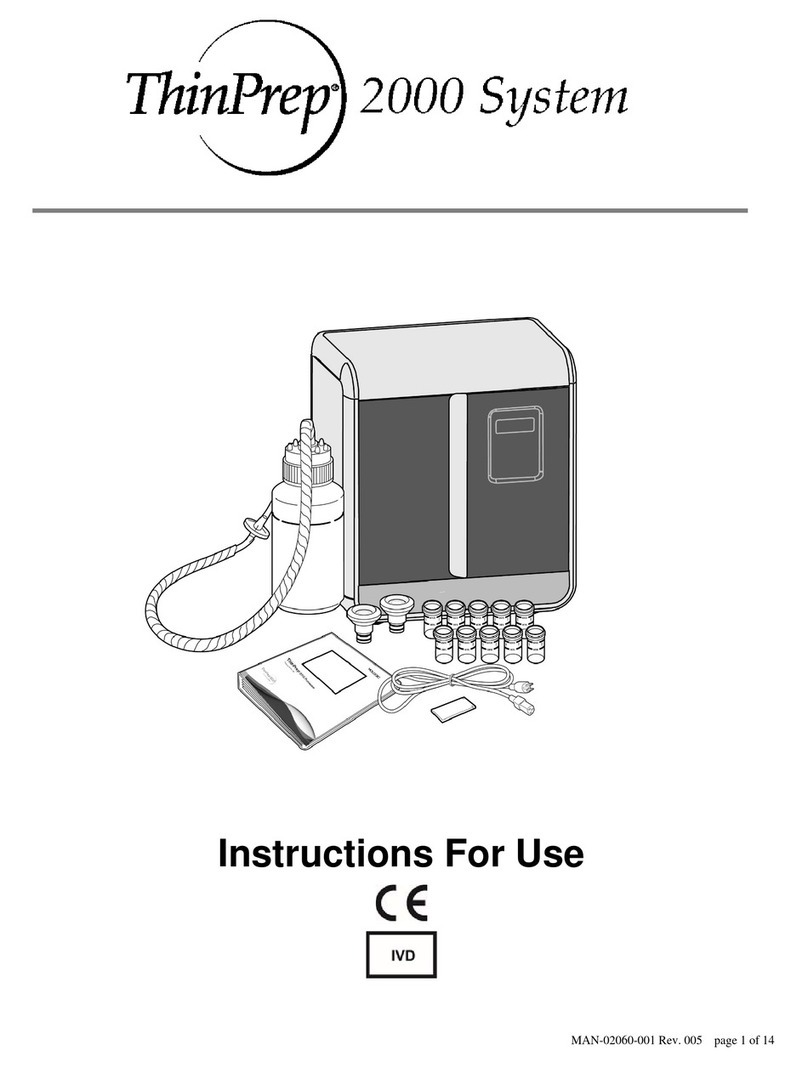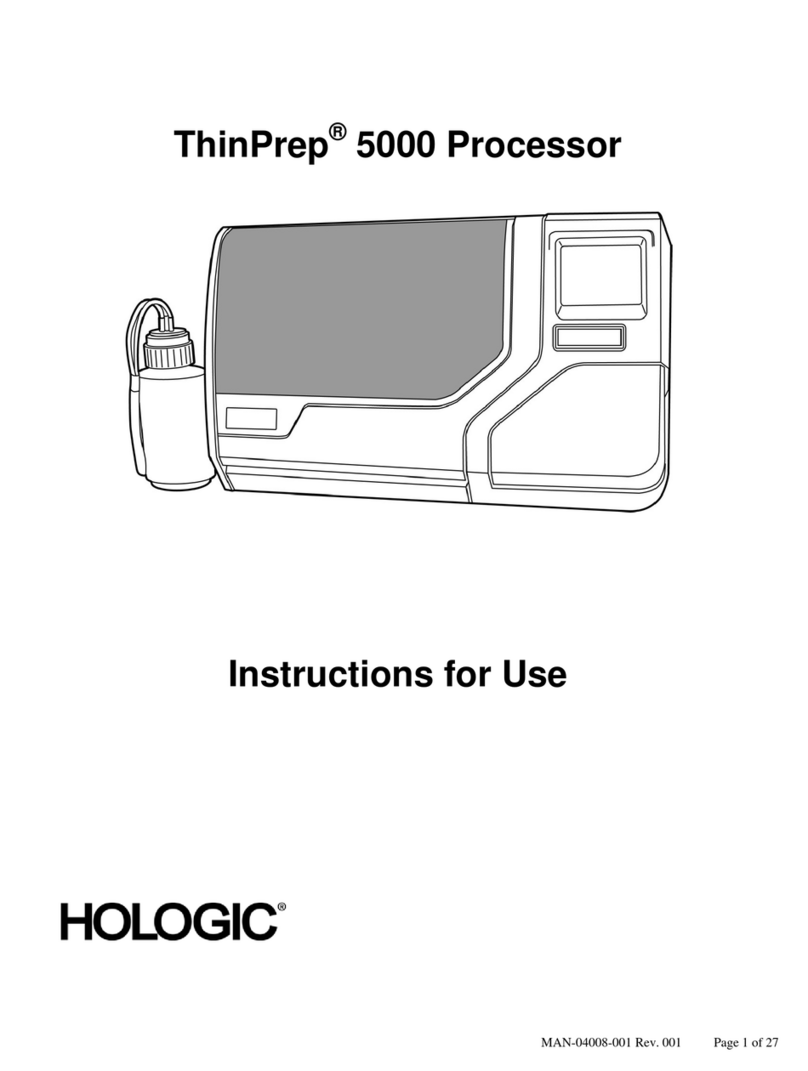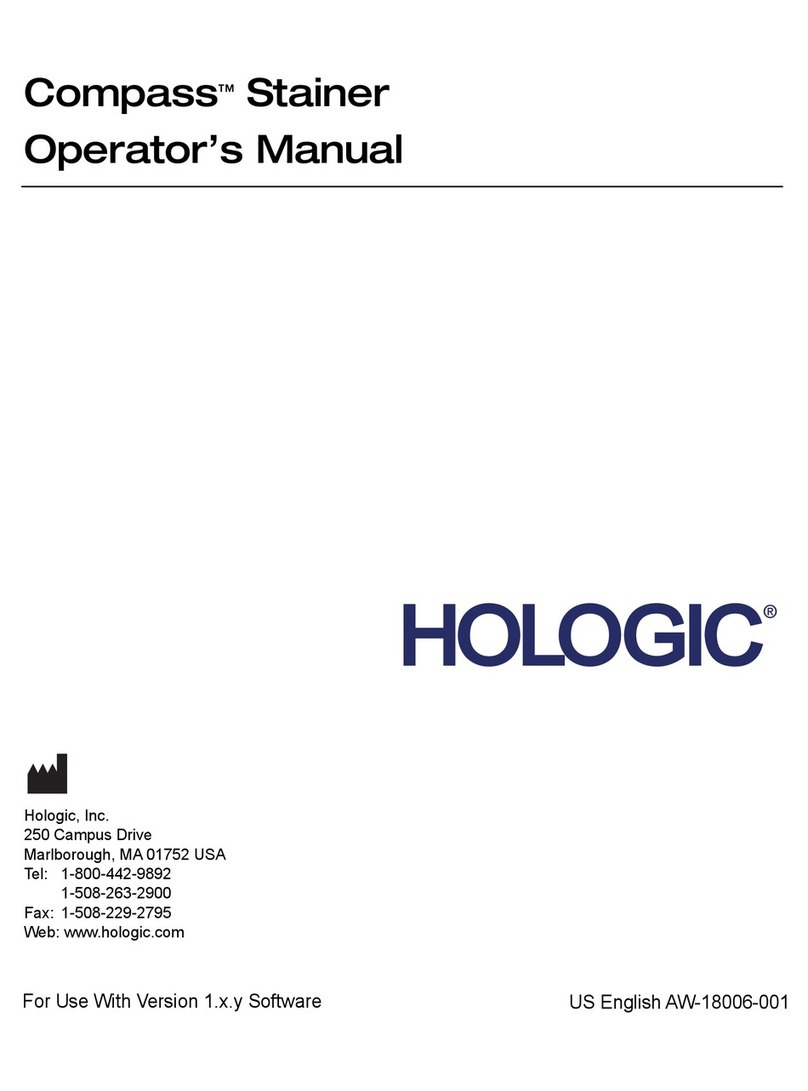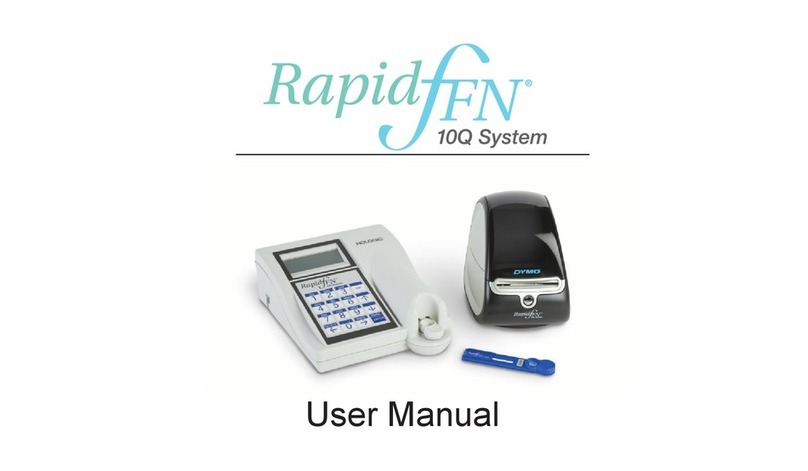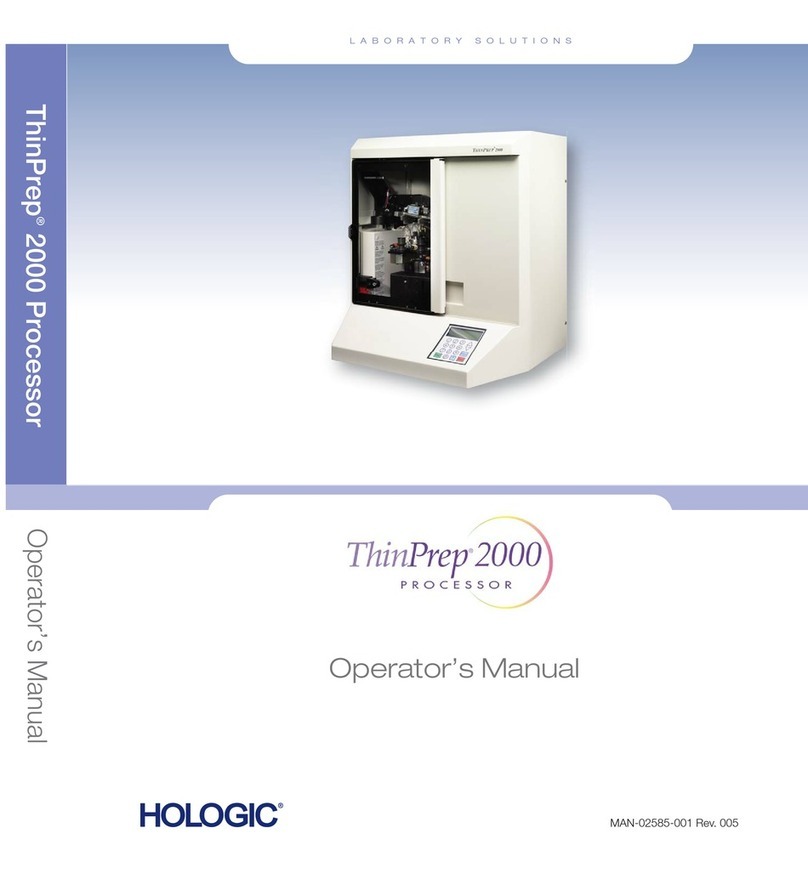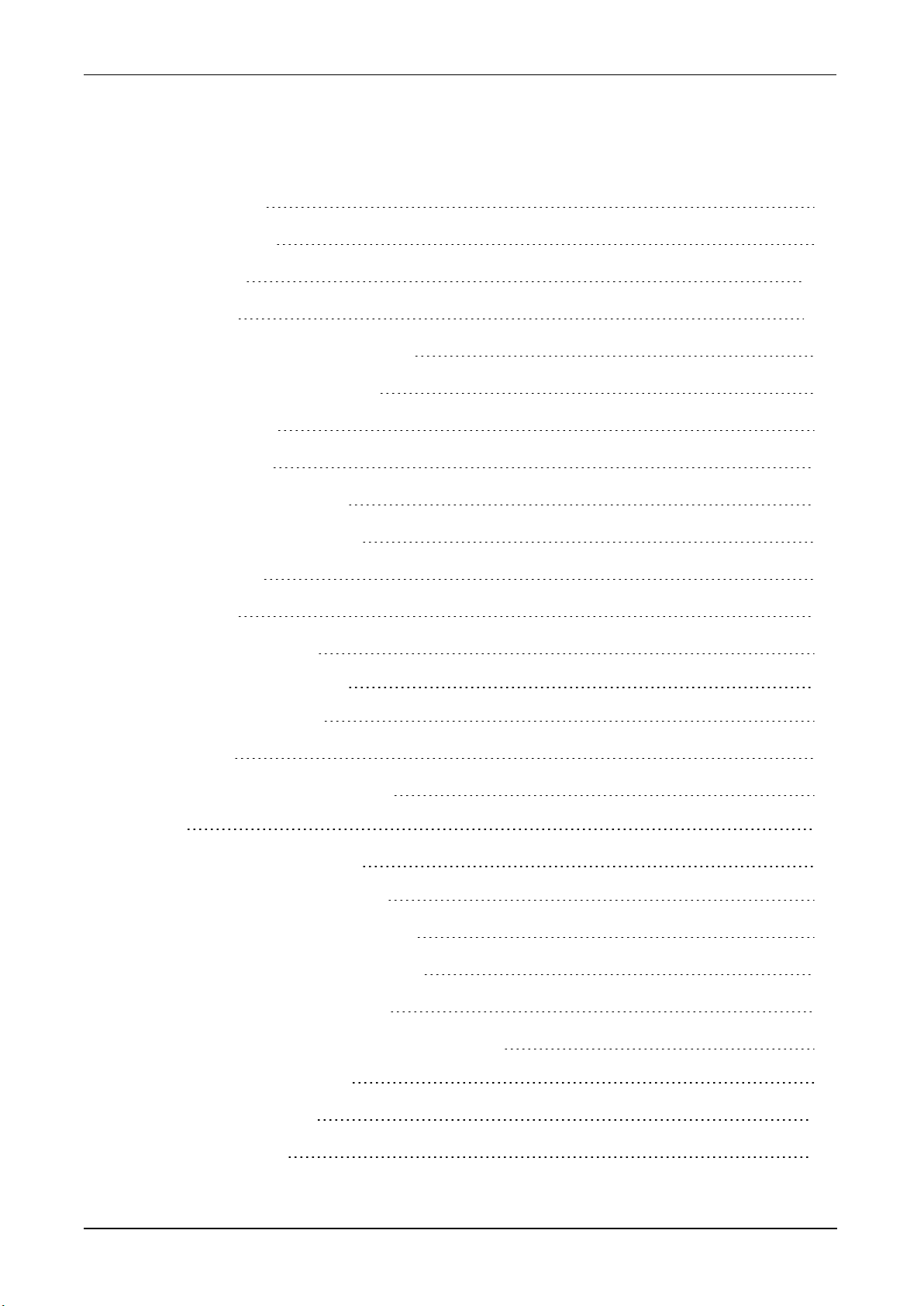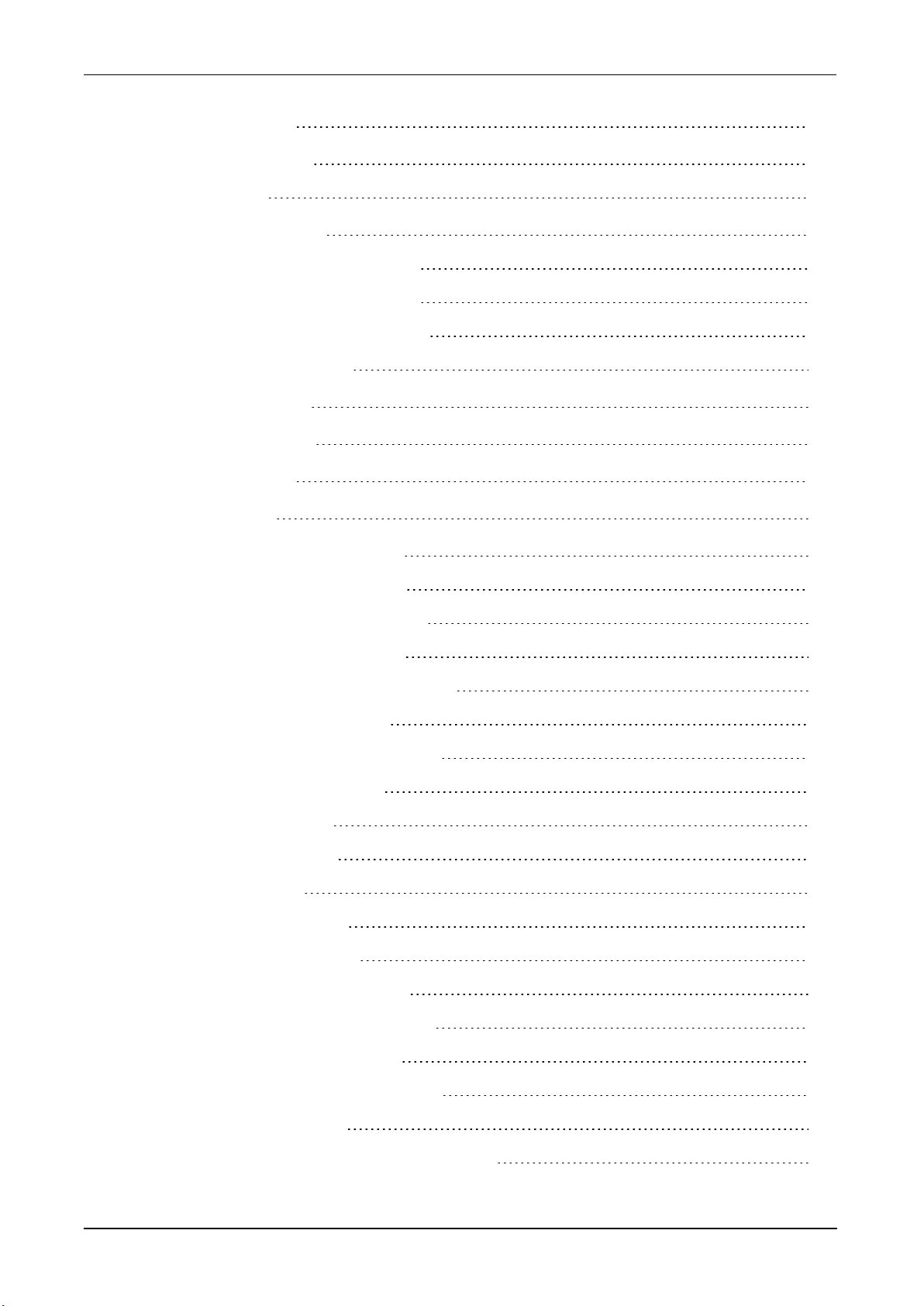Panther System®Operator’s Manual
AW-17791-001 Rev. 002 (EN) viii
Table of Contents
Loading Panther Assay Reagents into Racks 109
Loading Panther Assay Reagents 110
Unloading Panther Assay Reagents 112
Load Samples 113
Adding a New Control/Calibrator Lot 113
Controls/Calibrators Setup 114
Control/Calibrator Processing 115
Run New Controls/Calibrators 115
Loading Samples into Sample Racks 116
Sample Defaults 117
Adding an Assay to the Sample Defaults 117
Altering Replicate Count for Sample Defaults 118
Deleting an Assay Test from the Sample Defaults 119
Configuring Additional Sample Defaults 119
Manually Download Test Orders 121
Loading Sample Racks 121
Load Sample Racks into the Sample Bay 121
Assigning a Reagent Lane for Aptima Assays 122
Editing Specimen Test Orders 123
Adding a Test Order 123
Deleting a Test Order 125
Scheduling STAT Test Orders 126
Running Controls/Calibrators as Specimens 127
Dilution Factors 127
Apply Dilution Factors 128
Delete Dilution Factors 128
Unloading Sample Racks 129
Initiating Assay Processing 130
Pausing Sample Pipetting 130
Resume Pipetting Following Pause 130