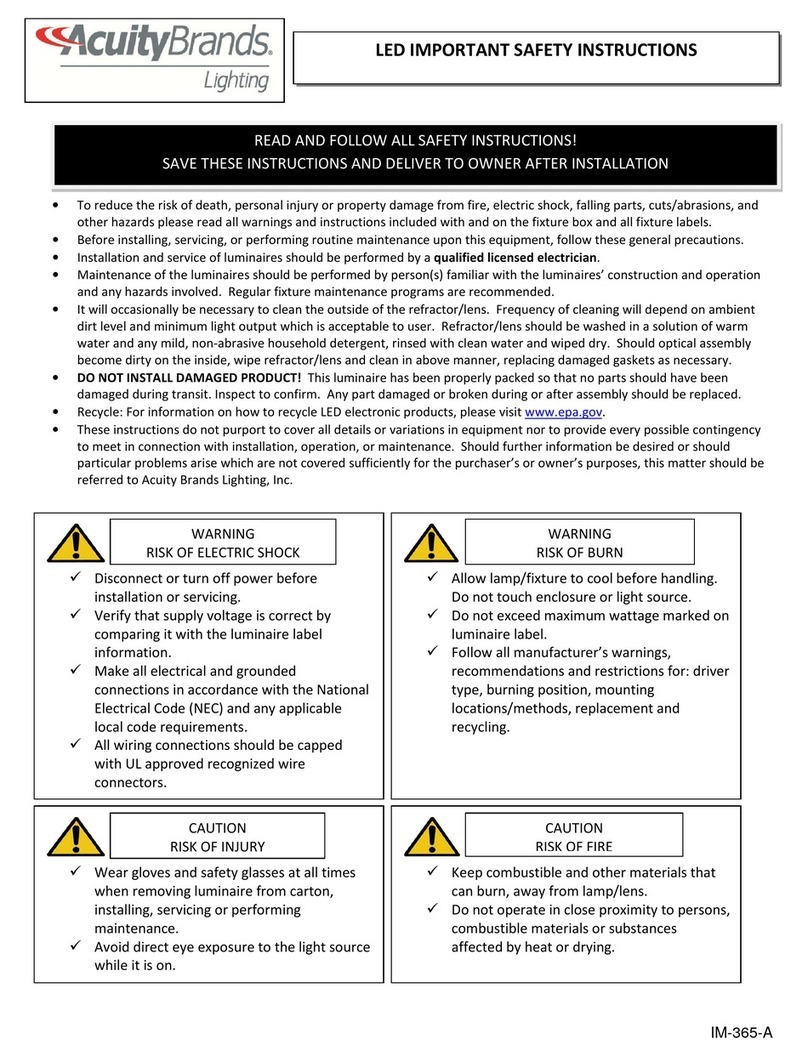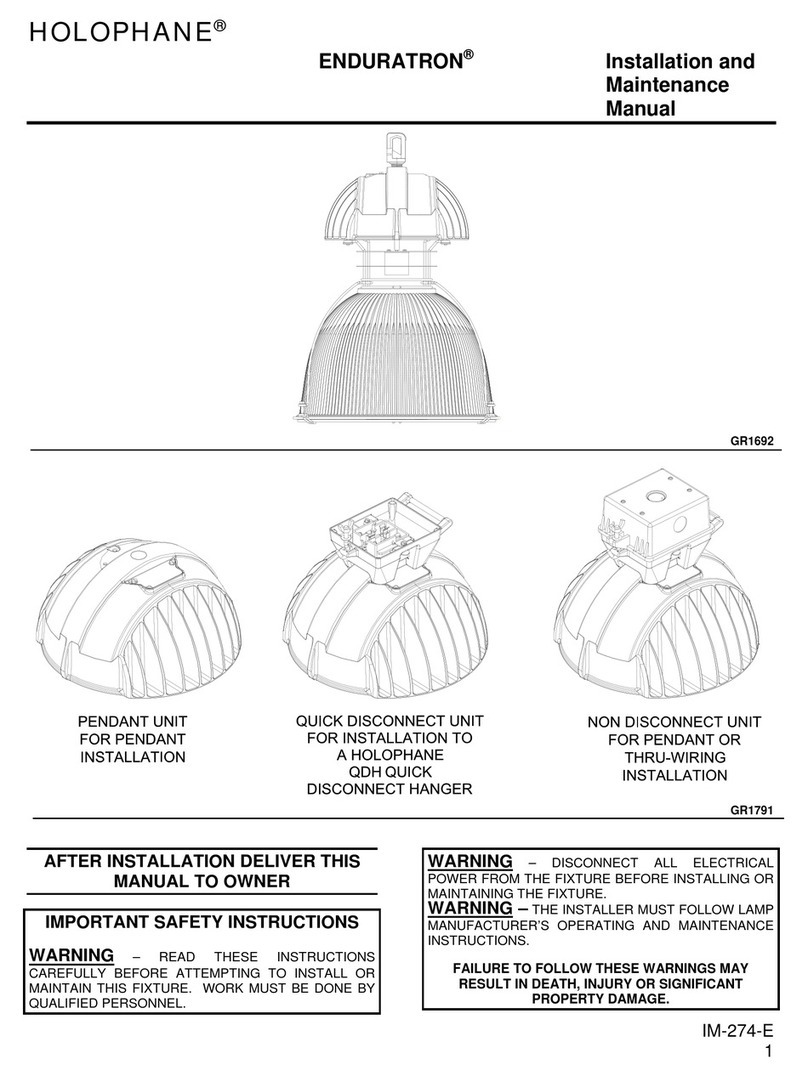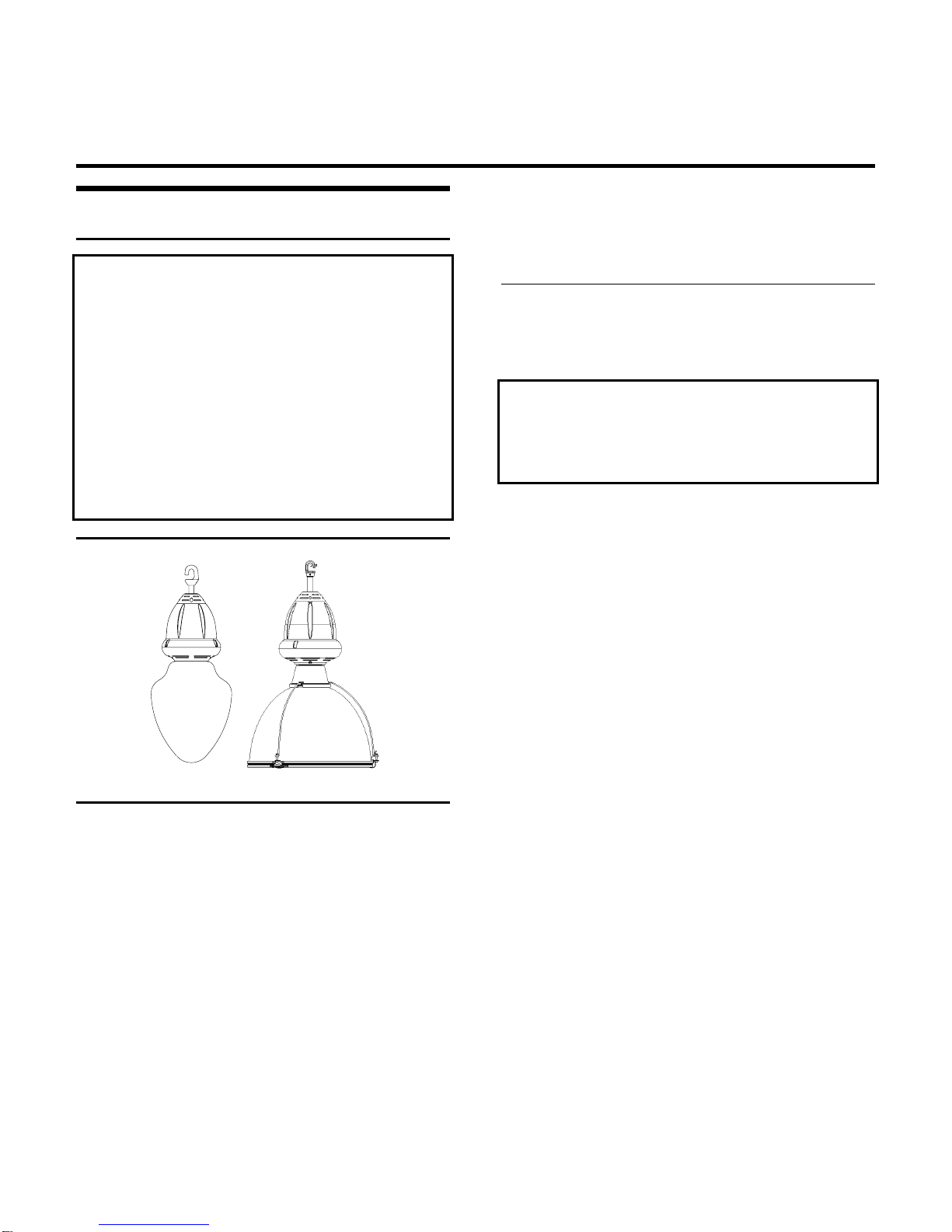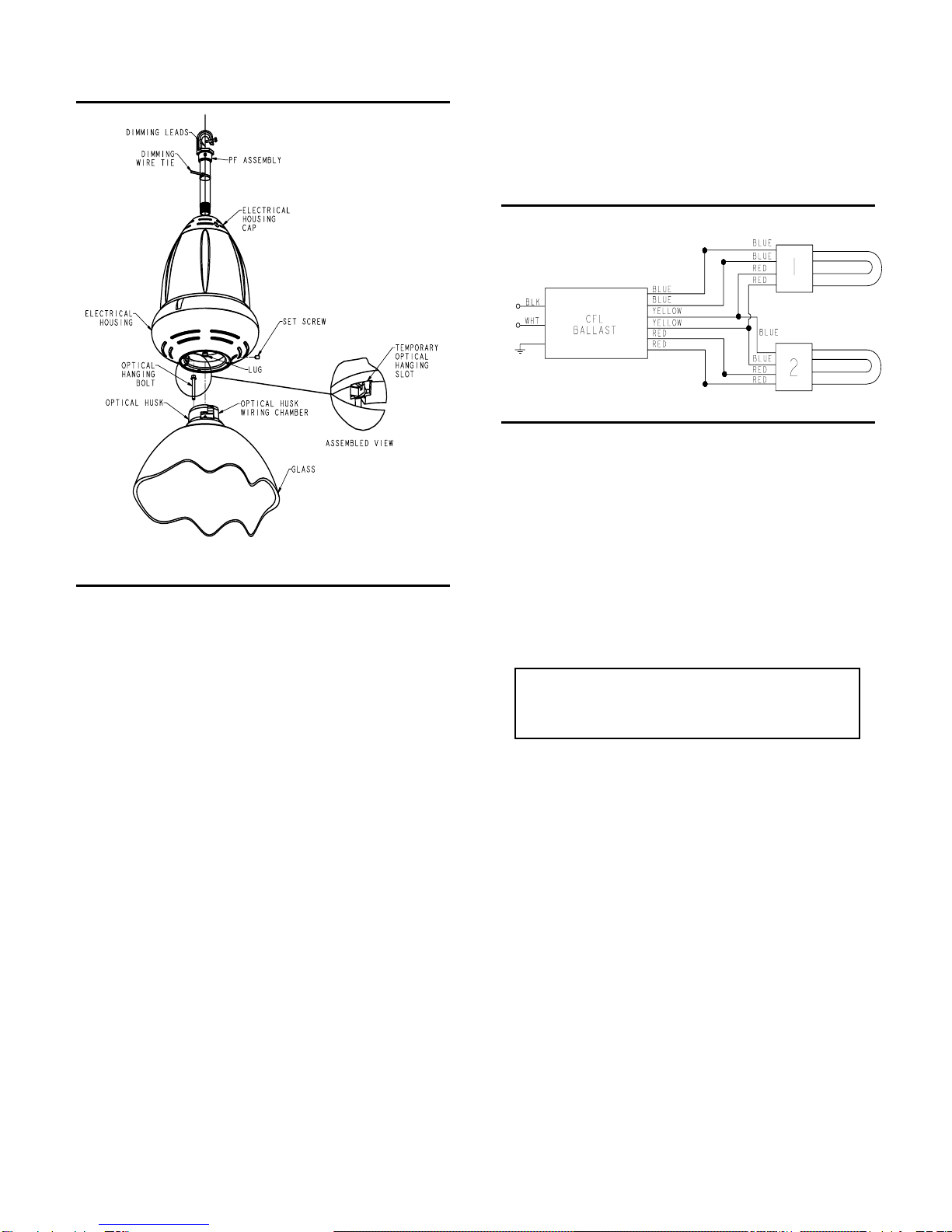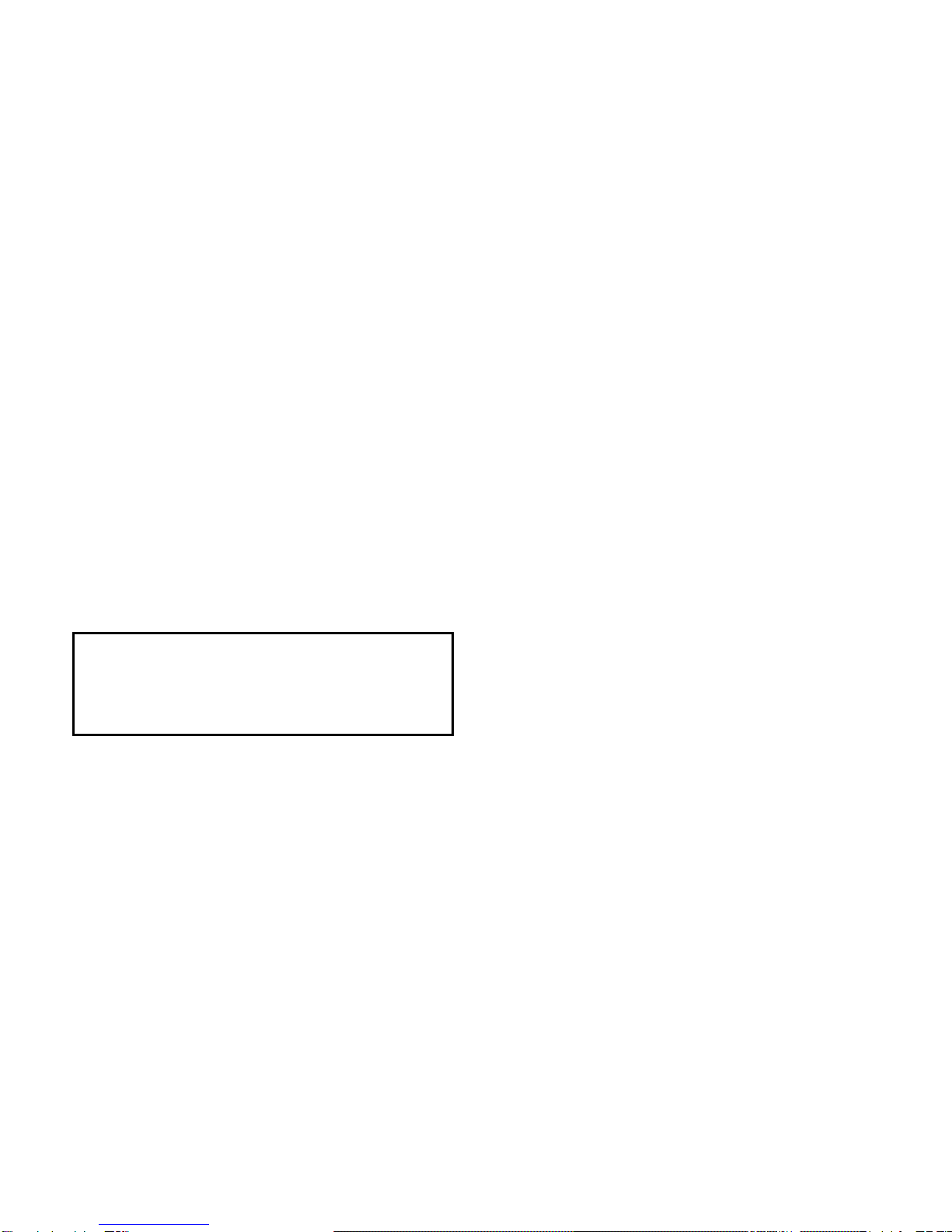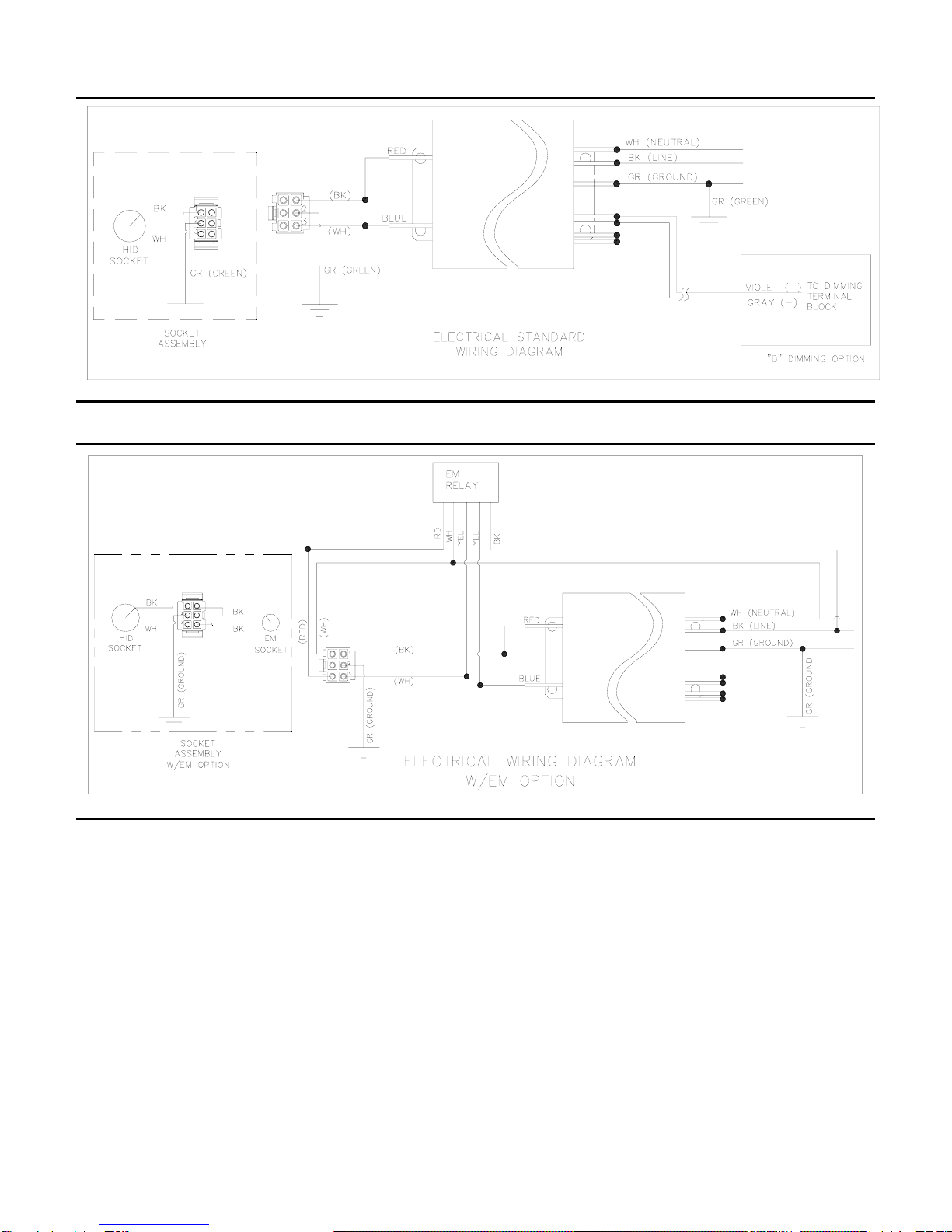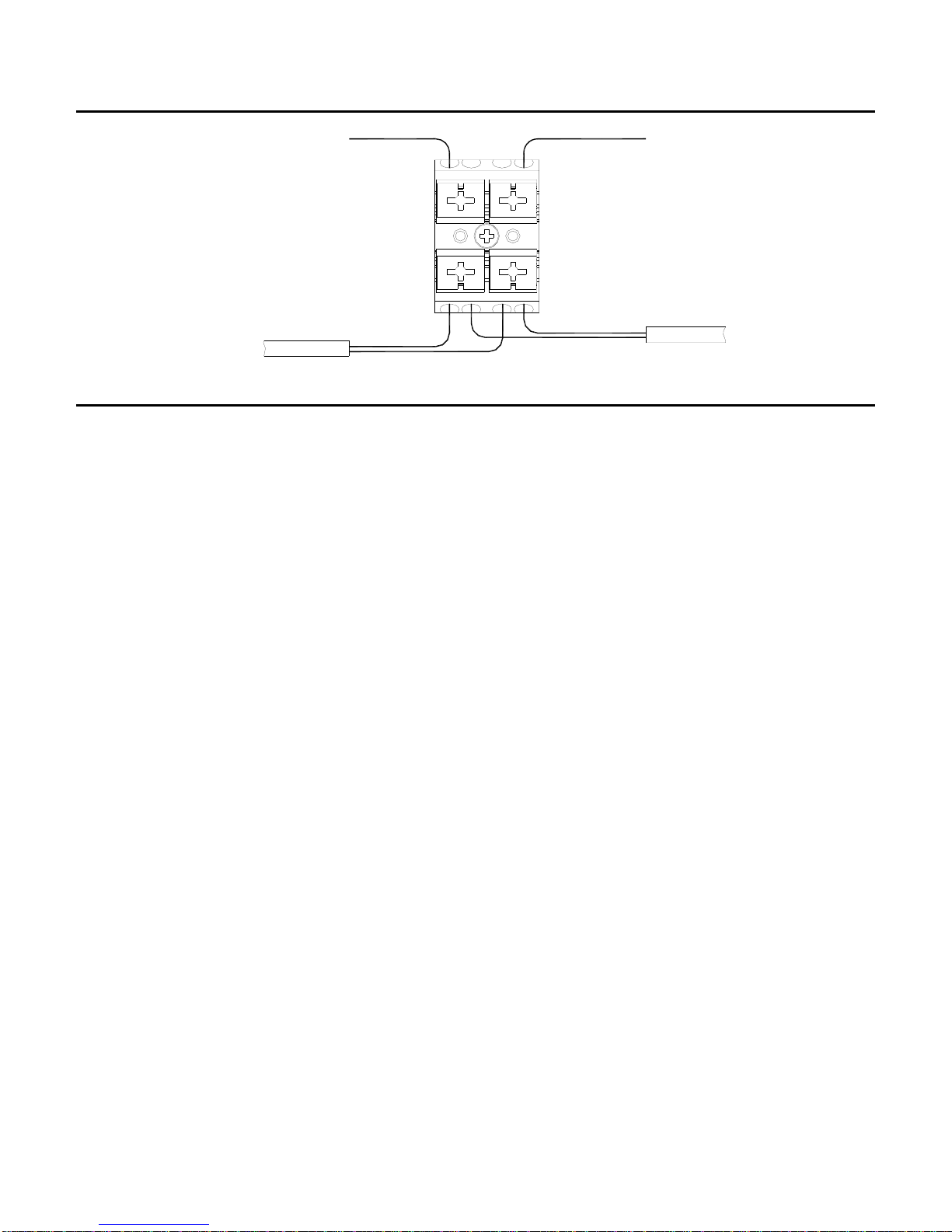IM-207-I
2.4.2.2 Close the enclosure door by swinging the
door back to it closed state and fastening the (2) door
clips to ensure a tight fit.
3 MAINTENANCE
3.1 Relamping and cleaning.
3.1.1 Disconnect electrical power to the fixture.
3.1.2 Brush off loose dirt and debris. The optical
assembly may be cleaned with water and detergent
to return it to maximum optical performance. Dry the
assembly with a clean cloth.
3.1.3 Remove the lamp and dispose of it in a safe
and legal manner.
3.1.4 Install the proper lamp type (See the relamp
information on the optical assembly) and tighten the
lamp securely into the socket.
3.1.5 Check the exterior of the housing for evidence
of damage or potentially hazardous conditions.
3.1.6 Connect electrical power to the fixture and
check for proper operation.
3.2 Electrical Component Replacement.
3.2.1 Disconnect electrical power to the fixture.
3.2.2 Fuses can be replaced as follows:
Remove electrical housing cap. (See fig. 1)
Remove fuse holder cap by twisting counter-
clockwise. Replace fuse.
3.2.3 Electrical components located inside the
electrical assembly can be replaced as follows:
REMOVE THE ELECTRICAL HOUSING TO A
HORIZONTAL WORK SURFACE BEFORE ATTEMPTING
TO REMOVE ANY SCREWS THAT SECURE THE
HOUSING HALVES TOGETHER. FAILURE TO DO SO
MAY RESULT IN INJURY OR DEATH OR SIGNIFICANT
PROPERTY DAMAGE.
3.2.4 Remove the optical assembly from the electrical
assembly as follows:
3.2.5 Loosen set screw at the electrical housing
union and carefully twist optical counter-clockwise,
while securely holding, and disengage from electrical
assembly. (Note: Use optical hanging bolt to
temporarily hold the optical while electrical
connections are broken.)
3.2.6 Remove the optical and lay aside in a secure
manner.
3.2.7 Remove the electrical assembly from its
mounting as follows:
3.2.8 Loosen the two screws securing the electrical
housing cap and secure the cap in a manner to allow
easy access to wiring compartment. (A twist-tie can
be used, for example.)
3.2.9 Break all electrical connections.
3.2.10 Remove electrical housing from its hanging
device and place on solid horizontal work surface.
3.2.11 Remove the three screws securing the two
halves of the electrical housing. Keep these screws
for reassembly. Open electrical housing.
3.2.12 Tag electrical wires for identification when
installing the new components, and then break the
electrical connections.
3.2.13 Remove the attaching hardware and retain it
for re-use.
3.2.14 Remove the electrical component and replace
with the new component being careful to not pinch
the electrical wiring.
3.2.15 Install the attaching hardware and tighten the
fasteners securely.
3.2.16 Route and secure all electrical wiring in a
manner similar to its original condition.
3.2.17 Make electrical connections in accordance
with the wire tags and approved wiring practices.
3.2.18 Check the interior of the housing for evidence
of damage or potentially hazardous conditions.
3.2.19 Reassemble the housing halves together
using the original screws and tighten securely. Be
certain the screws are fully seated and are not cross-
threaded.
3.2.20 Reinstall the components as described in the
installation instructions, section 2.2.
4 Limited Warranty and Limitation of Liability
The Holophane limited warranty and limitation of liability is
published in the "Terms and Conditions" section of the current
Holophane buyer's guide, and is available from your local
Holophane sales representative.