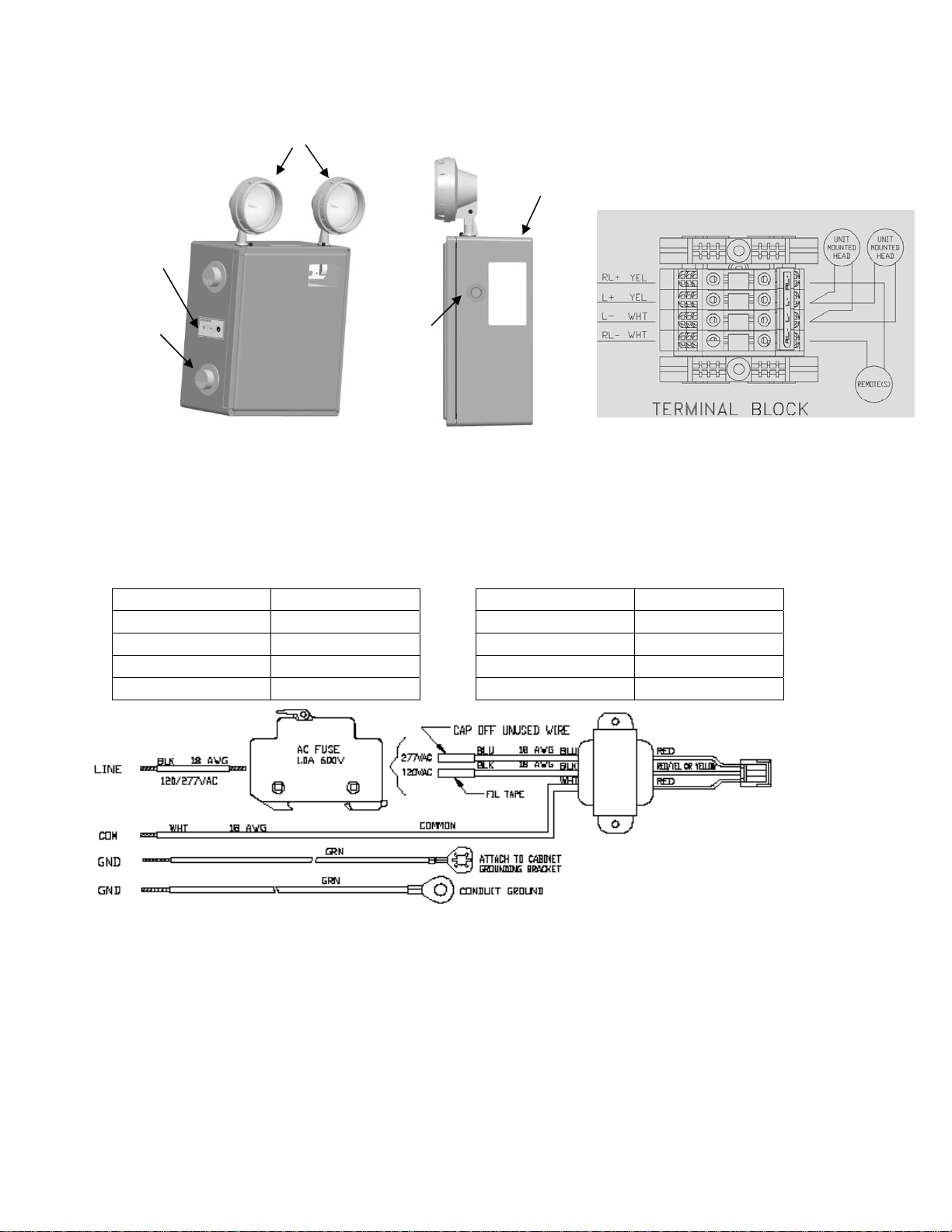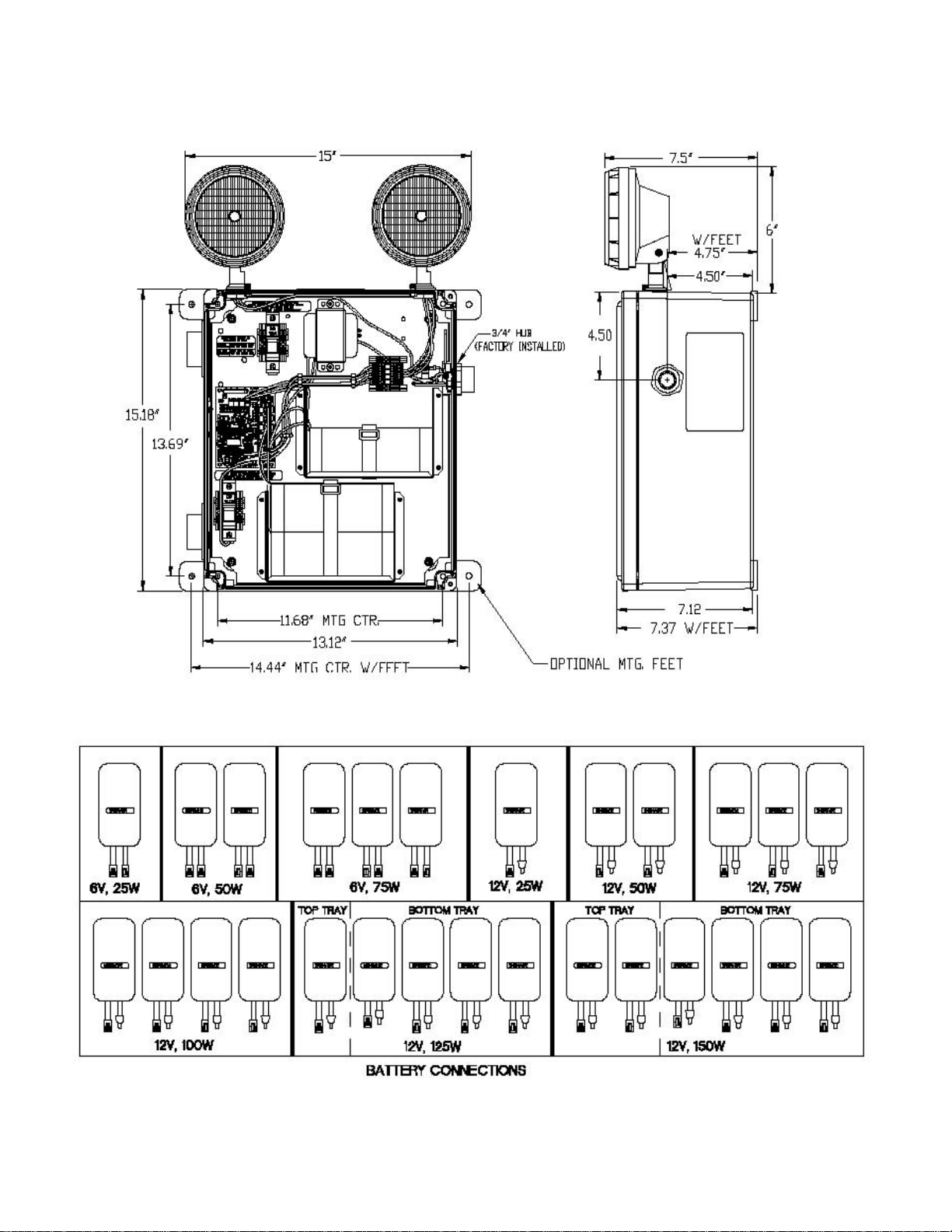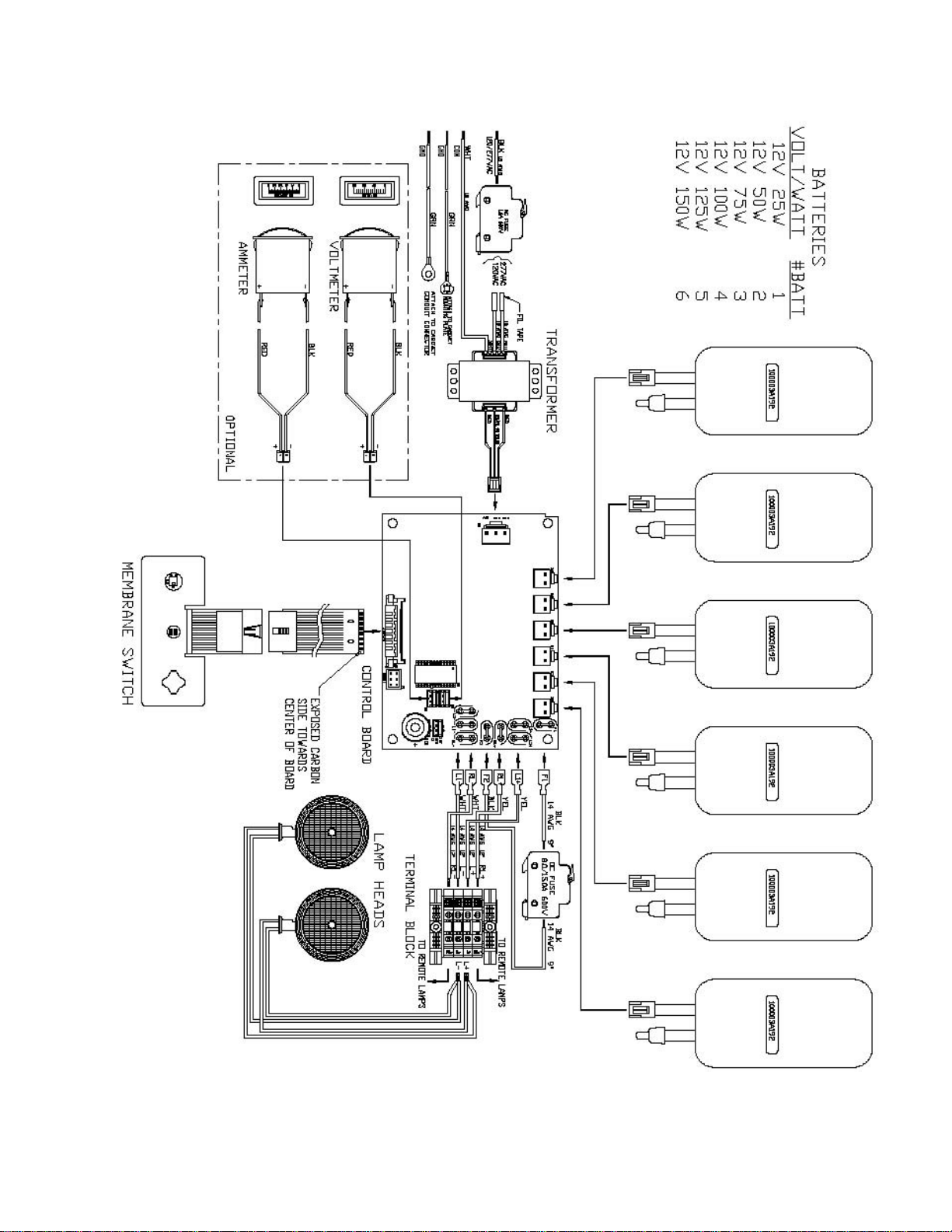9140053446 Rev. 0
4
SELF-DIAGNOSTICS SYSTEM OPERATION
(EMERGENCY OPERATION UNITS ONLY)
Normal Power-Up Sequence
At power-up, the red and green LED indicators will alternately flash for one to two seconds. Next, the unit will go through a
“Power-Up Quick Test” with the green LED flashing quickly. If no power-up faults were detected, the green LED will then
flash slowly for up to 36 hours to indicate that the battery is charging. If any faults were detected during the “Power-Up
Quick Test”, these will be indicated by a flashing red LED indicator (see below for interpretation of flashing sequences).
The red LED may be accompanied by a buzzer. This buzzer may be disabled by a short press of the test switch or by the
“SILENCE ALARM” button on the remote tester and will remain disabled for a period of 196 hours. After the fault has been
corrected, the red LED flash and buzzer will be cleared automatically and the unit will return to normal operation except in
the case of lamp failure. Once relamping has been completed, perform a manual test to clear the fault.
Lamp Load Calibration
Once energized, the unit waits 36 hours while the batteries are charged. Then performs an automatic lamp load calculation
only once during initial startup. The system will detect a 10% or more of total load loss and will indicate a lamp failure.
Replace lamps as required. Upon lamp replacement and resetting the fault condiation, the system will return to normal
operating status.
Manual Calibration: If, after installation and calibration, lamp load is increased or decreased the system will need to be
manually calibrated for the new load. To re-calibrate, press the test switch four consecutive times. Lamp re-calibration
can also be accomplished with the optional remote control by pressing in sequence, 'Silence, Silence, Cancel, Silence'.
The lamps will illuminate for a period of 30 seconds during the calibration process and then the unit will return to normal
operation status. Manual calibration can be performed at any time after 36 hours of charge or when the indicator status
light is solid green.
Emergency Opration
Emergency operation occurs when AC power fails. The unit remains in this mode until AC power is restored. During
emergency operation, both red and green LED indicators are disabled. Upon restoration of AC power, the green LED will
flash for up to 36 hours to indicate that the unit is in battery charging mode. Allow 72 hours for the battery to fully charge.
User Interface
Green LED Indicator
•Steady On – AC power is present and battery is fully charged
•Slow Flash – Battery charging
•Fast Flash – Unit is performing an automatic or manually initiated self-test
Red LED Indicator
•Single Flash – Battery fault
•Double Flash – Lamp failure
•Triple Flash – Charger fault
•Quad Flash – Emergency transfer failure
(If more than one fault condition is present simultaneously, the red LED will flash each fault pattern in sequence, and then
repeat)
Red and Green LED Indicators Together
•Slow flashing red and green – Low line voltage
•Fast flashing red and green – High line voltage
Pushbutton Test Switch
•Long Press (over 0.5 seconds) – Transfers unit to emergency (battery) operation as long as button is depressed
•Short Press – Initiates various self tests
oOne Press – Cancel any self-test currently running
oTwo Presses – Start 1 minute self-test
oThree Presses – Start 90 minute self-test
oSeven presses – Forces a complete system reset
(The unit will allow up to seven 1 minute tests during the first 24 hours of operation. Allow at least 24 hours for battery
charging before performing any extended amount of testing)
Buzzer – Sounds in unison with the flashing red LED if a fault is detected. May be disabled for up to 196 hours by a short
press of the test switch.
IR Receiver
Used with the o
tional han
-held IR remote tester to initiate or cancel manual testin
.