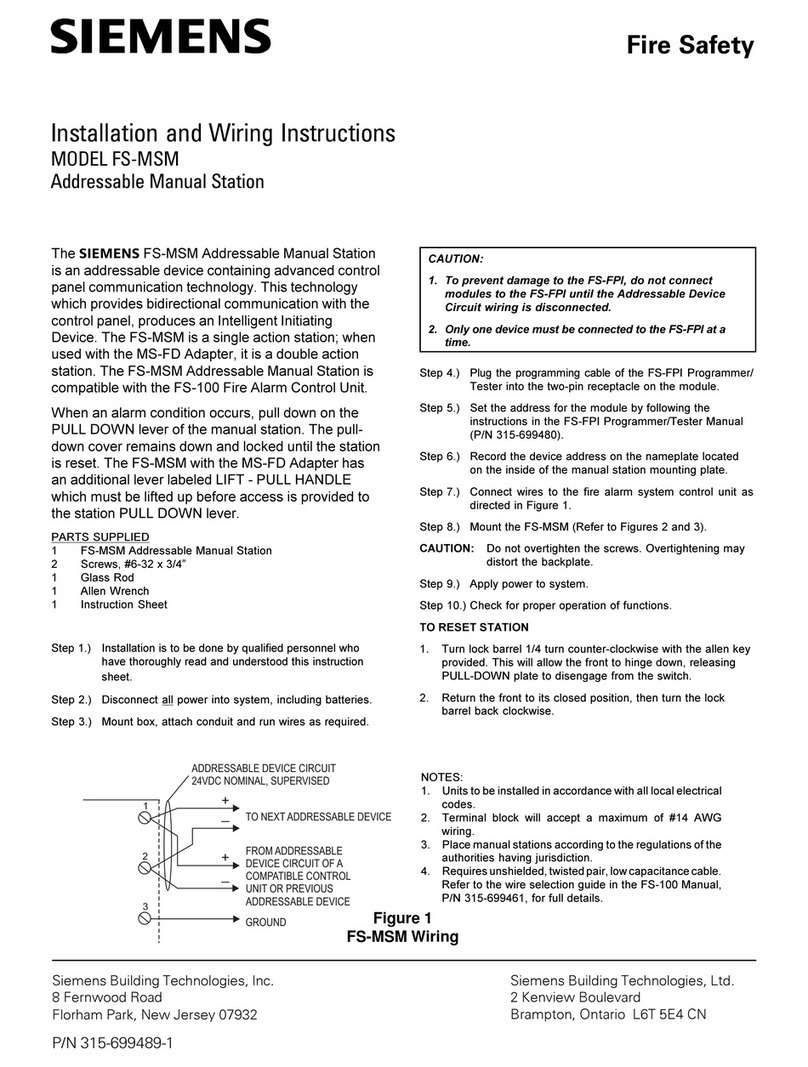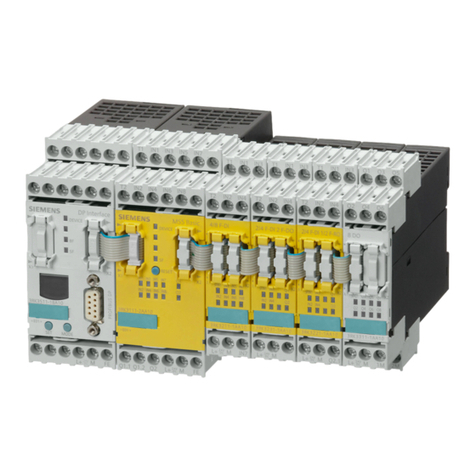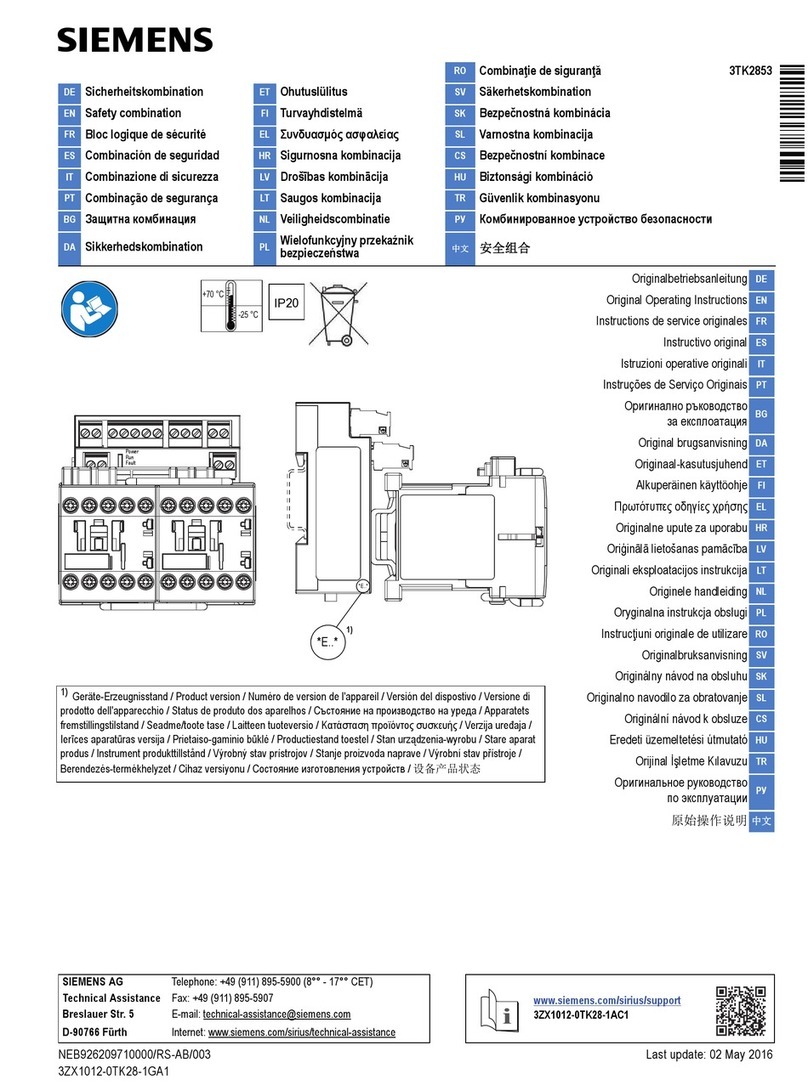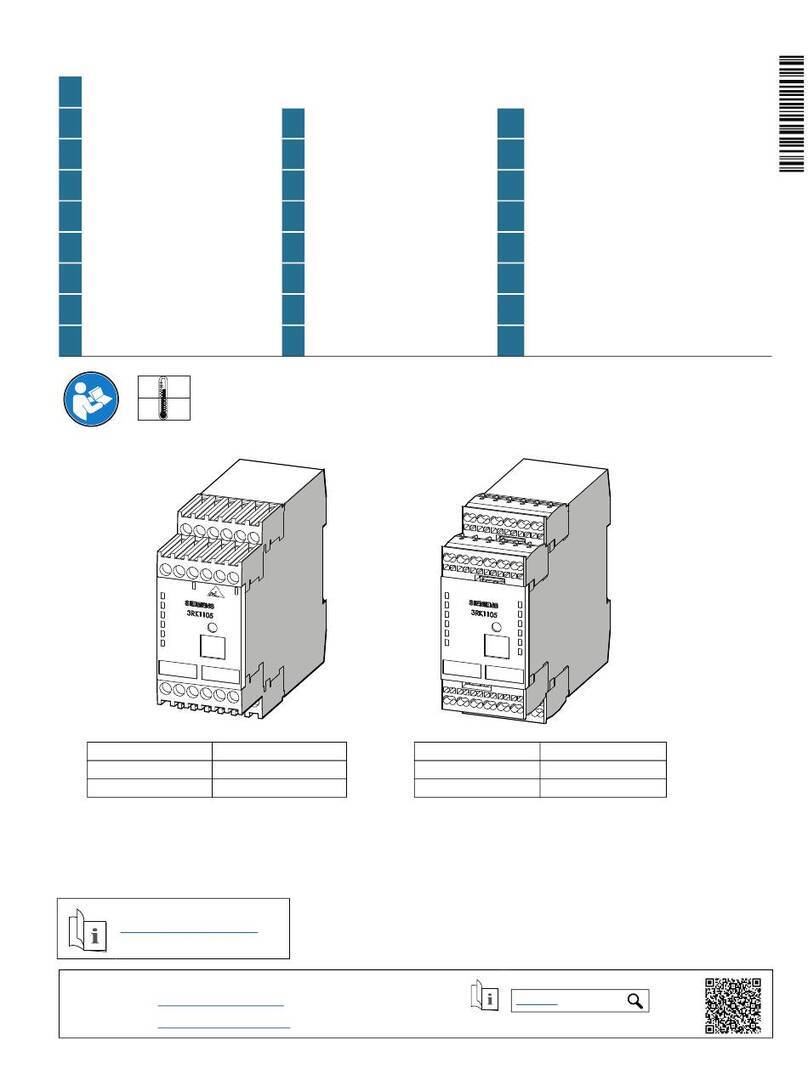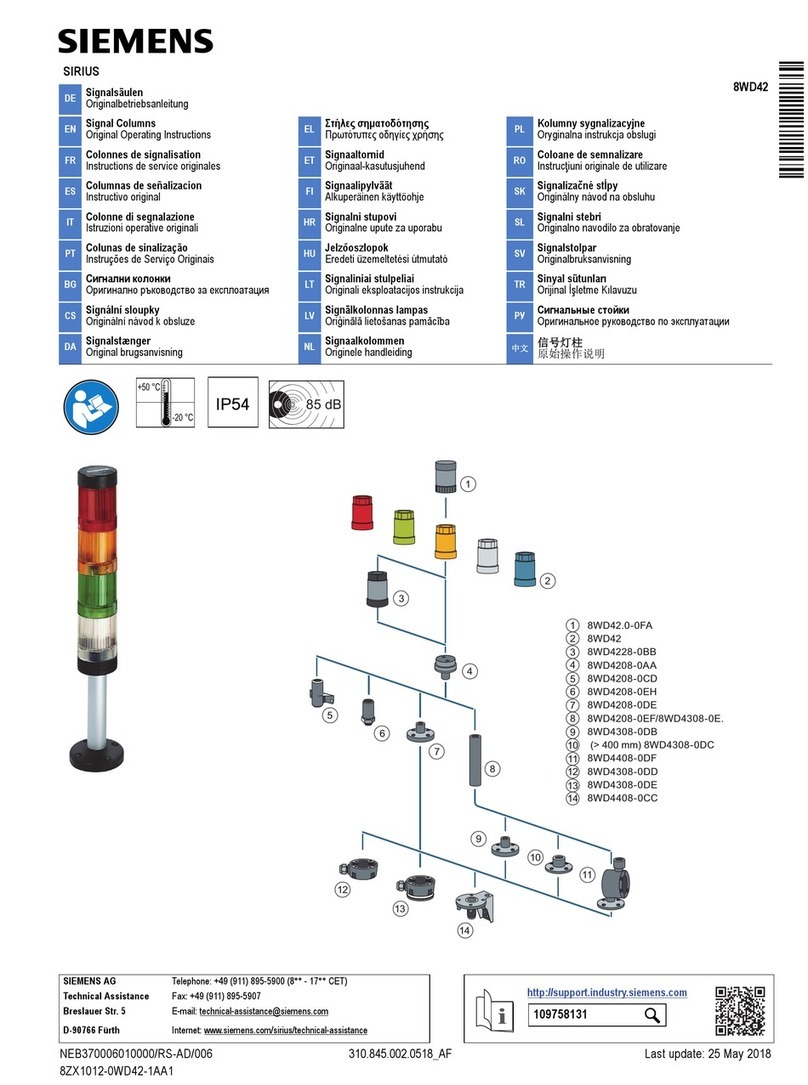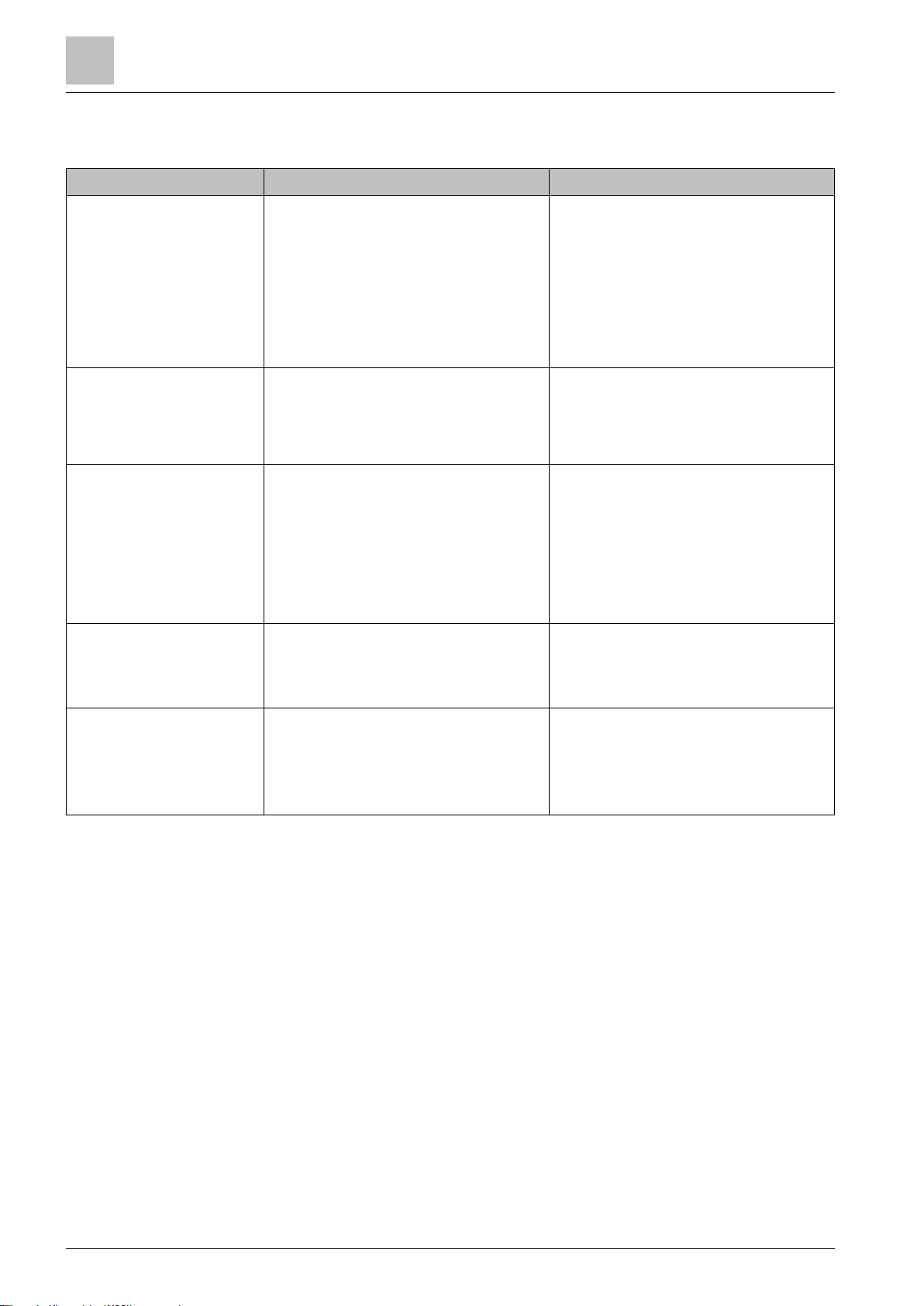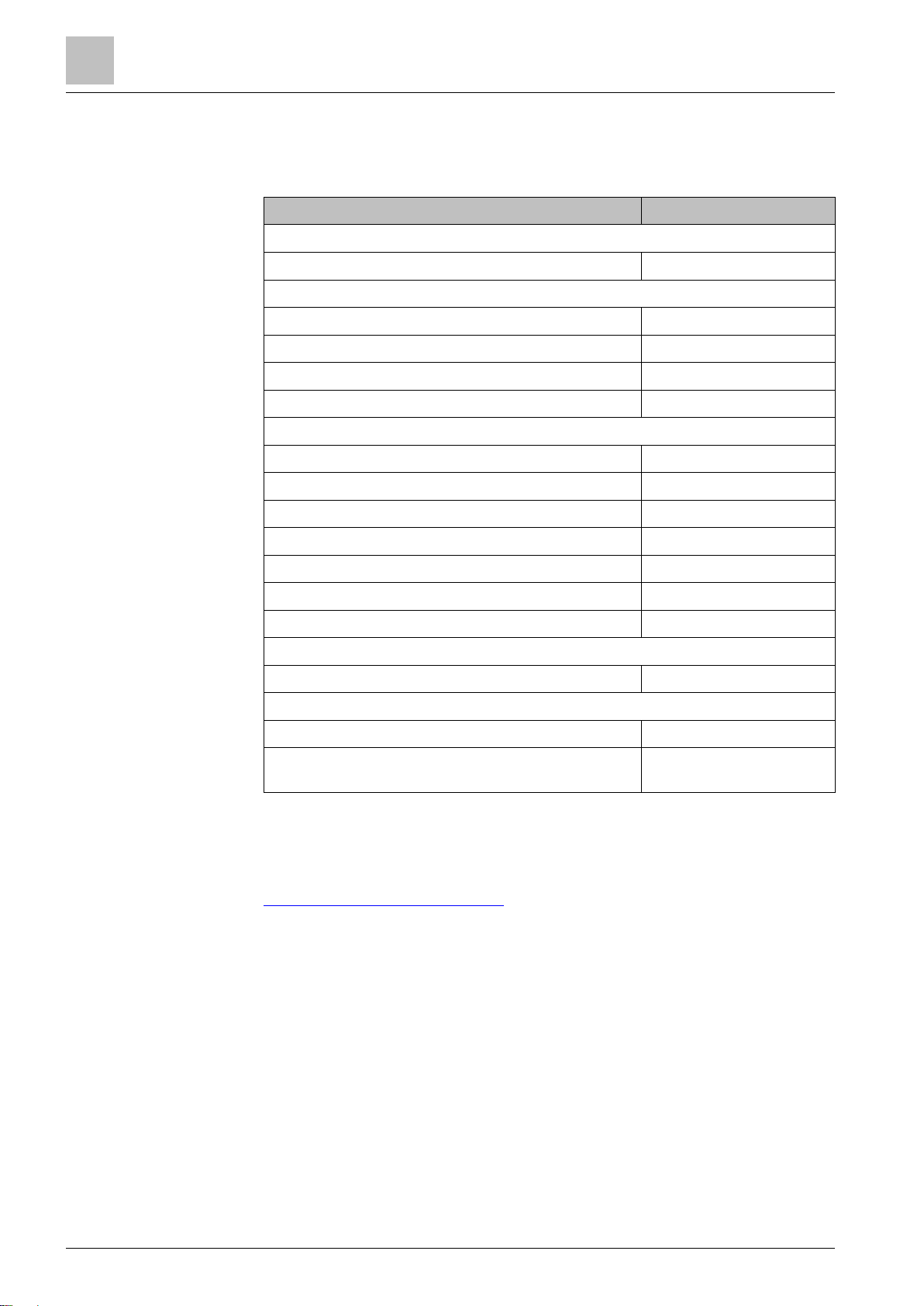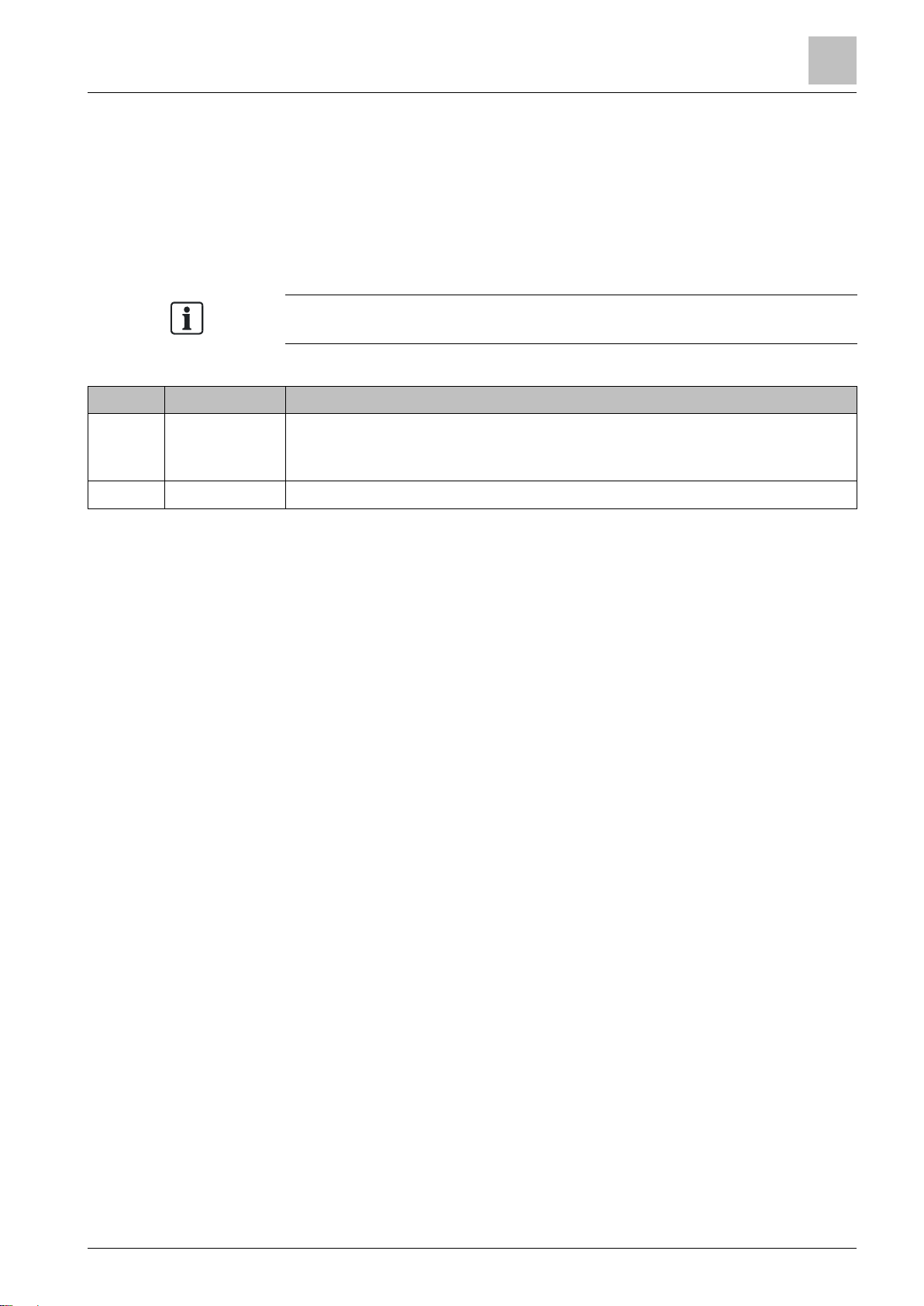Table of contents
1 About this document ....................................................................................5
1.1 Applicable documents.....................................................................................8
1.2 Technical terms and abbreviations .................................................................9
1.3 Revision history...............................................................................................9
2 Safety............................................................................................................10
2.1 Safety notes ..................................................................................................10
2.2 Safety regulations for the method of operation.............................................11
2.3 System owner................................................................................................13
2.4 Function test / system acceptance / maintenance........................................13
2.5 Standards and directives complied with........................................................14
2.5.1 Multimedia equipment....................................................................14
2.6 Cyber security disclaimer..............................................................................15
3 Operating conditions..................................................................................16
3.1 Operating condition indicators.......................................................................16
4 Operating elements in the system.............................................................17
4.1 Operating and call stations............................................................................17
4.2 Call stations...................................................................................................19
5 Access levels...............................................................................................22
6 Operating and call station PT1002-A1.......................................................23
6.1 Operating functions PT1002-A1....................................................................24
6.2 Operation PT1002-A1 ...................................................................................25
7 Fire brigade call station PT2002-A1 and PT2003-A1 ...............................27
7.1 Operating functions PT2002-A1 and PT2003-A1 .........................................28
7.2 Operation PT2002-A1 and PT2003-A1.........................................................28
8 Desk call station (19 buttons) PT2001-A1.................................................30
8.1 Operating functions PT2001-A1....................................................................30
8.2 Operation PT2001-A1 ...................................................................................31
8.3 Indicator PT2001-A1 .....................................................................................33
8.4 Display information PT2001-A1 ....................................................................34
9 Key switch for desk call station PTO2002/3-A1 .......................................35
9.1 Operating functions PTO2002/3-A1..............................................................35
9.2 Operation PTO2002/3-A1 .............................................................................35
10 Desk call station (RS485, 8+1) PT2009-A1 and Call station extension
(RS485, 8) PTO2006-A1...............................................................................36
10.1 Operating functions PT2009-A1....................................................................36
10.2 Operation PT2009-A1 ...................................................................................37
10.3 Indicator PT2009-A1 .....................................................................................38
11 Desk call station (analog, 3+1) PT2008-A1...............................................39
11.1 Operating functions PT2008-A1....................................................................39
11.2 Operation PT2008-A1 ...................................................................................40
11.3 Indicator PT2008-A1 .....................................................................................41
12 System operating unit PT1001-A1.............................................................42