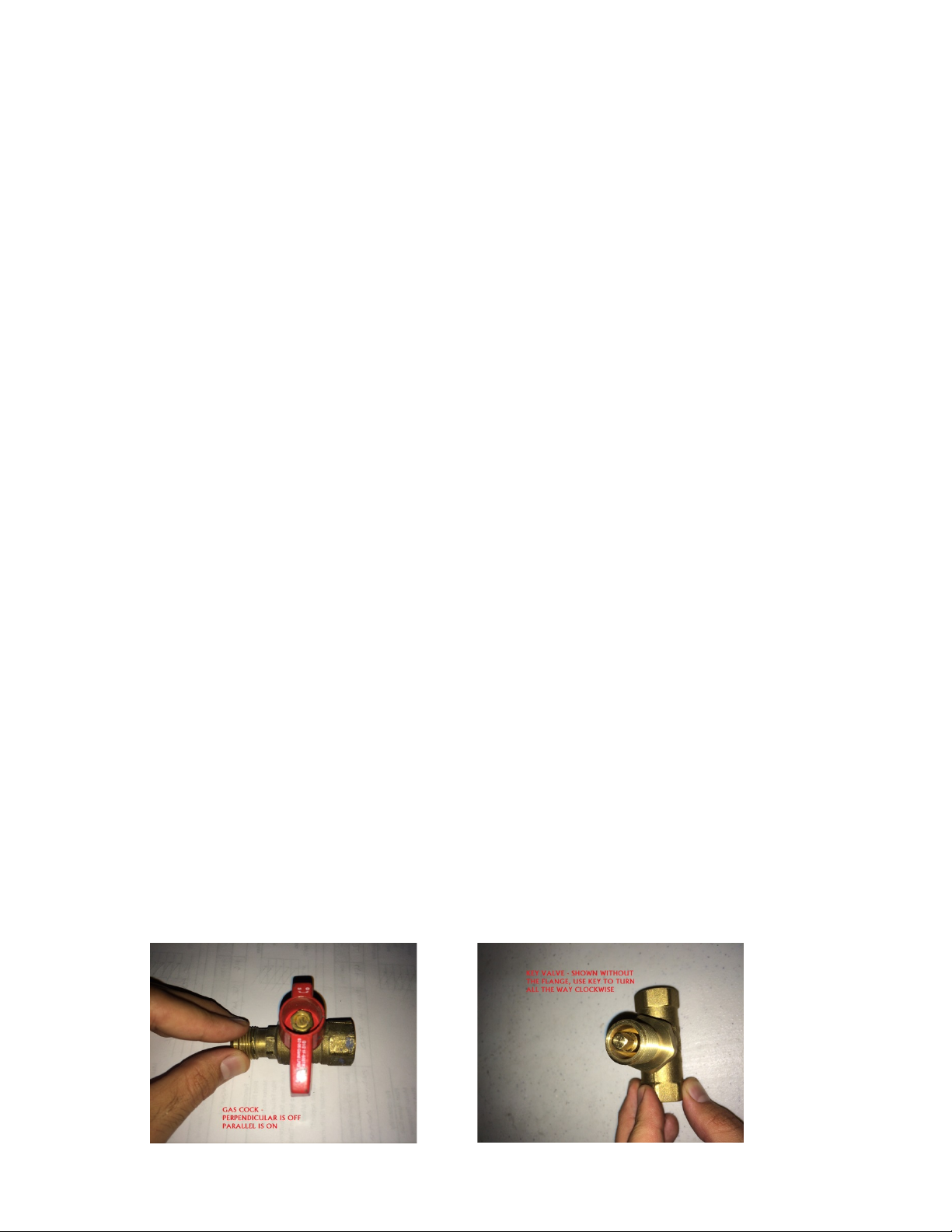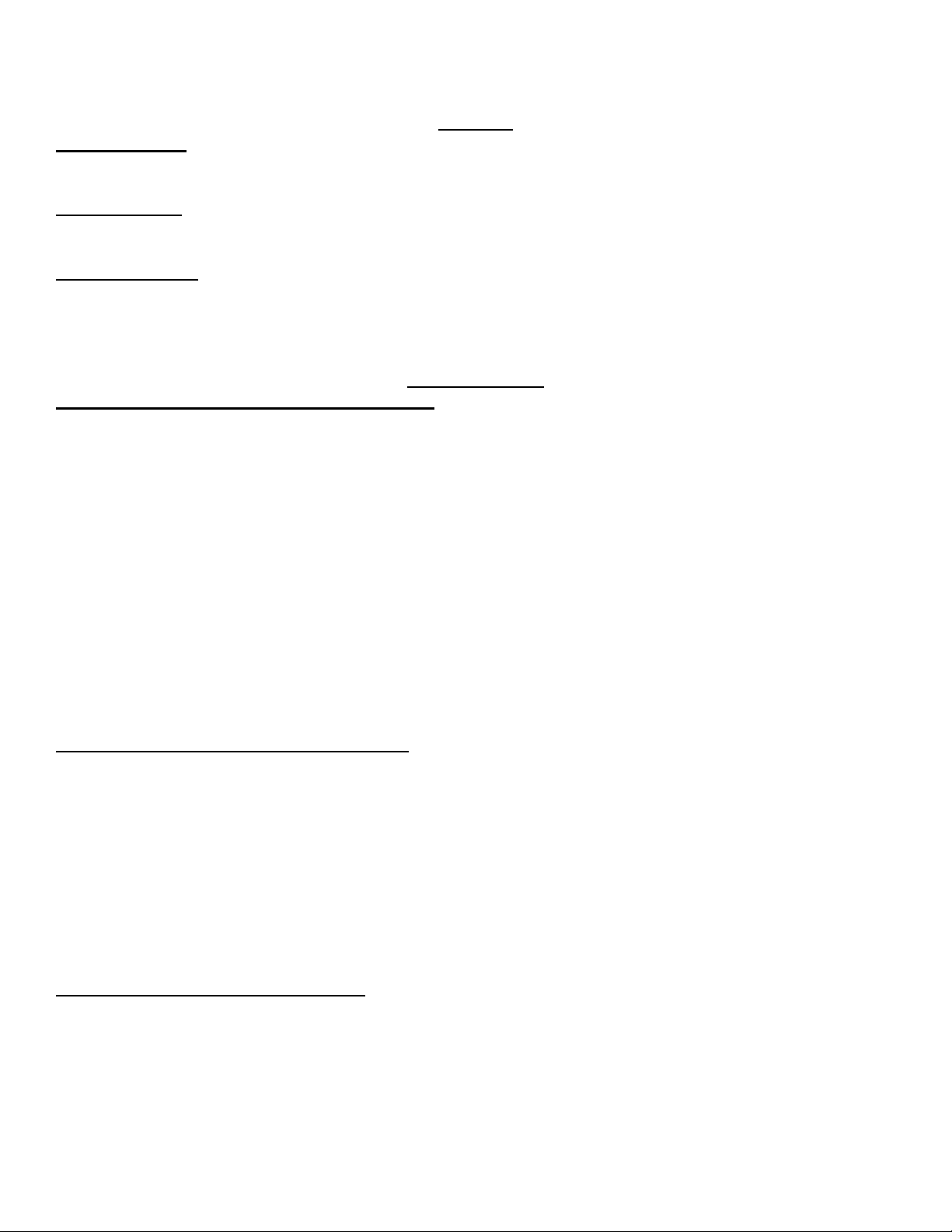America’s Exclusive Distributor of Real Flame English Firebaskets
Troubleshooting Guide
Making the Fire Work
A Comprehensive Checklist
Skytech – 4000 Series Spark to Ignition Remote System
The purpose of this checklist is to ensure proper function of the remote controlled burner for customer’s having
troubleshooting issues.
The checklist will be an explanation of the basic operation and functions of the burner and then a list of the
most common problems and their solutions, the most common explained first.
To elaborate, we will first explain the burner system and how normal operation works:
The burner itself is comprised of 4 main components: The gas valve (controls the gas flow), the pilot assembly
(lights the gas), the control module (controls the gas valve and pilot assembly, and communicates to the user)
and the battery pack (powers everything on the burner).
You also have a handheld remote with 4 buttons: ON, OFF, HIGH, LOW. The remote sends a radio signal to
the control module, which in turn controls the other components and does what you tell it to do.
The control module is essentially the brain of the burner, there is a learn button on the front and two sliding
switches on the back which can change the modes of ignition and operation.
The burner has two modes of operation: Standing Pilot and Spark to Ignition. By default, the burner is shipped
in Spark to Ignition mode, which means when you turn the main flames off the pilot flame will also extinguish.
In standing pilot mode, the pilot flame runs all the time. We recommend using the unit in spark to ignition
mode, as this saves money on gas in between uses.
The burner also has two modes of ignition: Remote and Switch. By default, the burner is sent out in Remote
mode, which means that the remote is what will control the burner. In Switch mode, the burner is turned
ON/OFF using the toggle switch; this should only ever be used if the handheld remote is physically lost as you
cannot control the flame height in switch mode.
With the control module set to its default settings, which are Remote and Spark to Ignition, this is how normal
operation occurs:
To light the fire you push the ON button on the remote. This sends a radio signal to the control module; once
this signal is received the control module should beep 1 time. Gas will begin to flow to the pilot assembly, and
the ignitor will spark. The sparking from the ignitor will light the pilot flame, the control module will recognize
that the pilot is lit through the pilot assembly, and the main gas will begin to flow. The main flame will ignite
in less than 30 seconds. To adjust the main flame, hold down the HIGH or LOW buttons until the desired flame
height is achieved, when you push down the HIGH or LOW button on the remote the control module should
beep 1 time. When you are ready to turn the fire off, push OFF on the remote, the control module should beep
one time, the gas flow is shut off and the main flames and the pilot flame will extinguish. This is how normal
operation should work.
The control module communicates to the user through various beeping. If the burner appears to not function
properly and the control module starts beeping, see Audible Alerts and Error Codes which is at the end of this
document, to understand what this beeping actually means. If the burner does not communicate any fault code,
then it is technically working as designed, and the problem lies somewhere in the setup.