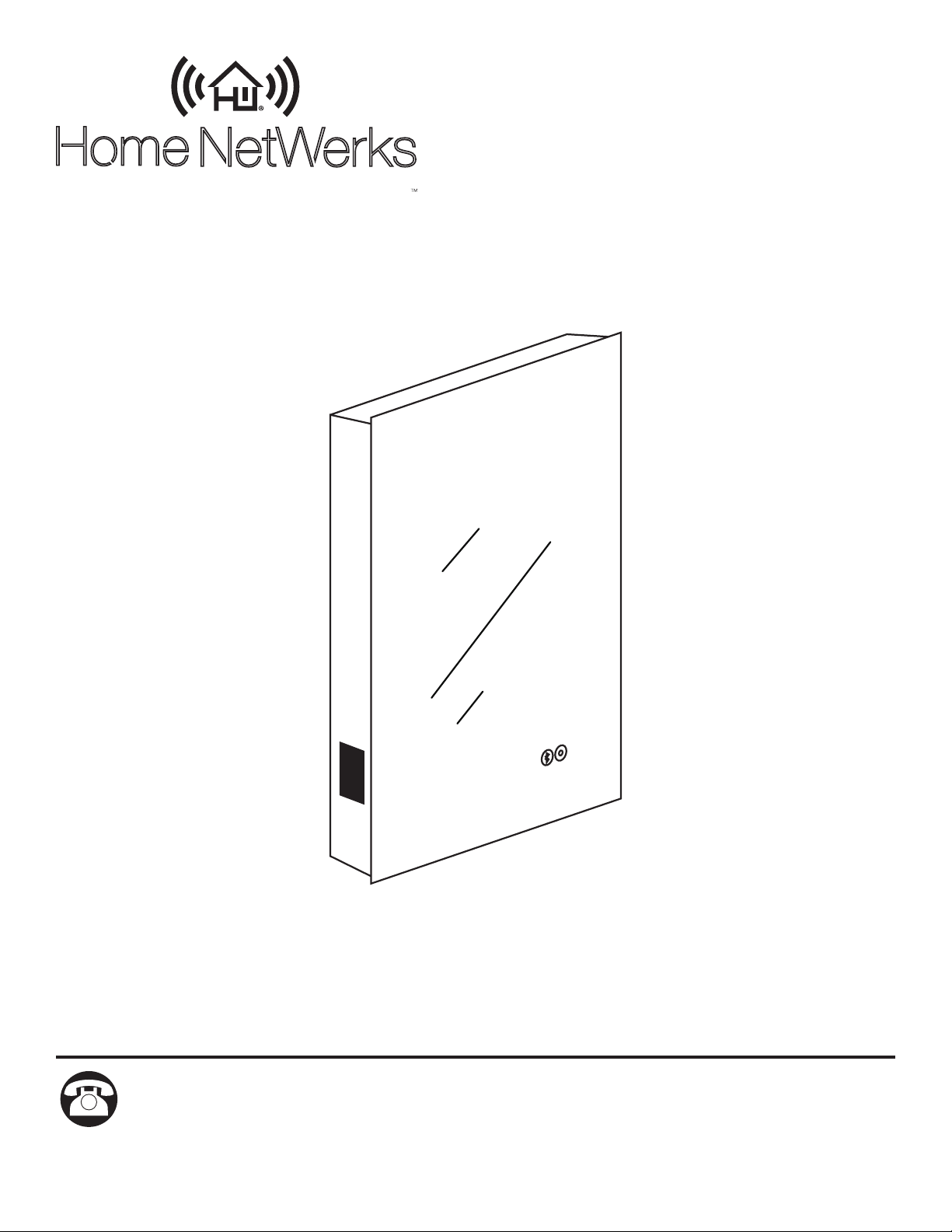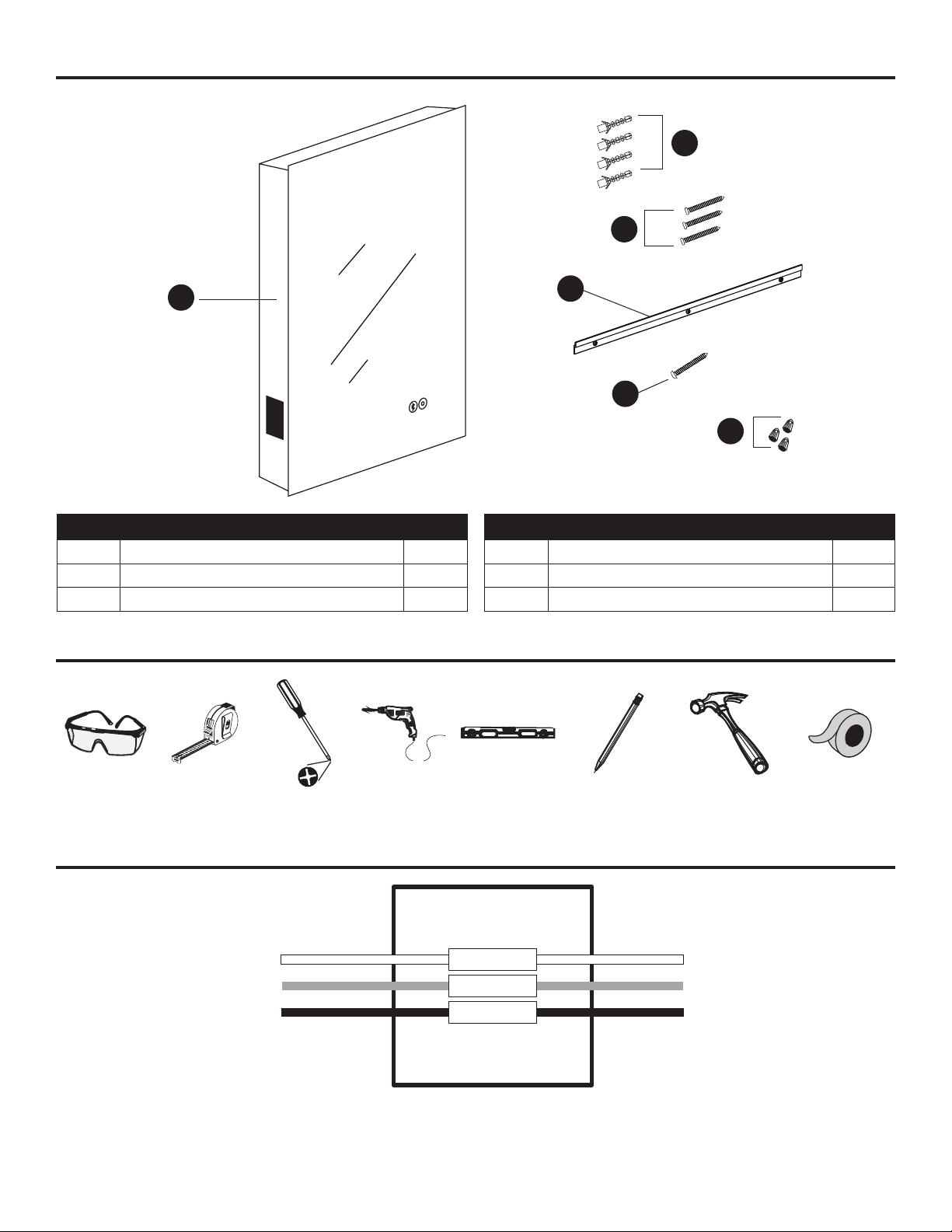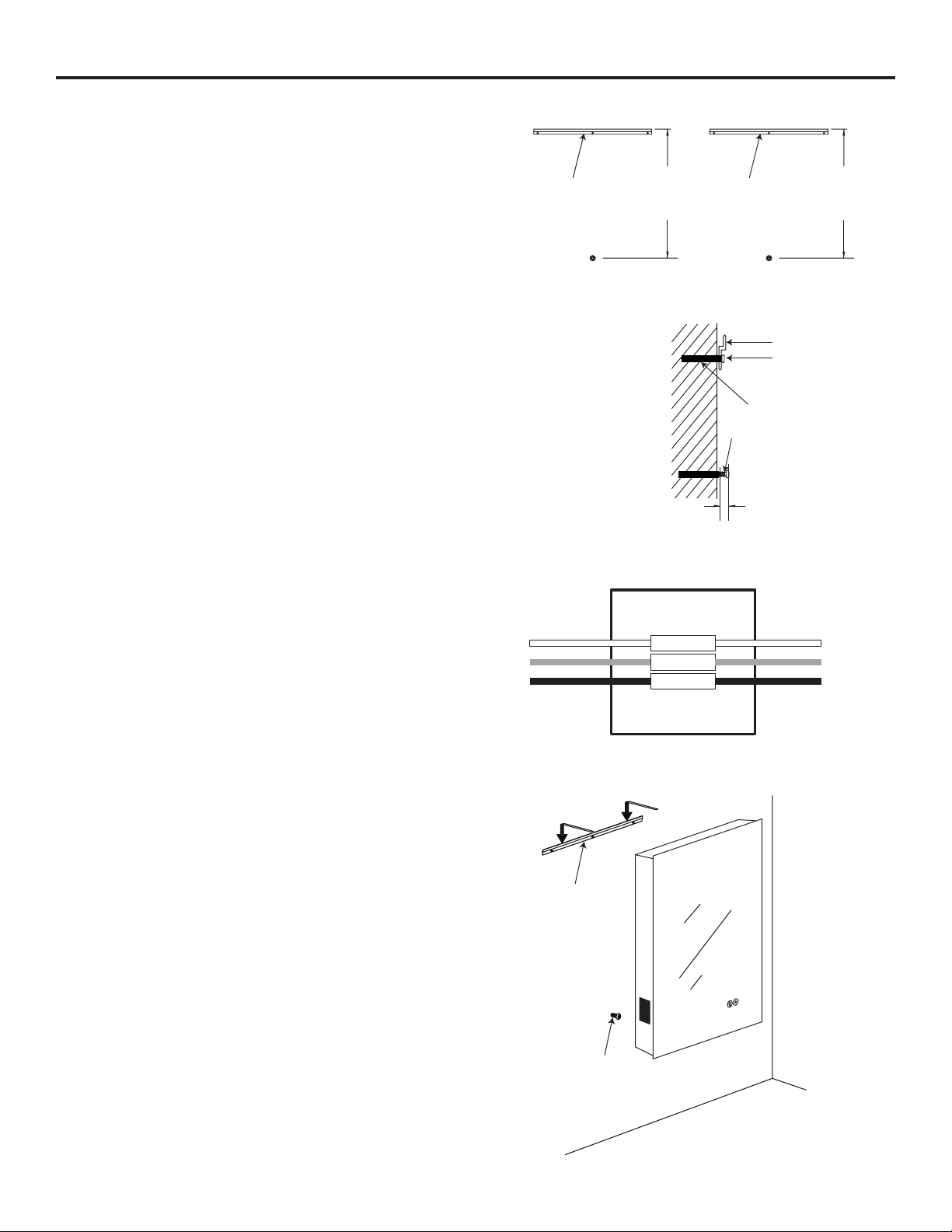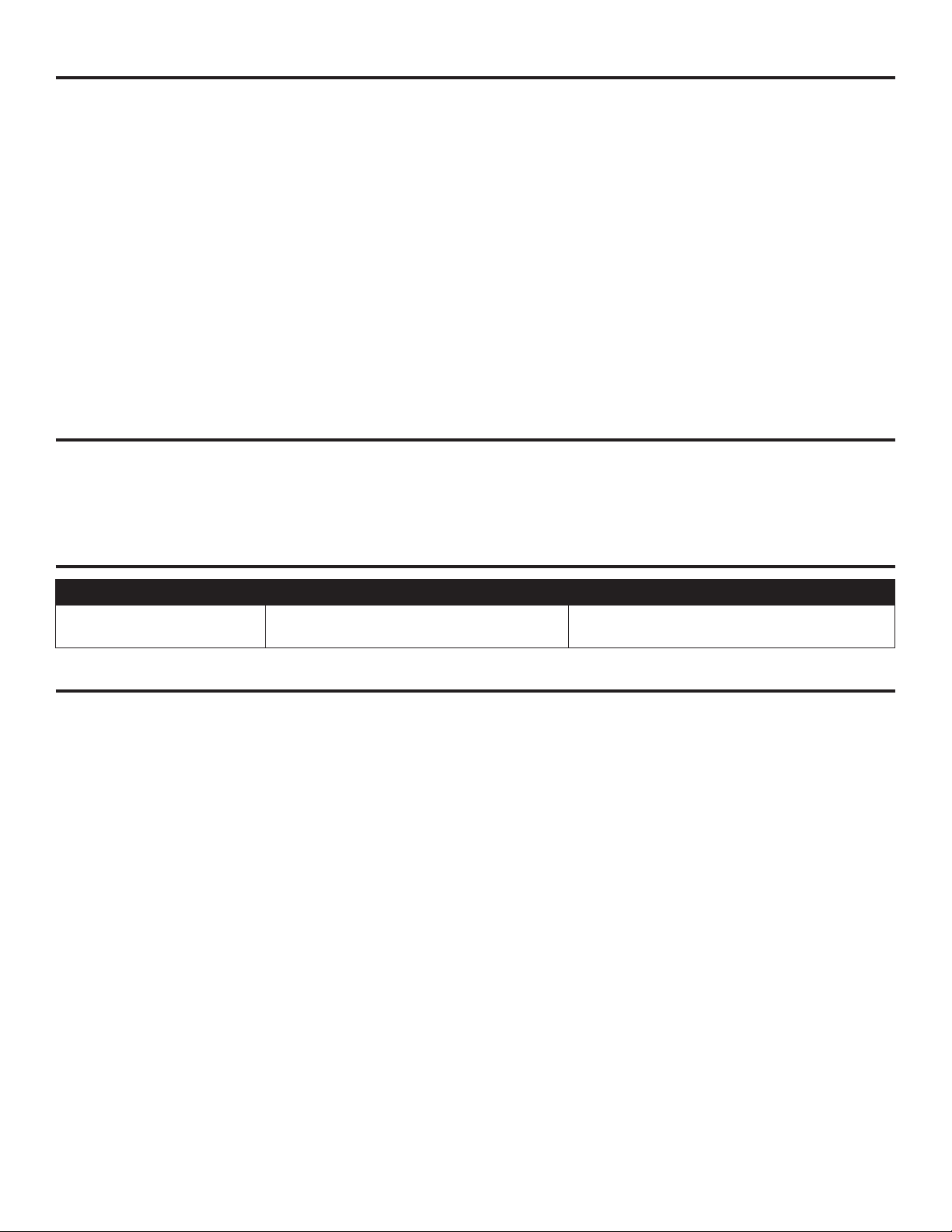2www.homewerksww.com
TABLE OF CONTENTS
Preparation.........................................................................................................................................................................2
Safety Information ..............................................................................................................................................................2
FCC Compliance ................................................................................................................................................................2
Package and Hardware Contents.......................................................................................................................................3
Recommended Tools..........................................................................................................................................................3
Wiring Diagram...................................................................................................................................................................3
Installation Instructions.......................................................................................................................................................4
Operating Instructions ........................................................................................................................................................5
Care and Maintenance .......................................................................................................................................................5
Troubleshooting..................................................................................................................................................................5
Warranty .............................................................................................................................................................................5
This equipment complies with FCC RF radiation exposure limits set forth
for an uncontrolled environment.
This device complies with part 15 of the FCC rules. Operation is subject
to the following two conditions: (1) this device may not cause harmful
interference, and (2) this device must accept any interference received,
including interference that may cause undesired operation.
NOTE: The manufacturer is not responsible for any radio or TV interference
caused by unauthorized modications or changes to this equipment. Such
modications or changes could void the user’s authority to operate the
equipment.
NOTE: This equipment has been tested and found to comply with the limits
for a Class B digital device, pursuant to part 15 of the FCC Rules. These
limits are designed to provide reasonable protection against harmful
interference in a residential installation. This equipment generates uses
and can radiate radio frequency energy and, if not installed and used in
accordance with the instructions, may cause harmful interference to radio
communications. However, there is no guarantee that interference will not
occur in a particular installation. If this equipment does cause harmful
interference to radio or television reception, which can be determined by
turning the equipment off and on, the user is encouraged to try to correct
the interference by one or more of the following measures:
– Reorient or relocate the receiving antenna.
– Increase the separation between the equipment and receiver.
– Connect the equipment into an outlet on a circuit different from that
to which the receiver is connected.
– Consult the dealer or an experienced radio/TV technician for help.
PREPARATION
Before beginning assembly of product, make sure all parts are present. Compare parts with package contents list and
hardware contents. If any part is missing or damaged, do not attempt to assemble the product. Contact customer service
for replacement parts.
SAFETY INFORMATION
Please read and understand this entire manual before attempting to assemble, operate or install the product.
1. Always disconnect the power supply prior to installing, servicing or removing the LED mirror.
2. Installation work must be carried out by a qualied person(s) in accordance to all local and safety codes including the
rules for re-rated construction.
3. Follow all local building, safety and electrical codes as well as NEC (National Electrical Code) and OSHA (Occupational
Safety and Health Act).
4. Electric service supply must be 120 volts, 60 hertz.
5. This unit must be properly grounded.
6. Do not bend or kink the power wires.
7. Exercise care to not damage existing wiring when cutting or drilling into walls or ceilings.
8. Avoid putting sharp or hard objects against mirror surface. Damage and/or electrical injury may occur if punctured.
9. Turn product off during storms or power surge scenarios as power surges may damage internal components.
10. If installed with a power plug, never forcibly pull the plug from the wall. Remove gently to avoid unnecessary stress to the
wires.
11. If not being used for extended periods of time, ensure power is disconnected.
FCC Compliance