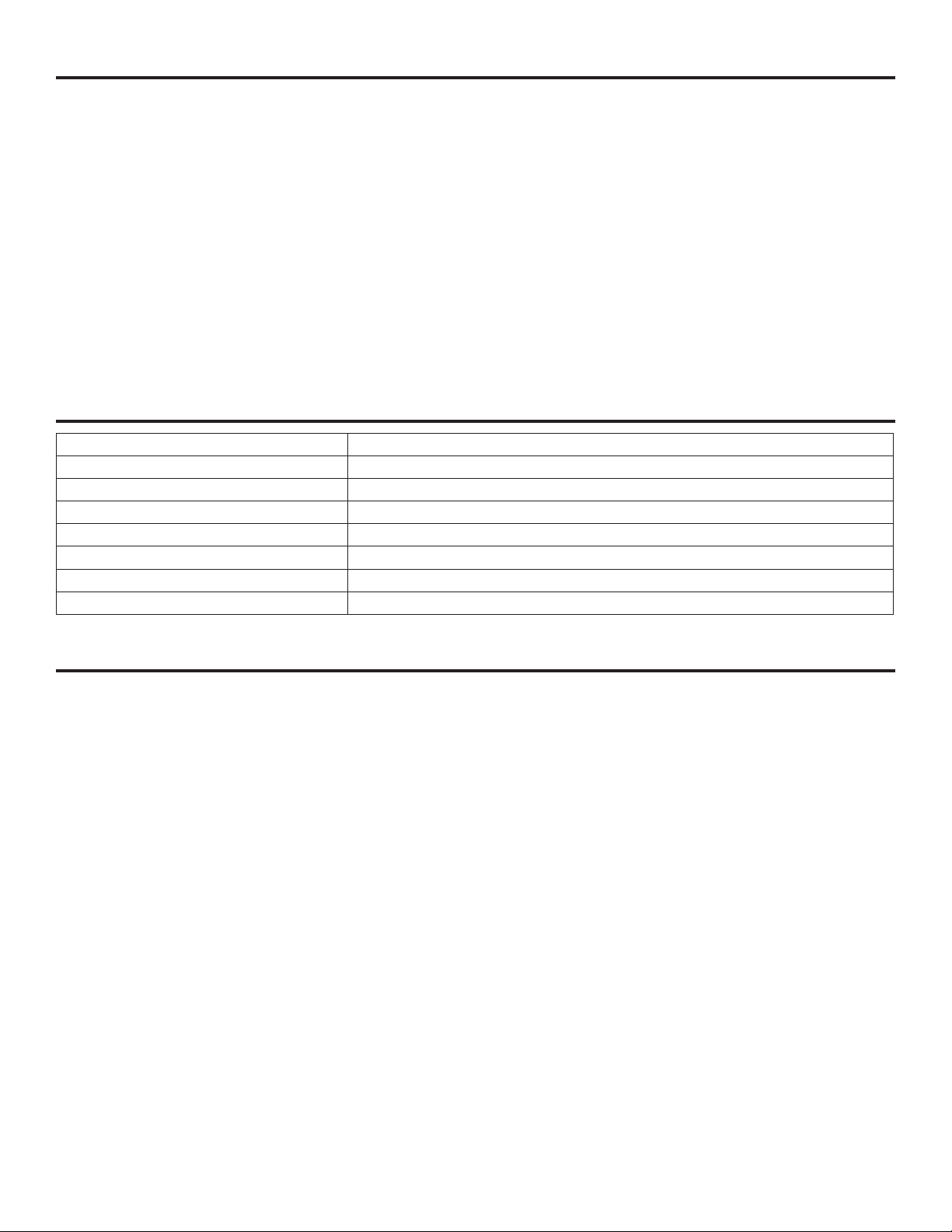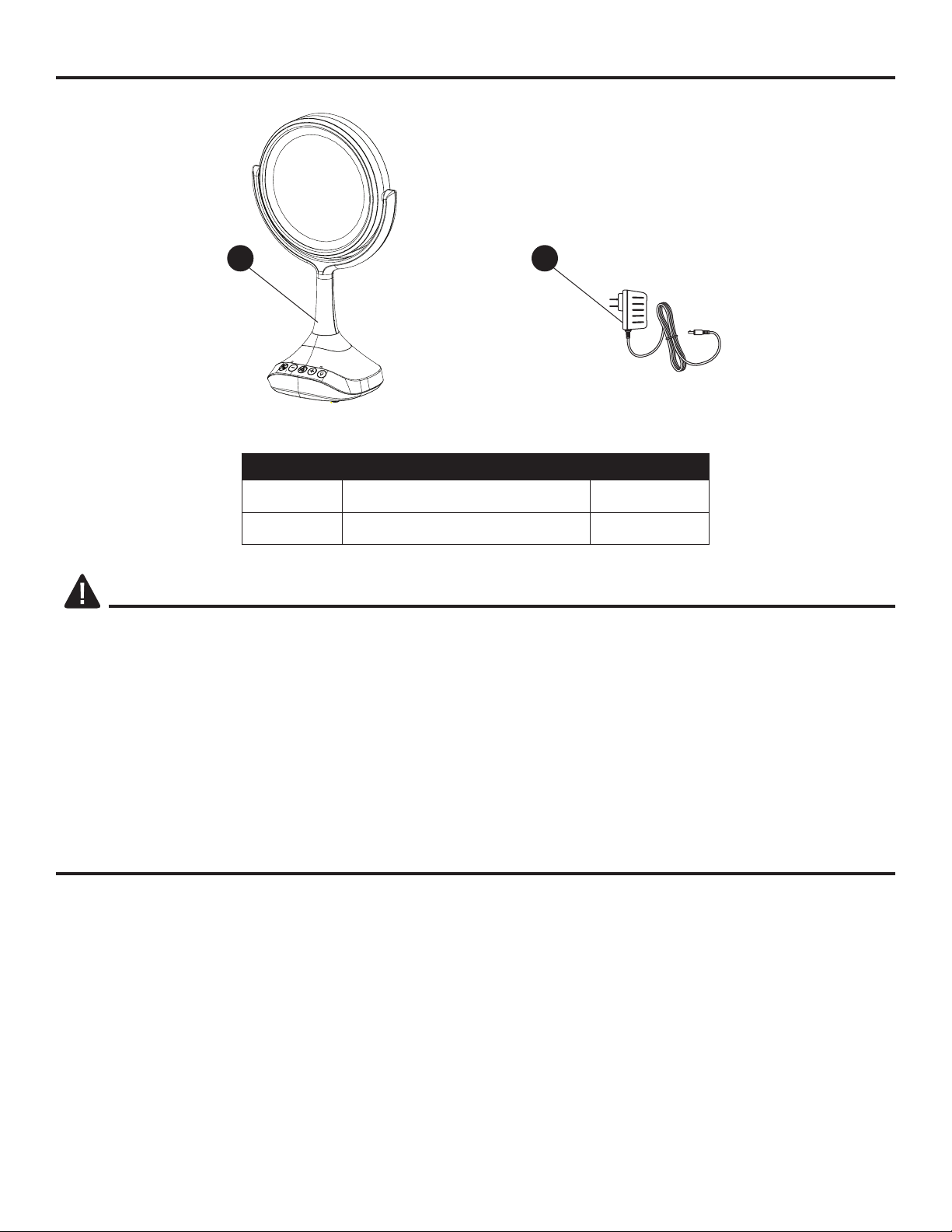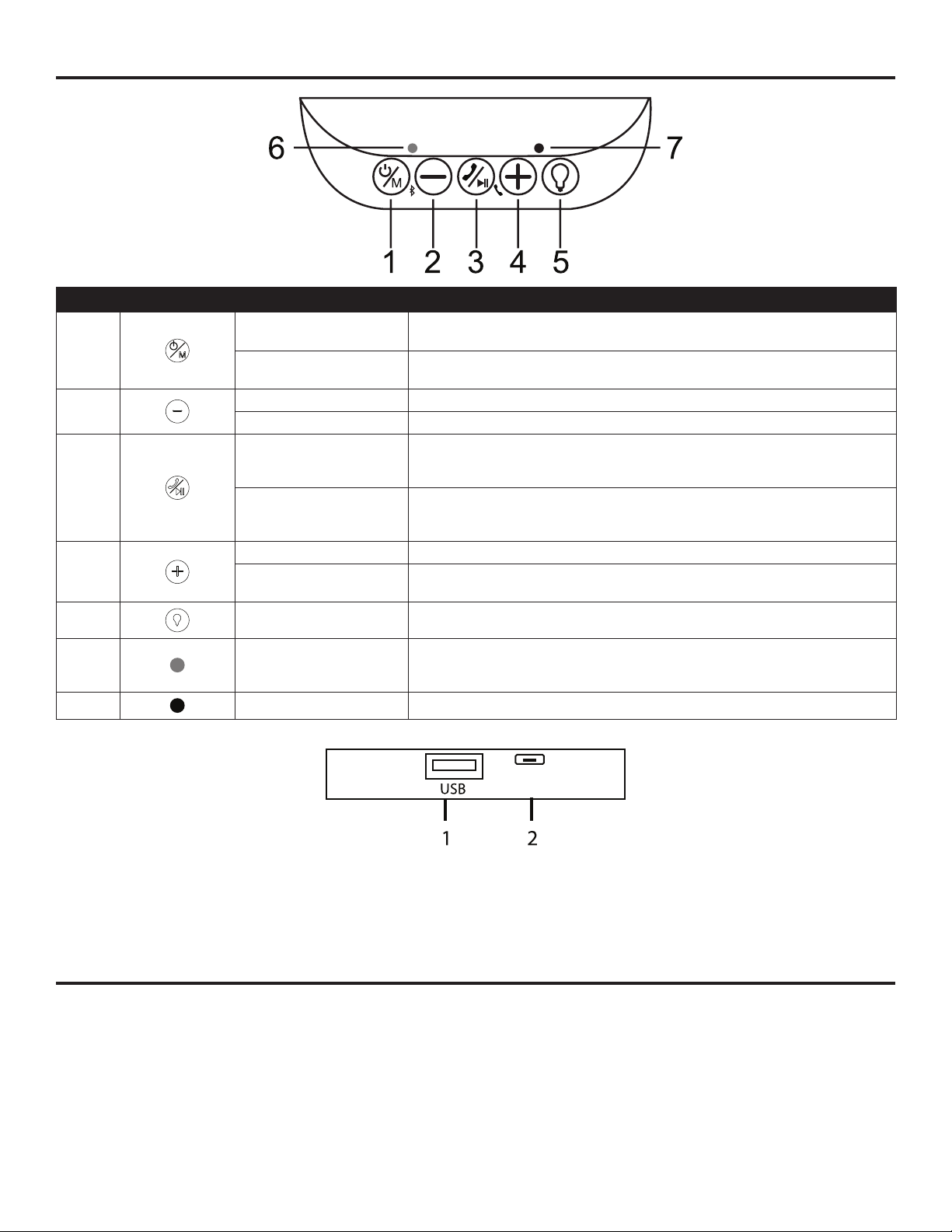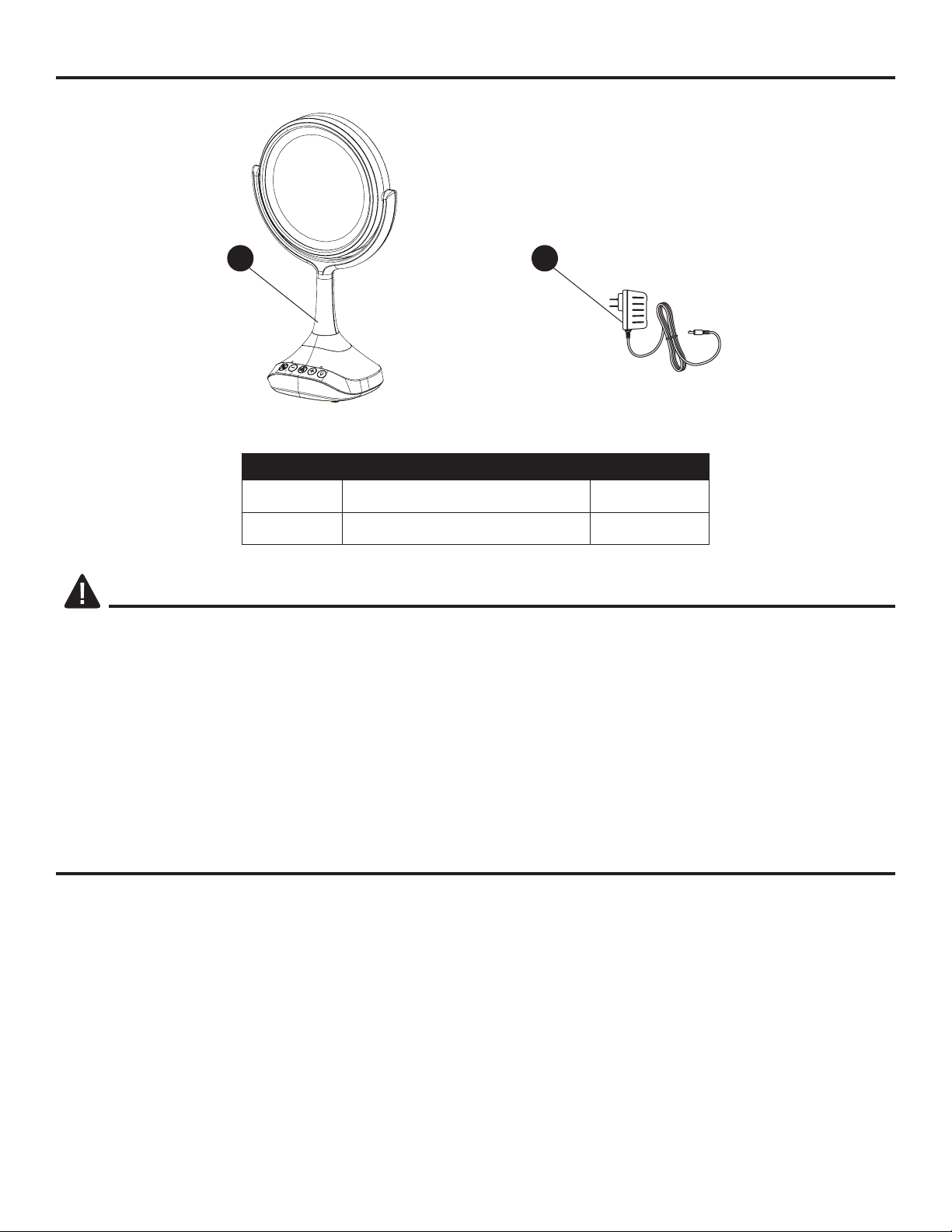5
Homewerks.com
CONNECTING YOUR BLUETOOTH®DEVICE TO THE SPEAKER (continued)
5. If the mirror does not locate your device automatically, restart the pairing process by pressing and holding the power button until you
hear “Beep, Beep” from the mirror speaker. From the Home screen, choose Settings > BLUETOOTH®, to search for the speaker.
6. Select "HW MIRROR" to connect your device to the speaker. Enter a passkey or PIN, if prompted.
7. The blue light will remain illuminated to indicate the pairing was successful.
8. When pairing is complete, use the Bluetooth®speaker to play audio from your device. The optimal volume setting for the Bluetooth®
speaker is 70% or lower. Settings higher than 70% may cause sound distortion.
NOTE: Bluetooth®wireless devices have a maximum range of 30 feet (10 m). Actual range will vary depending on frequency requirements,
obstacles, interference, etc. For optimal quality of hands-free calls, it is advisable to maintain a maximum range of about 3 feet (1 m).
IMPORTANT:
1. When you turn on your mirror, it will automatically try to connect to the last device it was connected to.
2. If multiple devices have been successfully paired to the mirror, it will automatically connect to the last device it was connected to.
NOTE: While your device can maintain multiple pairing records, it can only connect to one accessory at a time. This prevents the device
from sending your data to the wrong Bluetooth®accessory.
ANSWERING HANDS-FREE CALLS
Press the “” button to answer the phone. This will automatically pause the music.
Press the “” button again to hang up the phone. The music will begin to play again.
PLAYING MUSIC USING THE MIRROR'S BLUETOOTH®SPEAKER
You can either play music on the built-in speaker from your Bluetooth®enabled device once paired, or use the USB port to play music
from your USB Flash Drive.
Press and hold “–” to turn down volume.
Press and hold “+” to turn up volume.
Short press “–” to go to the previous song on your playlist.
Short press “+” to go to the next song on your playlist.
TROUBLESHOOTING
PROBLEM POSSIBLE CAUSE SOLUTION
Failure to establish
Bluetooth®connection. Bluetooth®is not connected
properly. 1. In your settings, ensure that Bluetooth® pairing is enabled on
your mobile device.
2. The mirror might still be connected to another Bluetooth®
device. Please ensure that all other devices are disconnected
before attempting to establish a connection with a new device.
Once this is done, proceed with the pairing process.
3. If connection still cannot be established, restart your phone or
Bluetooth®device.
Bluetooth®connection range
seems shorter than normal. Interference between mirror and
smart device. 1. There might be obstacles between the Bluetooth®device and
mirror. Make sure all obstacles are removed for a clear path.
There is audible static and/
or the music from your
mobile device cuts out.
Interference between mirror and
smart device. 1. There might be obstacles between your mobile device and
the mirror. Remove all obstacles for a clear path.
The mobile device is too far away
from the mirror. 1. Shorten the distance between the device and the mirror for
optimal performance.
No sound is coming from the
mirror after Bluetooth®
connection has been
established.
The volume on the mobile device is
turned down. 1. Turn up the volume on the mobile device.
The volume on the mirror is turned
down. 1. Adjust the volume on the mirror by using the volume up
button “+”.
Unstable connection from
multiple mobile phones and
other Bluetooth®devices.
Another device is already paired. 1. Only one Bluetooth®connection can be established at one time.
If you wish to connect another device to the mirror, you must
rst disconnect the current paired device.
If the above solutions have not corrected the issue and the mirror is still not working properly, please call our customer service team at
1-877-319-3757 for technical support.