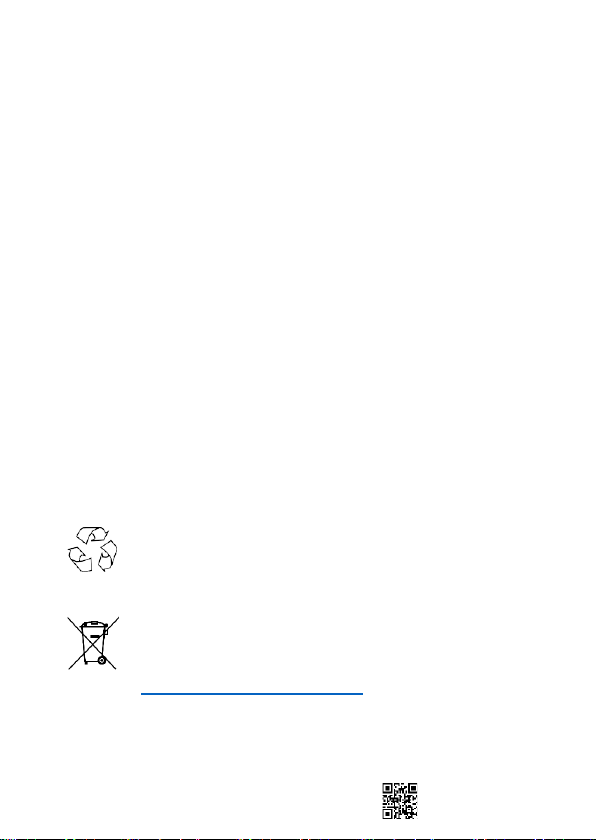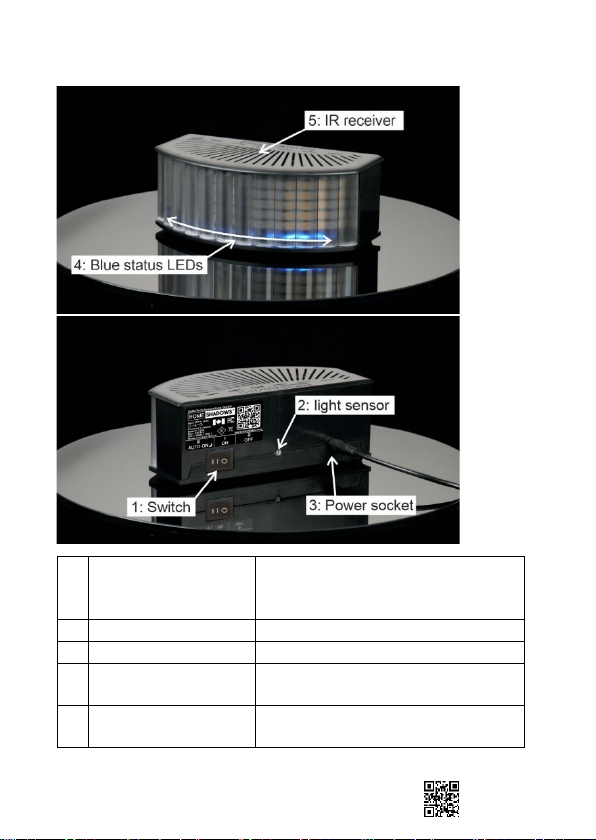User Guide www.homeshadows.com 7
•Make sure that the connection cable is not a tripping
hazard.
•Turn off and unplug the device immediately in case of
damage or malfunction.
•Do not operate the device if there are visible damages
to the power adapter or the device itself, or if the
device has been exposed to liquid.
•To avoid hazards, the device may only be taken apart
and / or repaired by the manufacturer, customer
service or a person with similar qualifications.
•In case of mains cable damage detach it from the
mains plug immediately and replace it.
•Do not touch the power plug with wet hands. It can
cause an electrical shock.
•TÜV has verified the CA65 compliance. However,
the list of chemicals deemed hazardous is long and
updates are made often, so we cannot 100%
guarantee that the product does not contain or expose
some listed chemicals and substances that could
cause cancer, birth defects or other reproductive harm.
For more information see www.P65Warnings.ca.gov
NOTICE – risk of material and property damage
•Only use and store the device in normal ambient
temperatures, between -20 °C and +40 °C.
•Do not put the device into the microwaves or stoves.
•Only use the power adapter included and make sure
the power outlet it is plugged into has been properly
installed and is compatible with the power adapter’s
technical data.
•Always place the device on a stable surface so that it
cannot fall down. Protect the device against shock.
•Do not place any heavy objects on the device or its
connection cable.