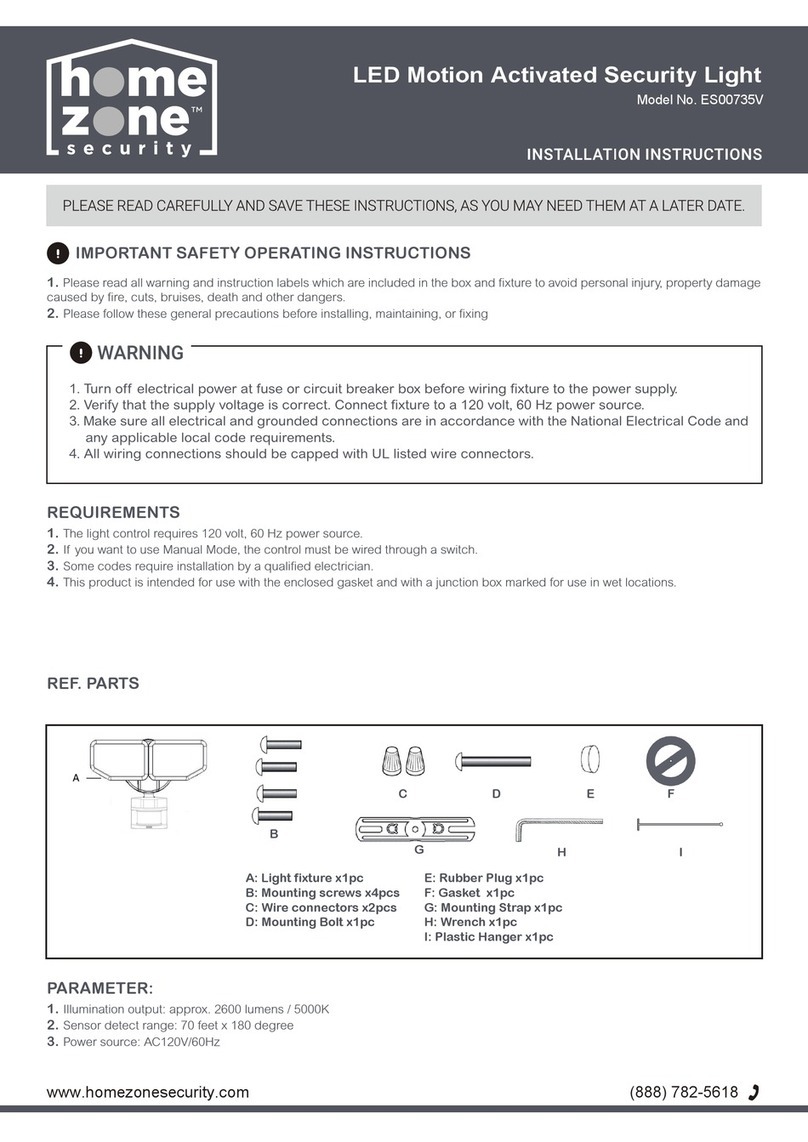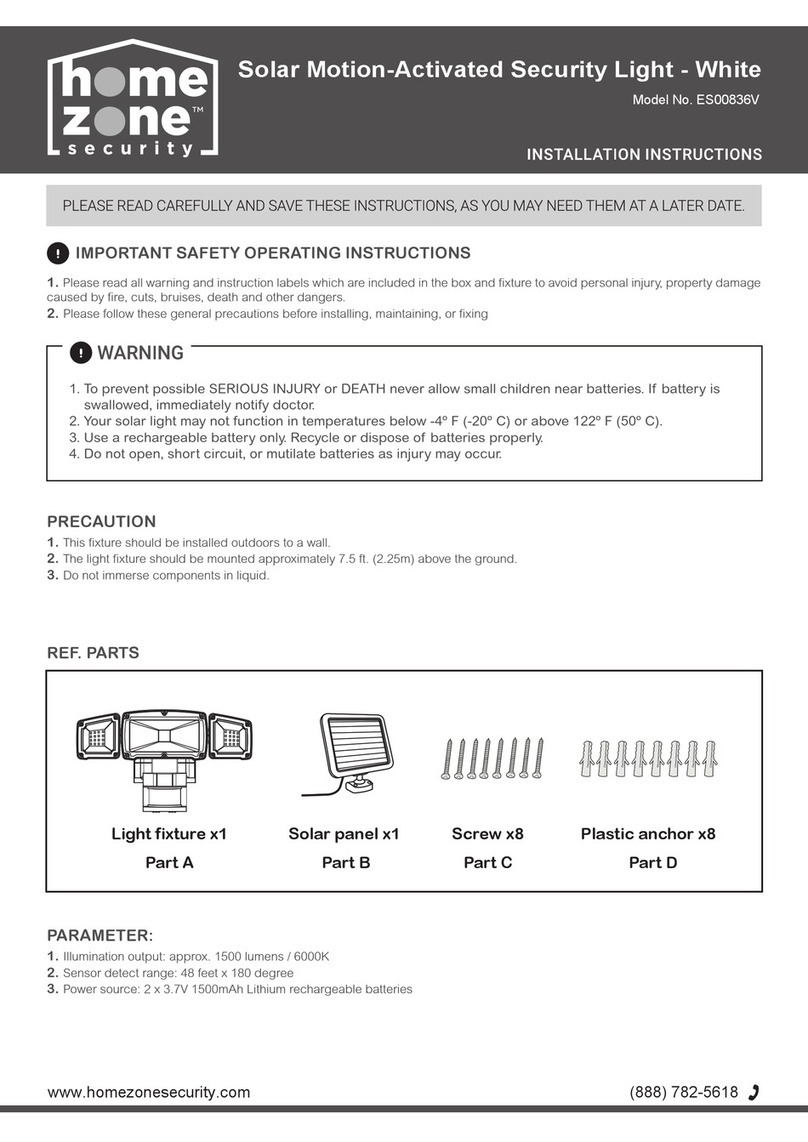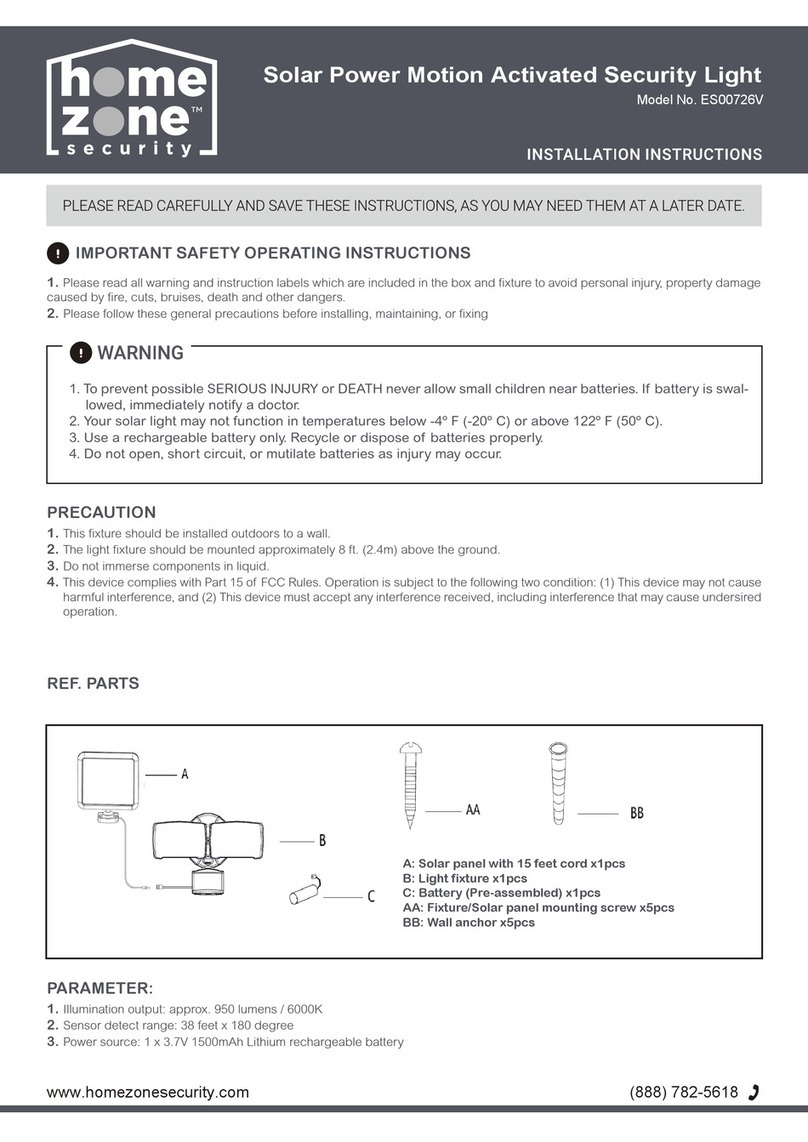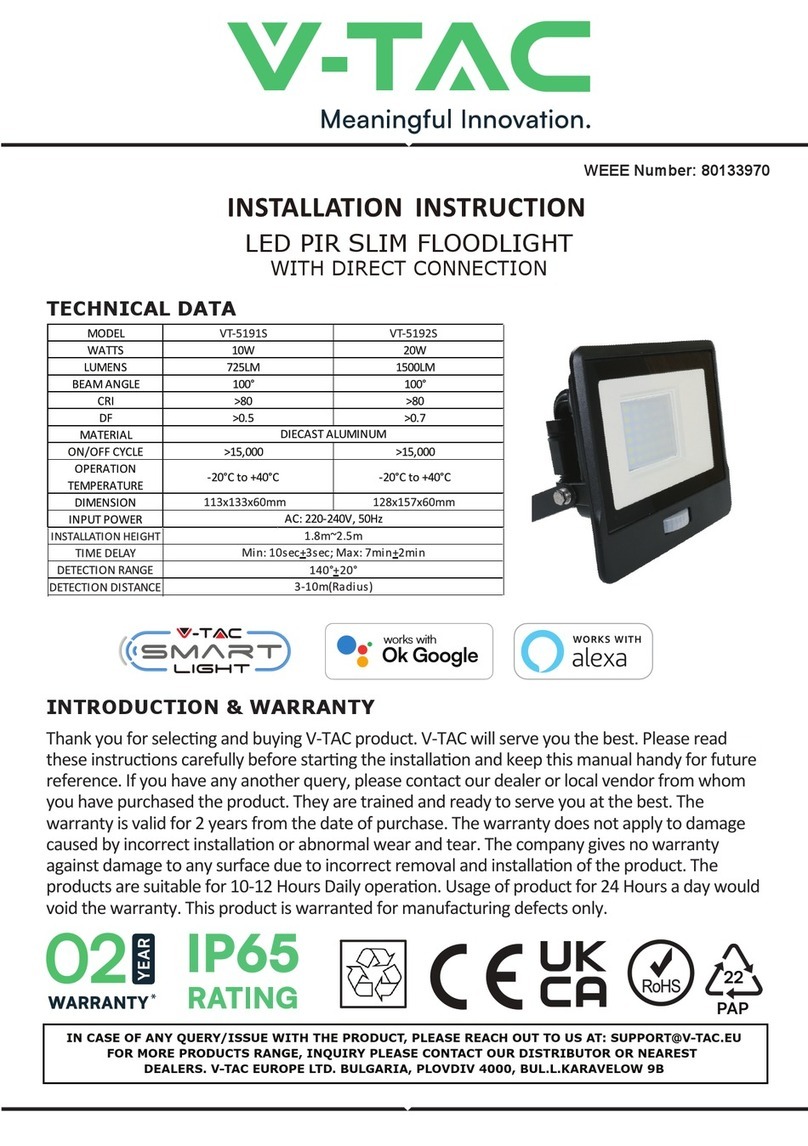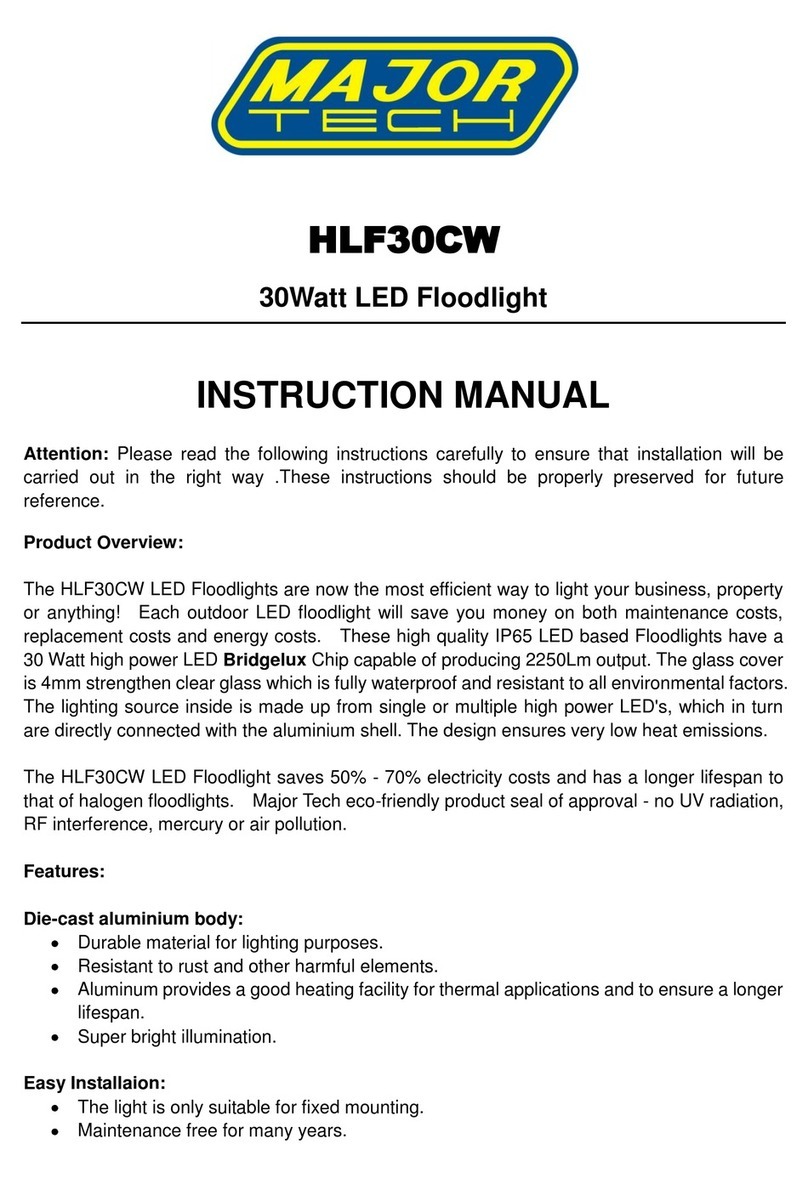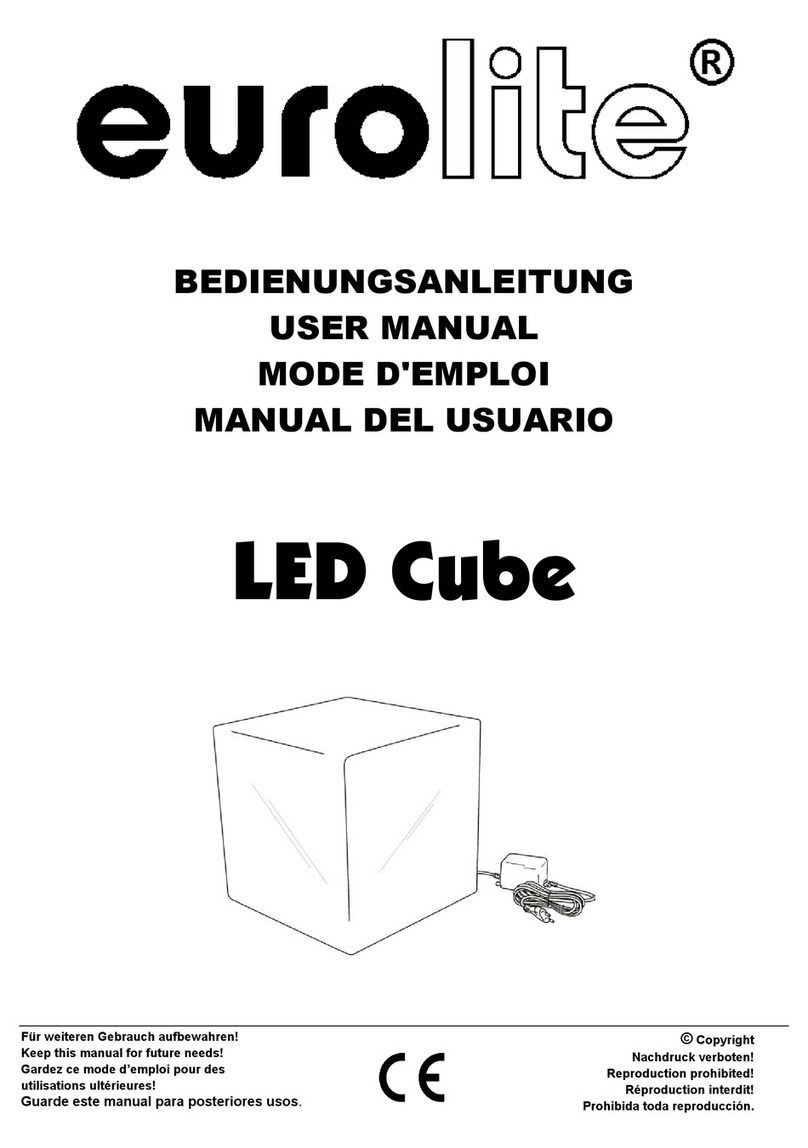(888) 782-5618
1. The solar panel should be cleaned periodically with a damp cloth to help maintain optimum performance.
2. Do not use any cleaners with chemicals, solvents or harsh abrasives on this light. They could cause deterioration of the finish.
3. If not to be used for several weeks, turn the unit OFF. Store it with the panel connected where the solar panel can receive sunlight.
4. From time to time, ensure the plug between the solar panel and the light fixture is securely connected.
CLEANING AND MAINTENANCE
Solar Power Motion Activated Security Light
Model No. ES00731V
1. Battery pack is located
in the battery housing
behind the light device.
Detach the light device
from his location and
select the ‘OFF’ position
under the light, remove
the 3screws behind the
light base.
Battery replacement
RECHARGEABLE BATTERY
securit y
www.homezonesecurity.com
* After installing your motion activated light, you are ready to set /aim the motion detector.
* Detection Range: 32.8 Ft (10M) * 180 degree
Note: When you first install your security light, you must aim the detector head to cover the desired area.
2. Adjusting the detector
This setting is used to control
the ambient light level for the
motion security light to turn on.
You can set the light to turn on
only in the darkness by turning
the setting counter-clockwise to
small end, or allow the security
light to trigger even during
daylight by turning the setting
full clockwise position , or at
ambient light level in between.
* Lux Setting
This setting is used to control
the time span of how long the
light remains on when motion is
detected. You can set the time
span at a minimum of around 5
seconds by turning the setting
counter-clockwise or set it at
maximum around 7 minutes by
turning the setting fully clock-
wise. The security light will stay
on as long as motion is detect-
ed and will go off after the time
span you set after motion is
detected.
* Time Setting
* Turn the button to the “OFF”
position so that the batteries
can be fully charged before use.
* After 3days charge at first
time, turn the button to “AUTO”
position to assure the solar light
begins to work normally.
* Operation
Adjust the detector range of
Passive Infrared Motion Sensor.
* Sensitivity Setting
Insert the plug of the 15feet
Wires attached to the solar
panel into the “DC INPUT”
socket at the bottom of Light
device body.
* Connecting the solar
panel to the light device
Notes: Turn the switch to the “ON”
position to disable the motion
sensor and allow a limited time of
constant on.
2. Open the rear cover and
remove the expired
battery, replace six new
1800mAh AA size Ni-Mh
rechargeable batteries,
and reassemble the unit
by reversing the above
procedure.