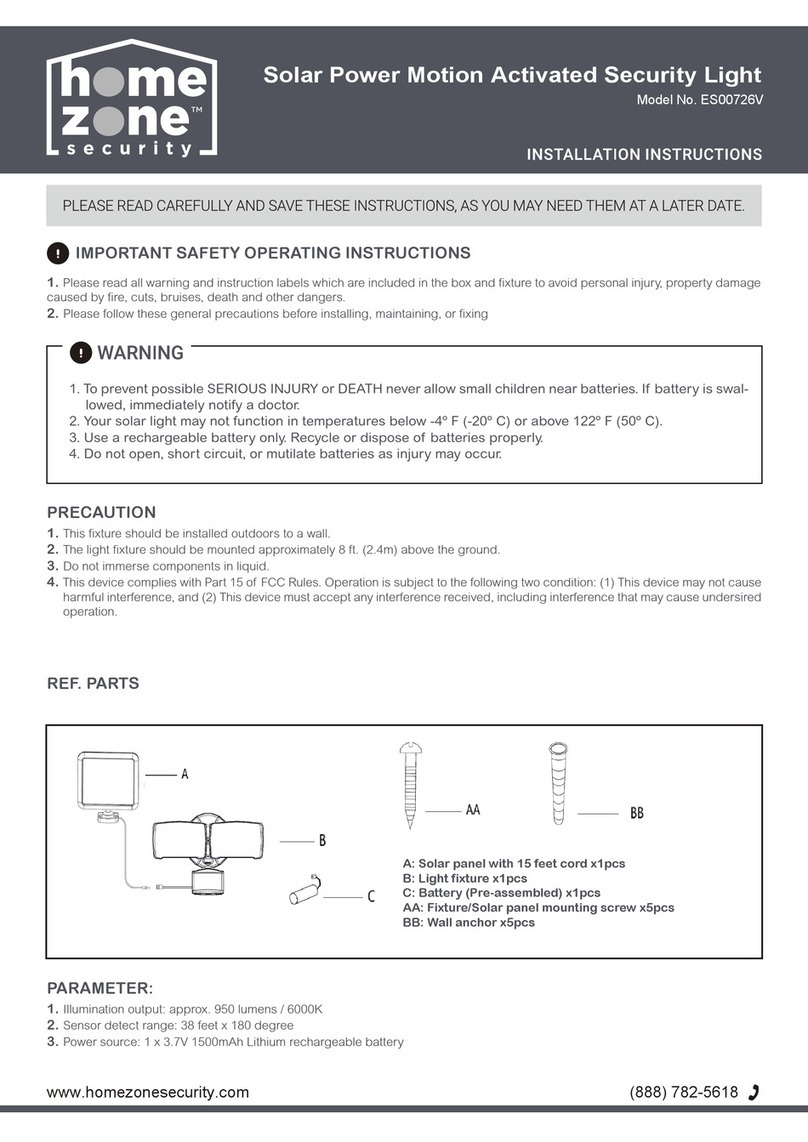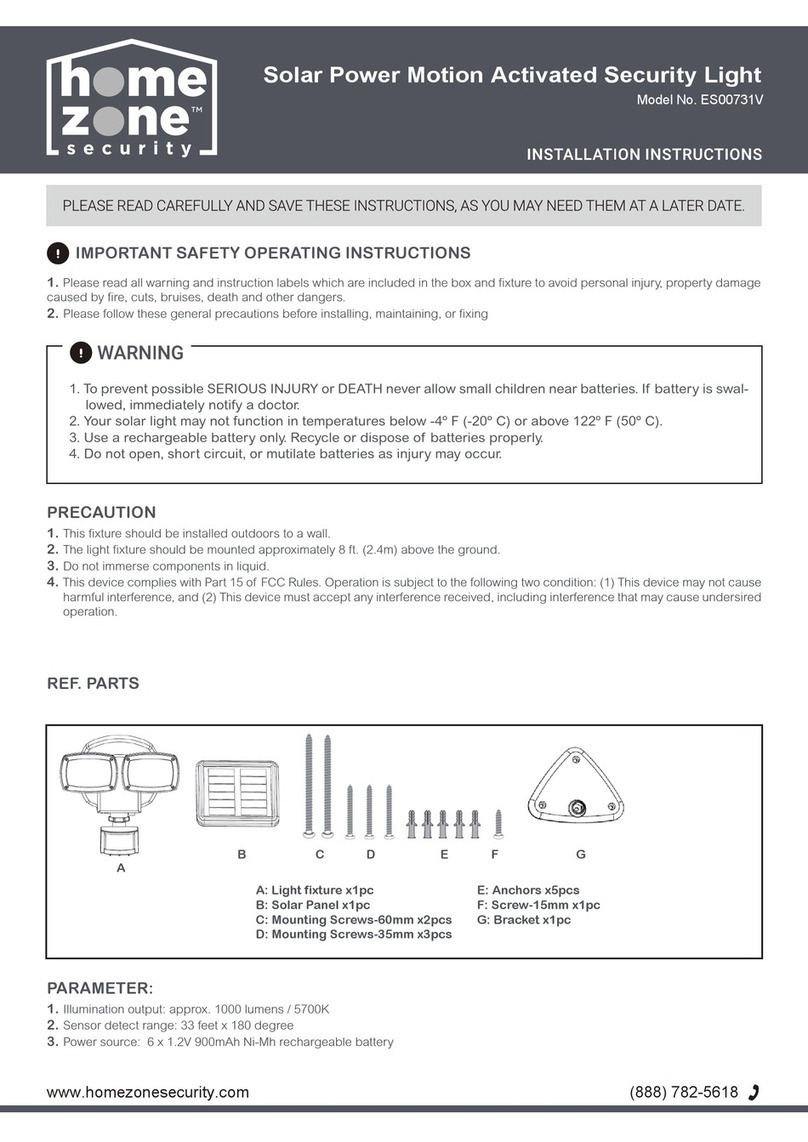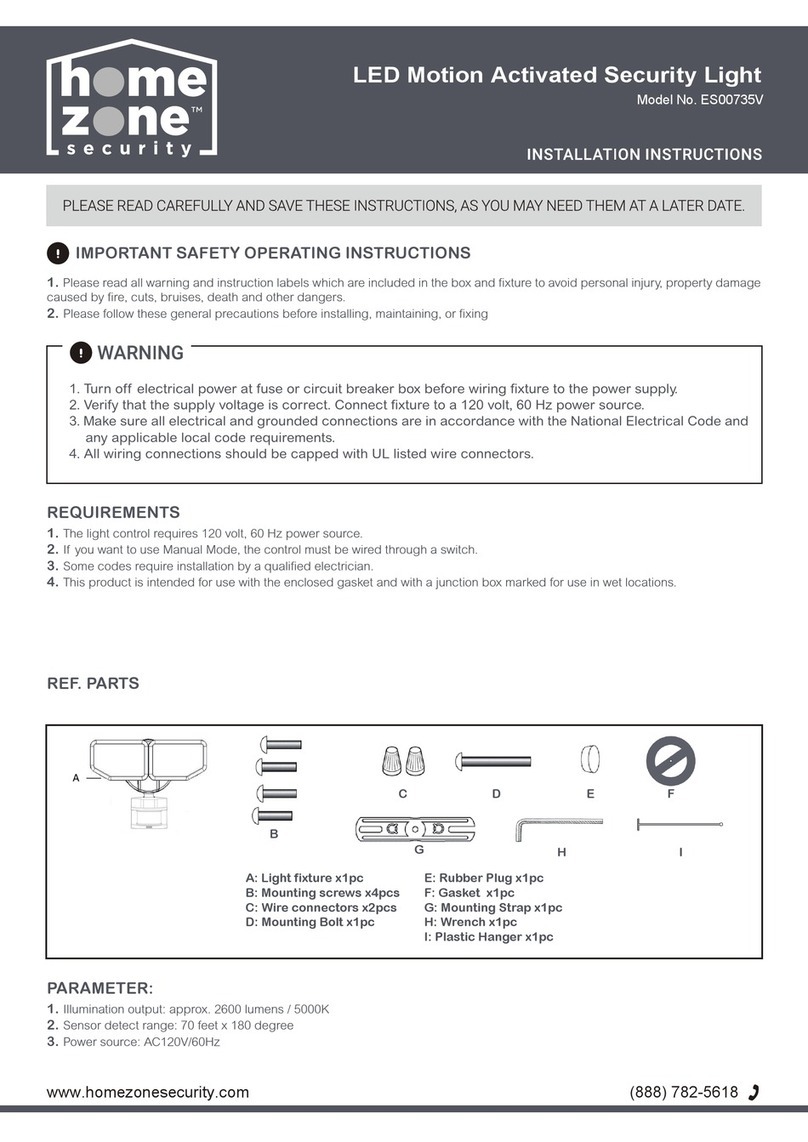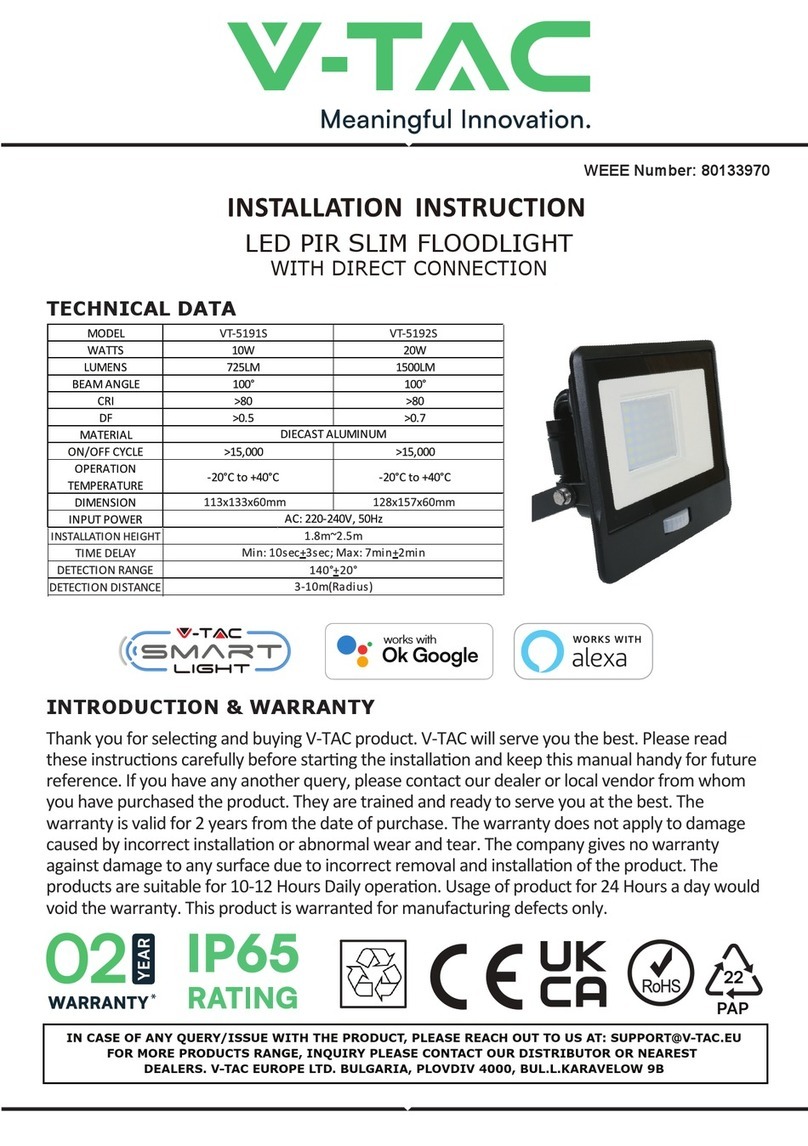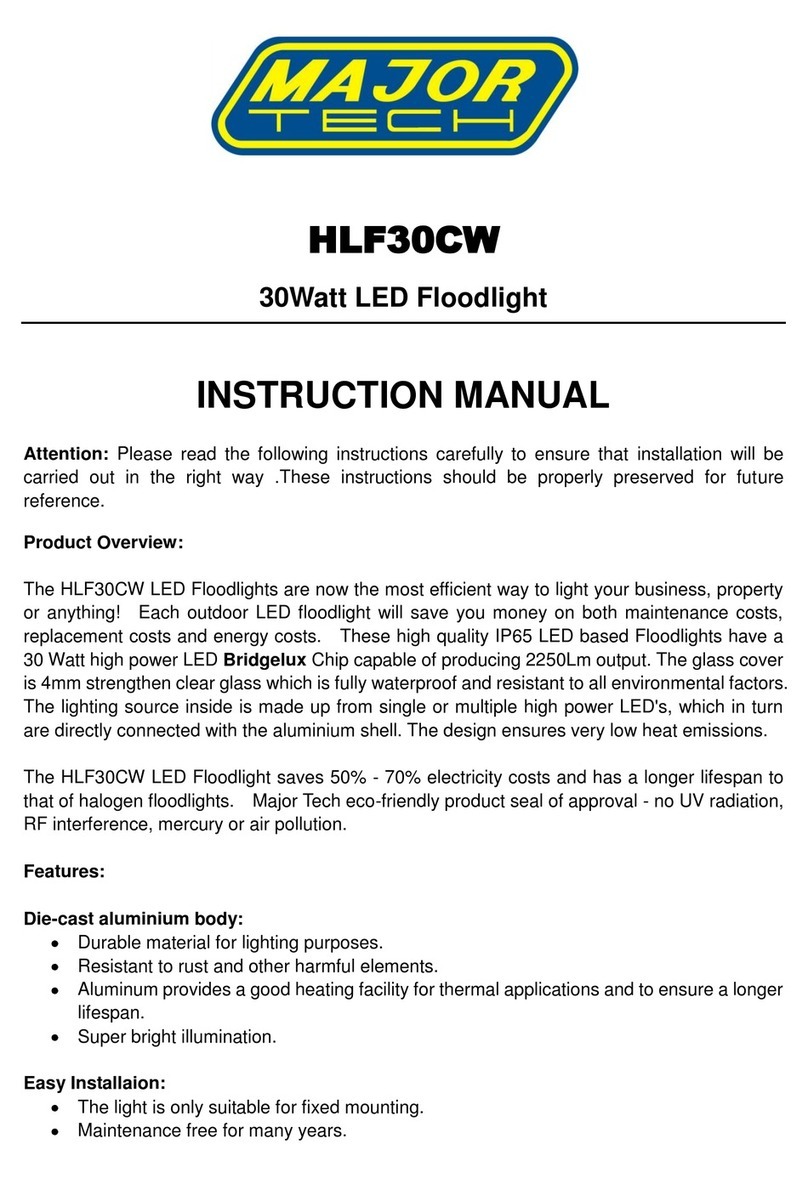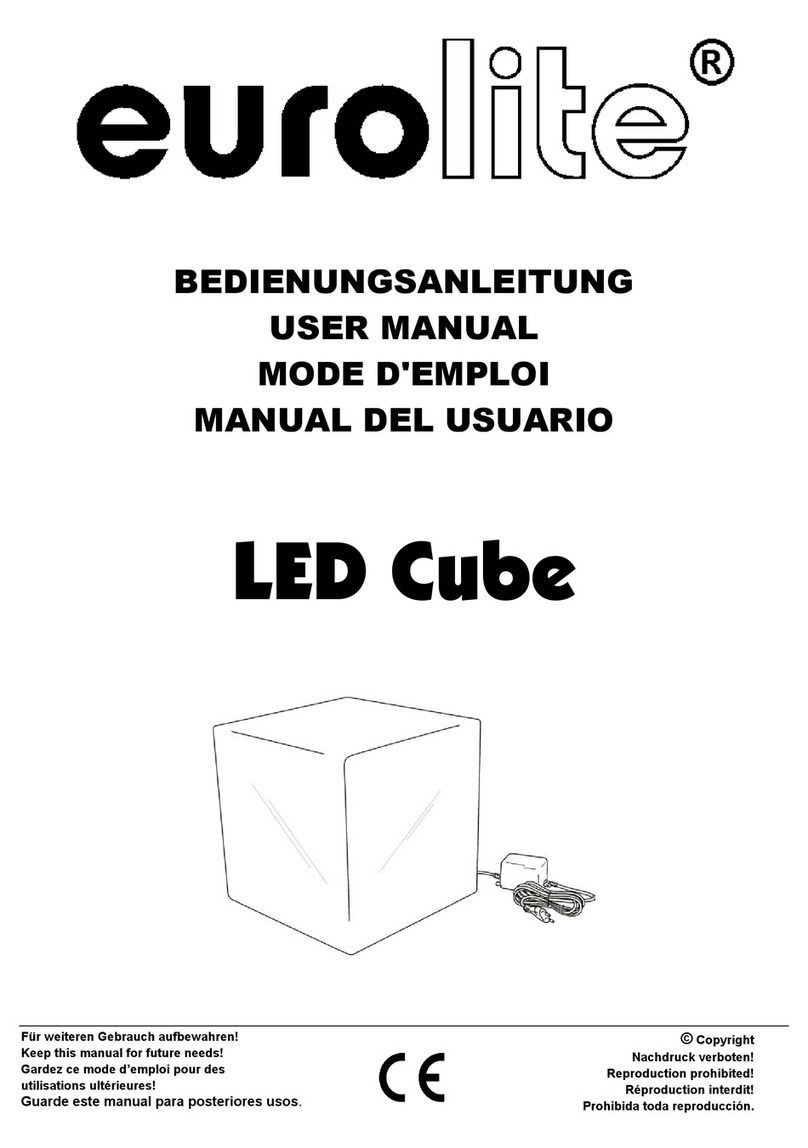Solar Motion-Activated Security Light - White
(888) 782-5618
Model No. ES00836V
Testing the motion sensor
• Slide the power switch on the front of light fixture housing to the AUTO position.
• Put the TIME switch at the bottom of the motion sensor in the TEST position.
• Put the SENSITIVITY switch in the position of your desired motion detection distance
(Low,Medium or High selection), it is always recommended to put it in H position for the
farthest motion detection distance.
Note: When the TIME switch is set to the “TEST” position, the light will operate during the
day or night. The light will stay on for 6 seconds after all motion is stopped.
Note: The motion sensor will need to completely warm up (about 15 seconds) before
beginning the setup process.
• The solar panel should be cleaned periodically with a damp cloth to help maintain optimum performance.
• Do not use any cleaners with chemicals, solvents or harsh abrasives on this light. They could cause deterioration of the finish.
• If not to be used for several weeks, turn the unit OFF. Store it with the panel connected where the solar panel can receive sunlight.
• From time to time, ensure the plug between the solar panel and the light fixture is securely connected.
Setting the motion sensor
• Keep the power switch in the AUTO position.
• Set the SENSITIVITY switch in the position of your desired motion detection distance
(Low, Medium or High selections).
• Put the TIME switch at the bottom of motion sensor in the position of your desired
duration (30 Seconds, 60 Secondsor 120 Seconds). The light will turn on at NIGHT when
motion is detected and turn off at the selected time interval after all motion stops.
Battery replacement:
• Loosen the 4 lock screws, remove the back plate from the light fixture housing behind the
light fixture.
• Remove the two old batteries from the battery compartment located inside the light fixture
housing. Replace with two new 18650 Lithium ion, 1500mAh, 3.7V rechargeable batteries.
• Replace the old batteries with new batteries making sure the polarity is correct.
• Replace the back plate to the light fixture housing with the 4 lock screws.
securit y
www.homezonesecurity.com
CLEANING AND MAINTENANCE
Use two 18650 Lithium-ion, 1500mAh, 3.7V rechargeable batteries. For best performance, replace with the new Lithium ion
rechargeable batteries every 18 months. When the battery expires, it must be recycled or disposed of properly. Please contact your
local waste disposal authority for correct procedure. Do not put batteries into fire.
RECHARGEABLE BATTERY
Warning: Changes or modifications to this unit not expressly approved by the party responsible for compliance could void the user's
authority to operate the equipment.
NOTE: This equipment has been tested and found to comply with the limits for a Class B digital device, pursuant to Part 15 of the FCC
Rules. These limits are designed to provide reasonable protection against harmful interference in a residential installation. This equipment
generates, uses and can radiate radio frequency energy and, if not installed and used in accordance with the instructions, may cause
harmful interference to radio communications. However, there is no guarantee that interference will not occur in a particular installation. If
this equipment does cause harmful interference to radio or television reception, which can be determined by turning the equipment off
and on, the user is encouraged to try to correct the interference by one or more of the following measures:
•
Reorient or relocate the receiving antenna.
•
Increase the separation between the equipment and receiver.
•
Connect the equipment into an outlet on a circuit different from that to which the receiver is connected.
•
Consult the dealer or an experienced radio/ TV technician for help.
FCC