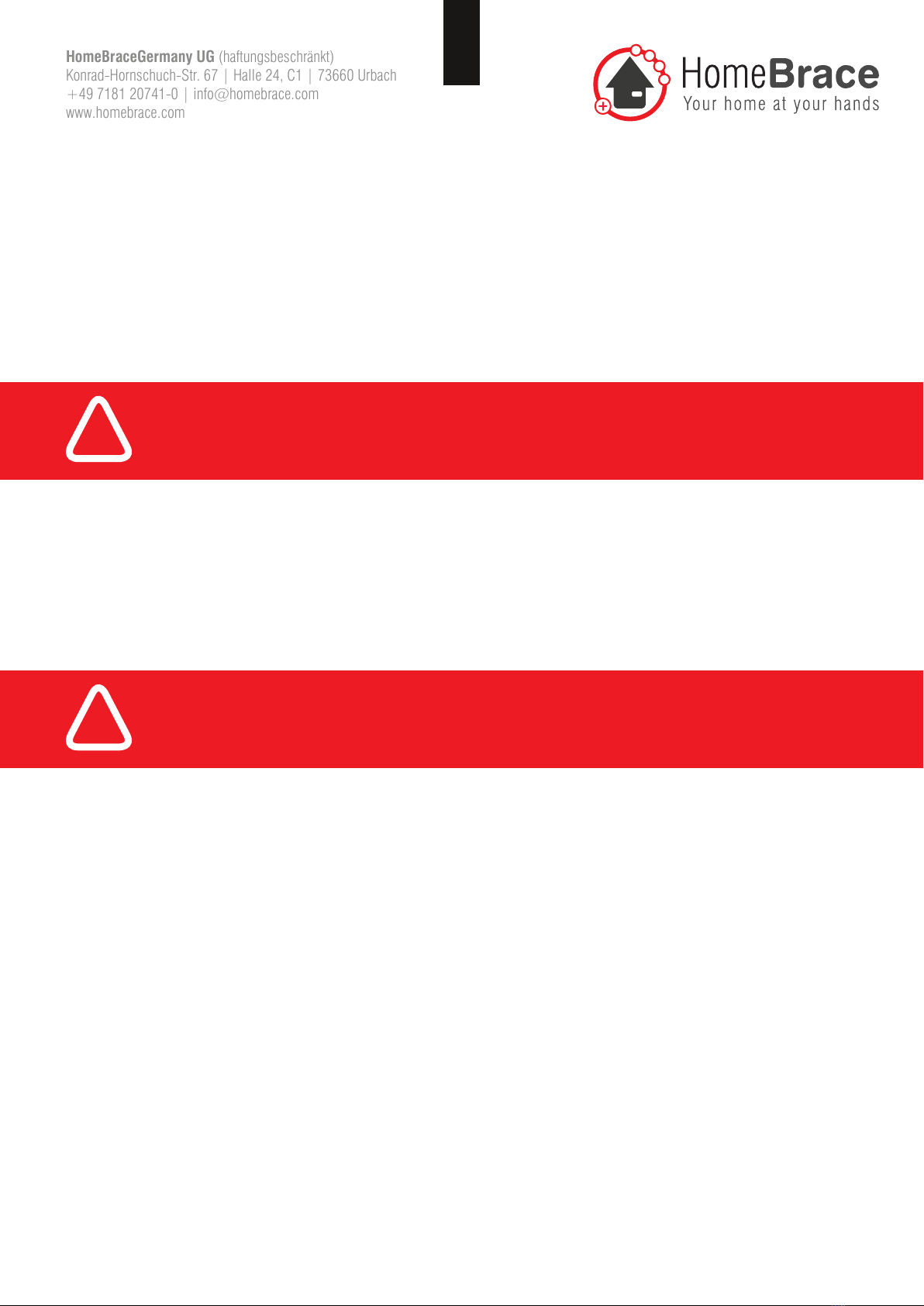2
HomeBraceGermany UG (haftungsbeschränkt)
Konrad-Hornschuch-Str. 67 | Halle 24, C1 | 73660 Urbach
www.homebrace.com
Table of contents
01 Warnings ��������������������������������������������������������������������������������������������������������������������������������������������������������������������4
02 Product liability�����������������������������������������������������������������������������������������������������������������������������������������������������������4
03 Important safety instructions ���������������������������������������������������������������������������������������������������������������������������������������5
04 Maintenance and cleaning�������������������������������������������������������������������������������������������������������������������������������������������5
05 Mandatory review of the mounted system by the installer���������������������������������������������������������������������������������������������5
06 MyEcc Control disposal ����������������������������������������������������������������������������������������������������������������������������������������������5
07 The following monitoring mechanisms are actively monitored��������������������������������������������������������������������������������������6
08 MyEcc Control requires the following interfaces with the wheelchair�����������������������������������������������������������������������������6
09 Connections����������������������������������������������������������������������������������������������������������������������������������������������������������������6
10 Operating/storage environment������������������������������������������������������������������������������������������������������������������������������������6
11 Power requirements�����������������������������������������������������������������������������������������������������������������������������������������������������6
12 Contents of pack���������������������������������������������������������������������������������������������������������������������������������������������������������7
13 Wheelchair procedure �������������������������������������������������������������������������������������������������������������������������������������������������7
14 Installation on the wheelchair ��������������������������������������������������������������������������������������������������������������������������������������7
15 Startup������������������������������������������������������������������������������������������������������������������������������������������������������������������������8
16 Preparing the eye gaze control system�������������������������������������������������������������������������������������������������������������������������8
17 Software and interface for wheelchair control compatible with eye gaze control on Windows PCs ���������������������������������8
17-01 Installation��������������������������������������������������������������������������������������������������������������������������������������������������������8
17-02 Connection to the wheelchair����������������������������������������������������������������������������������������������������������������������������9
17-03 Parameter settings��������������������������������������������������������������������������������������������������������������������������������������������9
18 Important for the user������������������������������������������������������������������������������������������������������������������������������������������������12
18-01 Operation �������������������������������������������������������������������������������������������������������������������������������������������������������12
18-02 Activation�������������������������������������������������������������������������������������������������������������������������������������������������������12
18-03 Activating wheelchair operating modes �����������������������������������������������������������������������������������������������������������12
18-04 Driving �����������������������������������������������������������������������������������������������������������������������������������������������������������12
18-05 Customizing the user interface (Version 3�0 and higher)����������������������������������������������������������������������������������12
18-06 Safety features������������������������������������������������������������������������������������������������������������������������������������������������13
19 Contact���������������������������������������������������������������������������������������������������������������������������������������������������������������������14