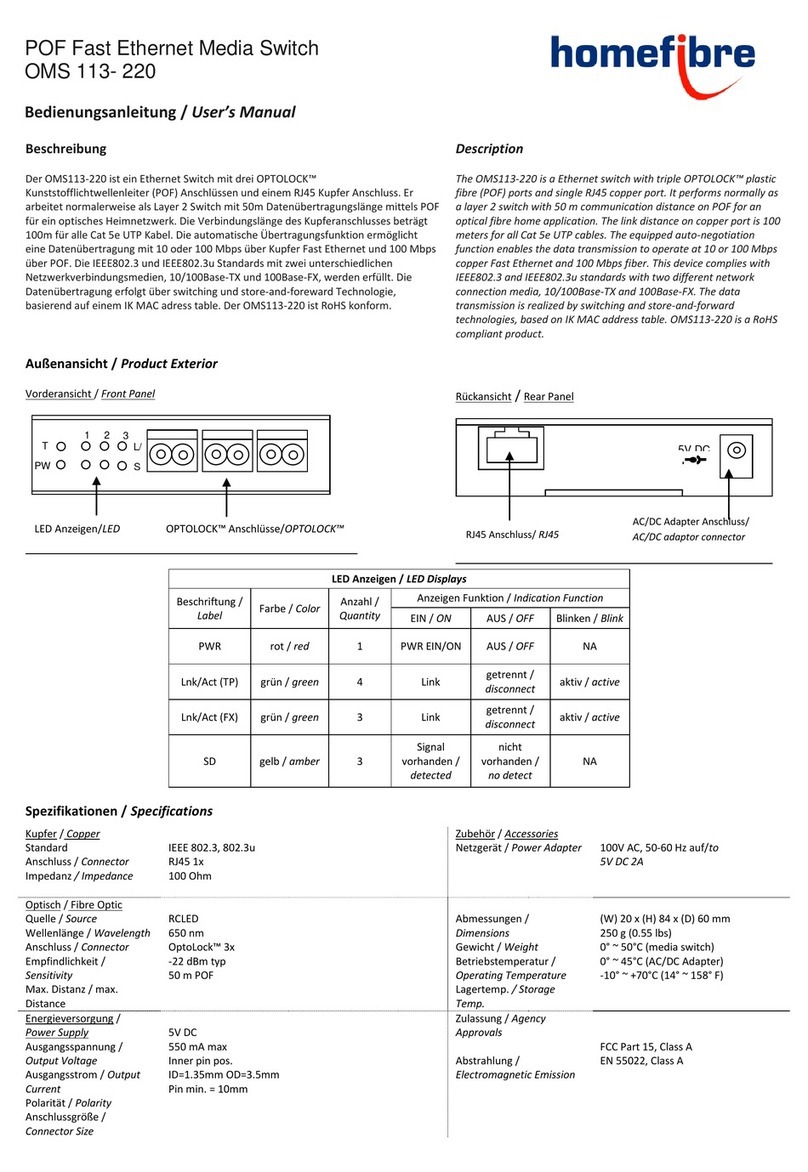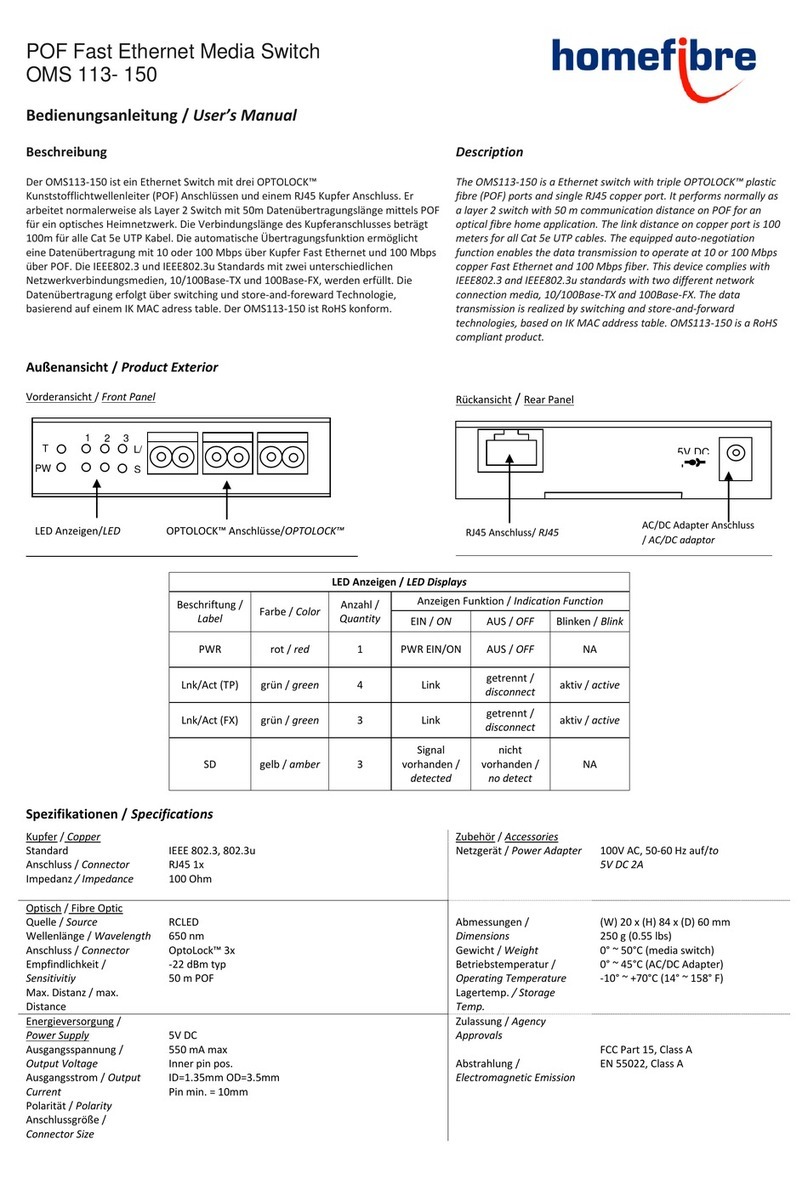Verbindungsdiagramm /
Connection Diagram
Stromversorgung
Der Media Switch ist automatisch eingeschaltet sobald der AC/DC Adapter mit
einer AC Steckdose verbunden ist. Ist der Media Switch korrekt an die
Stromversorgung angeschlossen, leuchtet die PWR LED rot.
Power
The power of the media switch is automatically ON when the AC/DC adaptor is
connected to the AC power. The PWR LED (red) indicates the status of the
power.
Installation
Umgebung
•Betreiben Sie den Media Switch in kühler, trockener Umgebung um
eine optimale Funktion zu gewährleisten.
•Betreiben Sie den Media Switch in einem gut belüfteten Raum.
Lassen Sie allseitig genug Platz zur Belüftung des Media Switch.
Verbindung
1. Schließen Sie den Media Switch über den AC/DC Adapter an das
Stromnetz an.
2. Schneiden Sie die POF Kabel mit dem POF-Unicut (falls dieser
nicht zur Hand sein sollte, können Sie auch ein scharfes Messer
verwenden) um eine flache, vertikale Oberfläche an den Kabelenden
zu erhalten.
3. Verbinden Sie die POF Medien Konverter oder Geräte mit POF
Kabeln mit dem Media Switch. Vergewissern Sie sich, dass die T
Seite des OPTOLOCK™ Anschlusses mit der R Seite des Gerätes
verbunden ist, und umgekehrt. Hat das eingehende optische Signal
einen ausreichenden Pegel leuchtet sie „SD“ LED.
4. Sind die Verbindungen hergestellt, leuchten die „Link/Act“ LEDs.
Installation
Place
•Place the media switch at a cool dry place to make a good working
condition.
•Place the media switch in an airy chamber. Leave enough space to
vents on each side of the media switch.
Connection
1. Power the media switch by using the AC/DC adaptor.
2. Cut the plastic optical fiber by a sharp knife to make a flat and
vertical surface on the fiber end. Make sure the diameter of the POF
is correct.
3. Connect the POF media converters or devices with the media switch
through plastic optical fibres. Note that terminal T of the
OPTOLOCK™ connector on the media switch should connect to
terminal R on the device and vice versa. The LED “SD” will turn
ON when the incoming optical signal is at a right level.
4. If links are good, the LEDs “Link/Act” will be ON.
Lieferumfang
•1 OMS105-220 Media Switch
•1 AC/DC Netzgerät
•1 Netzkabel
•1 Bedienungsanleitung
Scope of delivery
•1 OMS105-150 or 220 Media Switch
•1 AC/DC Adaptor
•1 power extension cord
•1 User Manual
Richtlinie 2002/96/CE zur Behandlung, Sammlung,
Wiederverwertung und Entsorgung von Elektro- und
Elektronikgeräten und deren Bestandteile (waste
electrical and electronic equipment – WEEE).
Das durchkreuzte Symbol eines Müllcontainers weist darauf hin, dass
das Gerät nicht im Hausmüll entsorgt werden darf, sondern in dafür
ausgerüsteten Sammelzentren zur sachgemäßen Wiederverwendung
bzw. Entsorgung abzugeben ist.
Guideline 2002/96/CE concerning the handling, collection,
recycling and disposal for electrical and electronic
equipment and their components („waste electrical and
electronic equipment“, known as WEEE).
The crossed symbol on a rubbish container indicates that
the machine or device is not allowed to be disposed of but it must be
handed over to a suitably equipped collection centre for proper
recycling or disposal.
T R
™
OPTOLOCK™Connector
POF MK/Gerät
MC/Device
POF MK/Gerät
MC/Device
POF MK/Gerät
MC/Device
Rückseite / Rear
Vorderseite / Front
POF MK/Gerät
MC/Device
POF MK/Gerät
MC/Device
homefibre digital network gmbh
Fratresstrasse 20
9800 Spittal a.d. Drau / Austria
www.homefibre.at
welcome@homefibre.at
Vertriebspartner/
Distribution artner:
Änderungen und Druckfehler vorbehalten. Errors and omissions excepted. © Homefibre Digital Network GmbH OMS105-150_220_Manual_de-en_2013-10-21