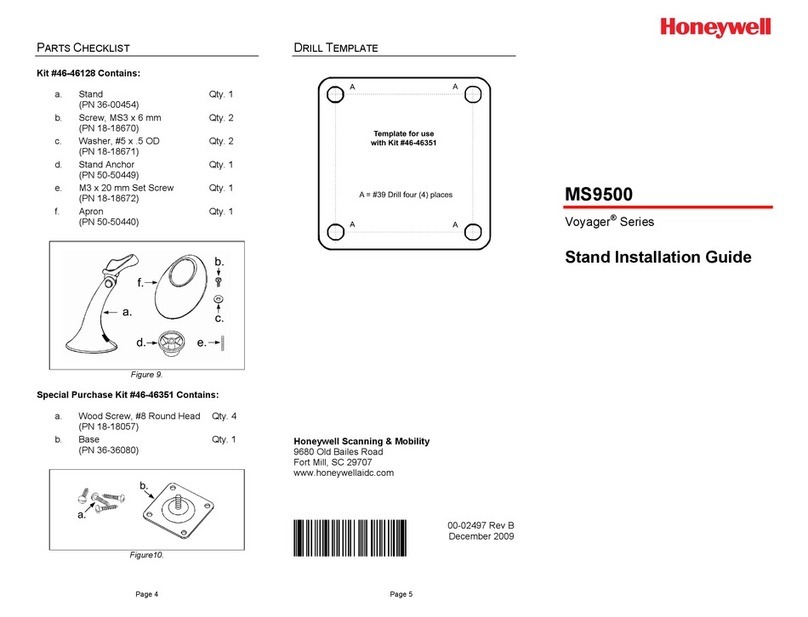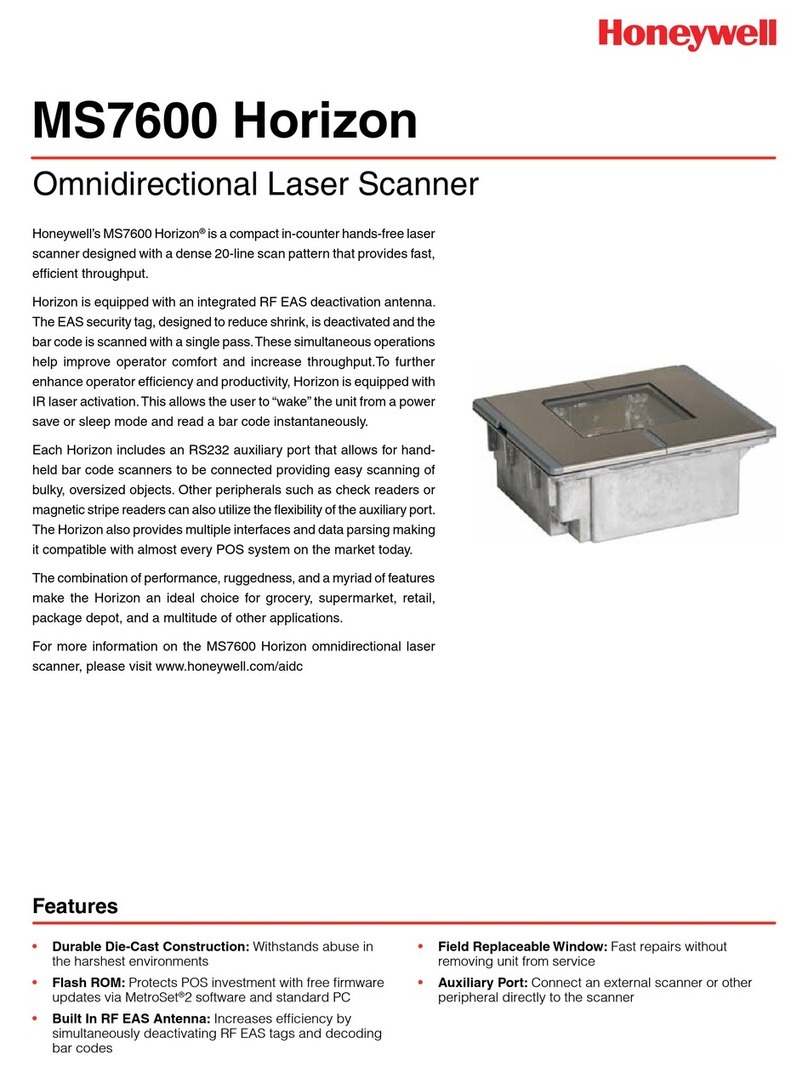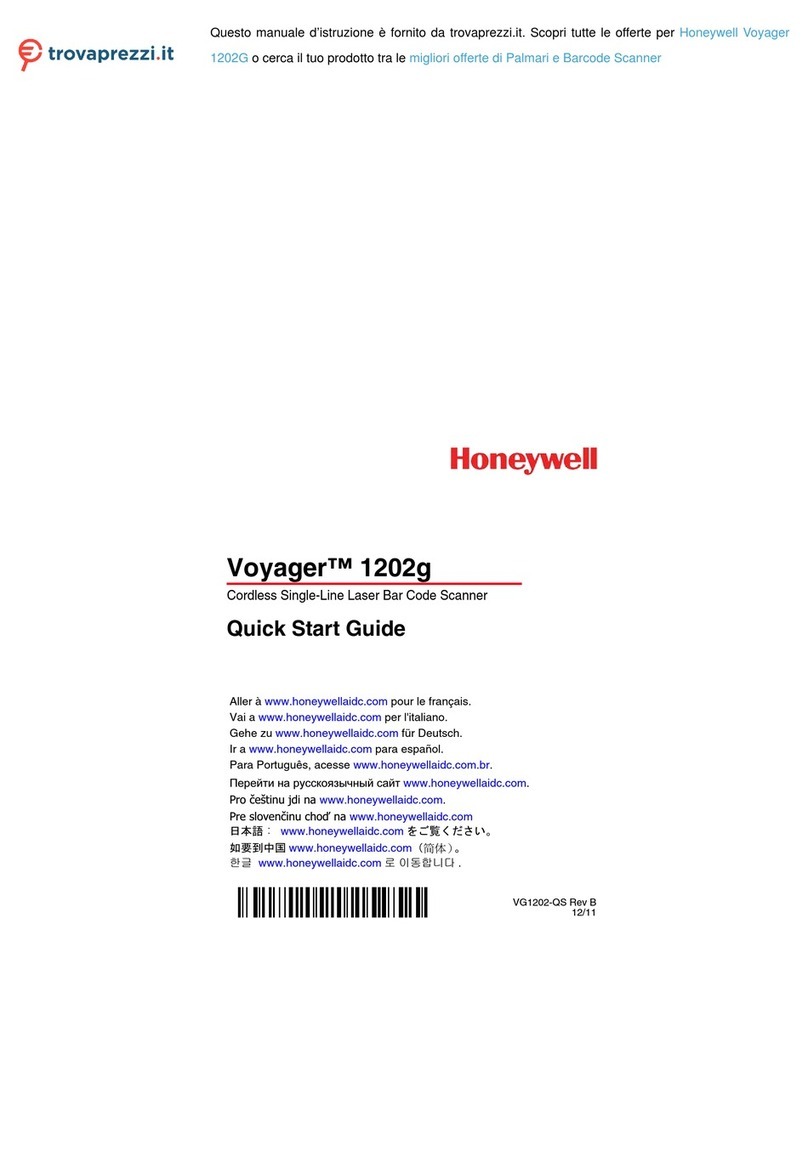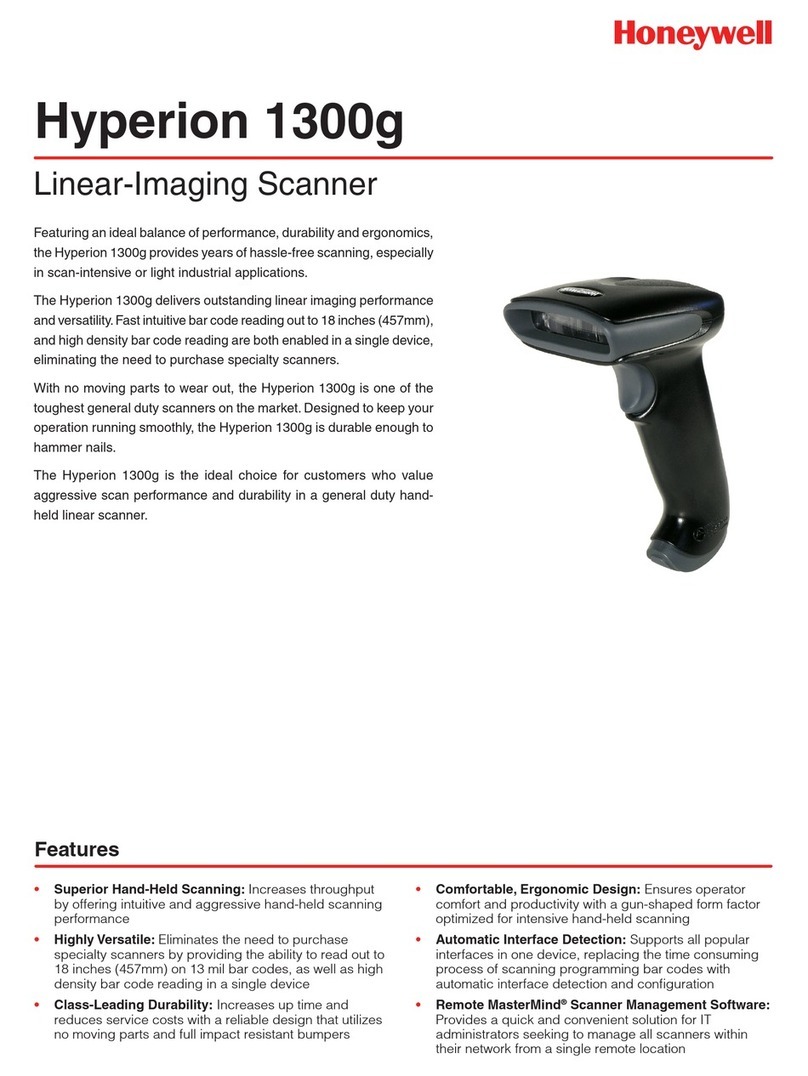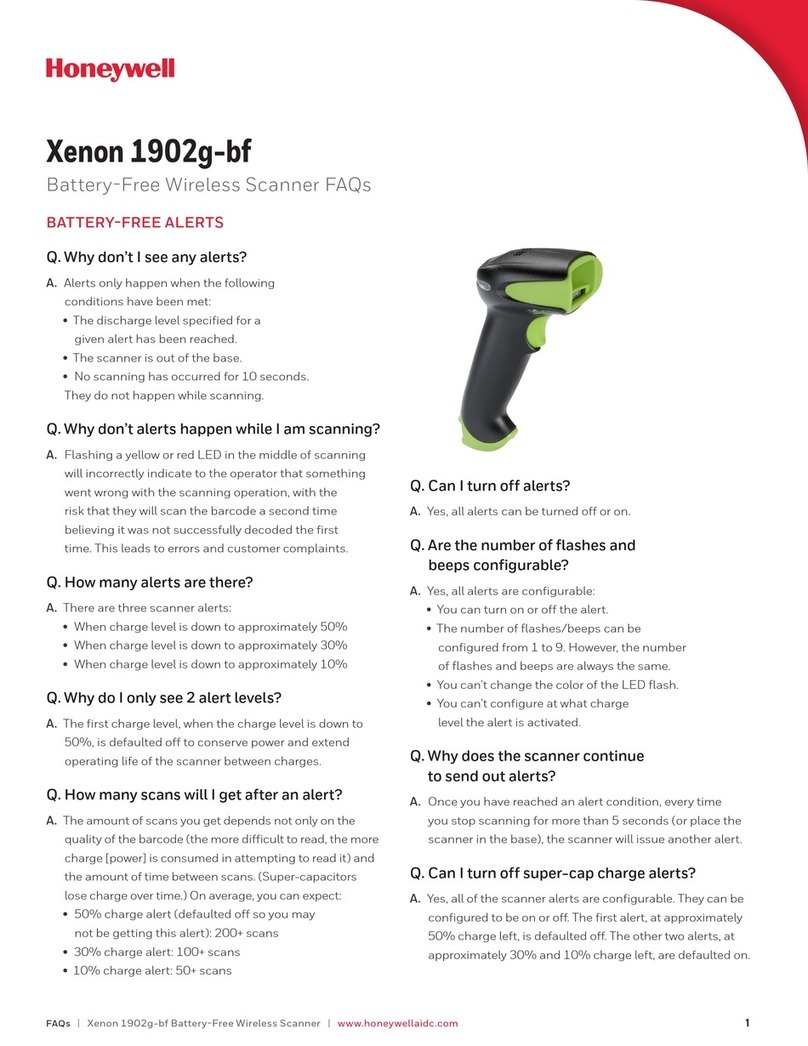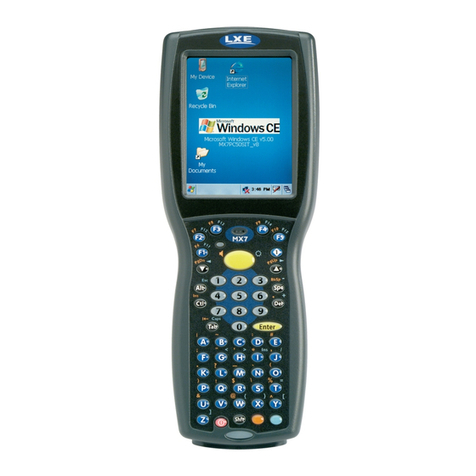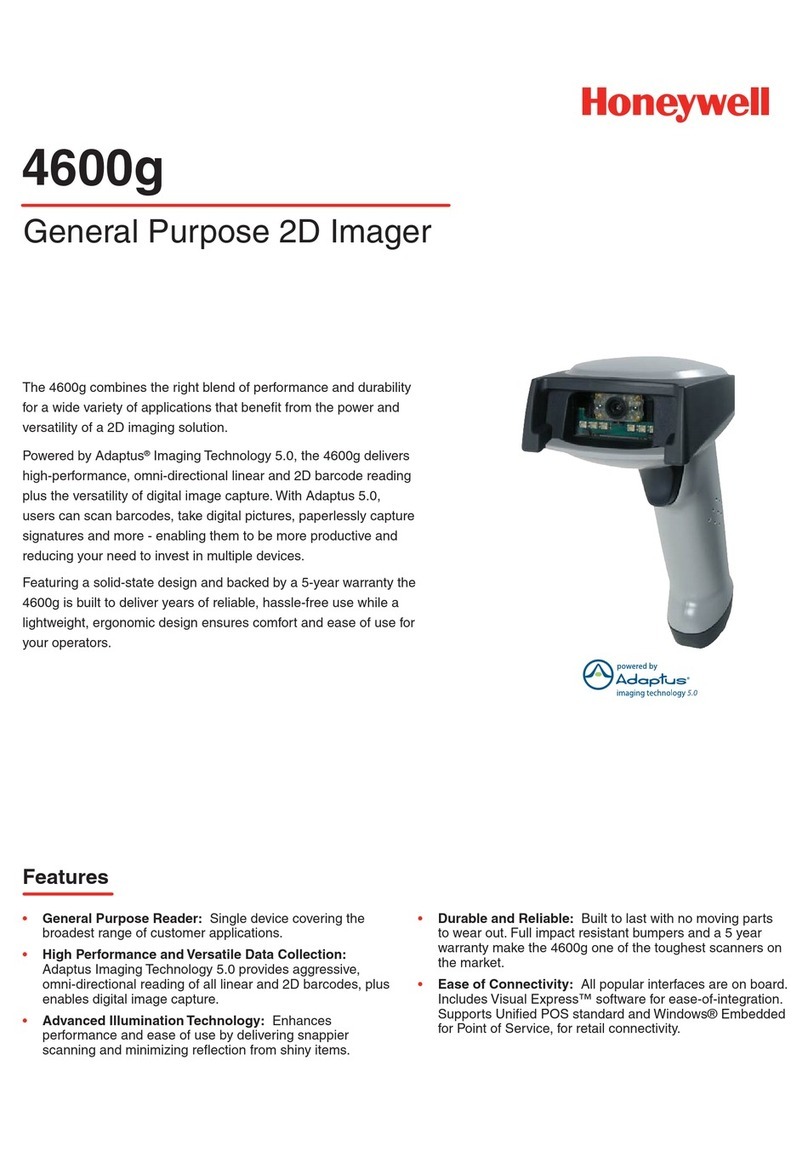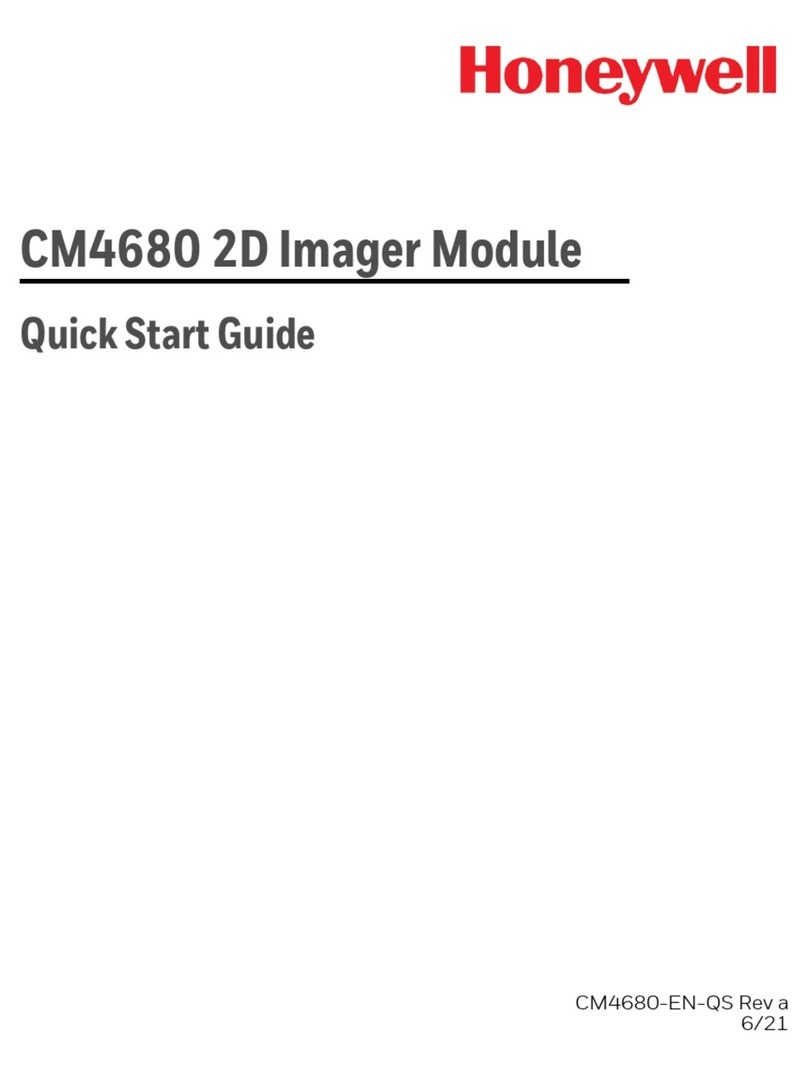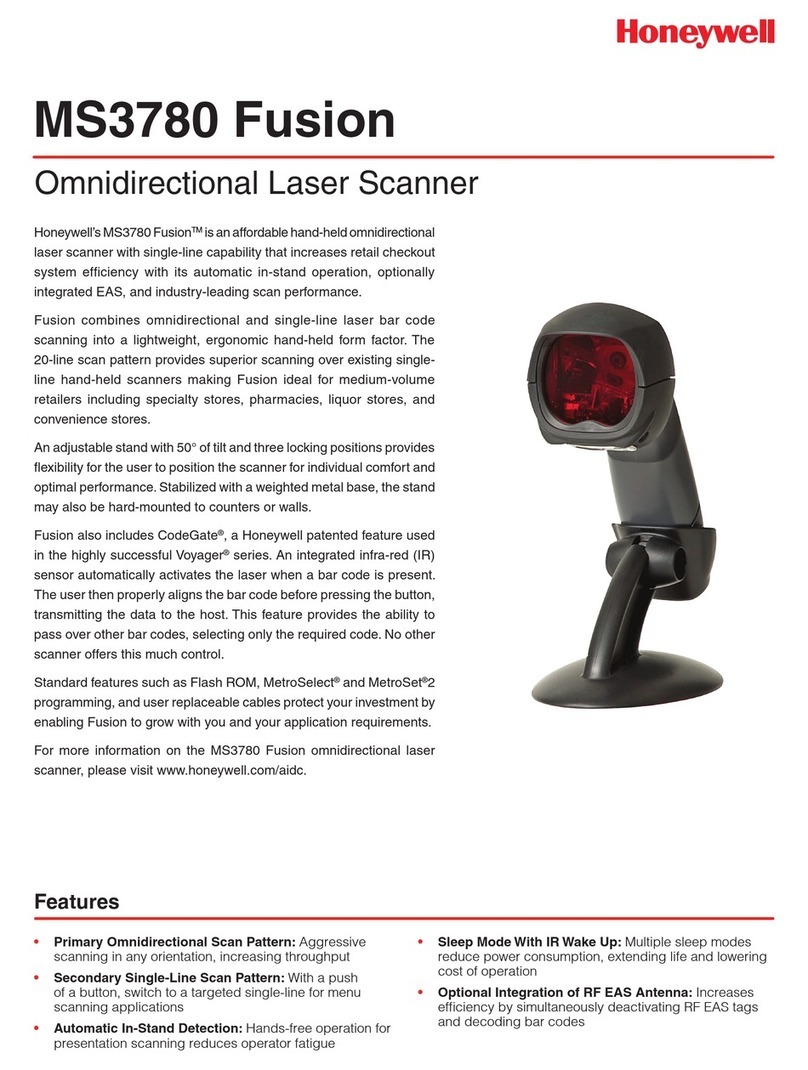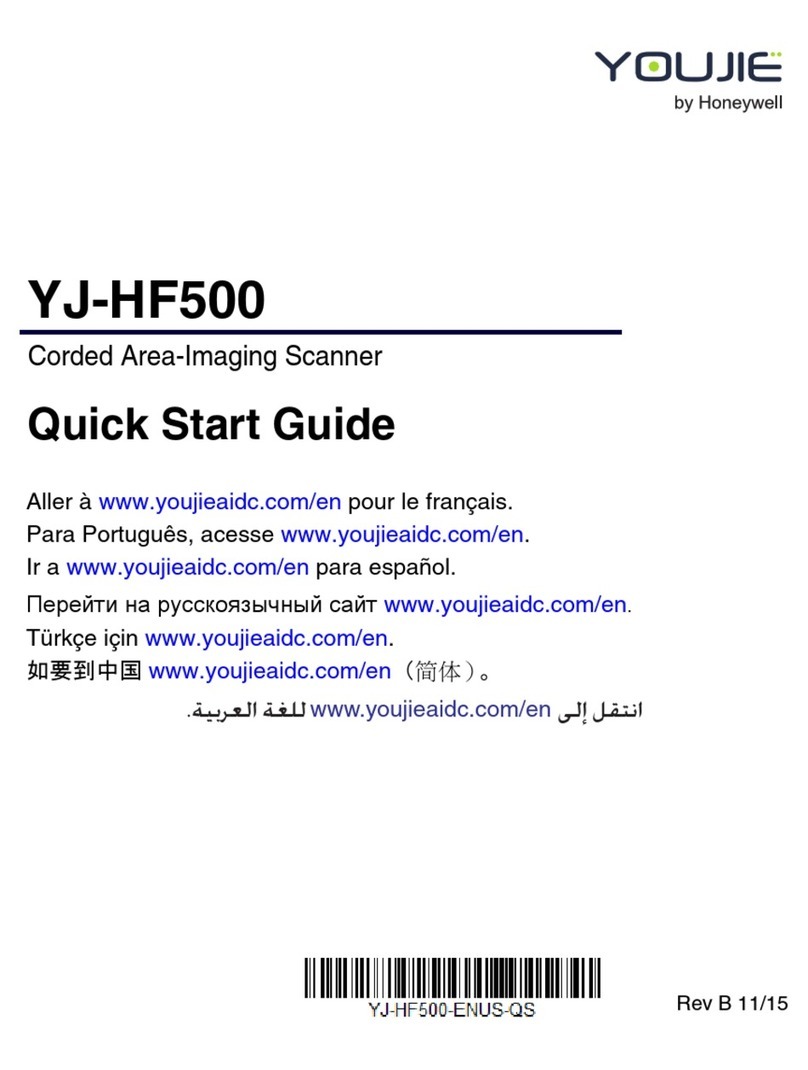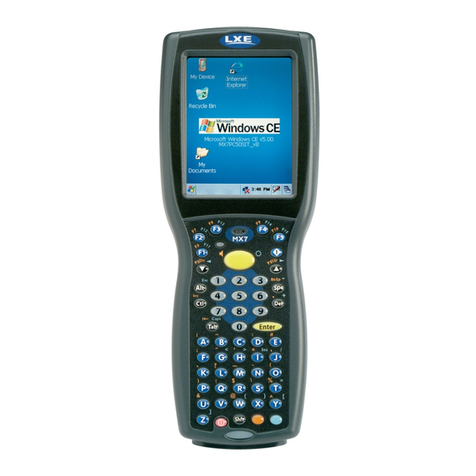Honeywell’s exclusive imaging technology provides breakthrough
performance in the new 3800r linear imager. The 3800r is the most
powerful linear imager ever produced. It excels at read range, reading
poor quality bar codes, and is extremely durable. These features will
make your data acquisition successful and lower your total cost of
ownership.
Many of today’s applications benefit from greater reading range. With
so many of today’s packages too large for easy lifting, operators reach
and stretch to read bar codes that are out of range.The 3800r’s class-
leading 24 inch (610 mm) read range on 13 mil bar codes can greatly
reduce these serious and costly application problems.
Poor quality bar codes are caused by printing irregularities or damage.
They exist in most every application and because most scanners
struggle to read these bar codes, or simply cannot read them, they
end up being manually entered. Manual entry increases data collection
costs and introduces costly errors that must be traced and corrected.
Part of the 3800r’s breakthrough performance is due to a new software
digitizer.This design approach has enabled Honeywell to apply 30 years
of experience in reading bar codes to solving the problem of reading
poor quality bar codes. As a result, the 3800r’s outstanding performance
reading poor quality bar codes eliminates the costs associated with
manual entry. Improve your operating efficiency by using the 3800r to
read bar codes that others pass by.
The 3800r comes with a 5 year warranty. Shock-absorbing rubber
contact surfaces and a Lexan®housing ensure this device will survive
50, 6´ (1.8 m) drops to concrete. Retail and commercial applications
can be tough environments. The 3800r is up to the task because it is
built to last.
3800r
Linear-Imaging Scanner
Reads Emerging Codes that will be Part of•
Tomorrow’s Solutions: Supports the EAN·UCC system,
including GTIN, EAN/UCC-14, and GS1 DataBar
Connectivity:• Supports all common interfaces: keyboard
wedge, TTL RS232, IBM retail, USB, wand emulation,
HHLC, and True RS232
Superior Read Range:• Imaging technology now
extends the read range out to 24˝(610 mm) on the bar
codes used in retail applications
Fast and Aggressive Decode:• Even on poorly printed
or damaged codes, the 270 scans per second scan rate
and software digitizer quickly processes the data and
transmits it to your application
Durable:• Built to last, there are no moving parts to
wear out. Full impact resistant bumpers and a 5 year
warranty make the 3800r one of the toughest scanners
on the market
Features