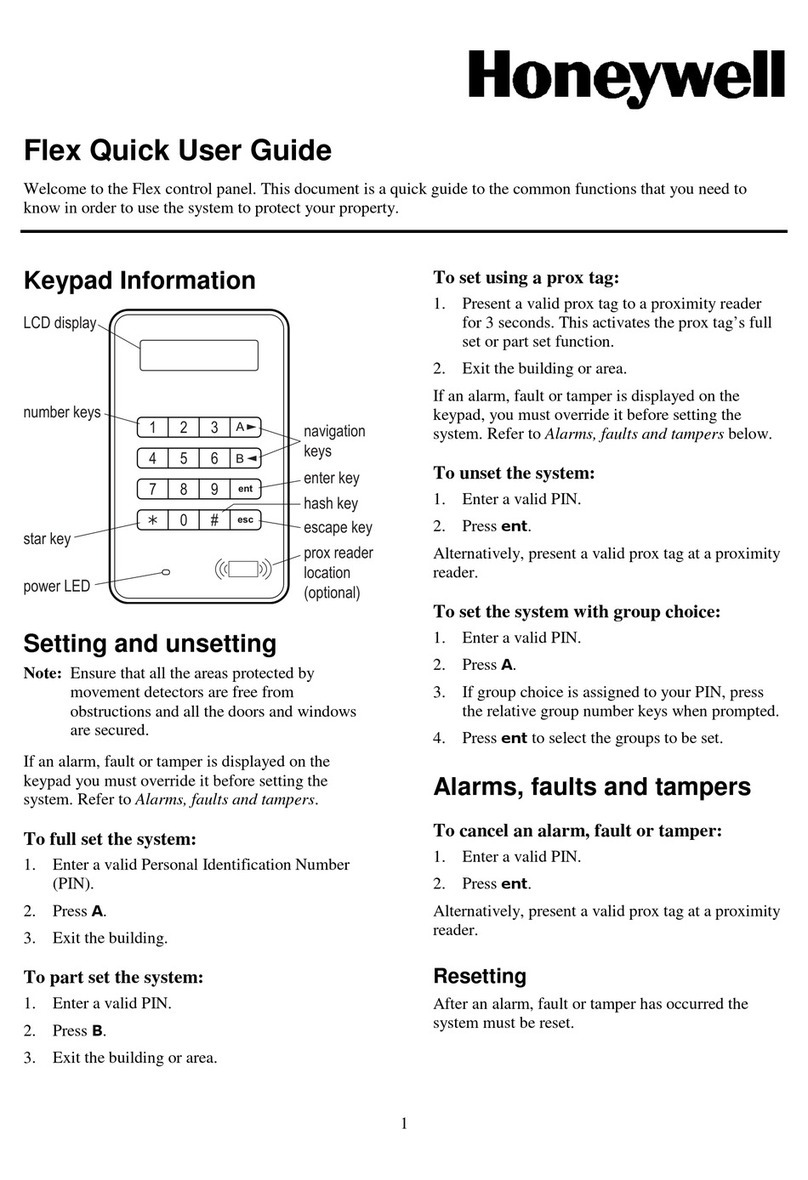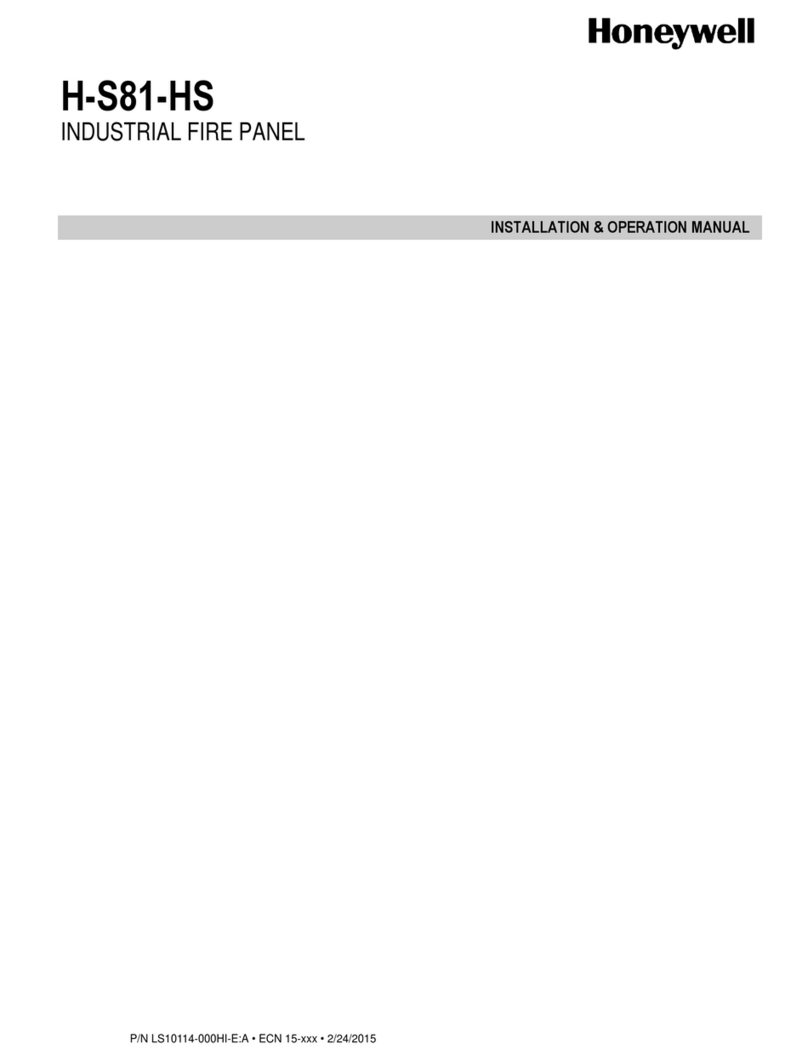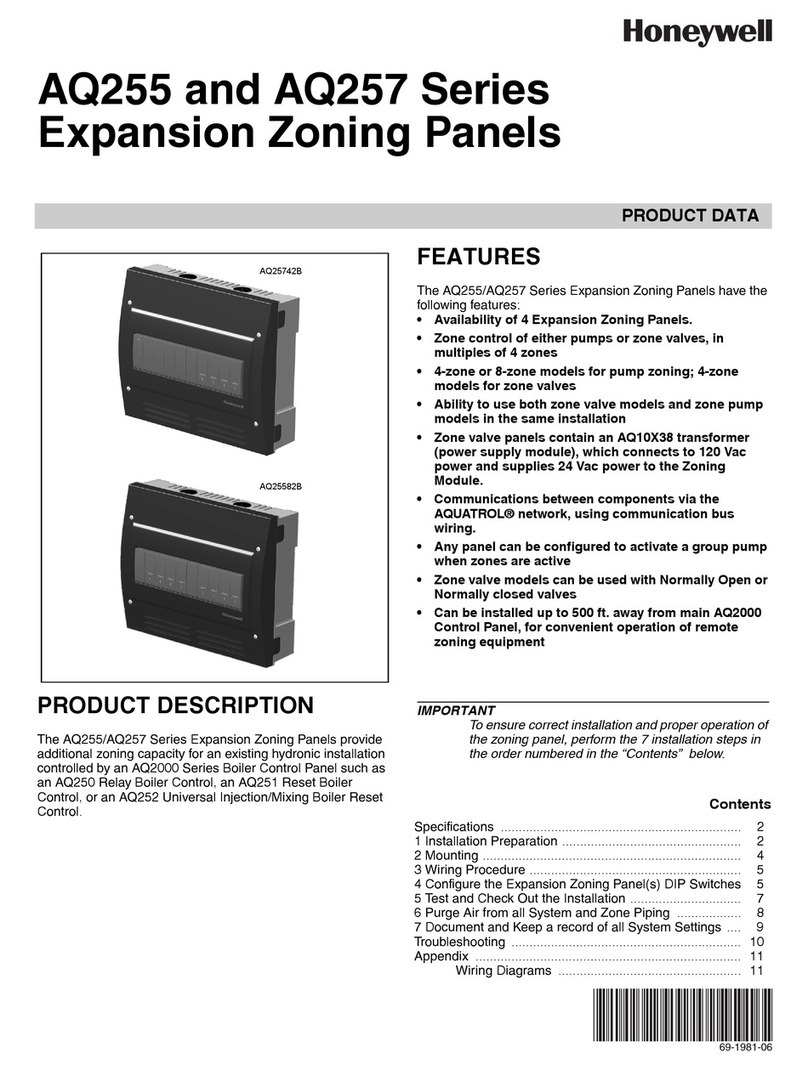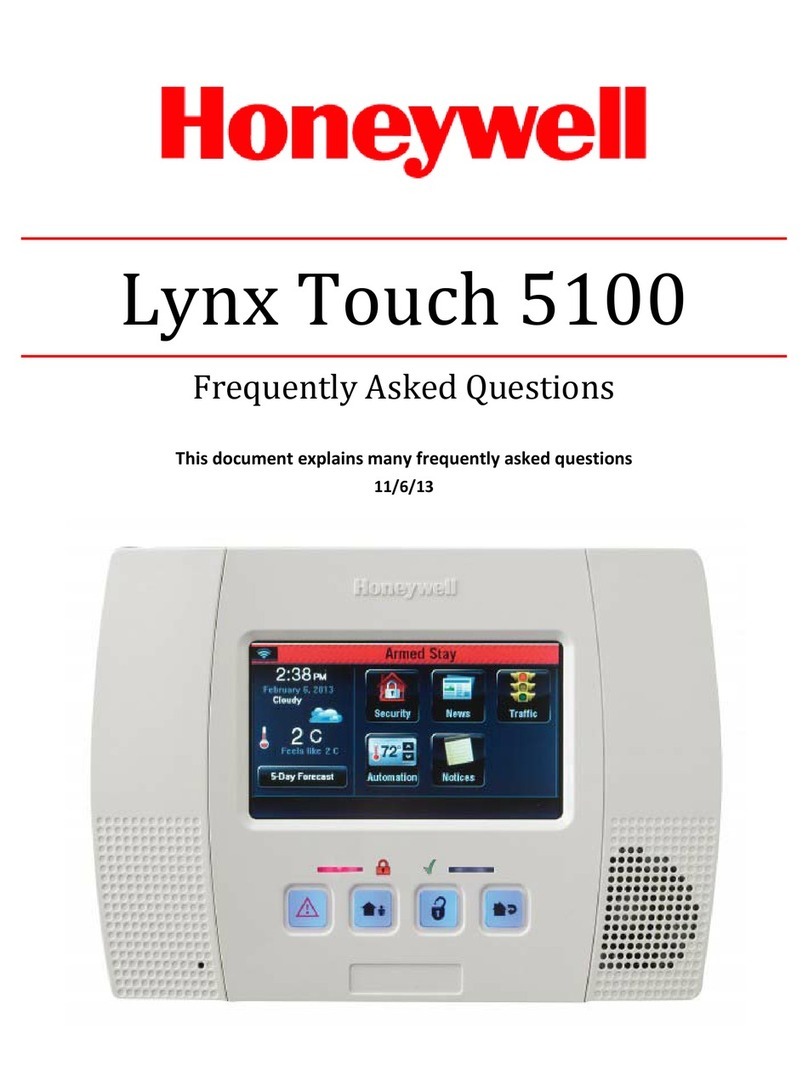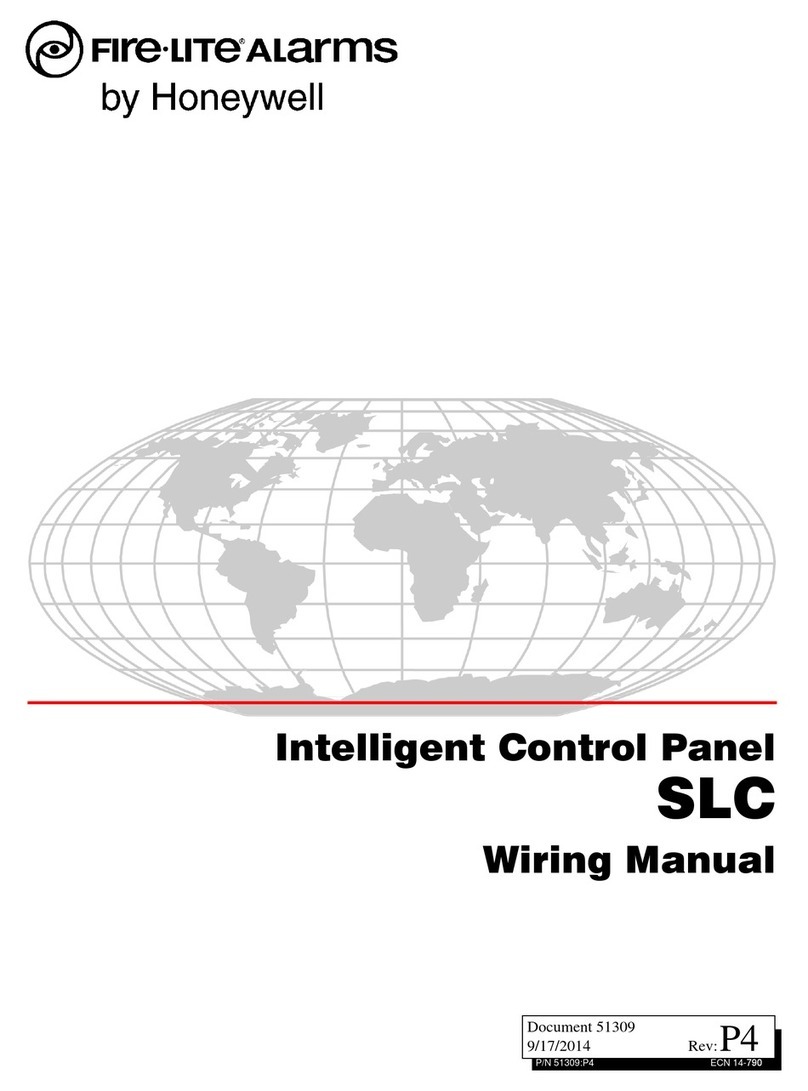AQ250 SERIES HYDRONIC CONTROL PANELS
368-0306—07
1 INSTALLATION PREPARATION
NOTES: Throughout these instructions, the following
terminology conventions are used:
— AQ150 refers to the AQ15000B Control Module;
— AQ155 refers to the AQ15540B Zoning Module.
— AQ157 refers to the AQ15740B Zoning Module.
— AQ250 is used when the information applies to
both the AQ25042B and AQ25044B Control Pan-
els. Where there are specific instructions or details
relating to the “-42B” or “-44B” Control Panels, the
full model number (i.e. AQ25044B) is used;
— AQ255 refers to all of the AQ25542B, AQ25582B
and AQ25742B Expansion Zoning Panels
— AQ257 refers to the AQ25744B Expansion Zoning
Panel. Where there are specific instructions or
details relating to the “-42B”, “-82B”, “-42B”, or “-
44B” Expansion Zoning Panels, the full model
number (i.e. AQ25744B) is used;
— Control Module refers to the component within an
AQ2000 Series Control Panel that performs the
master control operations. See Table 1 on page 2
for specific models.
— Control Panel refers to an assembled product, con-
sisting of a transformer, Control Module and Zon-
ing Module, all contained within an AQ2000 panel
enclosure;
— Expansion Zoning Panel refers to an assembled
product, consisting of a Zoning Module and, if
applicable, a transformer, contained within an
AQ2000 panel enclosure. Zoning Modules are
available in either 4-zone or 8-zone configurations.
Refer to literature Form No. 69-1981 for more
information on these products.
— Zoning Module refers to the component within an
AQ2000 Series Control Panel or Zoning Expansion
Panel.
When Installing this Product…
1. Read these instructions carefully. Failure to follow
them could damage the product or cause a
hazardous condition.
2. Check the ratings given in the instructions and on
the product to make sure the product is suitable for
the application.
3. Installers must be trained, experienced, and licensed
service technicians.
4. Follow local codes for installation and application.
5. After installation is complete, check out the product
operation as printed in these instructions.
Risk of electrical shock.
Can cause severe injury, property damage or
death.
Disconnect power supply before installation and
before servicing.
Check That You Have All the
Necessary Equipment For a
Successful Installation
• AQ2000 Series components:
— AQ250 Control Panel
— AQ Expansion Zoning Panels (if more than four
space heating zones in the system)
— Digital thermostats (one for every space heating
zone being controlled)
• Boiler supply and return temperature sensors (included
with the AQ250 Control Panel)
• Low voltage thermostat wire
• Zoning equipment (zone valves or pumps)
Read All Instructions Carefully
Before Proceeding
The AQ250 Control Panels are a part of a totally new series
of hydronic controls. And although they - and other
AQ2000 system components - are very easy to install and
operate, they are different than other hydronic controls
that you have previously installed. So take a moment to
read through this quick installation guide before
beginning the installation. Failure to follow them could
damage the product or cause a hazardous condition.
Familiarize Yourself With the
AQ250 Control Panel Layout
Refer to Fig. 1 on page 4. All AQ250 Control Panels consist
of three functional components:
1. AQ10X38 transformer (power supply module), which
connects to 120 Vac power and supplies 24 Vac
power to the Control Module and Zoning Modules
2. AQ15000B boiler / DHW Control Module, which
controls the boiler and domestic hot water (DHW)
functions as well as coordinating the overall opera-
tion of the hydronic system.
3. One of two different 4-zone Zoning Modules:
• AQ15740B (part of the AQ25044B Control
Panel) for zoning with 24 Vac zone valves with
end switches.
• AQ15540B (part of the AQ25042B Control
Panel) for zoning with either line voltage
circulators or 24 Vac zone valves without end
switches.
AQ250 Control Panels can control a maximum of 16 zones
by connecting additional Expansion Zoning Panels to the
AQ250 Control Panel. Each Expansion Zoning Panel is
configured with its own bank of DIP switches, located in
the left-most section of each Zoning Module. To expand
the capacity of an AQ250 Control Panel beyond 16 zones,
an AQ254 Add-A-Temperature Expansion Control Panel is
required. The hydronic system can be expanded by 16
zones for each AQ254 connected to the AQ2000 network.
A maximum of three (3) AQ254 Panels may be connected
to an existing AQ2000 Control Panel for a maximum of 64
zones connected on the AQUATROL® network
NOTE: If an AQ254 Add-A-Temperature Expansion Con-
trol Panel is used for controlling the temperature
in a mixed loop, it can reset the mixed loop tem-