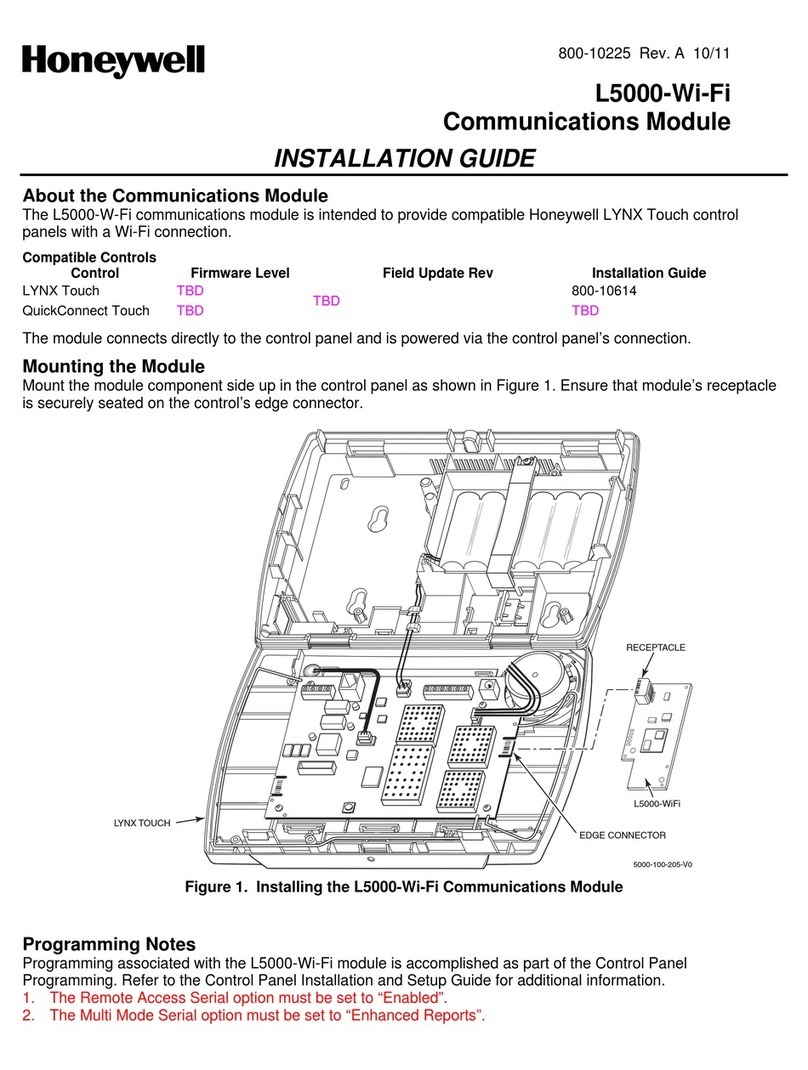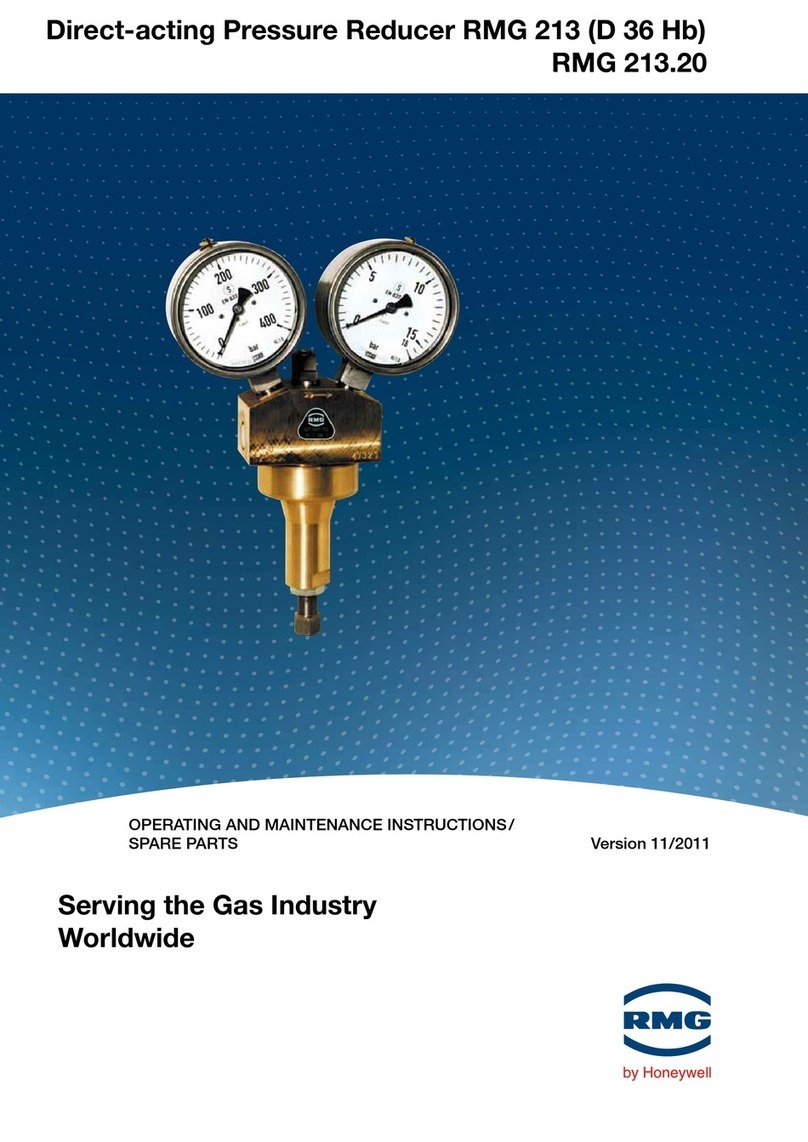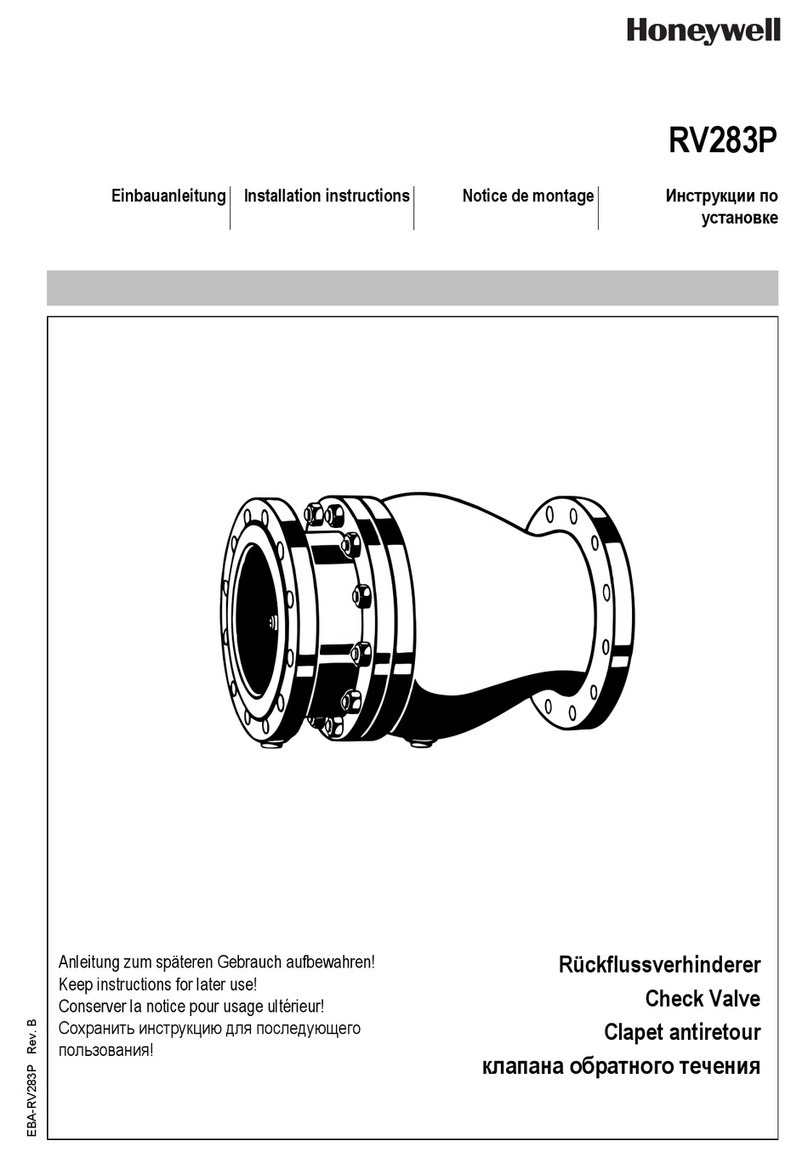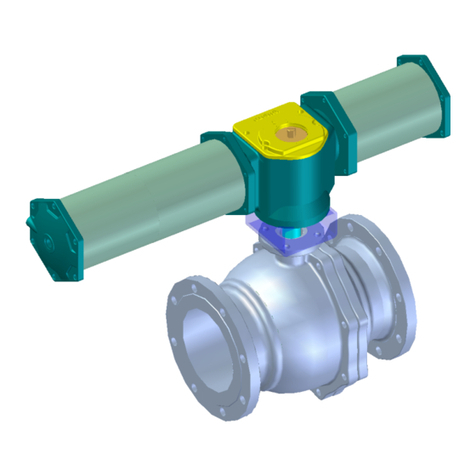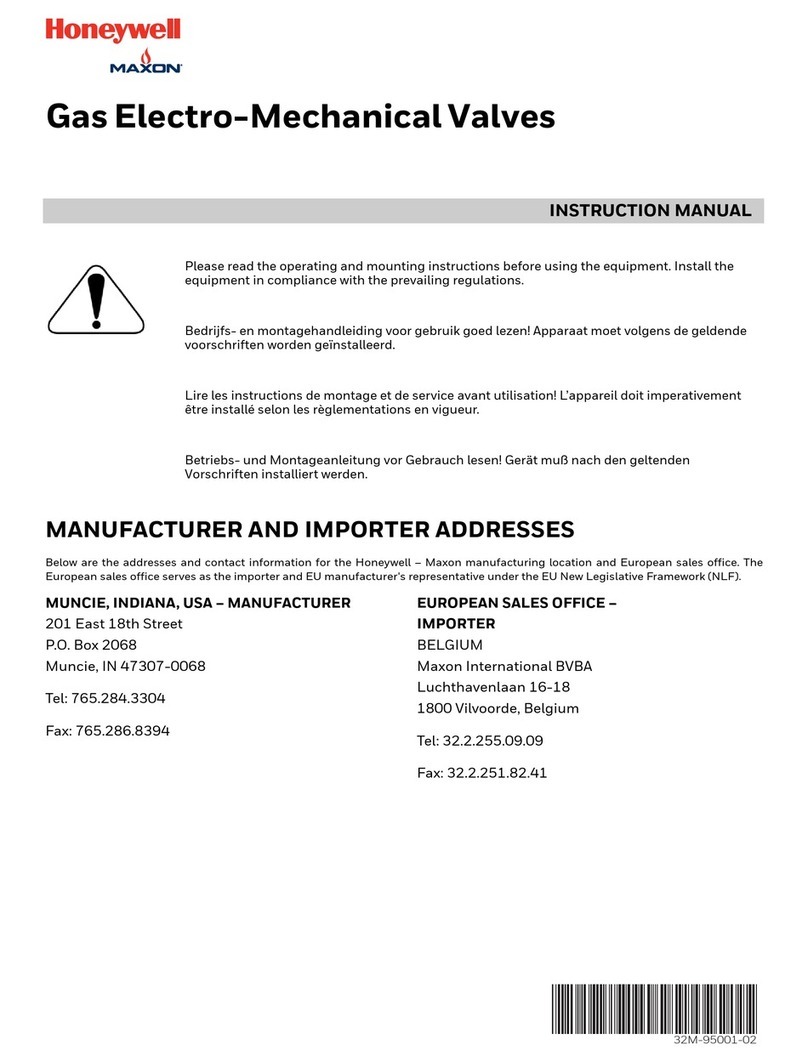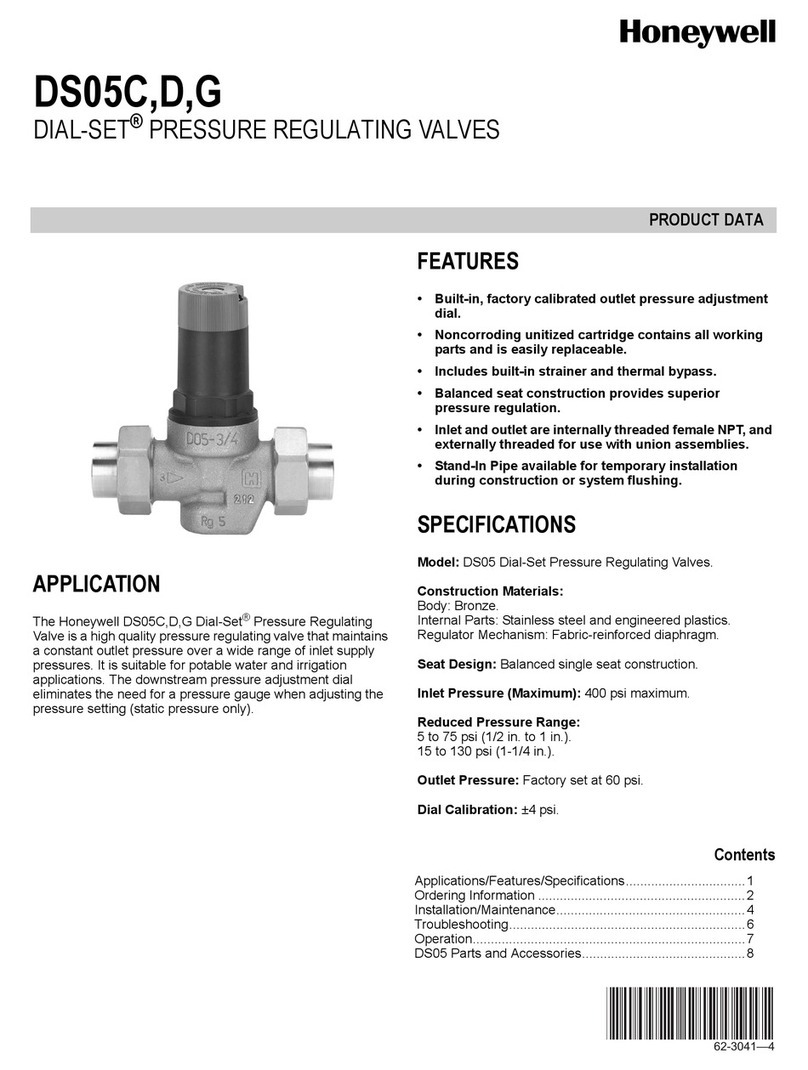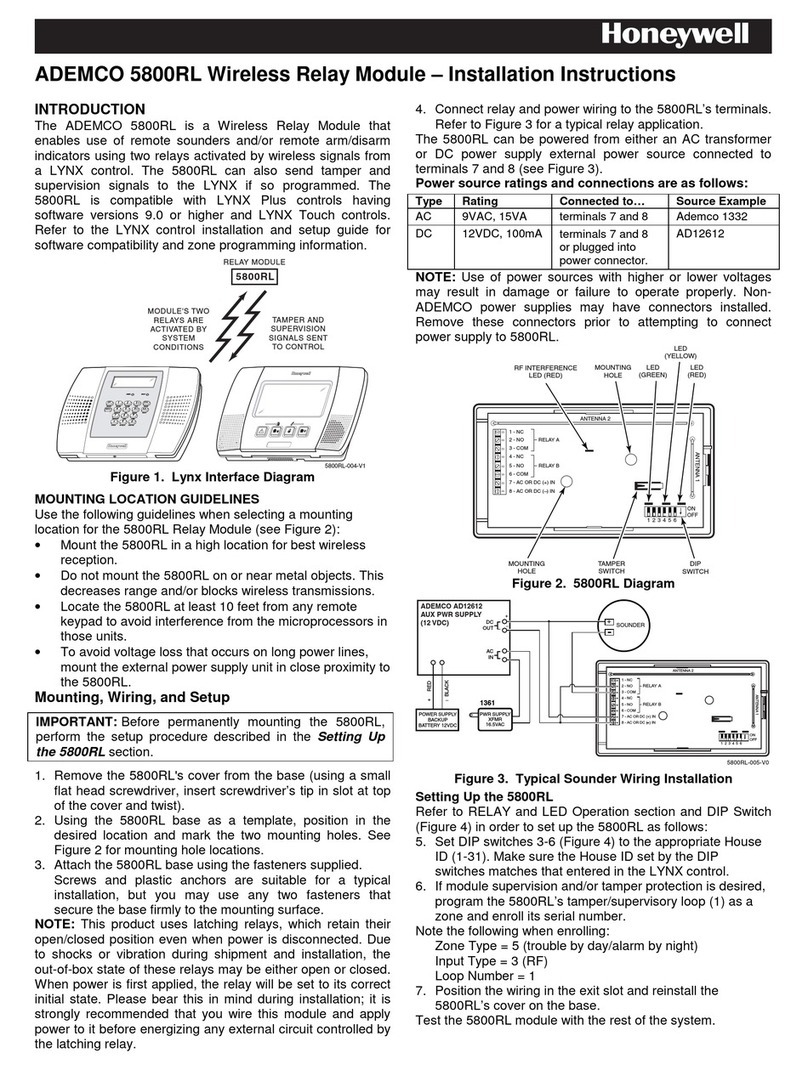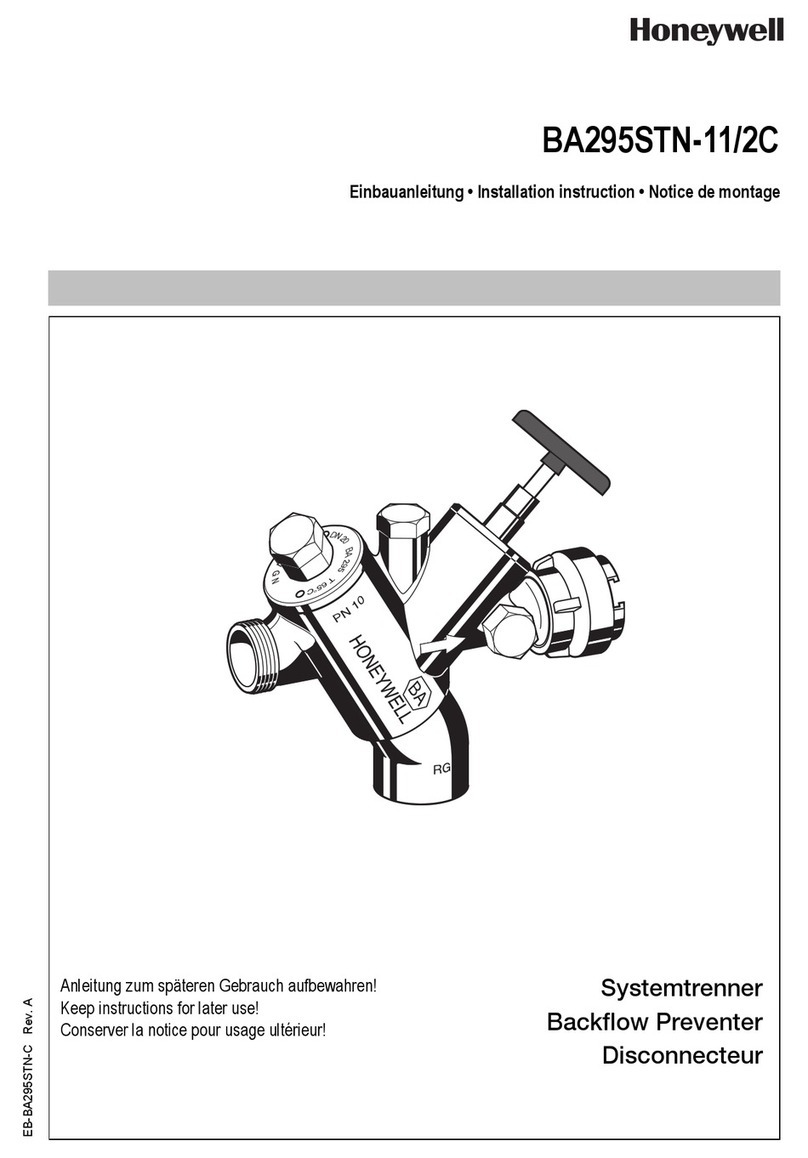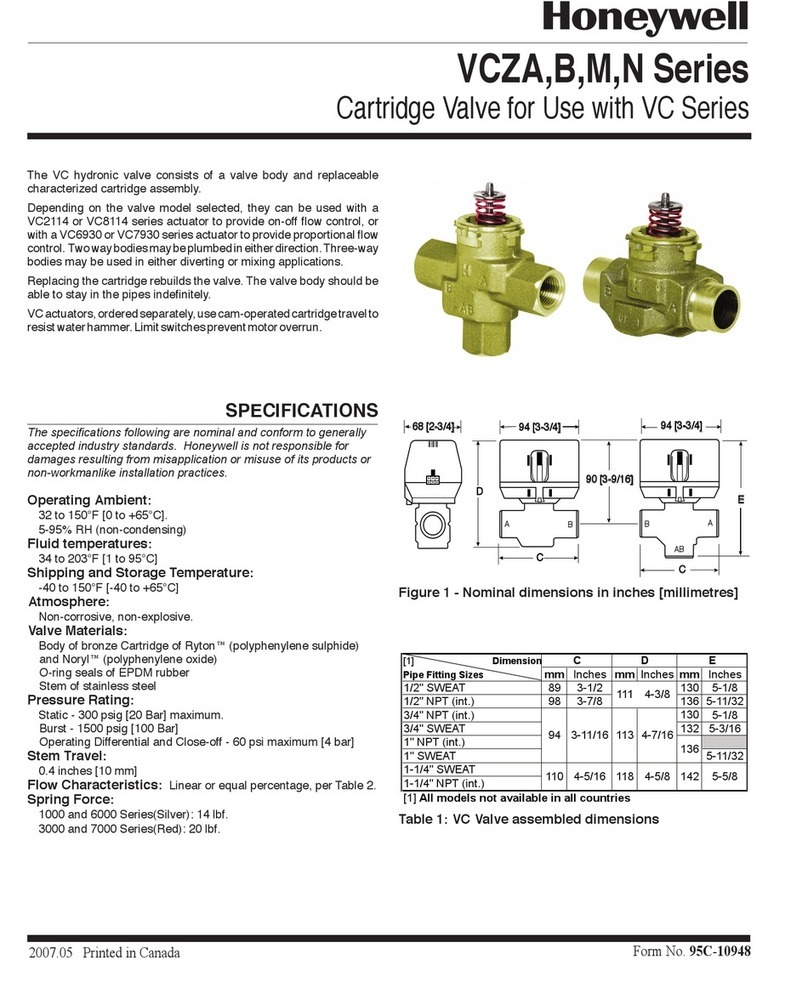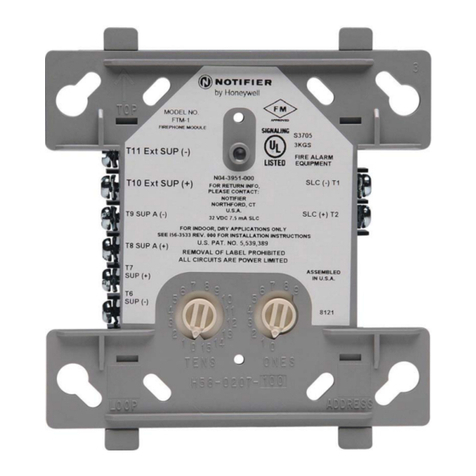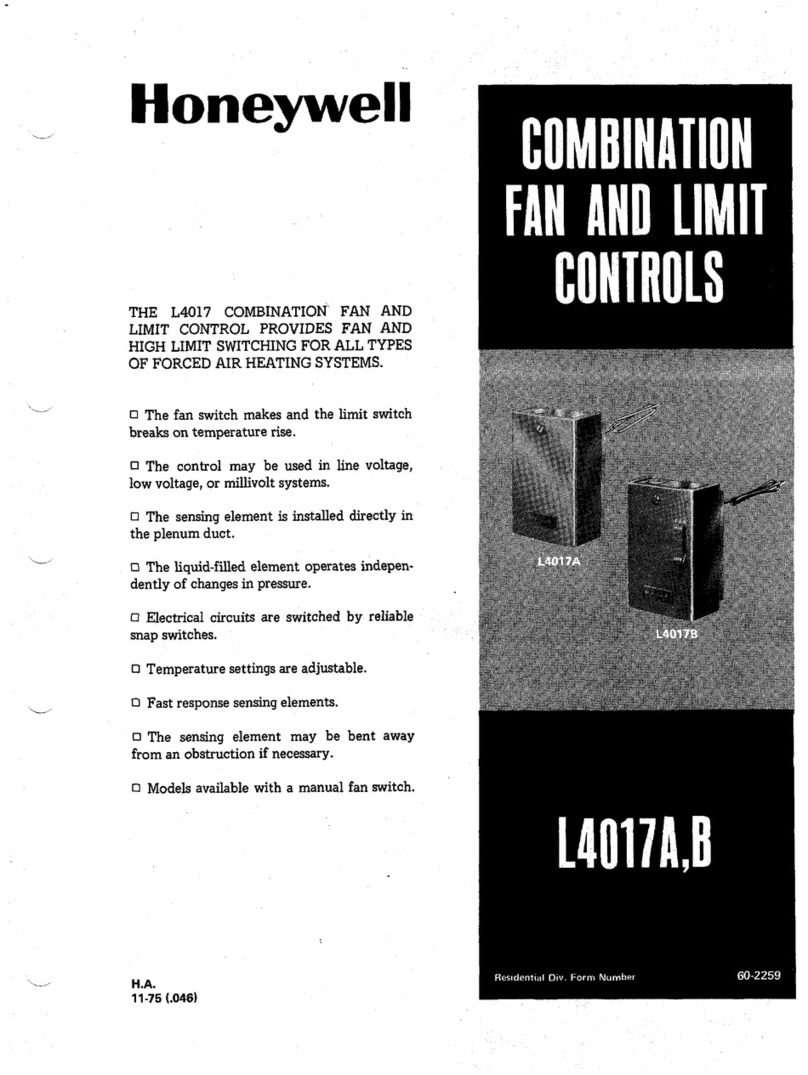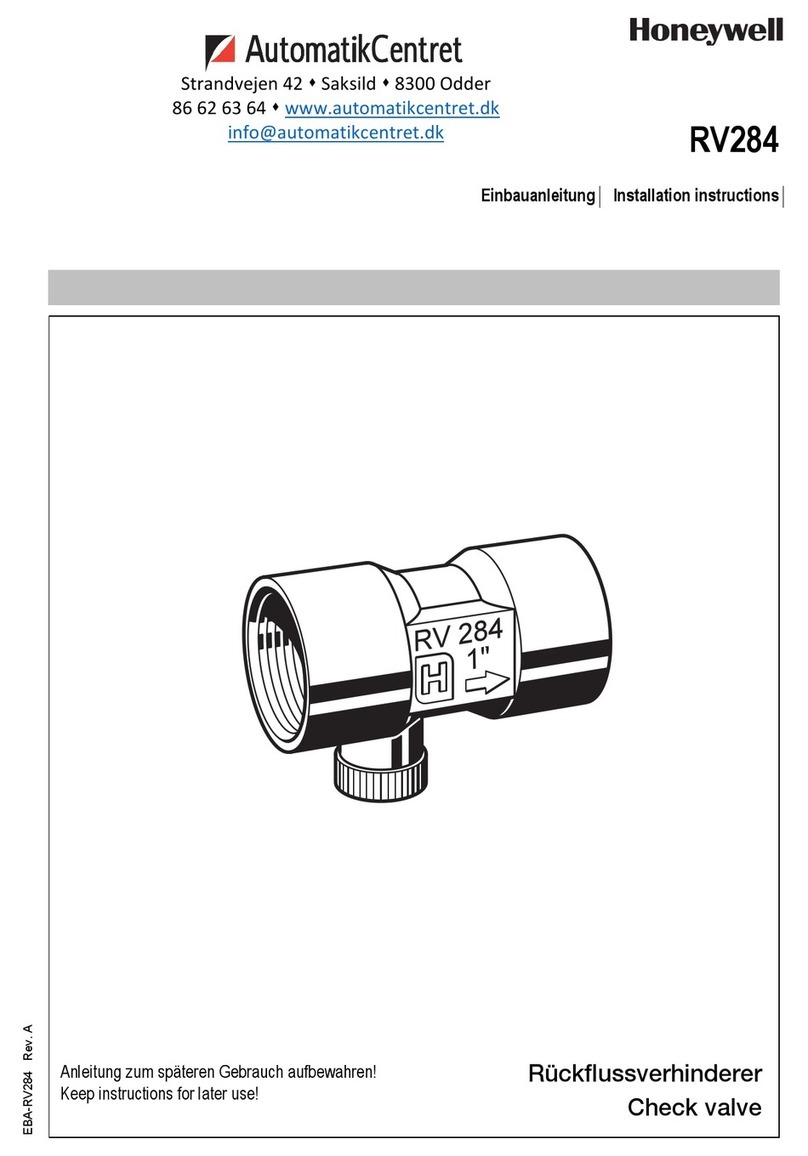ADEMCO 4229
WIRED ZONE EXPANDER/RELAY MODULE
INSTALLATION AND SETUP GUIDE
GENERAL INFORMATION
The ADEMCO 4229 Wired Zone Expander/Relay Module
adds up to eight end-of-line resistor supervised zones and
two dry form C (SPDT) relay outputs to compatible control
communicators via the control’s keypad wiring.
The module may be mounted within the control’s cabinet (if
room permits), or remotely. If mounted remotely, there are
provisions to tamper-protect the unit. Communication to the
module is supervised so that it cannot be disconnected from
the keypad wiring without detection by the control. If the
wiring is cut, a tamper or alarm signal will result, to indicate
that this device (and possibly other similarly connected
devices) has become inoperative.
IMPORTANT: Some carbon monoxide detectors may not be
compatible with the ADEMCO 4229 hardwire zone
expanders. When using carbon monoxide detectors in
systems that support the 4229 zone expanders, install the
detectors only on the basic hardwire zones of the system
control panel, and NOT on the zone expanders.
INSTALLATION
When the module is to be mounted inside the control’s
cabinet
, it should be mounted horizontally. Insert self-
tapping screws (provided) in two adjacent raised tabs at the
back of the cabinet. Leave the heads projecting 1/8”. Hang
the module on the screw heads via two of the slotted holes
on the back of its housing. In this case, the module’s cover
need not be tamper protected.
See the control’s instructions
for additional information.
When the module is to be mounted remotely
, holes on its
back permit it to be mounted horizontally or vertically.
Wires
can exit from the side or the breakout on the back of its
housing. Place DIP switch #8 in the OFF position and,
when the installation is completed, the module’s cover put
on. A magnet in the cover, positioned near a reed switch in
the unit, will cause a tamper signal to be sent to the control if
the cover is removed.
Affix the connections label that accompanies the unit to the
inside of the module’s cover (if the cover is to be used)) or to
the inside of the control’s cover
CONNECTIONS AND SETTINGS
See the table and the diagram on the reverse side.
Make protection zone connections
to 12-position terminal
block TB1. Each zone that is used must have a 2K ohm
end-of-line resistor connected
across the end of its loop
,
as shown.
If a zone is not programmed, the resistor need not be used.
The method of programming each zone for type of alarm
and reporting code to the central monitoring station varies
with the control to which the module is connected. Refer to
the installation instructions for that control unit.
Set the DIP switch to one of 31 addresses, as shown in the
table on the reverse side
, so the control can identify the
module and communicate with it properly.
The address to
be set is determined by the particular control to be used,
and the control’s installation instructions must be consulted.
As shipped, the DIP switch is set for an address of “0.”
Zone A can be set for a fast response time
of 10ms to an
open circuit, if desired, by setting position 1 of the DIP
switch to “OFF.”As shipped, it is set to “ON”for a response
time of 300ms, as shown in the table on the reverse side.
All of the module’s other protection zones have a nominal
response time of 300ms.
Connections to the module’s two relays are made via the 7-
conductor cord provided.
Refer to the control’s installation
instructions for specific information on how to program the
control’s various activation options for the relays.
Connections to the control’s keypad wiring points
can be
made via 4-position terminal block TB2, the 4-pin plug, or
both (wire color connections are the same)
SPECIFICATIONS
Physical 6-7/16”W x 4-1/4”H x 1-1/4”D
(163mm x 108mm x 32mm)
Electrical
Input Voltage: 12VDC (from control’s remote keypad
connection points)
Input Current: 30mA (relays off)
100mA (relays on)
Relay Contact
Rating: 2A max. at 28VDC/AC