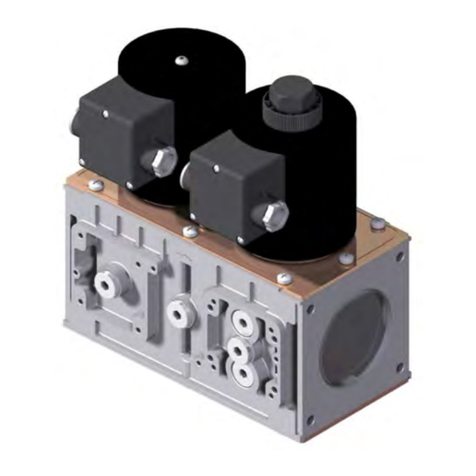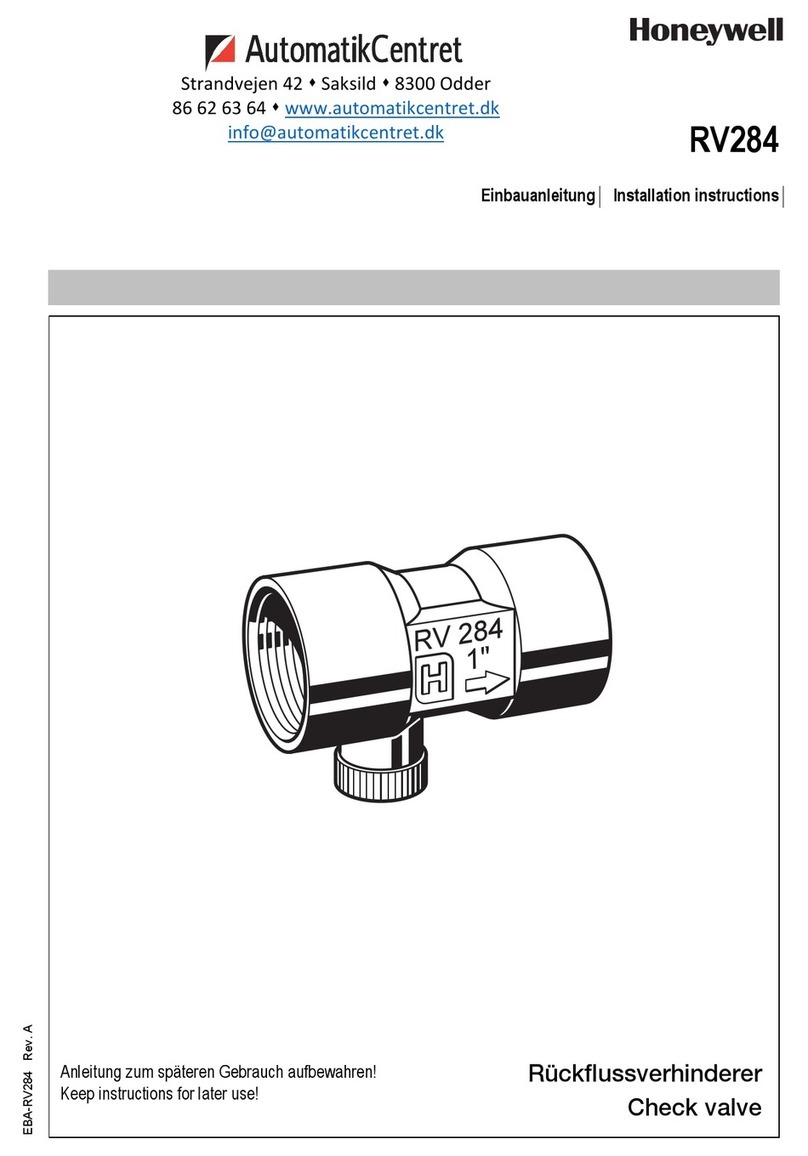Honeywell T7270A2001 User manual
Other Honeywell Control Unit manuals

Honeywell
Honeywell Ex-Or CDH4U5 Installation and operation manual
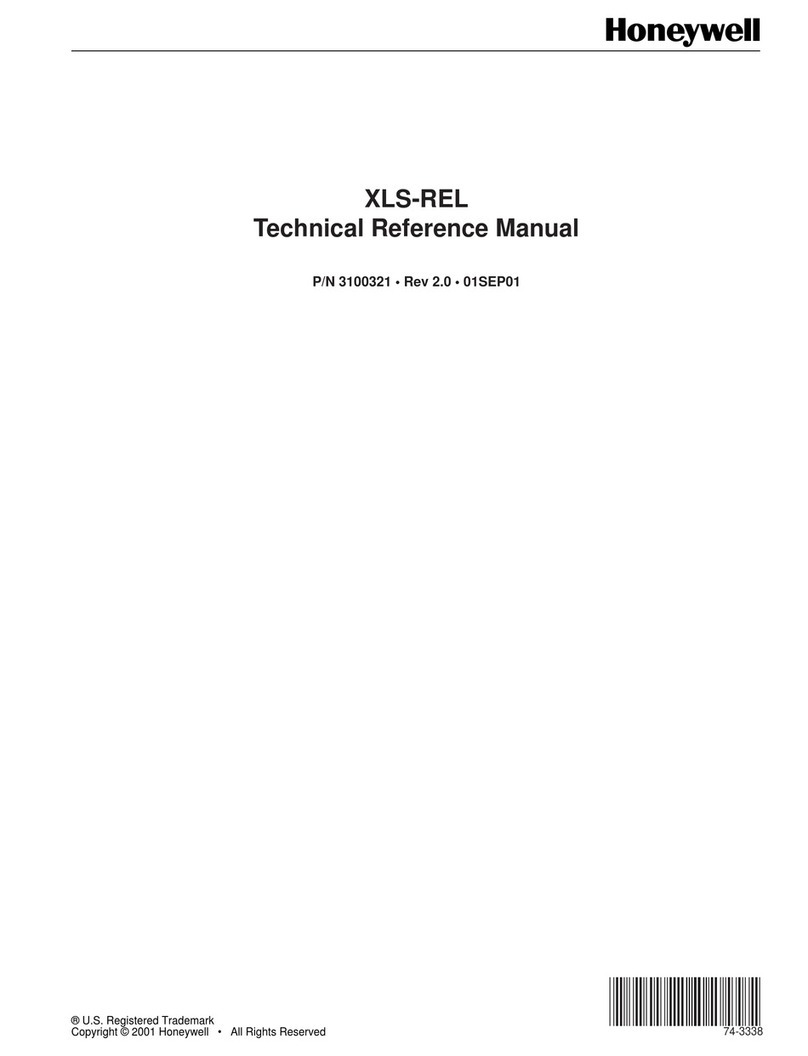
Honeywell
Honeywell XLS-REL Product manual
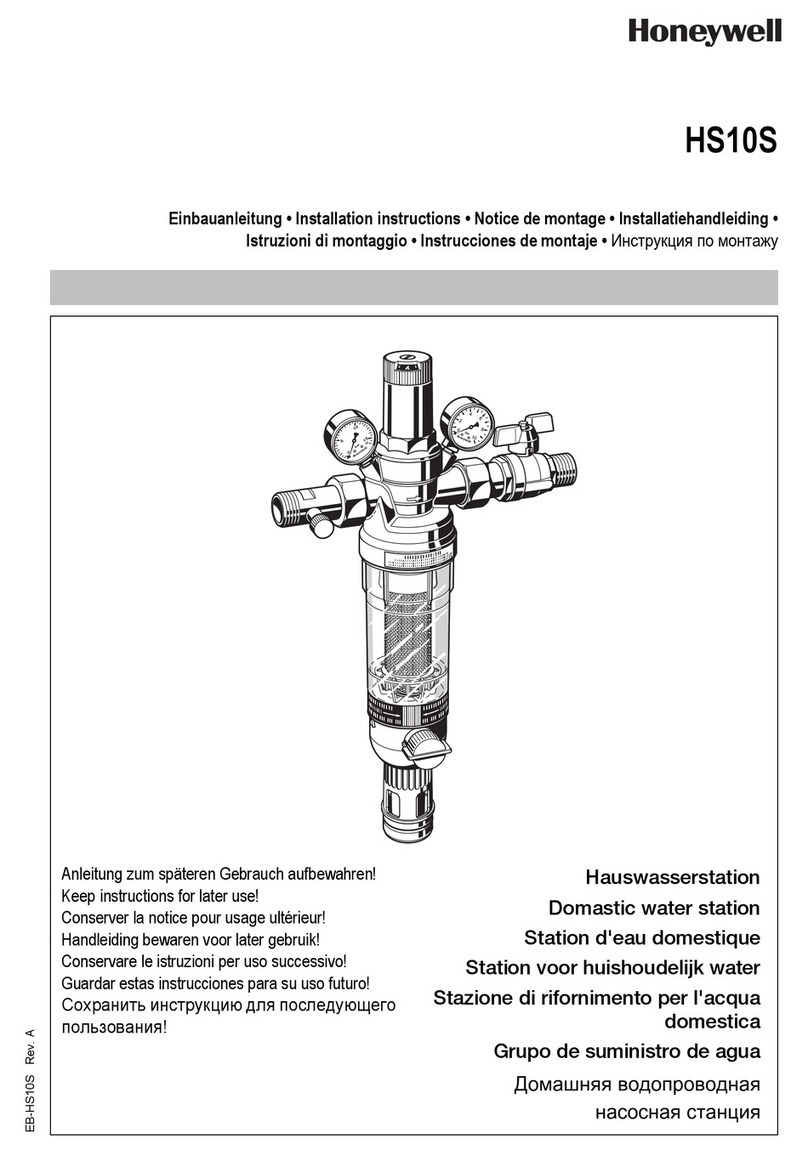
Honeywell
Honeywell HS10S User manual

Honeywell
Honeywell Krom Schroder BCU 580 Manual
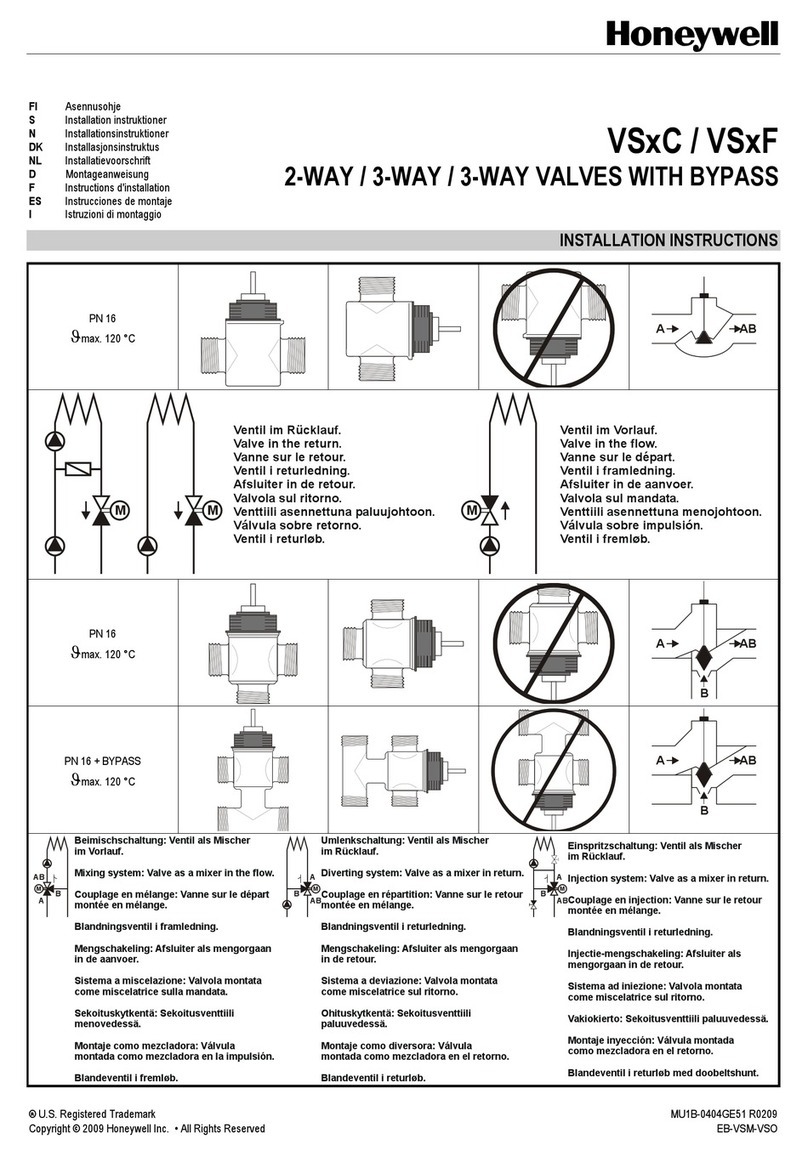
Honeywell
Honeywell VSxF-2 User manual
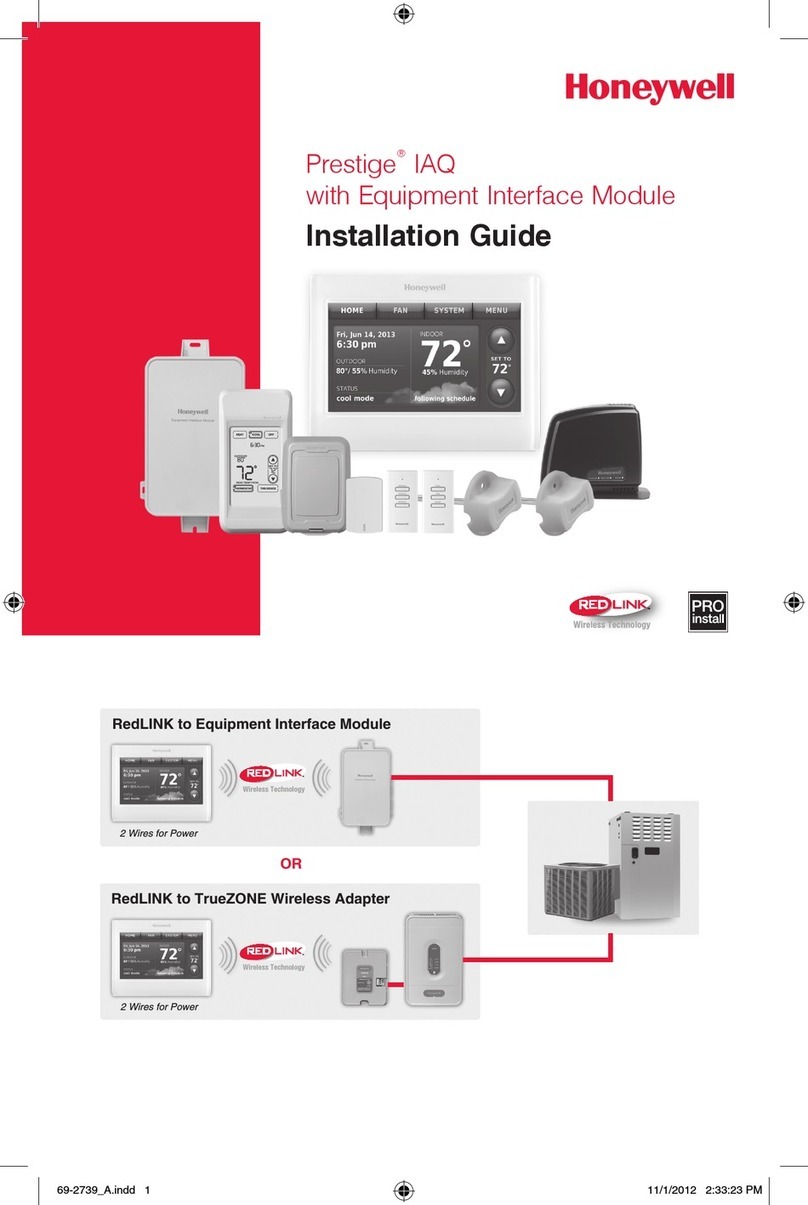
Honeywell
Honeywell Prestige THX9421R02 User manual

Honeywell
Honeywell Notifier M710E-CZR User manual
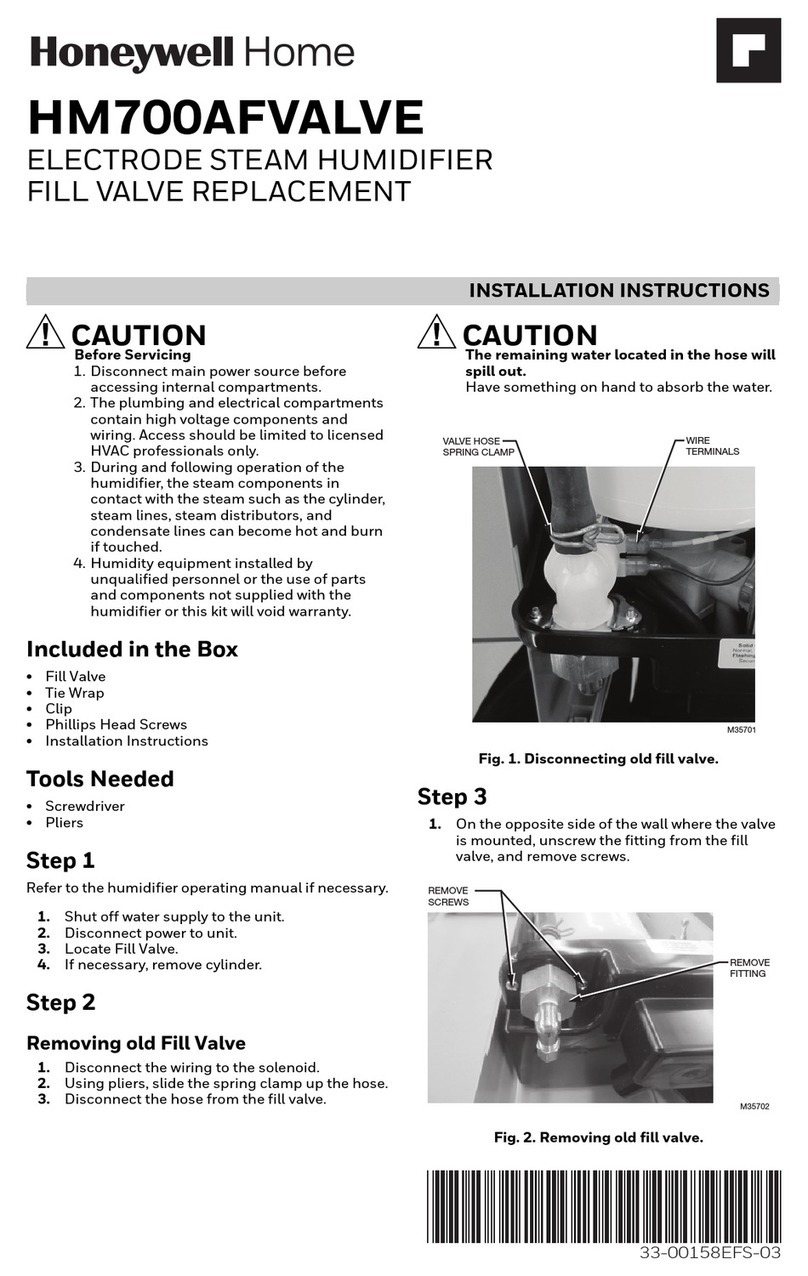
Honeywell
Honeywell HM700AFVALVE User manual

Honeywell
Honeywell JADE W7220 User manual
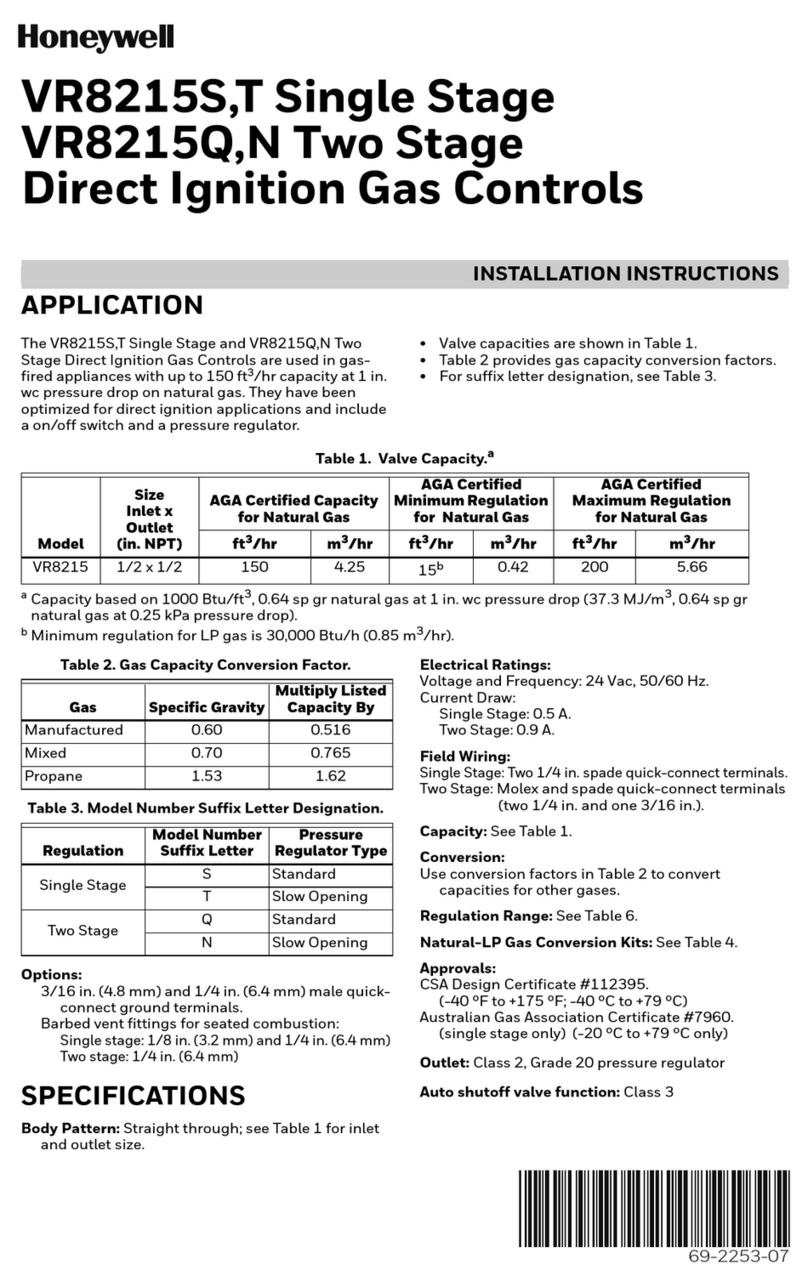
Honeywell
Honeywell VR8215S User manual
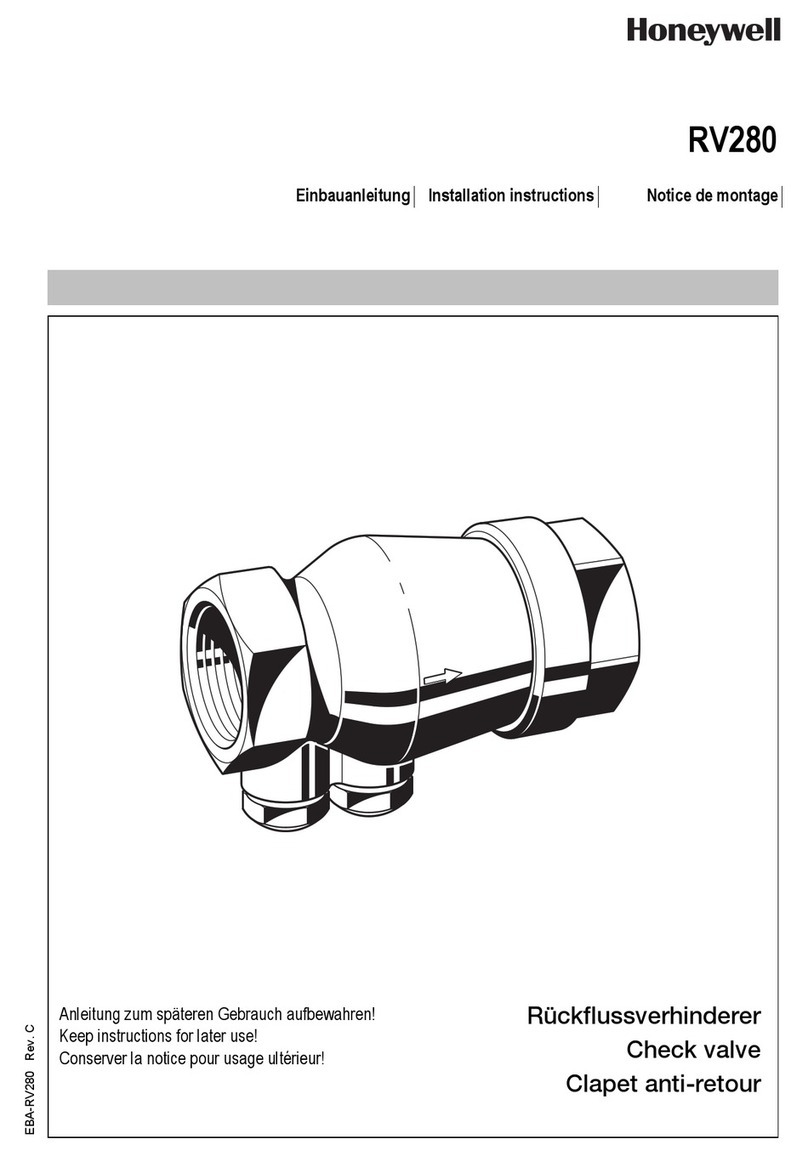
Honeywell
Honeywell RV280 User manual

Honeywell
Honeywell Braukmann D06G User manual

Honeywell
Honeywell C7110C1040 User manual

Honeywell
Honeywell V800 User manual
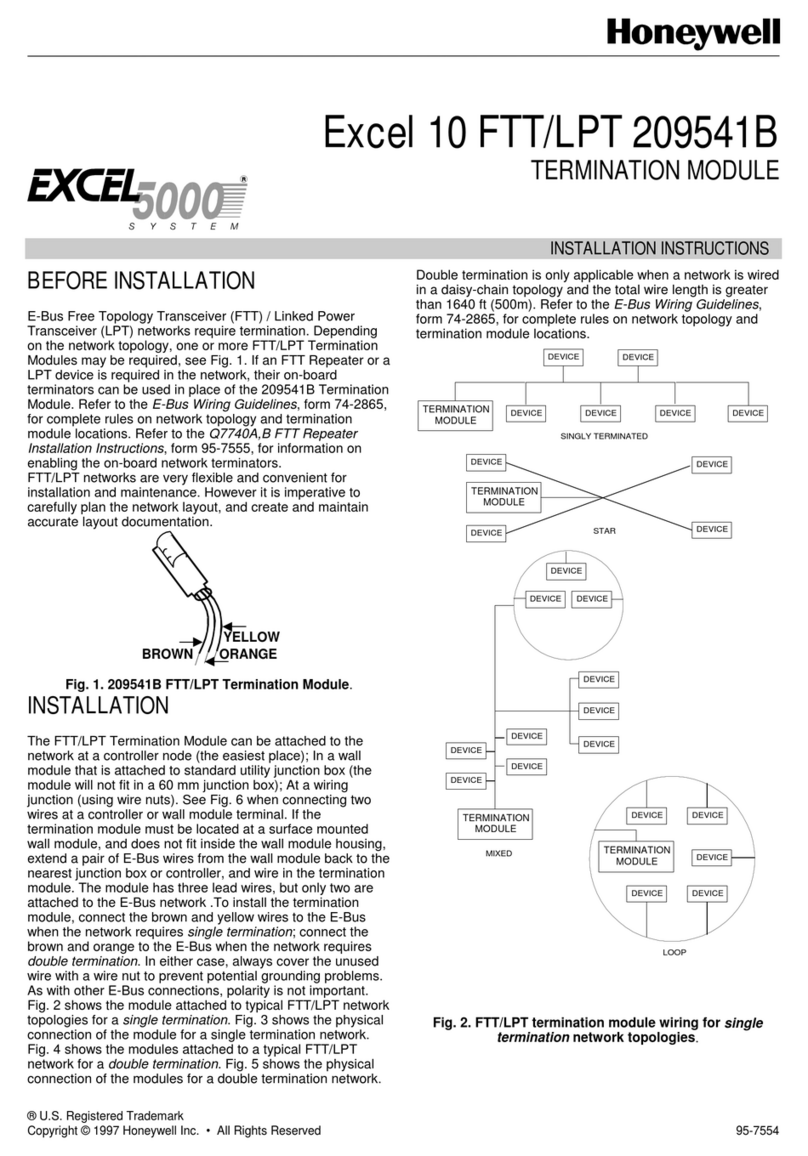
Honeywell
Honeywell Excel 5000 System Series User manual
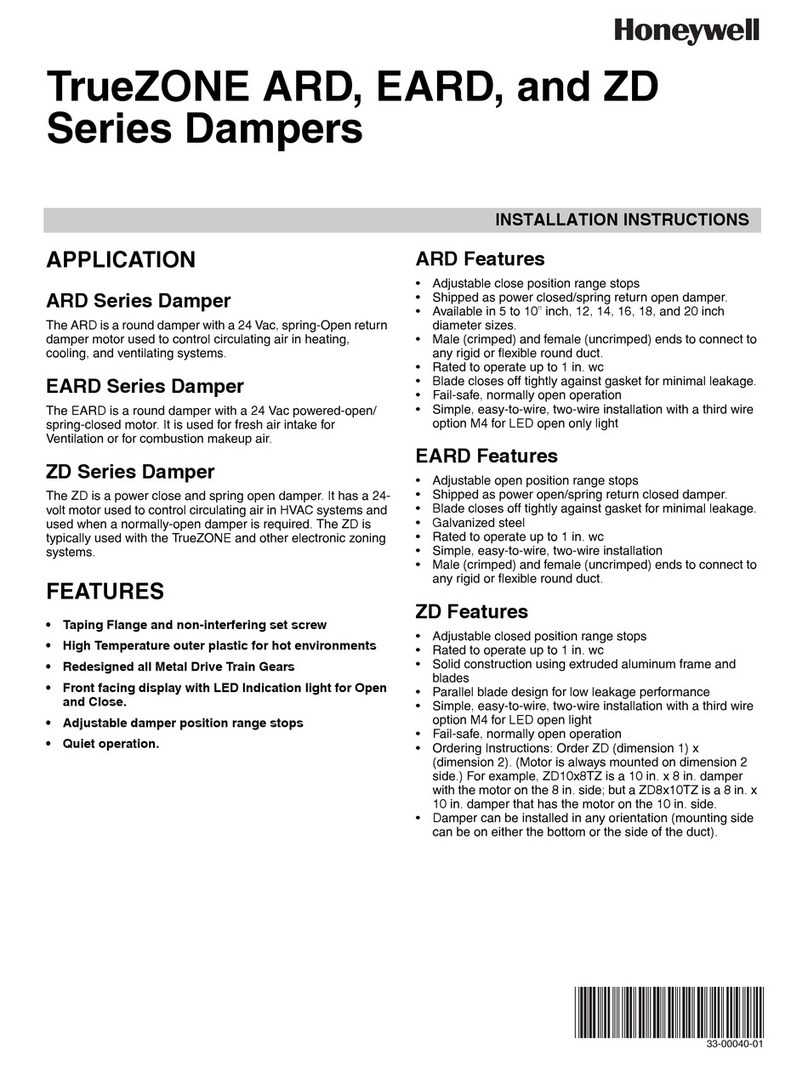
Honeywell
Honeywell TrueZONE ARD Series User manual

Honeywell
Honeywell TRADELINE VR8345M User manual

Honeywell
Honeywell V5004TF User manual

Honeywell
Honeywell R7284B User manual

Honeywell
Honeywell D06F User manual
Popular Control Unit manuals by other brands

Festo
Festo Compact Performance CP-FB6-E Brief description

Elo TouchSystems
Elo TouchSystems DMS-SA19P-EXTME Quick installation guide

JS Automation
JS Automation MPC3034A user manual

JAUDT
JAUDT SW GII 6406 Series Translation of the original operating instructions

Spektrum
Spektrum Air Module System manual

BOC Edwards
BOC Edwards Q Series instruction manual

KHADAS
KHADAS BT Magic quick start

Etherma
Etherma eNEXHO-IL Assembly and operating instructions

PMFoundations
PMFoundations Attenuverter Assembly guide

GEA
GEA VARIVENT Operating instruction

Walther Systemtechnik
Walther Systemtechnik VMS-05 Assembly instructions

Altronix
Altronix LINQ8PD Installation and programming manual