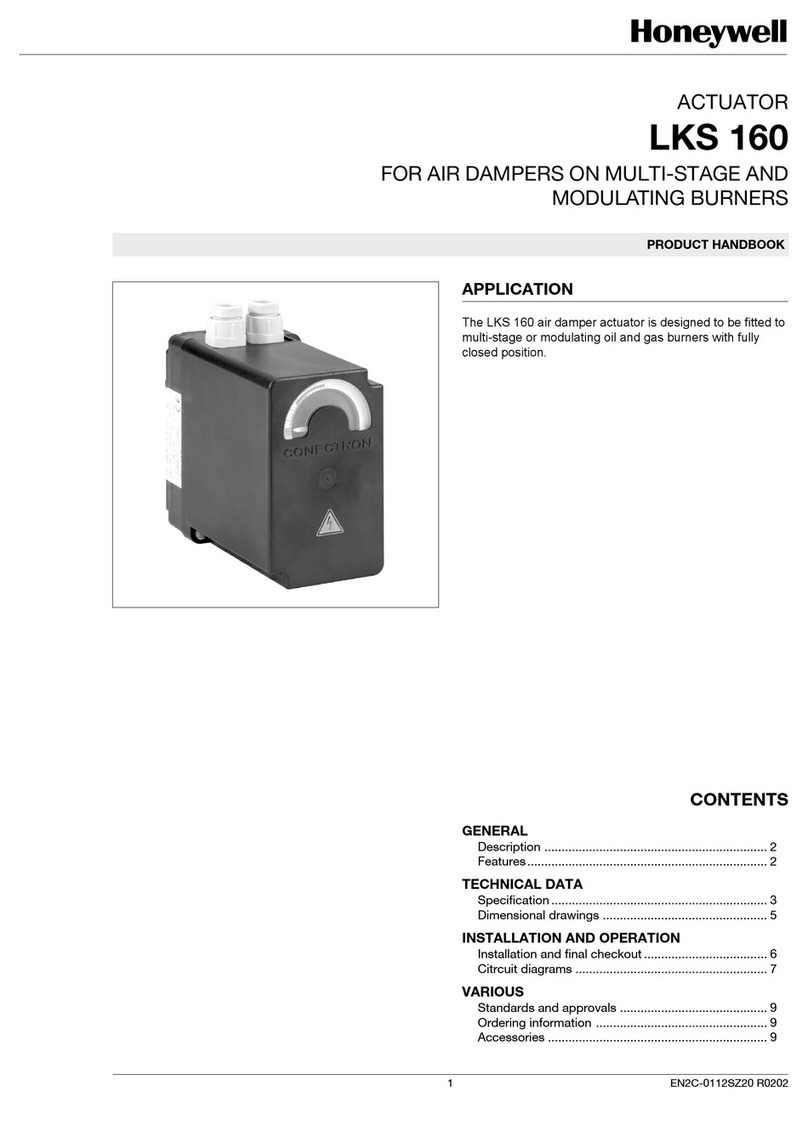Honeywell MIWI350 User manual
Other Honeywell Controllers manuals

Honeywell
Honeywell Evohome Instructions for use
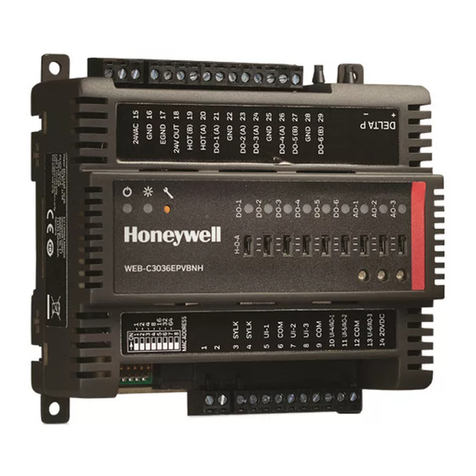
Honeywell
Honeywell CIPer 30 User manual

Honeywell
Honeywell Elster Jeavons J125 User manual

Honeywell
Honeywell M7061 User manual

Honeywell
Honeywell rm7890a User manual

Honeywell
Honeywell 5 Nm Series Operation manual
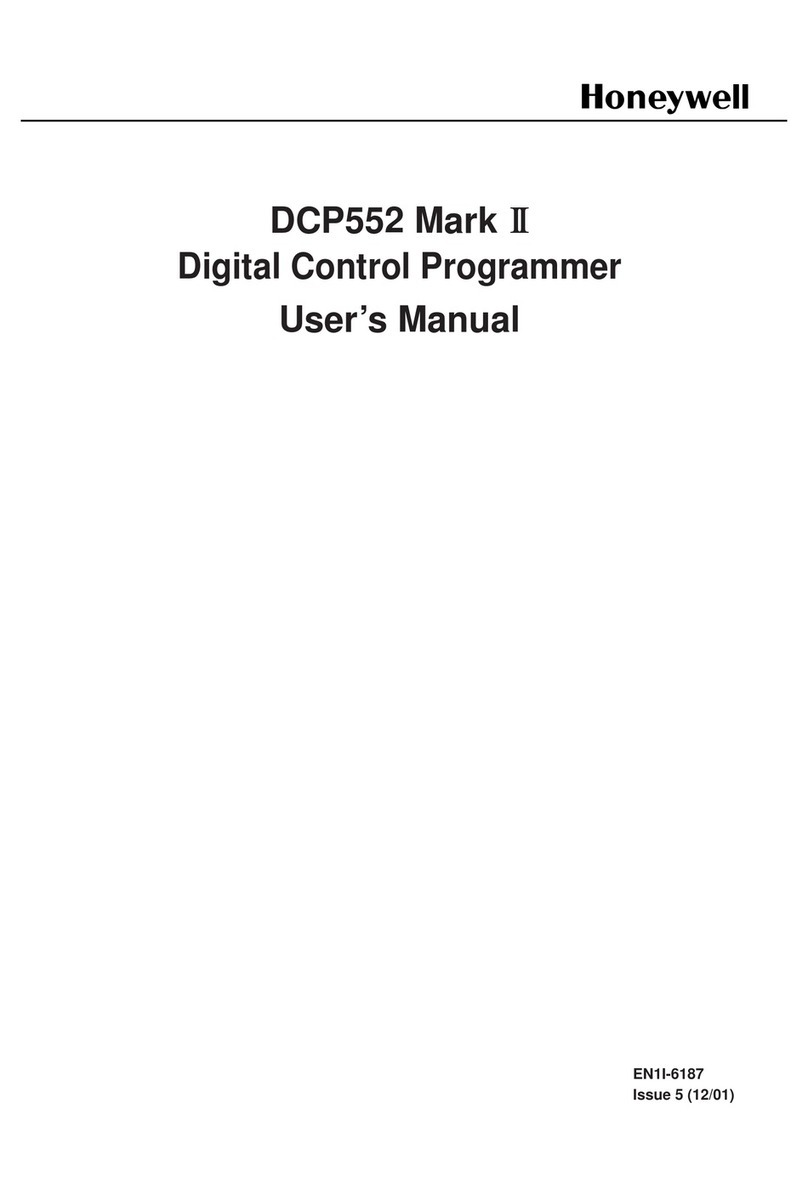
Honeywell
Honeywell DCP552 Mark II User manual
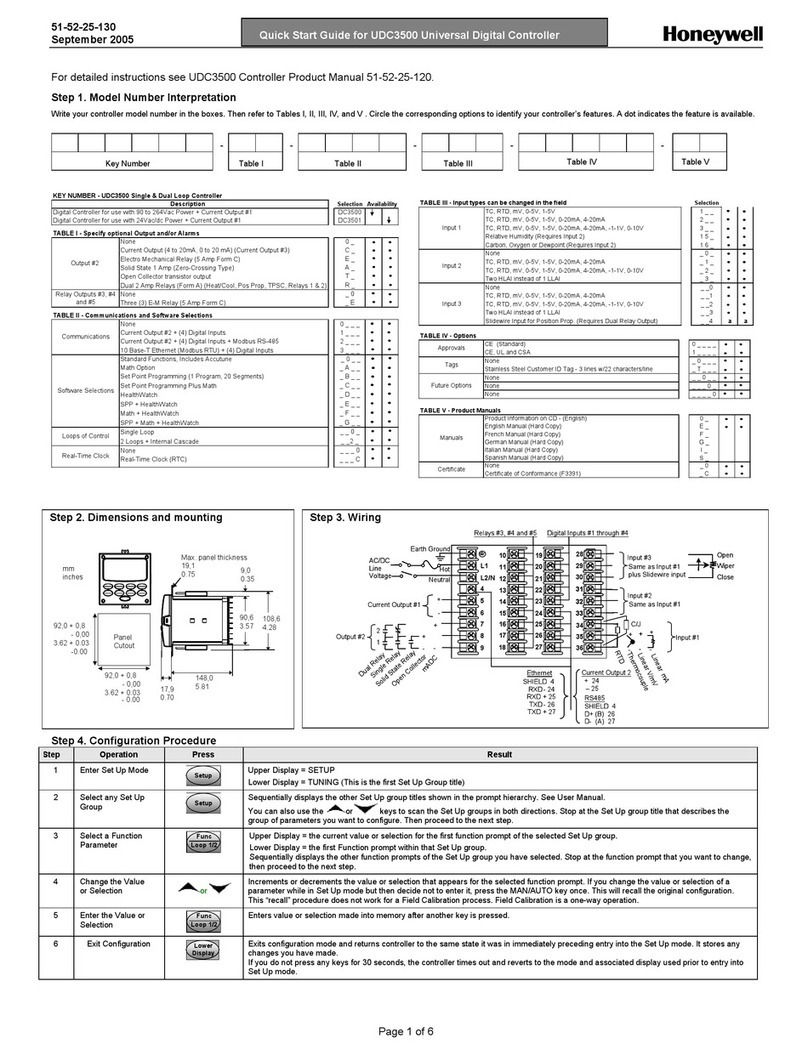
Honeywell
Honeywell UDC3500 User manual

Honeywell
Honeywell HR 40 F User manual

Honeywell
Honeywell HercuLine 2000 Series User manual

Honeywell
Honeywell Excel 50 User manual
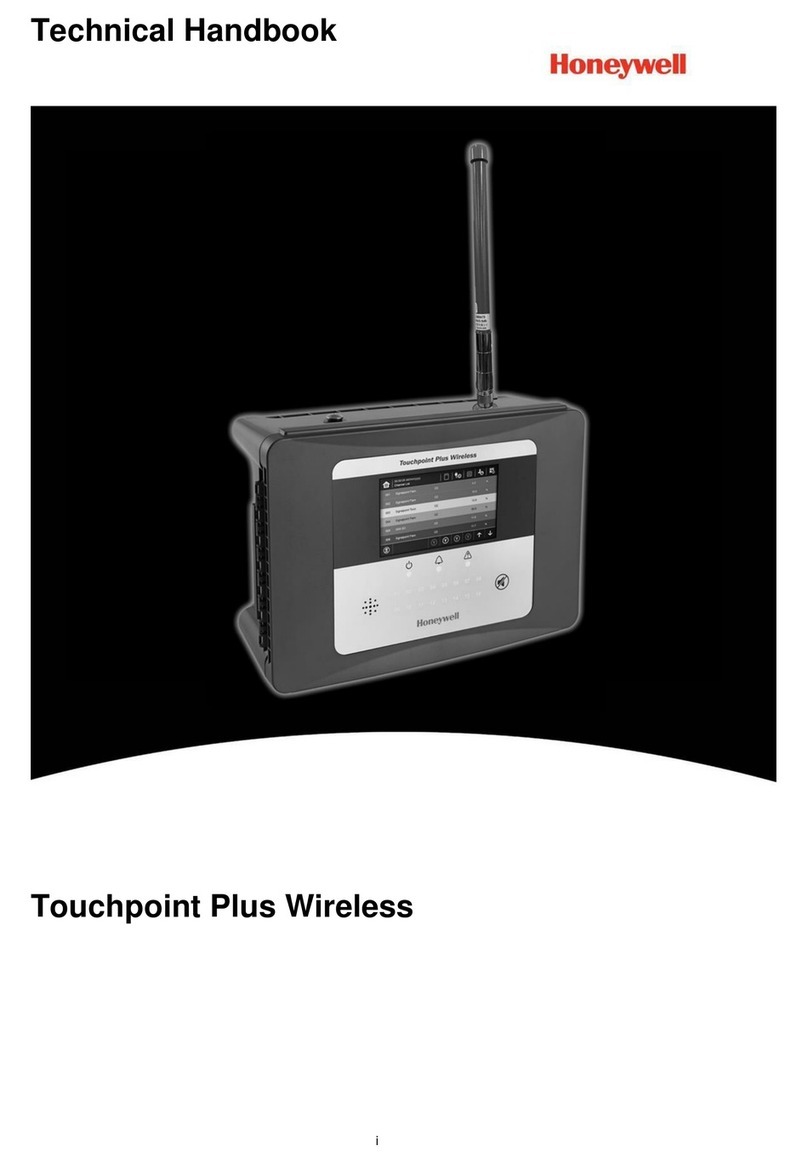
Honeywell
Honeywell Touchpoint Plus Release Note
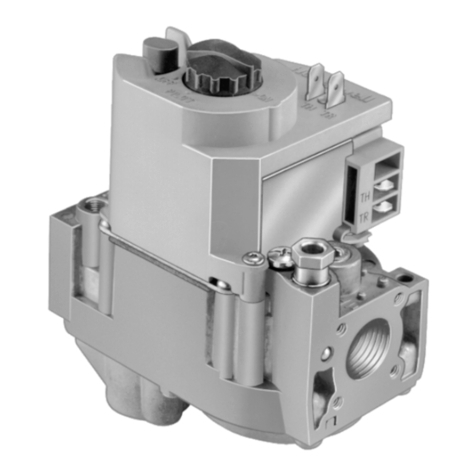
Honeywell
Honeywell V8200 User manual

Honeywell
Honeywell Pressuretrol P7810A Operation manual

Honeywell
Honeywell DC33XB User manual

Honeywell
Honeywell R8182D Operation manual
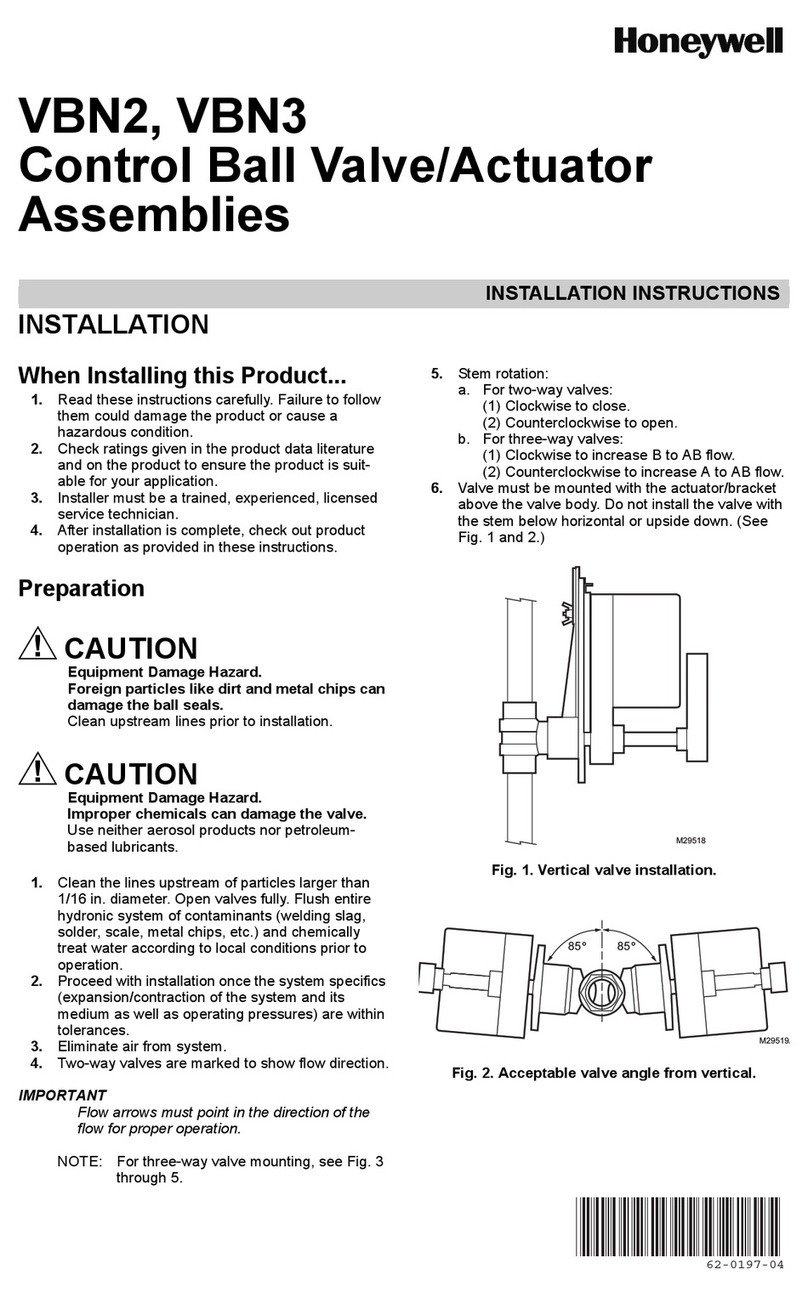
Honeywell
Honeywell VBN2 User manual

Honeywell
Honeywell Experion 8 Series Manual

Honeywell
Honeywell UDC100 User manual
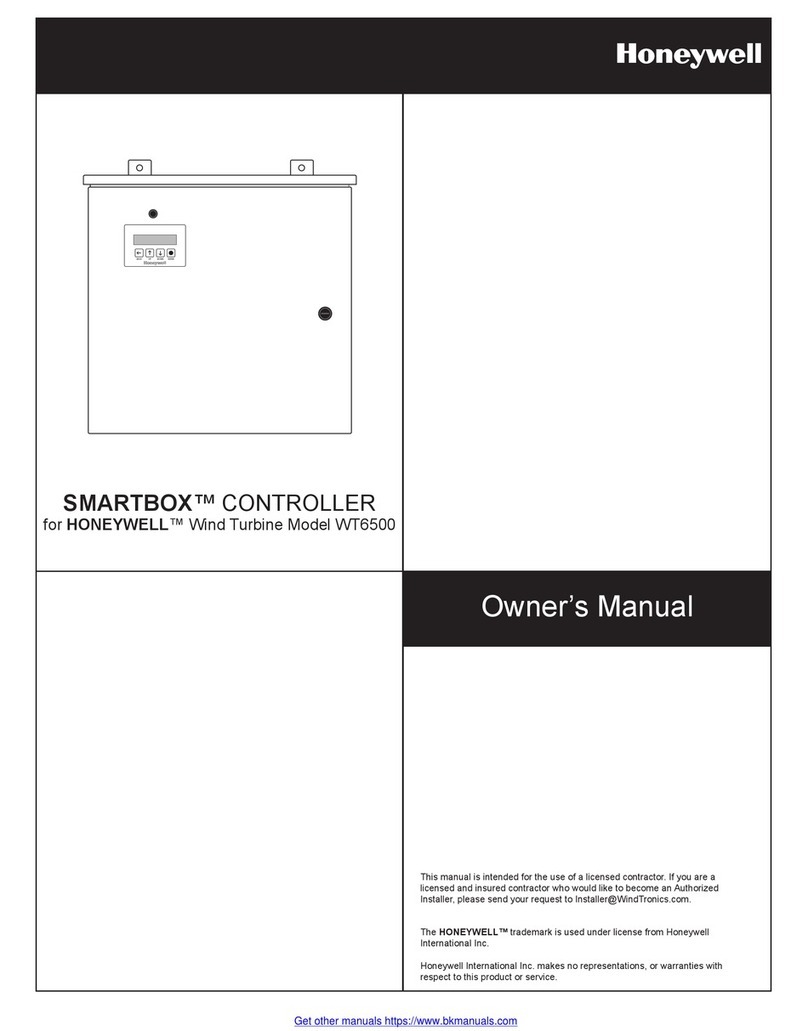
Honeywell
Honeywell SMARTBOX User manual
Popular Controllers manuals by other brands

Digiplex
Digiplex DGP-848 Programming guide

YASKAWA
YASKAWA SGM series user manual

Sinope
Sinope Calypso RM3500ZB installation guide

Isimet
Isimet DLA Series Style 2 Installation, Operations, Start-up and Maintenance Instructions

LSIS
LSIS sv-ip5a user manual

Airflow
Airflow Uno hab Installation and operating instructions