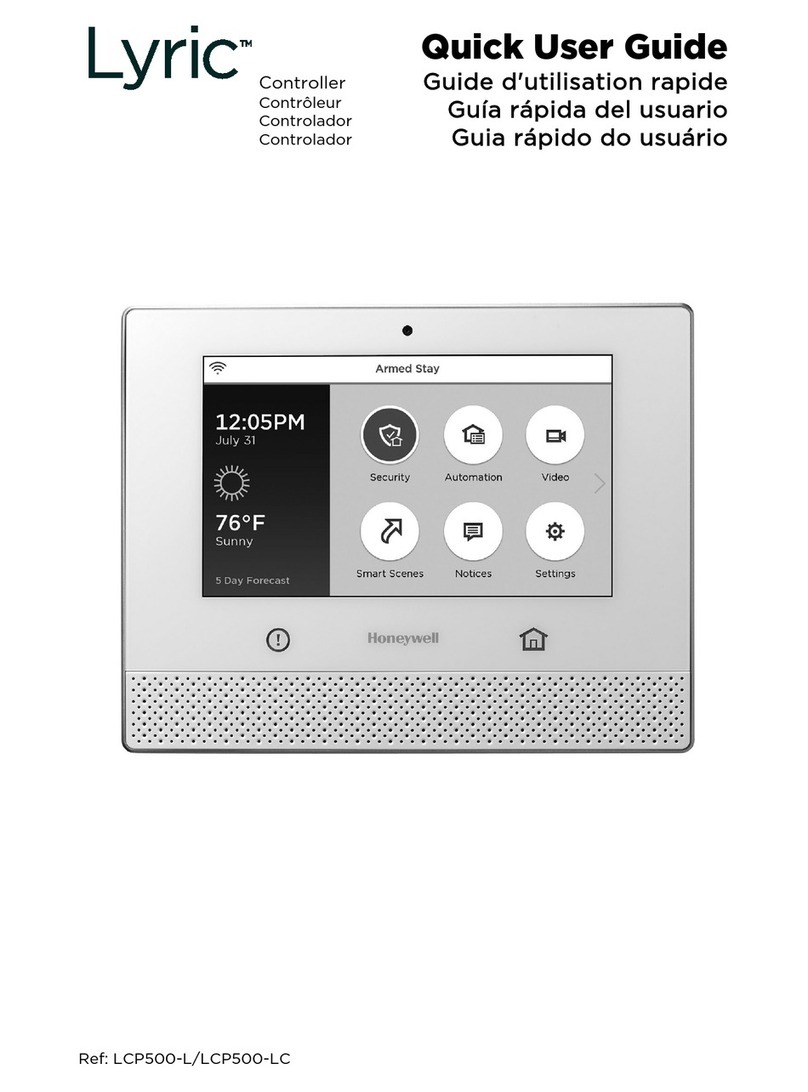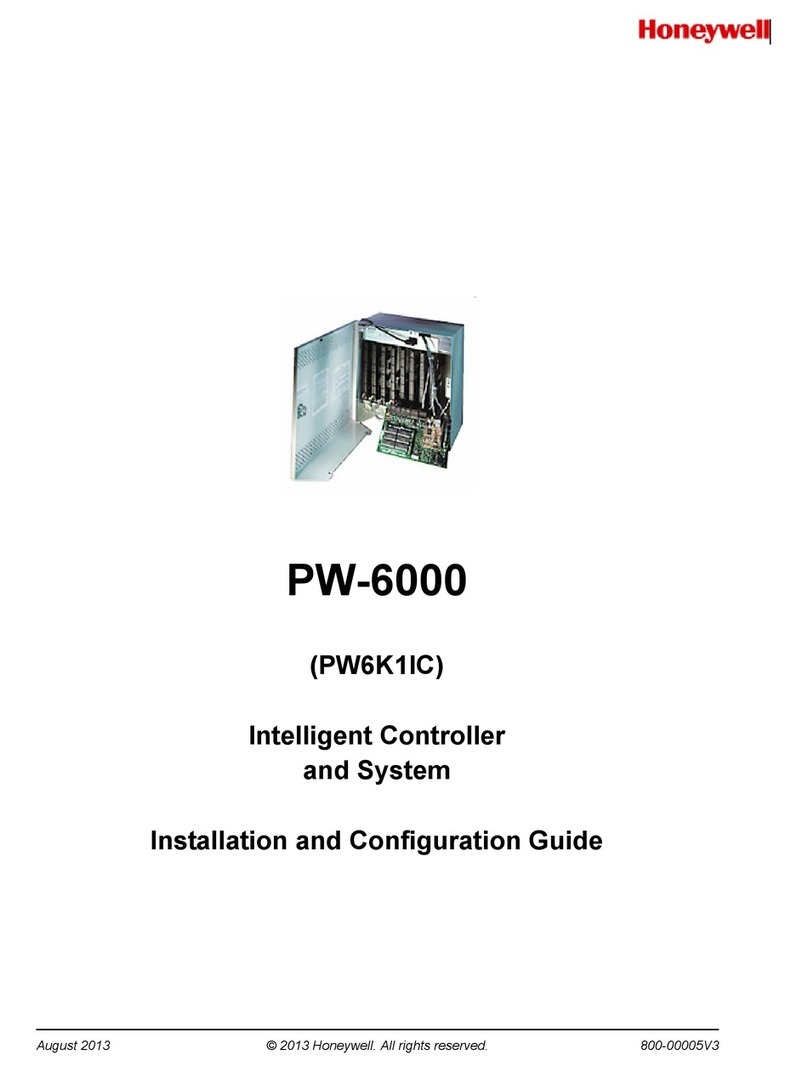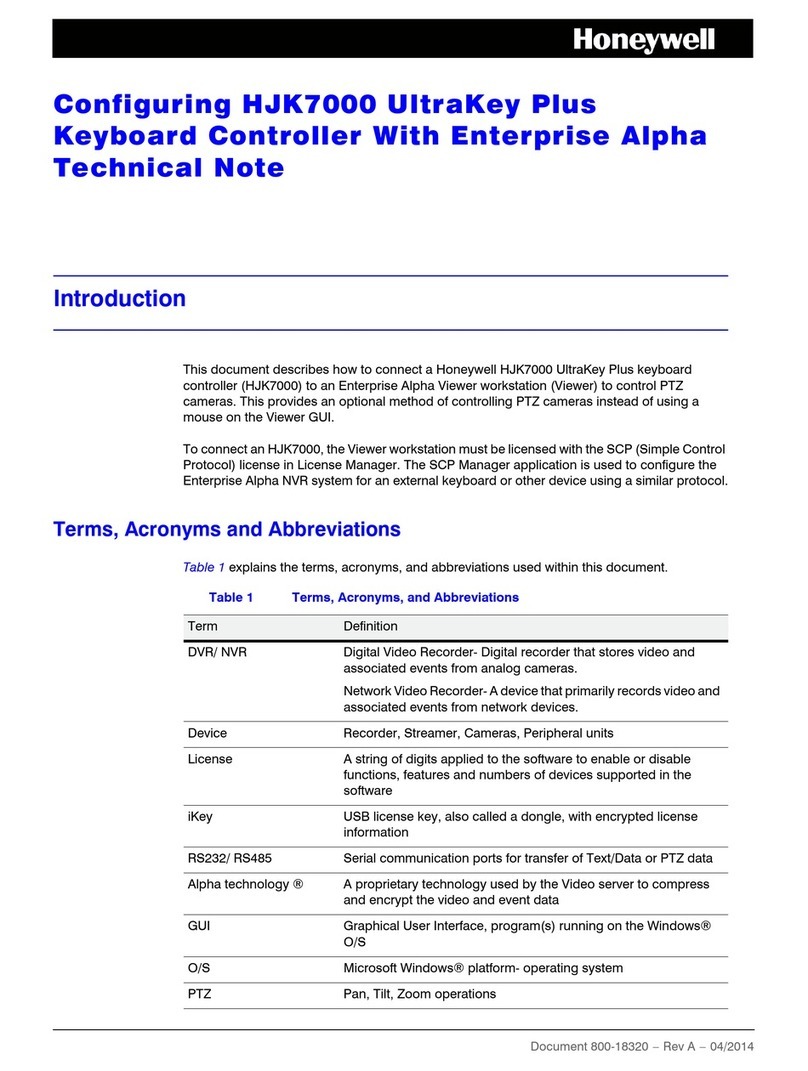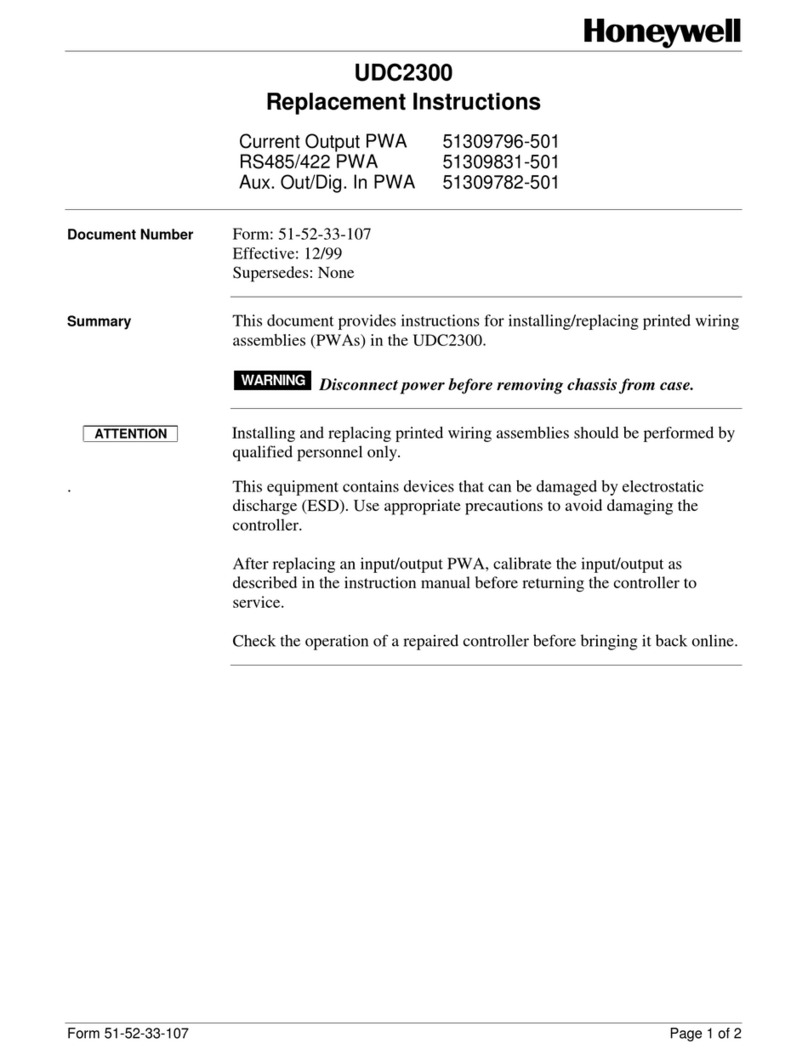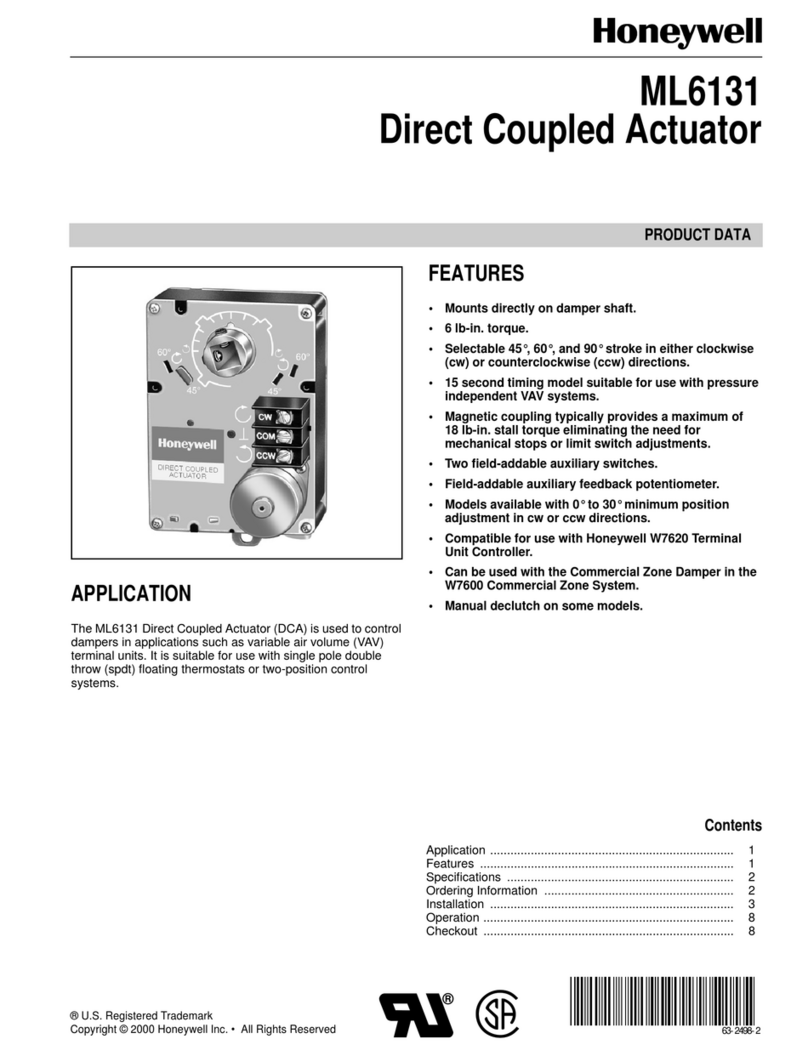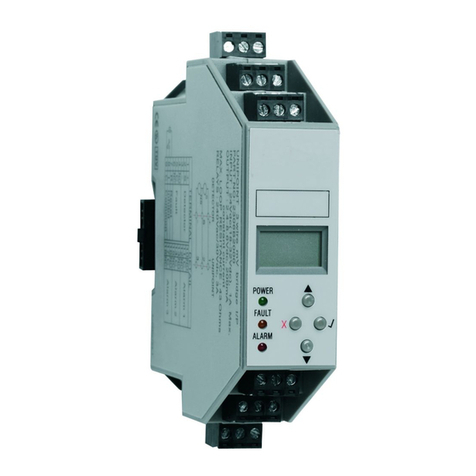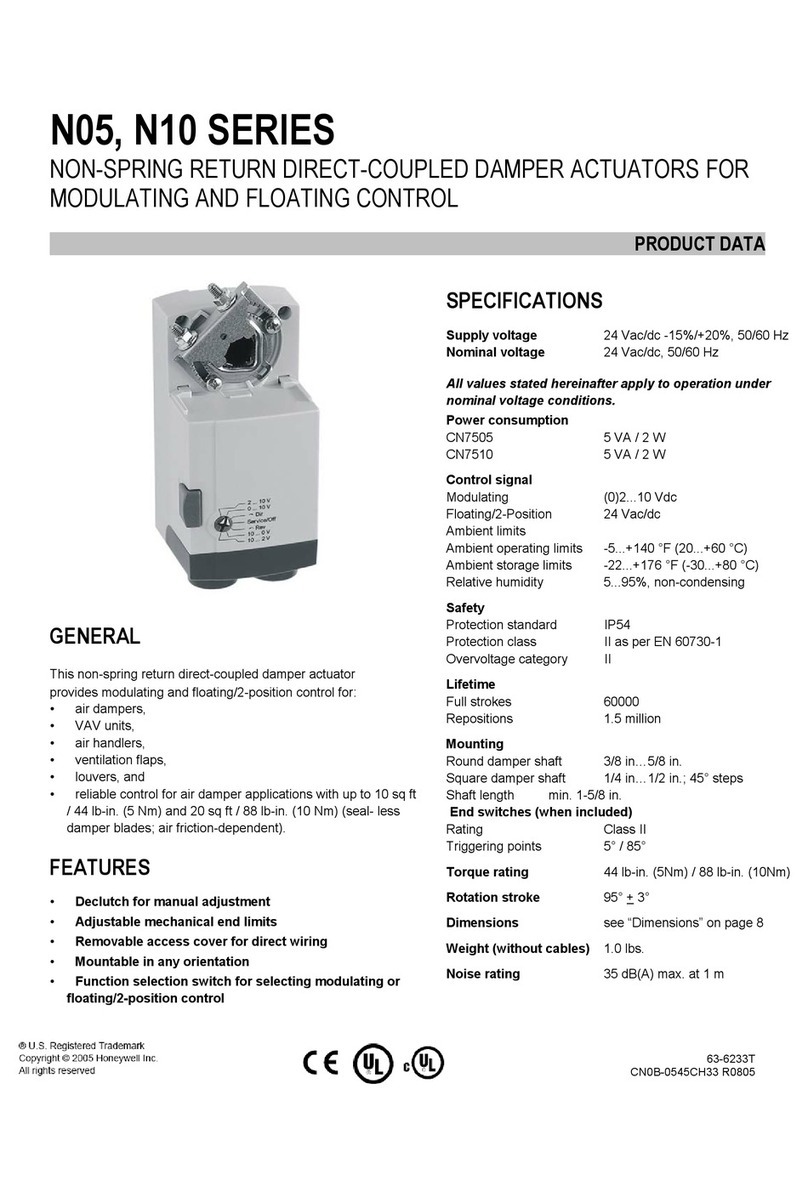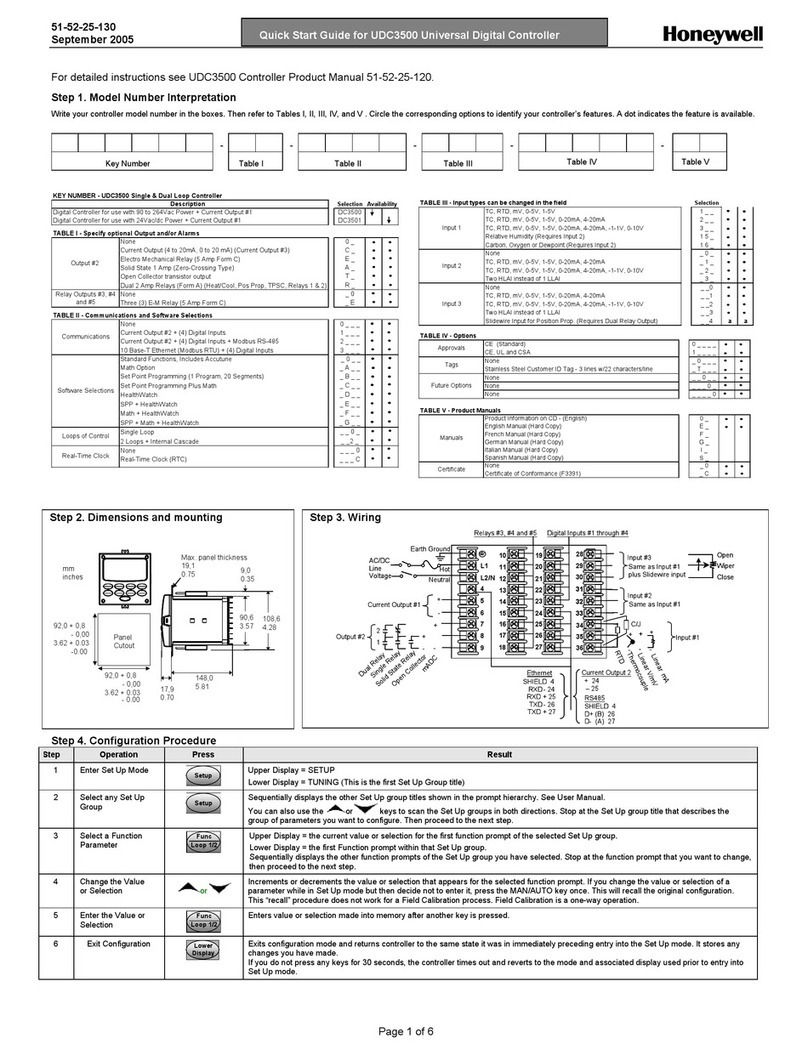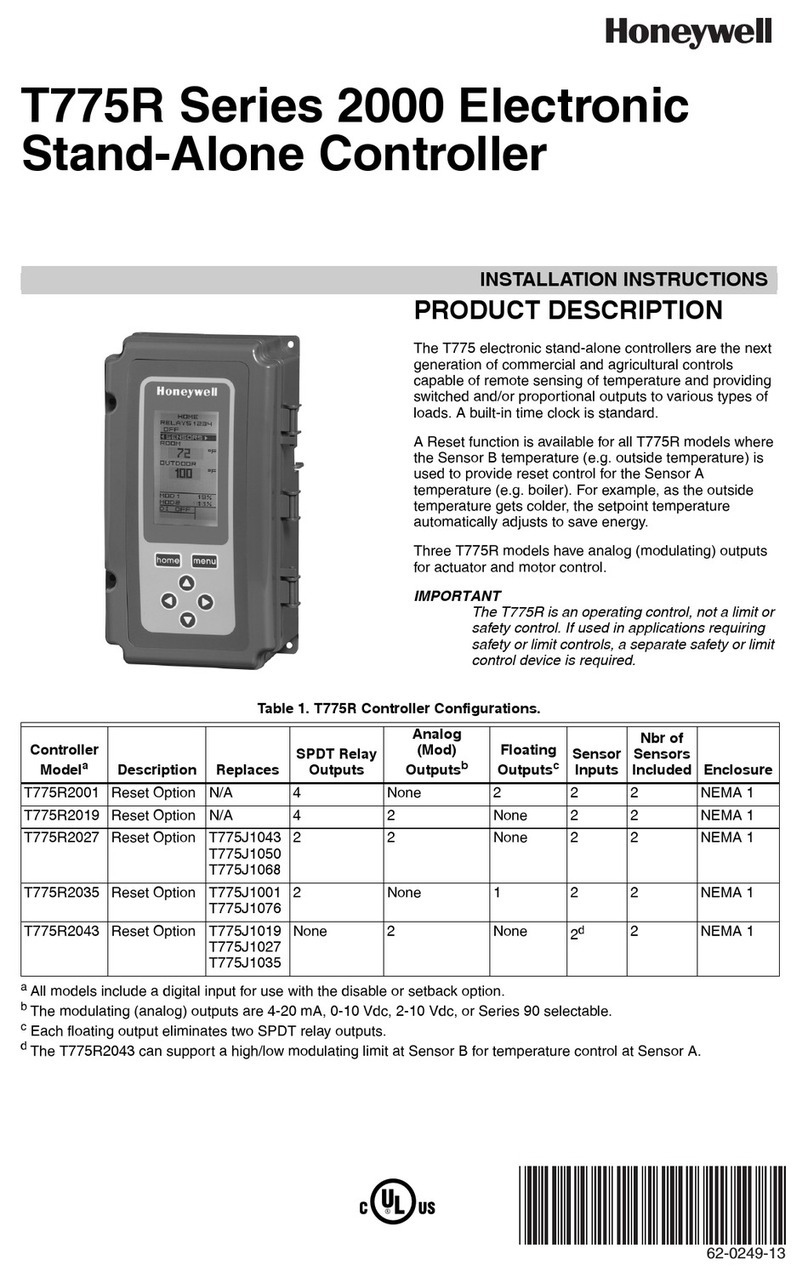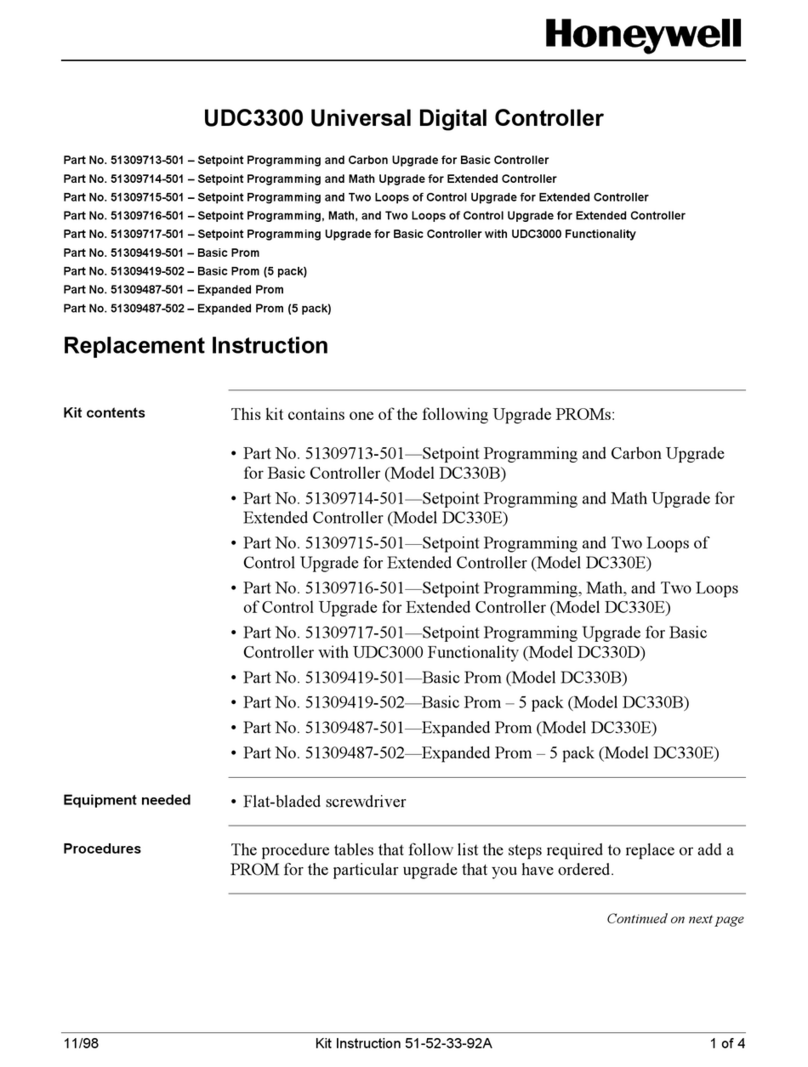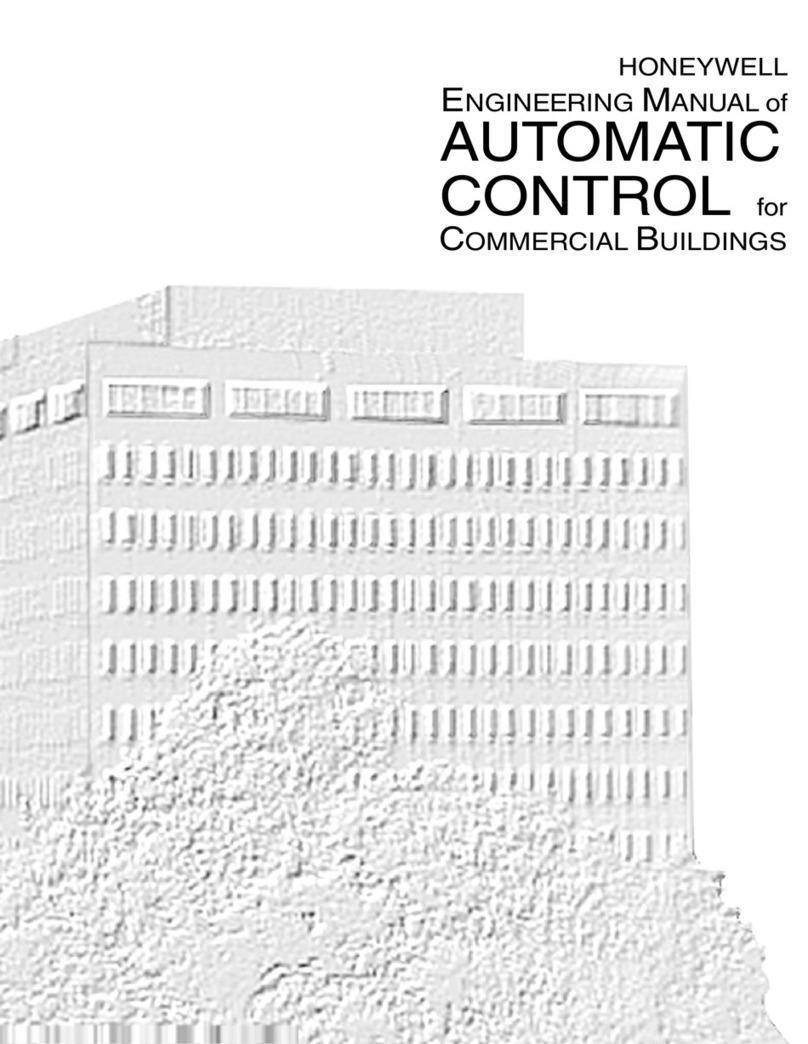Terminal Assignment ......................................................................................................................................................................31
Power Supply .......................................................................................................................................................................................33
Powering CIPer Model 50 ...........................................................................................................................................................................33
Transformer Data ............................................................................................................................................................................................34
Powering Panel Bus I/O Modules and Field Devices ....................................................................................................................35
Powering Field Devices and Panel Bus I/O Module via Separate Transformers..............................................................35
Powering Field Devices via Panel Bus I/O Module.........................................................................................................................35
WEB-EHSERIESNX26X Connection Examples.....................................................................................36
Internal I/Os of the CIPer Model 50 ........................................................................................................................................37
Universal Inputs...............................................................................................................................................................................................37
Slow Binary Input Specifications.............................................................................................................................................................39
Pulse Counter Specifications....................................................................................................................................................................39
Analog Outputs ................................................................................................................................................................................................40
Binary Inputs / Pulse Counters ................................................................................................................................................................40
Binary Outputs .................................................................................................................................................................................................42
Engineering and Commissioning ..............................................................................................................43
Required Preparations....................................................................................................................................................................43
Option 1: USB 2.0 Device (recommended) ..........................................................................................................................43
Option 2: Standard Ethernet Interface...................................................................................................................................43
Behavior of Outputs during Download ..................................................................................................................................43
Additional Parts................................................................................................................................................44
Software Licenses and Upgrades...............................................................................................................45
Panel Bus Connection....................................................................................................................................46
Overview of Panel Bus I/O Modules ........................................................................................................................................46
Panel Bus Considerations ............................................................................................................................................................46
Connecting CIPer Model 50 via its RS485-1 Interface to a Panel Bus .................................................................47
Connecting CIPer Model 50 via its RS485-2 Interface to a Panel Bus .................................................................48
Addressing Panel Bus I/O Modules.........................................................................................................................................49
Automatic Updating of Panel Bus I/O Module Firmware.............................................................................................49
Cable Specifications........................................................................................................................................................................50
Panel Bus I/O Modules ................................................................................................................................................................................50
EIA 485 Cable Specifications....................................................................................................................................................................50
Tuning Panel Bus Communication..........................................................................................................................................50
Field Devices........................................................................................................................................................................................52
Routing Cables to Field Devices ..............................................................................................................................................................52
LonWorks Communications.........................................................................................................................53
General Information.........................................................................................................................................................................53
Connecting to a LONWORKS Network ......................................................................................................................................53
Cable Types........................................................................................................................................................................................................53
IF-LON2...............................................................................................................................................................................................................53
BACnet MS/TP Bus Connection .................................................................................................................55
BACnet MS/TP Bus Considerations ........................................................................................................................................55