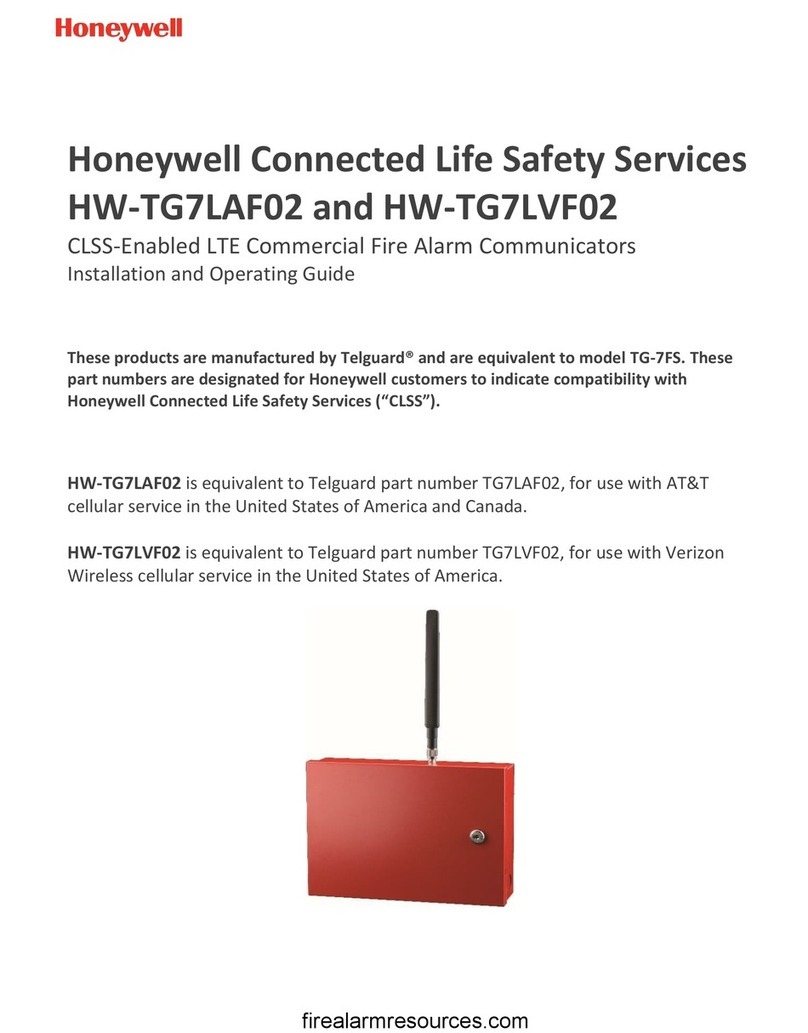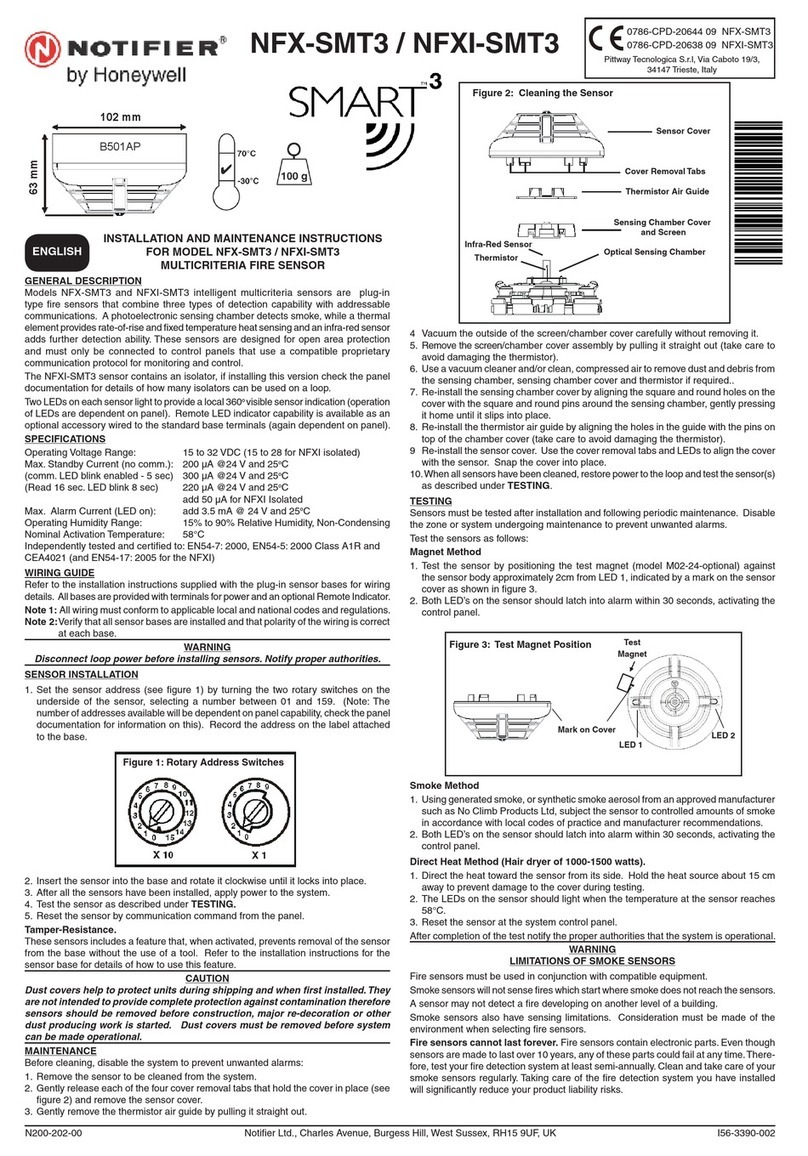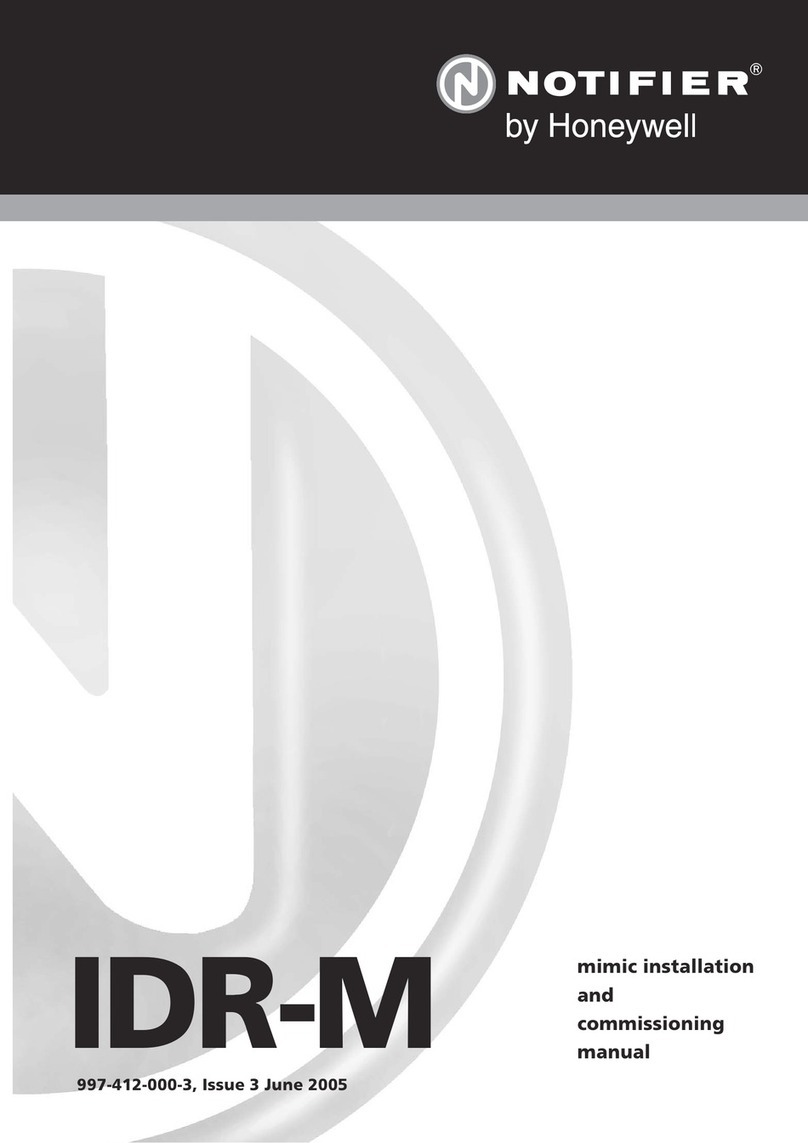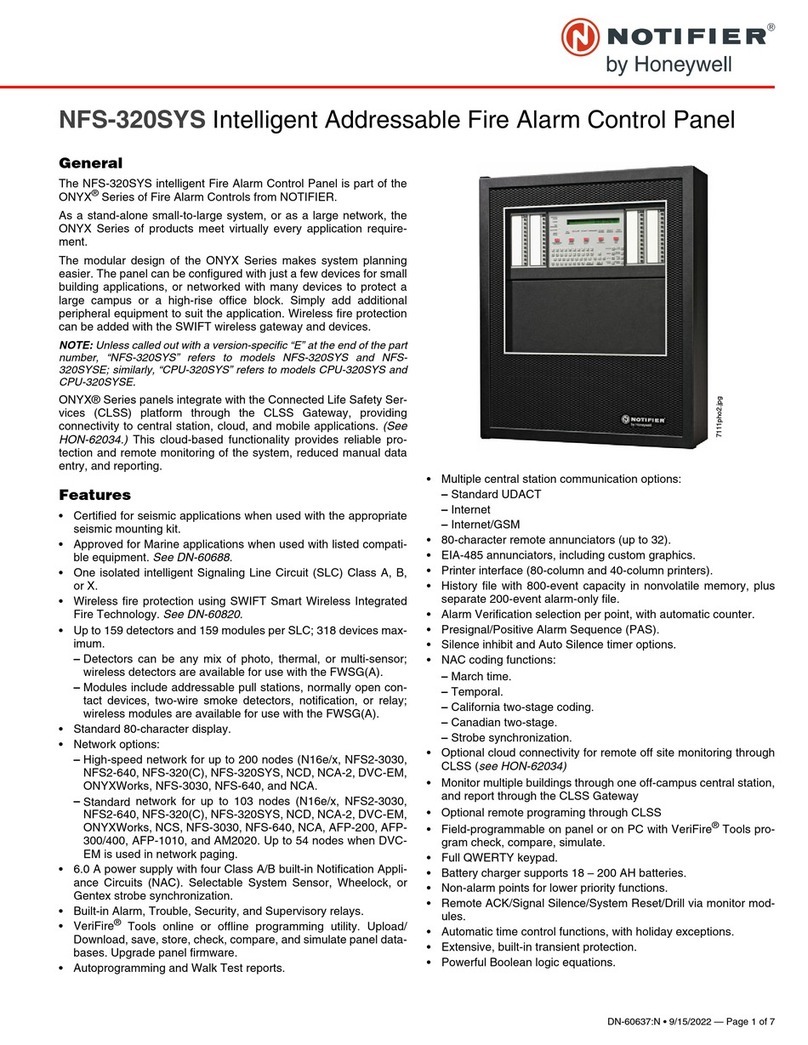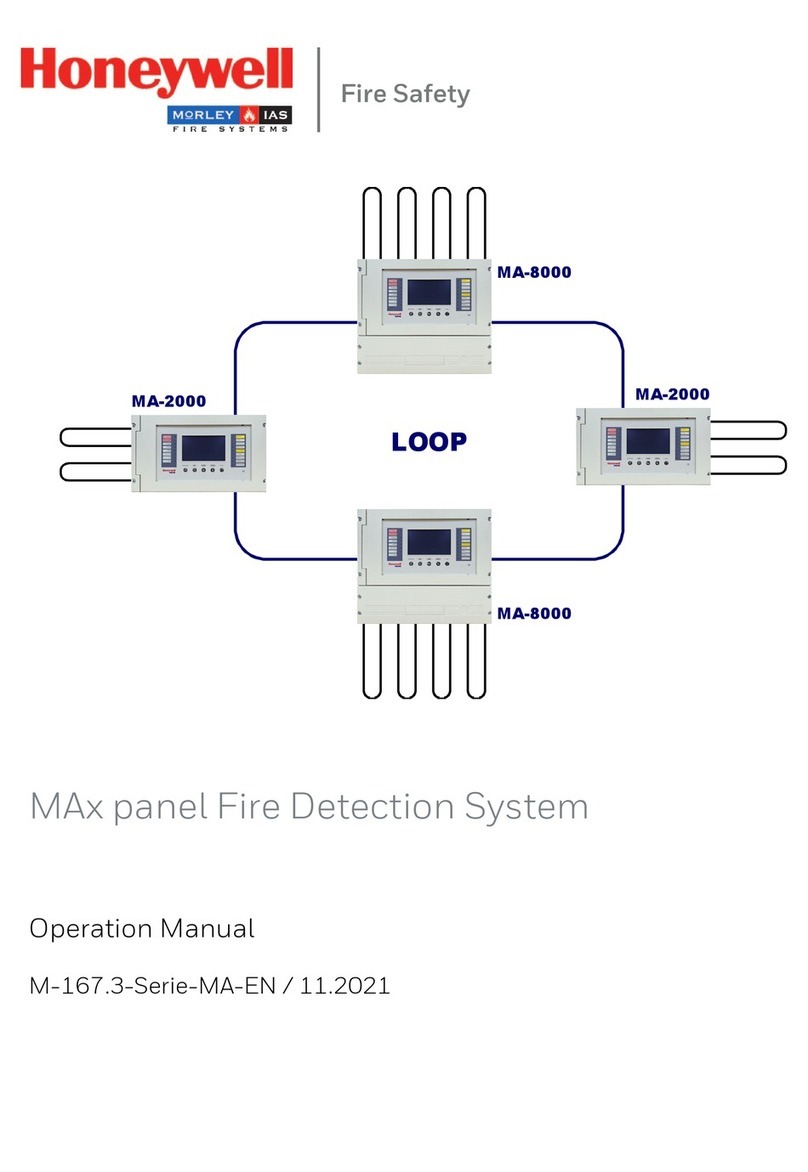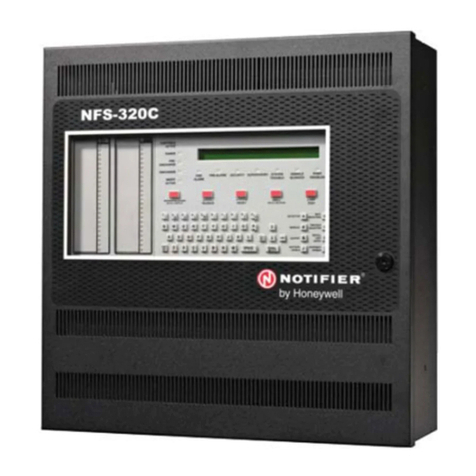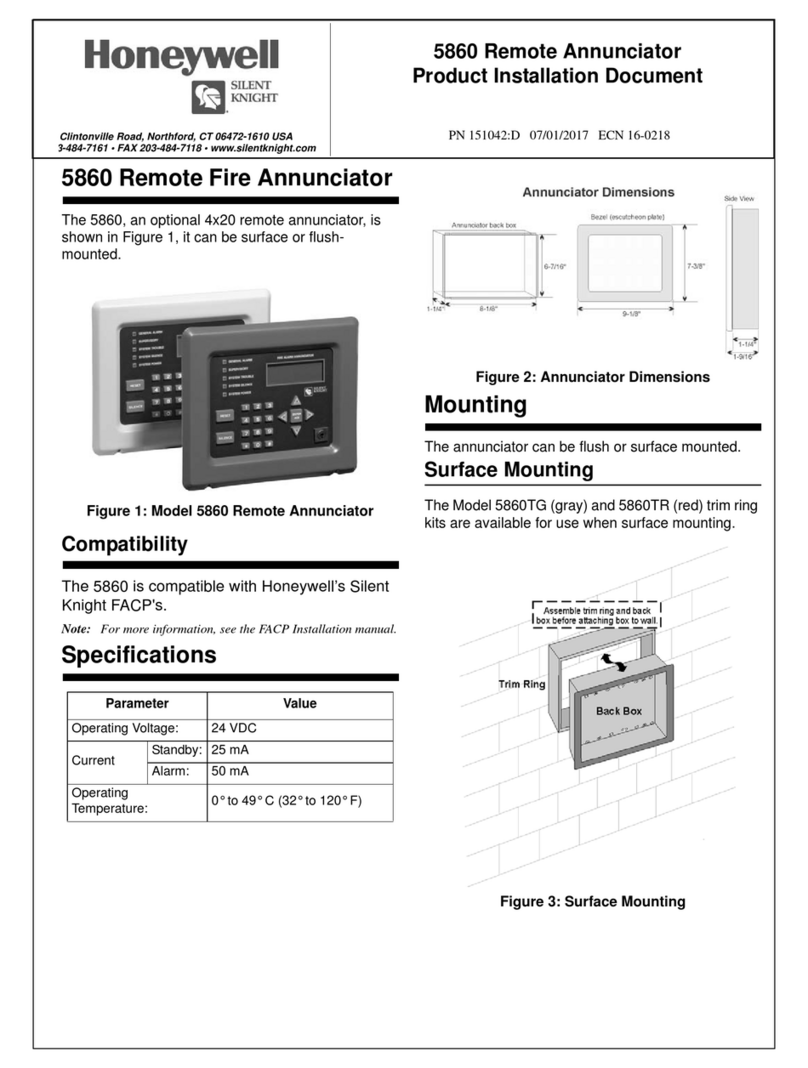FCC Statement
This device complies with part 15 of the FCC Rules. Operation is subject to the following two conditions: (1) This device may not cause harmful interference, and (2) this
device must accept any interference received, including interference that may cause undesired operation.
NOTE: This equipment has been tested and found to comply with the limits for a Class B digital device, pursuant to Part 15 of the FCC Rules. These limits are designed to
provide reasonable protection against harmful interference in a residential installation. This equipment generates, uses and can radiate radio frequency energy and, if not
installed and used in accordance with the instructions, may cause harmful interference to radio communications. However, there is no guarantee that interference will not
occur in a particular installation. If this equipment does cause harmful interference to radio or television reception, which can be determined by turning the equipment off and
on, the user is encouraged to try to correct the interference by one or more of the following measures:
– Reorient or relocate the receiving antenna.
– Increase the separation between the equipment and receiver.
– Connect the equipment into an outlet on a circuit different from that to which the receiver is connected.
– Consult the dealer or an experienced radio/TV technician for help.
H500-32-00 4 I56-1982-004R
© 2006 Honeywell
1. Grasp the Filtrex housing with one hand and the cover with the other. Turn the cover counterclockwise fully (approx. 30 degrees)
and remove cover by pulling it away from detector unit (see Figure 4).
2. Replace with new filter and cover assembly. The cover is keyed so it fits in place only one way. Turn the cover clockwise until it stops.
NOTE: The base is equipped with an optional tamperproof feature which can be used to prevent unintentional removal of Filtrex while
replacing the filter.
If a clogged filter was the cause of the trouble condition, normal detector operation should resume automatically within five minutes. If
the trouble condition persists, the detector must be returned for repair or replacement.
Installing Filtrex into Base
1. Align the detector at a right angle to the base, with the five wires and connector adjacent to the connector receptacle as shown in
Figure 5.
2. Plug the wired connector into the receptacle.
3. Rotate the detector into the base, making sure detector and base keyed fit is lined up. Turn the detector clockwise until it snaps
into place.
IMPORTANT: Filtrex will only operate with 14507371-008/B524FTXE Mounting Base.
SPECIAL NOTE REGARDING SMOKE DETECTOR GUARDS
Smoke detectors are not to be used with detector guards unless the combination has been evaluated and found suitable for that purpose.
Figure 5: Installing Filtrex detector into base:
Before installing sensors, please thoroughly read the Guide for Proper Use
of System Smoke Detectors, which provides detailed information on sensor
spacing, placement, zoning, and special applications. Copies of this guide
are available from Honeywell.
NOTICE: This manual should be left with the owner/user of this equipment.
IMPORTANT: This sensor must be tested and maintained regularly following
NFPA 72 requirements. It should be cleaned at least once a year.
GENERAL DESCRIPTION
Filtrex® uses a small air intake fan and a high density replaceable filter. Air
and smoke are drawn into a photoelectric sensing chamber while airborne
particulate and water mist are removed. The addressable-analog detector
transmits an analog representation of smoke density over a communication
line to a control panel. FlashScan Technology is a new communication proto-
col that greatly enhances the speed of communication between analog intel-
ligent devices. Rotary-decade switches are provided for setting the sensor’s
address. Two LEDs on the sensor are controlled by the panel to indicate
sensor status.
The Filtrex smoke detector is intended for use in normal environmental conditions, where dust and other airborne particulate are pres-
ent at elevated levels. These elevated levels tend to cause false alarms and high maintenance in standard detectors. Filtrex provides
a protective enclosure for a photoelectric smoke detector chamber and allows smoke detection in areas where heat detection was the
only practical alternative for fire sensing.
Filtrex requires compatible addressable communications to function properly. Connect this detector to listed-compatible control panels only.
SPECIFICATIONS
Operating Voltage Range: 15 to 32 VDC
Detector Current: 230 µA @ 24 VDC (without communication)
285 µA @ 24 VDC (one communication every 5 sec. with LED enabled)
Auxiliary Power Supply Voltage: 15 to 30 VDC filtered; Ripple voltage may not drop below 15 volts.
Auxiliary Power Supply Current
Peak: 123 mA max.
Average: 27 mA max.
Operating Humidity Range: 10% to 93% Relative Humidity, non-condensing
Operating Temperature Range: 0° to 50°C (32° to 122°F)
Height: 2.8 inches (43 mm)
Diameter: 6.1 inches (155 mm) installed in 14507371-008
4.0 inches (102 mm) installed in B524FTXE
Weight: 7.3 oz. (207 g)
Mounting Base: Requires 14507371-008 (U.S.), B524FTXE (Europe)