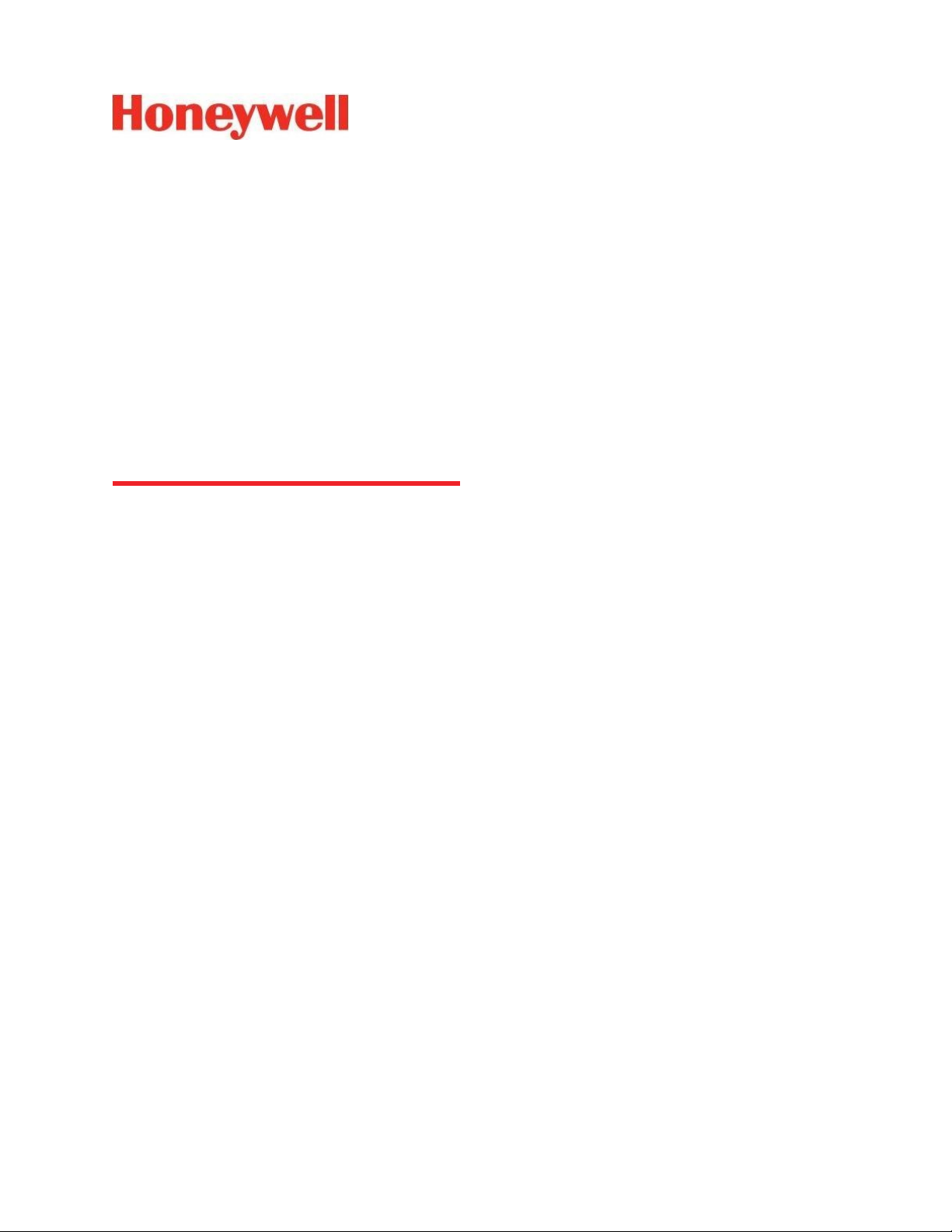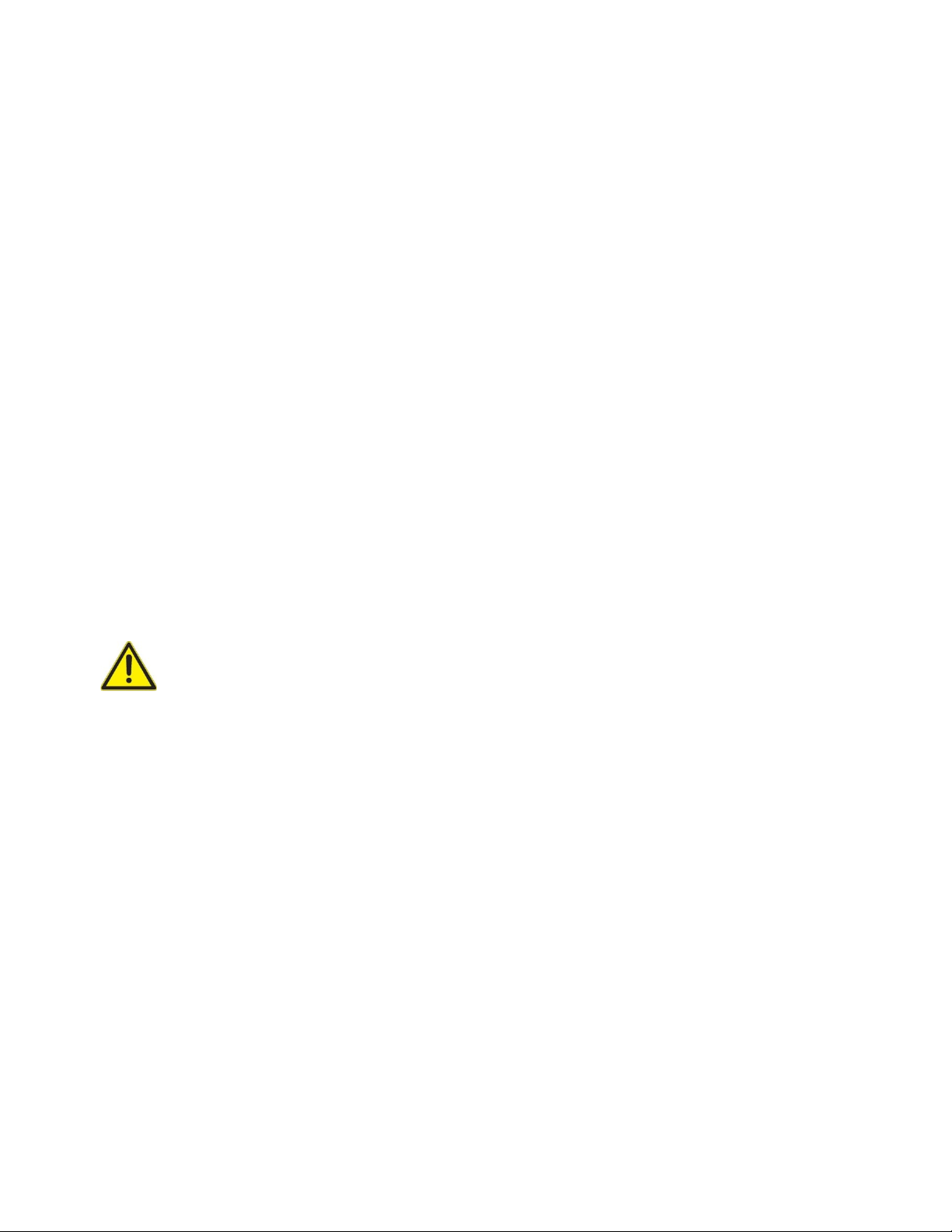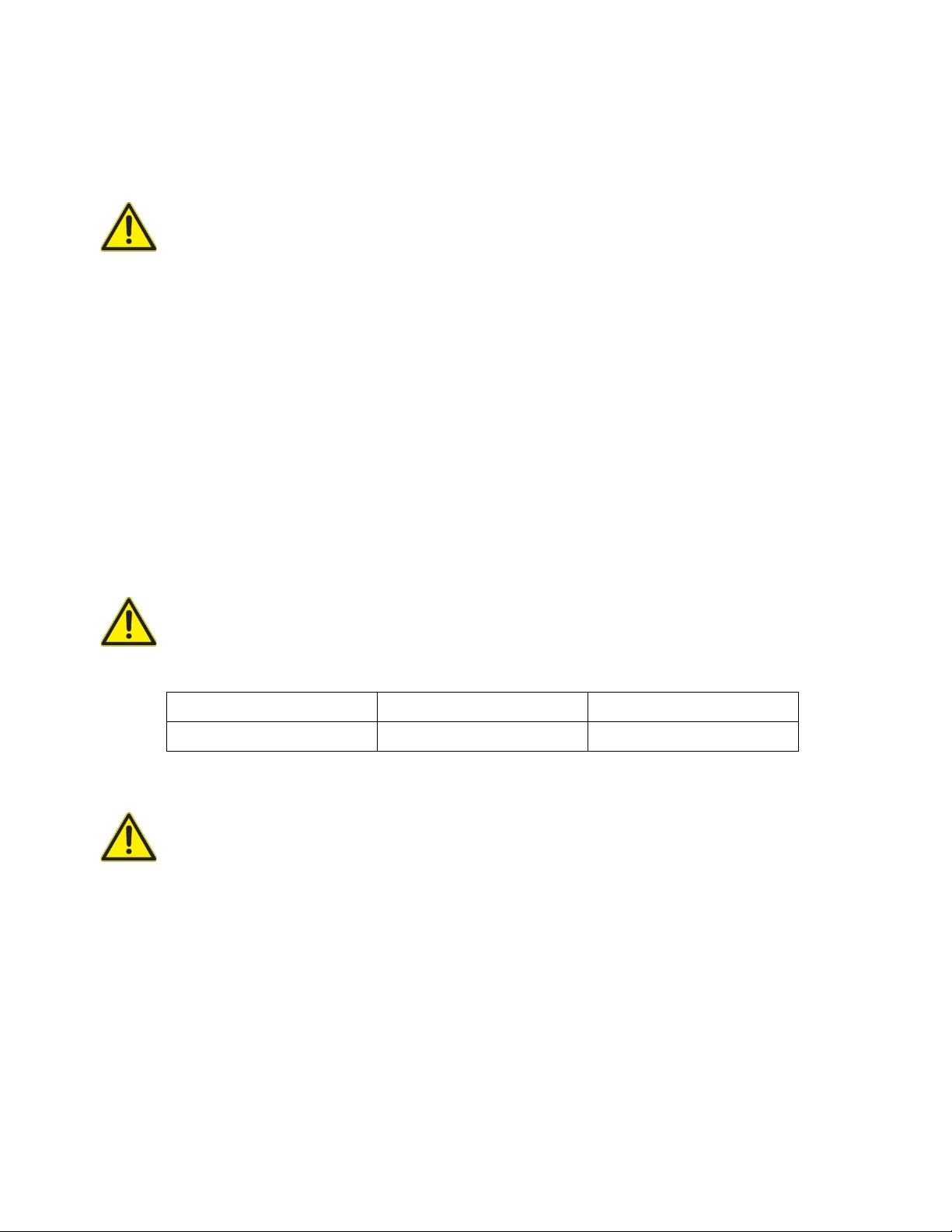MAN-0077 Honeywell Global Tracking Ltd 1
Table of Contents
SAT-IDP ..........................................................................1
SAT-IDP Series ..............................................................1
User Guide .....................................................................1
Table of Contents ..........................................................1
Preface............................................................................2
General Safety Warnings......................................................2
Chapter 1 –Regulatory and Type Approval ................3
1.1 Inmarsat Type Approval................................................. 3
1.2 European Compliance ...................................................3
CE Mark.......................................................................3
Relevant Standards ........................................................3
1.3 FCC Authorisation ........................................................3
2. FCC CFR:15.21 Information to user............................4
1.4 Limitations on Intended Operating Environment ................ 5
Chapter 2 –General Description ..................................6
2.1 Model Types.................................................................6
Chapter 3 - Installation ..................................................8
3.1 Power Requirements...................................................... 8
3.2 Cable ...........................................................................8
3.3 Location....................................................................... 9
3.4 Mounting ...................................................................10
3.5 Applying Power ..........................................................13
3.6 Operational Check....................................................... 13
Chapter 4 - Functionality.............................................15
Chapter 5 –Factory Defaults ......................................16
Chapter 6 –Maintenance and Support ......................17
6.1 Cleaning.....................................................................17
6.2 Technical Support and Information................................ 17
Chapter 7 - Interfaces..................................................18
7.1 SAT-IDP Interface Pinout ............................................18
7.2 Interface Functions ......................................................18
7.3 General Purpose I/O ....................................................19
Chapter 8 –Interpreting the Indicator........................21
Chapter 9 –Security Guide.........................................22
9.1 Security Checklists.......................................................23
9.1.1 Infection by Malicious Software Agents ................23
9.1.2 Unauthorized External Access ..............................23
9.1.3 Unauthorized Internal Access ............................... 24
9.1.4 Accidental System Change................................... 25
9.2 Securing the Infrastructure ............................................26
9.2.1 Physical Location ............................................... 26
Appendix A –Specifications ......................................27
Appendix B –Warranty ...............................................29
Appendix C –Declaration of Conformity...................30
Appendix D –Inmarsat Type Approval ......................31
Appendix E –Product Information.............................32