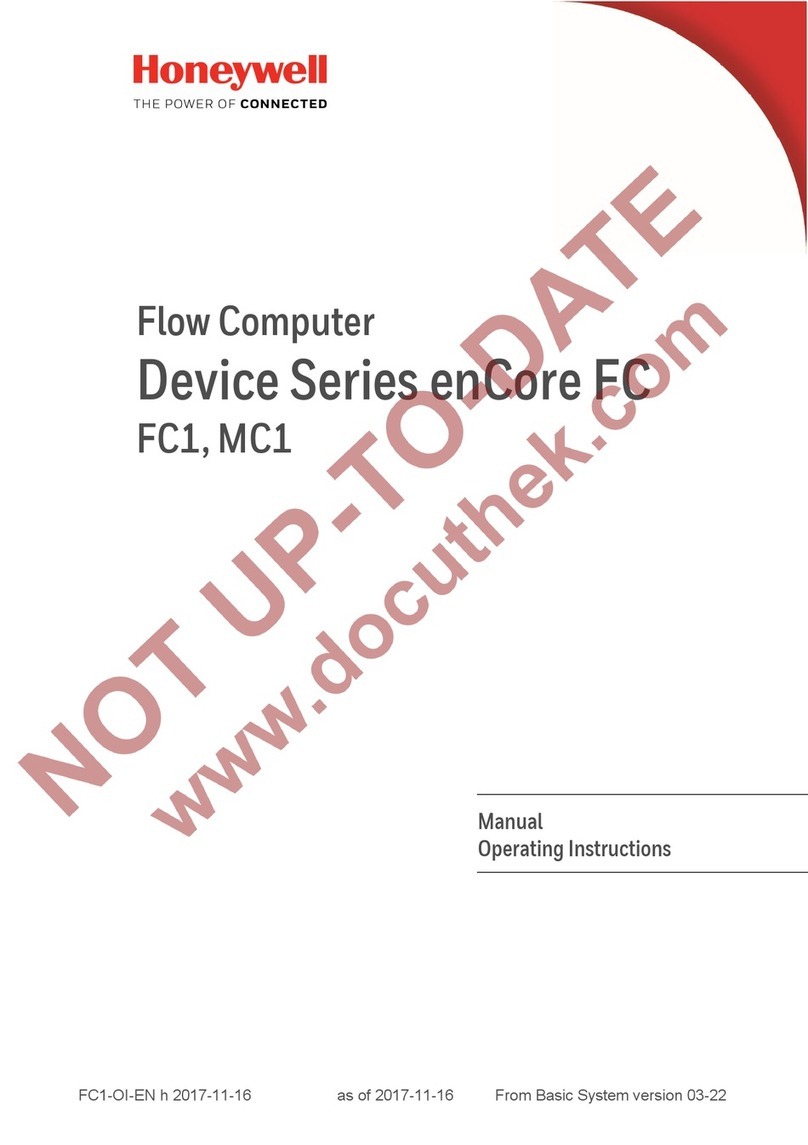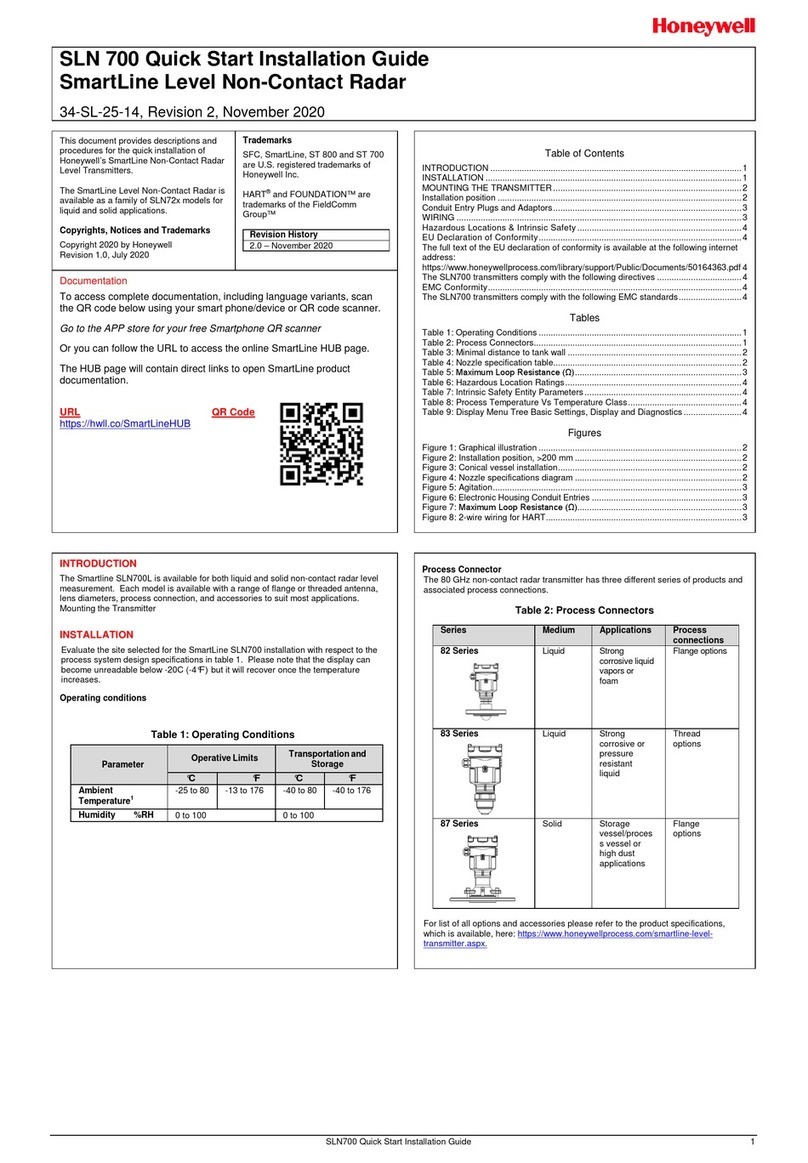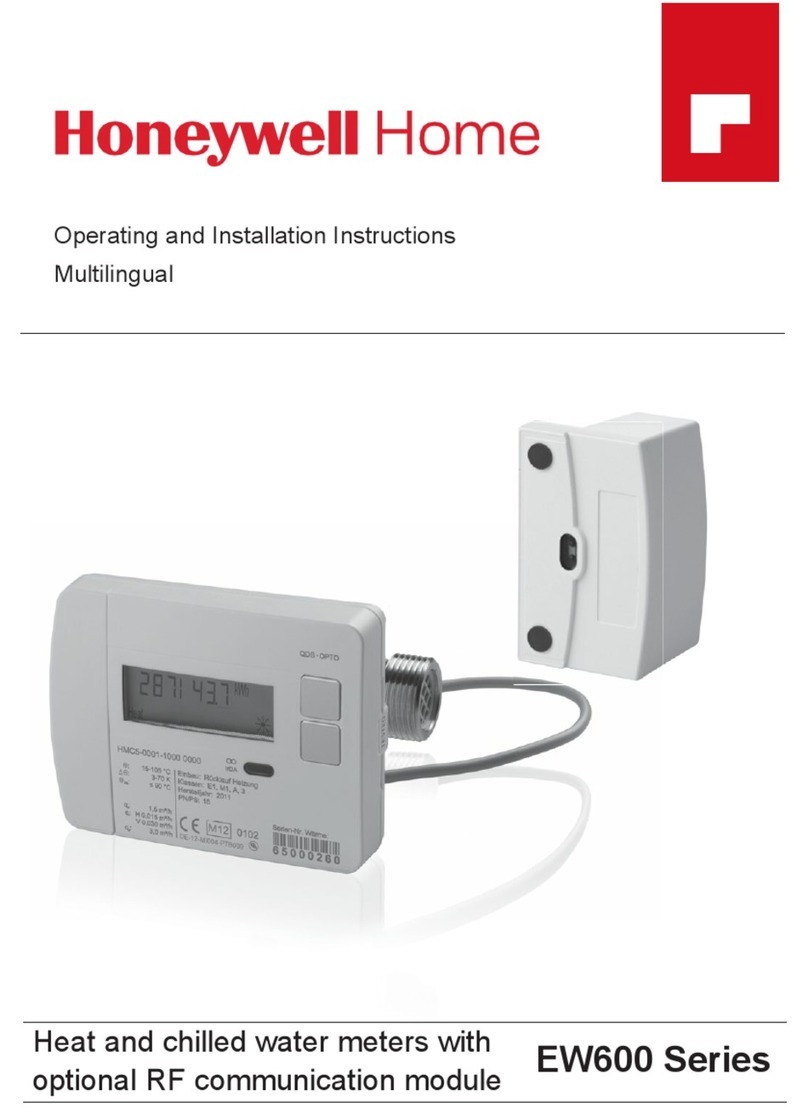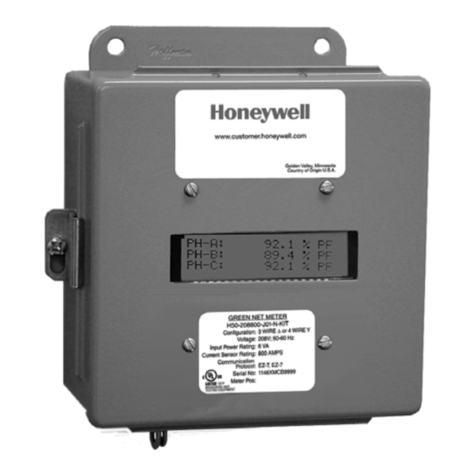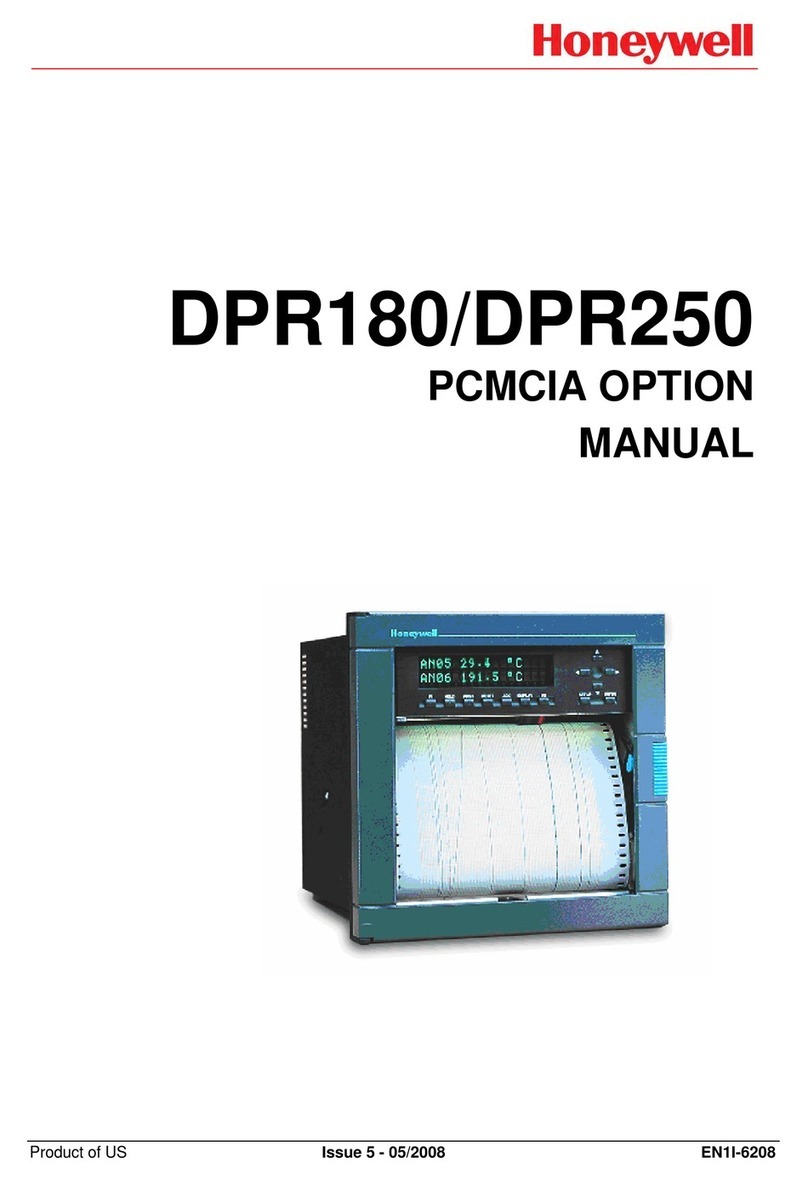Nameplate Tag
Representative Markings are displayed in the figure below.
Additional regional marks (such as South Korea and Russia) and
installation specific marks (such as ABS) may also be present. See
individual nameplates for specific approvals applicable to each product.
Note:Some products require 18 in. of conduit. (See individual nameplate for specifics).
Electrical Ratings
• Test Lamps (battery powered): 12 VDC, 600 mA
• FS10: 12 VDC; 60 mA
• FS10-R-A: Max 29 VDC, 120 mA; Relay 24 VDC, 1 A
• FS20X and FS24X Series: Max 32 VDC, 150 mA; Relay 24 VDC, 1 A
• FS20XP and FS24XP: Consumption 18 - 32 VDC, 500 mA max; Relay
24 VDC/AC, 2 A maximum
Installing the Flame Detector
All products are provided with a flameproof and explosion-proof
enclosure and have been approved for use in Class 1 and Zone 1
environments as specified on the individual product nameplate tag.
Note:NFPA 72 and other local codes have specific requirements for flame detectors
installations and must be consulted as necessary.
Must only be installed by appropriately trained and accredited
personnel.
1. Securely mount the detector using minimum 1/4-20 or M6
sized fasteners.
Note:We recommend angling all detectors down at least 40 degrees from
horizontal.
2. Loosen, but do not remove the set screw on the cover
assembly.
3. Loosen the 3 Philips screws and remove the electro-optical
Detector Module and place face up in a safe location.
Note:Do not drop the Detector Module and do not touch the sensor array.
4. Connect the cable gland or conduit to the detector enclosure
via the ¾ ’’ NPT or M25 openings, as per national electrical
codes for the install location. Connect the appropriate wires
rated for minimum 85ºC to the field connectors provided as
per the wiring diagram on the cover of the electro-optical
Detector Module.
Ensure the enclosure is properly grounded in accordance with
all local codes.
Use shielded cable for all communications connections and
ground one end of the shield following the product manual.
5. Configure following the product's User Manual and
Performance Appendix to this guide.
Note:Refer to the fuel and sensitivity settings table to determine the correct
configuration.
6. Connect the field connectors back onto the electro-optical
Detector Module and secure the module into the enclosure
with the Philips screws.
7. Install the cover and ensure the O-ring is compressed.
Tighten the cap screw on the cover assembly. Make a rough
Field of View (FoV) adjustment by aiming the detector at the
area you want to cover.
8. Tighten all bolts when product has been fully configured and
tested accordance with the product manual.
Note:Detector functionality and communication should be tested to confirm
correct FoV and configuration in the final system.
Generic Nameplate View
WARNING
RISK OF EXPLOSION
Do not connect test lamps to external power sources. Test lamps are
battery operated only. Do not open when explosive gases are present.
Charging permitted in safe environment only.
Contact Us
Americas Switzerland
Honeywell Analytics Main Phone: +41 21 695 30 00
Lincolnshire, Illinois 60069
Tel: +1 847 955 8200 Asia Pacific
Toll free: +1 800 538 0363 Honeywell Industrial Safety
Europe, Middle East, and Africa Seoul 03922
Honeywell International Sarl South Korea
Z.A. La Piece 16 Tel: +82 (0) 2 6909 0300
Manuals, software, and other information about this
product are available at
www.honeywell.com
Copyright © 2022,
1701M5000HL Rev E October 11, 2022