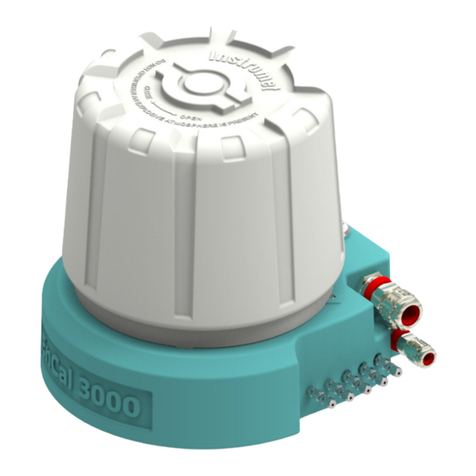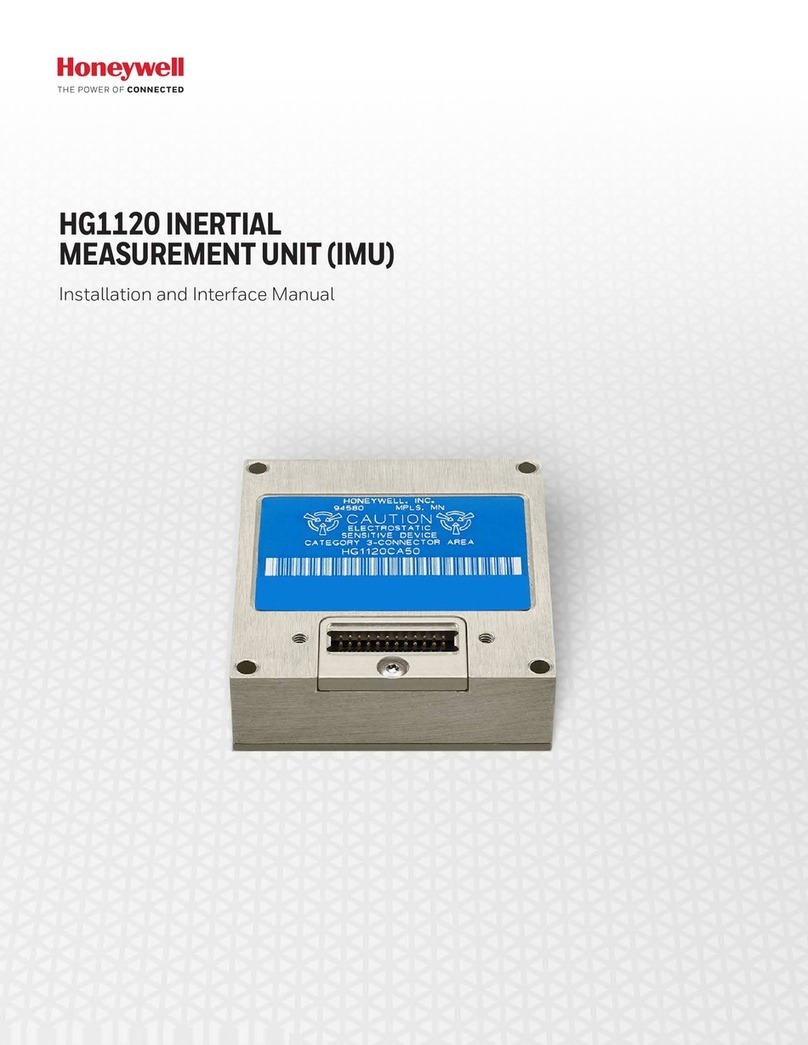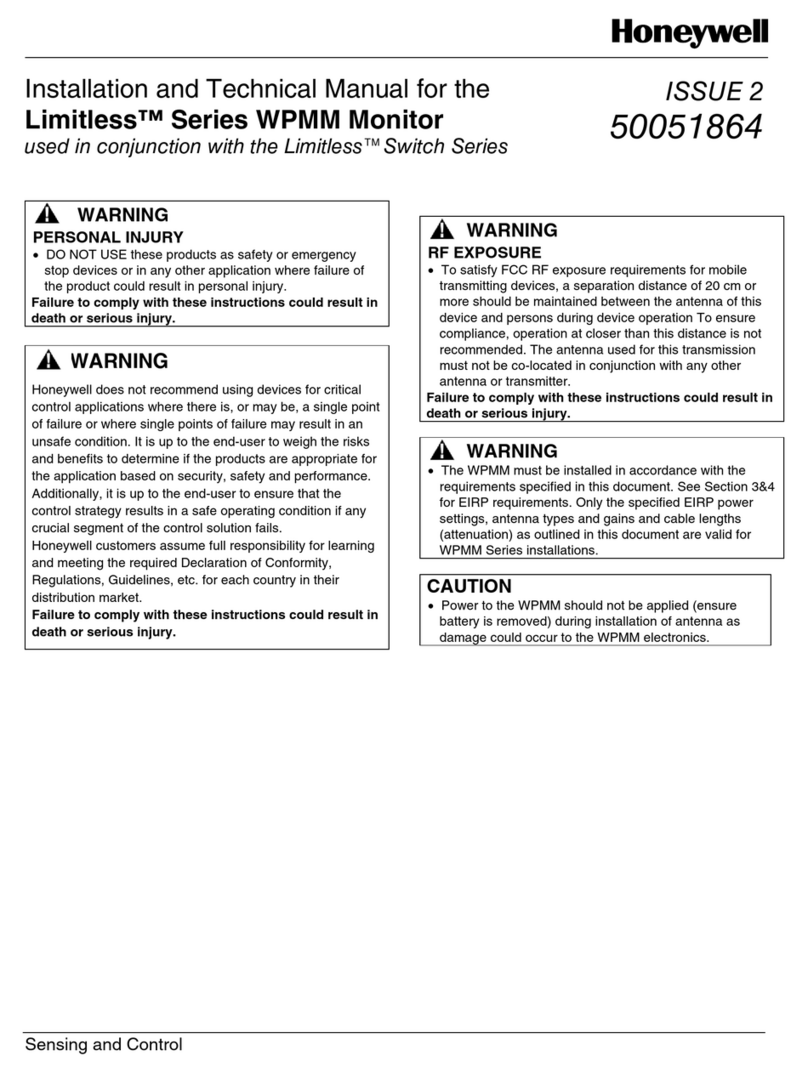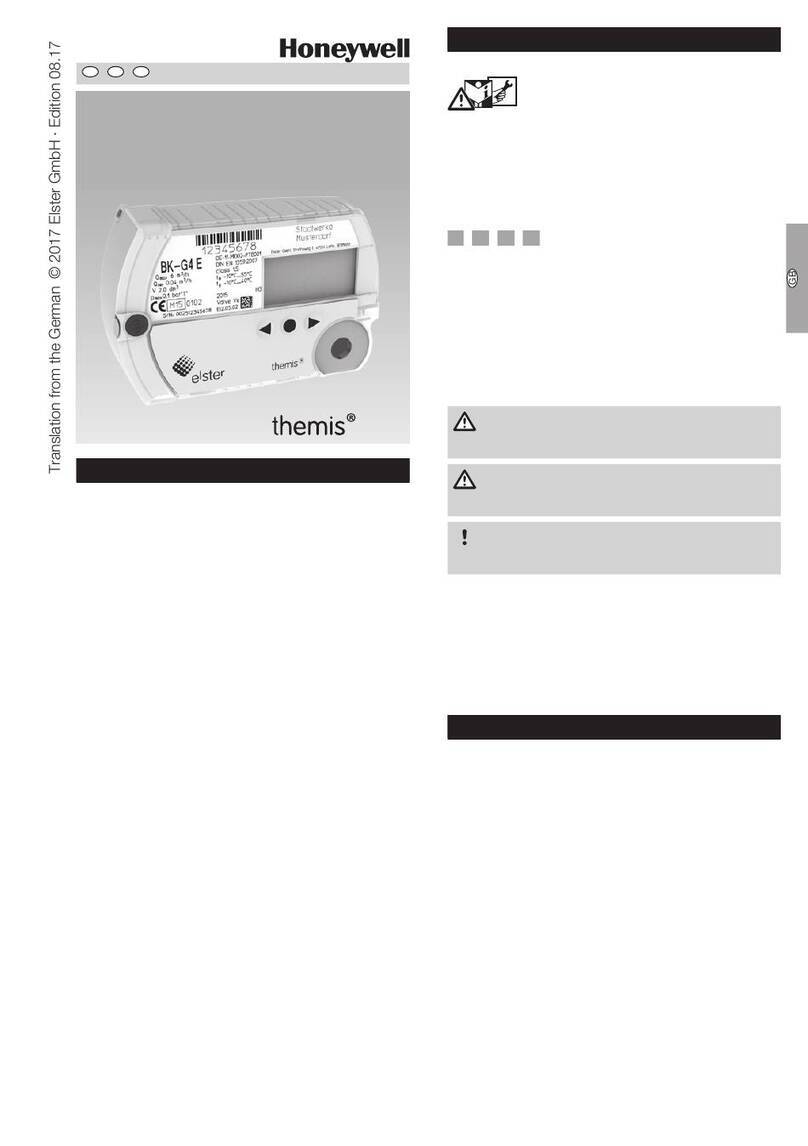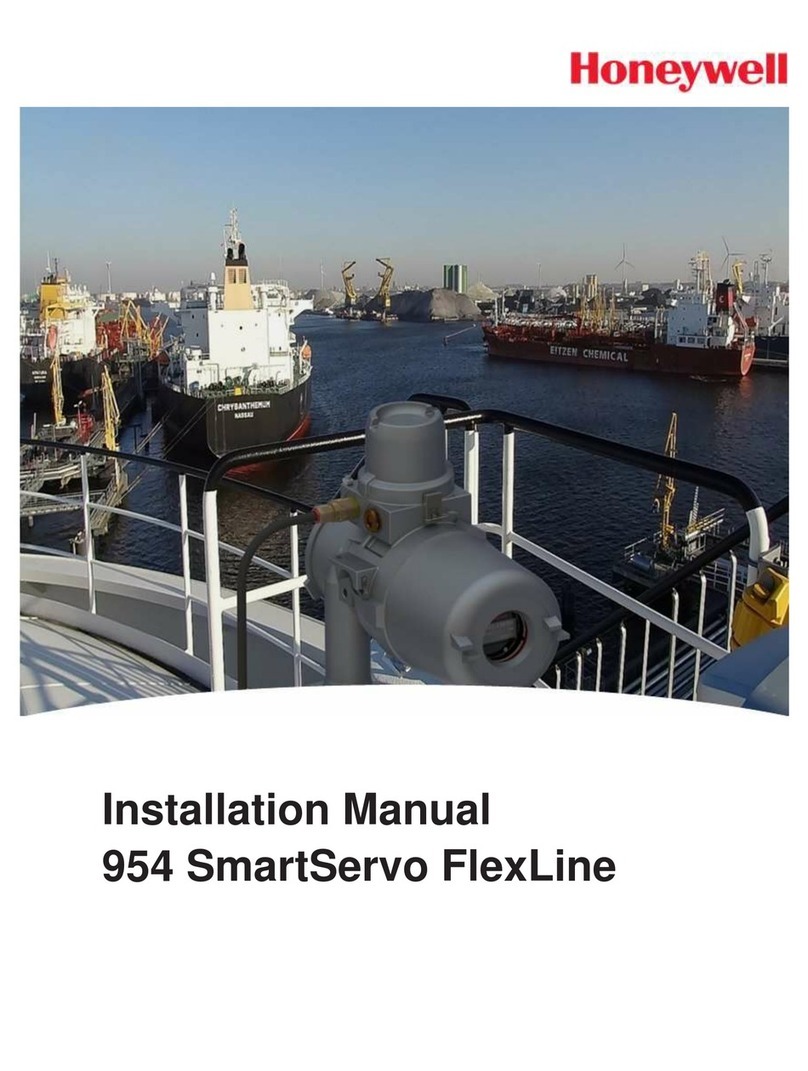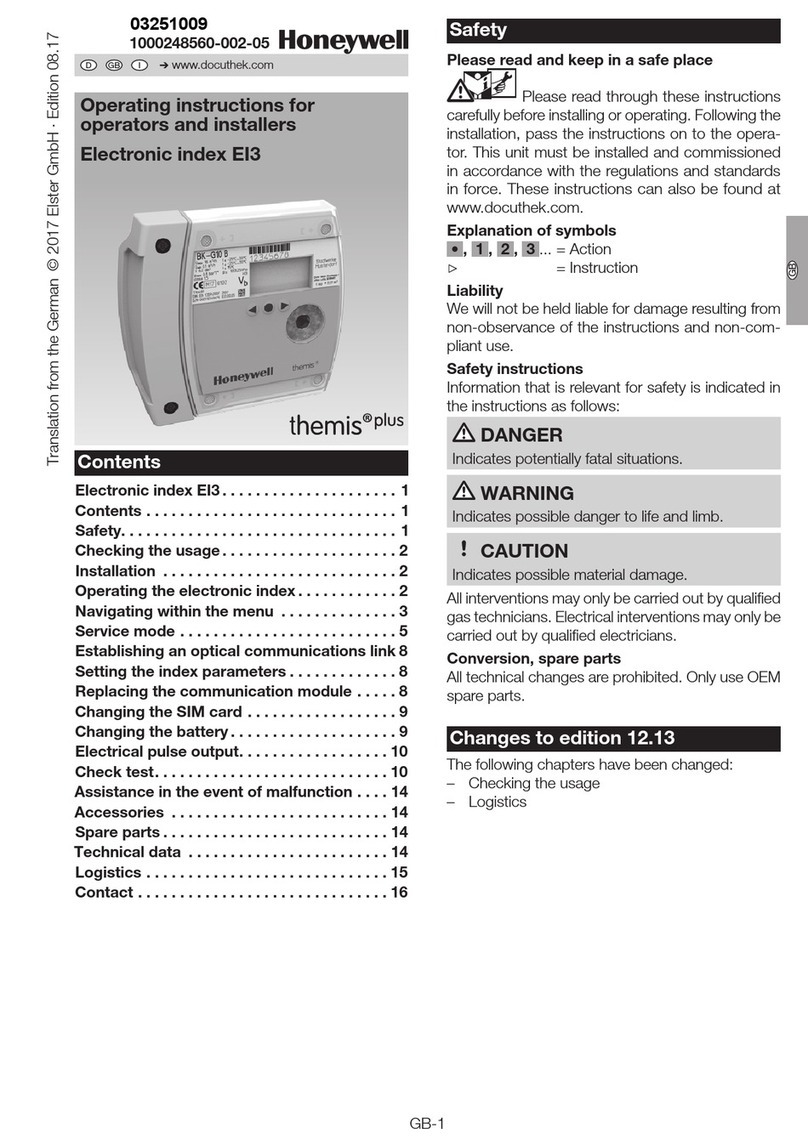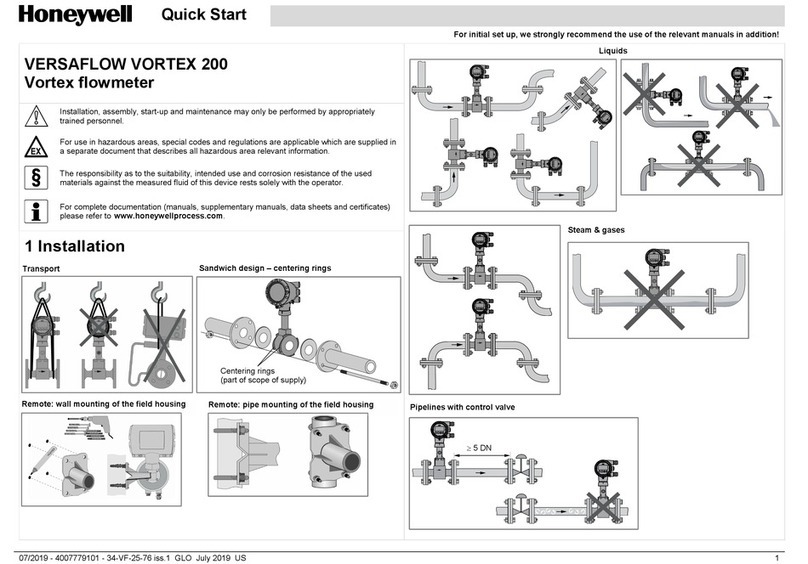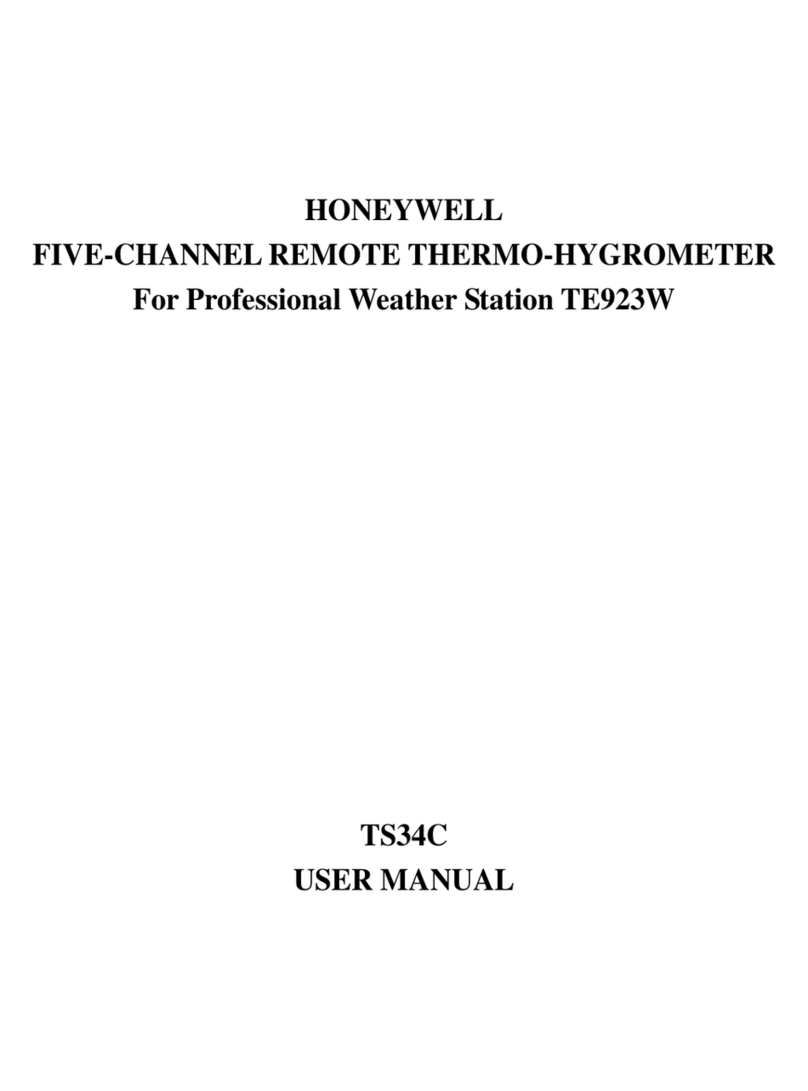7.3.3. Info display (Serial number and TLS certificate)............................................................................................102
7.3.4. Info display (Device monitor)................................................................................................................................... 104
7.3.5. Info display (Software Status)..................................................................................................................................105
7.3.6. Info display (Display test)........................................................................................................................................... 107
7.3.7. Info display (License info) .........................................................................................................................................107
7.3.8.Error List –Main display (accepting / quit error messages)....................................................................108
7.3.9. System display (overview).......................................................................................................................................... 111
7.3.10. System display Time Service (System time and date)......................................................................111
7.3.11. System display Users (Login/Logout / Password)............................................................................ 116
7.3.12. System display (Logbook).............................................................................................................................. 120
7.3.13. System display (Audit trail) ............................................................................................................................122
7.3.14. System display I/O (basic network settings / Inputs /Outputs).................................................124
7.3.15. Display Q2 sensor values................................................................................................................................126
7.3.16. Display Q2 control (calibration/verification/touch).........................................................................127
7.3.17. Q2 main display (calculation standard)..................................................................................................129
7.3.18. Display User archives........................................................................................................................................ 135
7.3.19. Display Modbus...................................................................................................................................................136
7.4. Operation and operating modes of GasLab Q2...................................................................................137
7.4.1.Operating mode: Analysis (automatic normal operation).........................................................................137
7.4.2.Operating mode: Operational calibration (manual)..................................................................................... 137
7.4.3.Operating mode: Verification (special mode) .................................................................................................. 139
8. CONFIGURATION AND ANALYSIS SOFTWARE ENSUITE.................................................................................................143
8.1. The PC-Software-Concept..............................................................................................................................144
8.1.1.The software blocks (AFBs/SFBs) .........................................................................................................................144
8.2. Installation Start and Data Connection ...................................................................................................145
8.2.1.Installing enSuite ........................................................................................................................................................... 145
8.2.2.Starting enSuite; the first steps...............................................................................................................................146
8.2.3.General connection options to the enCore device........................................................................................149
8.2.4.Establish a connection to the enCore device ..................................................................................................150
8.2.5.Disconnecting the device and Connection errors......................................................................................... 156
8.2.6.Read-out parameterization.......................................................................................................................................157
8.2.7.Saving, and exporting the parameter set...........................................................................................................158
8.2.8.Viewing the parameterization of SFBs and AFBs...........................................................................................159
8.3. User management and login.........................................................................................................................162
8.3.1.User profile management..........................................................................................................................................163
8.3.2.Assigning or changing a password using online parameterization..................................................... 164
8.3.3.Viewing setting and change access rights........................................................................................................165
8.3.4.Viewing position of the security switch...............................................................................................................166
8.3.5.Access rights dependent restricted editing options (virtual login) ......................................................167
8.4. Changing existing device settings (Parameterization) ....................................................................169