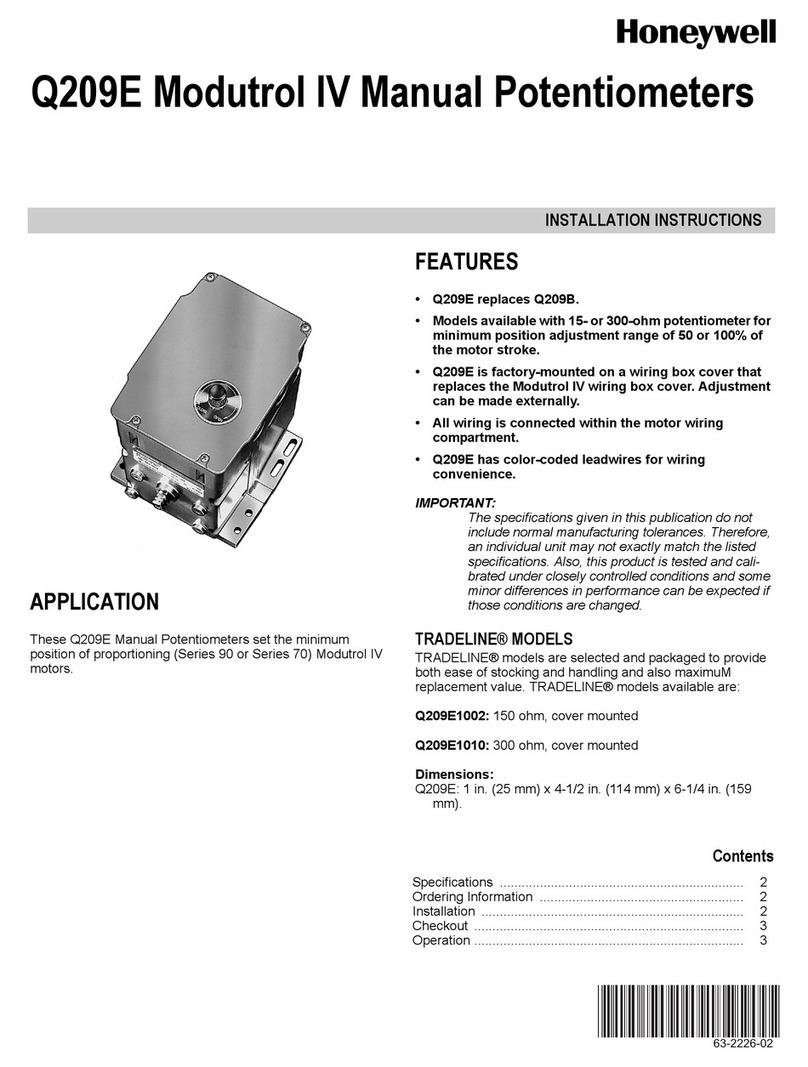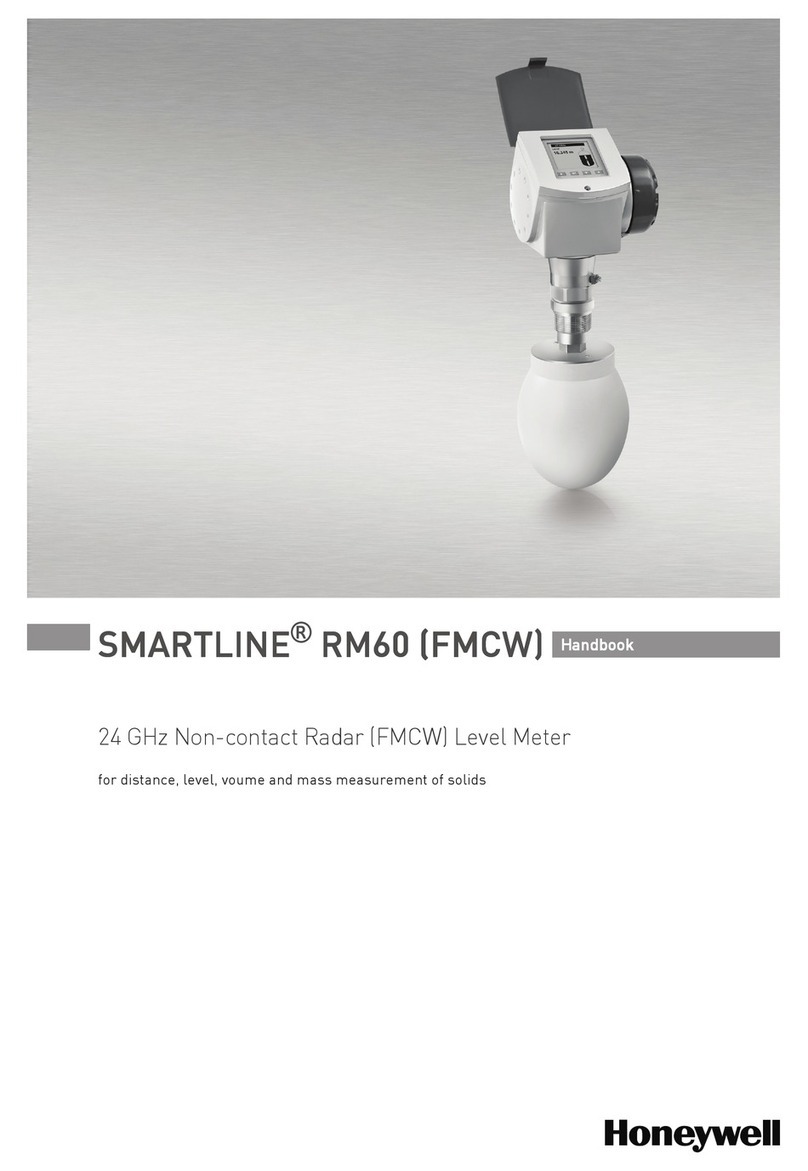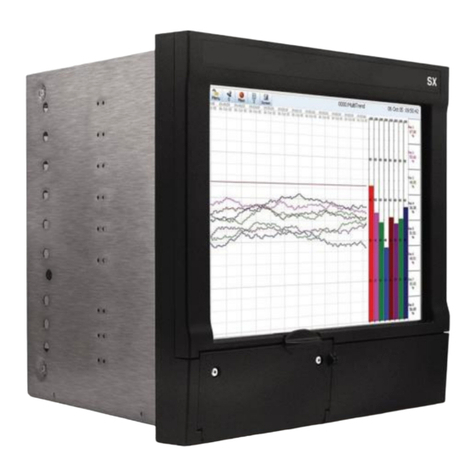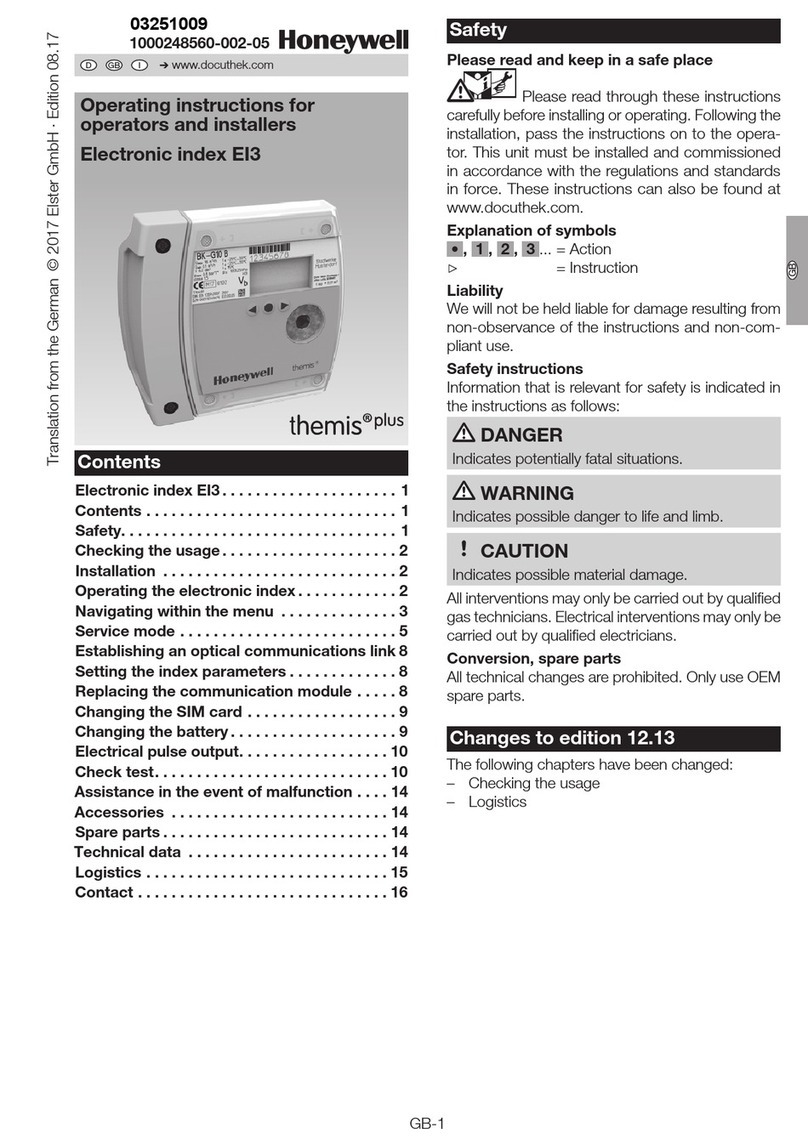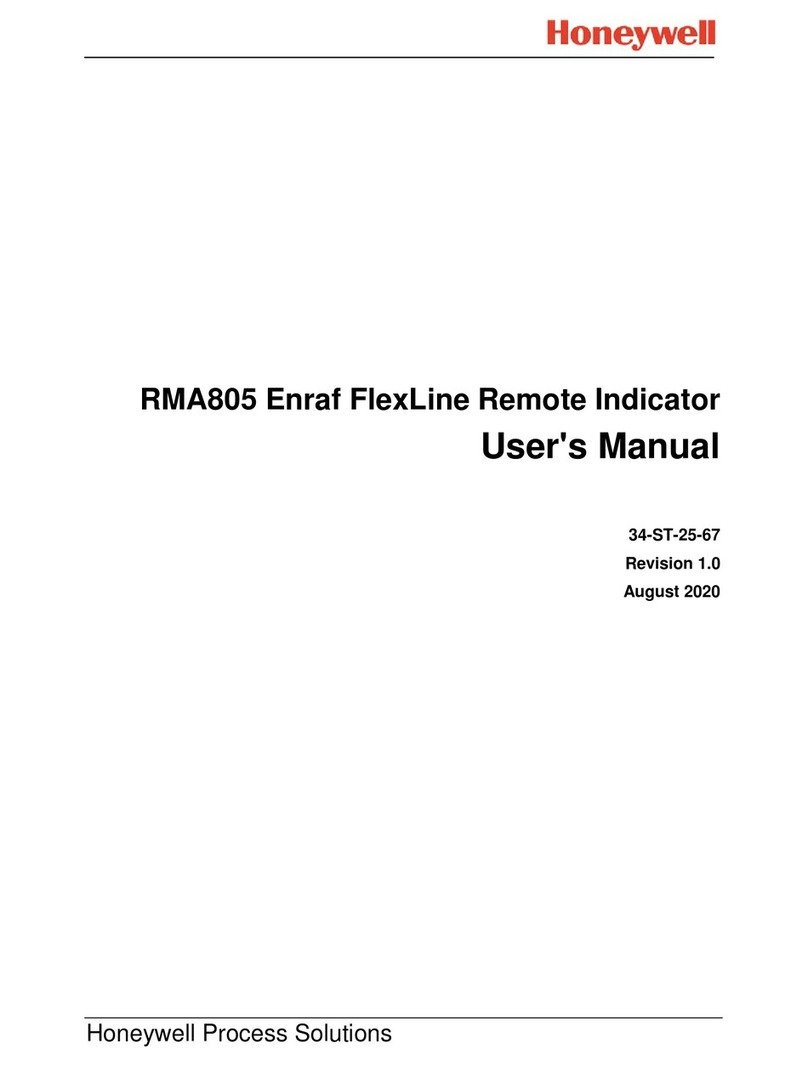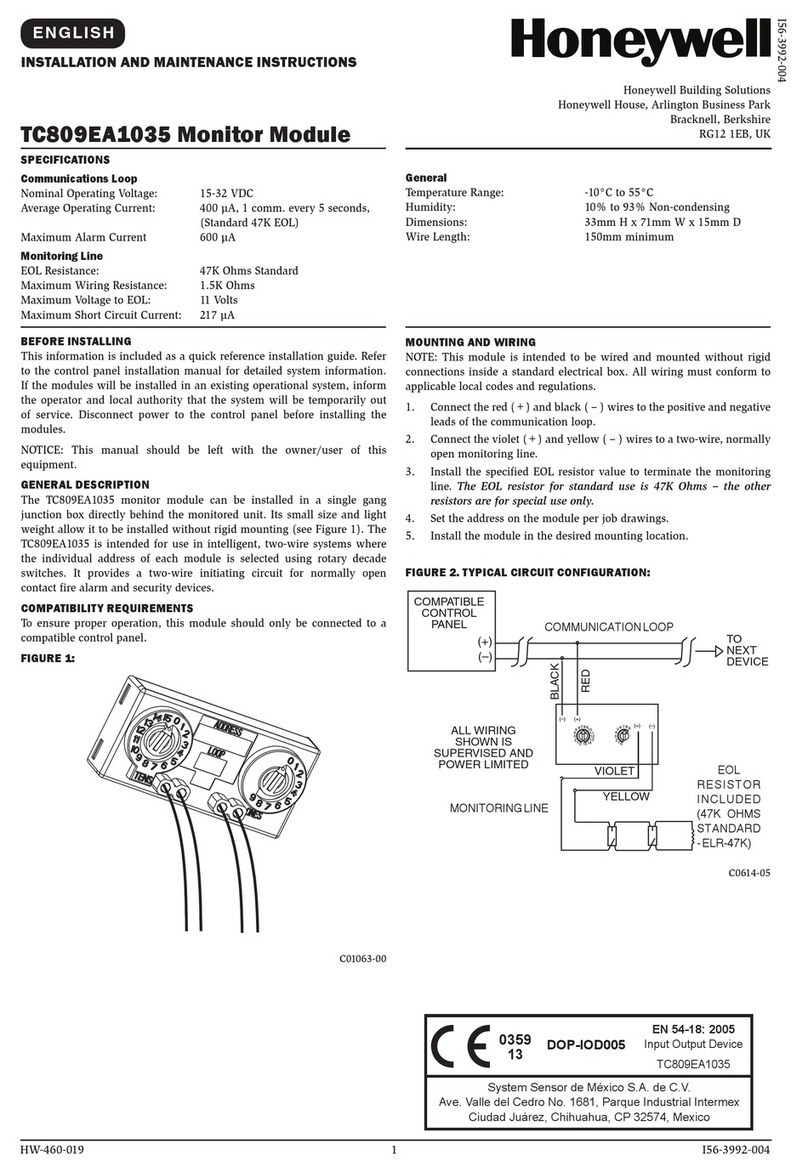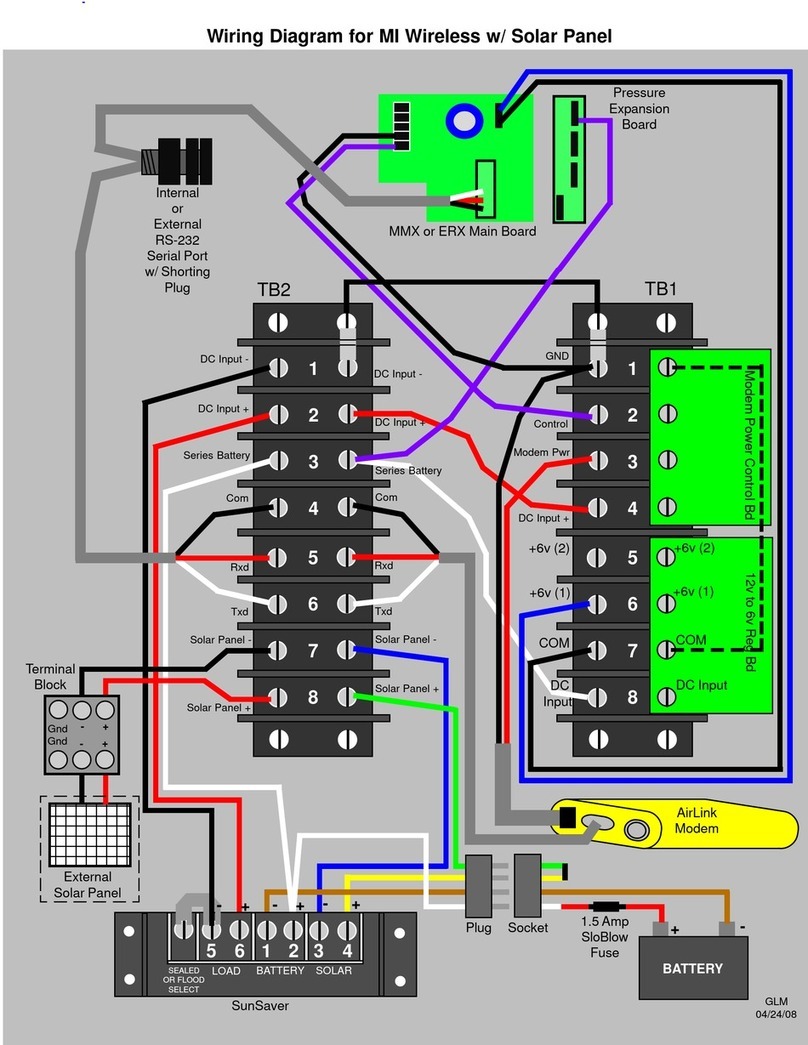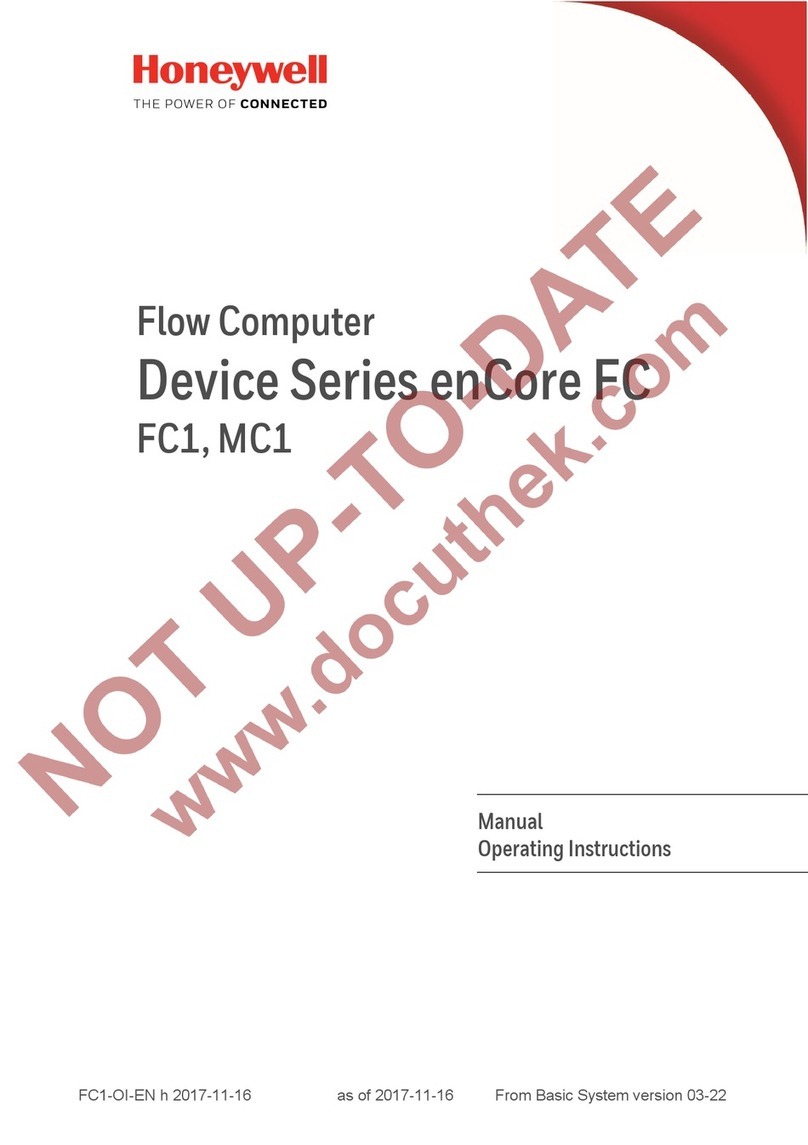GB-5
Once the valve has been released, the following
display appears:
Valve open safety check
CHECK IF
APPLIANCES OFF
HOLD FOR GAS
Opening valve
Please wait
Gas ow check in progress
Max time
:
00:29:56
Min time
:
00:06:08
Gas ow check complete
Gas flow check
successful
Gas flow check
failed
Gas ow check complete
Press the selection key and hold down.
▷After a short time, the unit switches to initializa-
tion mode.
ON
OFF
Valve open safety check
CHECK IF
APPLIANCES OFF
HOLD FOR GAS
Opening valve
Please wait
Gas ow check in progress
Max time
:
00:29:56
Min time
:
00:06:08
Gas ow check complete
Gas flow check
successful
Gas flow check
failed
Gas ow check complete
▷The valve is first opened temporarily during the
initialization phase.
Release the selection key .
▷
After successful initialization, a test procedure
is started. The remaining test duration is shown
in the display.
ON
OFF
Valve open safety check
CHECK IF
APPLIANCES OFF
HOLD FOR GAS
Opening valve
Please wait
Gas ow check in progress
Max time
:
00:29:56
Min time
:
00:06:08
Gas ow check complete
Gas flow check
successful
Gas flow check
failed
Gas ow check complete
▷
The testing time can vary, depending on the
conditions. There is thus a minimum testing
time (Min time) and a maximum testing time
(Max time).
▷
The result is displayed once the test has been
completed:
ON
OFF
Valve open safety check
CHECK IF
APPLIANCES OFF
HOLD FOR GAS
Opening valve
Please wait
Gas ow check in progress
Max time
:
00:29:56
Min time
:
00:06:08
Gas ow check complete
Gas flow check
successful
Gas flow check
failed
Gas ow check complete
▷If the release procedure has been successfully
completed (message: “Gas flow check success-
ful”), the valve will be opened permanently.
▷
If the release procedure has failed (message:
“Gas flow check failed”), the valve will remain
closed. Please contact your meter operator/
gas supplier.
4 The message must be confirmed by pressing
the selection key.
▷
If this message is not confirmed by pressing the
selection key, the main screen appears again
after 30s and switches off after a further 30s.
When the the index is switched on again (by
pressing any key), the message will be displayed
again until it is confirmed.
▷The valve status is displayed in the main screen,
see page2 (Main screen).
Assistance in the event of
malfunction
? Fault
! Cause
• Remedy
Possible faults and suggested solutions
? The symbol is displayed.
! If the symbol appears next to a measured
value, this means that the value is invalid.
• After the next data synchronization, the data are
recorded again correctly and disappears.
? When pressing the user keys, the backlight-
ing and/or display remain switched off. A
beep can nevertheless be heard.
! Energy-saving mode is active. Due to excessive
use of the index, the average energy consump-
tion has been exceeded.
• Leave the index unused for an extended period,
e.g. 24hours. After this, the user interface will
once again be available.
? When pressing the user keys, the display
remains switched off and no beep can be
heard.
! The index is defective.
• Contact the manufacturer.
? The symbol is displayed.
! Low battery. This symbol is only displayed when
battery power is low.
• Replace the battery.
▷
In the case of faults which are not described here,
contact the manufacturer immediately.
Technical data
Application with diaphragm gas meters BK..E
RoHS compliant
Enclosure: IP 54.
Battery life: approx. 10years.