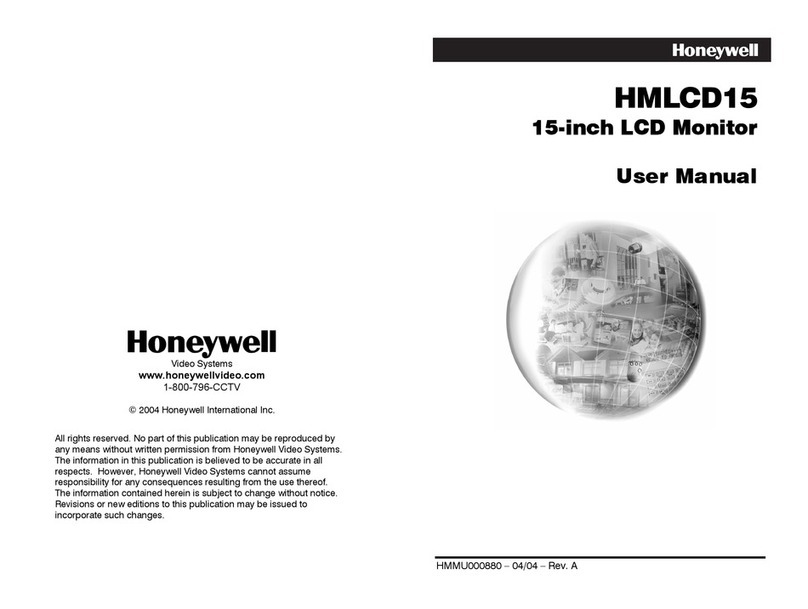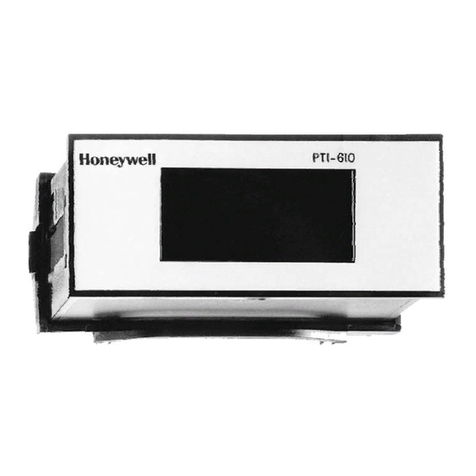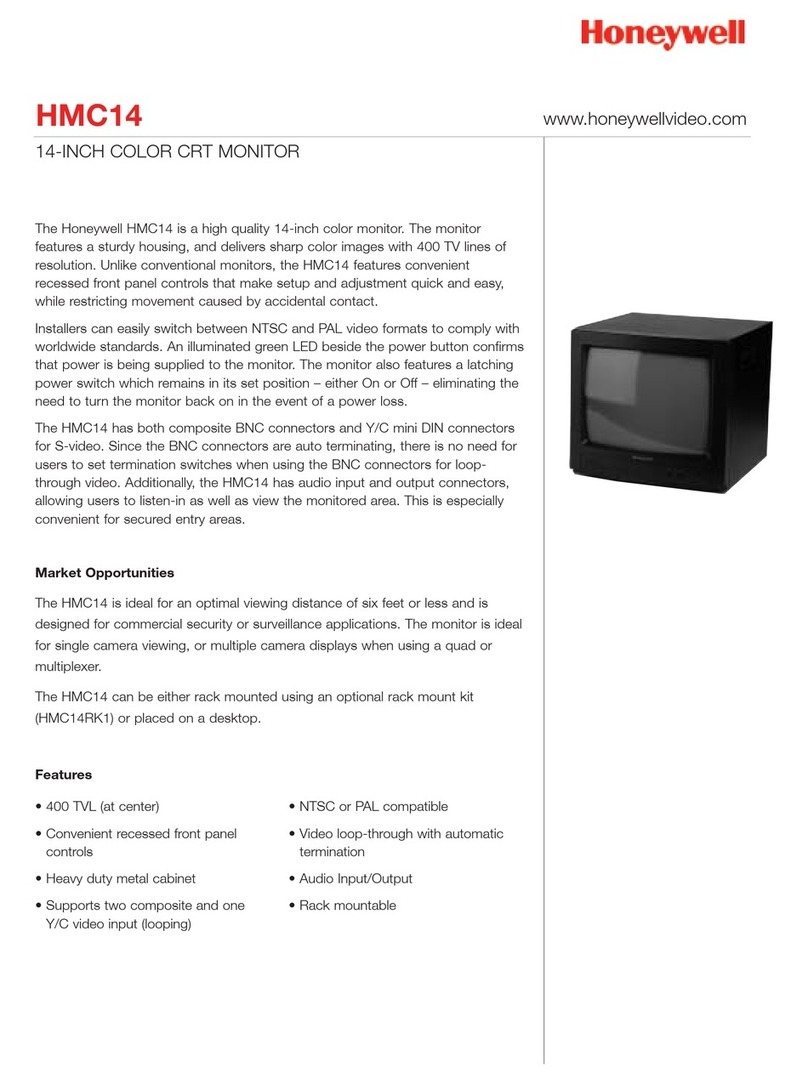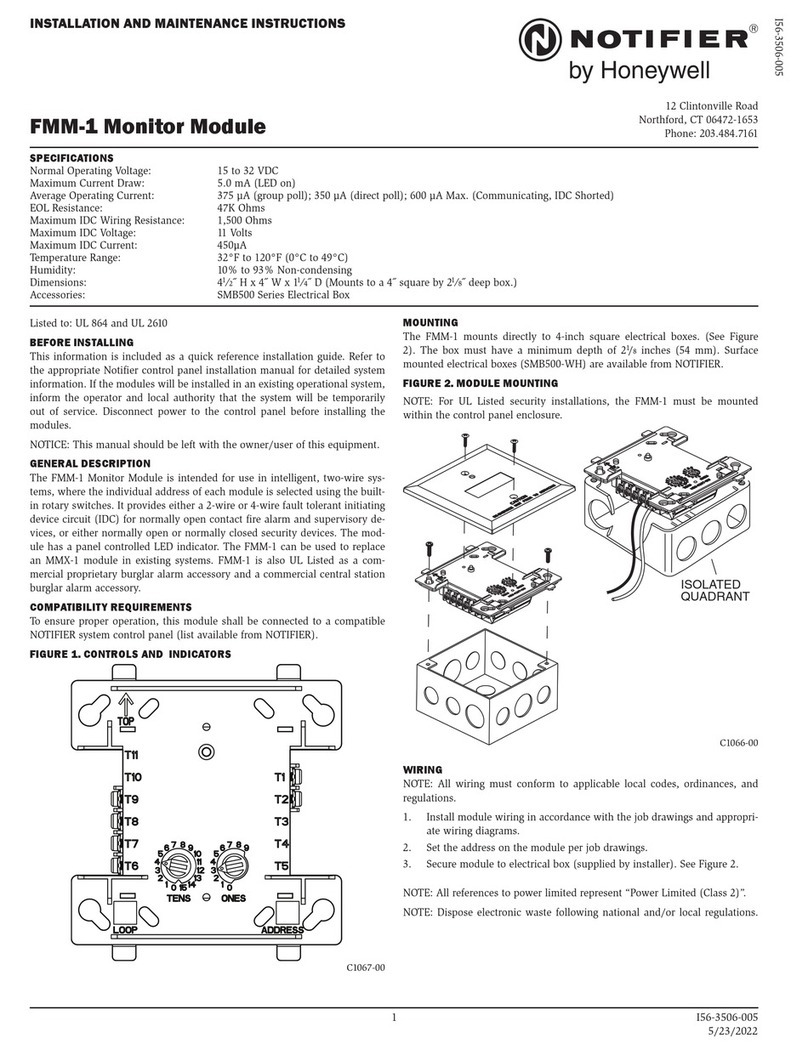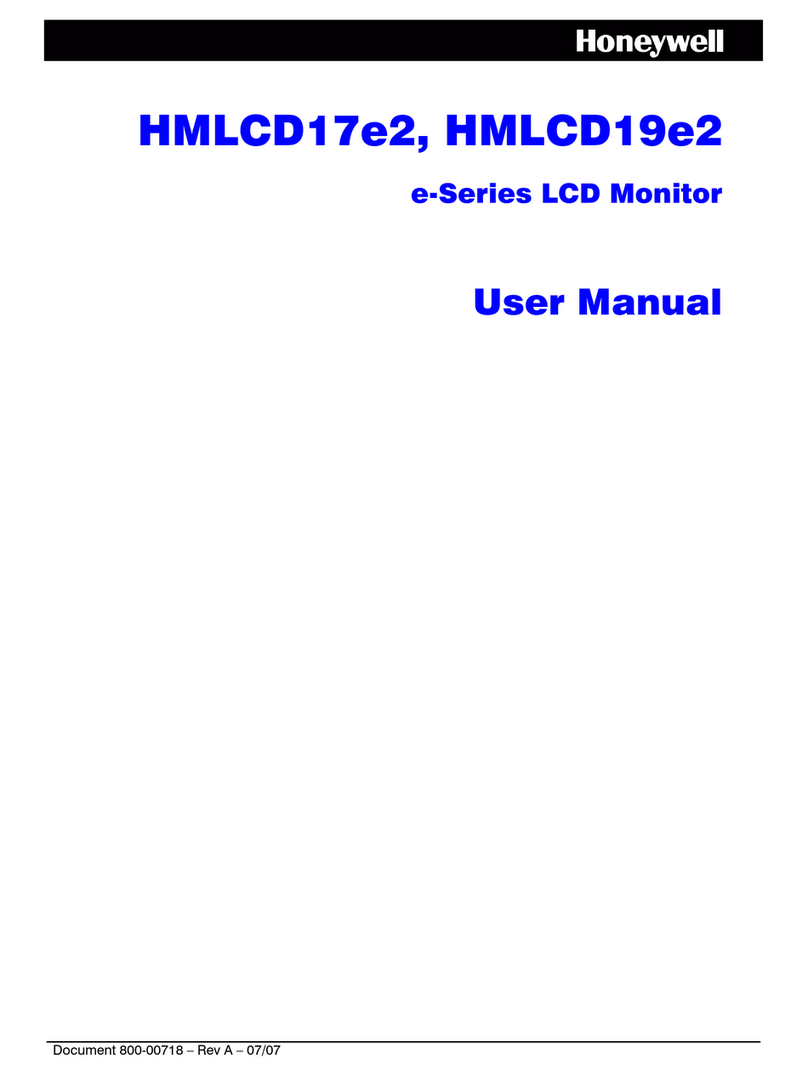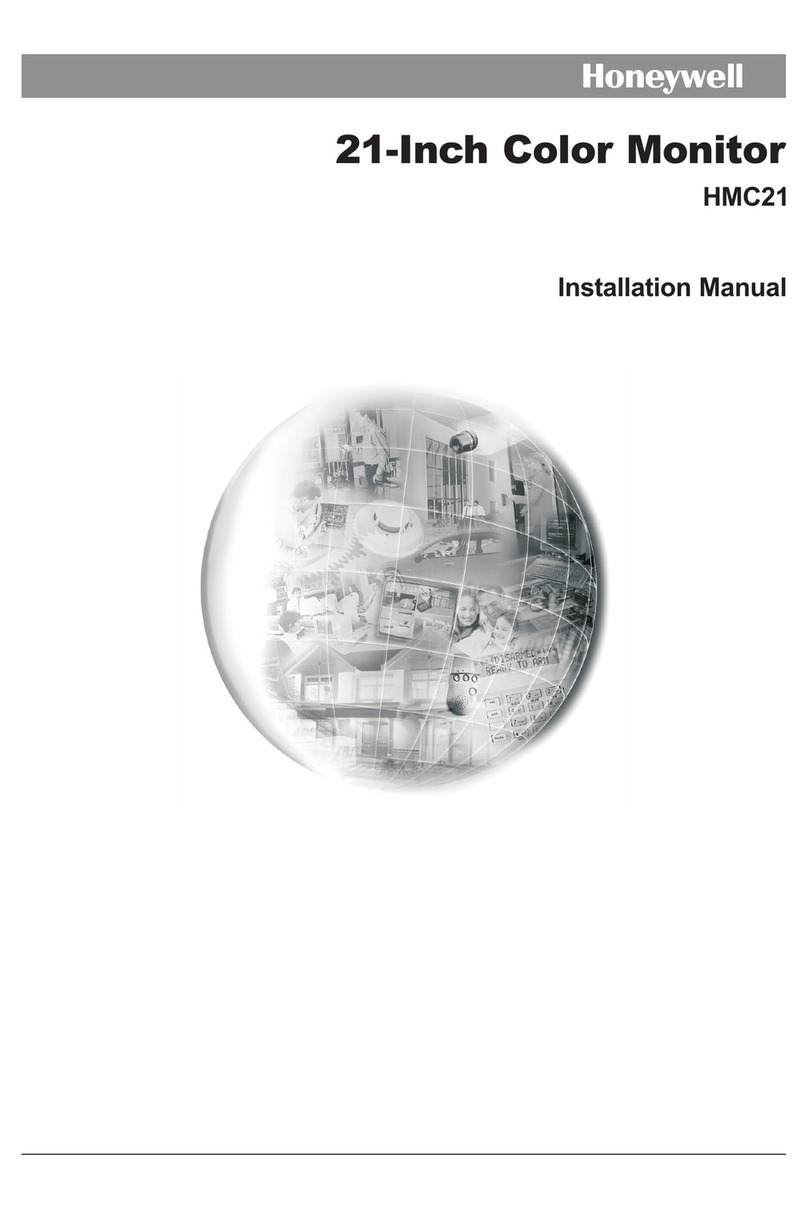Document: LS10226-001HM-E:B 5/31/2022 ECN 00016385
315-080
Remote Fire Annunciator
Product Installation Document
General
The 315-080 Remote Fire Annunciator is a compact, backlit LCD dis-
play designed for use with compatible FACPs (Fire Alarm Control Pan-
els). The display mimics the FACP display and is capable of displaying
English-language text of system point status including device type, inde-
pendent point alarm, trouble or supervisory zone and custom labels pro-
grammed into the FACP. Refer to the FACP manual installation section
for detailed system information and wiring.
Specifications
TB1 Terminals 1 & 2
Operating Voltage Range: 18.8VDC to 38.2VDC
Maximum Current Consumption:
• Normal/Standby (no activity): 39 mA
• Fault Condition: 46 mA
• Alarm: 48 mA
• AC Fail (not backlit): 15 mA
TB1 Terminals 3 & 4
COMM-BUS rated at 5.5 VDC and 60 mA max.
Dimensions
6.875”W x 5.375”H x 1.375”D (17.46cm x 13.65cm x 3.49cm)
Mounting
The 315-080 plastic enclosures can be surface or semi-flush mounted in
a single, double or 4” (10cm-sized) square electrical box.
To mount the 315-080 enclosure:
1. Open the 315-080 cover by turning the key switch
counterclockwise to the ON (Unlocked) position.
2. Push in the snap latch tab located on the right side while pulling the
cover open.
3. Pull wire through 7/8” (2.22cm) hole in backplate and feed through
wire channel to lower left corner of backplate before routing to
terminal block (refer to appropriate FACP manual).
4. The cover must remain attached to the backplate while mounting
the annunciator to the electrical box/wall. The cover cannot be
reattached or removed after the annunciator has been mounted.
5. If the cover should become detached from the backplate, reattach as
shown below.
6. Surface or Semi-flush mount the 315-080 to a single, double or 4”
(10cm-sized) square electrical box. The ANN-SB80KIT-R is an
available kit that contains two plastic backboxes that can be used to
surface mount the 315-080.
NOTE: Installation and wiring must be done in accordance with
national and local wiring codes.
Backplate
Press in latch
and then
Pull open cover
Key switch shown
in OFF position
Cover with
LCD Display
Figure 1 Opening the 315-080
315-080
Cover
315-080
Cover
315-080
Backplate
315-080
Backplate
• Position cover behind
backplate.
• Align hinge posts and
holes
• Slide holes down
onto posts.
• Close cover to lock
hinges into place.
Figure 2 Cover Reattachment