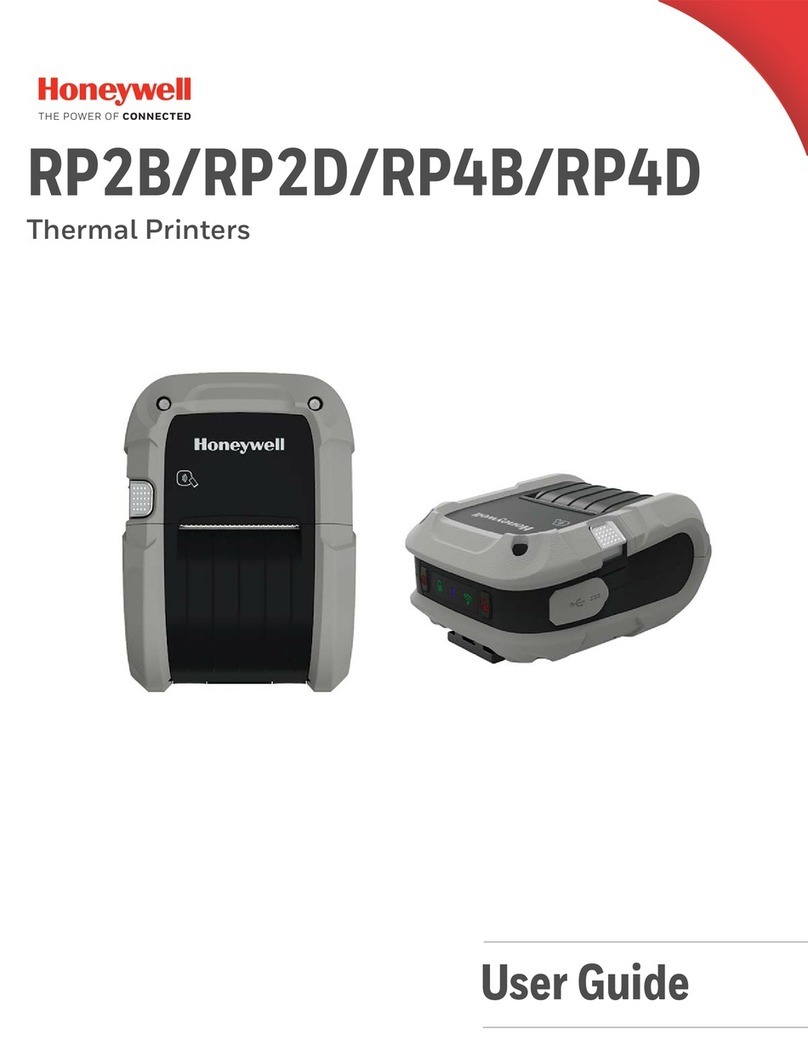PM42 Mid-Range Printer User Manual v
Export a Configuration File to a USB Storage Device. . . . . . . . . . . . . . . . . . . . . . . 44
Import a Configuration File from a USB Storage Device. . . . . . . . . . . . . . . . . . . . . 44
Change the Background Image for the Ready Screen . . . . . . . . . . . . . . . . . . . . . . 45
Create Menu Shortcuts . . . . . . . . . . . . . . . . . . . . . . . . . . . . . . . . . . . . . . . . . . . . . . 45
Customize the Printer Web Page . . . . . . . . . . . . . . . . . . . . . . . . . . . . . . . . . . . . . . 46
5 Troubleshoot the Printer . . . . . . . . . . . . . . . . . . . . . . . . . . . . . . . . . . . . . 47
Contact Support . . . . . . . . . . . . . . . . . . . . . . . . . . . . . . . . . . . . . . . . . . . . . . . . . . . 48
About Printer System Information . . . . . . . . . . . . . . . . . . . . . . . . . . . . . . . . . . . . . . 48
About Printer Statistics . . . . . . . . . . . . . . . . . . . . . . . . . . . . . . . . . . . . . . . . 49
View Printer Statistics. . . . . . . . . . . . . . . . . . . . . . . . . . . . . . . . . . . . . . . . . 49
Check Printhead Usage . . . . . . . . . . . . . . . . . . . . . . . . . . . . . . . . . . . . . . . 50
About Alerts. . . . . . . . . . . . . . . . . . . . . . . . . . . . . . . . . . . . . . . . . . . . . . . . . . . . . . . 50
Set Error, Warning, and Information Alerts . . . . . . . . . . . . . . . . . . . . . . . . 50
About Maintenance Alerts . . . . . . . . . . . . . . . . . . . . . . . . . . . . . . . . . . . . . 51
Set Maintenance Alerts from the Main Menu . . . . . . . . . . . . . . . . 51
Set Maintenance Alerts from the Web Page . . . . . . . . . . . . . . . . . 51
How to Configure Error Alert Notifications . . . . . . . . . . . . . . . . . . . . . . . . . 52
Configure Error Alert Notifications from the Main Menu . . . . . . . . 52
Configure Error Alert Notifications from the Web Page. . . . . . . . . 52
Maintenance and Error Alerts . . . . . . . . . . . . . . . . . . . . . . . . . . . . . . . . . . 53
Problems and Possible Solutions . . . . . . . . . . . . . . . . . . . . . . . . . . . . . . . . . . . . . . 55
How to Restore Default Settings . . . . . . . . . . . . . . . . . . . . . . . . . . . . . . . . . . . . . . . 58
Restore Default Settings from the Main Menu . . . . . . . . . . . . . . . . . . . . . . 58
Restore Default Settings from the Printer Web Page . . . . . . . . . . . . . . . . . 58
Restore Default Settings with a Hardware-Based Reset . . . . . . . . . . . . . . 59
How to Upgrade the Printer Firmware. . . . . . . . . . . . . . . . . . . . . . . . . . . . . . . . . . . 59
Download the Printer Firmware Update . . . . . . . . . . . . . . . . . . . . . . . . . . . 60
Upgrade Firmware from the Printer Web Page . . . . . . . . . . . . . . . . . . . . . 60
Upgrade Firmware from a USB Storage Device. . . . . . . . . . . . . . . . . . . . . 60
6 Maintain the Printer . . . . . . . . . . . . . . . . . . . . . . . . . . . . . . . . . . . . . . . . . . . 63
How to Clean the Printer . . . . . . . . . . . . . . . . . . . . . . . . . . . . . . . . . . . . . . . . . . . . . 64
Clean the Printhead . . . . . . . . . . . . . . . . . . . . . . . . . . . . . . . . . . . . . . . . . . 64
Clean the Media Guides. . . . . . . . . . . . . . . . . . . . . . . . . . . . . . . . . . . . . . . 65
How to Clean the Exterior of the Printer. . . . . . . . . . . . . . . . . . . . . . . . . . . 65