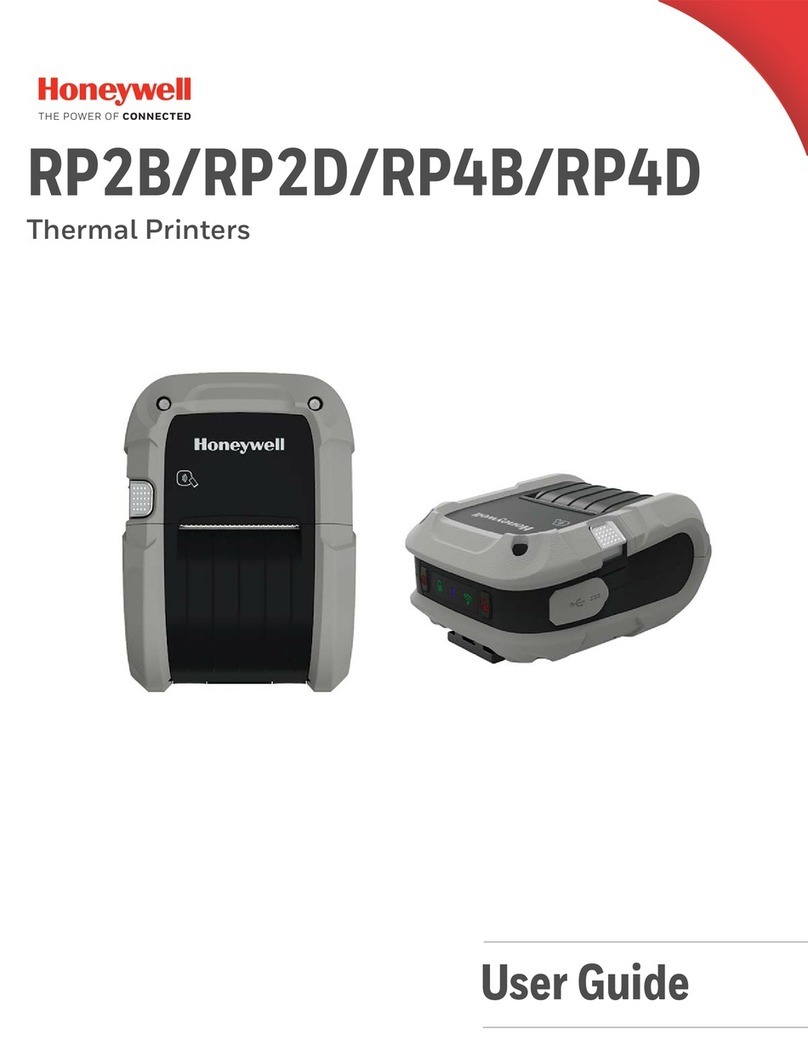CN51 PrintPAD™
Quick Start Guide
Guia de Início Rápido
Guide de démarrage rapide
Kurzanleitung
Guida rapida all’uso
Optional; Wahlfrei; Opciona; Facoltativo
DEX
Red - The battery has less than 5% power
Rojo - la batería tiene menos del 5% de energía
Rouge - Il reste moins de 5% d’énergie à la pile
Rot - Batterieladung bei weniger als 5%
Rosso - Carica della batteria inferiore al 5%
Orange - The battery has less than 25% power
Anaranjado - la batería tiene menos del 25% de energía
Orange - Il reste moins de 25% d’énergie à la pile
Orange - Batterieladung bei weniger als 25%
Arancio - Carica della batteria inferiore al 25%
Green - The battery is fully charged
Verde - la batería tiene carga completa
Vert - La pile est complètement chargée
Grün - Batterie ist voll aufgeladen
Verde - Batteria completamente carica
Green - Printer is awake
Verde - la impresora está activada
Vert - Imprimante en attente
Grün - Drucker bereit
Verde - Stampante attiva
Off - Printer is asleep
Apagado - la impresora está suspendida
Off - Imprimante en état de veille
Aus - Drucker im Schlafmodus
Off - Stampante non attiva
Blue, Flashing - RF power is on
Azul, parpadeando - radiofrecuencia energizada
Bleu, clignotant - Courant RF activé
Blau, blinkend - Funkleistung eingeschaltet
Blu, lampeggiante - Alimentazione RF ON
Off - RF power is off
Apagado - radiofrecuencia desenergizada
Off - Alimentation RF désactivée
Aus - Funkleistung ausgeschaltet
Off - Alimentazione RF OFF
Red/Orange, Flashing - Replace battery
Rojo/anaranjado, parpadeando - reemplazar la batería
Rouge/Orange, clignotant - Remplacer la pile
Rot/Orange, blinkend - Batterie ersetzen
Rosso/Arancio, Lampeggiante - Sostituire batteria
Red, Flashing - Unit too cold/hot
Rojo, parpadeando - la unidad está demasiado fría/caliente
Rouge, clignotant - appareil trop froid ou chaud
Rot, blinkend - Gerät zu kalt/heiß
Rosso, lampeggiante - Unità troppo fredda/calda
Orange,Flashing - Error, disconnect and reconnect power
Anaranjado, parpadeando - error;desconectar y volver a conectar la energía
Orange, clignotant - Erreur, débrancher et rebrancher au courant
Orange, blinkend - Fehler;Strom aus- und wieder einschalten
Arancio, lampeggiante - Errore, scollegare e ricollegare l’alimentazione
Toggle RF ON and OFF
Alternar encendido y apagado de radiofrecuencia
Activation et désactivation RF
Funk EIN/AUS
Attiva e disattiva RF
Feed Paper (short press)
Alimentación de papel (presionar brevemente)
Alimentation de papier (brève pression)
Papierzufuhr (kurz drücken)
Alimentazione carta (pressione breve)
Print Self Test (press and hold 4s)
Autoverifi cación de impresión (mantener presionado 4 segundos)
Auto-test d’impression (enfoncer et maintenir 4s)
Testausdruck (drücken und 4s halten)
Auto test stampa (premere e tenere premuto 4 s.)
Where to Find More Information
Dónde encontrar más información
Où trouver d’autres détails
Verweise zu weiteren Informationen
Onde obter mais informações
www.honeywellaidc.com
www.hsmcontactsupport.com
Caution: See regulatory sheet for use restrictions associated
with this product.
Precaución: Consulte la hoja de normativas para las
restricciones de utilización asociadas con este producto.
Mise en garde : Pour connaitre les restrictions d’utilisation
associées à ce produit, reportez-vous à la fi che réglementaire.
Vorsicht: Das Regulierungsblatt führt etwaige
Verwendungseinschränkungen für dieses Produkt an.
Cuidado: Consulte a Ficha normativa para restrições de uso
associadas com esse produto.
Warranty. Garantía. Garantie. Garantie. Garantia.
www.honeywellaidc.com/warranty_information
Patents. Patentes. Brevets. Patente. Patentes.
www.hsmpats.com
15-DATA-0403 CN51 PrintPad Quick Start Guide_8.5x17.indd 1 10/15/15 1:28 PM