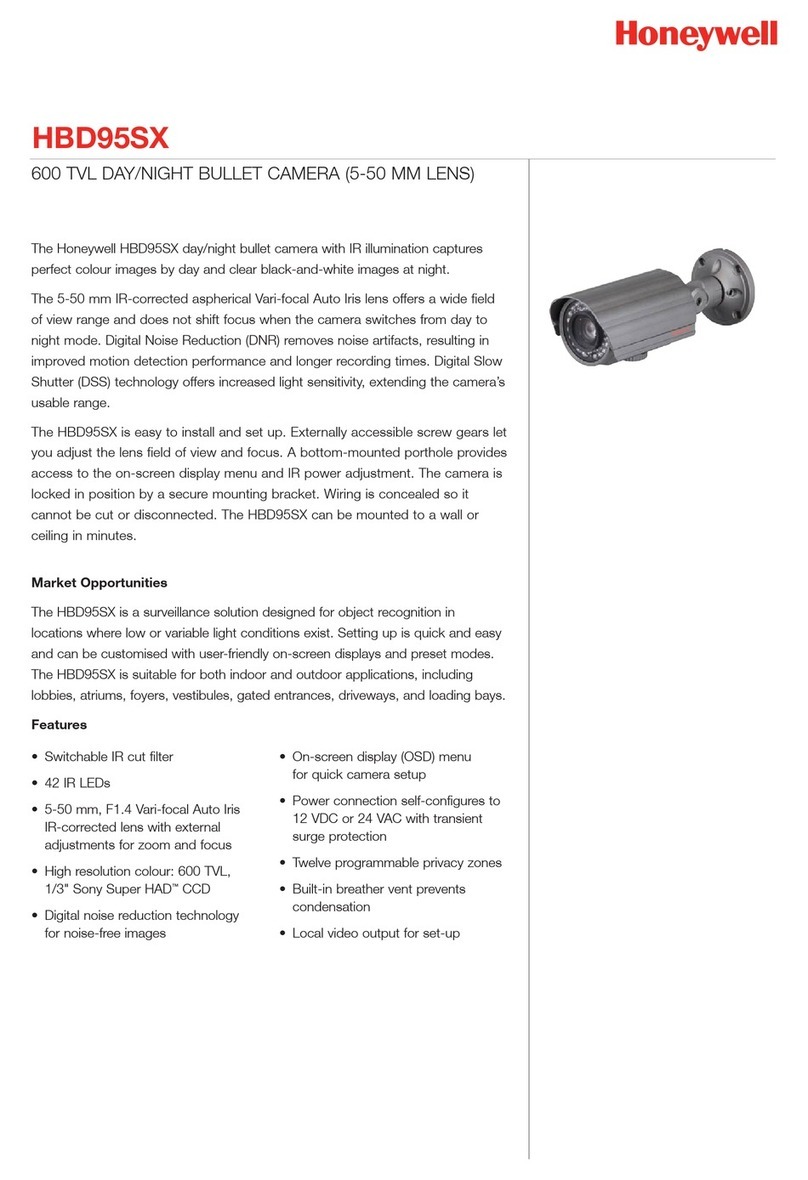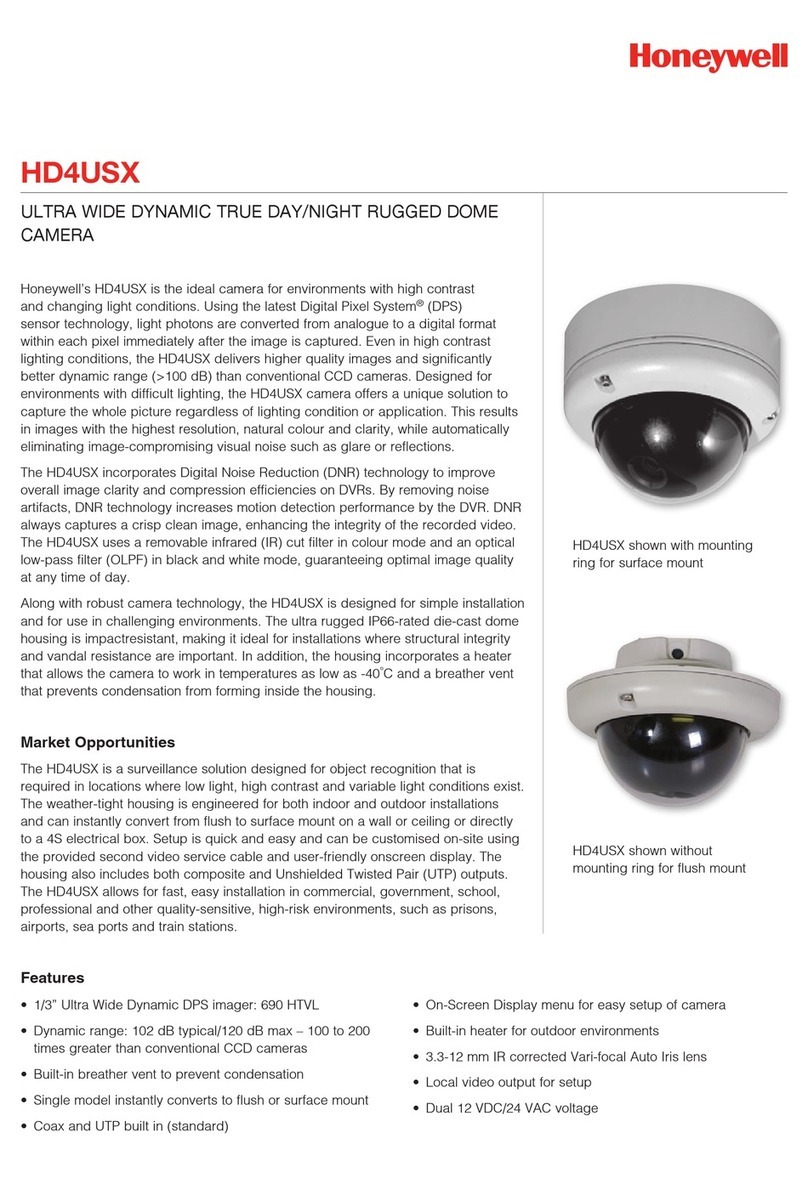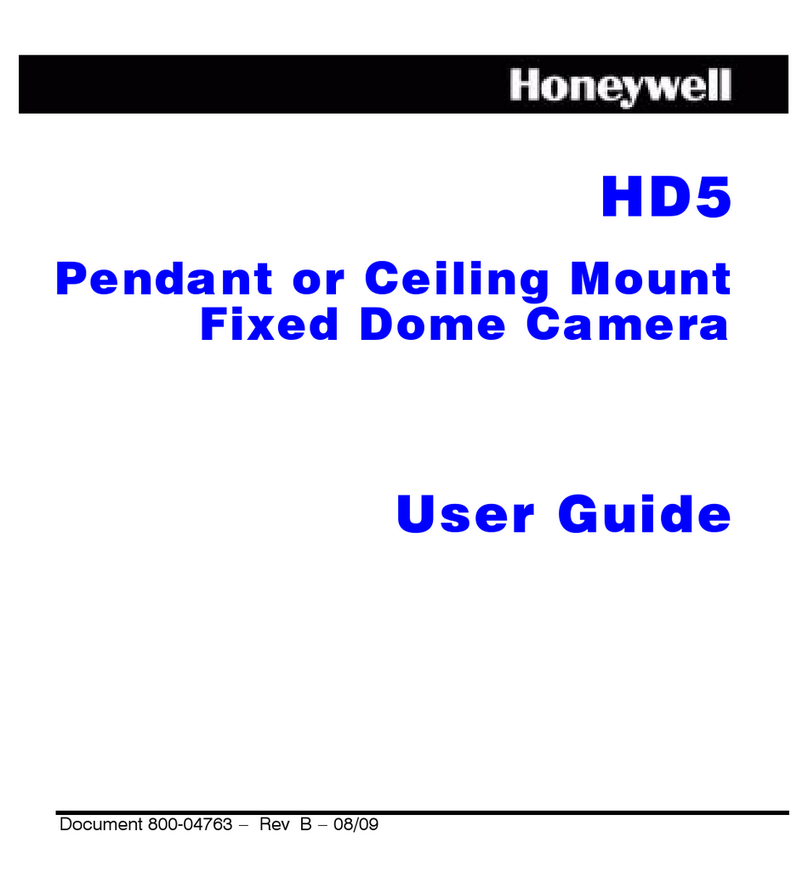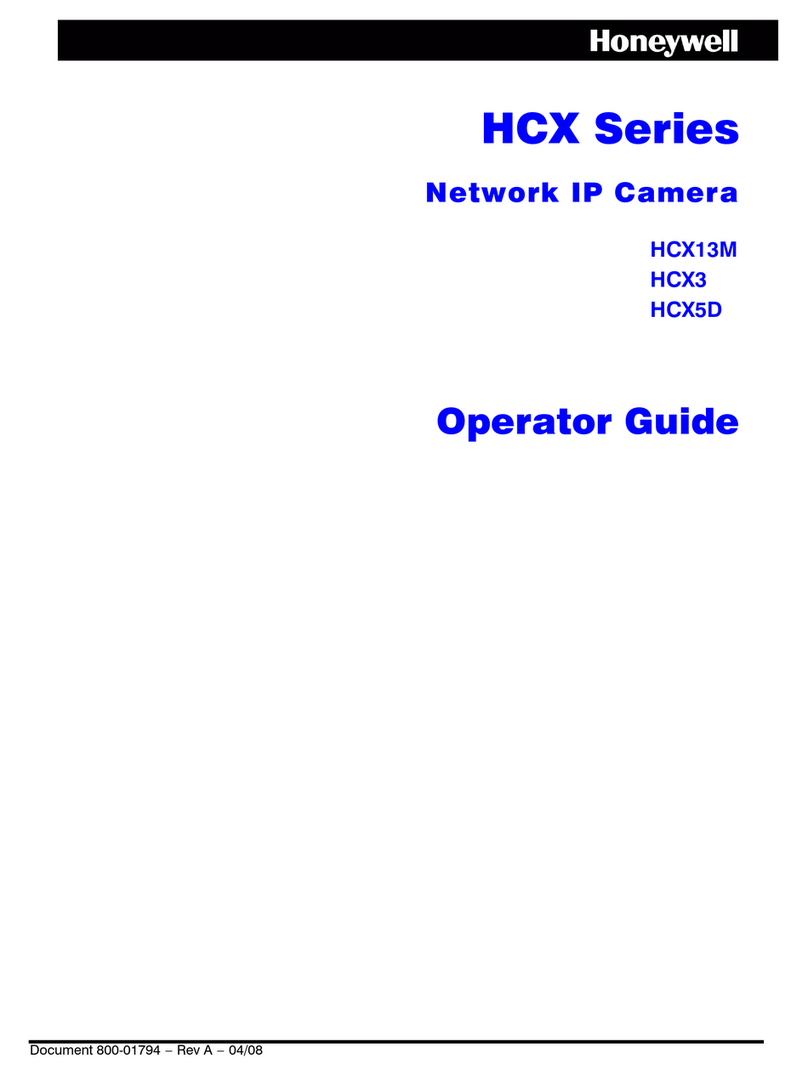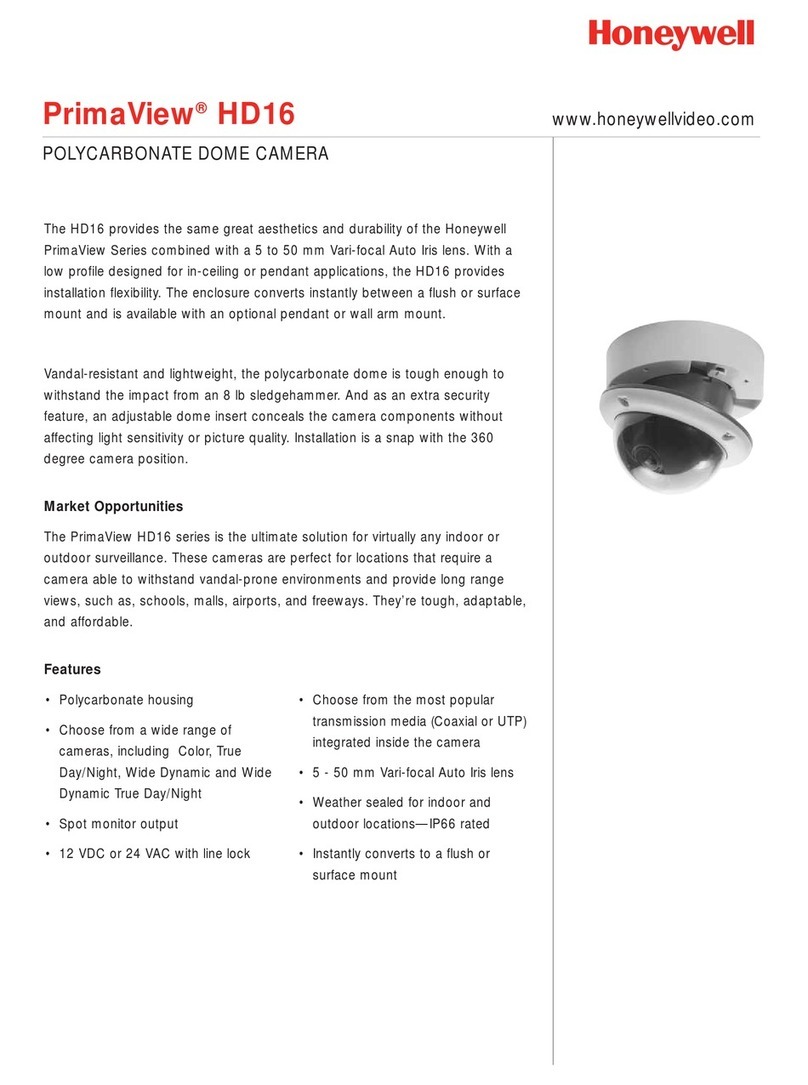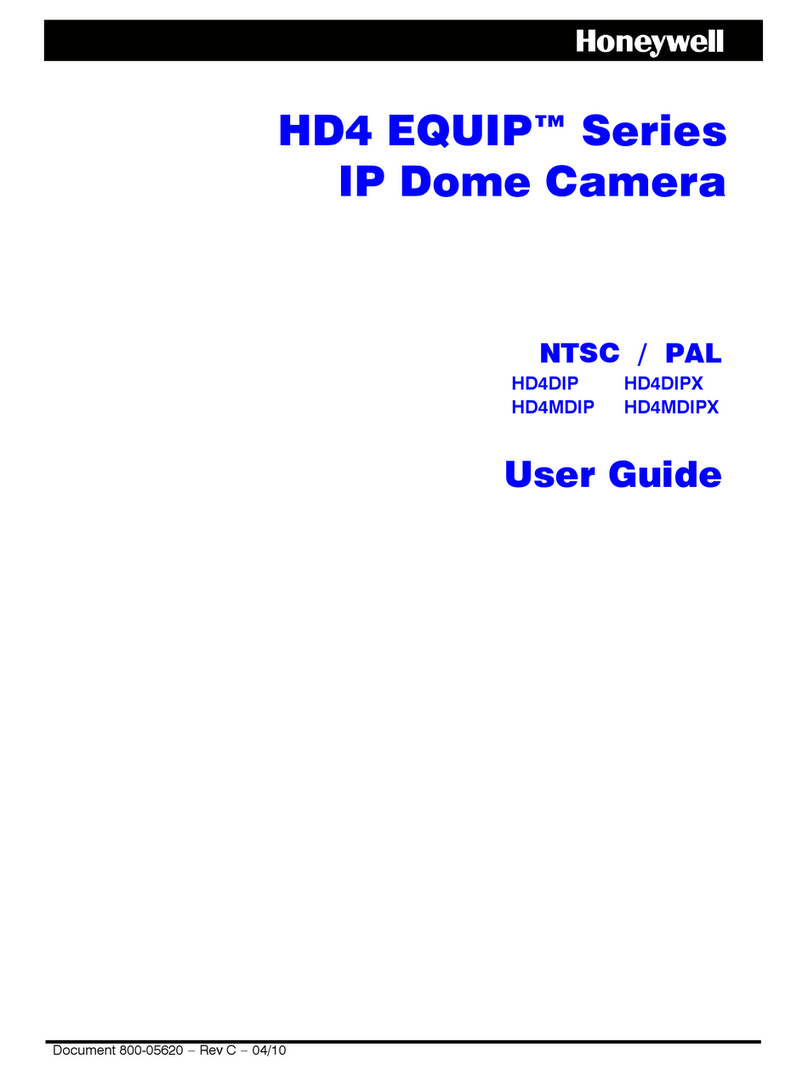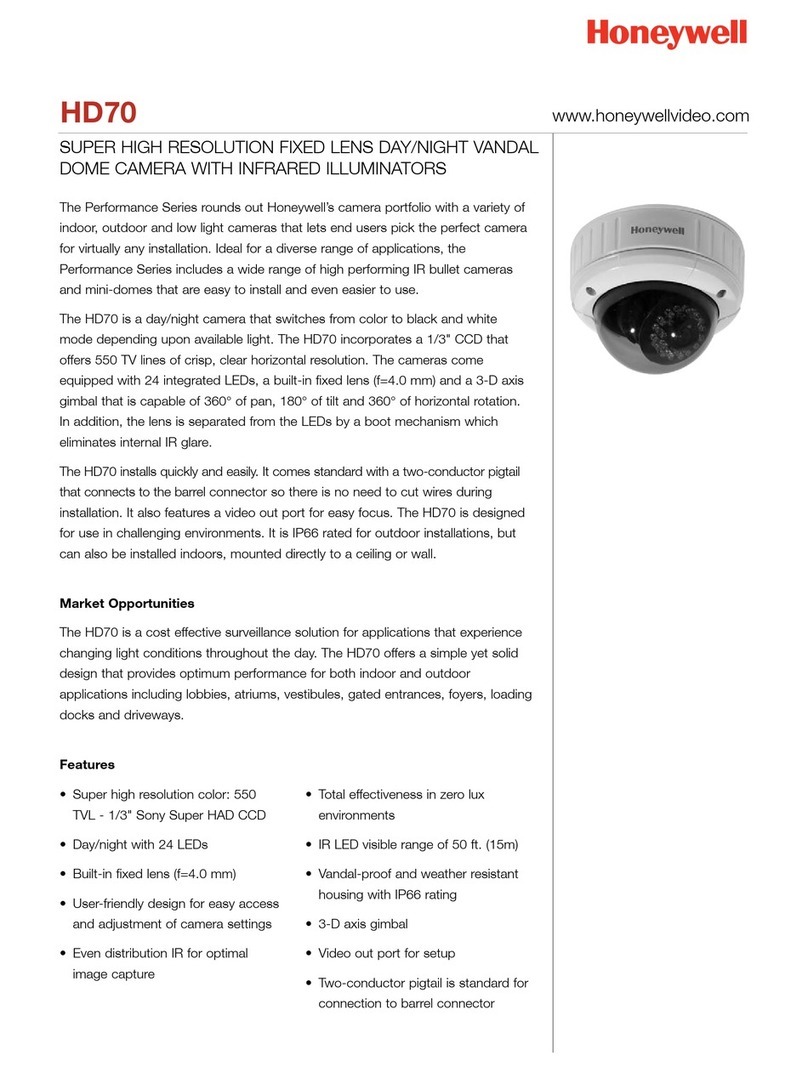NOTE: Honeywell reserves the right, without notification, to make changes in product design or specifications.
Digital Pixel System (DPS) is a registered trademark of Pixim, Inc.
Operational
Video Standard PAL
Scanning System 625/50 lines (PAL)
Image Sensor 1/3" WDR digital image device
Number of Pixels (H x V) 720 x 540
Minimum Illumination 0.4 lux @ F1.2
Horizontal Resolution >480 TVL
Video Output 1 V p-p @ 75 Ohms
Sync System 12 VDC: Internal
24 VAC: Line lock
S/N Ratio 52 dB typical
Auto Gain Control Auto (0 – 36 dB maximum)
ALC Variable Iris control for DC Drive Lenses
Automatic Electronic
Shutter 1/60 - 1/100,000 sec
Lens Iris Control DC Drive
White Balance AWB/ATW/ATW Xtnd/Manual
Dynamic Range 102 dB typical/120 dB max.
Line Lock Phase
Adjustment Adjustable AC line lock
BLC Variable depending on WDR Preset
OSD Camera title setting/menu control
Remote Control RS485 Diamond protocol
Electrical
Input Voltage 12 VDC/24 VAC
Input Range 11 - 16 VDC, 17 - 28 VAC
Surge Suppression 1.5 kW transient
Power Consumption 2.5 W
Mechanical
Dimensions
(W x H x D)
67.22 mm x 61.90 mm x 99.93 mm
Weight 0.5 kg camera only
Construction Housing: Aluminium
Finish: Cool Grey Powder Coat
Camera Mount 1/4 – 20 UNC
Lens Mount CS adjusting mounting ring
Connector
Video Output: BNC connector
Lens: 4 Pin Connector
Power Input: Removable screw terminal
block
LED Green LED indicates Power On
Environmental
Temperature Operating: 14°F to 113°F (-10°C to 45°C)
Storage: -4°F to 140°F (-20°C to 60°C)
Relative Humidity 20% to 80%, non-condensing
Regulatory
Emissions FCC, CE (EN55013)
Immunity CE (EN50130-4)
Safety EU: 73/23/EEC LVD
Accessories:
Recommended Lens Options
HLD28V8F95L 2.8 – 8 mm, F0.95, DC Auto Iris lens
HLD27V13DNL 2.7 – 13.5 mm, F1.3,
DC Auto Iris lens, IR corrected
HLD5V50F13L 5.0 – 50 mm, F1.3, DC Auto Iris lens
Ordering
HCU484X 1/3" High Resolution Ultra Wide Dynamic Camera, RS485, 480 TVL, 0.4 lux, 12 VDC/24 VAC, PAL
HVS-HCU484X-01-UK(0807)SB-COE
August 2007
© 2007 Honeywell International Inc.
Honeywell Security
Honeywell Video Systems
Aston Fields Road
Whitehouse Industrial Estate
Runcorn
Cheshire WA7 3DL
Tel: 08448 000 235
Fax: +44 (0) 1928 701063
www.honeywell.com/security/uk
Housing and Mounts
AVH530SH4 Housing - 12-24V, Aluminium, no shield
AVH530SH5 Housing - 110-240VAC, Aluminium,
sunshield
AVH500WMB Wall bracket - standard
AVH500CMB Wall bracket - cable management
Power Supplies
HPTV2401D 240V/24VAC 1A Output for internal use
HPTV2408-1D 230V/24VAC 8 individually fused 1A
outputs for internal use
Specifications and Ordering