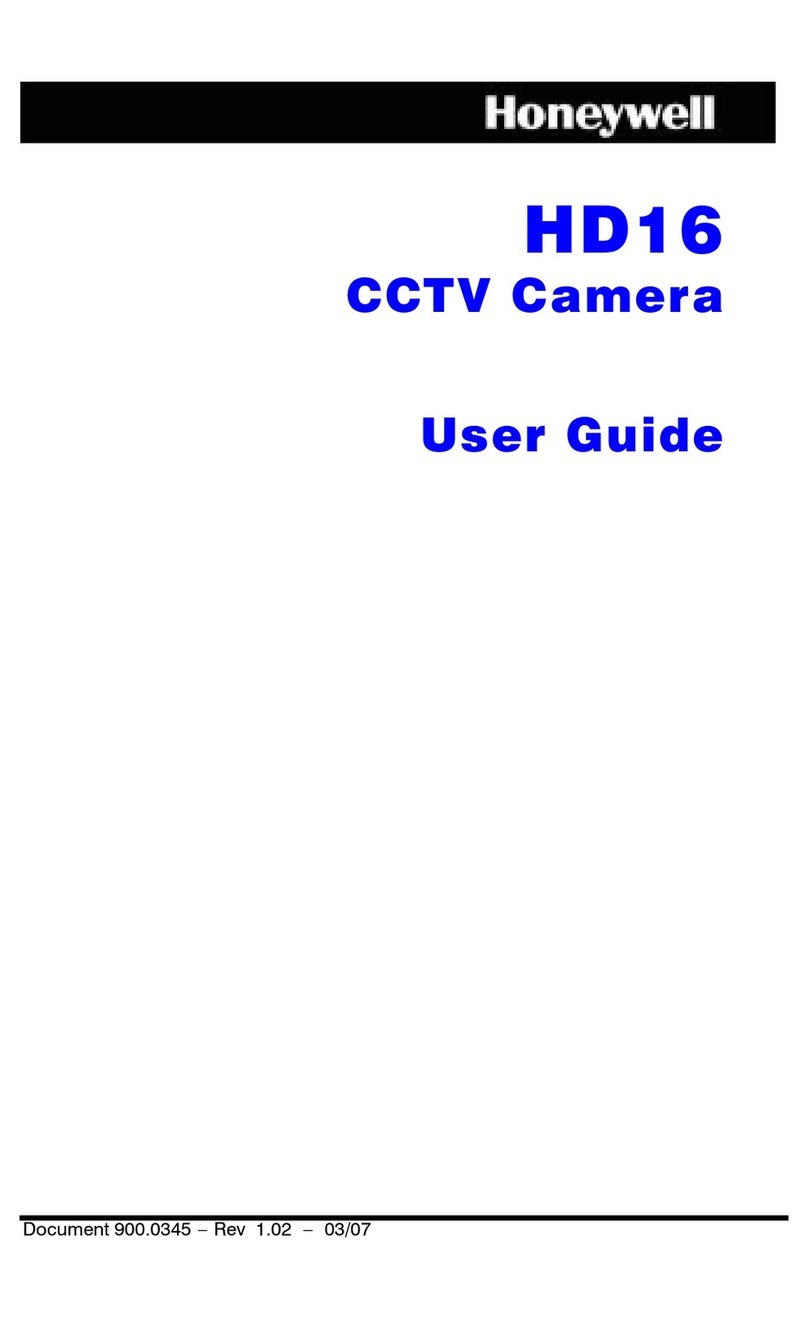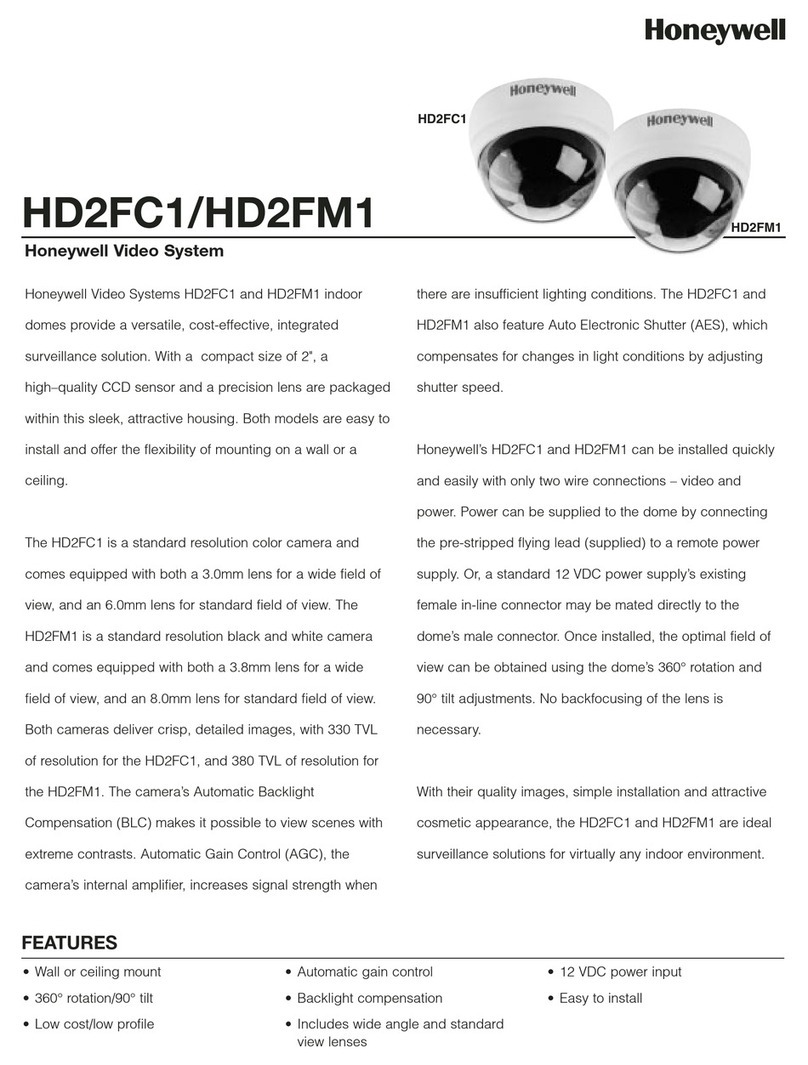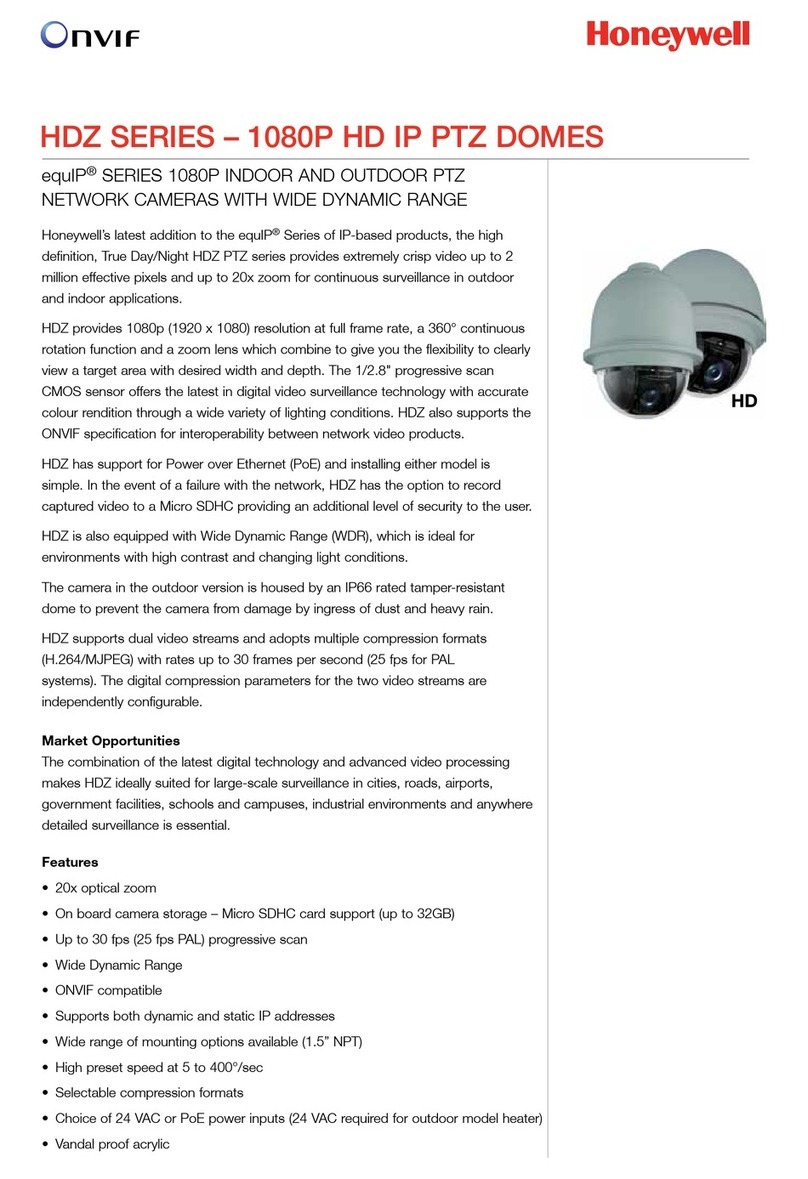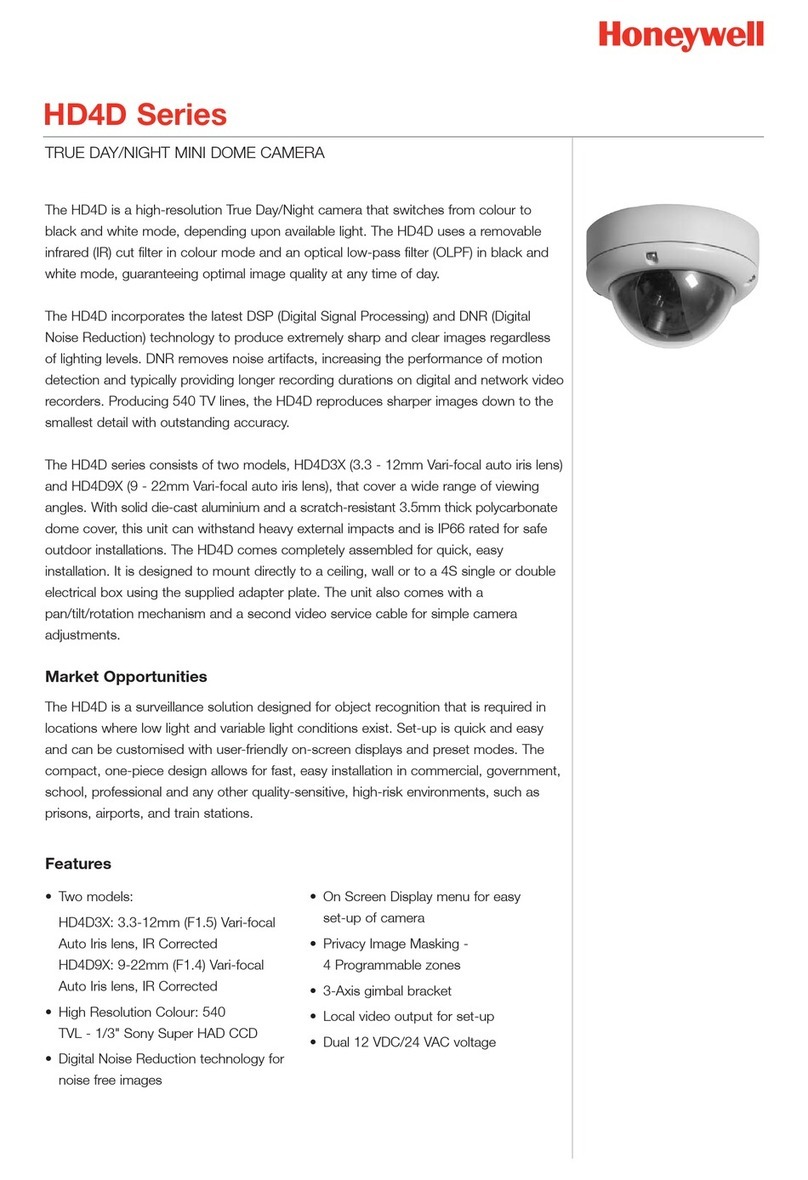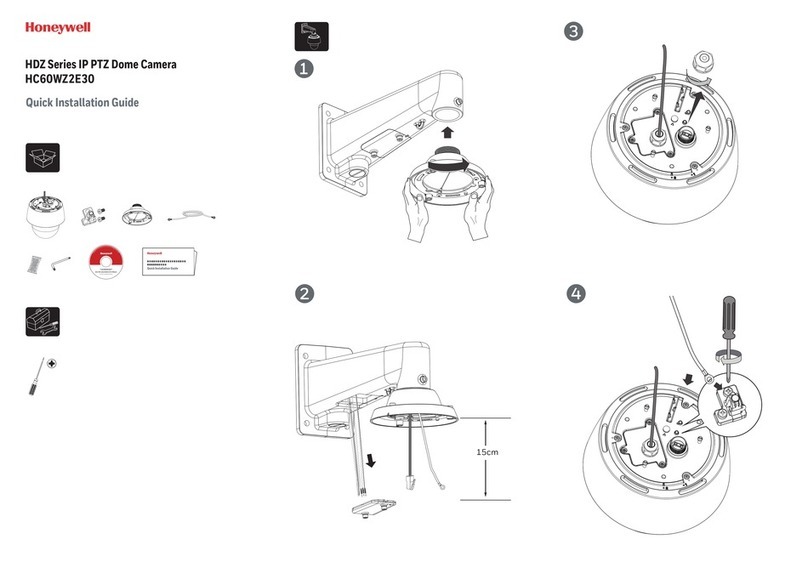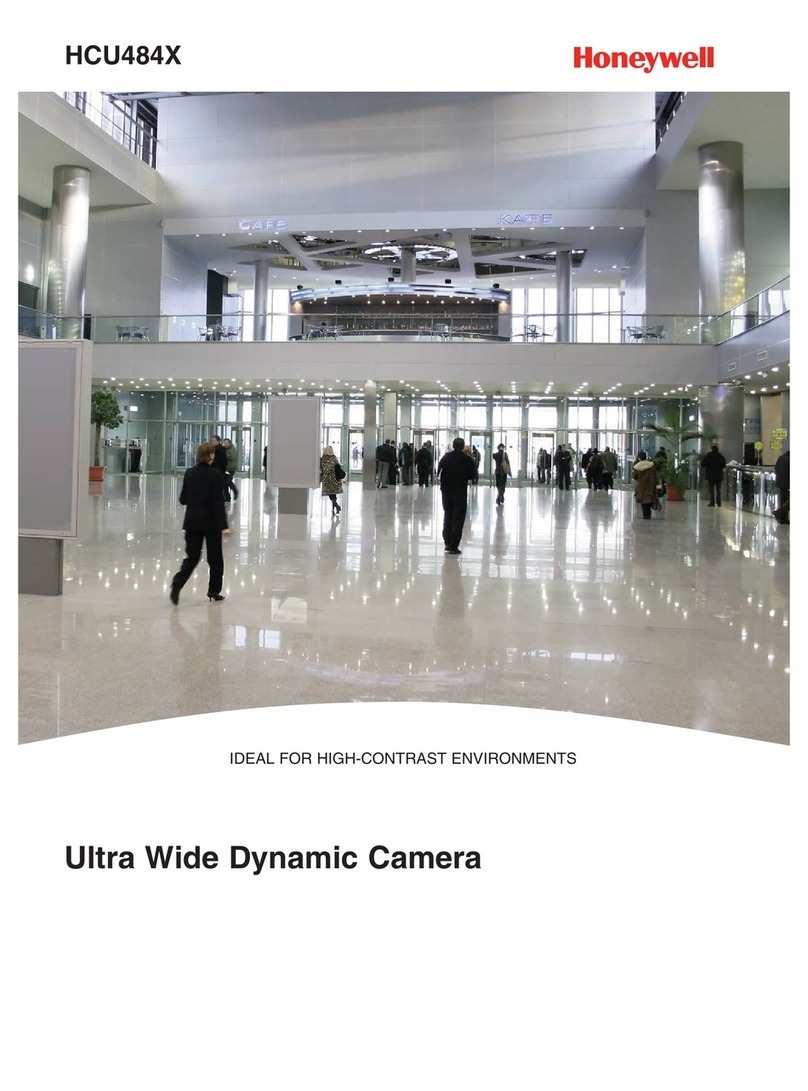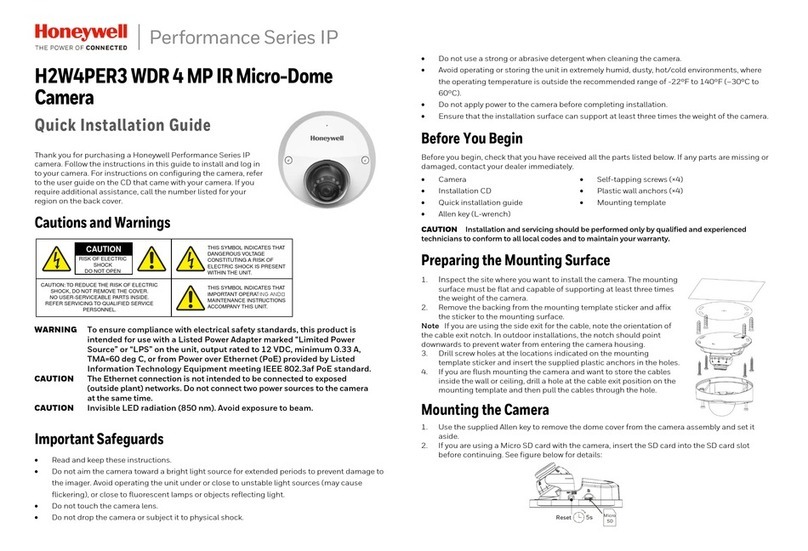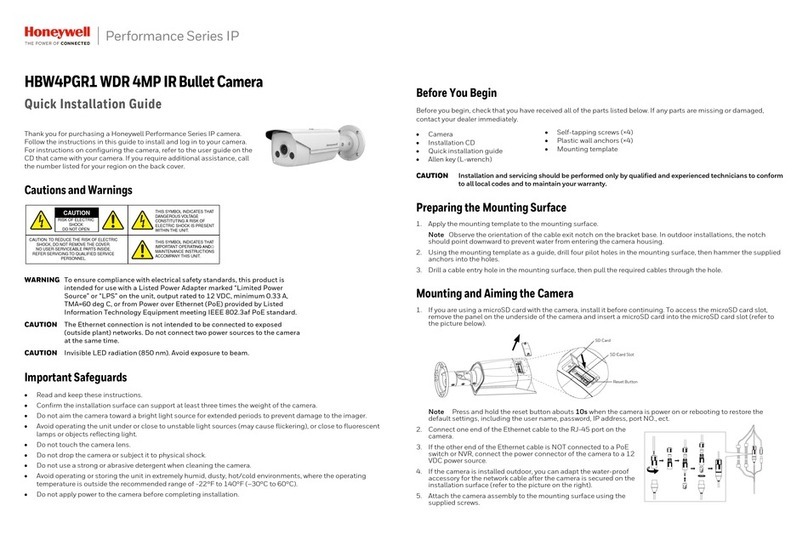Honeywell’s HD3C indoor color dome camera encompasses the latest in color
Digital Signal Processing (DSP) technology. The standard resolution HD3C
integrates a camera and lens into a single piece, tamper proof, compact unit that
can be surface or flush mounted for fast and easy installation. It is attractive and
unobtrusive yet provides a crime-deterring presence round-the-clock with its
excellent low light imaging protection. The compact surface mount or flush one-
piece mount design allows for fast, easy installation and a wall/pendant mount kit is
available in off white for inconspicuous installation in virtually any application. The
housing is designed to easily mount directly to a ceiling or wall, and a 4S adapter
plate is supplied with the unit for mounting over an electric box. A service/monitor
cable is also included for easy on-site adjustments.
The HD3C incorporates a 1/3" CCD, offering 350 TV lines of crisp, clear horizontal
resolution with a minimum illumination of 0.2 lux. The HD3C comes equipped with
a 2.8 – 10 mm (F1.3) Vari-focal Auto Iris lens to cover a wide range of viewing
angles. Picture adjustment after installation is easy with the 3-D axis gimbal that is
capable of 360° of pan, 180° of tilt and 360° of horizontal rotation. The HD3C also
features a tamper resistant lockable cover and a “cable management” housing
design for installations requiring the video and power connectors to be contained
within the housing base.
The HD3C accepts either 12 VDC or 24 VAC (auto sensing) for proper operation
and flexible installation. The Backlight Compensation (BLC) and Auto Tracking
White Balance (ATW) ensure crisp color images in dark or backlit environments
such as windows and doorways. The Automatic Gain Control (AGC) feature
increases the signal strength from the camera when scene lighting is low, keeping
the picture sharp and viewable at all times.
Market Opp rtunities
The cost effective HD3C sets a new standard in high quality indoor surveillance.
Standard resolution picture quality, attractive cosmetic appearance, true color
reproduction and excellent low light performance make the HD3C dome cameras
the ideal solution for a wide range of applications such as retail, casinos, banks,
malls, residential applications or hotel lobbies - anywhere surveillance must be
discreet.
Features
www.honeywellvideo.com
HD3C
• 1/3" Sony Interline CCD
• Standard resolution color:
350 TV lines
• Single model for surface mount and
recessed ceiling applications, 4S
adapter plate also supplied
• Tamper resistant dome offers secure
installation
• Polycarbonate housing and dome
• Easy to use “cable management”
housing design
• Clear dome with liner for discretion
with no light loss
• 2.8 – 10 mm (F1.3) Aspherical
Vari-focal Auto Iris lens
• Local video output for setup
• 3D - axis gimbal
• Line Lock with phase adjustment
(24 VAC)
• Dual 12 VDC/24 VAC voltage
• Housing available in Off White
• Pendant and wall mount kit available
STANDARD RESOLUTION COLOR INDOOR
MINI-DOME CAMERA
HD3C shown
with mount ring
for surface mount
HD3C shown
without mount
ring for flush
mount