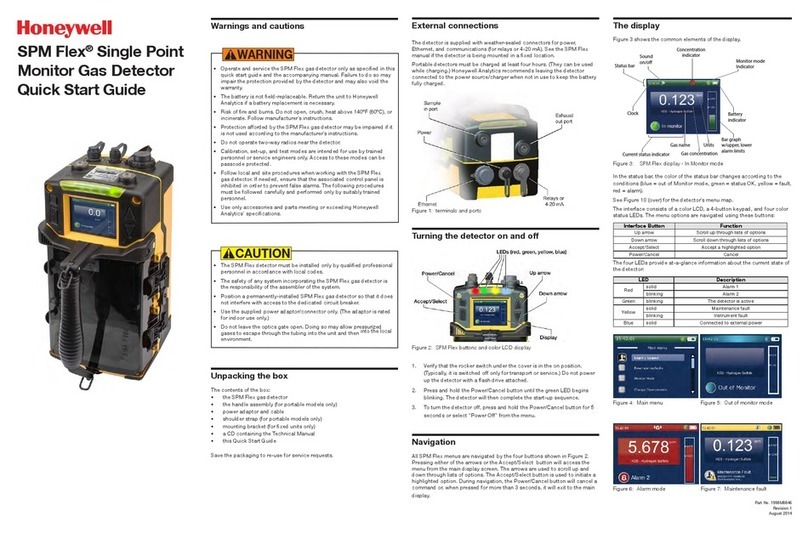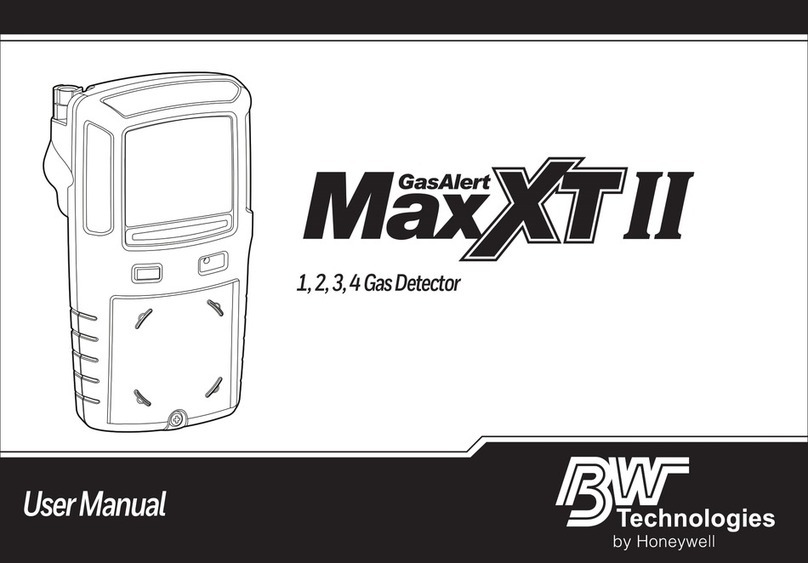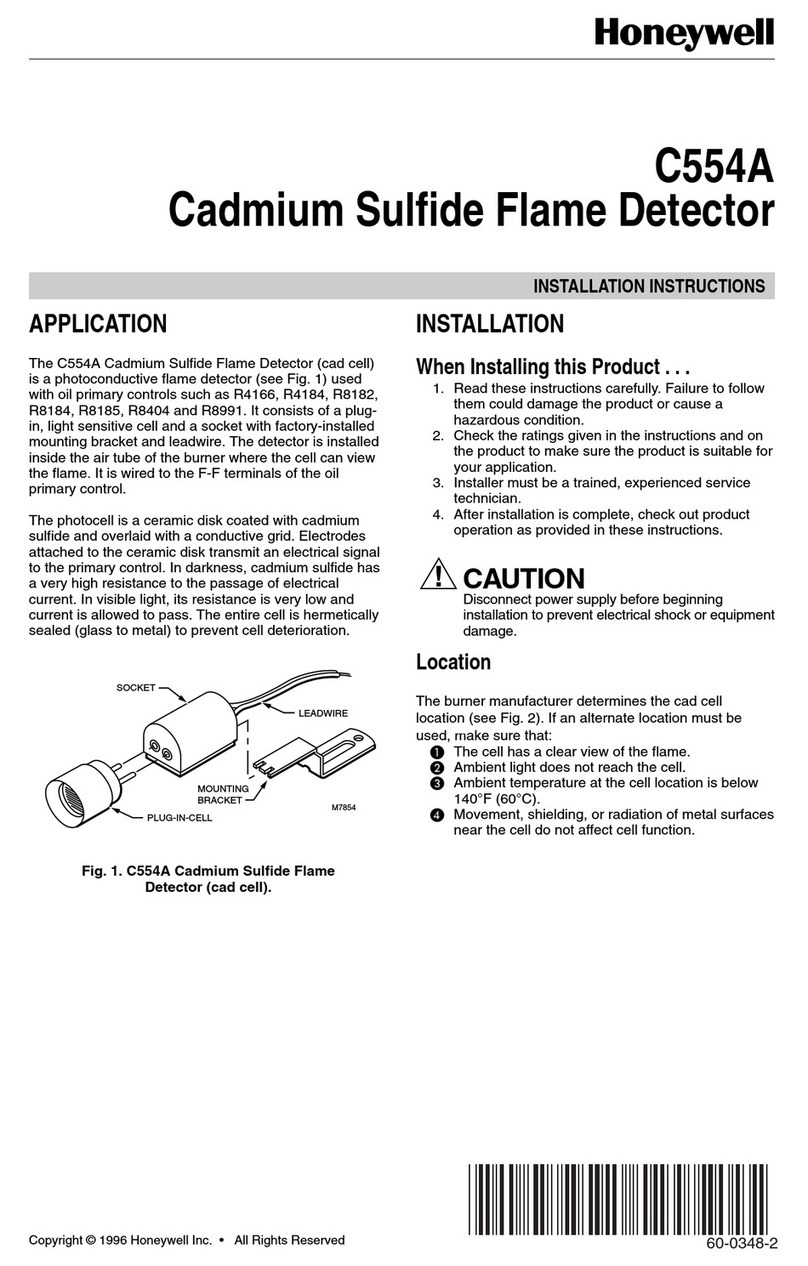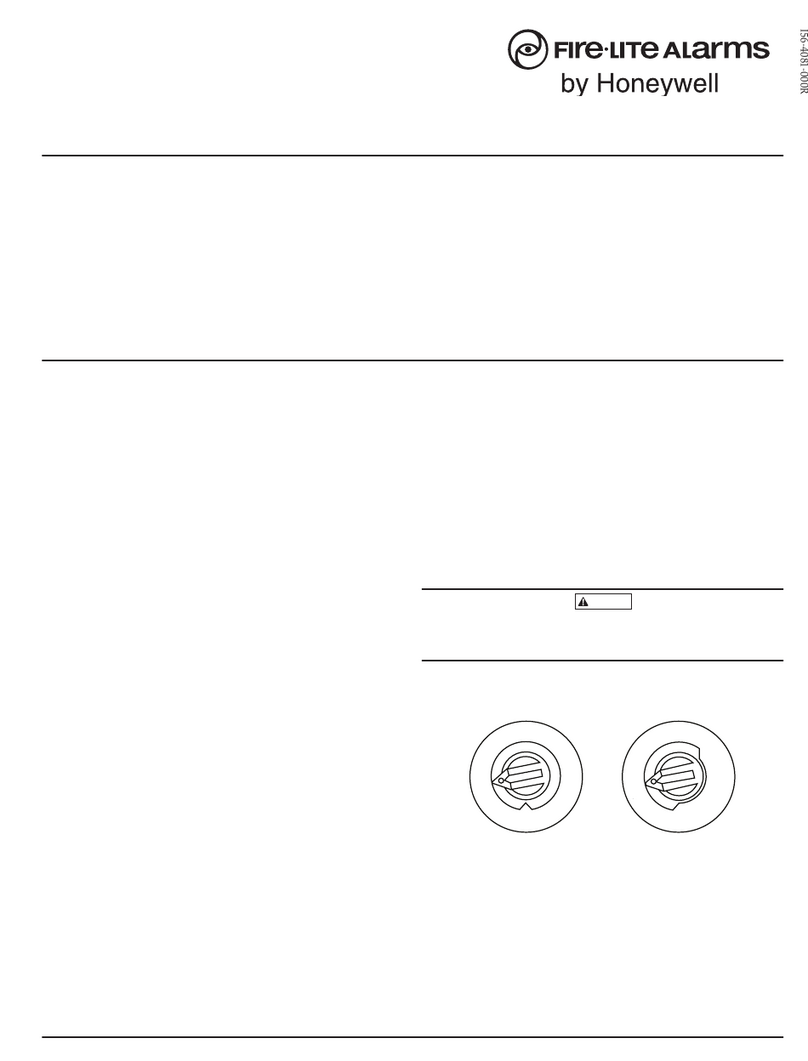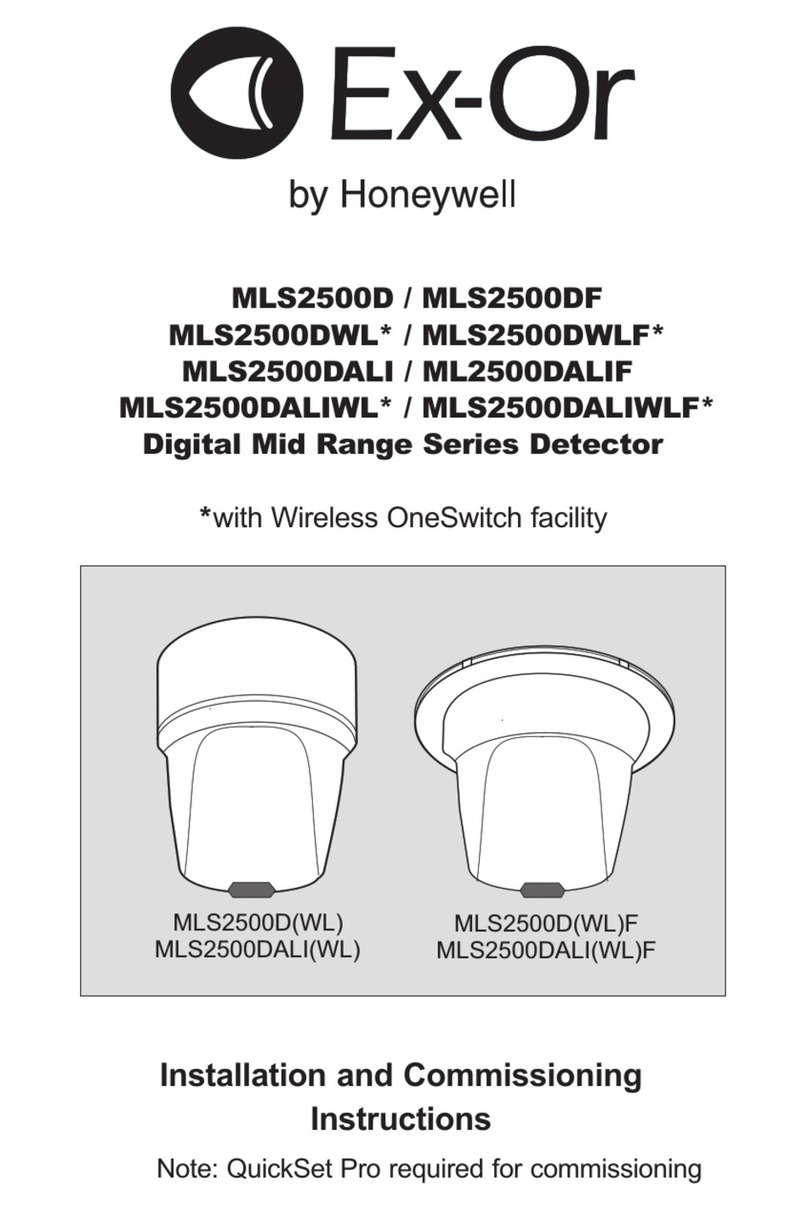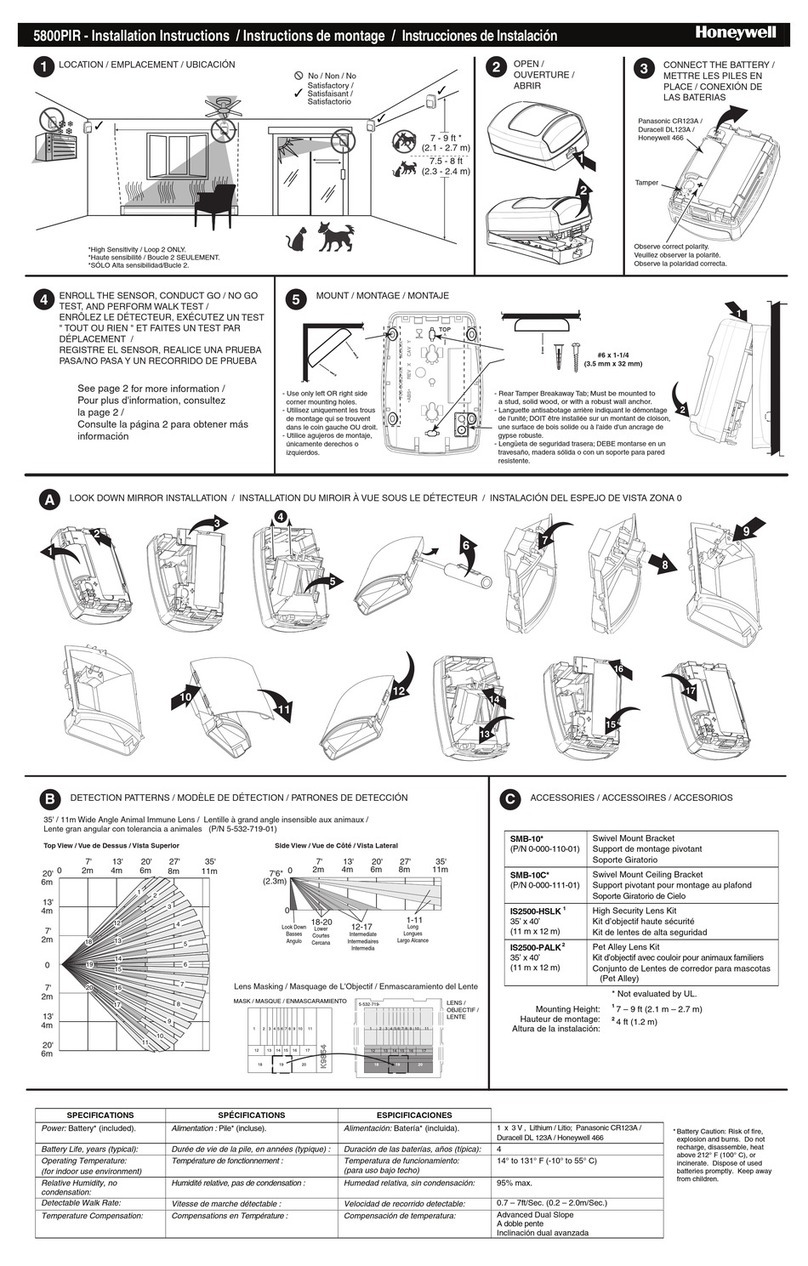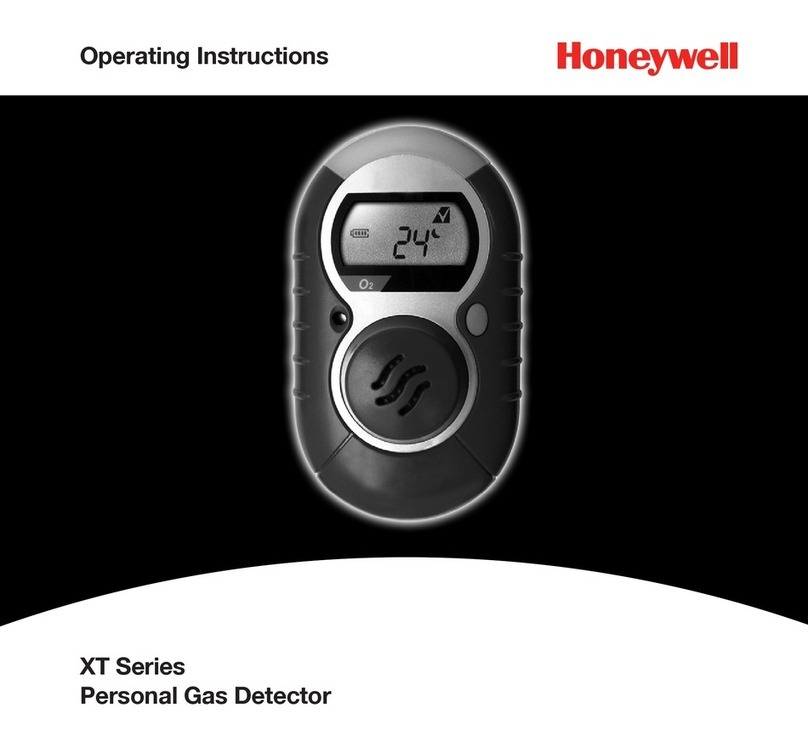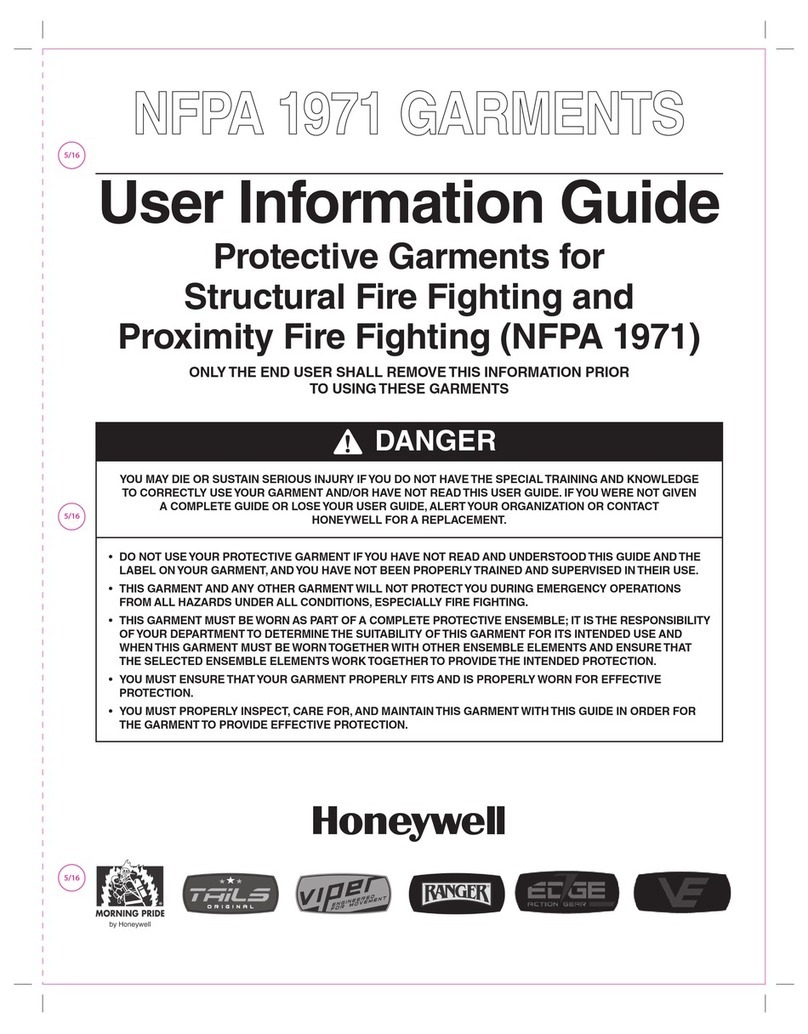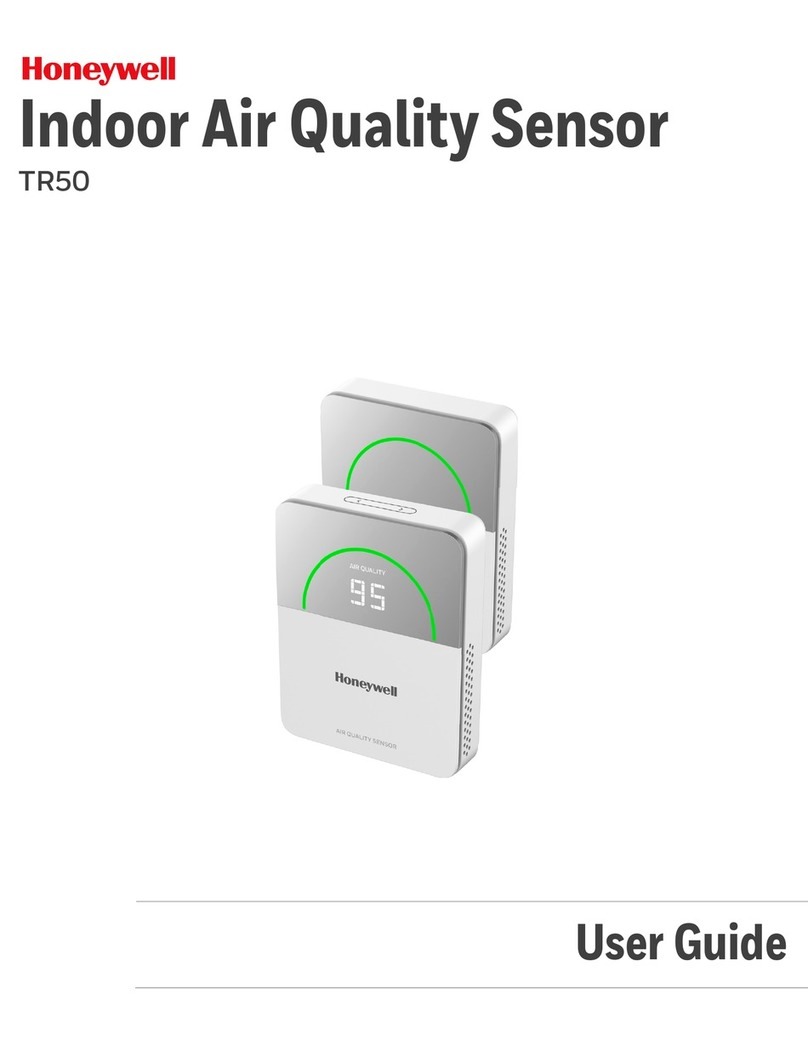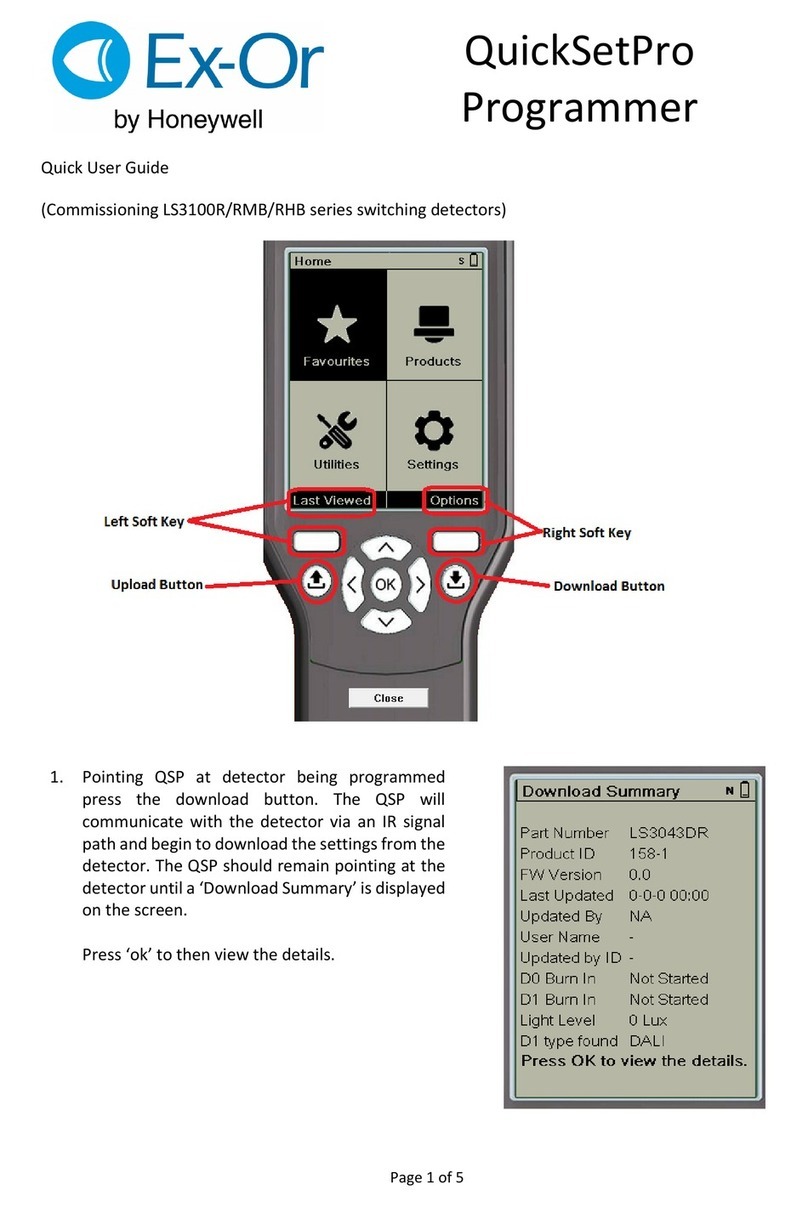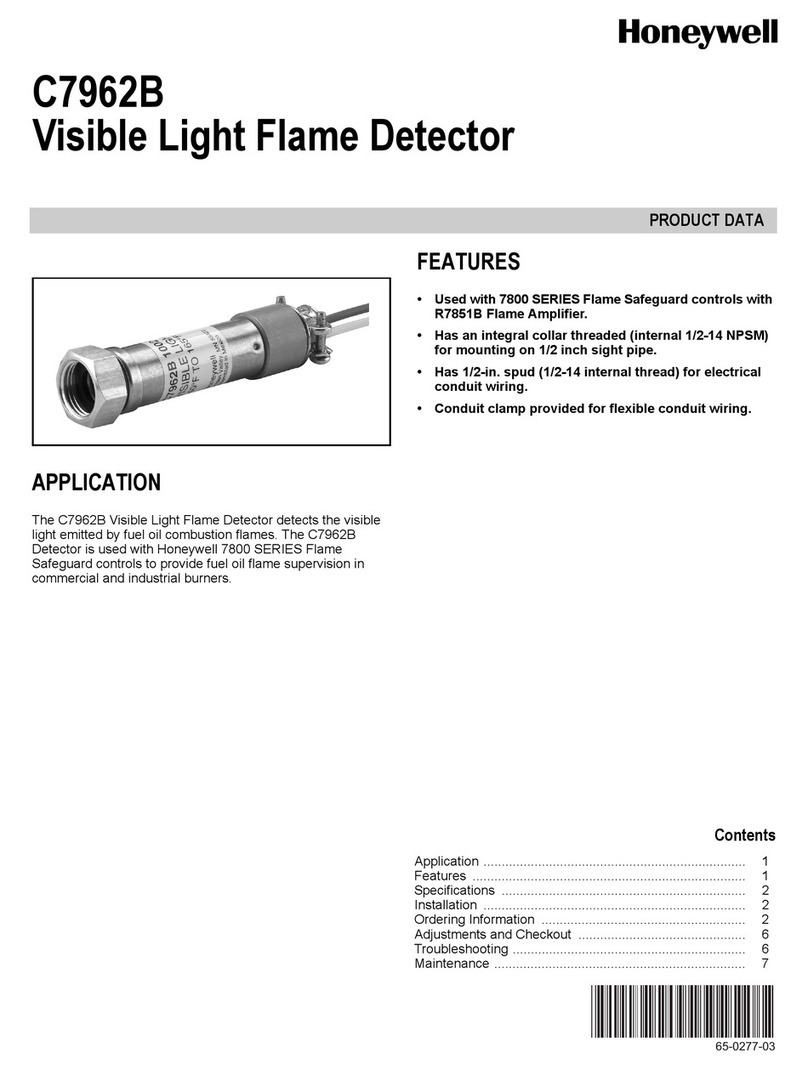FCC Statements
IC Statements
RF Exposure
Caution
Note: This product has been tested and found to comply with the
limits for a Class B digital device, pursuant to Part 15 of the FCC
Rules. These limits are designed to provide reasonable protection
against harmful interference in a residential installation. This
product generates, uses, and can radiate radio frequency energy
and, if not installed and used in accordance with the instructions,
may cause harmful interference to radio communications.
However, there is no guarantee that interference will not occur
in a particular installation. If this product does cause harmful
interference to radio or television reception, which can be
determined by turning the equipment off and on, the user is
encouraged to try to correct the interference by one or more of the
following measures:
• Reorient or relocate the receiving antenna.
This device complies with Industry Canada licence-exempt RSS
standard(s). Operation is subject to the following two conditions:
1. this device may not cause interference, and
2. this device must accept any interference, including interference
that may cause undesired operation of the device.
Canada. To reduce potential radio interference to other users, the
antenna type and its gain should be so chosen that the equivalent
isotropically radiated power (e.i.r.p.) is not more than that
necessary for successful communication.
After the laboratory measurement, the SAR value (0.0085W/kg for
Europe, 0.029W/kg for North American) satisfies the RF exposure
requirement
To satisfy RF exposure compliance the user should operate the
device as the User Manual introduced and the antenna(s) used for
this transmitter must not be co-located or operating in conjunction
with any other antenna or transmitter.
Risk of explosion if battery is replaced by an incorrect type.
Dispose of used batteries according to the instructions
007618-1-EN | 1 | 01/19
© 2019 Honeywell International Inc. All rights reserved.
Warranty
• Under circumstances where the product is in normal use and
maintenance, Honeywell provides users with the warranty that
this product will have no defects in processing or materials
within one (1) year following the date of purchase. Where
Honeywell verifies such product experiences any defect or
malfunction in any form within the specified warranty period,
Honeywell will repair or replace any defect product upon
verification. In case of defect products, users may return such
product to the distributor when you make the initial purchase
with the receipt or other purchase voucher that can prove the
date of purchase.
• This warranty does not cover any defects and malfunction
of the product arising from any unauthorized dismantling or
reinstallation. This warranty also does not cover any defect
or malfunction that results from human factors during the
warranty period. Honeywell’s sole responsibility is to repair or
replace the product based on the aforesaid provisions.
• Honeywell shall not be responsible for any loss or damage
of any form, including any accidental or necessary direct or
indirect loss as a result of breach of any warranty or any other
acts that damage the product.
• This warranty represents the only explicit guarantee as
undertaken by Honeywell with respect to such products. Any
Attention
• The device should be charged for 24 hours
continuously the first time you use it so that it can
be initialized.
• As a protective measure, the powered off device will
continue to provide a weak current to the sensor.
Even if fully charged, the device will drain the power
if it is not used for a long period of time and must
be recharged before being used again.
• When charged, the device will have a slightly
higher temperature even at a low power level.
Under temperature - variable condition, the device
needs 30 minutes to respond and show accurate
temperature.
• Note when detecting formaldehyde/TVOC: Due
to its packaging, the device will display a higher
reading when in use for the first time, which
is normal. The device may be placed in a well-
ventilated area until the reading drops down to 0.08
ppm before use. The formaldehyde/TVOC sensor
is an electrochemical sensor. Due to the effects
from its electrochemical properties, detection of
formaldehyde/TVOC by the electrochemical sensor
will be affected by any substance that contains
toluene, benzene, alcohol, acetic acid, hydrogen
sulfide, carbon monoxide. Please keep the device
away from substances such as wine, perfume,
cosmetics, pesticides, etc. when in use.
• The date and time settings of the device can only
be updated when connected to the internet.
• Do not charge when the temperature falls below
zero.
• The device collects data from incoming air through
the built-in fan. It is normal for the device to make
low levels of sound.
• When in use, keep the device away from any strong
magnet field which may interfere with the built-in
sensor (such as PM2.5 sensor).
• If the device fails to connect to the internet, the
DNS and DHCP of the router may experience
issues. Please check that these two router functions
are enabled or reboot the router to reconnect.
• We recommend that the router’s default IP
address range be 192.168.X.X. with the gateway as
192.168.1.1.
• Increase the separation between the equipment and receiver.
• Connect the equipment into an outlet on a circuit different
from that to which the receiver is connected.
• Consult the dealer or an experienced radio/TV technician for
help.
Please take attention that changes or modification not expressly
approved by the party responsible for compliance could void the
user’s authority to operate the equipment.
implied guarantee, including implied guarantees with respect
to product marketability and applicability of specific usage,
shall not apply.
• This warranty only applies to the main unit of the product,
and does not cover the package, manuals, consumables, or
other components susceptible to damage or consumption.