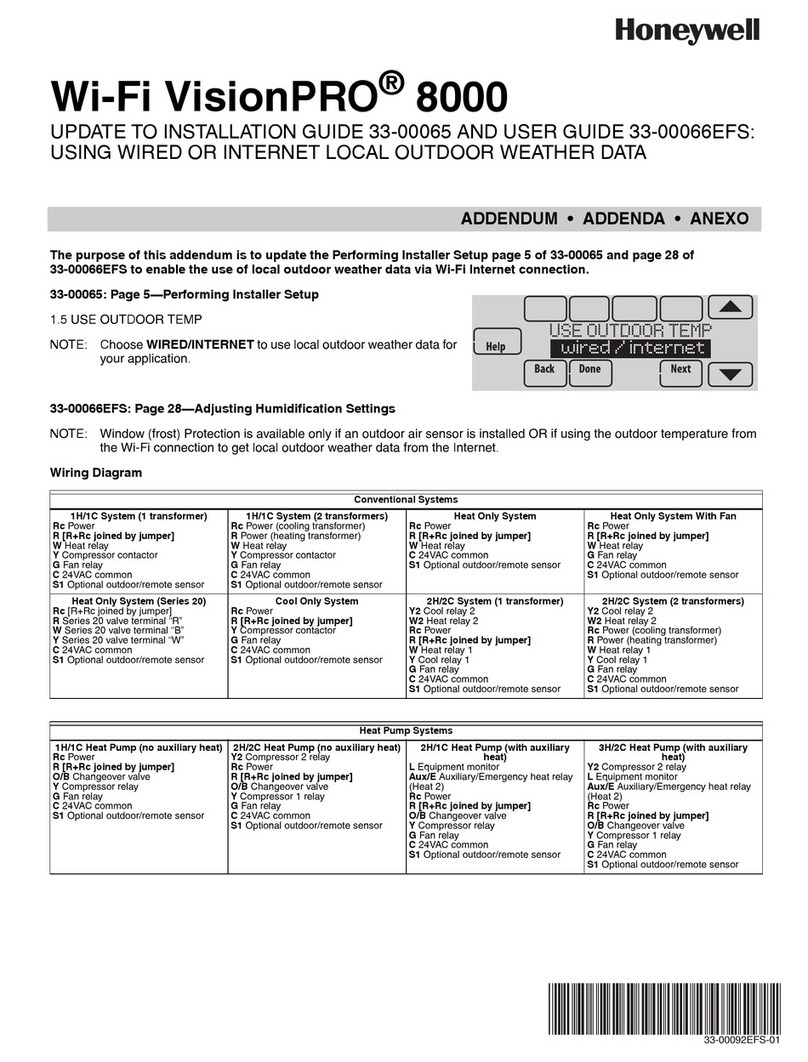Honeywell ATC928G3000 Instruction Manual
Other Honeywell Thermostat manuals

Honeywell
Honeywell INNCOM e7w User manual
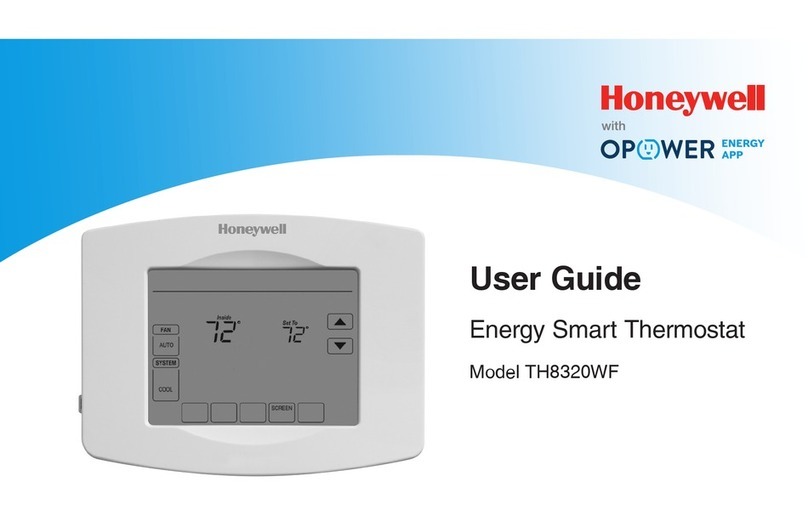
Honeywell
Honeywell VisionPRO Wi-Fi TH8320WF User manual
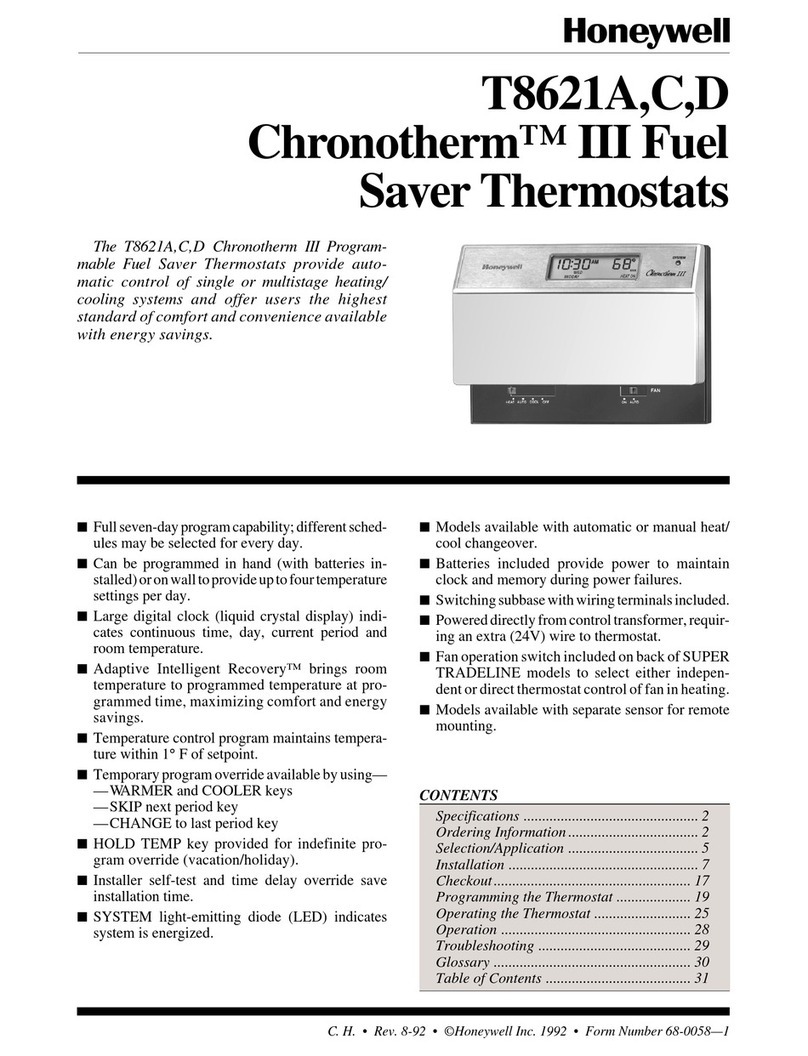
Honeywell
Honeywell T8621A User manual

Honeywell
Honeywell Q682B User manual
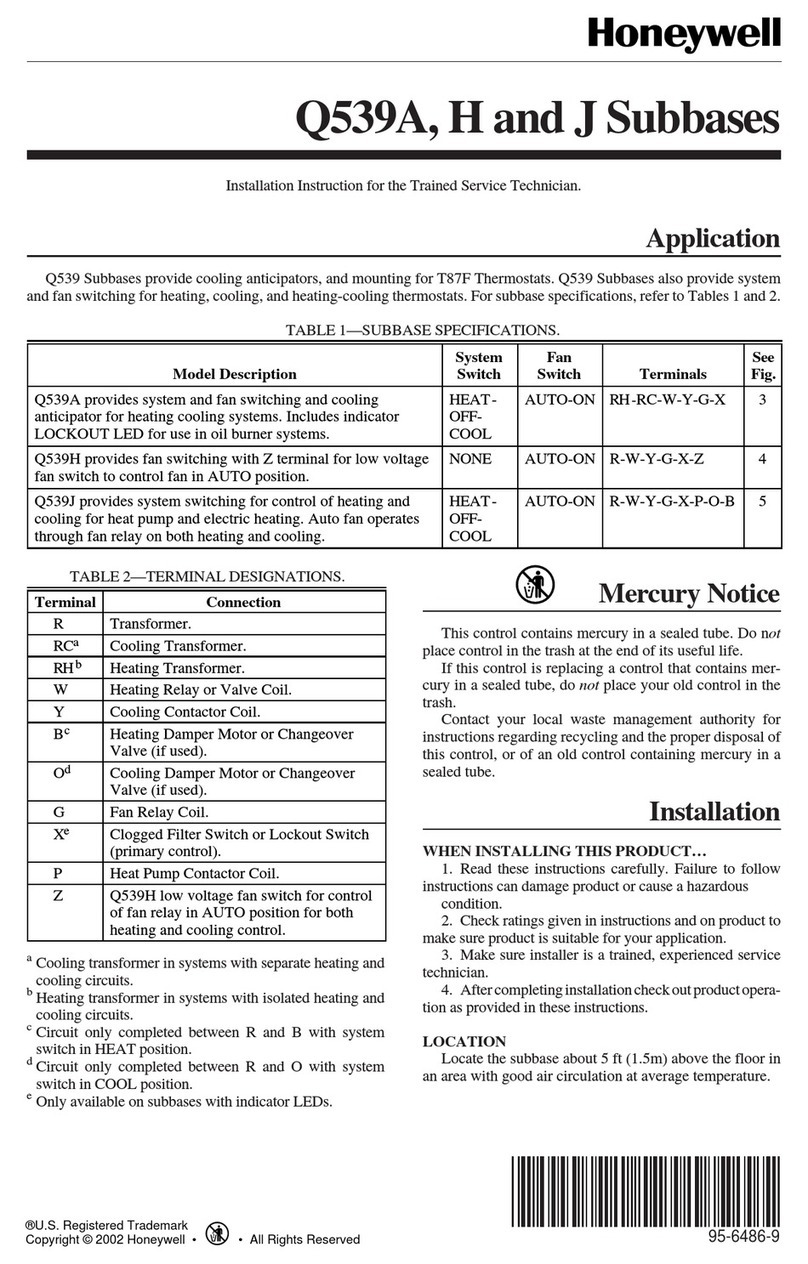
Honeywell
Honeywell Q539A User manual

Honeywell
Honeywell RTH4300B User manual

Honeywell
Honeywell RTH111 series User manual

Honeywell
Honeywell MagicStat CT3300 Technical specifications
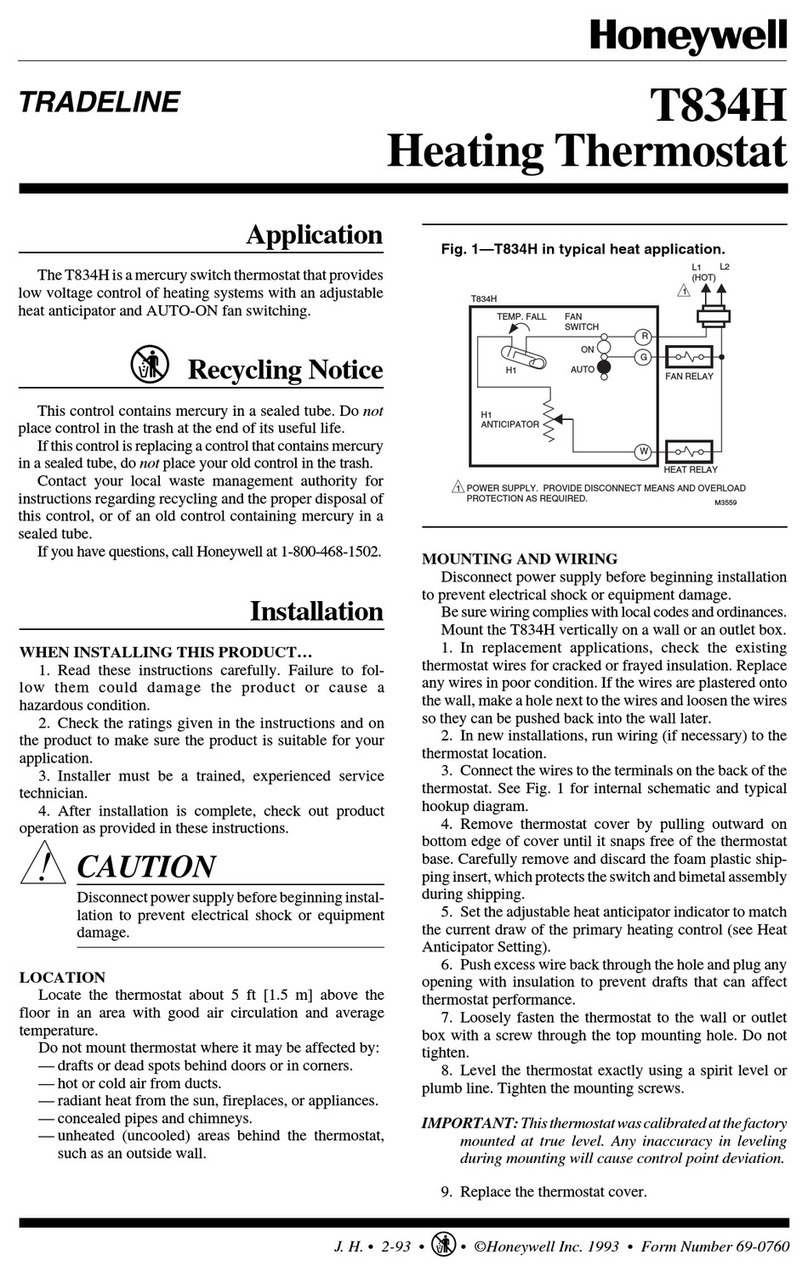
Honeywell
Honeywell T834H User manual
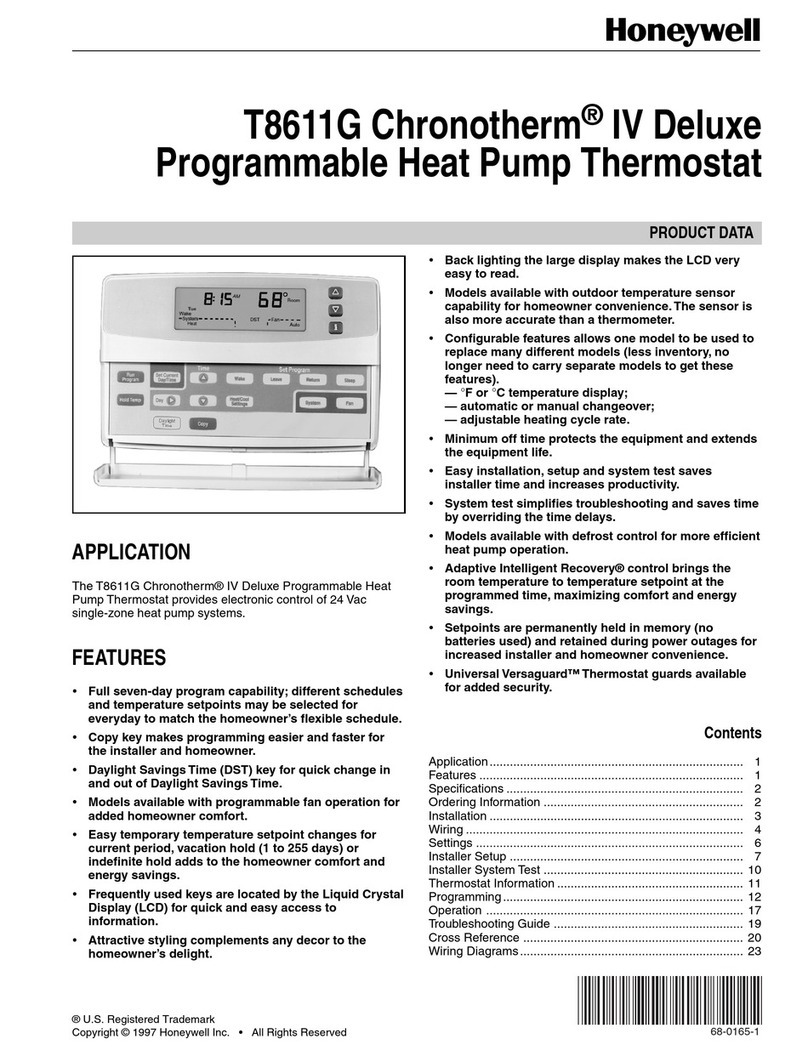
Honeywell
Honeywell T8611G Chronotherm IV Deluxe User manual

Honeywell
Honeywell RTH2300 series User manual
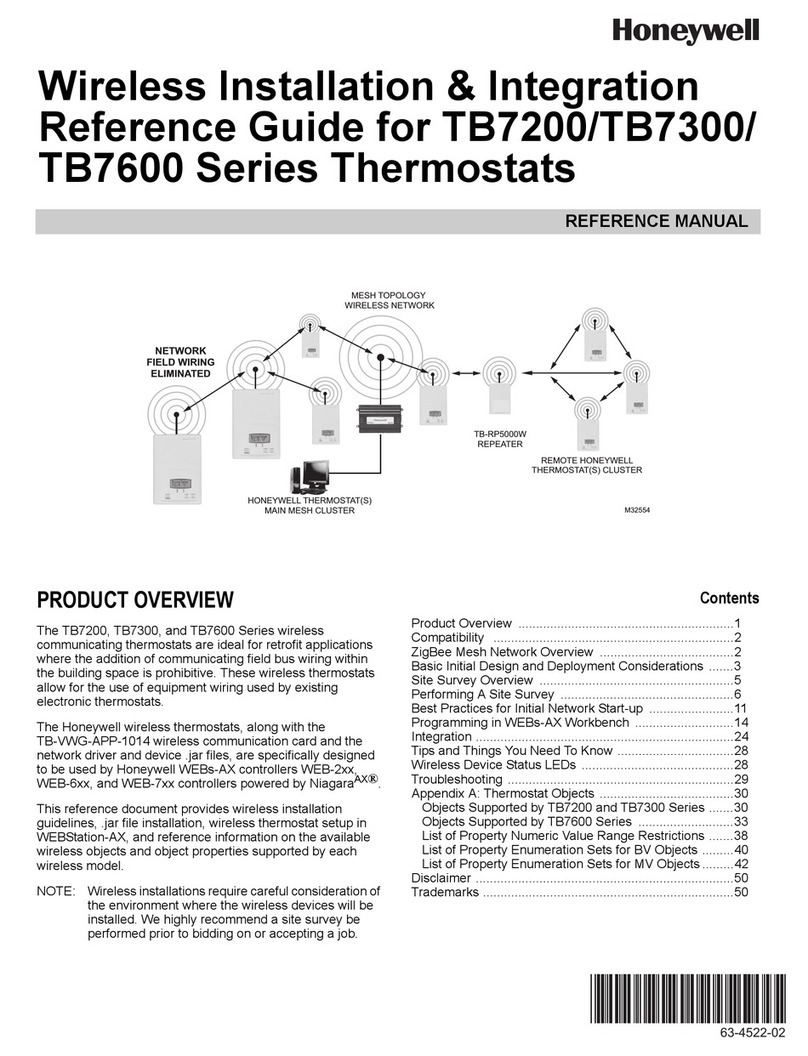
Honeywell
Honeywell TB7200 Series User manual

Honeywell
Honeywell RTH4300B User manual
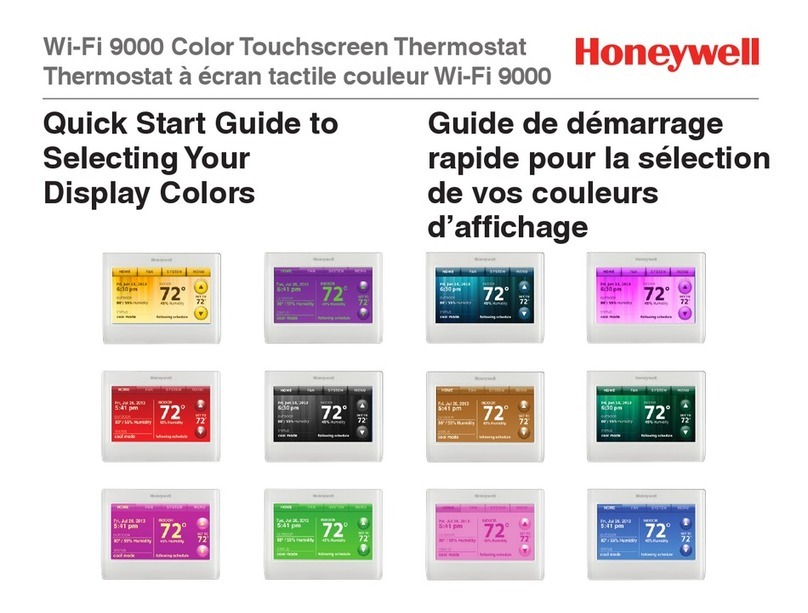
Honeywell
Honeywell INTELLIGUARD 9000 User manual

Honeywell
Honeywell RLV430 User manual

Honeywell
Honeywell TB7100A1000 - MultiPro Commercial Thermostat User manual

Honeywell
Honeywell DT92E User manual
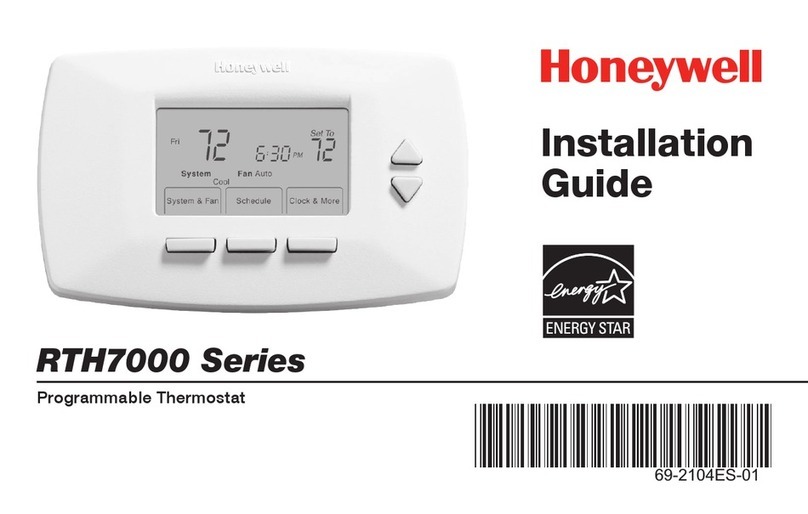
Honeywell
Honeywell RTH7400 series User manual

Honeywell
Honeywell VisionPRO Series User manual

Honeywell
Honeywell RTH8500 Series User manual
Popular Thermostat manuals by other brands

NuTone
NuTone NTBZ48 Installation & operation guide

Stelpro
Stelpro MAESTRO ASMT402AD user guide

Aube Technologies
Aube Technologies TH305 owner's guide

Powtier Controls
Powtier Controls 505MST instruction manual

Kanmor
Kanmor Zone Control 369e manual

MICROclimate International
MICROclimate International B2 Magic Eye user guide