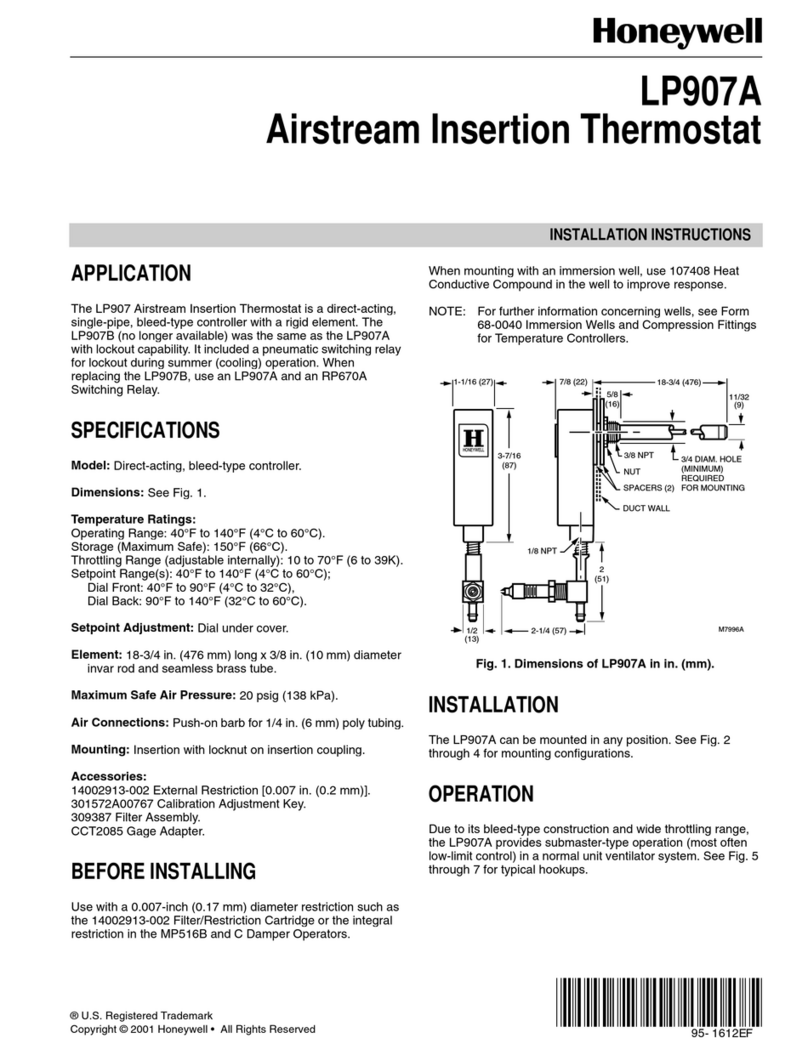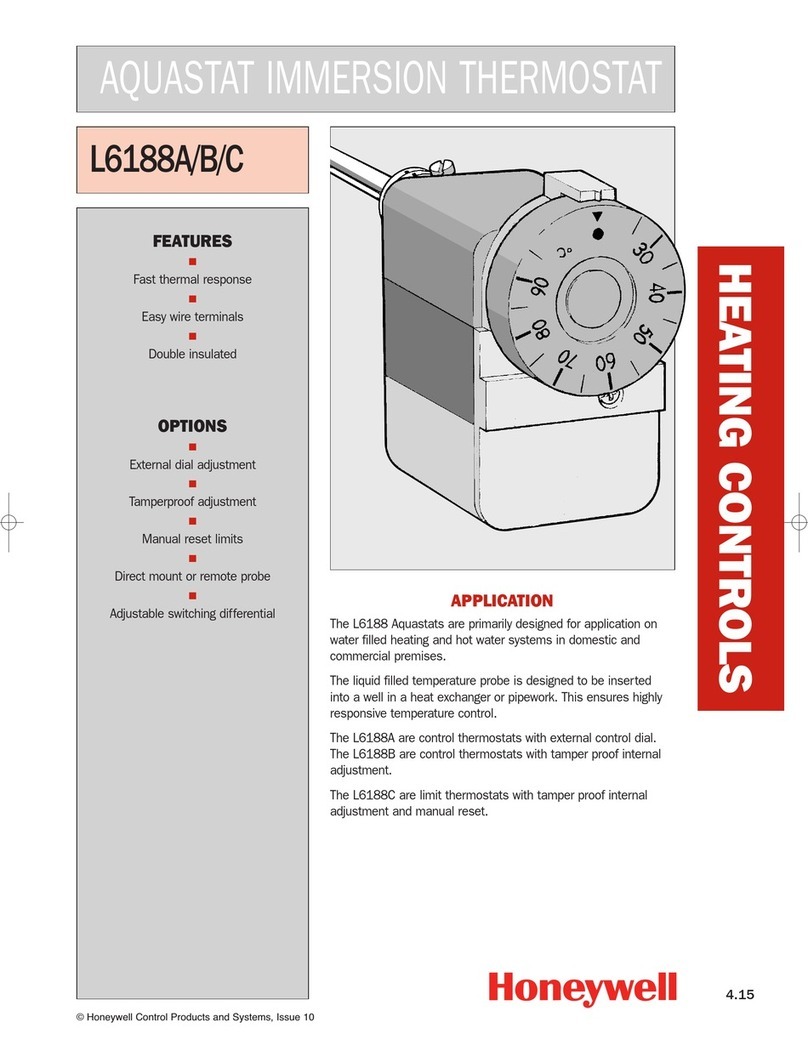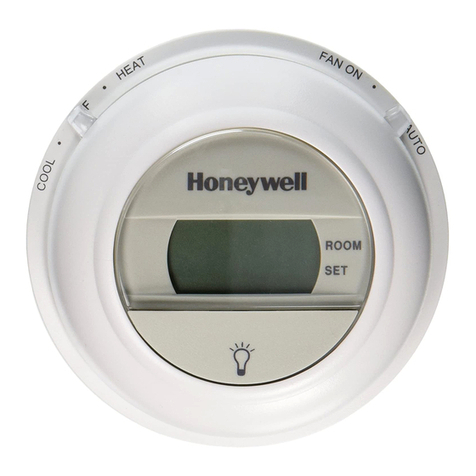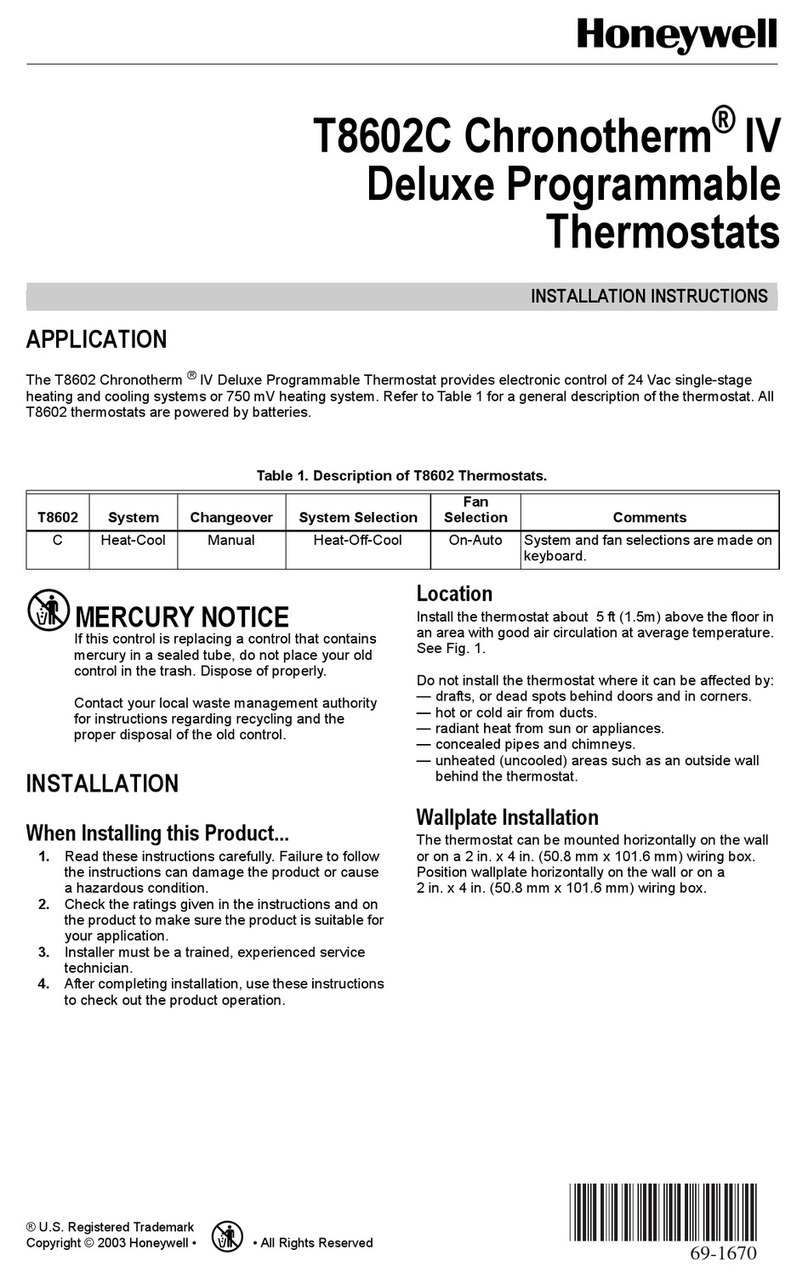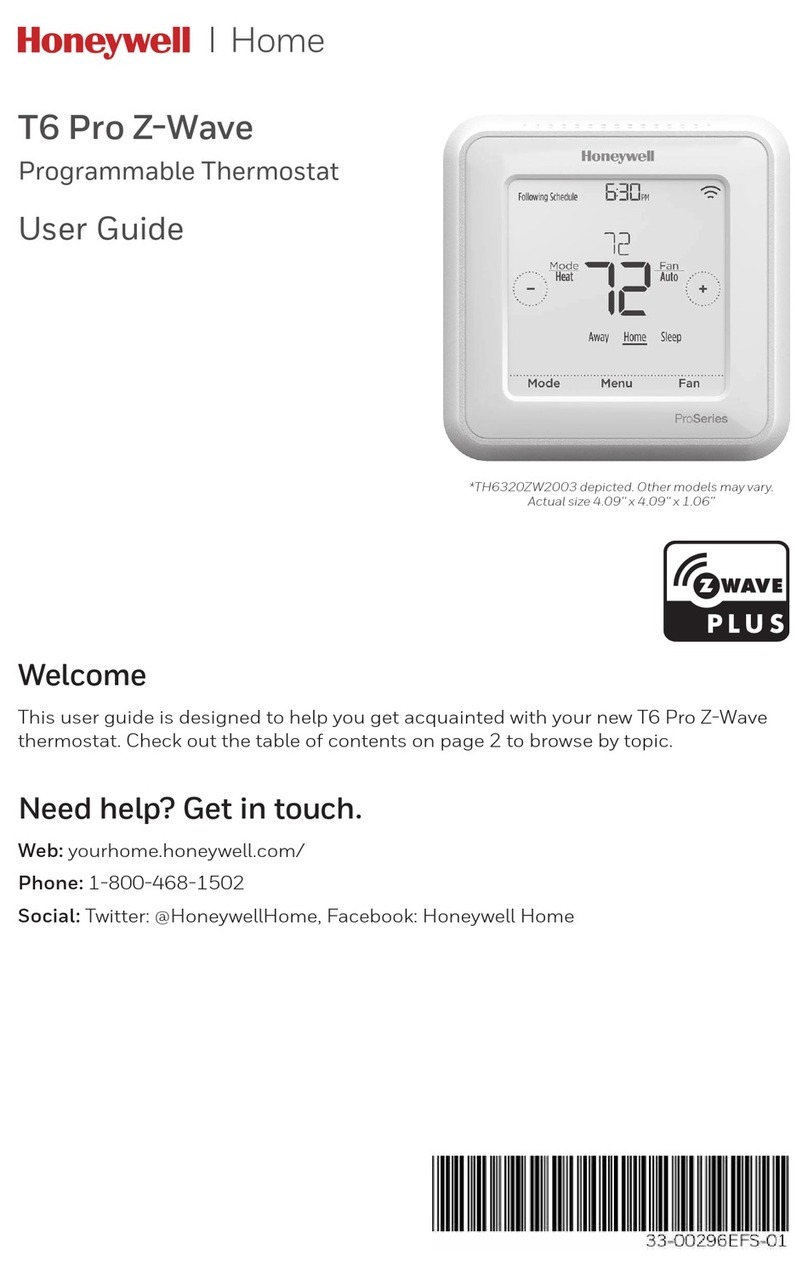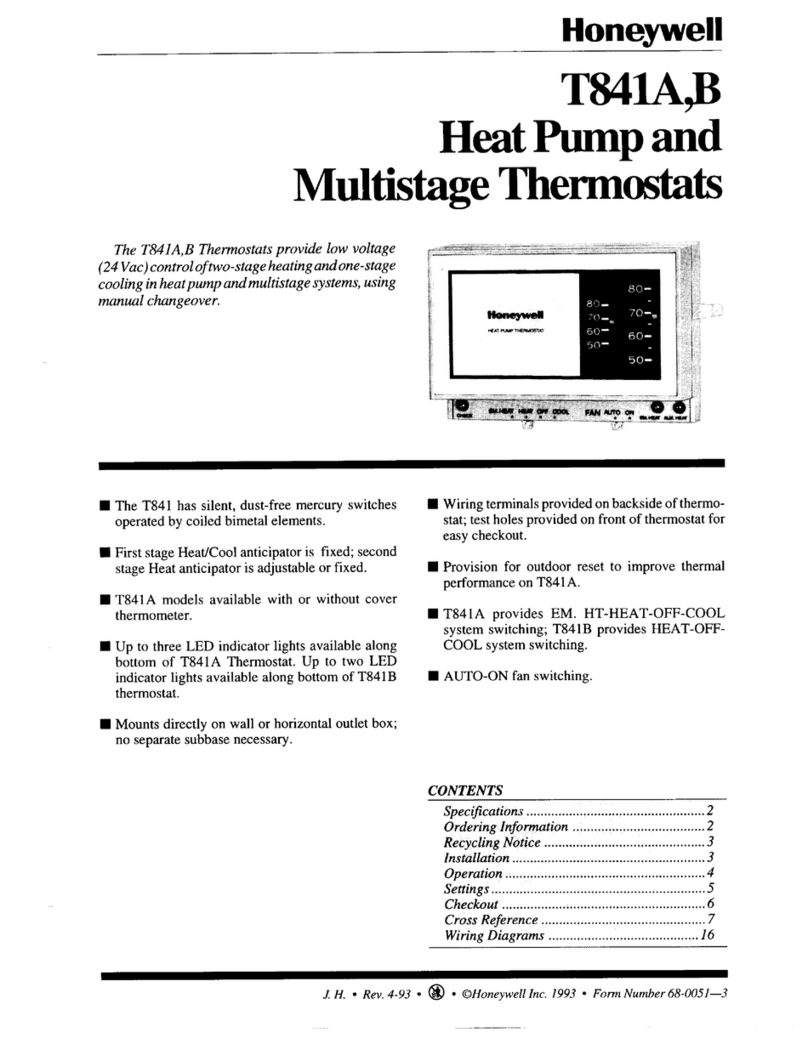3 69-0778—1
NOTE: To lessen temperature changes when an occupant
leaves an area, the T4798 will not change from an
occupied to unoccupied setting for 60 minutes (light
setting) or for three hours (dark setting). If a pet is
activating the program, cover up the lower half of the
sensor window or program temperature changes for
only light and not occupancy.
Select Fahrenheit or Celsius Temperature Display
Select Fahrenheit or Celsius by tapping the SEL key
until F or C appears in the LCD display. Tap the SET key
to select the setting.
NOTE: If programming in Fahrenheit, only even numbered
temperatures (i.e., 66, 68, 70) can be selected. The
temperature setting range is 40°to 86°F [5°to 30°C].
Program Temperature Settings
To set the temperatures, tap the SEL key until the
indicator points to the desired mode (i.e., occupied-dark).
Press the SET key to select the desired temperature.
Repeat for each mode. See Table 1.
Select Light Level
To set the light level, tap the SEL key until the LCD
displays L1, L2 or L3. Tap the SET key to change the light
setting.
NOTE: When setting the light level, consider the ambient
outdoor and indoor lighting over a 24-hour period. The
three light level settings are: L1—the most sensitive so it
is used when the thermostat will respond to a low light
level like the TV or reading light; L2—average setting
so it is used for most rooms; L3—the least sensitive
setting so it is used in well-lit areas.
Review Program
To review the program, tap the SEL key to scroll be-
tween settings. To change any setting, tap the SET key until
the display shows the desired setting.
Reading Current Temperature
To read the current temperature, tap the SET key. The
room temperature and four indicators will be displayed for
about ten seconds. The display range is 40°to 86°F [5°to
30°C].
NOTE: When the room temperature is warmer than 86°F
[30°C], the two upper indicators will be displayed.
When the room temperature is colder than 40°F [5°C],
the two lower indicators will be displayed.
Loss of Power
The T4798S maintains the program during loss of power
without batteries. The display will go blank. When power is
restored, the display will go through the steps in the Initial
Powerup section.
aAlthough programmed settings may be at any temperature, make sure that “unoccupied” settings are below
“occupied” settings for energy savings.
bTypical electromechanical line voltage thermostats may control the temperature 2°to 4°F [1°to 2°C] below the
programmed setpoint dial setting. The T4798S thermostat controls the temperature at the programmed setpoint. It is
recommended that you program the “comfort” temperature setpoint 2°to 4°F [1°to 2°C] below the setting of the
thermostat that is being replaced to avoid overheating the space.
TABLE 1—SAMPLE PROGRAMSa,b.
Kitchen Living or Family Room Bedroom
Mode Remarks Temp.
Setting Remarks Temp.
Setting Remarks Temp.
Setting
Occupied-light Set for a comfortable
temperature for eating or
cooking.
68°F
[20°C] Set for a comfortable
temperature for reading or
watching TV.
68°F
[20°C] Set for a comfortable
temperature for getting up
in the morning.
68°F
[20°C]
Unoccupied-light Set the temperature desired
when you are out of the room
in the daytime.
60°F
[15°C] Set the temperature desired
when you are out of the
room in the daytime.
60°F
[15°C] Set the temperature desired
when you are out of the
room in the daytime.
60°F
[15°C]
Unoccupied-dark Program for when no one is
using the kitchen. 60°F
[15°C] Program for when no one is
using the room. 60°F
[15°C] Program for when no one
is using the bedroom. 60°F
[15°C]
Occupied-dark This mode is primarily for
sleeping rooms. Set
temperature desired when no
one is using the kitchen.
60°F
[15°C] This mode is primarily for
sleeping rooms. Set
temperature desired when no
one is using the room.
60°F
[15°C] Set desired temperature for
sleeping. 62°F
[16°C]
LIGHT LEVEL Use the least sensitive setting
so the thermostat does not
sense the light from an open
refrigerator door at night.
L3 Use the most sensitive
setting so the thermostat will
sense the tv or small reading
light.
L1 Use the average setting. L2