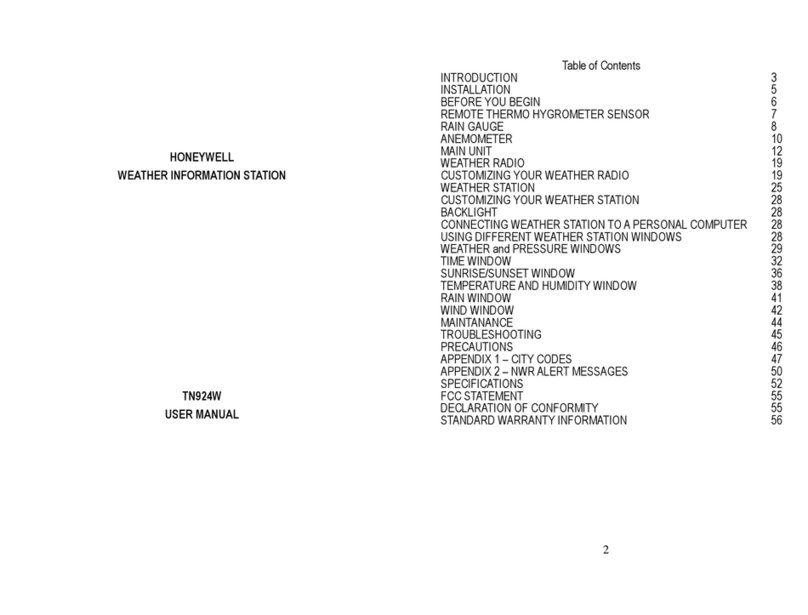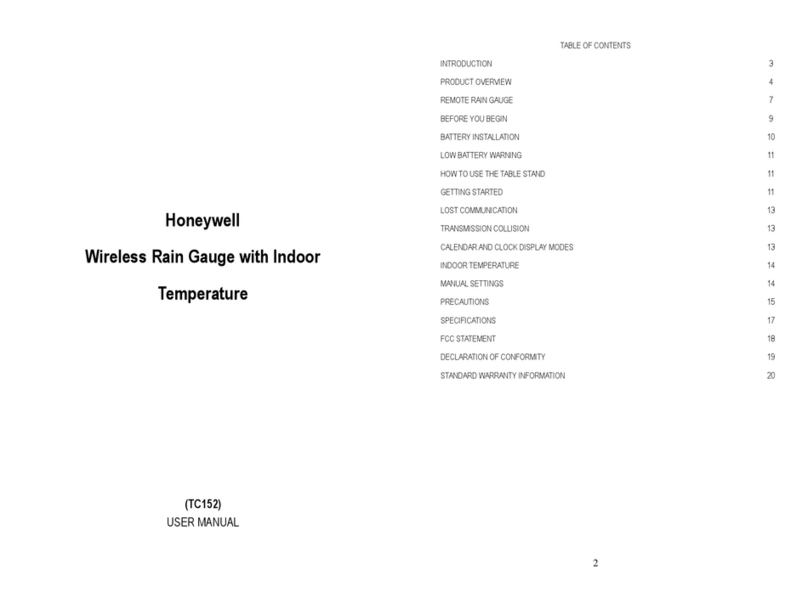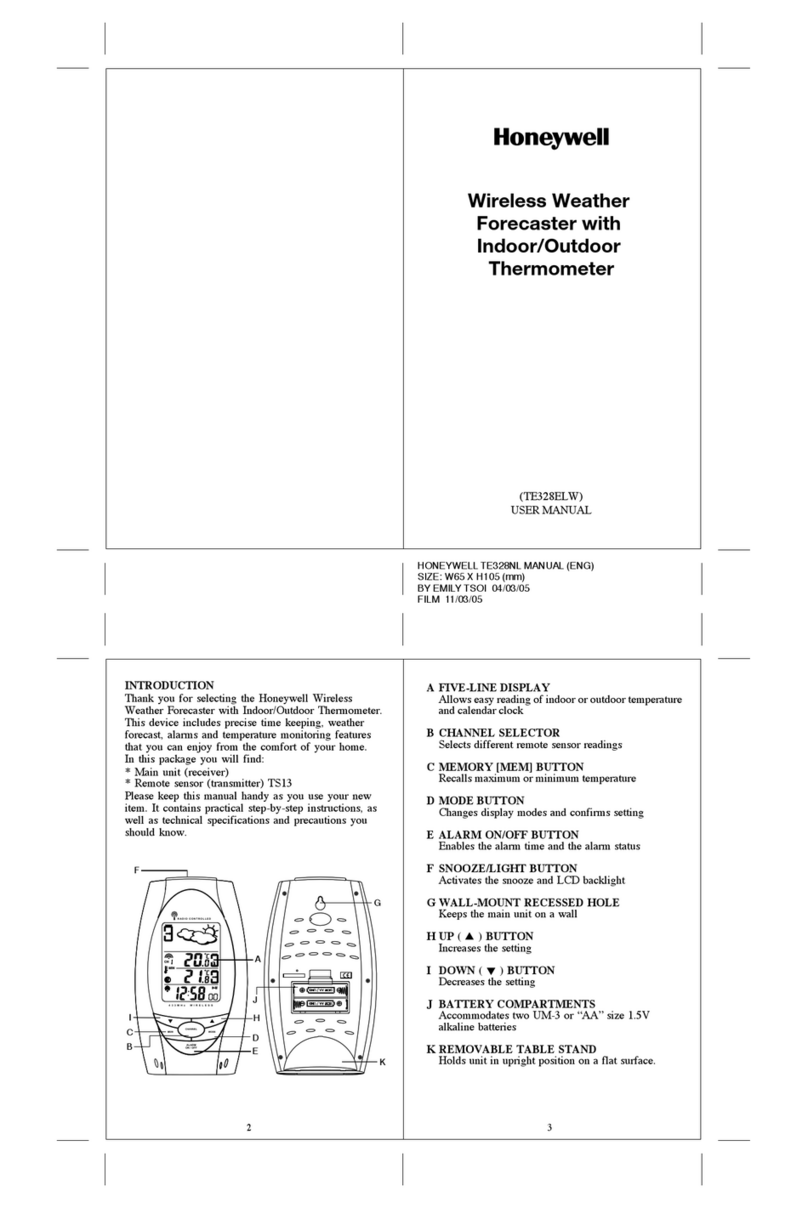14 15
1312
10 11
98
MAXIMUM AND MINIMUM MEMORY
The maximum and minimum record of the indoor and
remote temperature and humidity will be automatically
stored in the memory of the main unit (receiver).
To display the minimum, maximum
or the current reading press the
MEMORY button after desired
mode (indoor or remote) is selected.
If no button is pressed for the next
15 seconds, the unit will return to the
current temperature and humidity
display for applicable mode.
To clear the memory, press and hold
the MEMORY button for two seconds
and all previously stored readings
will be erased.
AUTO-SCANNING
Press and hold the CHANNEL button
for 2 seconds – the icon “ ” will
appear on the main unit display above
the COMFORT LEVEL indicator.
The indoor temperature and all 3
remote temperatures will be displayed
one-by-one automatically for 4 seconds
each in the following sequence: Indoor,
Channel 1, Channel 2 and Channel 3.
To exit from scanning mode, press and hold the
CHANNEL button for 2 seconds, and the icon “ ”
will disappear, returning the main unit display to the
default display mode.
COMFORT LEVEL INDICATORS
The Indoor/Outdoor Weather Station is capable of
detecting and displaying the present comfort levels for the
surrounding environment. The environmental comfort
level is detected, interpreted and displayed on the main
unit’s display based on the combination of the current
indoor and remote temperature and humidity readings.
The four following comfort levels may be shown:
(comfort), (wet), (dry) and No Indicator.
LOST COMMUNICATION
If the main unit display mode for the remote sensor
reading shows dashes (- - -), press and hold the SEARCH
button for 2 seconds to begin a new signal search (the
signal search icon will flash above the remote channel
number).
If the signal isn’t received within two minutes, please
make sure that:
• The remote sensor is in its proper location.
• The distance between main unit and remote sensor is
not over 30 metres.
• The path between units is clear of obstacles. Shorten
the distance if necessary.
• Fresh batteries are installed correctly in both remote
sensor and main unit.
• Batteries were inserted into the remote unit first and the
main unit next.
If there is still no communication, please perform the
following steps:
• Bring the main unit and remote sensor close together.
• Remove the four (4) small screws from the back of the
remote sensor with a small Phillips screwdriver and
open the battery compartment.
• Remove the batteries from the battery compartment and
reinstall them in the same manner. Remote sensor LED
indicator will flash showing transmission of the signal.
• Remove the batteries from the main unit and reinstall
them in the same manner.
• The remote temperature appeared on the main unit’s
display will show that transmission is being received
successfully.
TRANSMISSION COLLISION
Signals from other household devices such as wireless
doorbells, home security systems, and entry control may
interfere with this product or cause temporary reception
interruption. This is normal and will not affect the
general performance of the product. The transmission
and reception of the temperature readings will resume
once the interference subsides.
PRECAUTIONS
This product is engineered to give you years of satisfactory
service if handled carefully. Here are a few precautions:
• Do not immerse the units in water.
• Do not clean the units with abrasive or corrosive
materials. They may scratch the plastic parts and
corrode the electronic circuits.
• Do not subject the product to excessive force, shock,
dust, temperature, or humidity, which may result in
malfunctions, shorter lifespan, damaged batteries, and
damaged parts.
• Do not tamper with the units internal components.
Doing so will invalidate the warranty and may cause
damage. These units contain no user-serviceable parts.
• Use only fresh batteries. Do not mix new and old batteries.
NOTE:
When the temperature falls below freezing, the
batteries in the outdoor remote sensor may have
reduced voltage supply and a shorter effective range.
We recommend using lithium batteries at temperatures
of 0°C (32°F) and below.
BATTERY INSTALLATION
REMOTE SENSOR
NOTE: Install the batteries; select the channel and
temperature in °C or °F before mounting the
remote sensor.
• Remove the screws from the battery compartment
with a small Phillips screwdriver.
• Set the channel. The switch is located in the battery
compartment. Channel 1 is typically selected if only
one remote sensor is being used.
• Install 2 “AA” size alkaline batteries (not included)
matching the polarities shown in the battery compartment.
• Replace the battery compartment door and secure the
screws.
• Secure the remote sensor in the desired location.
MAIN UNIT
• Open the battery compartment door.
• Install 2 batteries (UM-3 or “AA” size 1.5V) matching
the polarity as shown in the battery compartment.
• Replace the battery compartment door.
LOW BATTERY WARNING
A low-battery indicator [ ] will appear on the indoor
or remote temperature and humidity reading line of the
main unit warning that the corresponding batteries need
replacement.
The Unit is in searching mode
Temperature readings are
securely registered
No signals. ˚C
GETTING STARTED
After batteries are installed; remote sensor will transmit
temperature readings at 45 second intervals. The main
unit may take up to two minutes to receive the initial
readings. Upon successful reception, remote temperature
will appear on the larger section of the main unit’s
display (the default remote channel is channel one). The
main unit will automatically update readings at
45-second intervals.
If no signal is received from the remote sensor within
two minutes, dashes [- - -] will be displayed. Press and
hold the SEARCH button on the main unit for two
seconds to initiate another signal search.
CHECKING REMOTE AND INDOOR
TEMPERATURE AND HUMIDITY
The default display shows the indoor
temperature and humidity information
(temperature is on the top, and humidity
is on the bottom line).The IN icon
indicates that the unit is displaying the
indoor readings.
The remote temperature and humidity
for channel one, two and three can be
recalled by pressing CHANNEL button.
NOTE: If the indoor or remote temperature and/or
humidity goes above or below operating range stated in
specifications, the main unit’s display will show dashes
“- - -”
The wave icon is located above the remote channel
number and indicates the reception status from the
remote sensor.
The following three types of reception status may be
displayed:
Indicator
displays
Temperature
Range
Humidity
Range
Shows current
condition
No
Indicator
40%RH-
70%RH
OVER
70%RH
Below
40%RH
40%RH
to
70%RH
Ideal range for
both relative
humidity and
temperature
Contains excess
moisture
Contains
inadequate
moisture
No comment
20˚C to 25˚C
(68˚F to 77˚F)
-5˚C -+ 50˚C
(23˚F - 122˚F)
-5˚C -+ 50˚C
(23˚F - 122˚F)
Less than
20˚C (68˚F) or
More than
25˚C (77˚F)
SPECIFICATIONS
Main Unit
Indoor Temperature
Proposed operating range:
-5.0°C to +50.0°C/23.0°F to 122.0°F
Temperature resolution: 0.1°C/0.2°F
User-selectable (F°or C°) temperature display
Indoor Humidity
Proposed operating range: 20% to 95%
Humidity resolution: 1%
Comfort Level Indicator – Comfort, Wet and Dry
Maximum number of remote sensors: 3 (one included)
Low battery indicator
Wall Mount or Desktop option
Remote Sensor
Remote Temperature
Proposed operating range with alkaline batteries:
-20.0°C to + 70.0°C/-4.0°F to + 158°F
Proposed operating range with lithium batteries:
-38.8°C to + 70.0°C/-38.0°F to +158°F
Temperature resolution: 0.1°C/0.2°F
Remote Humidity
Proposed operating range: 20% to 95%
Humidity resolution: 1%
Low battery indicator
RF Transmission Frequency: 433 MHz
RF transmission range: Maximum 30 metres
Temperature transmission cycle: approximately 45 seconds
Power
Main unit: 2 AA size (UM-3) 1.5V batteries (not included)
Remote Sensor: 2 AA size (UM-3) 1.5V batteries
(not included)
Dimensions
Main unit: 110(L) x 123.4(H) x 27.4(D) mm
Remote sensor: 60.2(L) x 100(H) x 25.4(D) mm