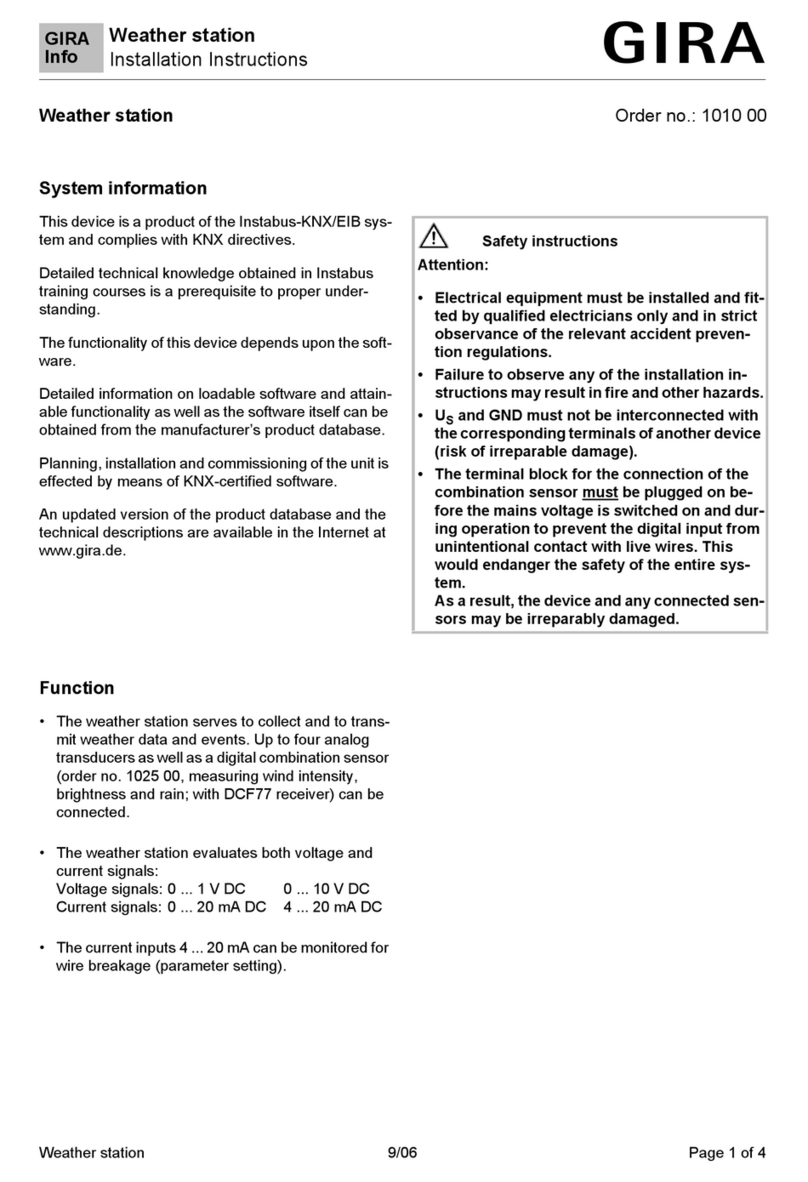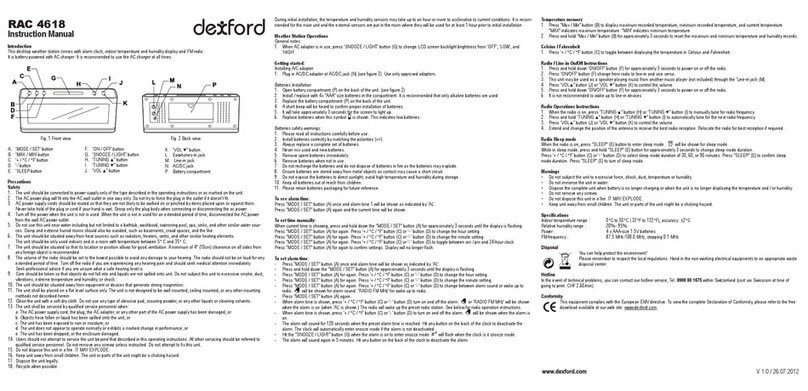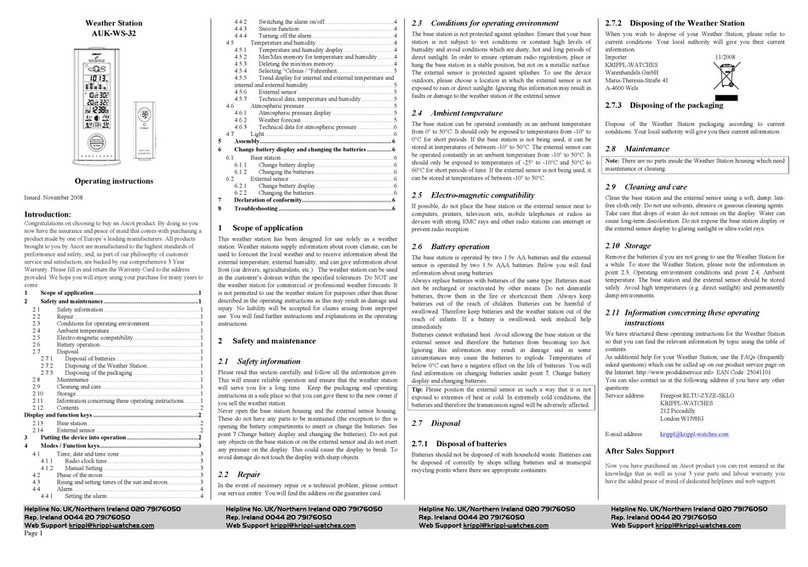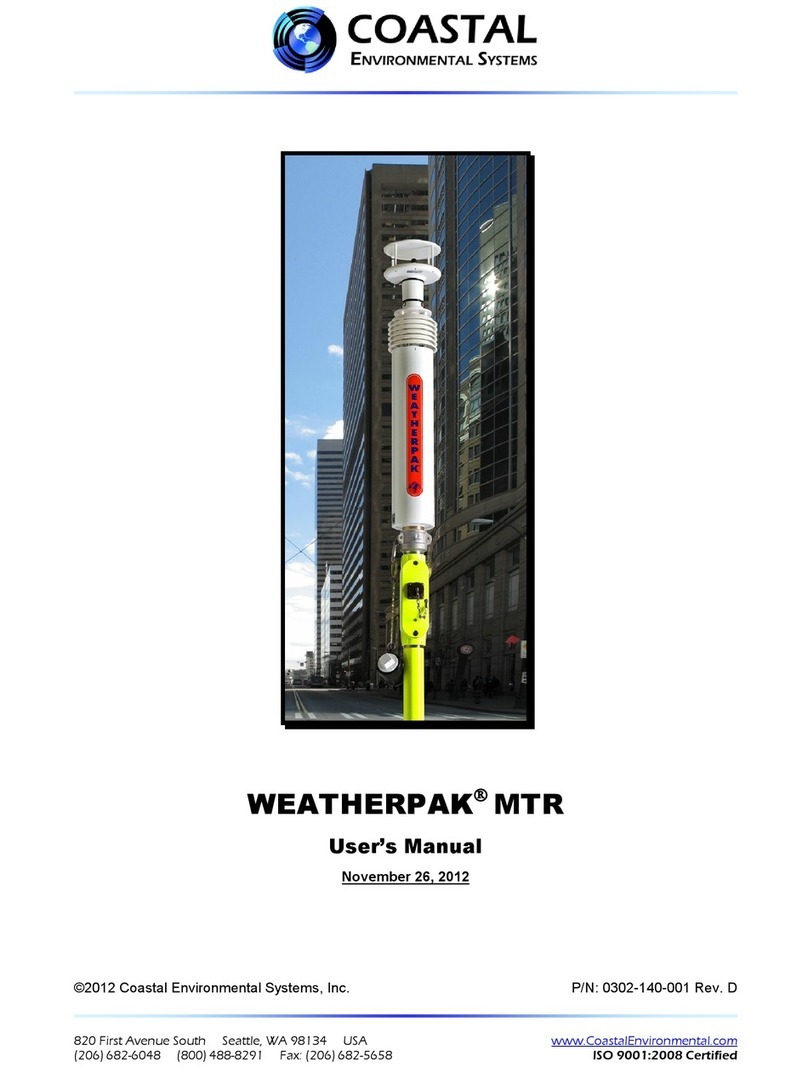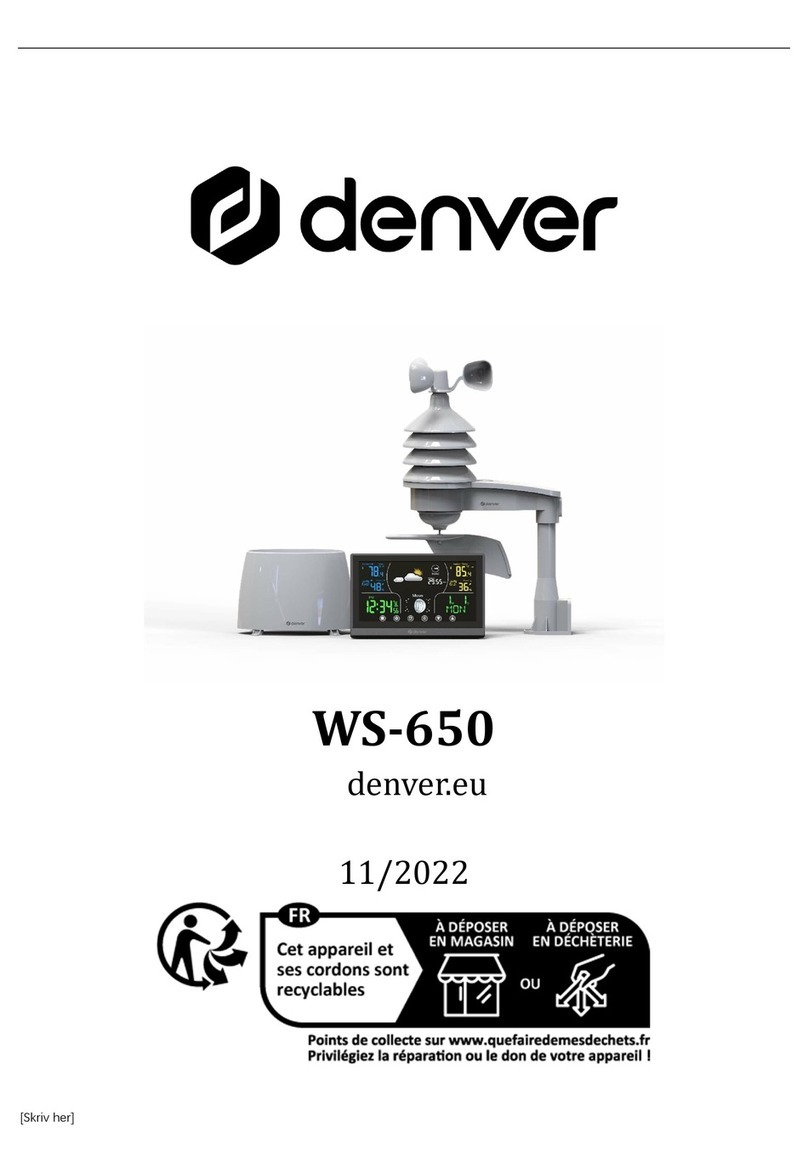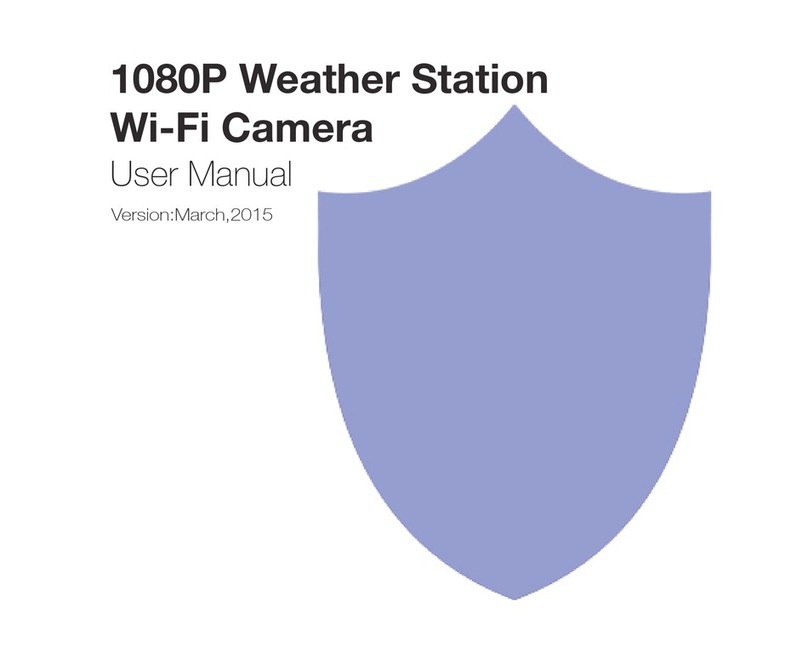Gira 0334 Series User manual

Operating instructions
Radio weather station
0334 ..

Notes regarding the battery
Batteries and button cells do not belong in the hands of children.
Contact a doctor immediately if a button cell has been
swallowed.
Replace empty batteries with an identical type or a type with the
same values. Remove used batteries immediately and dispose of
them in an environmentally-friendly way.

3
Table of contents
Commissioning and installation
Commissioning the radio sensor ...............................................4
Commissioning the radio weather station .................................6
Replacing batteries ...................................................................8
Resetting the weather station and radio sensor ........................8
Selecting the installation site ....................................................9
Installing the radio weather station .........................................10
Removing the radio weather station .......................................11
Installing the radio sensor.......................................................12
Operating the radio weather station with the
power adapter ........................................................................13
Operation
Operating the radio weather station........................................14
Weather forecast ....................................................................15
Temperature/Humidity ............................................................16
Barometer...............................................................................19
Radio controlled clock ............................................................20
Setting the time and date manually.........................................20
Display symbols......................................................................22
Technical data ....................................................................... 24
Warranty................................................................................ 26

4
Commissioning the radio sensor
CH
S E N S O R
THERMO HYGRO
RF CLOCK
Time
Reception of radio controlled
clock signal
LED status display
Temperature/Humidity
Channel number, battery level
Front
SEARCH °C/°F RESET 1 2 3 4 5
CH
EU UK
Wall mounting
°C/°F button
Temperature display unit
°C or °F
Channel selector switch
(ch. 1 - 5)
Reset button
EU/UK selector switch
Radio controlled clock signal
selection
Rear (battery compartment open)
Search button
Battery compartment
2 x UM-3 (AA), 1.5 V
Fold-out stand

5
On the back of the radio sensor:
1. Loosen and remove screws on battery
compartment.
2. Set a radio channel (slider switch,
ch. 1 - 5). Different radio channels
must be set if several radio sensors
are used.
3. Specify radio controlled clock signal format (slider switch EU/UK).
EU= Europe, UK= Great Britain.
4. Insert batteries (2 x UM-3 (AA) 1.5 V). Note the polarity shown
in the battery compartment.
5. Specify the temperature display unit (°C or °F) with the
°C/°F button (applies only for the display of the radio sensor).
6. Press the Reset button until the display goes out.
7. When the display appears again, press the Search button until
the antenna symbol flashes in the display.
✓The radio sensor now searches for the radio controlled clock sig-
nal. This process may last up to 10 minutes. It is complete when
the antenna symbol continuously displays the reception quality:
no signal: weak signal: strong signal:
If no radio controlled clock signals were received, relocate the
radio sensor and press the Search button again.
If a radio controlled clock signal is still not received, set clock
manually (see Page 20).
8. Close battery compartment and screw in screws.
iOutside sensor on channel 1
An outside sensor must be connected to channel 1 for the "snow"
indicator in the forecast area.
EU UK
CH
SEARCH °C/°F RESET 1 2 3 4 5

6
Commissioning the radio weather station
Reset °C/°F mb/hPA / inHG
Battery compartment
2 x CR2032, 3 V
Plug contact for
power adapter
Power supply (9 V) via a 230 V
power adapter
°C/°F switch
Temperature display unit
°C or °F
Reset button
mb/hPa / inHg switch
Unit of air pressure display in
mb/hPa or inHg
Back
(without mounting plate)
Polarity of the power adapter

7
On the back of the radio weather station:
1. Insert button cells (2 x CR 2032 3 V) or connect the optional
power adapter (see Page 13).
Note the polarity shown.
2. Select the temperature unit with the °C/°F button.
3. Specify the unit for the air pressure display with the mb/hPa /
inHg button.
mb/hPa = millibar/hectopascal
inHg = inches of mercury column
4. Push the Reset button with a pointed object.
✓The radio weather station searches for radio sensors. The search
is ended automatically after 5 minutes.
If during the search a channel in the temperature/humidity range
is switched to, the search is indicated by the flashing of the fol-
lowing symbols:
5. Set time and date format if necessary (see Page 21)
6. Adjust inside temperature display if necessary (see Page 18).
iSearching for radio sensors
The search for radio sensors can be restarted
(e.g. after changing the batteries), by switching to the temperature/
humidity area with Mode and then pressing and holding Memo
and Ch for 2 seconds.
iAssigning several radio weather stations
to a radio sensor
Up to five radio weather stations can be assigned to a radio sensor.
For this, the Reset button must be pressed at each radio weather
station during commissioning.

8
Replacing batteries
Battery replacement indicator
The weather station features two battery replacement indicators.
The indicator in the weather forecast
area indicates the battery level in the
radio weather station.
The battery indicator in the tempera-
ture/humidity area indicates the level
of the batteries in the selected radio
sensor.
If is shown on the radio sensor or on the weather sta-
tion, new batteries must be inserted as shown starting on Page 4 for
commissioning.
After inserting the new batteries, press the Reset button. For the
radio sensor, press the Search button as well.
Resetting the weather station and radio sensor
The Reset button is located on the back of the weather station or in
the battery compartment of the radio sensor. Press Reset each time
the batteries are changed or when the device responds unexpect-
edly (e.g. if the radio connection with the radio sensor cannot be
established).
Attention
By pressing Reset, all settings at the weather station are returned
to the default values, and all saved information (e.g. min. and max.
values) is lost.
%RH
COM

9
Selecting the installation site
Conditions for optimum operation:
• For optimum readability, the radio weather station should be
installed at eye level (approx. 1.7 m).
• The radio sensor should be mounted firedamp outside.
Direct sunlight, rain or snow can interfere with proper measure-
ment by the outside sensor.
• Set up radio sensor within a radius of max. 100 metres (free field)
from the radio weather station. The specified range is the free
field range, i.e. the range for visual contact between the radio
sensor and radio weather station.
In practical situations, however, there are walls, ceilings etc. be-
tween the transmitter and receiver, which reduce the range ac-
cordingly.
• Set up radio sensor at a sufficient distance from metallic objects
or electronic equipment.
• Cold (e.g. operation in the winter) has a negative effect on battery
voltage. This could lead to decreased range.
• The radio transmission from the radio sensor to the radio weather
station occurs in the 433 MHz range, which is also used by other
devices. This can lead to restricted operation and range.
iTesting signal transmission
Before final installation, ensure that the positioning of the radio
sensor(s) and radio weather station enable proper signal
transmission.

10
Installing the radio weather station
The radio weather station can be installed with or without a cover
frame. If installed on a flush-mounted box (when used with power
adapter), the weather station must be installed with a cover frame.
Installation with a cover frame is described in the following. For
installation without cover frames, proceed in the same manner:
Wall mounting
1. Determine the installation site and mark mount-
ing holes.
2. Drill mounting holes and insert plugs.
3. Attach mounting plate with the cover frame to
the wall with two screws.
4. Attach weather station to the mounting plate
and snap it in.
%RH
hPa
mb
Hr
Mode Set Memo Ch
Cover frames
Wall mounting attachment
Mounting plate
Box mounting attachment
Weather station
%RH
hPa
mb
Hr

11
Box mounting
1. Connect power adapter to 230 V (see Page 13).
2. Place mounting plate and cover frame on the
flush-mounted box.
3. Secure mounting plate to the support ring of the
flush-mounted box with two screws.
4. Connect plug terminal and attach to the contact
of the radio weather station.
5. Attach weather station to the mounting plate
and snap it in.
Removing the radio weather station
To open the radio weather station:
1. Carefully push lower snap clip
of the radio weather station
upward with a screwdriver.
2. Remove the weather station
from the mounting plate at the
same time.
%RH
hPa
mb
Hr
hPa
mb
Hr
Mode Set Memo Ch

12
Installing the radio sensor
Find a suitable location for the radio sensor:
Direct sunlight, rain or snow can negatively effect measurement.
The radio sensor can be stood up or hung.
Placing
1. Fold out stand on the back of the
radio sensor and secure it there.
2. Stand up radio sensor in a suitable
location.
Hanging
The radio sensor can be hung on a screw via the hanging eyelet on
the back.
1. Screw the screw (not included) into the wall at the desired
location.
2. Hang the radio sensor on the screw via the hanging eyelet on
the back.

13
Operating the radio weather station with the power adapter
With the optional power adapter, the radio weather station can be
operated with 230 V.
The radio weather station must be installed on a flush-mounted box
(we recommend a deep box) for this.
The power adapter must be connected as follows:
1. Connect power adapter to 230 V.
2. Connect a suitable cable to the 9 V output of
the power adapter.
3. Attach plug terminal to this cable.
4. Attach plug terminal to the connections on
the back of the radio weather station. Note
the polarity indicated below the connection
on the weather station.
✓Proper connection of the power adapter is
indicated by the absence of the plug symbol
in the weather forecast area.
Attention
Installation and mounting of electrical devices may only be carried
out by a qualified electrician.
iBatteries and power adapter
Batteries can also be inserted into the radio weather station while
the power adapter is connected. They are then used to bridge a
power failure, should one occur.
LN
+
9 V
23 V~
23 V~
+
Netzadapter 23 V
Wetterstation

14
Operating the radio weather station
Basic button functions
•Mode moves the arrow ▼for selection of the areas.
"Temperature/Humidity", "Barometer", "Radio controlled clock".
▼below the area divider is the active area
•Set for changing the setting values
•Memo for polling saved values
•Ch for radio sensor selection
CHANNEL
Mode Set Memo Ch
%RH
hPa
mb
Hr
COM
Weather forecast
Animated weather forecast
Battery level
Power supply type
(battery/power adapter)
Temperature/Humidity
Actual value, min./max. value,
trend and comfort display, battery
level of the radio sensors
Barometer
Trend display, 24 hour memory
Radio controlled clock
Time, calendar
Moon-phase indicator
Operating buttons
Mode, Set, Memo, Ch
Front

15
Weather forecast
The weather station creates a weather forecast for the next 12 to
24 hours for the area within a radius of 30 - 50 km. This forecast is
based on air pressure trend measurements.
The forecasted weather is indicated via animated symbols toward
the top.
Day
(6:00 a.m. - 6:00 p.m.)
Night
(6:00 p.m. - 6:00 a.m.)
Sunny/Clear
Partially cloudy
Cloudy
Rain
Snow
If a temperature
of 2 °C or lower is
registered at the
radio sensor on
channel 1, snow
is indicated
instead of rain.

16
Temperature/Humidity
The radio weather station can show the
following information for each assigned
radio sensor:
• Current, minimum and maximum
measured values for temperature and
relative humidity (in percent).
• Comfort zone (WET, COM, DRY) and
trend symbols (rising, falling, steady).
Displaying temperature and humidity of the radio sensors
The individual radio sensors can be selected manually to have them
display, for example, the outside temperature:
1. Press Mode until ▼is found in the temperature/humidity area.
2. Choose between the inside display and the radio sensors
(channels 1 through 5) with Ch.
✓The house symbol indicates the inside display
or the channel number of the selected radio sensor .
Starting automatic polling of radio sensors
The radio sensors can be polled automatically. The data of each
radio sensor is displayed for 3 seconds.
Automatic polling is started as follows:
1. Press Mode until ▼is found in the temperature/humidity area.
2. Press and hold Ch for 5 seconds.
✓The data of the radio sensors are displayed one after another.
Ending automatic polling
To end automatic polling:
1. Press Mode until ▼is found in the temperature/humidity area.
2. Press Ch briefly.
%RH
COM

17
Displaying minimum/maximum values
The radio weather station saves the minimum and maximum
temperature and humidity values. These values can be polled
as follows:
1. Press Mode until ▼is found in the temperature/humidity area.
2. Choose between the inside temperature and the desired radio
sensor (channels 1 through 5) with Ch.
3. Switch between the maximum, minimum and current values
with Memo.
The current values are displayed again 10 seconds after the last
push of the button.
Deleting minimum/maximum values
The min./max. values are deleted as follows:
1. Press Mode until ▼is found in the temperature/humidity area.
2. Choose between the inside temperature and the desired radio
sensor (channels 1 through 5) with Ch.
3. Switch to the maximum or minimum value with Memo.
4. Press and hold Memo for 2 seconds.
✓The memory is cleared. The current measured values are
displayed.
iNote
When deleting, only the saved min./max. values of the indicated
channel are deleted.

18
Calibrating display of inside temperature
Depending on the installation site of the radio weather station, the
displayed inside temperature may deviate from the actual room
temperature.
The display of the inside temperature can be adjusted by +/- 10° in
1° increments:
1. Press Mode until ▼is found in the temperature/humidity area.
2. Select the display of the inside temperature with Ch.
3. Press and hold Set until the temperature display flashes.
✓The current measured temperature - 10° is displayed.
4. The temperature display is increased by 1° with Set.
5. Confirm the set temperature with Mode.
Selecting temperature display unit
The temperature can be displayed in °C or °F.
1. Select desired unit with the slider switch (°C/°F) on the back of
the radio weather station.
Comfort display
In addition to the display of the humidity
in %, so-called "comfort zones" are
displayed, for which the following
conditions apply:
Zone Temperature Humidity
DRY any < 40%
COM 20 - 25 °C (68 - 77 °F) 40 - 70%
WET any > 70%
%RH
COM

19
Barometer
The weather station indicates the current
air pressure and charts air pressure fluc-
tuations to create a weather forecast.
Displaying air pressure history
The weather station saves the measured air pressure from the last
24 hours. These values are polled as follows:
1. Press Mode until ▼is found in the barometer area.
2. Select the individual measured values with Memo.
shows the time of the measurement here.
✓The current air pressure is displayed again approx. 10 seconds
after the last push of the button.
Selecting air pressure unit
The air pressure can either be displayed in mb/hPa or in inHg. The
unit is set with the slider switch (mb/hPa / inHg) on the back of the
radio weather station.
Setting altitude
The altitude is used for calculation of the relative air pressure at seal
level as compared to the absolute air pressure at the installation
site. This relative value is an important reference value for correctly
interpreting weather reports which are based on the relative air
pressure, for example.
The altitude of your city (which could be obtained from a topo-
graphical or trail map, for example) is set as follows:
1. Press Mode until ▼is found in the barometer area.
2. Press and hold Mode until the current set altitude is displayed.
3. Set the altitude in increments of 10 metres with Set (-100 to
2,500 m).
4. Confirm with Mode.
hPa
mb
Hr
Hr

20
Radio controlled clock
The radio sensor automatically sets the
time and date using official time signals
from Mainflingen, Germany (near Frank-
furt am Main) or Rugby (Great Britain).
The time signals are received by the radio
sensor if it is located within approx.
1,500 km from the time signal transmitter and are forwarded to
the radio weather station.
The initial reception can last 2 - 10 minutes and is started when the
Search button on the radio sensor is pressed. The antenna symbol
stops flashing when reception is complete.
If automatic time synchronisation is not possible, the time can be
set manually at the weather station
Setting the time and date manually
Deactivating the radio controlled clock function
1. Press Mode until ▼is found in the clock area.
2. Press Mode and Set until the symbol disappears.
Activating the radio controlled clock function
1. Press Mode until ▼is found in the clock area.
2. Press Set until the symbol appears.
iNote
If reception of the official time signal is not possible, the time and
date can be set manually. In this case, the radio controlled clock
function must first be deactivated.
Table of contents
Other Gira Weather Station manuals