honor Earbuds 3 Pro User manual

Earbuds model: IRO-T10
Charging case model: IRO-B10
Quick Start Guide
Guide de démarrage rapide
Kurzanleitung
Guida rapida
Guía de inicio rápido
Guia de Início Rápido
Snelstartgids
Hızlı Başlangıç Kılavuzu
Skrócona instrukcja obsługi
Gyors útmutató
Stručný návod k obsluze
Pika-aloitusopas
Vodič za brzi početak
Priročnik za hiter začetek
Ghid de pornire rapidă
Kratko uputstvo
Οδηγός γρήγορης έναρξης
Ръководство за бърз старт
Stručná úvodná príručka

Contents
English...............................................................................................................................................................................................1
Français............................................................................................................................................................................................. 4
Deutsch............................................................................................................................................................................................. 8
Italiano............................................................................................................................................................................................ 12
Español........................................................................................................................................................................................... 15
Português....................................................................................................................................................................................... 19
Nederlands.....................................................................................................................................................................................23
Türkçe..............................................................................................................................................................................................26
Polski............................................................................................................................................................................................... 31
Magyar............................................................................................................................................................................................35
Čeština............................................................................................................................................................................................ 39
Suomi.............................................................................................................................................................................................. 42
Hrvatski...........................................................................................................................................................................................46
Slovenščina.................................................................................................................................................................................... 49
Română...........................................................................................................................................................................................53
Srpski...............................................................................................................................................................................................56
Ελληνικά........................................................................................................................................................................................60
Български......................................................................................................................................................................................64
Slovenčina...................................................................................................................................................................................... 67
i

English
Take out the earbuds
Place your index nger in the groove, bend your nger against the earbuds and push it outward, and lift the headset
with the help of your thumb.
Download and install the app
Download and install the HONOR AI Space app by scanning the QR code to access more features and custom
settings for a better listening experience.
Pairing
Rest the earbuds in the case, keep the lid open, and press the function button for 2 seconds. White light blinking
indicates the earbuds enter the pairing mode.
The rst time you open the case lid, the earbuds enter the pairing mode automatically.
Restore factory settings: Rest the earbuds in the case, keep the lid open, and press the function button for 6
seconds. Red light blinking indicates the earbuds are restored to factory settings and the earbuds re-enter
the pairing mode.
1

Touch controls
•Tap twice: Play/Pause music.
•Tap twice: Answer/End a call
•Press and hold: Reject a call.
•Press and hold: Switch noise cancellation mode.
•Swipe up: Turning up the volume.
•Swipe down: Turning down the volume.
You can also customize the shortcut operations in the HONOR AI Space app to suit your needs.
Charging the case
Use the USB-C charging cable to charge the case, or place the case on a compatible wireless charger with the
indicator light facing up.
•When the charging case is charging, the indicator light on it is always on, which indicates that the charging
works ne.
•For best wireless charging eciency, align the lower half of the back of the charging case (the highest
wireless charging eciency point) with the center of the wireless charger while charging. If the case is not
placed properly, it may aect the charging eciency or prevent the charging.
•During wireless charging, if the indicator light ashes abnormally or goes out, please readjust the position
of the charging case until the indicator light is always on.
•To ensure ecient and safe charging, please use quality chargers and cables.
Charging the earbuds
Put the earbuds into the charging case and close the lid. The charging case automatically charges the earbuds.
The earbuds inside will not be charged when the lid is open.
Changing the ear tips
Choose the size which provides your desired noise cancellation eect and comfort level.
2

Safety Information
Before using and operating this device, read the following precautions to ensure an optimal device performance and
avoid dangerous use or unauthorized operations.
• To protect your hearing, do not listen to audio at a high volume for a long period of time.
•Please consult your doctor and the device manufacturer to determine if using your device may interfere with the
operation of your medical device.
•Ideal temperatures: 0°C to 35°C for operating, -20°C to +45°C for storage.
•Ensure that the power adapter meets the requirements of Clause Q.1 in IEC 62368-1/EN 62368-1 and it is tested
and approved according to national or local standards.
•When charging, an adapter should be plugged into a socket nearby and easily accessible. Use approved power
adapters and chargers.
•Observe local laws and regulations while using the device. To reduce the risk of accidents, do not use your wireless
device while driving.
•Keep this device and its accessories that may contain small components out of the reach of children. Otherwise,
children may damage this device and its accessories by mistake, or swallow small components, which may cause
choking.
•Avoid using the device in a dusty, damp, or dirty place, or near a magnetic eld.
•Keep the battery away from re, excessive heat, and direct sunlight. Do not place it on or in heating devices. Do not
disassemble, modify, throw, or squeeze it. Do not insert foreign objects into it, submerge it in liquids, or expose it to
external force or pressure, as this may cause it to leak, overheat, catch re, or even explode.
•Avoid disassembling or modifying your device and its accessories. Unauthorized disassembly and modications
may result in voiding the factory warranty. If your device is faulty, visit an authorized Honor Customer Service Center
for assistance.
•Do not attempt to replace the battery yourself — you may damage the battery, which could cause overheating, re,
and injury. The built-in battery in your device should be serviced by Honor or an authorized service provider.
•If you experience skin discomfort when wearing the device, take it o and consult a doctor.
•Keep the metal contacts on the earphones and charging case clean. Otherwise, the earphones may not function
properly.
Disposal and recycling information
This symbol on the product, battery, literature, or packaging means that the products and batteries should be
taken to separate waste collection points designated by local authorities at the end of the lifespan. This will ensure
that EEE waste is recycled and treated in a manner that conserves valuable materials and protects human health and
the environment. For more information, please contact your local authorities, retailer, or household waste disposal
service, or visit the website https://www.hihonor.com/.
EU Regulatory Compliance
Hereby, Honor Device Co., Ltd. declares that this device IRO-T10 is in compliance with the essential requirements and
other relevant provisions of Directive 2014/53/EU, EU REACH regulation, RoHS and Batteries (where included)
directive.
The most recent and valid version of the Doc (Declaration of Conformity) can be viewed at
https://www.hihonor.com/global/legal/certication/.
3
Other manuals for Earbuds 3 Pro
2
Table of contents
Languages:
Other honor Headphones manuals

honor
honor Sport Bluetooth User manual

honor
honor AM61R User manual

honor
honor Earbuds 2 SE User manual

honor
honor AM66-L User manual
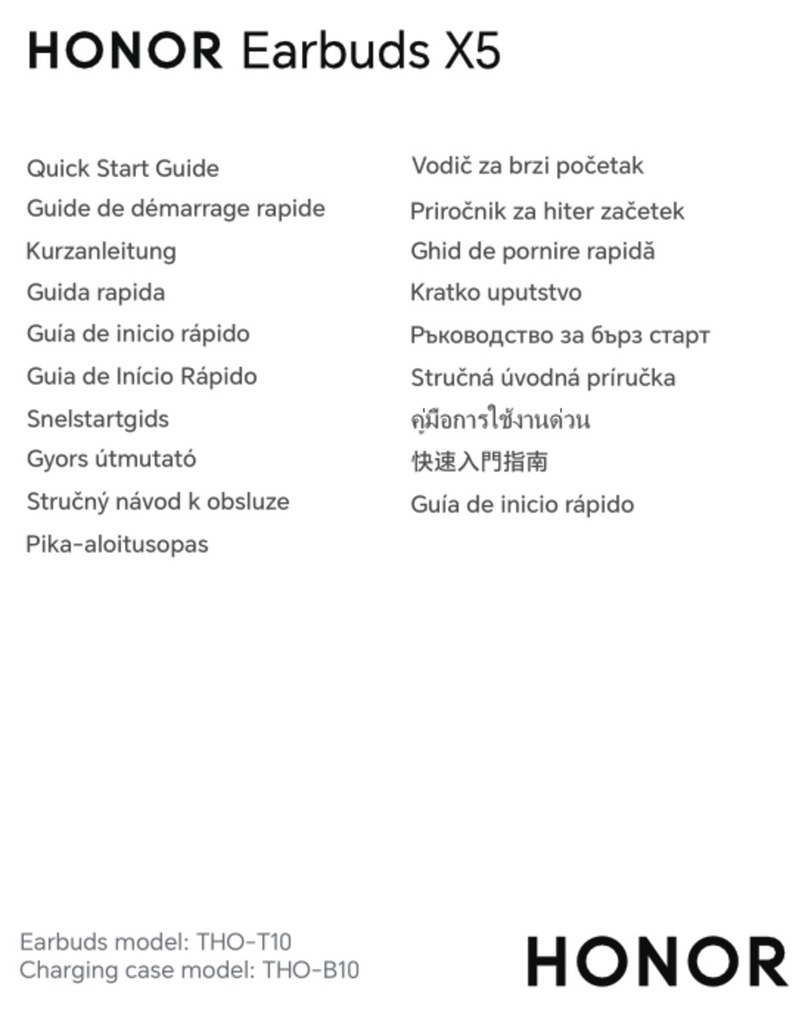
honor
honor THO-B10 User manual

honor
honor Earbuds 2 Lite User manual

honor
honor AM61R User manual

honor
honor Earbuds 3 Pro User manual

honor
honor X5 User manual

honor
honor Earbuds View3 User manual





















