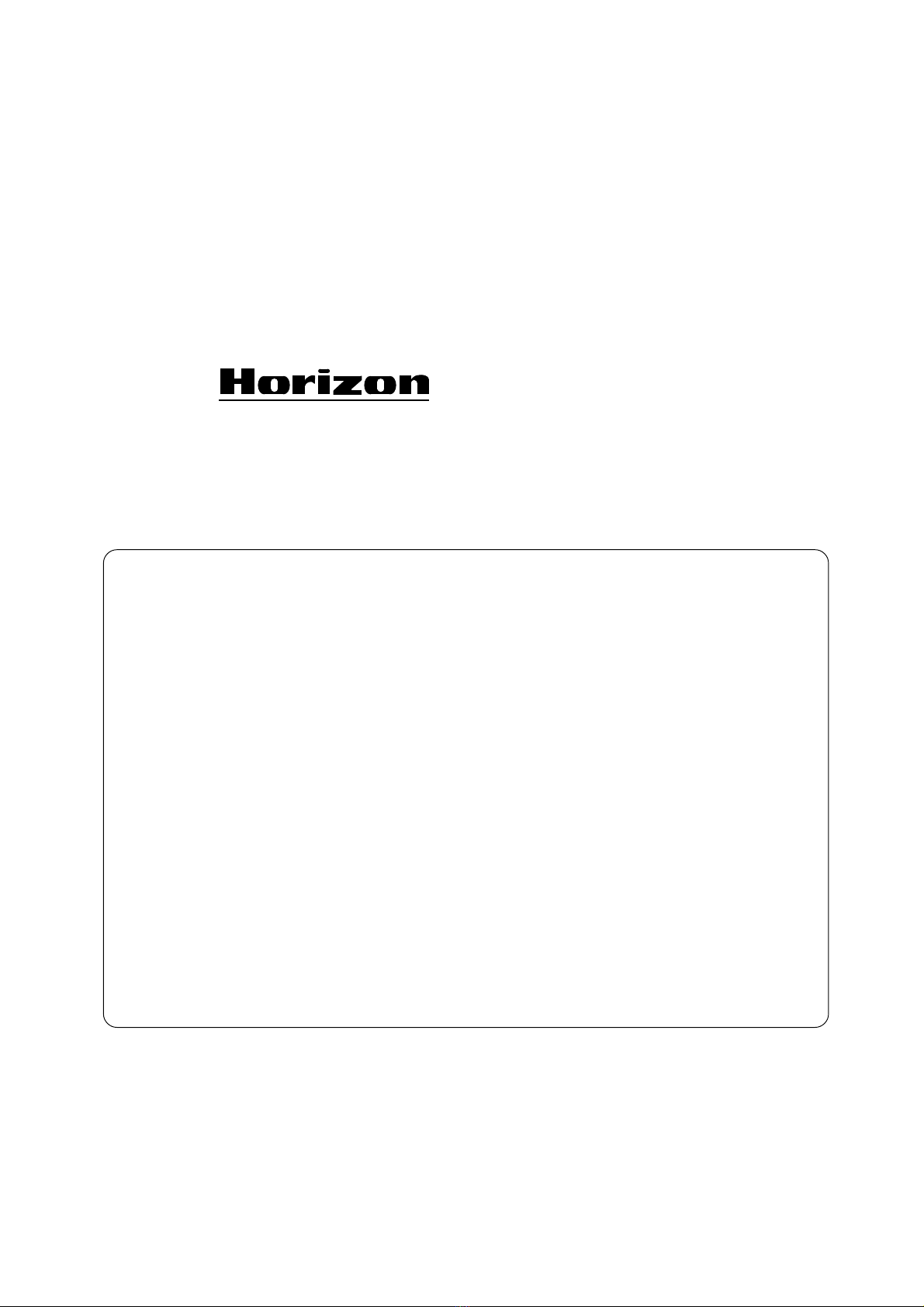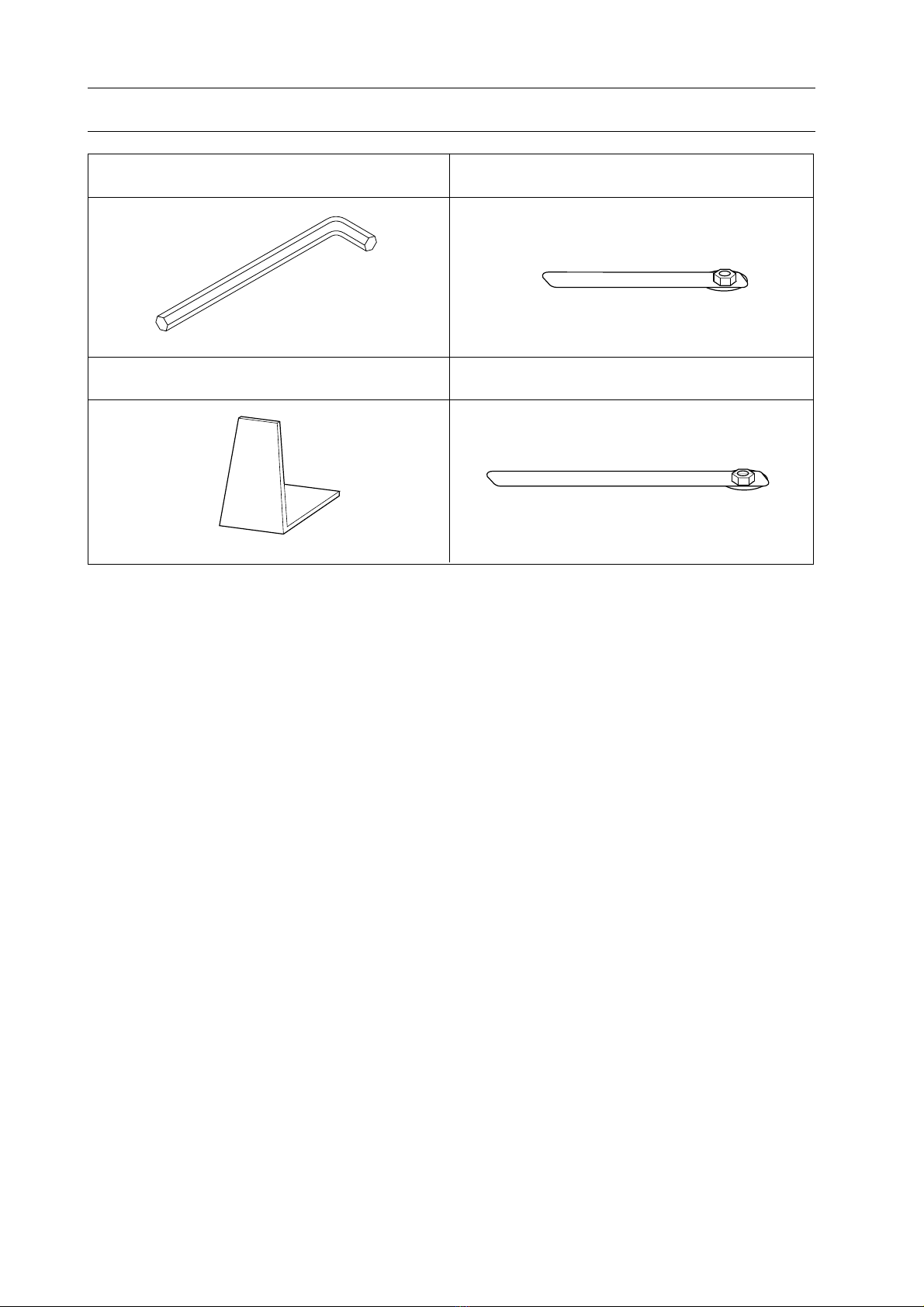II
Safety Precautions
- The signal word WARNING indicates a potentially hazardous situation which, if not
avoided, could result in death or serious injury.
- The signal word CAUTION indicates a potentially hazardous situation which, if not
avoided, may result in minor or moderate injury. It may also be used to alert against
unsafe practices.
- The signal word NOTE indicates a potentially hazardous situation which, if not avoided,
may result in damage on products.
- Read and understand all safety instructions with signal word such as WARNING, CAU-
TION and NOTE. If safety instructions are ignored, personal injury will result.
- Observe the provisions of the federal, state, or local regulations, including OSHA.
- Horizon International Inc. cannot anticipate every possible situation that might involve a
potential hazard. The instruction in this manual and warning labels on the machine are
therefore not all inclusive.
- All equipment shall be locked out or tagged out to protect against accidental or inadvert-
ent operation when such operation could cause injury to personnel. Do not attempt to
operate any switch, valve, or other energy isolating device where it is locked or tagged
out.
- Do not operate the machines with any covers being removed.
- Some of the drawings in this manual shows the machine uncovered for explaining the
detail or inside of machine.