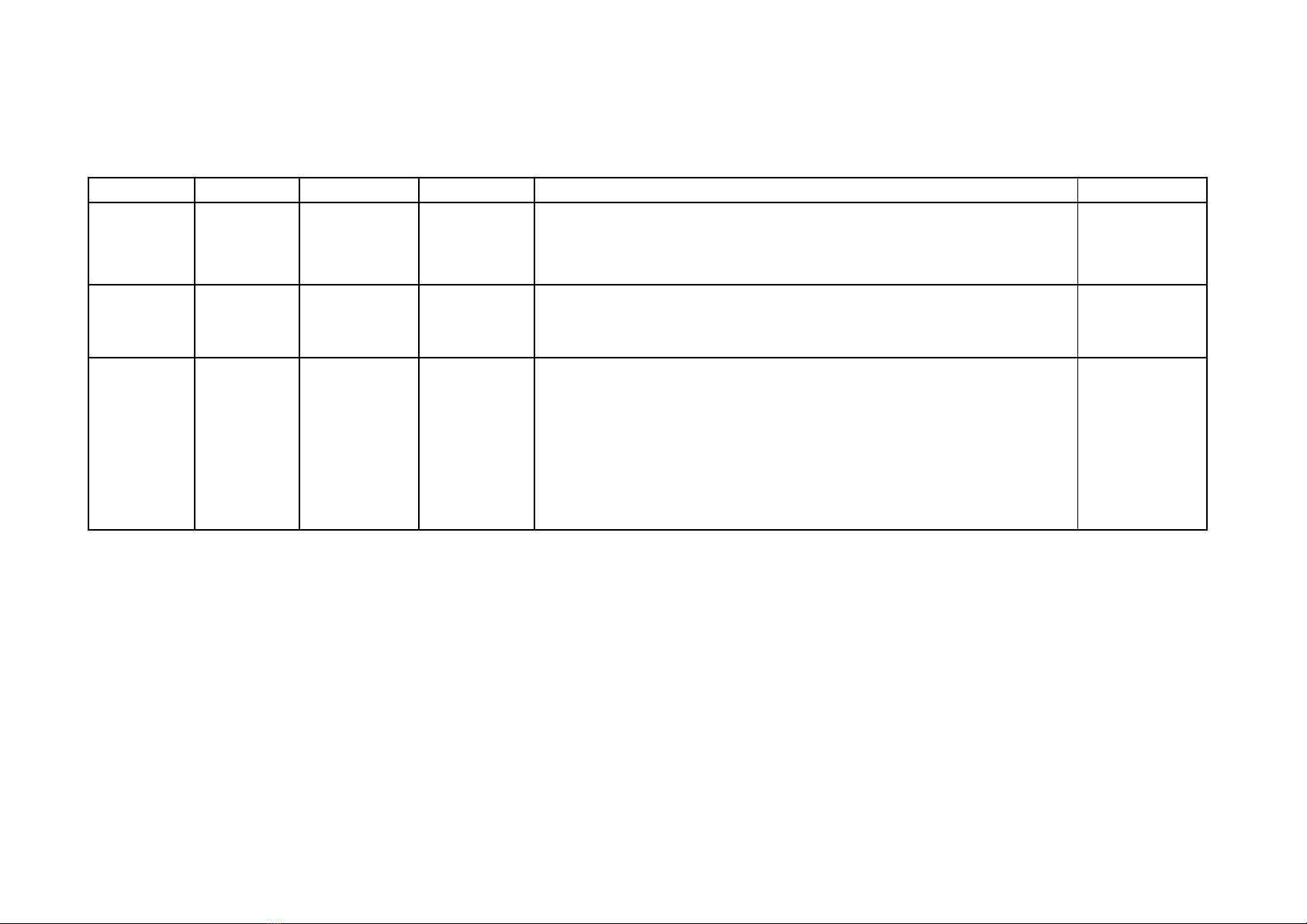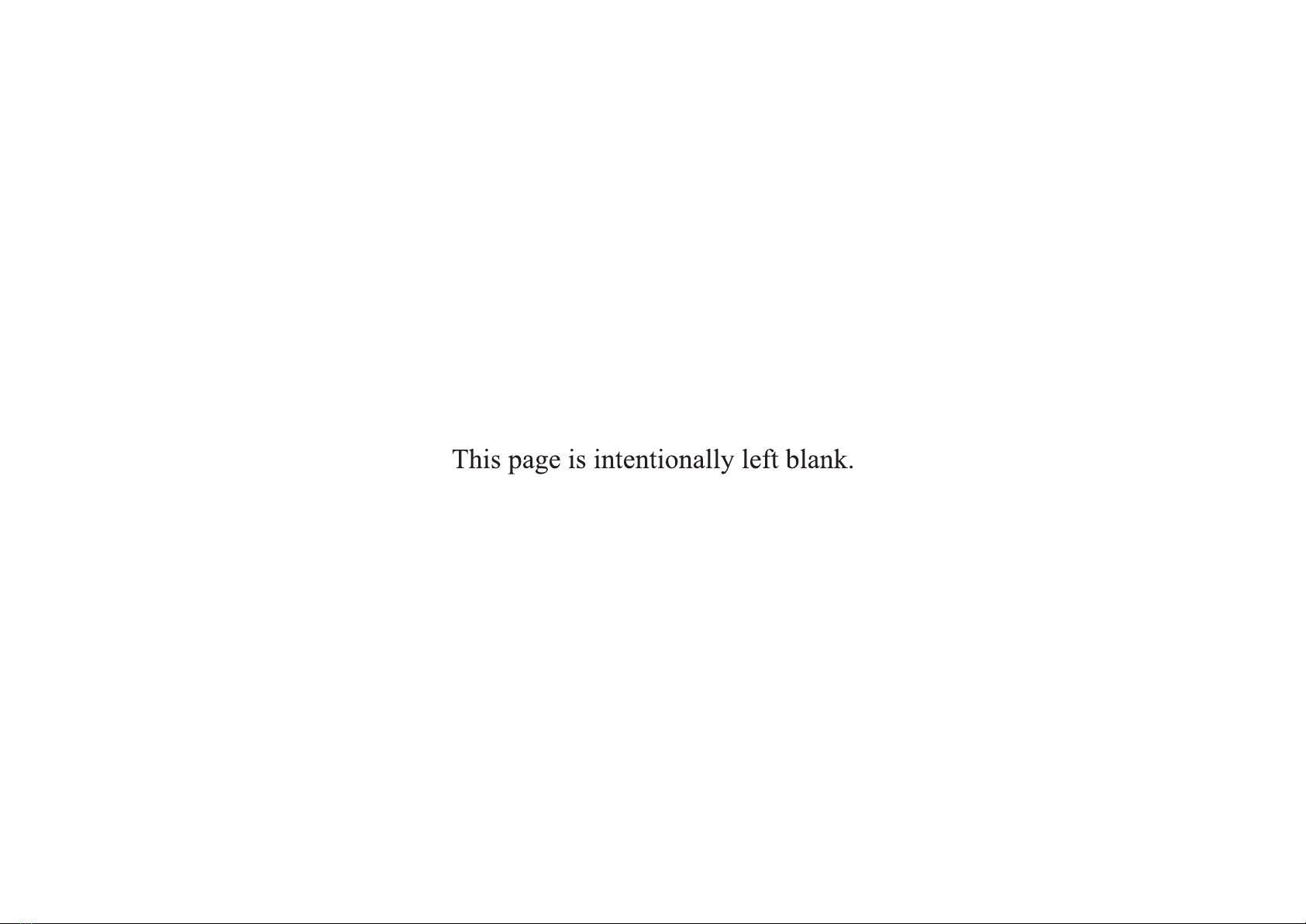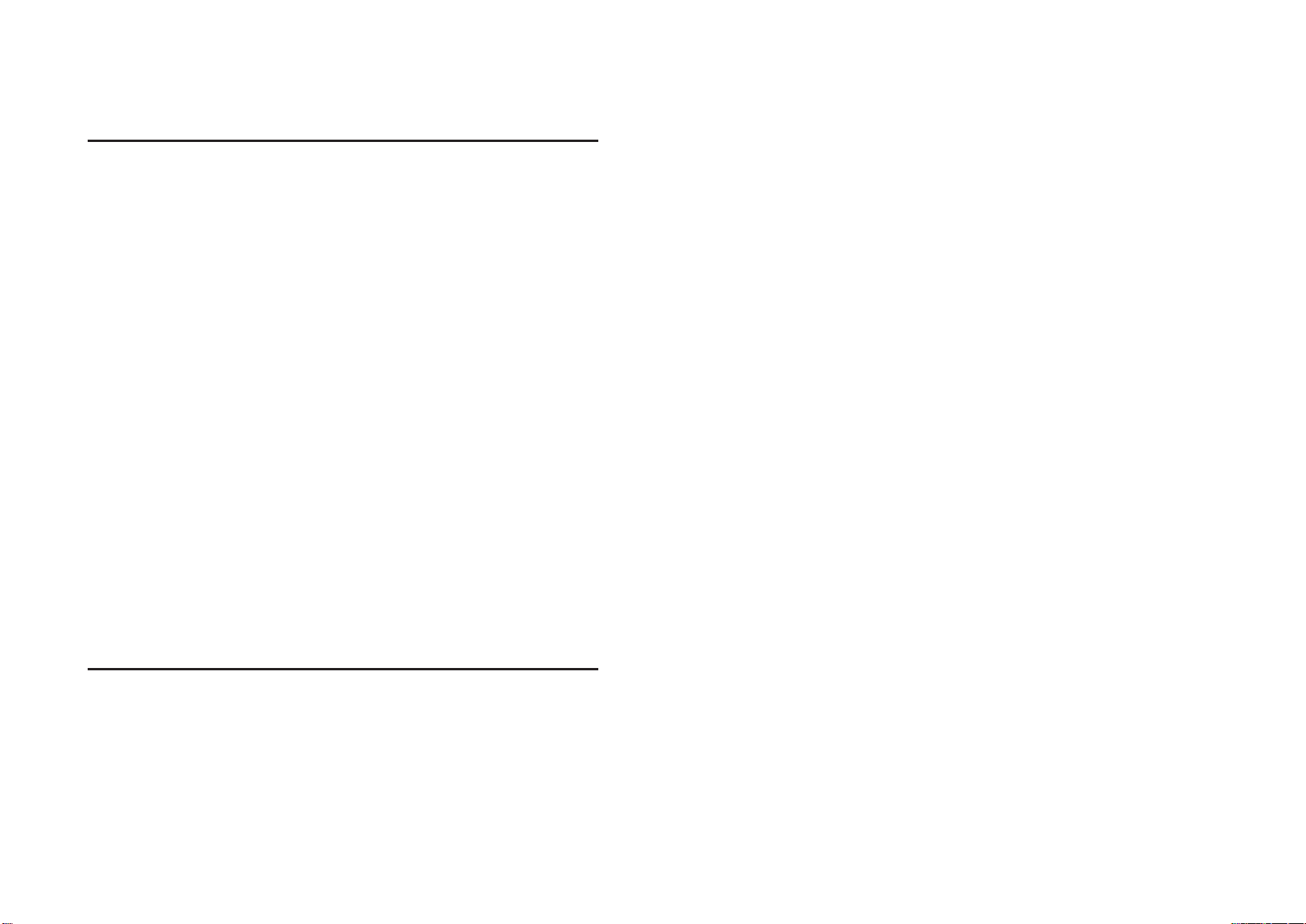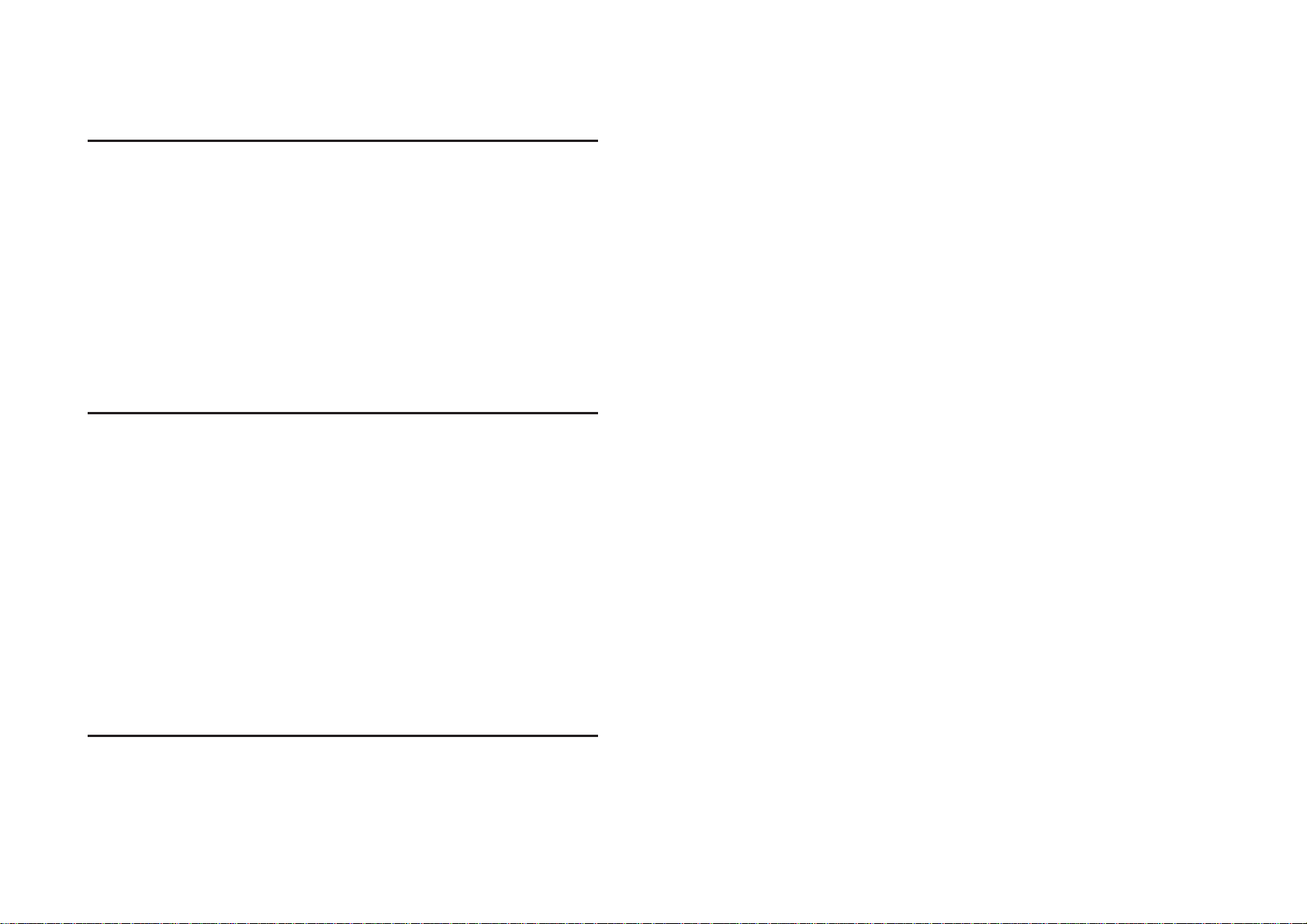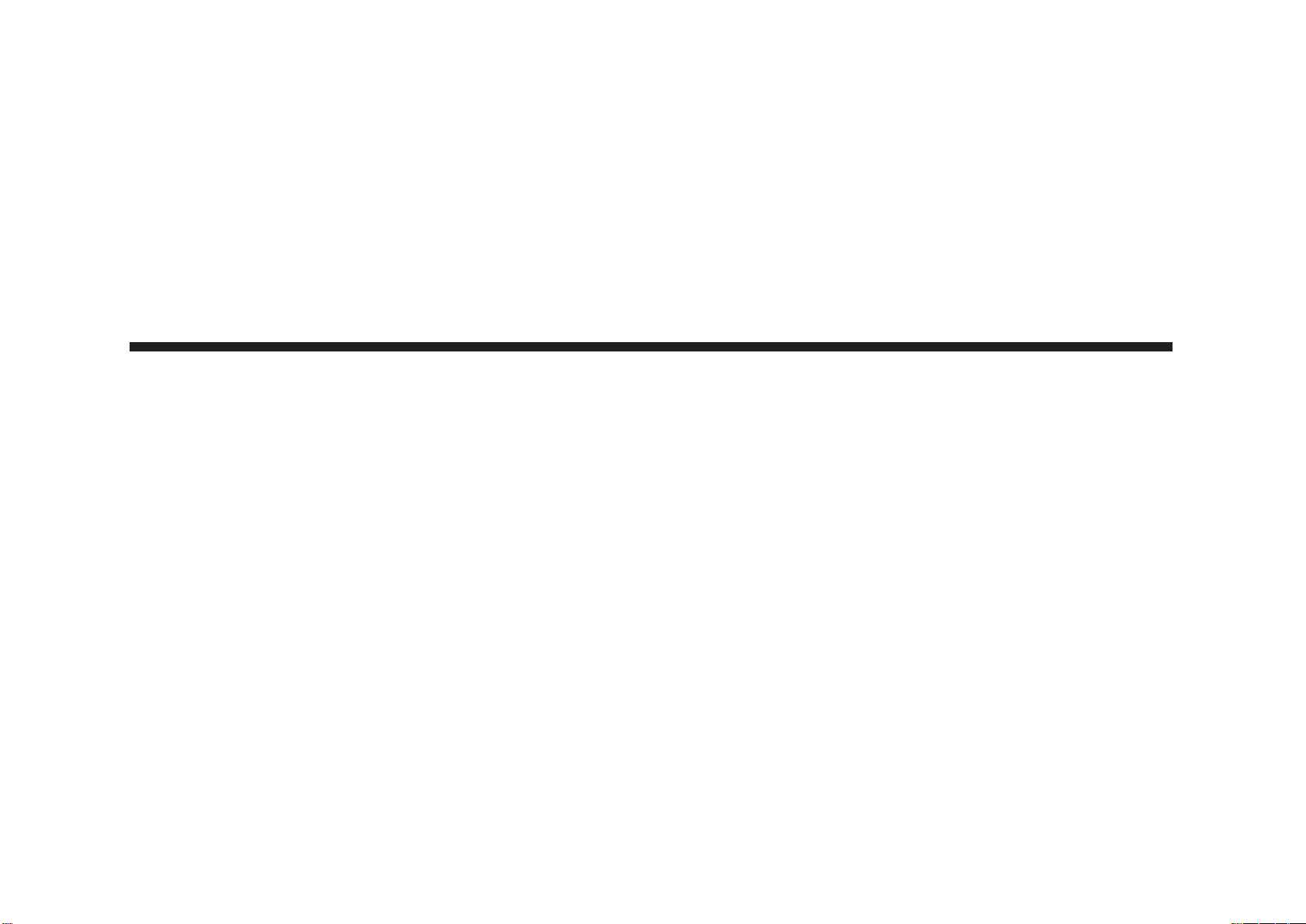5
3.Adjustment
3-1 Fine Adjustment of Cut Size
(Different is about 0.1 mm) ................. 3-2
3-2 Adjustment of Cut Size
(Different is about between 0.1 and 0.2 mm)................. 3-3
3-3 Rough Adjustment of Cut Size
(Different is about 0.5 mm) ................. 3-4
3-4 Adjustment of Electromagnetic Brake Gap................... 3-5
3-5 Adjustment of Electromagnetic Clutch Gap .................. 3-6
3-6 Adjustment of Knife Replacement Position ................... 3-7
3-7 Adjustment of Knife Lower Limit Position.................... 3-8
3-8 Adjustment of Cutting Line Width ................................. 3-9
3-9 Release of Locked Knife................................................... 3-10
3-10 Pressure Adjustment of Hydraulic Pump .................... 3-12
3-11 Right Angle Adjustment of Backgauge to the Table....... 3-13
3-12 Horizontal Adjustment of Backgauge to the Table ..... 3-14
3-13 Parallel Adjustment of Backgauge to the Knife .......... 3-15
3-14 Backgauge Drive Section Mechanism (61II) ............... 3-16
3-15 Spindle Section Mechanism (61II)................................ 3-17
4.Repair
4-1 Replacing Knife Holder.................................................... 4-2
4-2 Replacing Clamp............................................................... 4-5
4-3 Replacing Backgauge........................................................ 4-8
4-4 Replacing Backgauge Block............................................. 4-9
4-5 Replacing Knife Link A and B......................................... 4-10
4-6 Replacing Clamp Link A and B....................................... 4-11
4-7 Replacing Joint (For Clamp) ........................................... 4-13
4-8 Replacing Joint (For Knife) ............................................. 4-14
4-9 Replacing Rod End ........................................................... 4-16
4-10 Replacing Rod ................................................................. 4-17
4-11 Replacing Encoder .......................................................... 4-18
4-12 Replacing Electromagnetic Brake................................. 4-19
4-13 Replacing Electromagnetic Clutch................................ 4-20
4-14 Replacing Belt (For High Speed)................................... 4-21
4-15 Replacing Belt (For Low Speed).................................... 4-22
4-16 Replacing Motor (For High Speed)............................... 4-23
4-17 Replacing VC Relay and Contactor .............................. 4-24
4-18 Replacing Sensors (Detecting Knife Replacement
Position, Knife Lower Limit Position) ..... 4-25
4-19 Replacing Power Supply ................................................ 4-26
4-20 Replacing Operation Panel ............................................ 4-27
4-21 Replacing Control Board ............................................... 4-28
4-22 Replacing Fuse and Resetting Thermal Relay ............. 4-29
4-23 Replacing Limit Switches............................................... 4-30
4-24 Replacing Knife Holder Upper Limit Position Sensor 4-31
4-25 Replacing Limit Switch
for Clamp Upper Limit Position.................. 4-32
4-26 Replacing Cutting Line Bulb ......................................... 4-33
4-27 Replacing Electromagnetic Valve.................................. 4-34