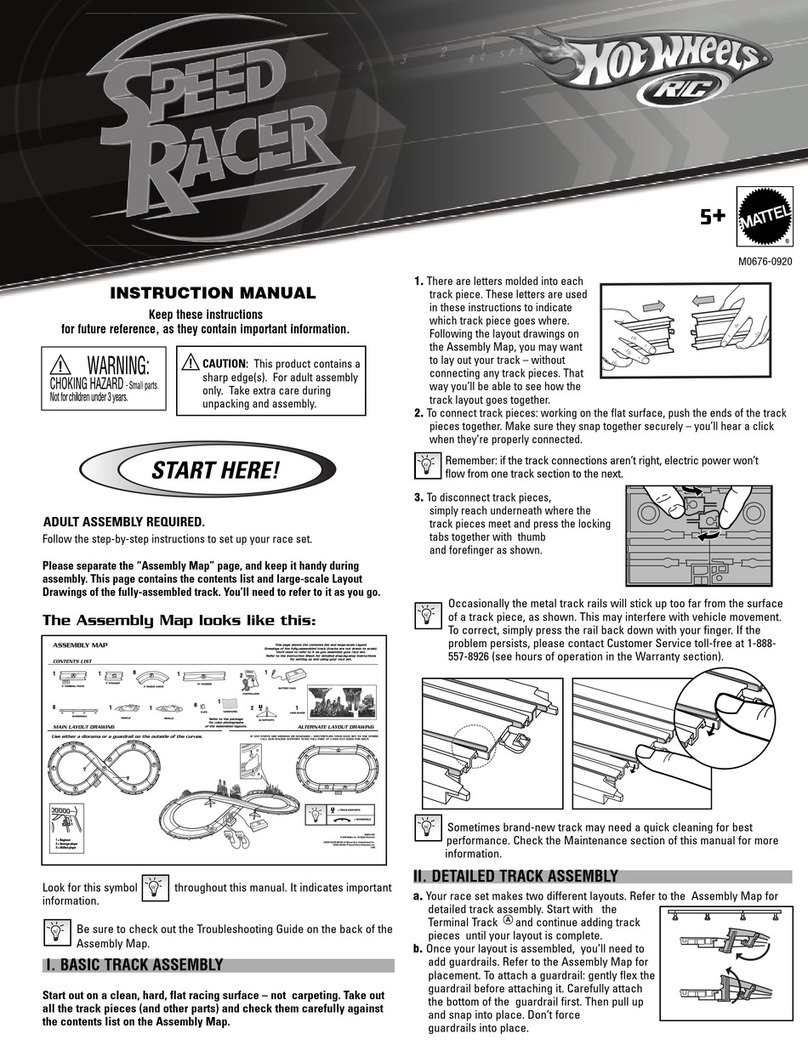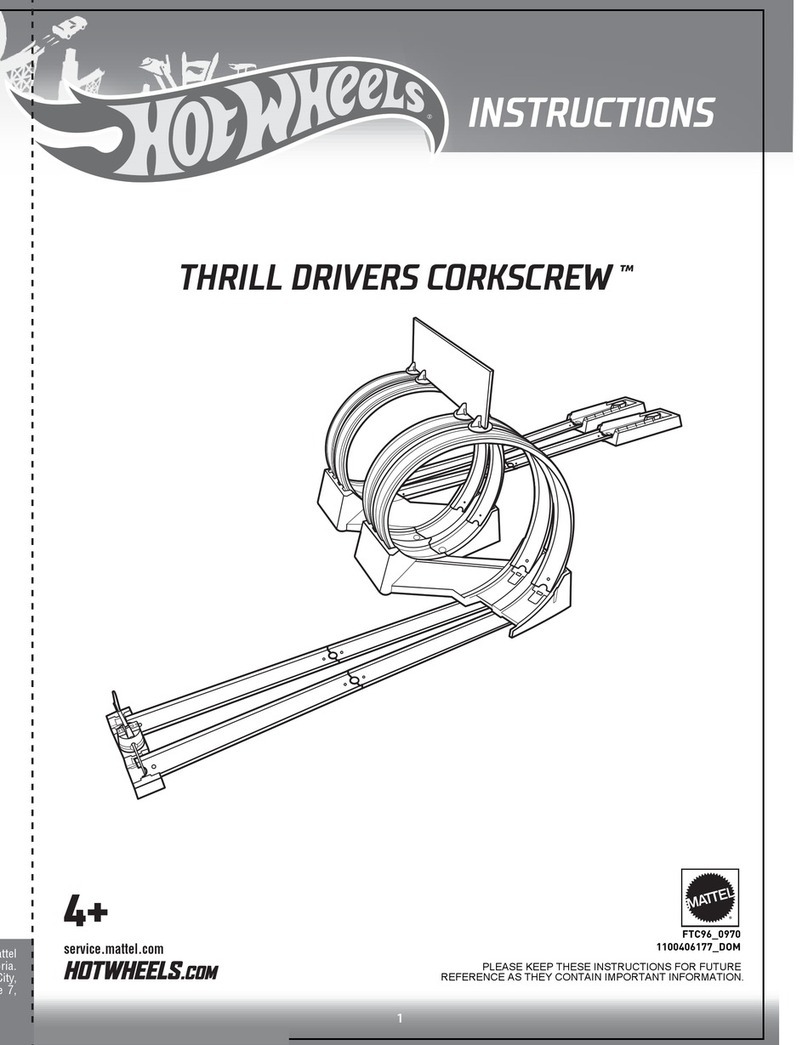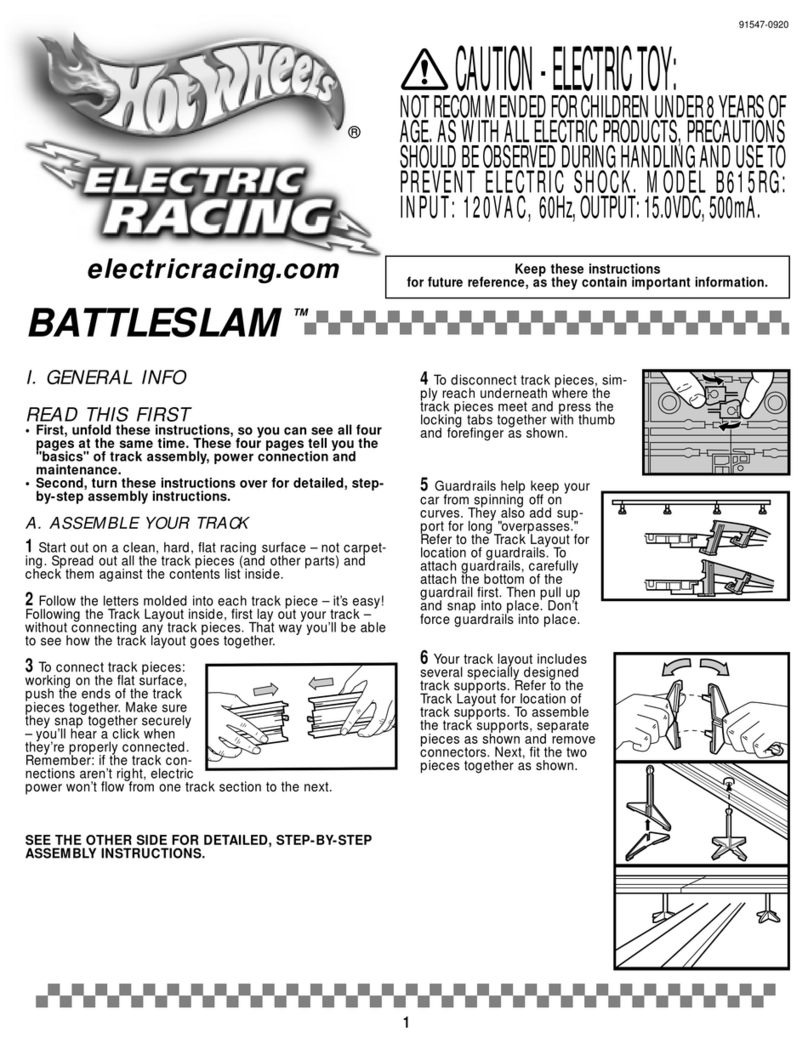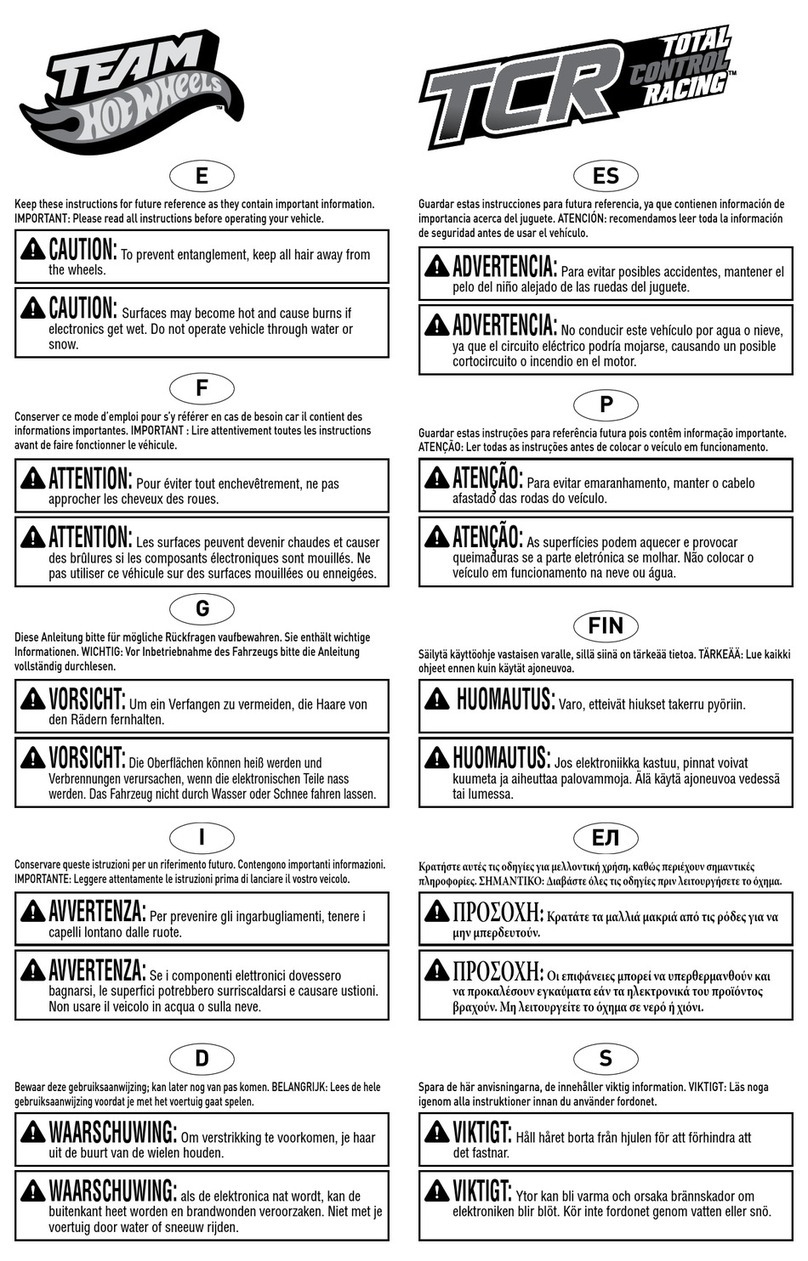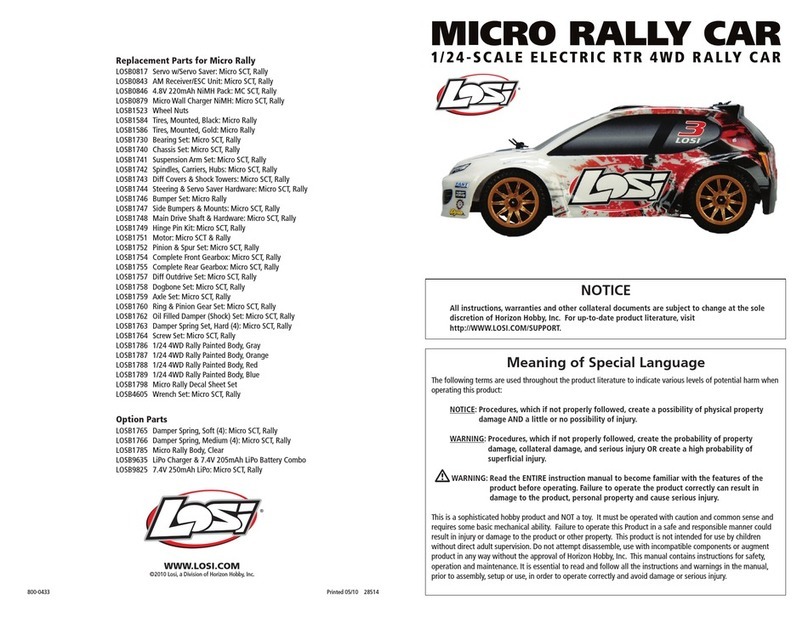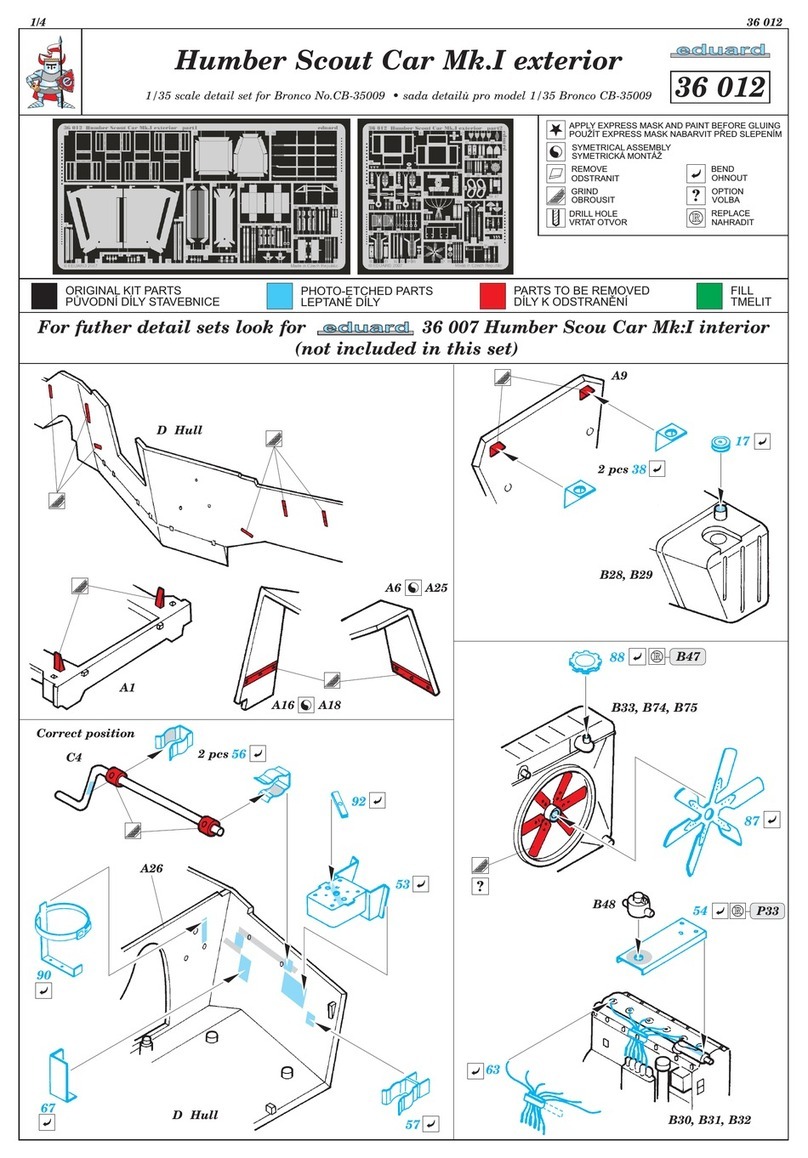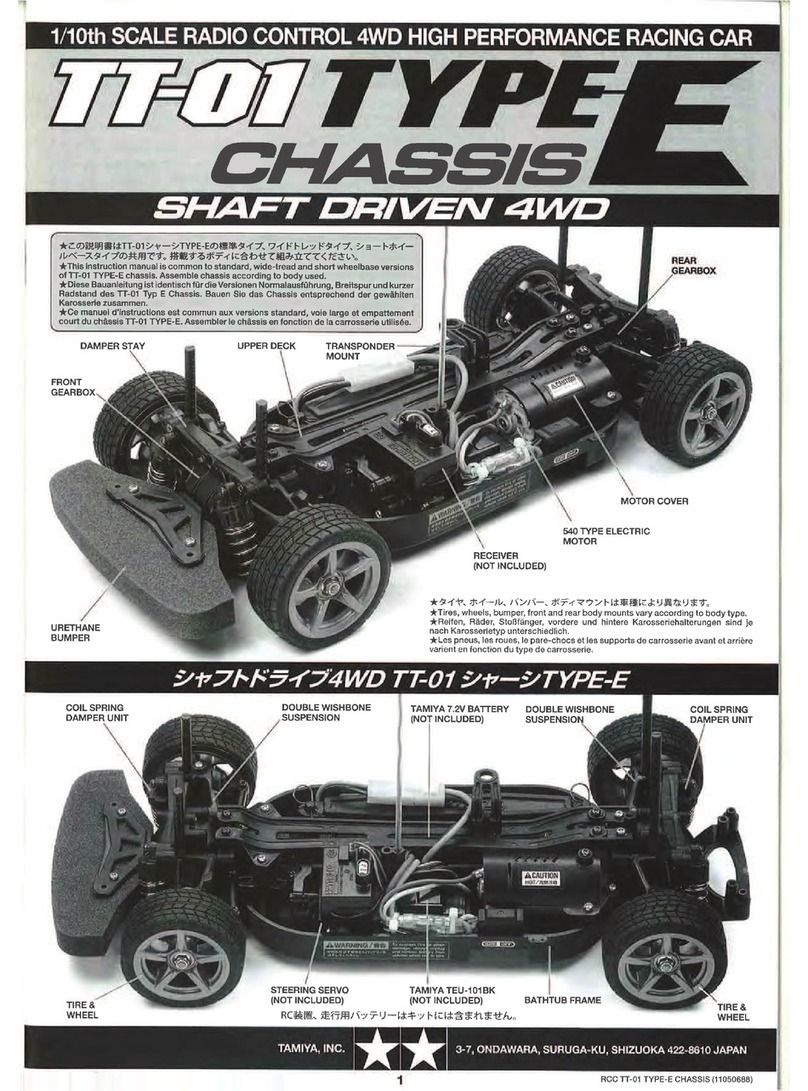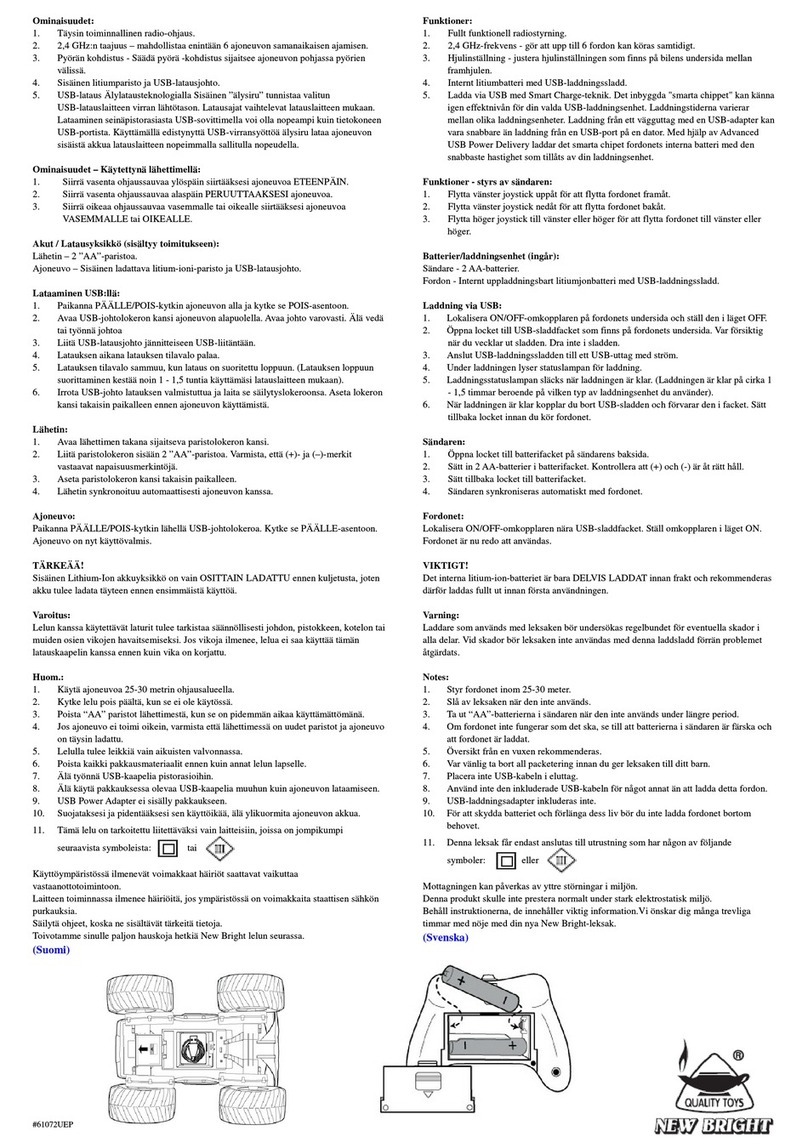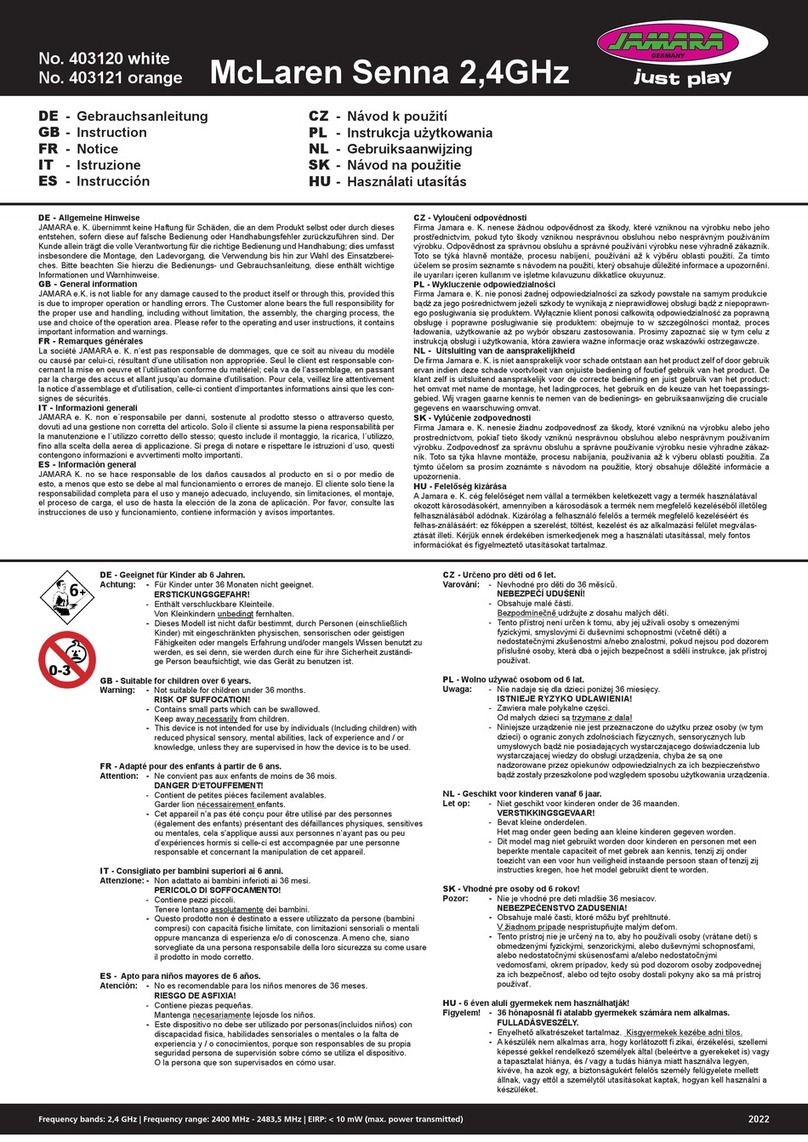TROUBLESHOOTING FOR CONTROLLER PLUS CARTRIDGE KIT (SOLD SEPARATELY)
Cartridge sold separately, subject to availability.
The controller operates with no sound.
The cartridge was removed while
the controller was still on.
1.Turn the controller off.
2.Plug the cartridge cable back into the controller.
3.Turn the controller back on.
Important: Remember to always turn the controller
off before disconnecting the cartridge.
*For a full controller reset, remove the batteries
from the controller and press the power button for
5 seconds, then reinsert the batteries.
If your HOT WHEELS®Ai Race System isn’t working like it should, try these troubleshooting tips.
HOT WHEELS®Ai
Vehicle will not pair with the controller
Vehicle and/or controller continually
switches off or restarts
Vehicle running slowly /Controller says
"Vehicle Batteries Low"
Controller says "Connection Lost"
Controller frequently says “Connection Lost”
after replacing all batteries
More than one vehicle pairs with one
controller
Vehicles slide off of the track at the bends
even at low speed
The controller is not speaking the language
I require
Vehicle is driving itself during the Grand Prix mode
Controller volume is low
Vehicle won’t steer into the shortcut
Vehicle comes off track in AutoDrive mode
Laps not being counted
Vehicle does not drive straight in Freeplay mode
Vehicle does not steer properly
Batteries in the vehicle or controller are
low on power
Batteries are low or faulty
Vehicle batteries are low
Vehicle batteries low (likely) or controller
batteries low (possible)
Interference from other 2.4GHz equipment
including WiFi
Vehicles were turned on simultaneously
Dust or dirt on the track or vehicle tires or
direct sunlight on the track
Incorrect language set at startup
Vehicle is set in Ai car mode
Controller may be set to low volume
Freeplay mode not engaged
Dust on vehicle tires, sensorwindows or
Smart Track™/ Track pieces separated
Dust on sensor windows
Steering out of alignment
Vehicle tires/body not fitting correctly
Replace old batteries with high quality alkaline
batteries
Replace old batteries with high quality alkaline
batteries
Replace old batteries with high quality alkaline
batteries
Replace vehicle batteries, if the problem persists,
replace controller batteries
Turn off or move away from other sources of
2.4GHz transmissions
Turn off all vehicles and controllers then turn
each controller and vehicle on in turns
Clean track and tires gently with a clean damp cloth
and ensure there is no direct sunlight on the track
Switch on the controller while holding down the
'X' button
Restart the race
Increase volume in the system settings menu
(see page 8)
Push the RC button on
C
ontroller
Wipe with a clean cloth/Check that track pieces
are joined correctly with no lumps underneath
Wipe with a clean cloth
Adjust steering alignment (see page 15)
Check tires are securely on the wheel covers /Check
body frame is properly attached to the chassis