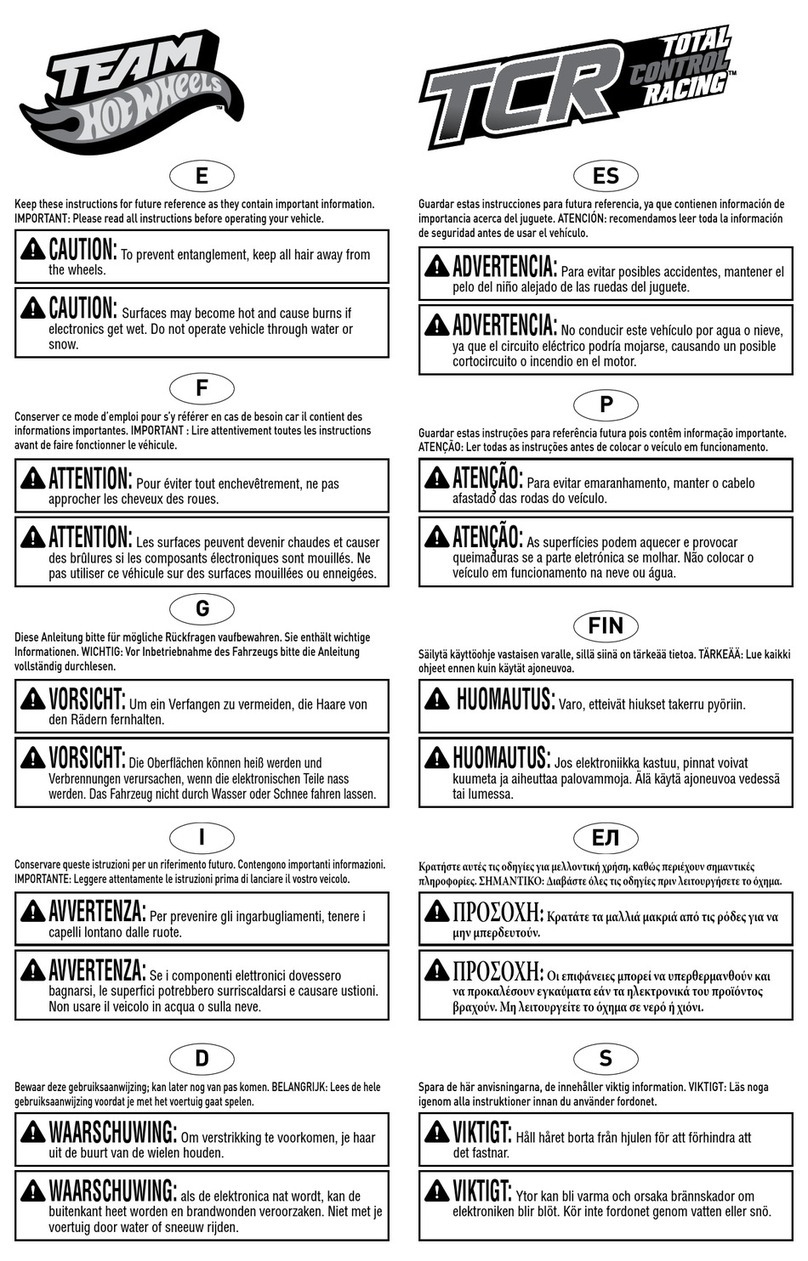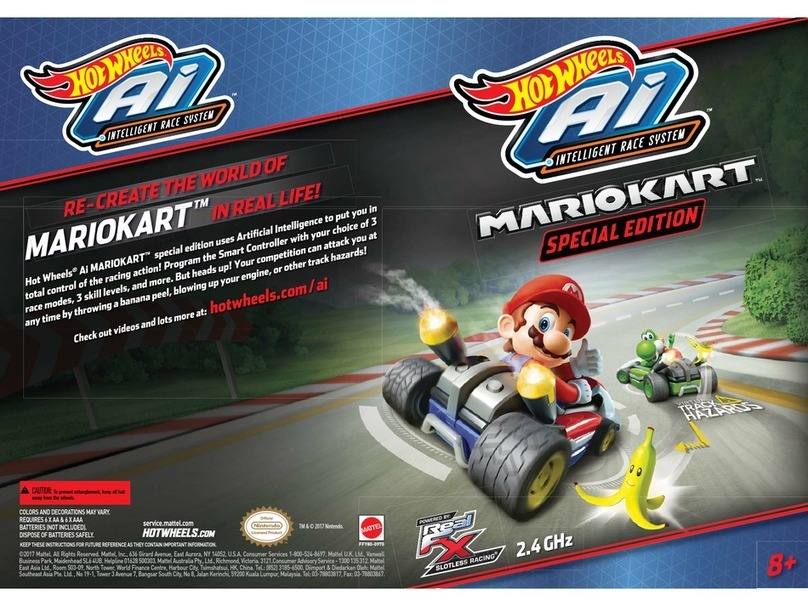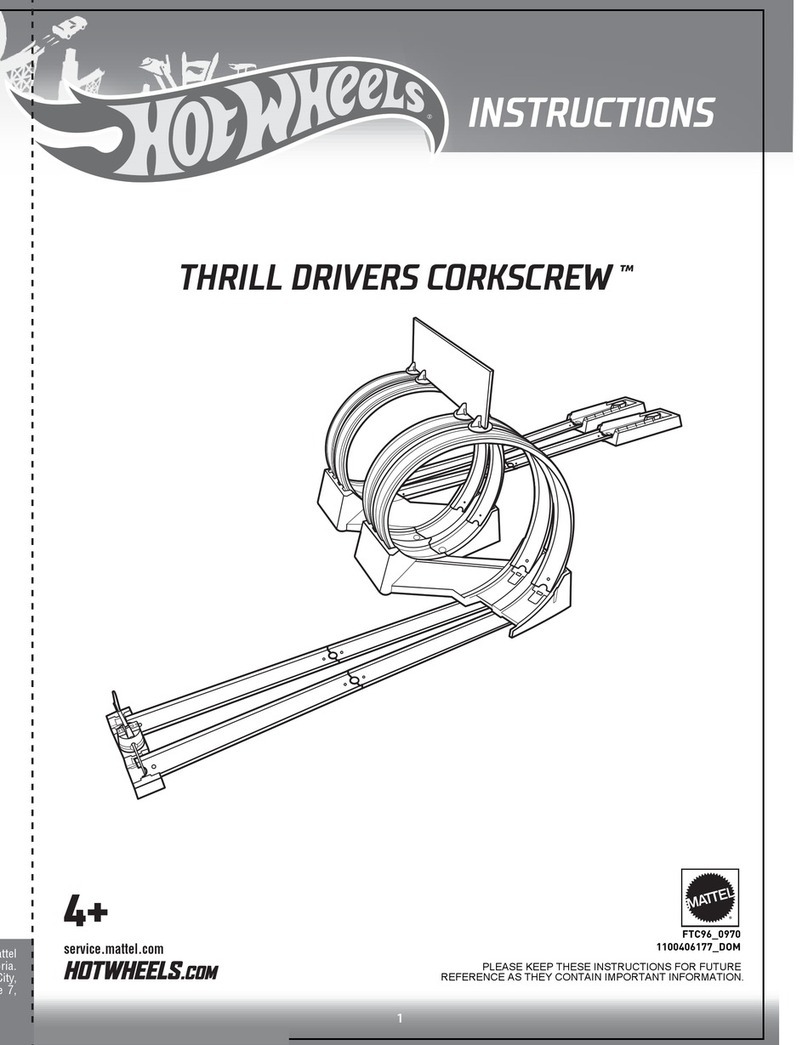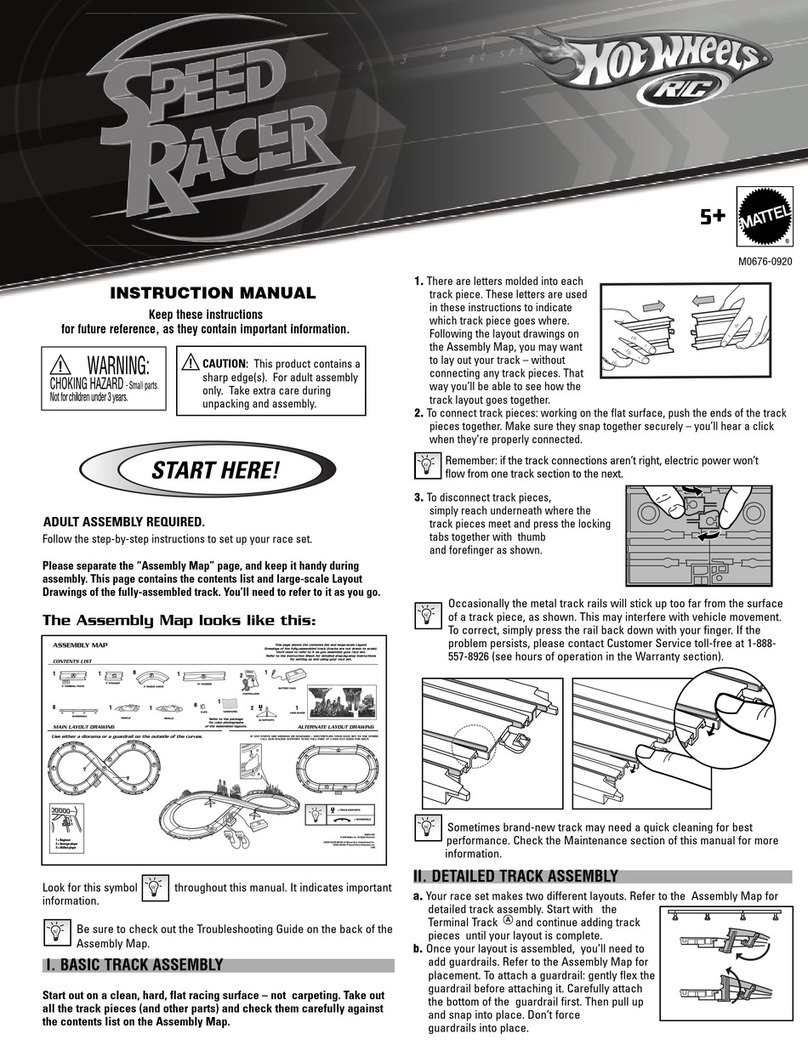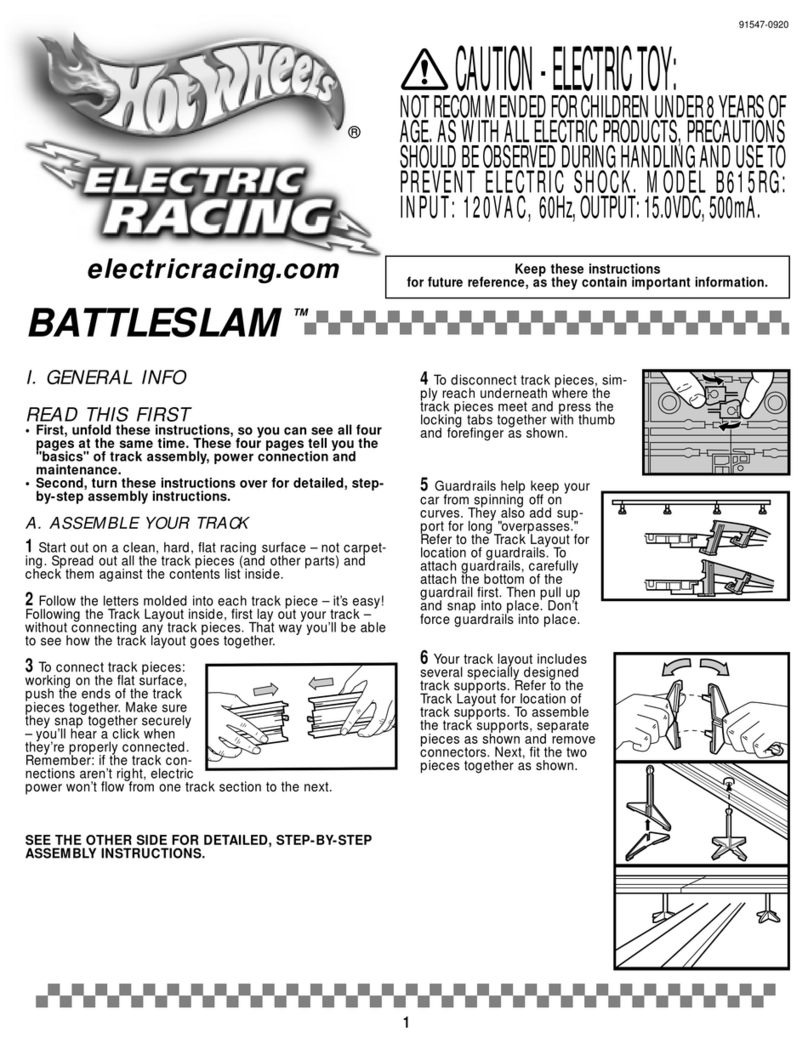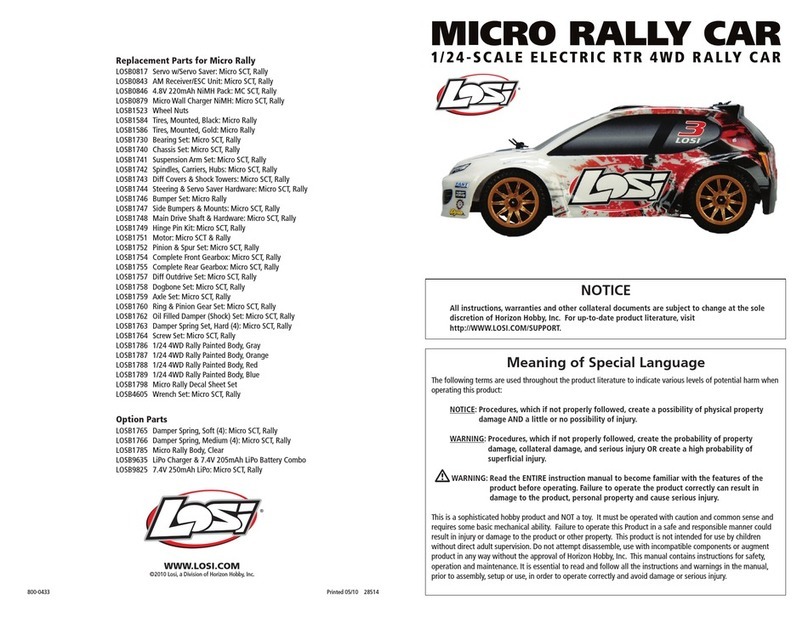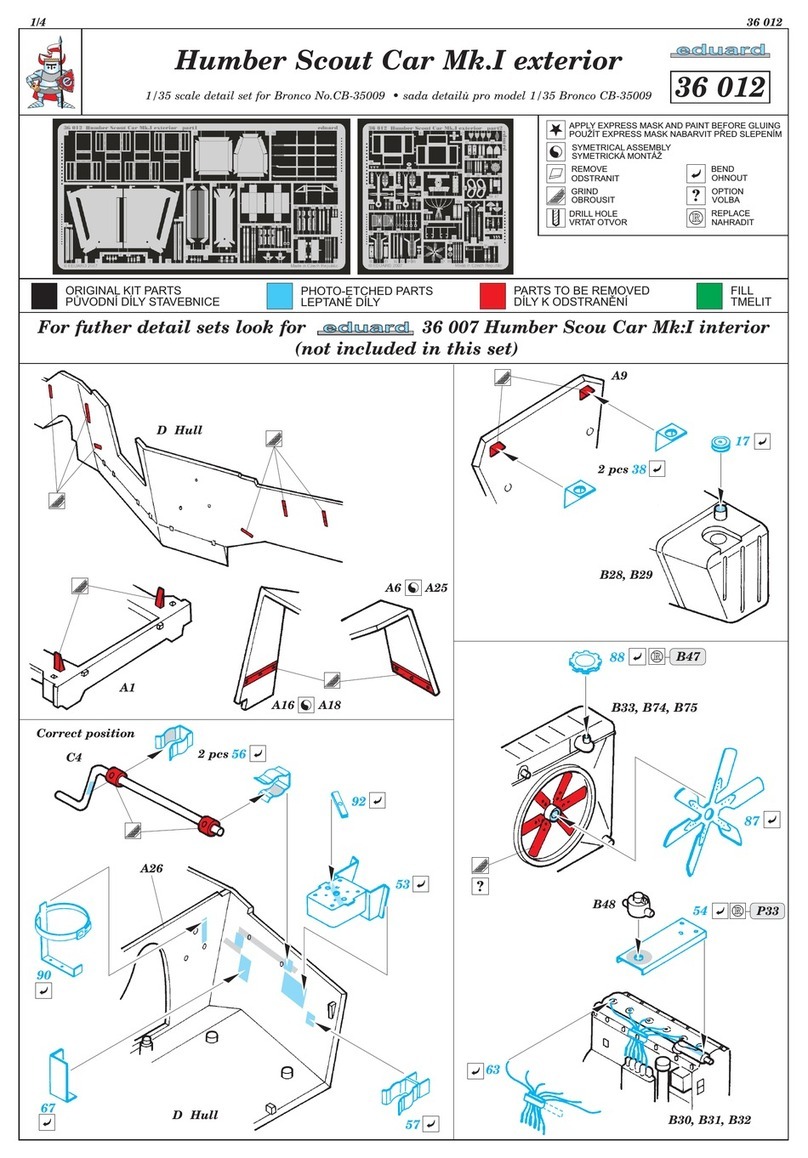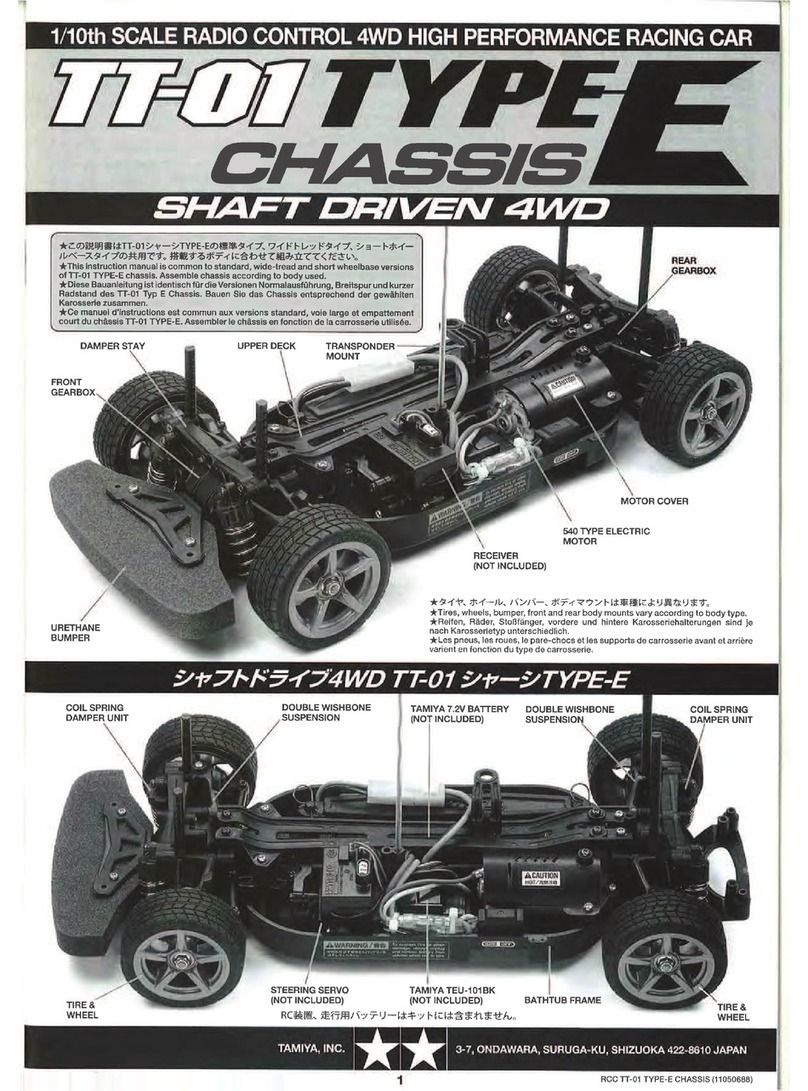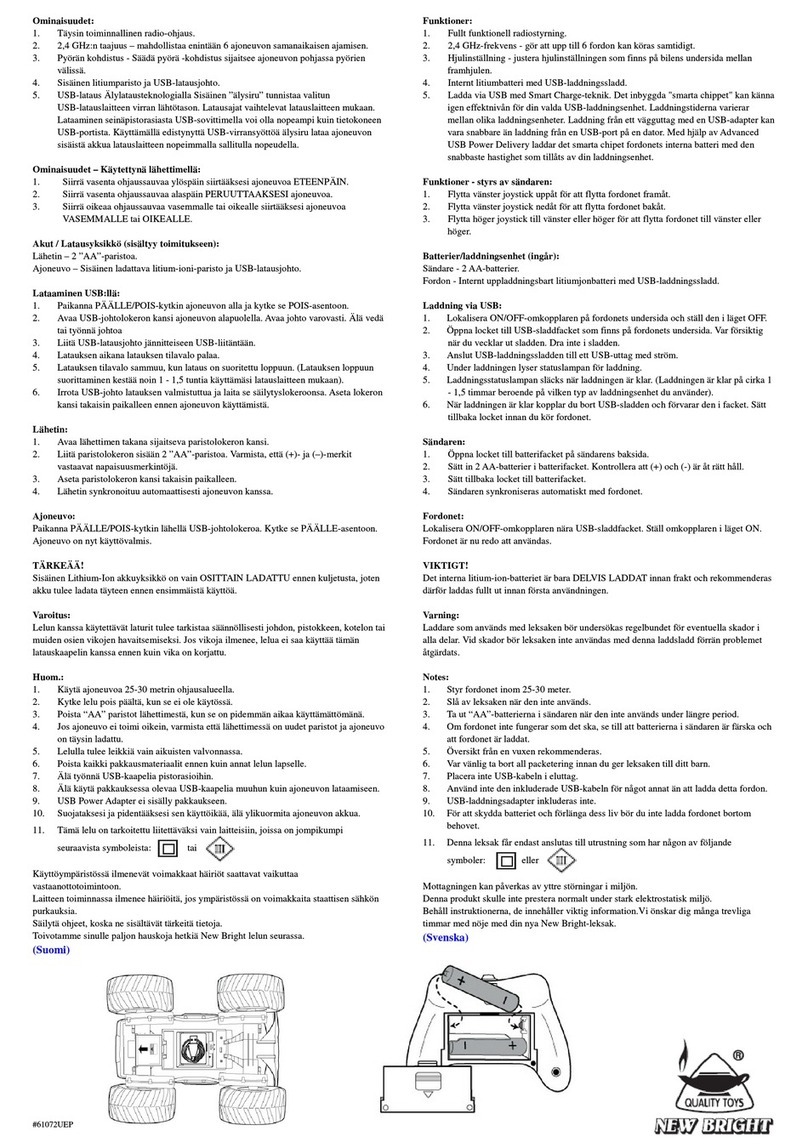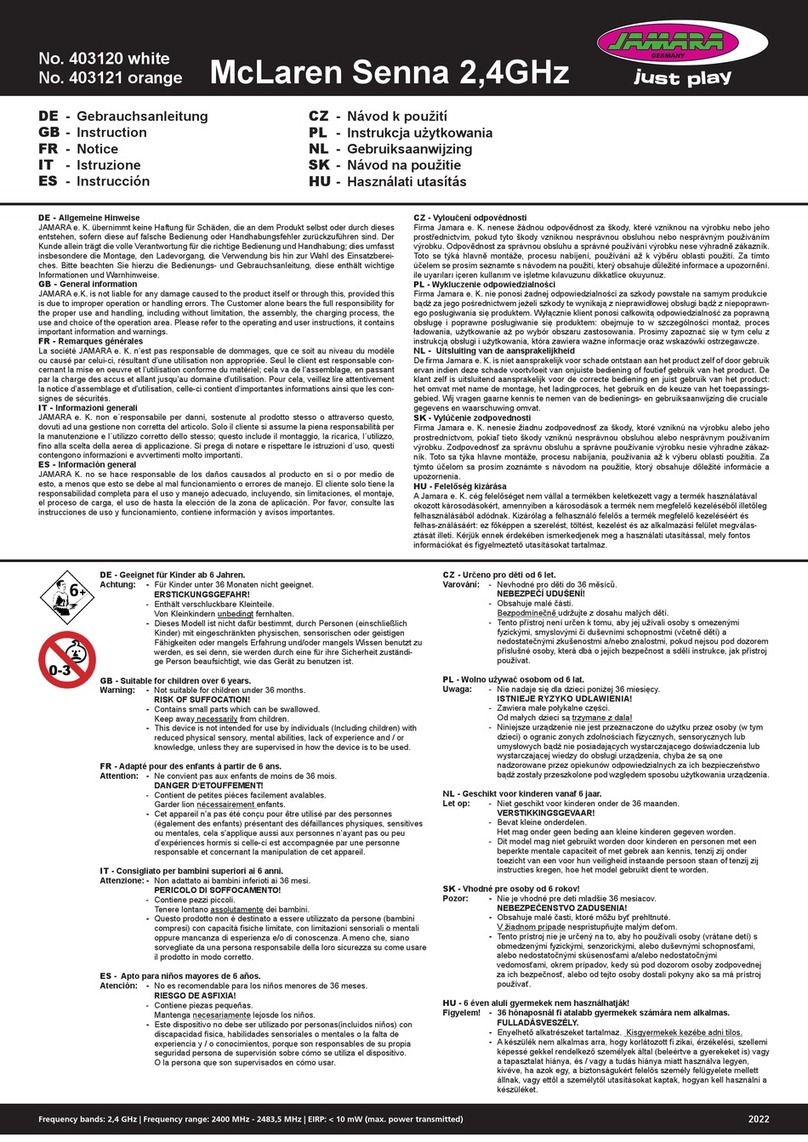2. CONTACT REPLACEMENT
Your vehicle’s contacts should last a minimum of 8-10 total
hours of racing, with regular cleaning. You may need to
replace the contacts if they become overly worn or
bent…or if they become dislodged after an impact.
The best way to replace contacts is one at a time, using
the remaining contact assembly as a guide.
a. Hold chassis bottom side up.
Hold the spring as shown (with
your thumb on one side of the
chassis and your forefinger on the
other). You’ll need to hold the
spring securely throughout the
assembly process.
b. Hook the narrow end of the
contact under the motor shaft.
Hook the curved side tab of the
contact over the spring; the spring
will be held in place by the curved
tab. Snap the wide (slotted) end of
the contact into place, with the
chassis tab through the slot,
making sure not to over bend the
contact slot.
c. Still holding the spring
securely, turn the chassis over.
You may need to press the top of
the contact into place with the tip
of a pencil. When properly
installed, the contact will spring
back when pushed.
F. HEAT SHIELD
1. INSTALLATION
The heat shield is an important component, and it must be
correctly installed for proper vehicle operation. Make sure
the side tabs of the heat shield are properly inserted in the
chassis slots, as shown. If the heat shield is not correctly
installed, it may interfere with vehicle movement.
2. CLEANING
Occasionally dust and debris may build up under the
vehicle’s heat shield, interfering with operation. To check
for this problem, stop racing and let the vehicle sit for 5
minutes. Remove the heat shield and gently blow out any
dust. Reinstall the heat shield as described above.
Don’t operate any vehicle without a heat shield. If the heat
shield is lost, or can’t be installed properly, please contact
Customer Service at the toll-free number shown in this
manual.
90-DAY LIMITED WARRANTY
TYCO®ELECTRIC RACING PRODUCTS
Mattel, Inc. warrants to the original consumer purchaser that this product will
be free of defects in material and workmanship for ninety (90) days (unless
specified in alternate warranties) from the date of purchase. Mattel will
replace the product in the event of such a defect within the warranty period.
In the event of a defect covered under this warranty, first call the
toll-free number listed below. Many problems can be solved in this manner. If
necessary, you will be instructed to return the product, postage prepaid and
insured, to the address below. Enclose your name, address, dated sales
receipt, and a brief explanation of the defect. Replacement and return
shipment will be free of charge.
This warranty does not cover damage resulting from unauthorized
modification, accident, misuse or abuse. If the product is returned without a
dated sales receipt the product may be excluded from coverage under this
warranty.
Mattel’s liability for defects in material and workmanship under this
warranty shall be limited to replacement, and in no event shall we be
responsible for incidental, consequential, or contingent damages (except in
those states that do not allow this exclusion or limitation). This warranty is
exclusive, and is made in lieu of any express or implied warranty. Valid only
in U.S.A. This warranty gives you specific legal rights and you may have
other rights, which vary from state to state. Some states do not allow the
exclusion of incidental or consequential damages, so the above exclusions
or limitations may not apply to you.
TOLL-FREE NUMBER: 1-888-557-8926 (valid only in U.S.A.)
Hours: 8:00 A.M. - 5:00 P.M. Eastern Time; Monday - Friday. Expect some
delay in January following the holiday season. Please be patient and keep
trying the toll-free number.
ADDRESS FOR RETURNS:
CONSUMER RELATIONS
636 GIRARD AVENUE
EAST AURORA, NY 14052
CHASSIS
(back view)
© 2005 Mattel, Inc., 333 Continental Blvd., El Segundo, CA 90245 U.S.A.
Consumer Affairs: 1 (800) 524-TOYS. PRINTED IN CHINA. All Rights
Reserved. MATTEL, HOT WHEELS and associated trademarks and trade
dress are owned by Mattel, Inc. Retain this address for future reference:
Mattel U.K. Ltd., Vanwall Business Park, Maidenhead SL6 4UB. Helpline
01628 500303. Mattel Australia Pty Ltd., Richmond, Victoria 3121 -
Consumer Advisory Service: 1300 135 312. Mattel East Asia Ltd, Room
1106, SouthTower, World Finance Centre, Harbour City, Tsimshatsui, HK,
China. Diimport & Diedarkan Oleh: Mattel SEA Ptd Ltd. (993532-P) Lot 13.5,
Menara Lien Hoe, PersiaranTropicana Golf Country Resort, 47410 PJ.
Tel: 03-78803817, Fax: 03-78803867.