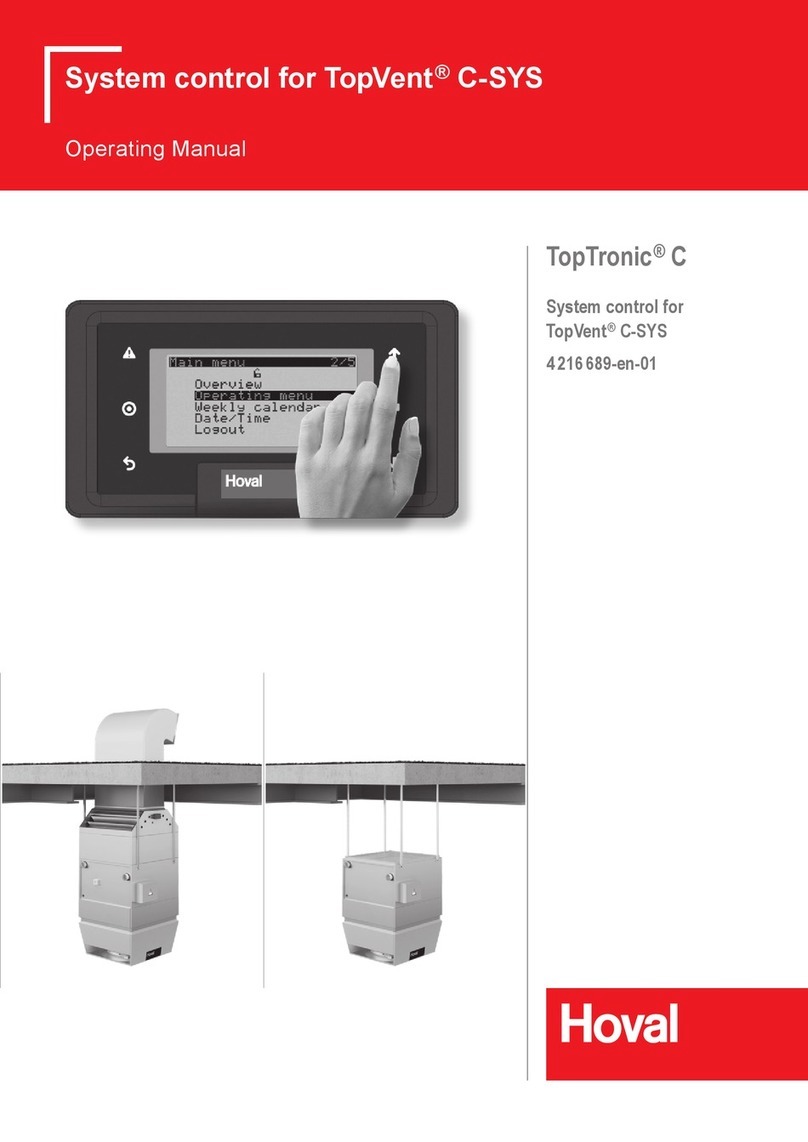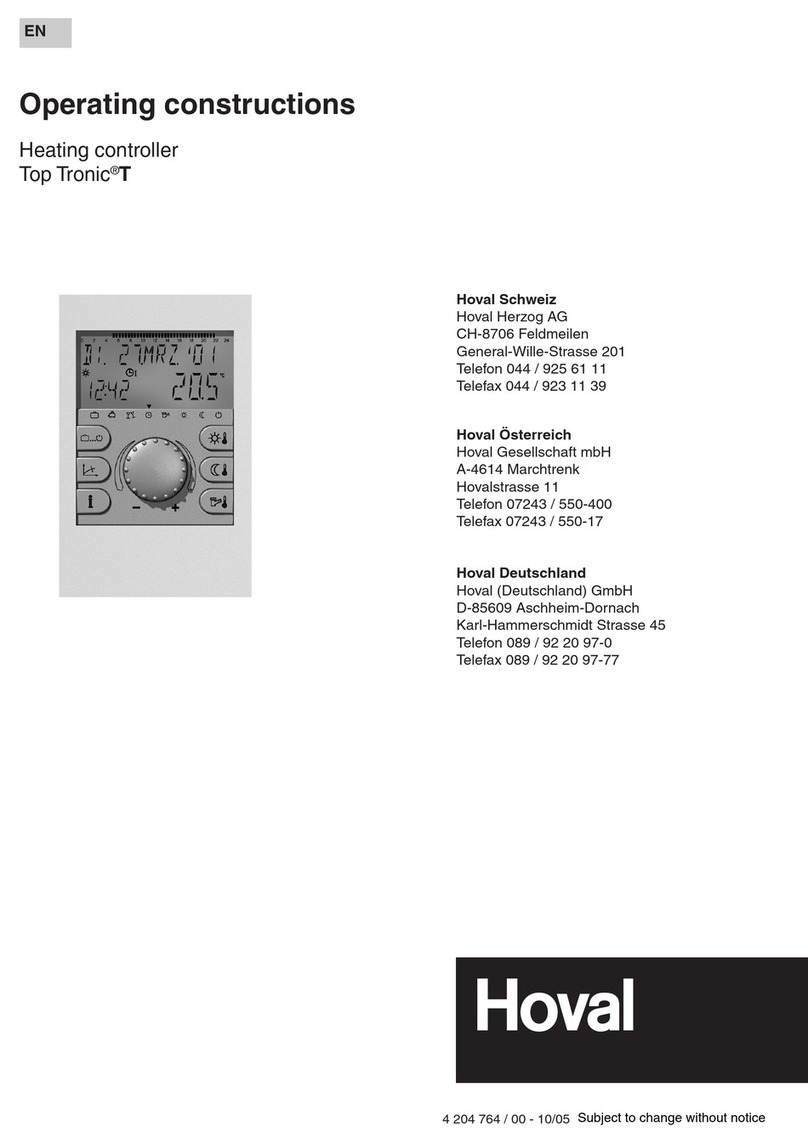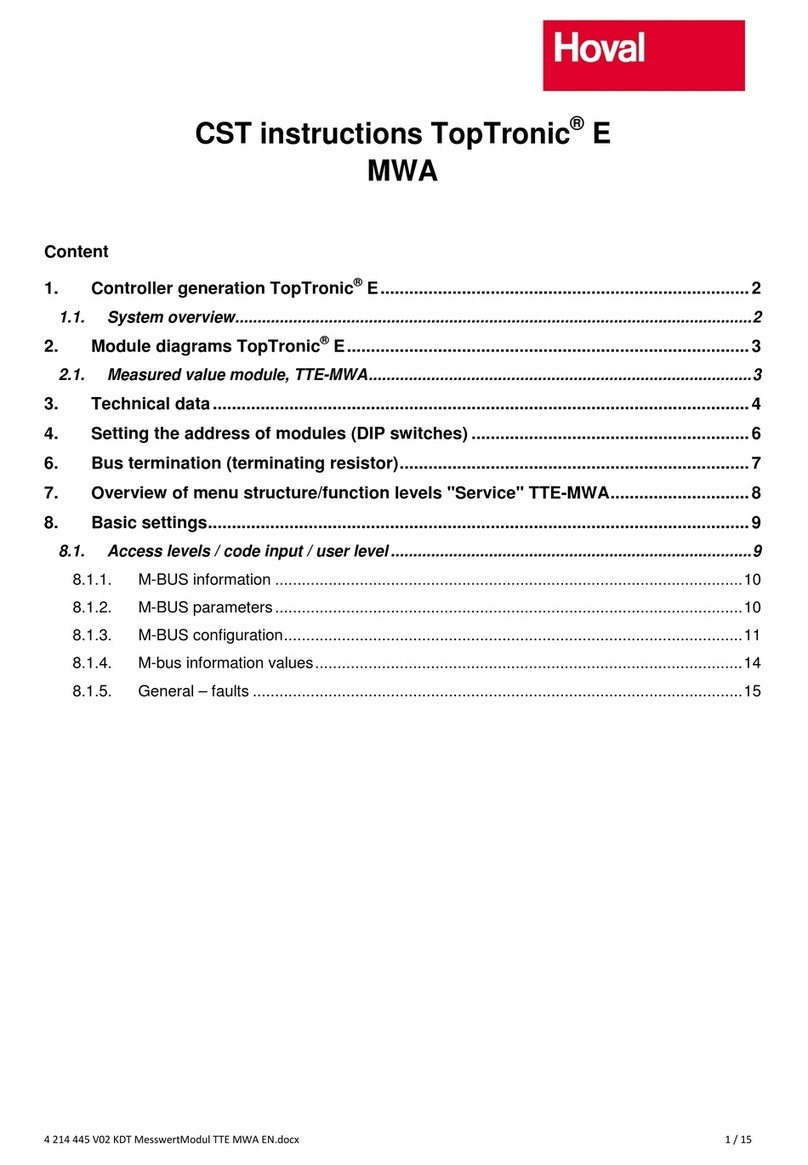TempTronic RC
Operating Manual
Art. No. 4 206 403-en-00 / Page 2
Symbols1
Caution
This symbol warns against risks of injury. Please heed all instructions desig-
nated by this symbol to prevent injuries and/or death.
Attention
This symbol warns against risks of property damage. Please heed the respec-
tive instructions to prevent risk of damage to the unit and its functions.
Notice
This symbol denotes information about the economic use of the equipment or
special tips.
Use2
Intended use2.1
The TempTronic RC is an electronic controller for Hoval recirculation and supply air
units of the TopVent®and TopVent®gas series.
Also included under intended use are compliance with the installation, commission-
ing, operating and maintenance provisions (operating instructions). Any usage over
and above this use is considered to be not as intended. The manufacturer shall not be
held responsible for any resulting damage.
User group2.2
The following user groups apply for the various operation levels:
Operation level User group
Operation level 1: Persons familiar with the operating instructions
Operation level 2: Persons who are familiar with the operating instructions and
have also received instruction from and been informed of the
risks by an authorised person
Operation level 3: Hoval Customer Service
User groupsTable 1:
Risks2.3
The TempTronic RC represents state-of-the-art design and is safe to operate. But
despite all of the precautionary measures taken, there are still some potential hazards
that are not obvious, such as:
Dangers when working on the electrical systems●
Dangers when working on components of the gas circuit●
Hazards from hot water when working on the hot water supply●
When working on the unit, objects (e.g. tools) could be dropped.●
Malfunctions as a result of defective parts●
Danger caused by coming into contact with hot components when carrying out●
work inside the unit or on the ue gas system