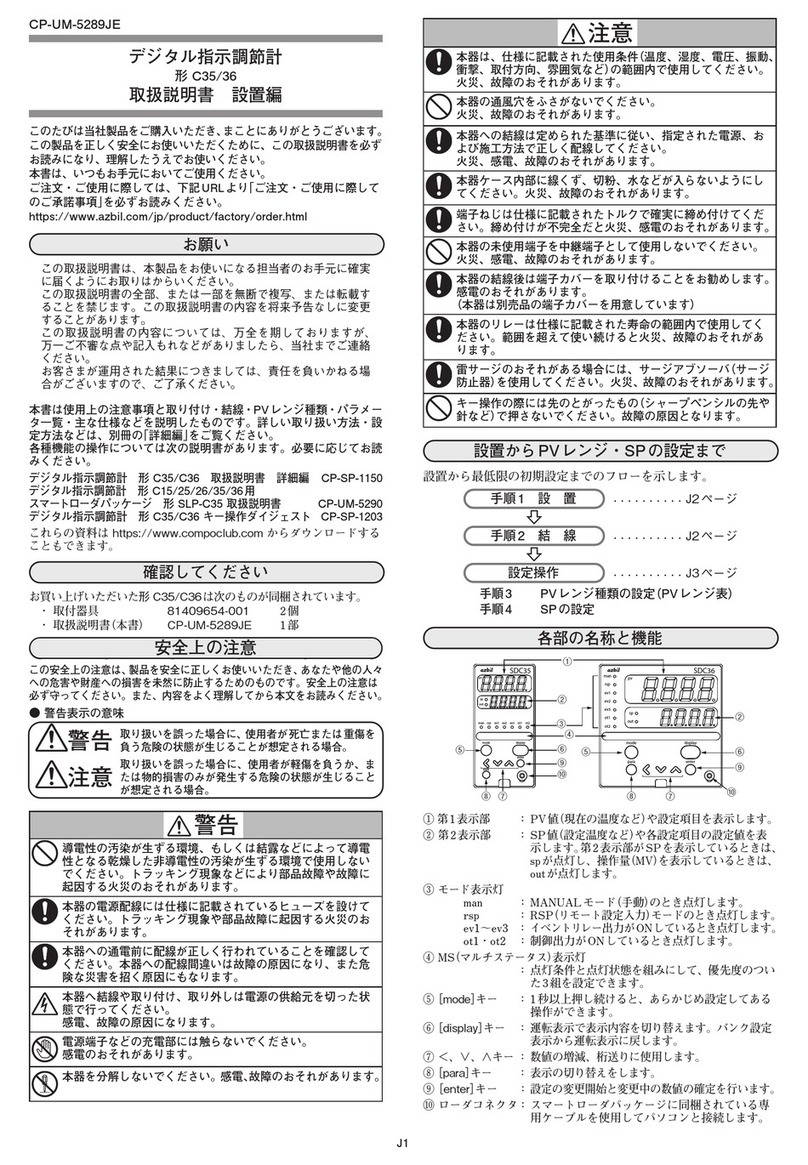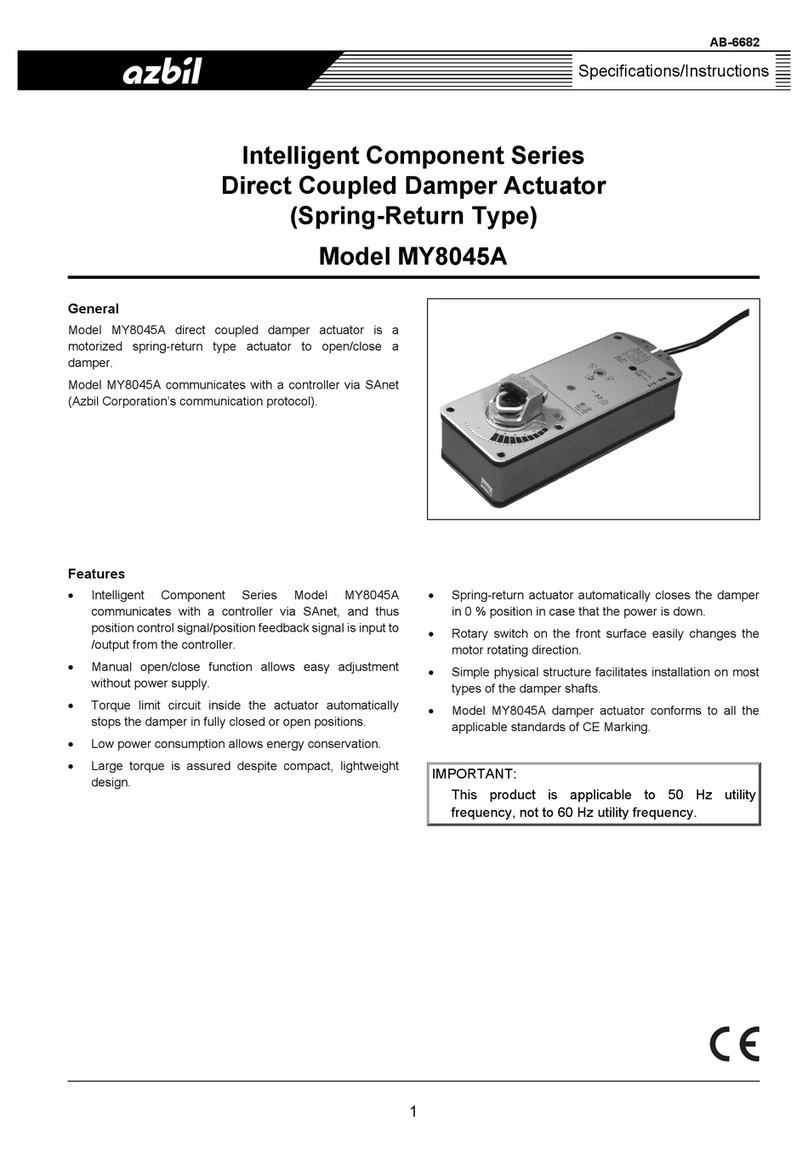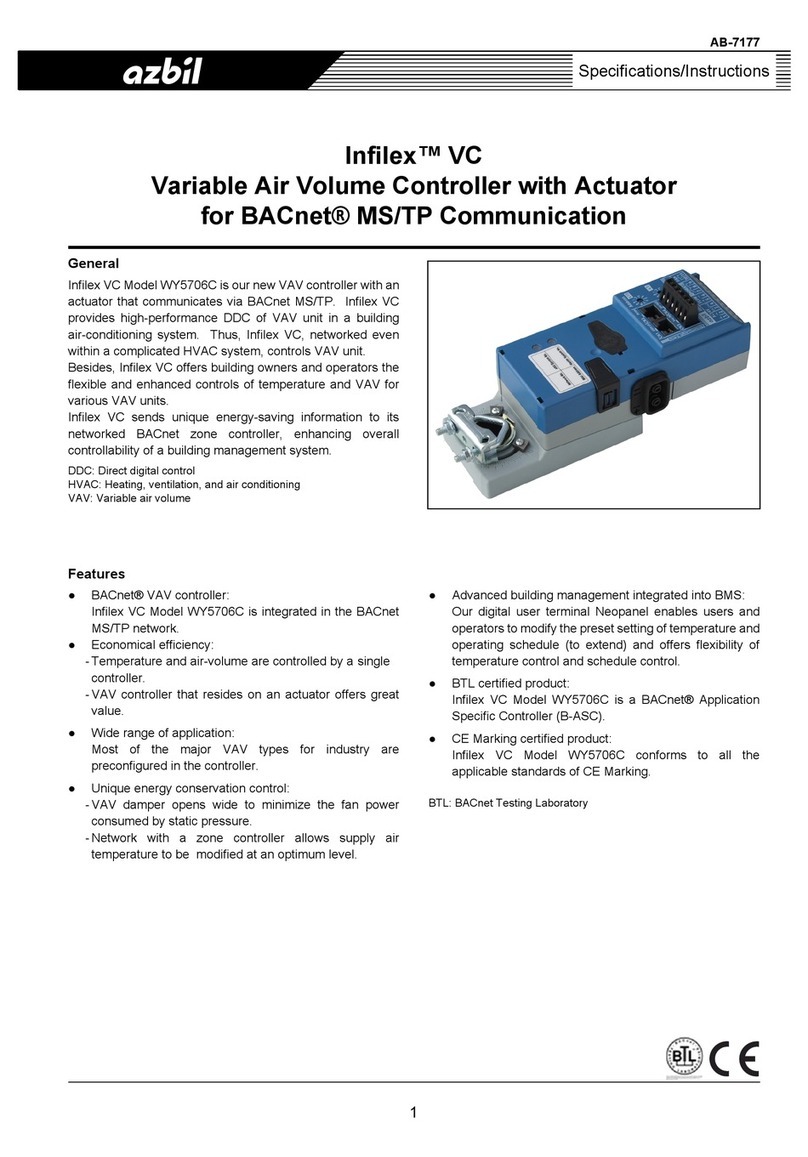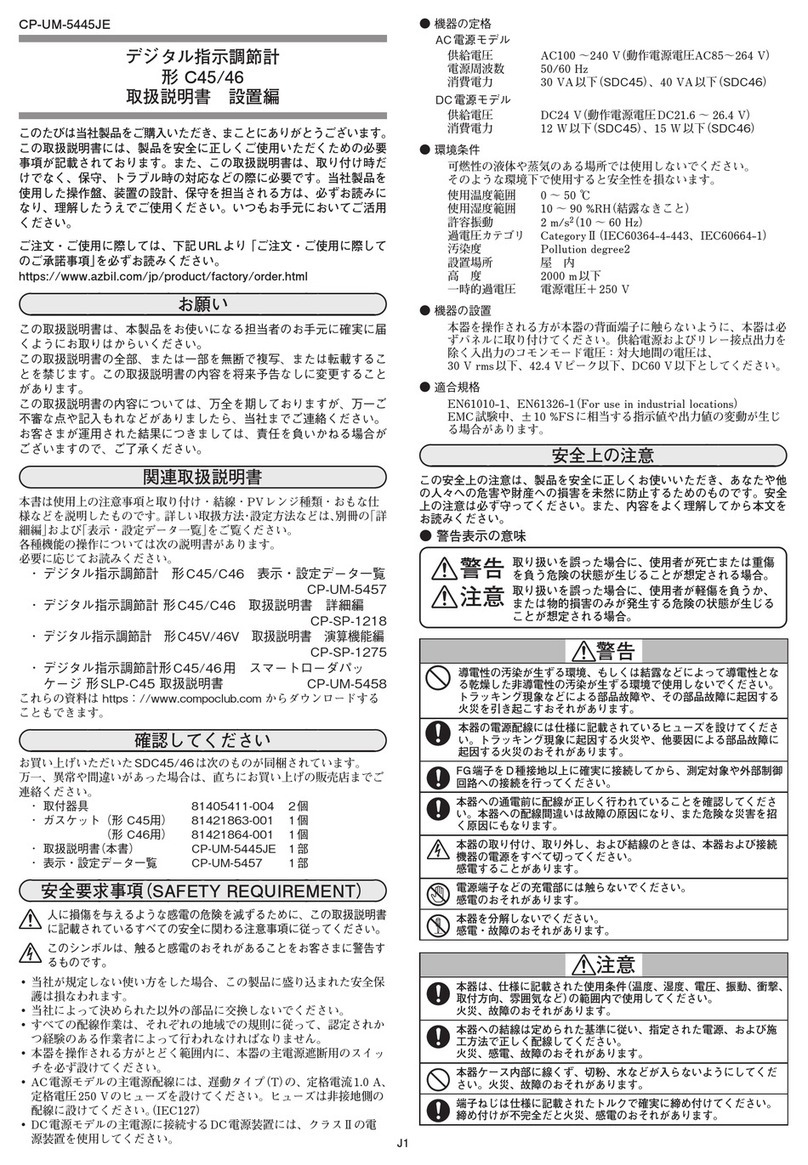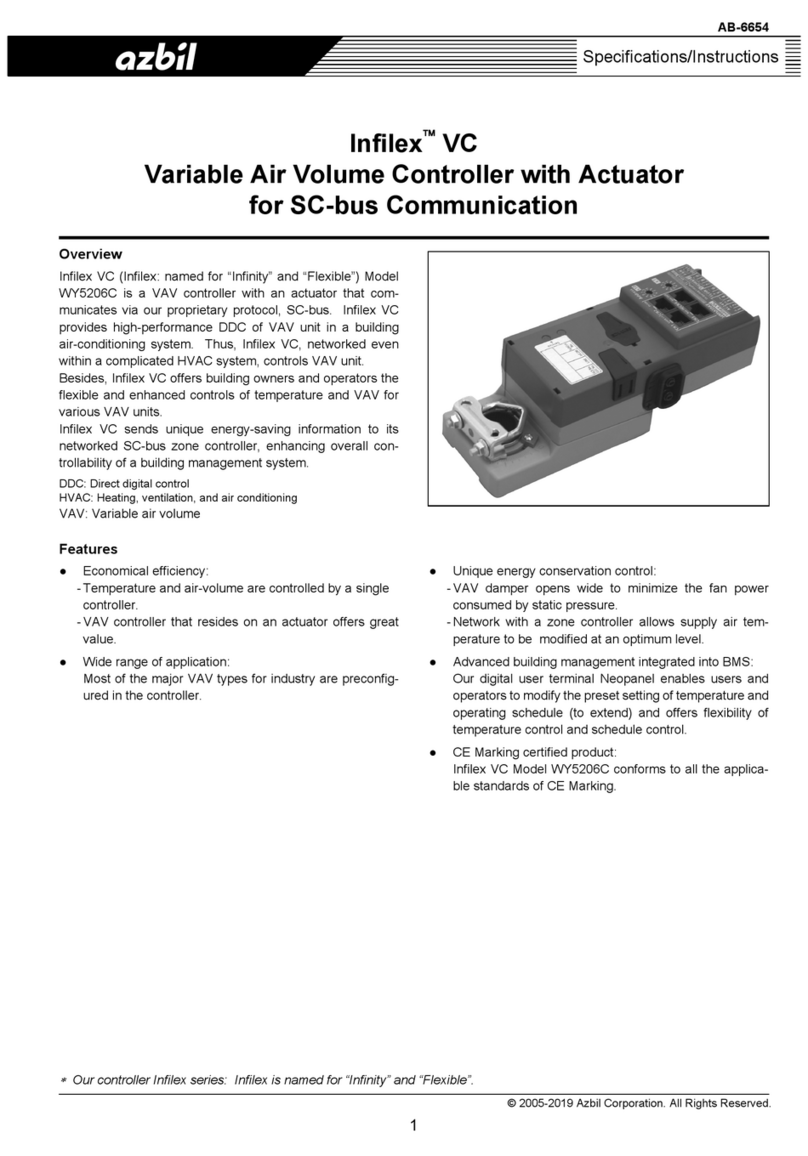ii
Safety Precautions
WARNING
This device does not have a prepurge function. Use this device as part of a system whose
design gives careful consideration to the prepurge timer and ignition sequence timing,
following established safety guidelines.
Connect loads (ignition transformer, solenoid valve, etc.) directly to the output terminals of
this device. Otherwise, combustion safety cannot be ensured.
When using an auxiliary relay due to lack of contact capacity, etc., take protective measures
in case a relay malfunction or contact welding occurs.
Never short-circuit the start contact in order to start and stop this device by switching the
power on and off. This is very important for reliable activation of the self-check circuit at
device startup. Failure to observe this warning could lead to an explosion.
Do not extend the lead wires of the reset input for more than the allowable length of 10
meters. Always input the reset command from beside the combustion equipment, not from a
remote location. Because a safety check cannot be made far from the equipment, there is an
increased risk of explosion.
Do not allow the pilot or main burner "Safety Time" (ignition trial time) to exceed the
specifications of the burner or equipment manufacturer. If they do, fuel may accumulate
in the combustion chamber and form an explosive air-fuel mixture, resulting in a serious
explosion hazard.
Before wiring, mounting, or removing this device, be sure to turn the power off. Wiring with
the power on can result in an electric shock.
Make sure that the AUD300C/500C does not detect ultraviolet rays other than those of the
burner. If the AUD300C/500C responds to other ultraviolet rays, flame failure in the burner
will not be detected. As a result, fuel will continue to be discharged, causing a serious
explosion hazard.
Do not connect a solenoid valve to the high voltage side of the circuit. If a ground fault
occurs, the ground fault current may energize and open the solenoid valve. This device will
not be able to prevent the valve from opening and fuel from flowing out.
Terminals and the connected flame detector signal cable retain an electrical charge even
after the power is turned OFF. To avoid electric shock, do not touch terminals F and G or the
cable immediately after power-off.
Carry out the pilot turndown test carefully. If the flame detector is set so that it detects a pilot
flame that is too small to ignite the main burner, this device will not be able to detect a flame
failure in the main burner.
In that case, fuel will continue to be supplied, causing a serious explosion hazard.
Before the pilot turndown test or ignition spark response test, make sure that all manual fuel
valves are closed.
If the pilot turndown test must be carried out repeatedly, completely shut down all
equipment each time the test is finished, and completely discharge unburned gas or fuel that
has accumulated in the ducts and combustion chamber. Failure to discharge unburned gas or
fuel may result in an explosion.