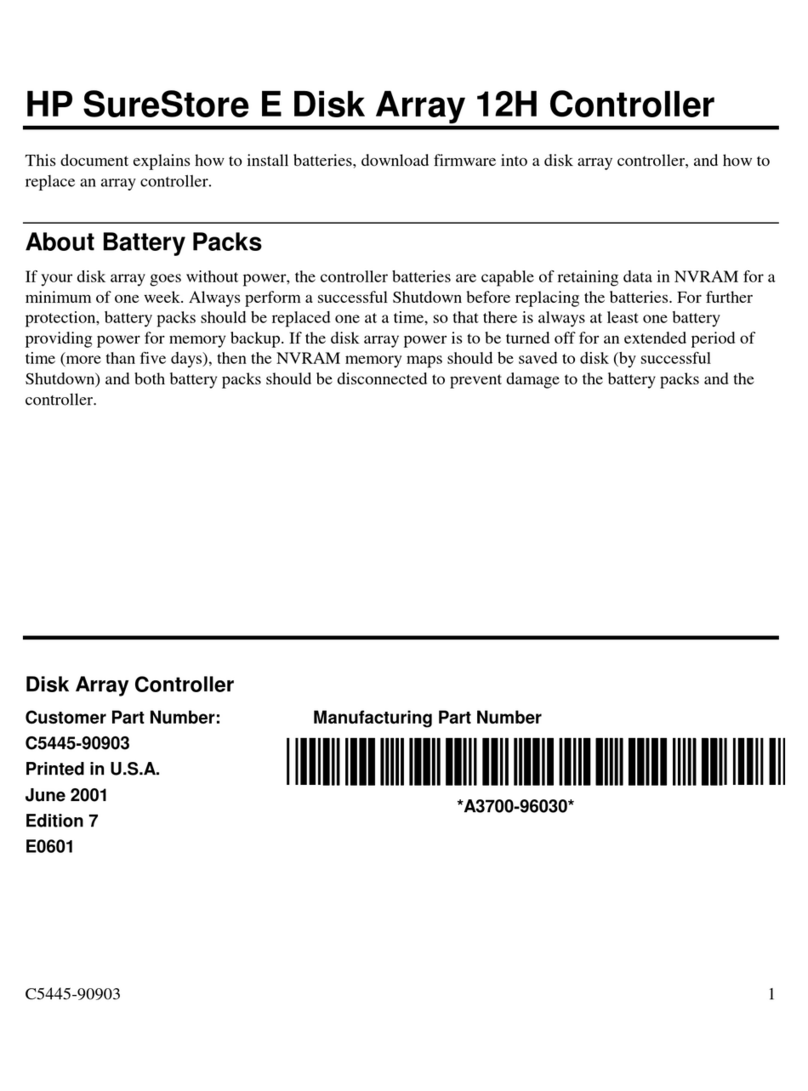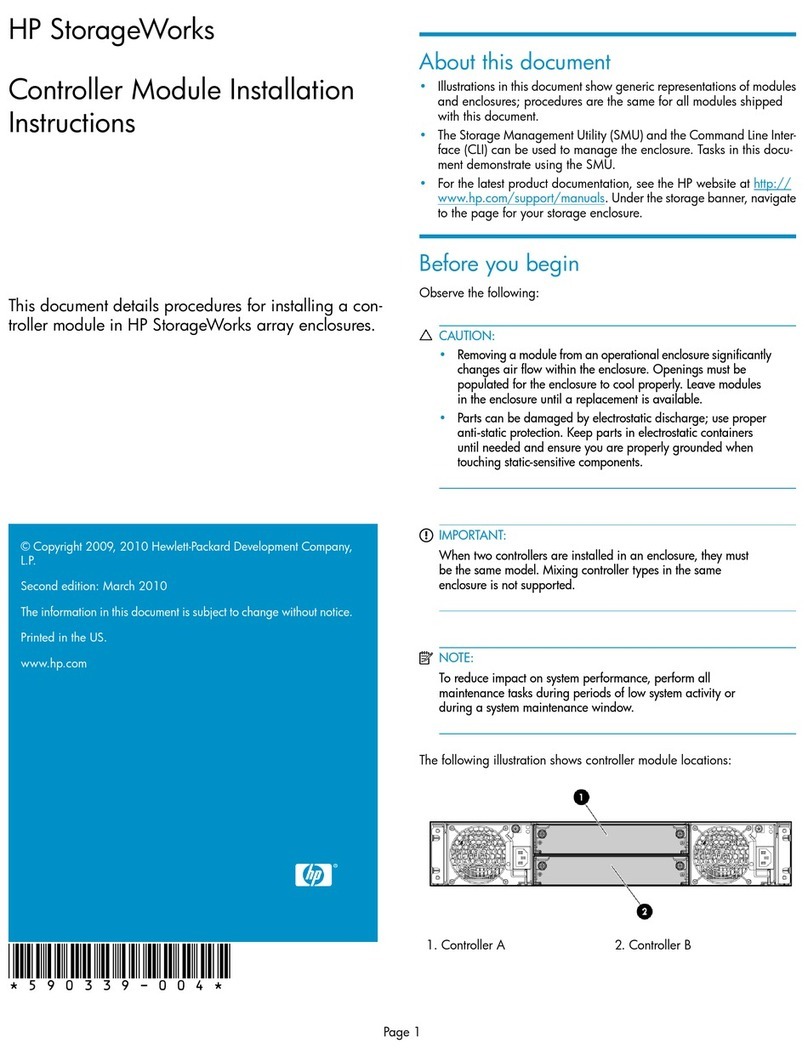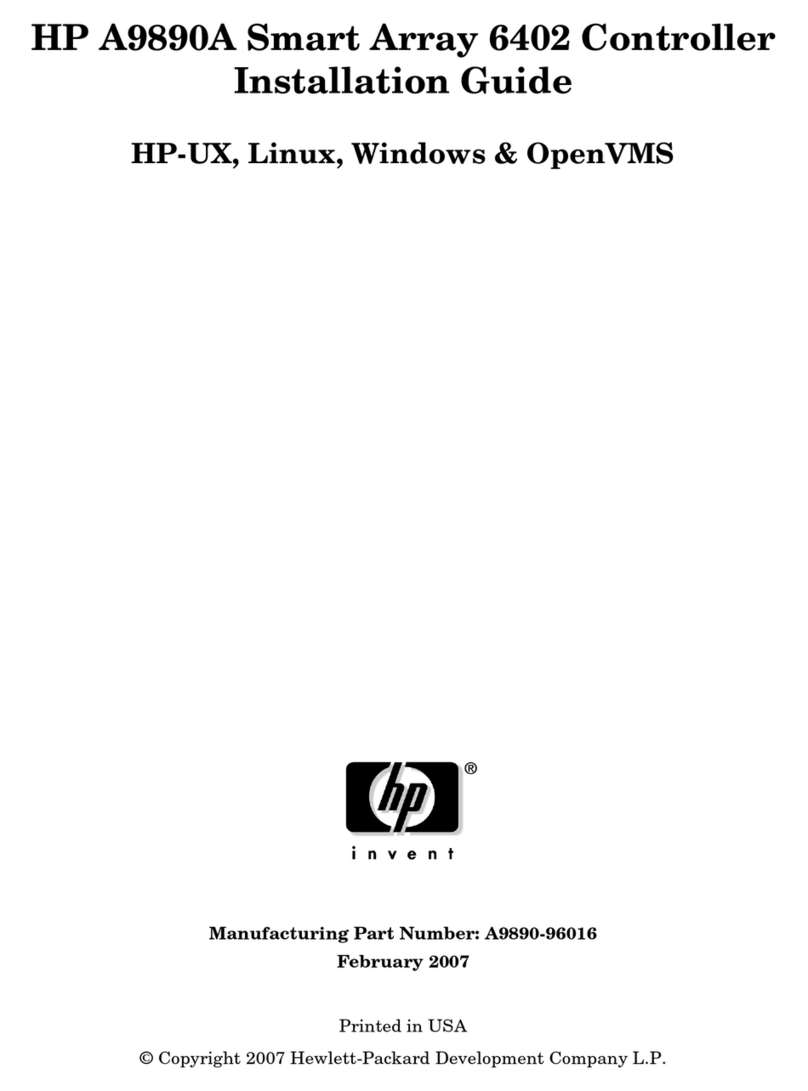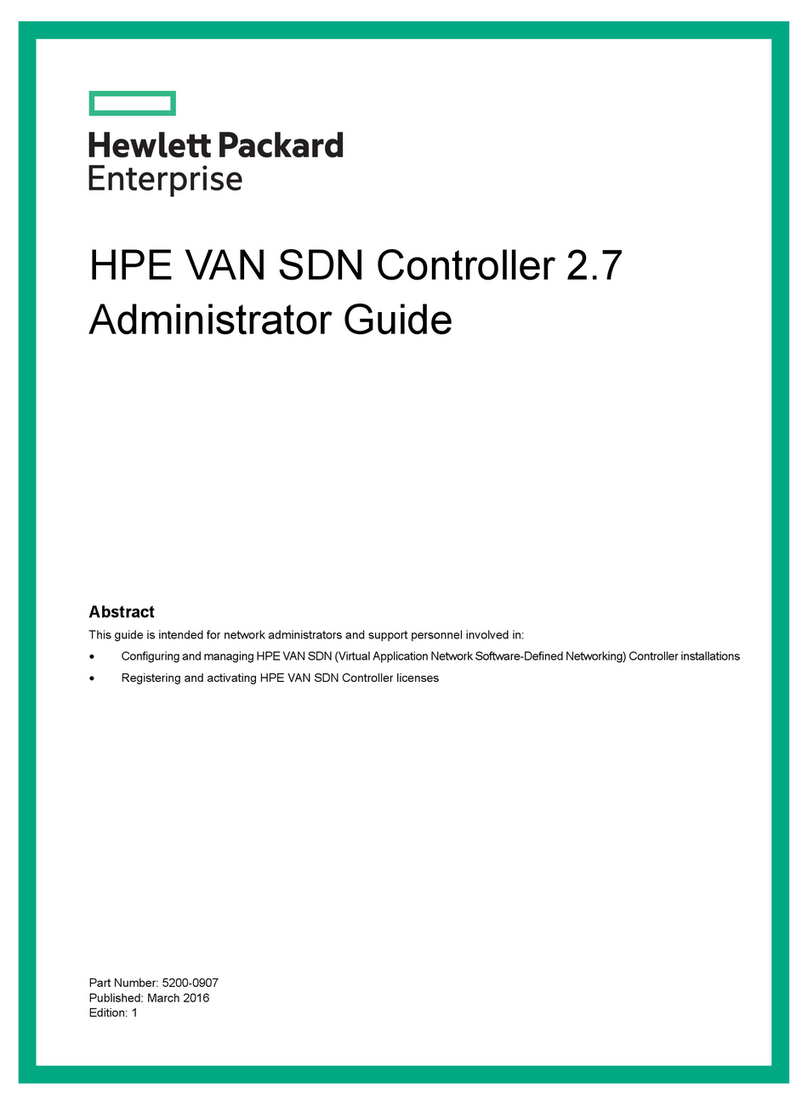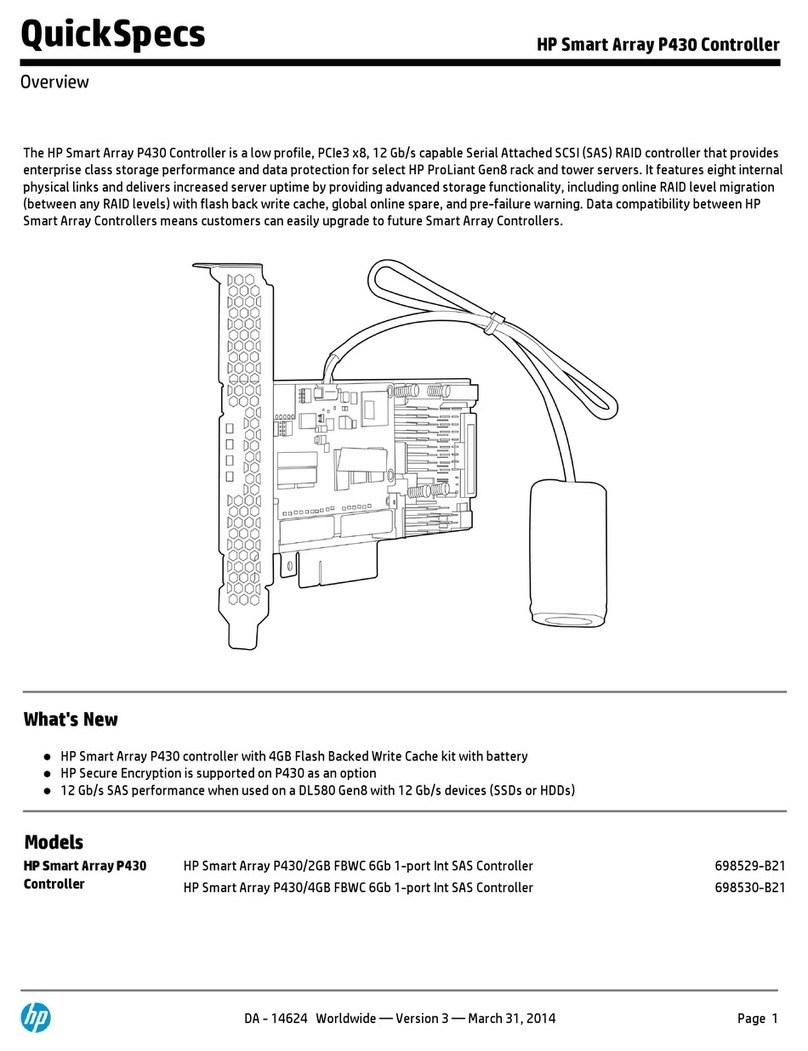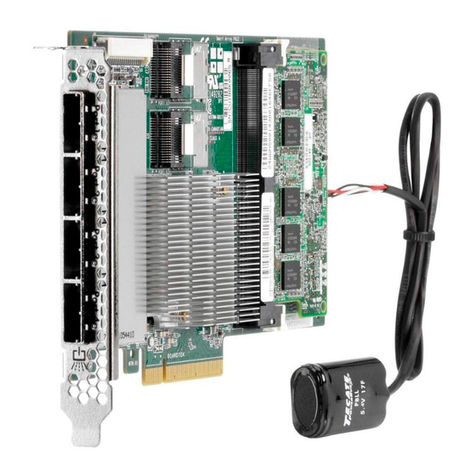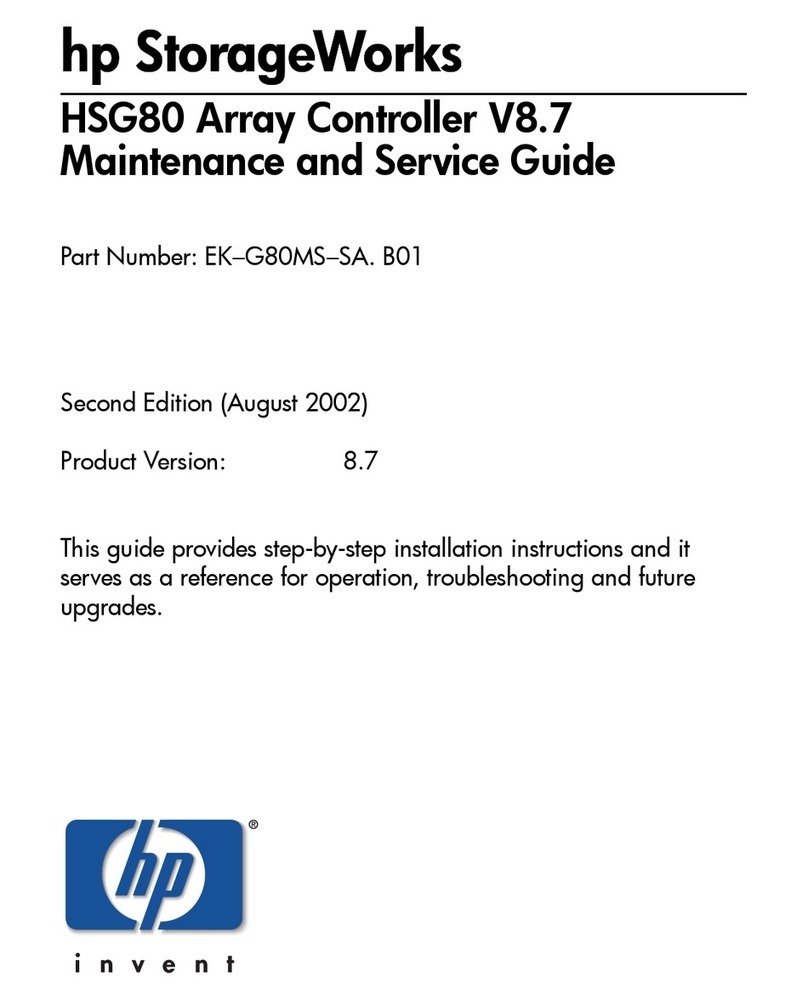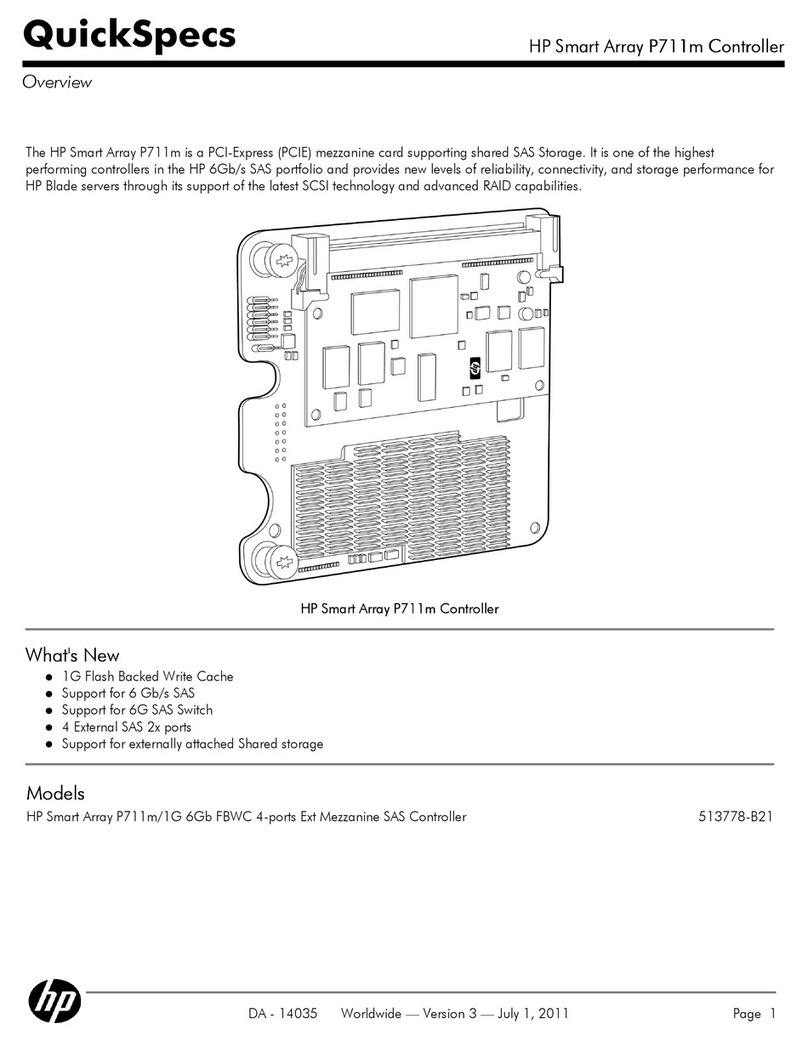hp
StorageWorks
ESL E-Series
e2400-160
Interface
Controller
Replacement
Caution: Parts can be damaged by
electrostatic discharge. Keep parts in their
containers until needed. Ensure you are
properly grounded when touching static-
sensitive components.
Note: This part is not hot-pluggable.
It is necessary to power down the library
to replace this part.
4
2
1
Open the back door of the library.
Inspect the contents of the kit.
hp
StorageWorks
ESL E-Series
e2400-160
Interface
Controller
Replacement
Caution:Parts canbedamagedby
electrostaticdischarge. Keepparts in their
containers until needed. Ensureyou are
properly groundedwhen touchingstatic-
sensitive components.
Note:This part is not hot-pluggable.
It is necessary to power down thelibrary
to replacethis part.
4
2
1
Openthebackdoor of thelibrary.
Inspect thecontents of thekit.
Power off thelibrary.
a.
Use your backup softwareto empty thepicker
or to verify that thepicker is empty.
b.
Placethelibraryoff-lineby pressingthe
Standbybutton on thelibrary's front panel.
c.
Verifythat thefront panel displayindicates
“System Off-line”.
d.
Press andhold thepowerbutton, locatedon
thefront of thelibrary behindthelaptoptray,
until thefront panel goes blank.
Removal
ACT/
LNK
ACT/
LNK
PORT1PORT0ETHERNET
SERIAL
PWR
FIBRE
CHANNEL
FIBRE
CHANNEL
ACT/
LNK
ACT/
LNK
PORT1PORT0ETHERNET
SERIAL
PWR
FIBRE
CHANNEL
FIBRE
CHANNEL
3
Identifythe
e2400-160
interface
controller to
bereplaced.
It is locatedin
oneof thetop
6slots of the
cardcage. When thepower is on, theACT/LNK
LEDs will beoff insteadof green; thepower LED
might also beoff. You mayneedto findout
which drives areconnectedto eachcontroller to
identifythecontroller to replace.
hp
StorageWorks
ESLE-Series
e2400-160
Interface
Controller
Replacement
Caution:Partscanbedamagedby
electrostaticdischarge.Keepparts in their
containersuntilneeded. Ensureyouare
properlygroundedwhentouchingstatic-
sensitivecomponents.
Note:Thispartis not hot -pluggable.
Itis necessarytopowerdownthelibrary
toreplacethispart.
4
2
1
Openthebackdoorofthelibrary.
Inspectthecontentsof thekit.
Poweroffthelibrary.
a.
Useyourbackupsoftwaretoemptythepicker
ortoverifythatthepickeris empty.
b.
Placethelibraryoff-linebypressingthe
Standbybuttononthelibrary'sfrontpanel.
c.
Verifythatthefront panel displayindicates
“SystemOff-line”.
d.
Pressandholdthepowerbutton,locatedon
thefrontof thelibrary behindthelaptoptray,
untilthefrontpanelgoesblank.
Removal
ACT/
LNK
ACT/
LNK
PORT1PORT0ETHERNET
SERIAL
PWR
FIBRE
CHANNEL
FIBRE
CHANNEL
ACT/
LNK
ACT/
LNK
PORT1PORT0ETHERNET
SERIAL
PWR
FIBRE
CHANNEL
FIBRE
CHANNEL
3
Identifythe
e2400-160
interface
controllerto
bereplaced.
Itis locatedin
oneofthetop
6slotsofthe
cardcage. Whenthepowerison, theACT/LNK
LEDswillbe off insteadofgreen; thepowerLED
mightalsobeoff.Youmayneedtofindout
whichdrivesareconnected toeachcontroller to
identifythecontrollertoreplace.
Power off the library.
a. Use your backup software to empty the picker
or to verify that the picker is empty.
b. Place the library off-line by pressing the
Standby button on the library's front panel.
c. Verify that the front panel display indicates
“System Off-line”.
d. Press and hold the power button, located on
the front of the library behind the laptop tray,
until the front panel goes blank.
Removal
ACT/
LNK
ACT/
LNK
PORT1 PORT0 ETHERNET
SERIAL
PWR
FIBRE
CHANNEL
FIBRE
CHANNEL
ACT/
LNK
ACT/
LNK
PORT1 PORT0 ETHERNET
SERIAL
PWR
FIBRE
CHANNEL
FIBRE
CHANNEL
3
Identify the
e2400-160
interface
controller to
be replaced.
It is located in
one of the top
6 slots of the
card cage. When the power is on, the ACT/LNK
LEDs will be off instead of green; the power LED
might also be off. You may need to find out
which drives are connected to each controller to
identify the controller to replace.