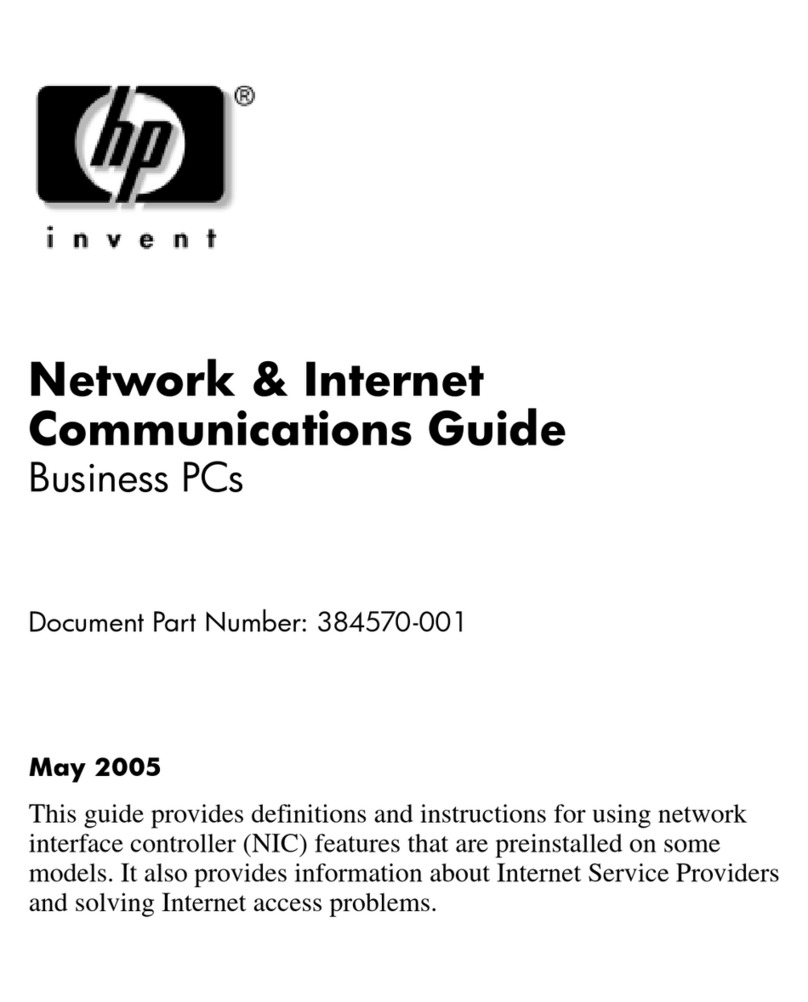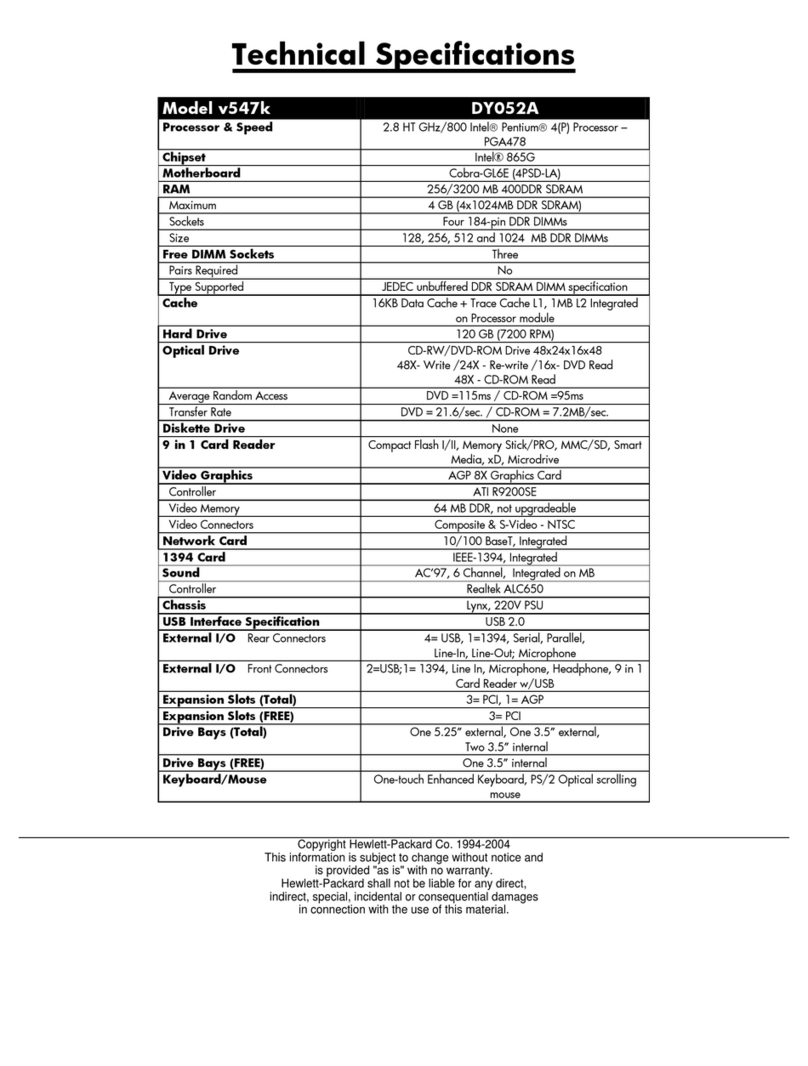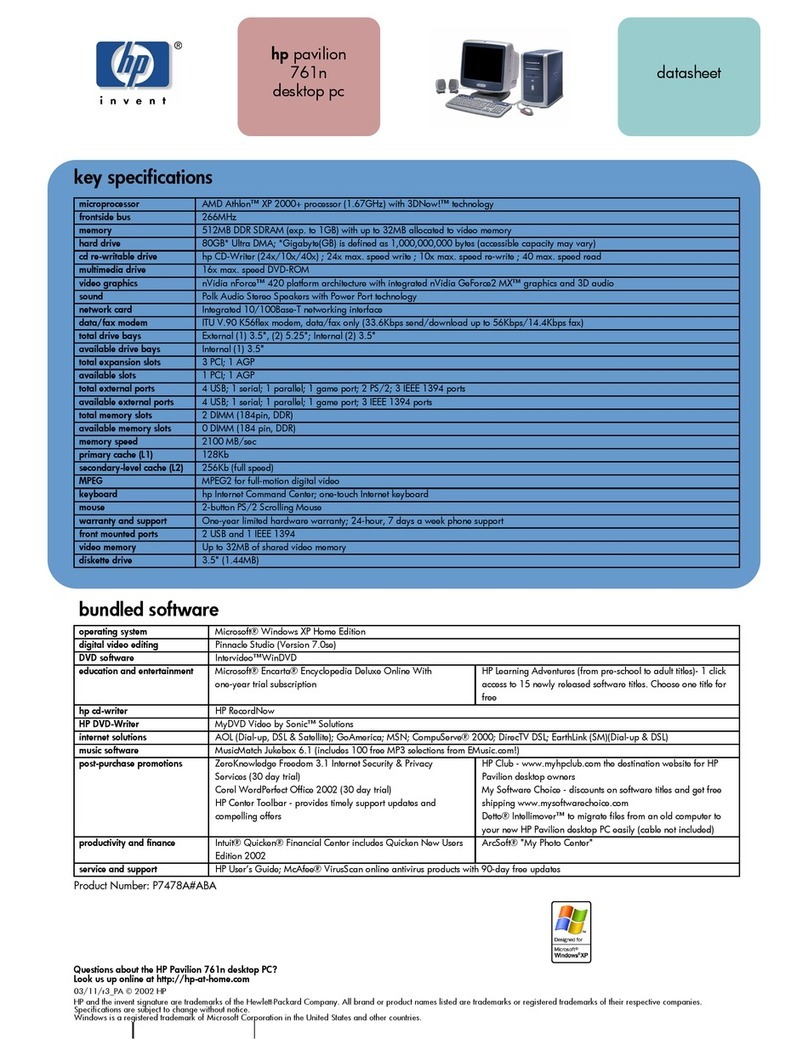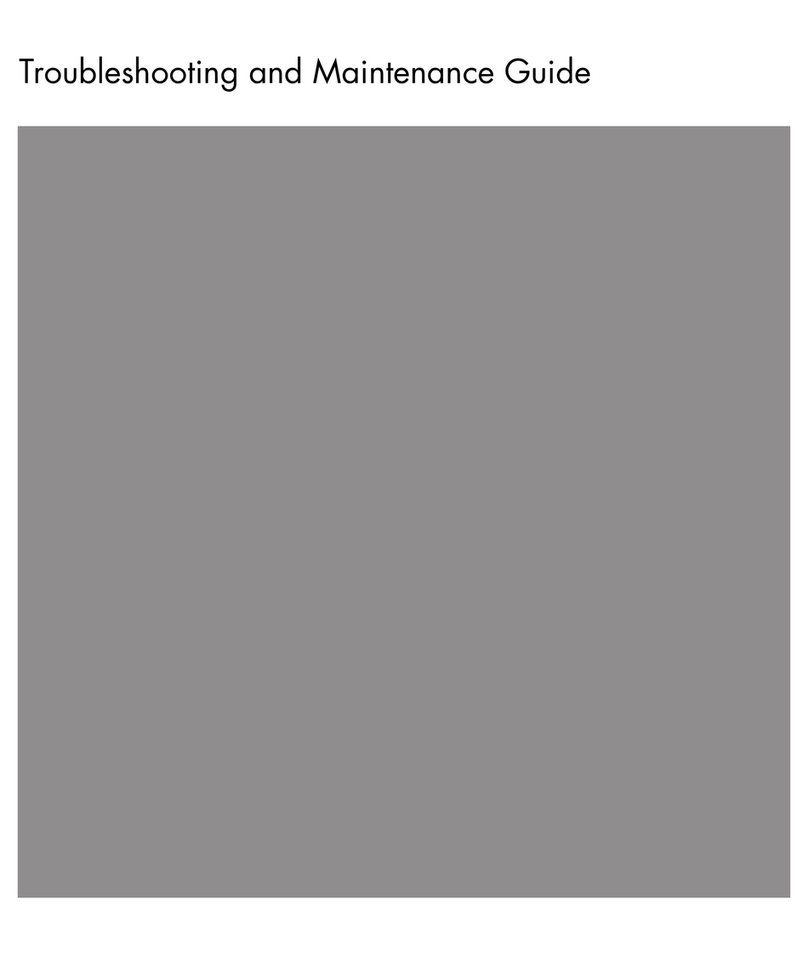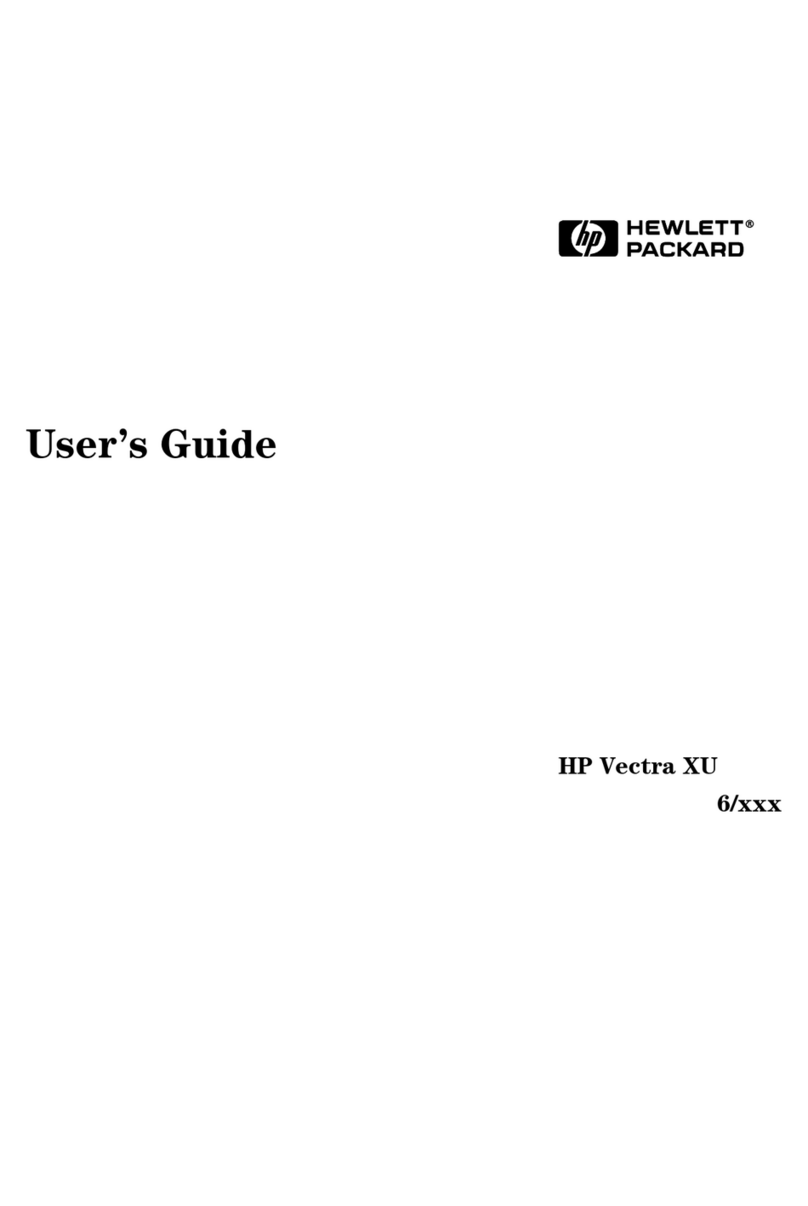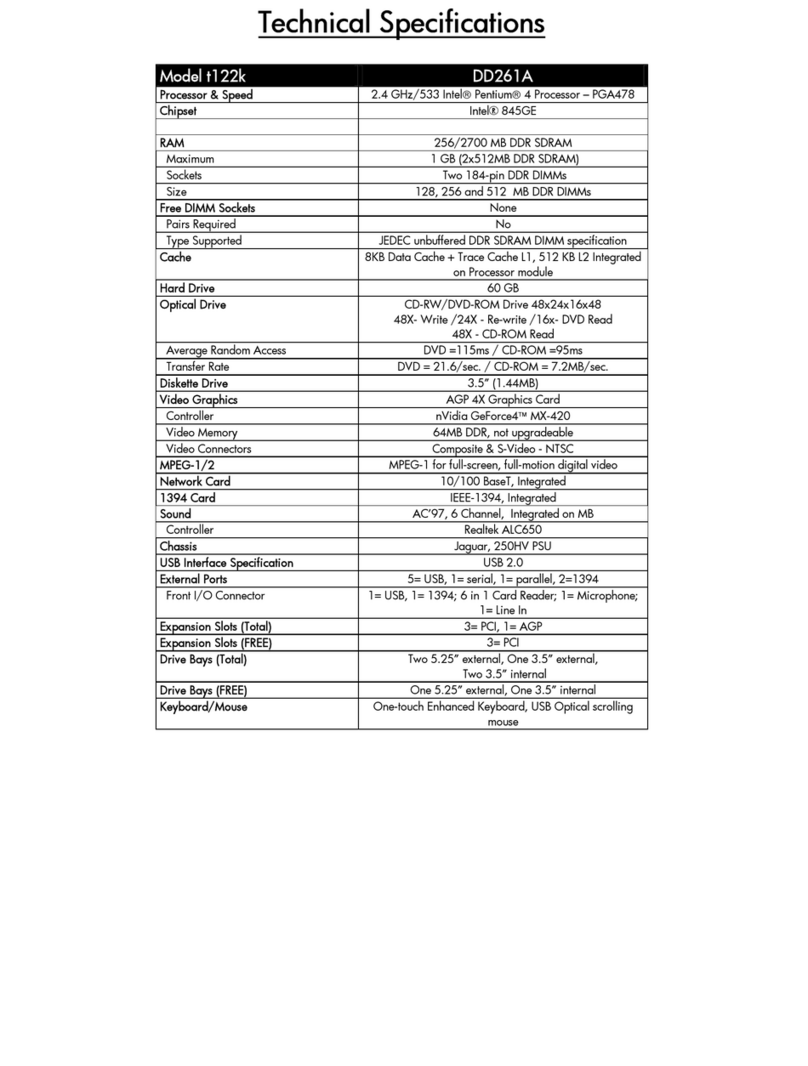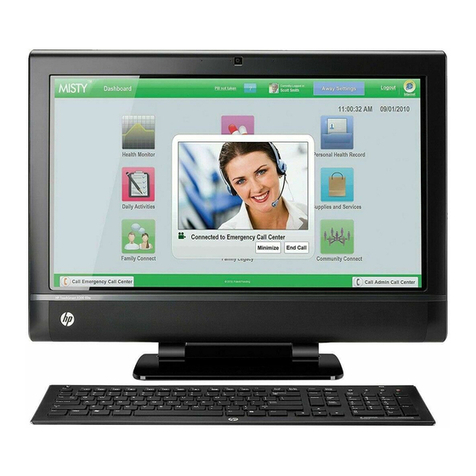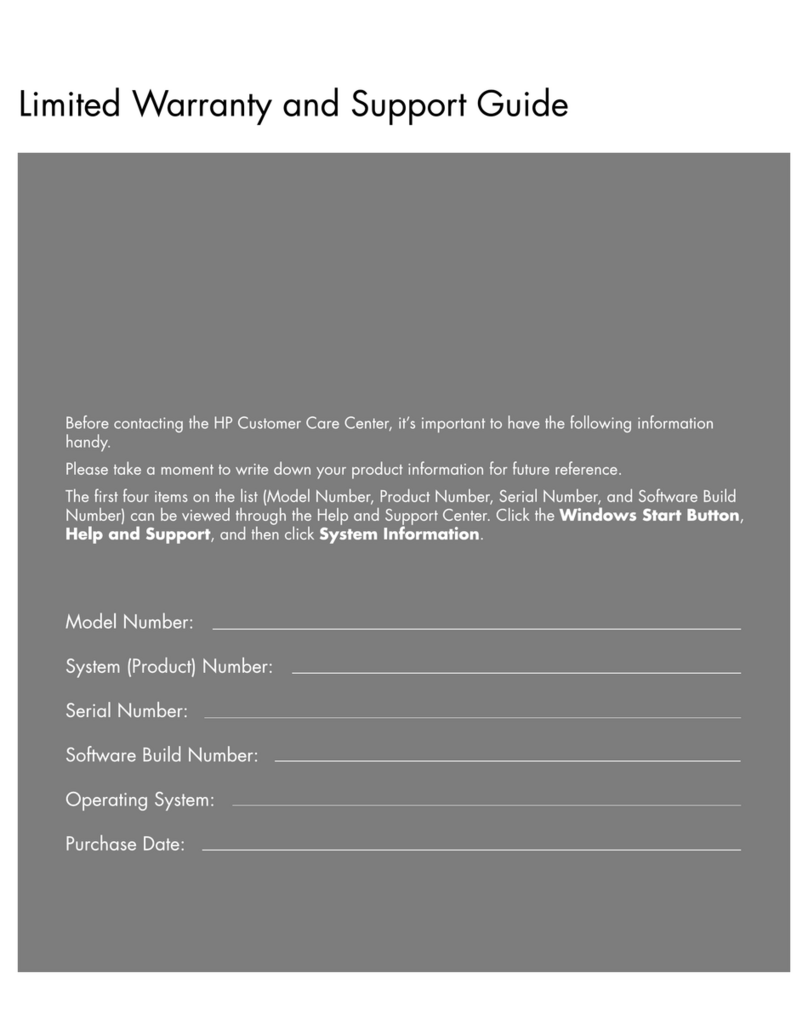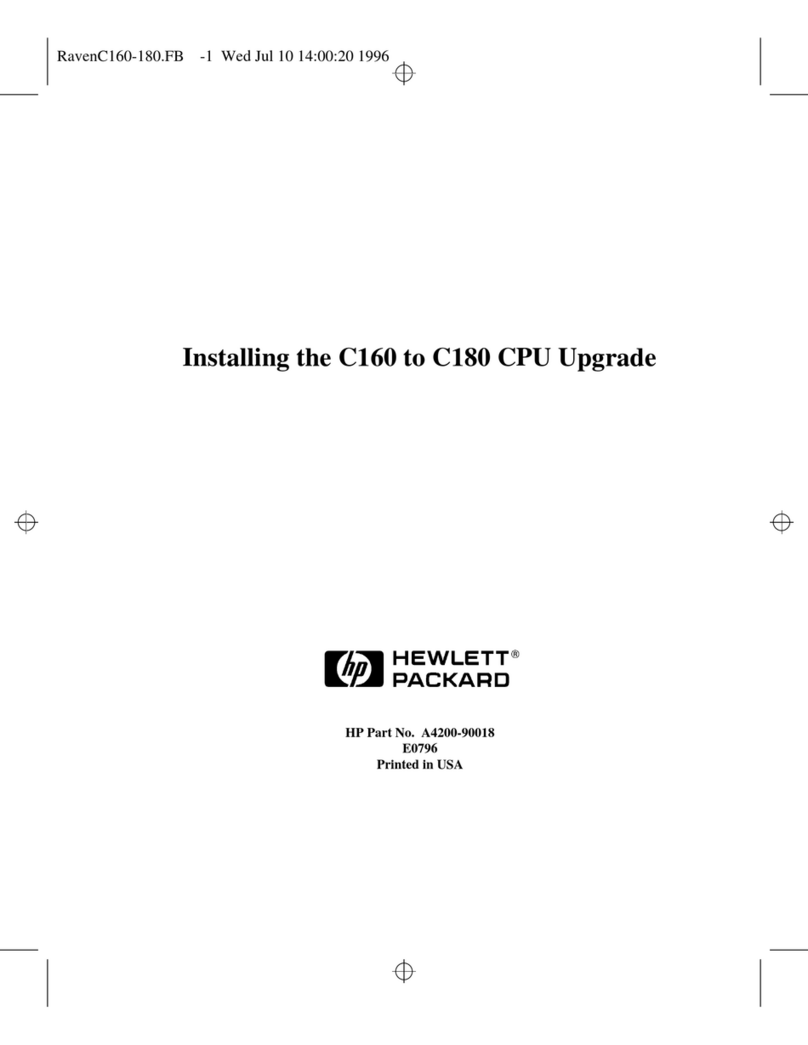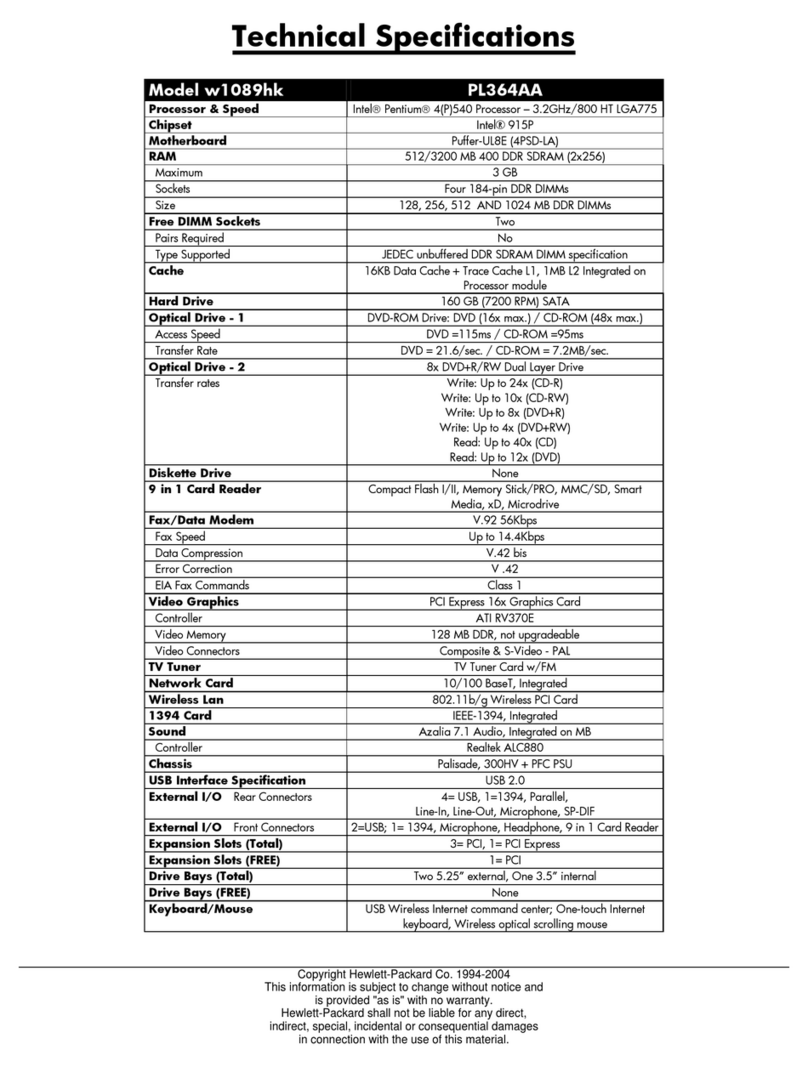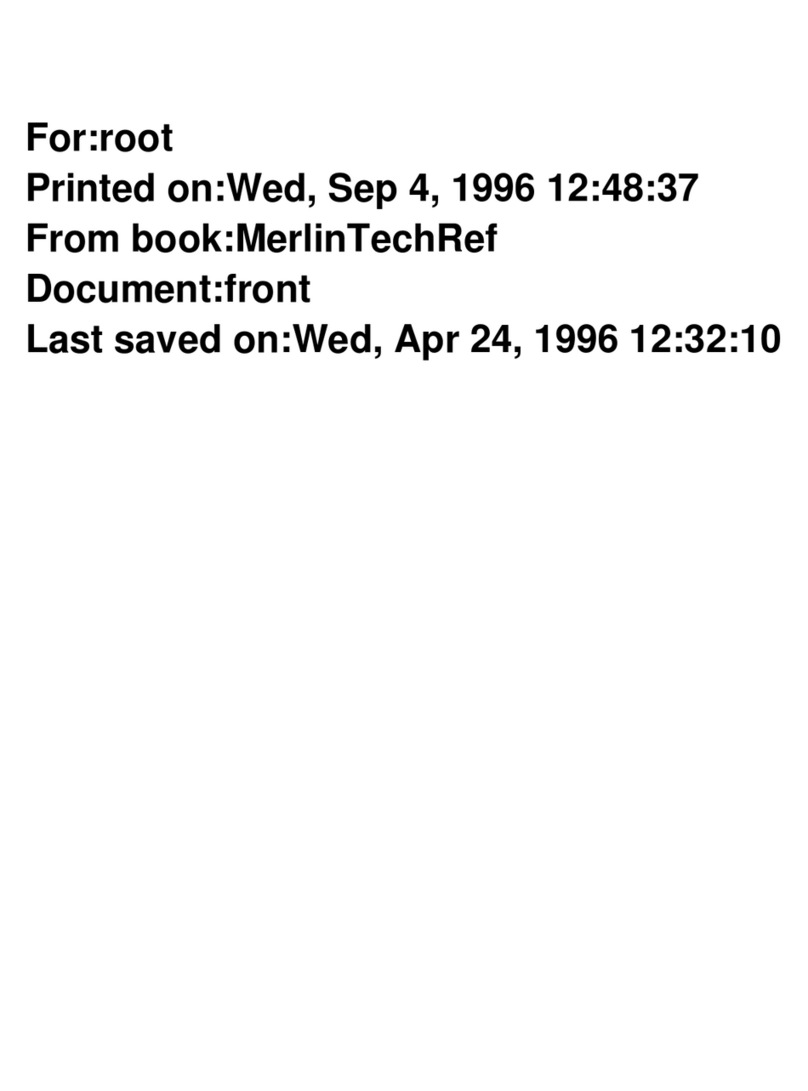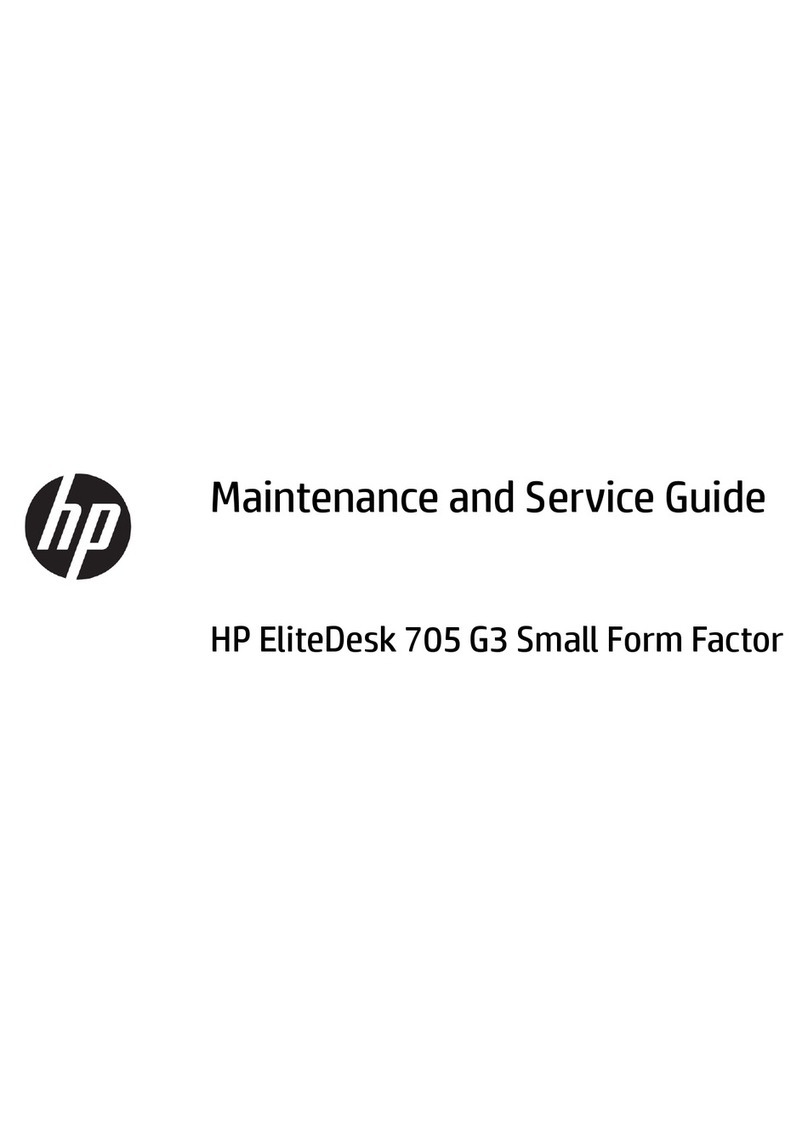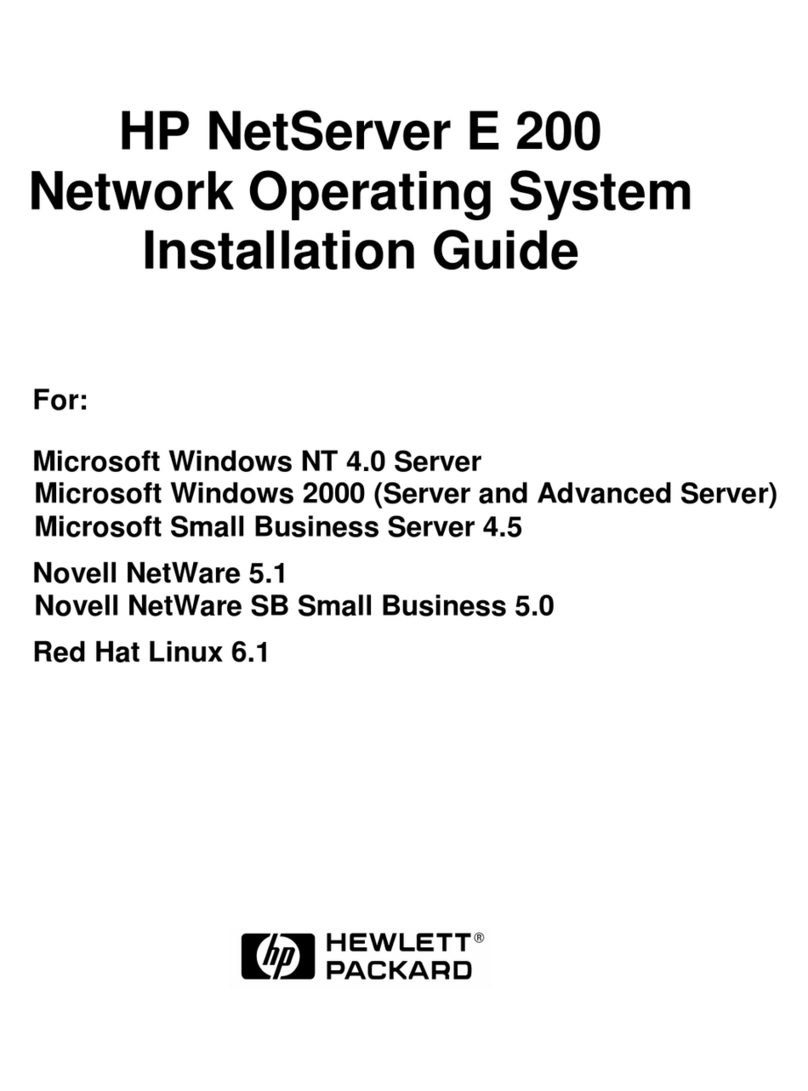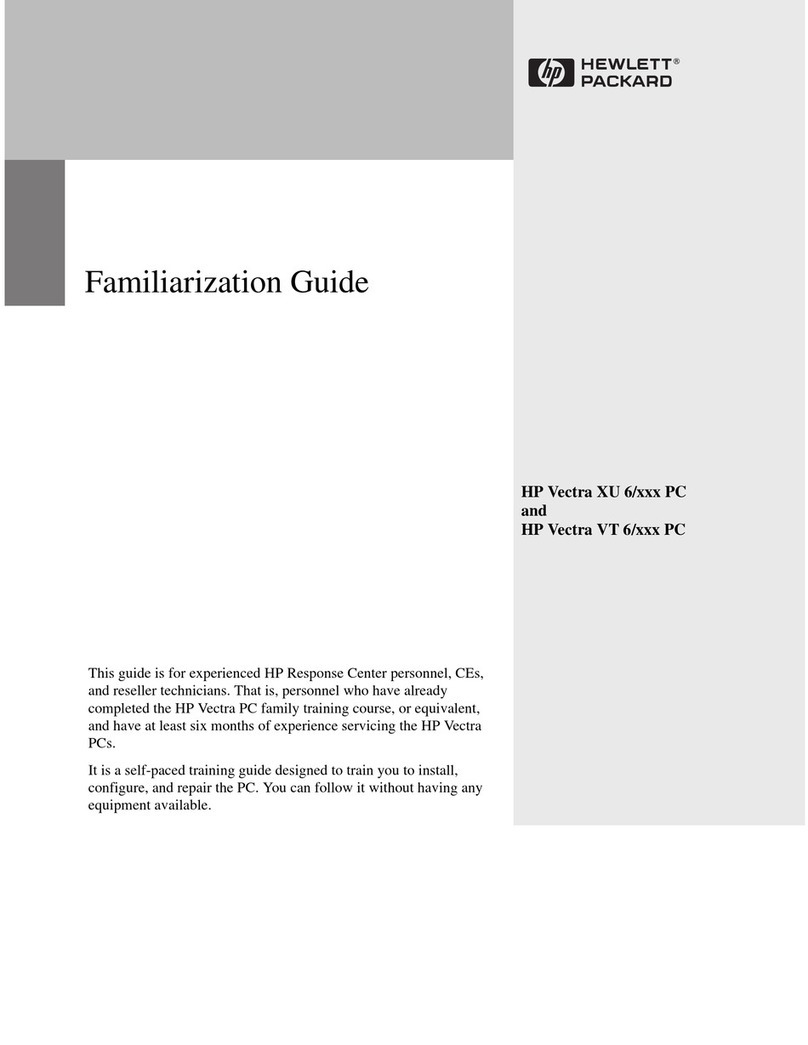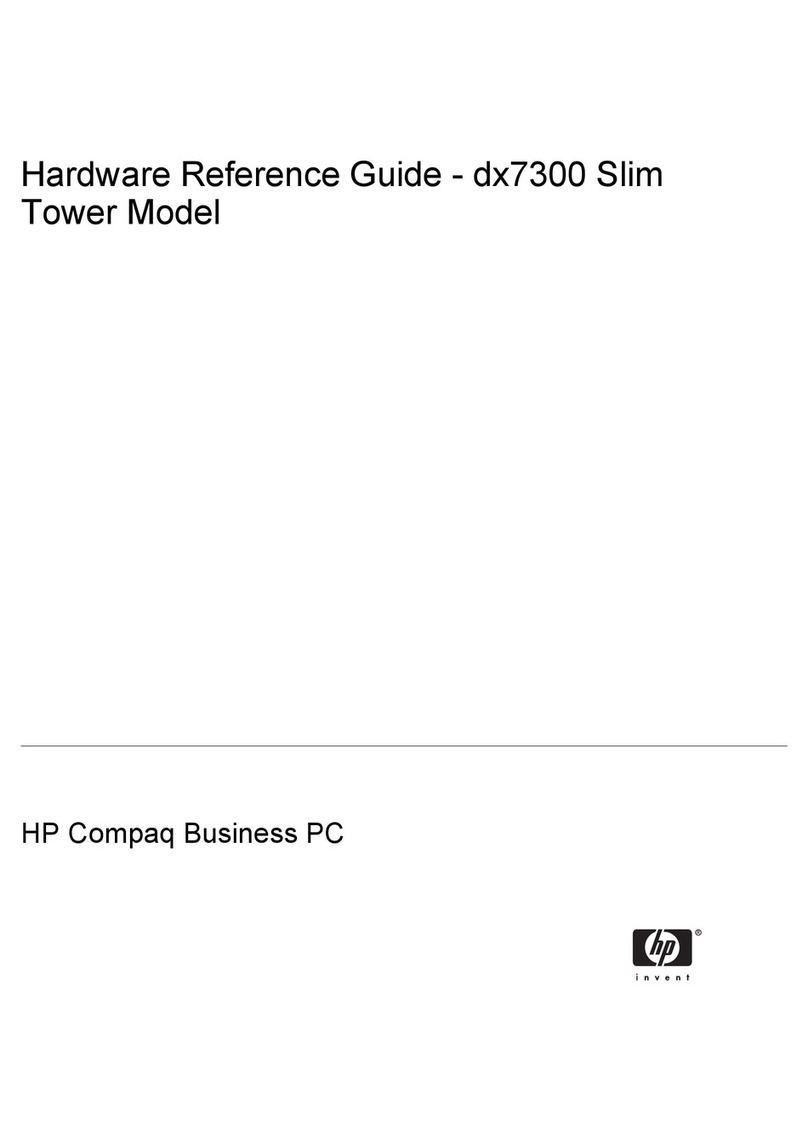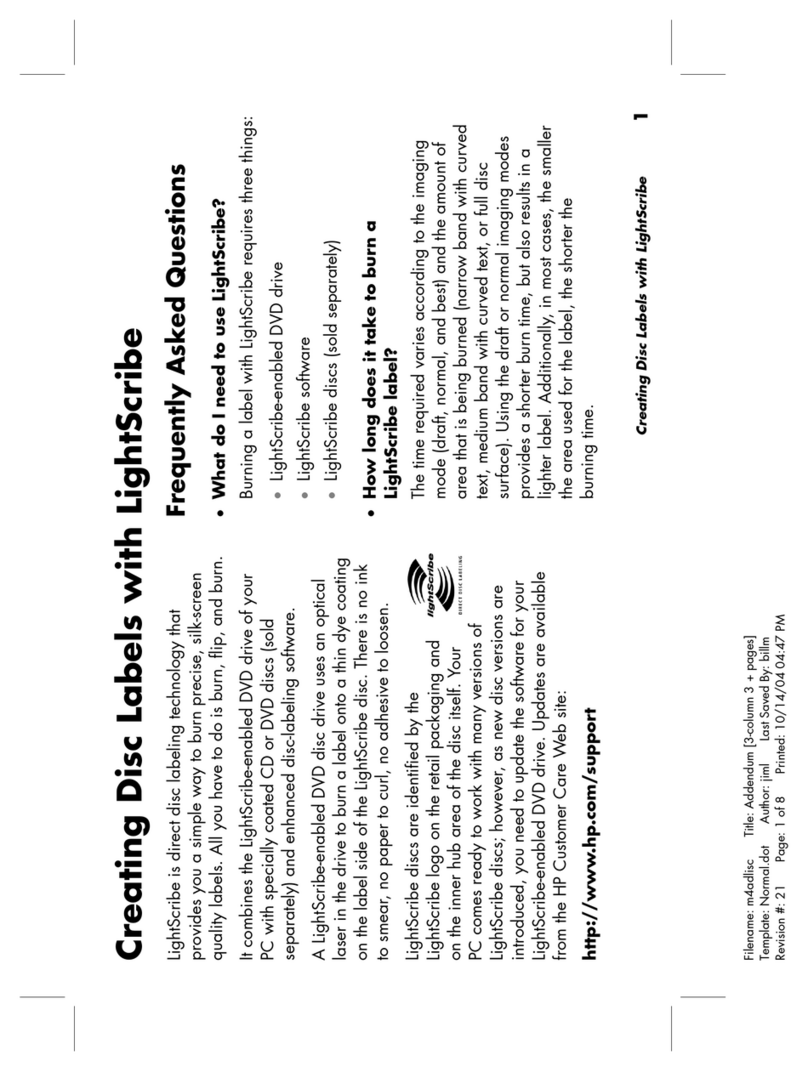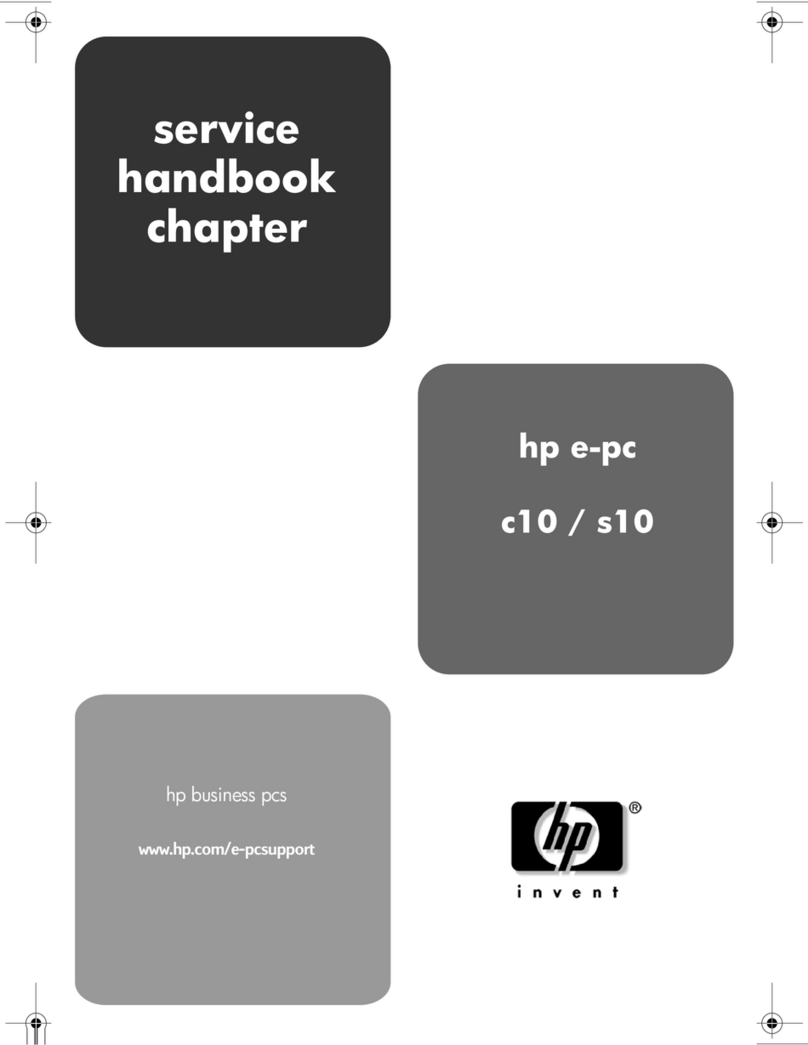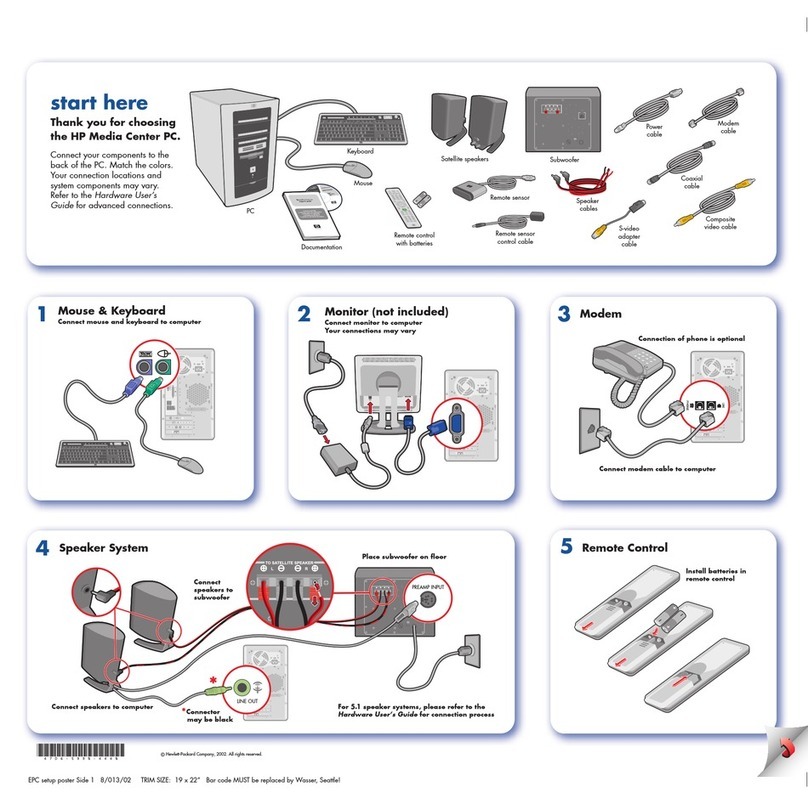Next generation, full-featured multi-
touch enabled all-in-one desktop PC
Add a new touch of style and interactivity to your
business with the all-in-one, multi-touch enabled HP
TouchSmart 9100 Business PC. Real-time information,
video–conference capabilities1and multimedia are at
your fingertips. You can also reach your customers in a
new engaging way with user-friendly, multi-touch
enabled applications.
A touch of interactivity
Go beyond “just a touch” with the Microsoft certified
“Multi-Touch” Windows®7*compliant touch-screen.
Multi-touch enabled touch-screen technology allows
you to do more than just touch; it puts new capabilities,
such as scroll, drag, flick, pinch, pan, zoom, and
rotate at your fingertips and creates an even better
way for you or your customers to interact with the
HP TouchSmart.
The powerful new TouchSmart Software Suite also lets
you get hands on with your PC in a whole new way.
Navigate and explore the web with HP TouchSmart
Browser,1use HP TouchSmart Webcam to create and
share videos1, and watch live, local TV content utilizing
the built-in TV Tuner with HP TouchSmart LiveTV.2
A touch of style and substance
Enhance your image with the modern, space-saving
design and high-end look of the HP TouchSmart
Business PC. It’s great for customer facing areas and a
stylish all-in-one desktop PC that would sit well on your
desk. Better yet, it’s designed to be easy to setup and
use so you’re ready to go right out of the box.
Premium performance comes standard with a powerful
Intel®Core™2 Duo processor,3genuine Windows®7
Professional,* up to 8 GB of memory.9up to a 500 GB
hard drive or have fewer moving parts with an optional
64 GB Solid State Drive.5You can also playback
Blu-ray discs with the optional Blu-ray Combo4drive,
use the DVI output to connect to your large displays
or projectors.
Flexible enough to suit you well
Optimize the HP TouchSmart 9100’s potential and
enhance the customer and/or employee experience
in various business settings, such as the hospitality,
healthcare, education, retail, finance and banking
industries, with optional customized touch
applications. HP is building an ecosystem of third-
party software vendors specializing in touch
applications that you can partner up with to help you
create customized touch-driven solutions tailored to
your specific business needs.
It’s time to add a new touch to the way you do business.