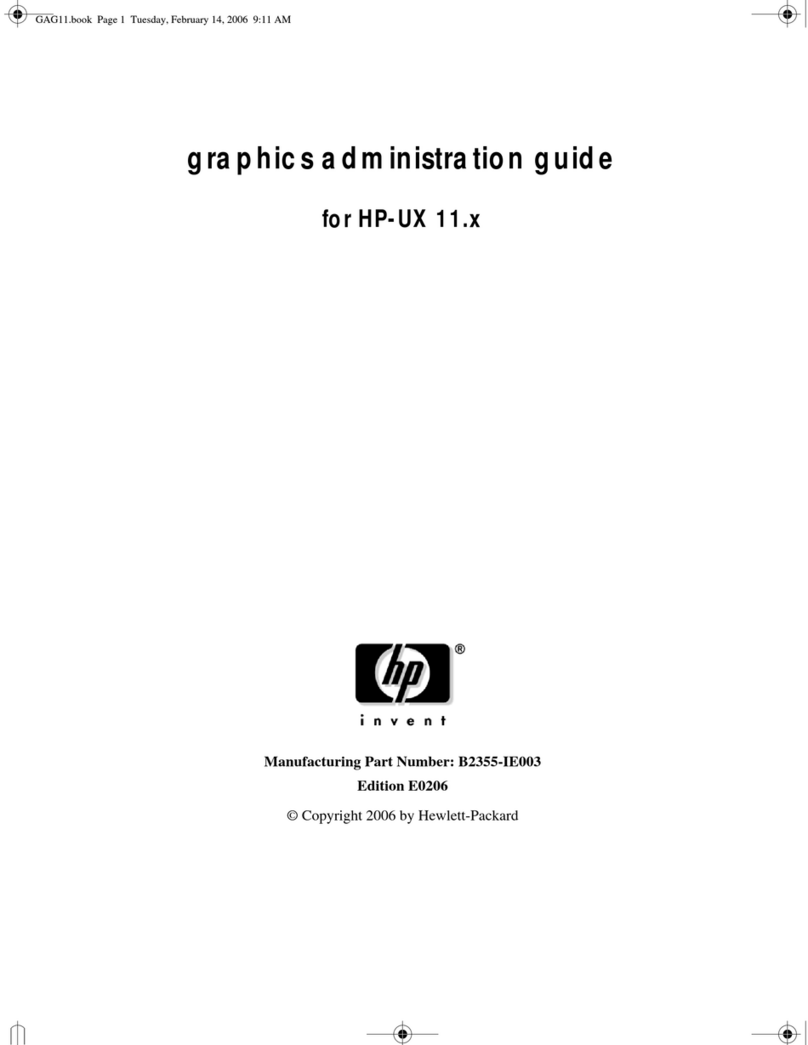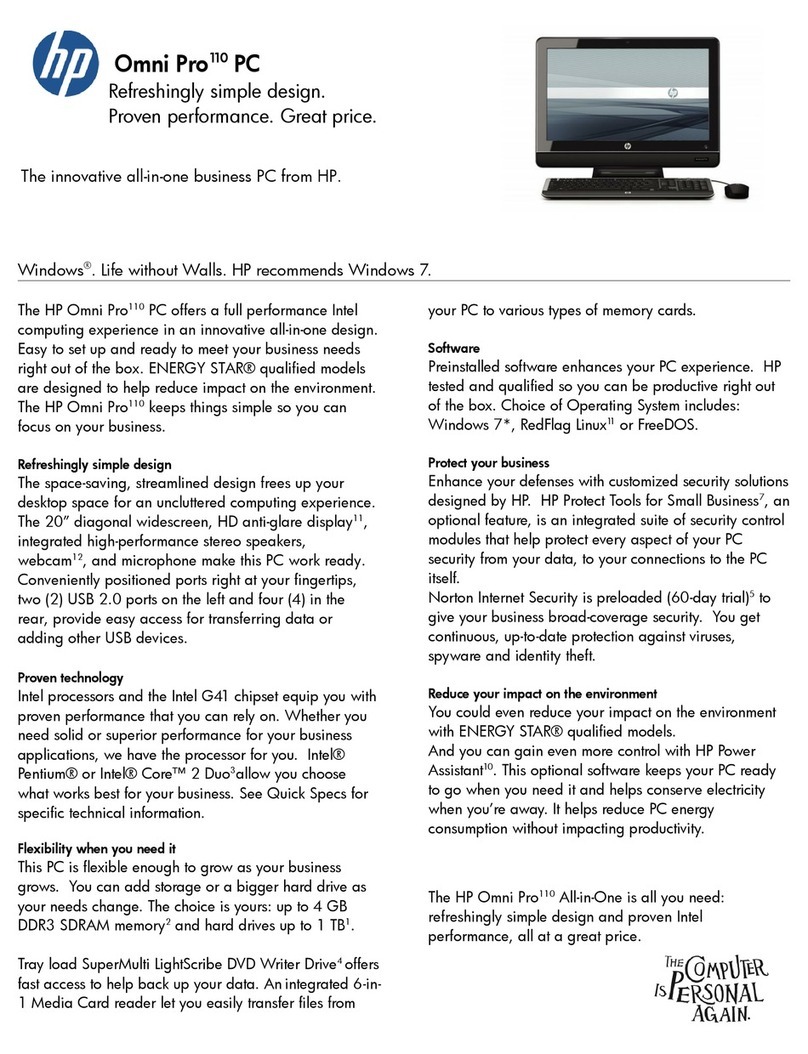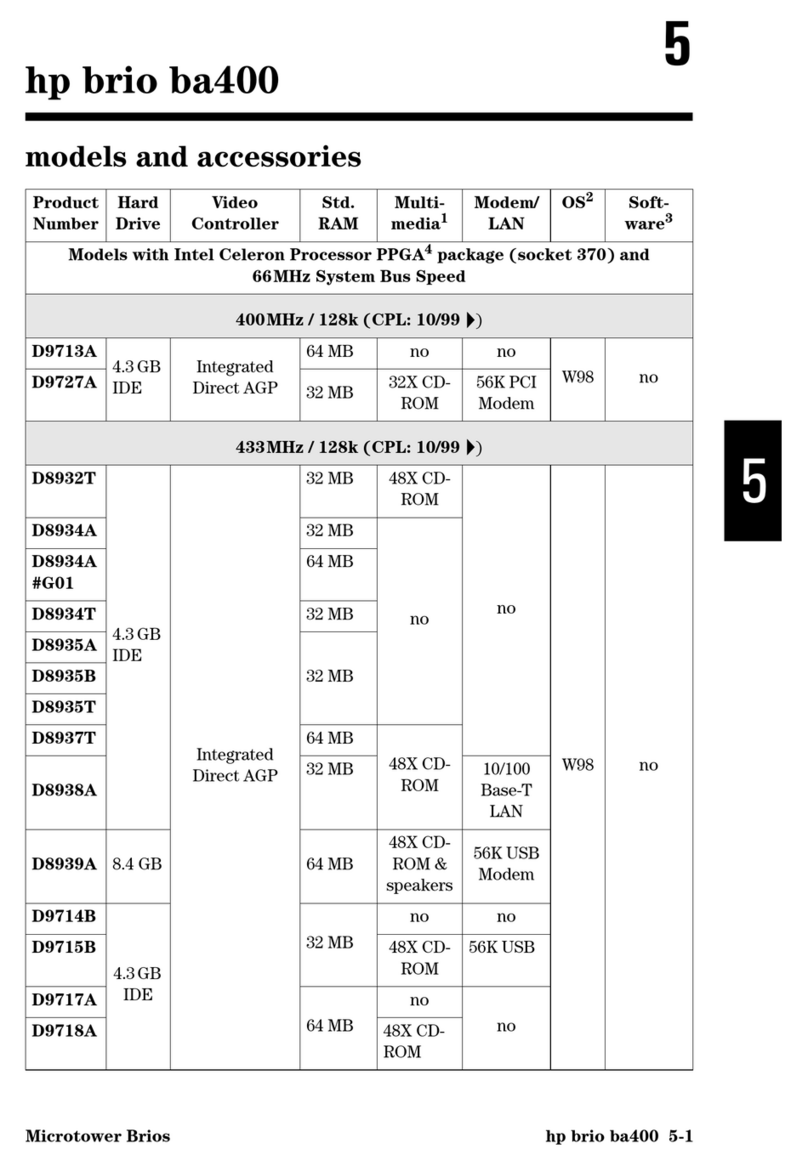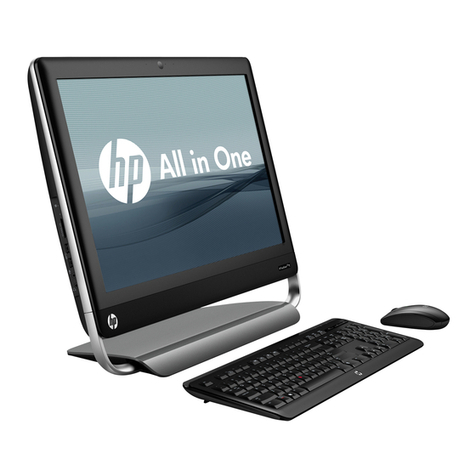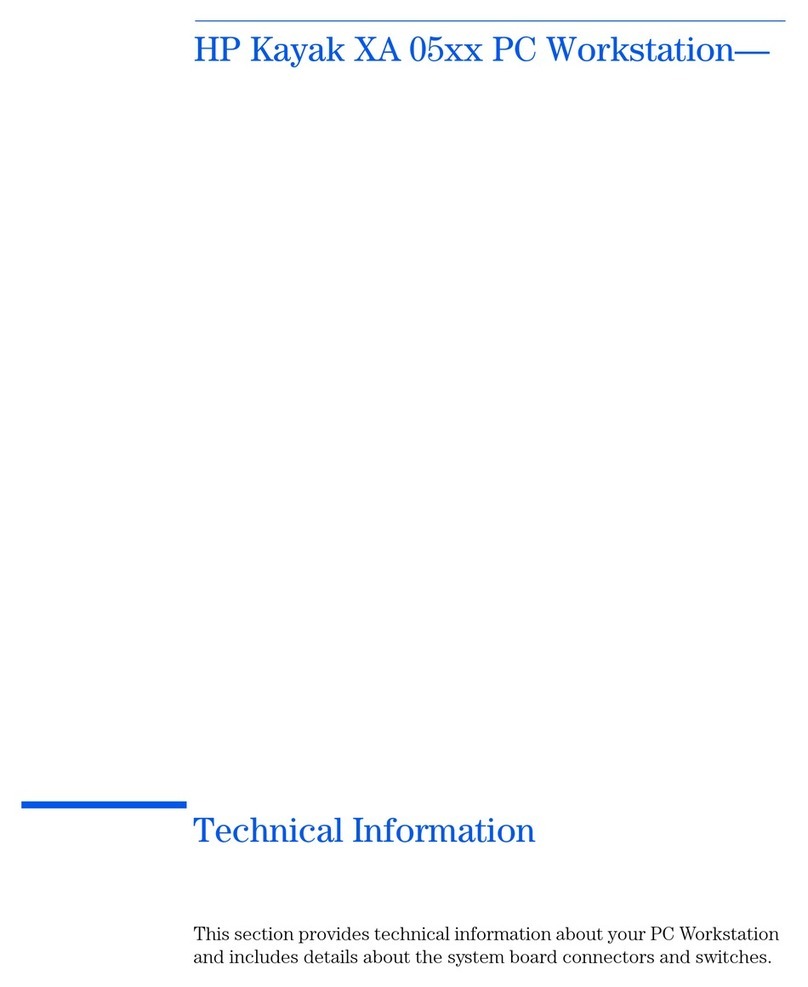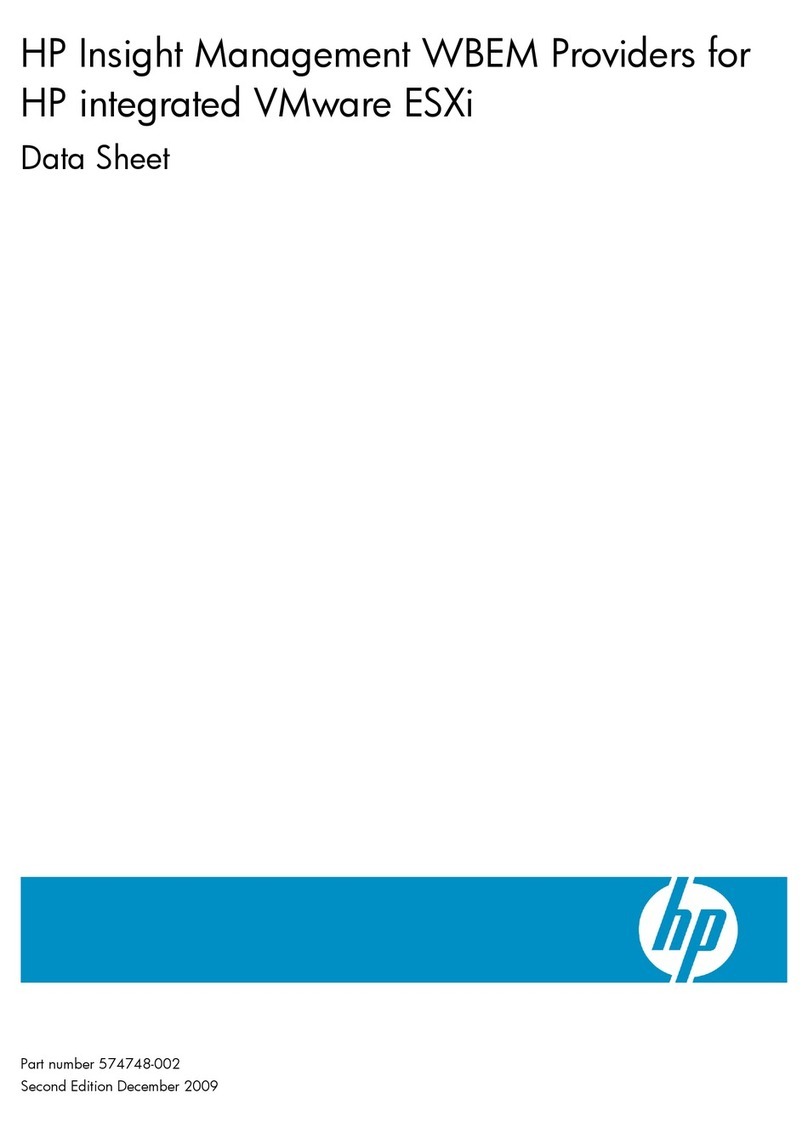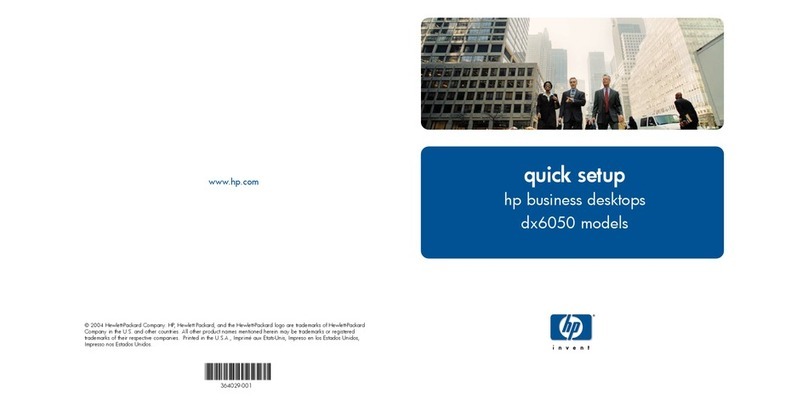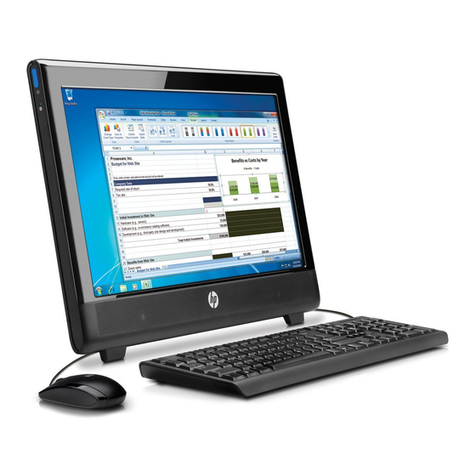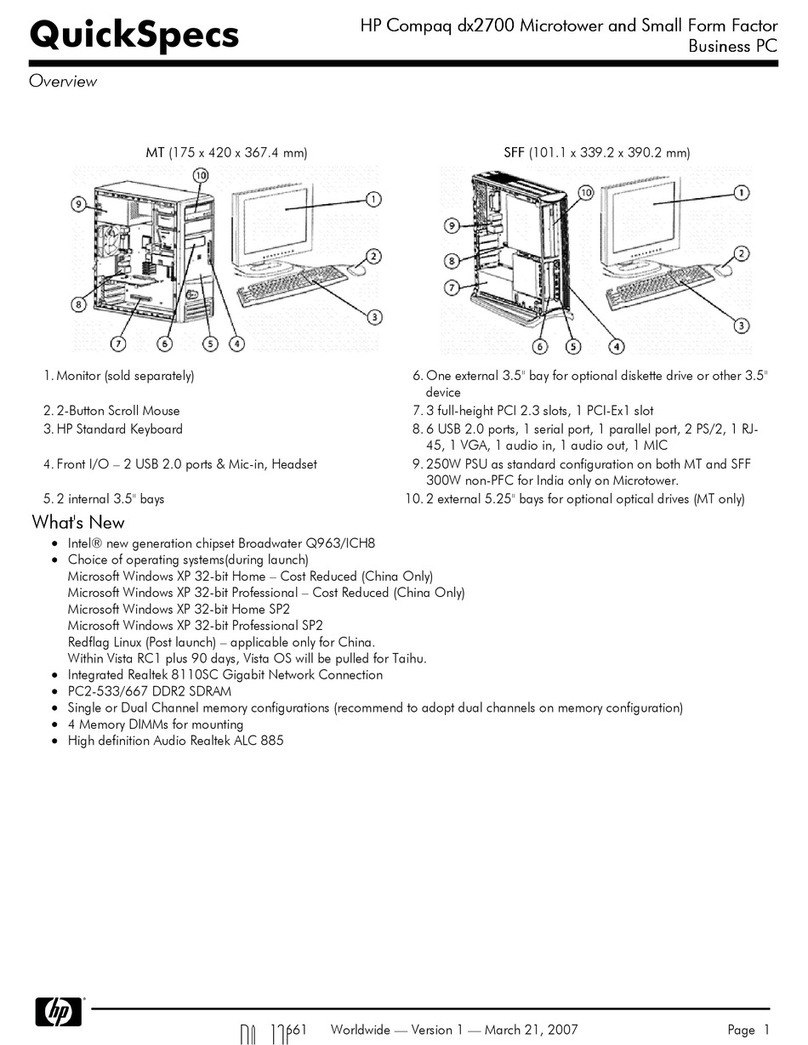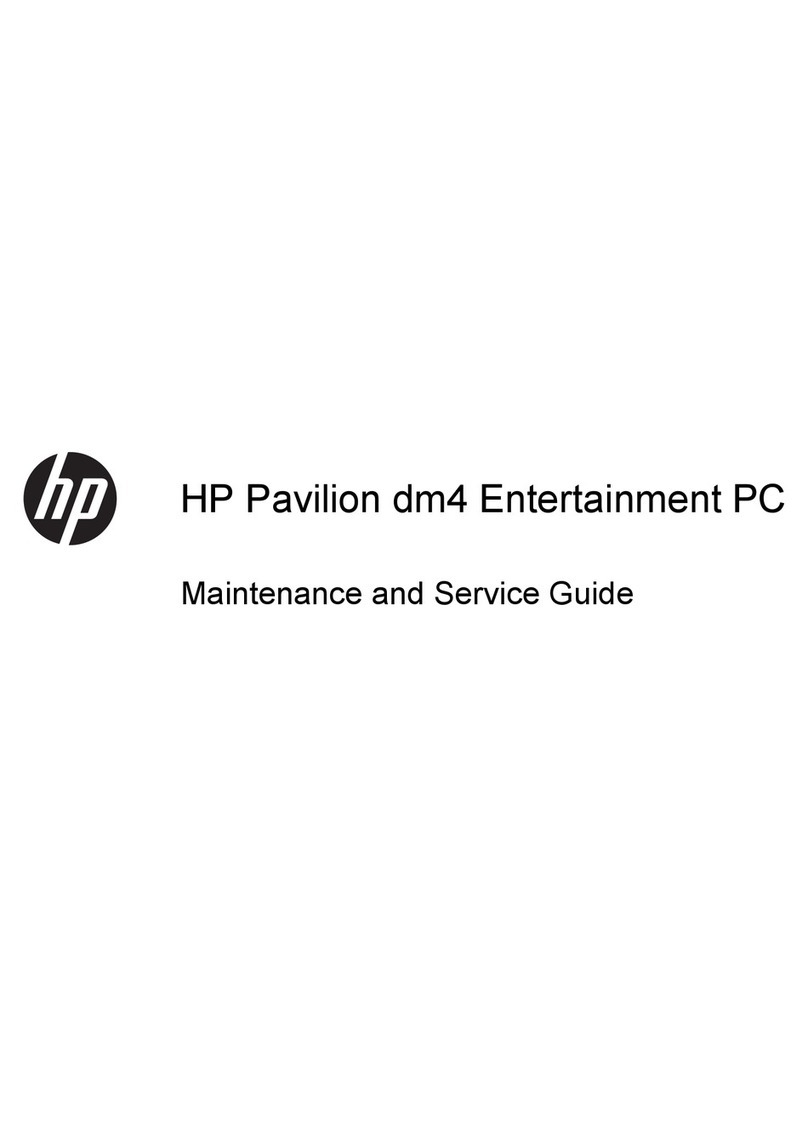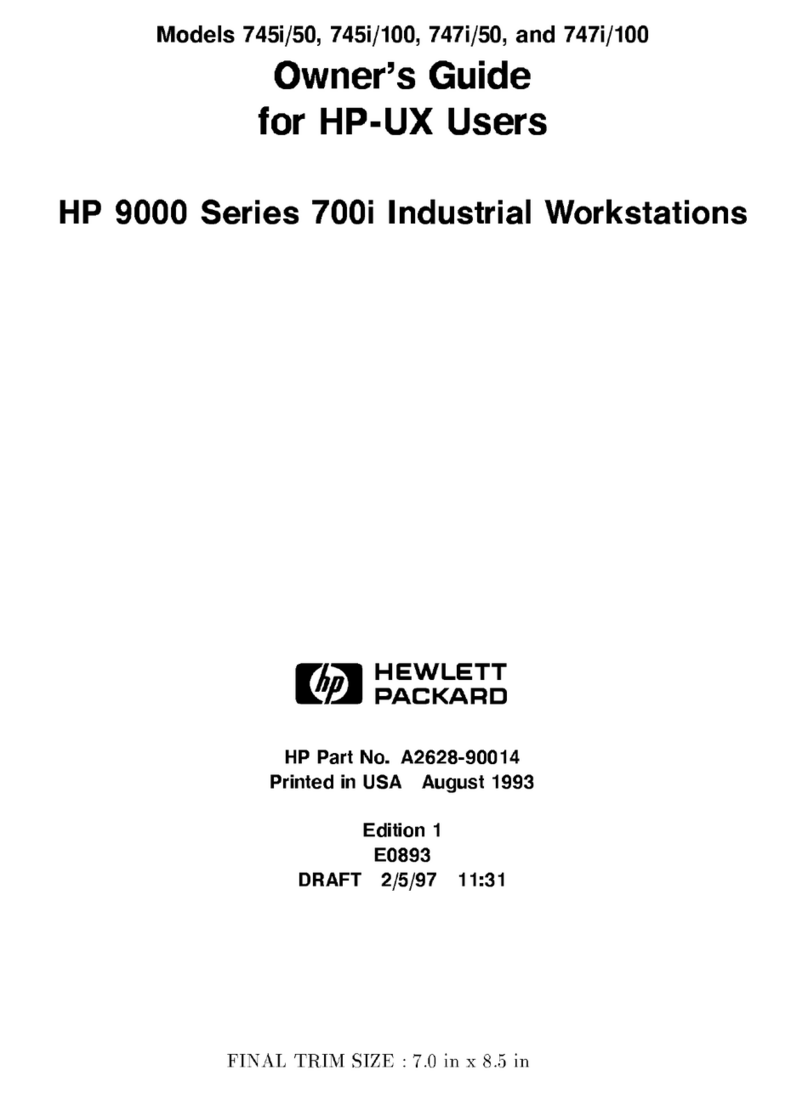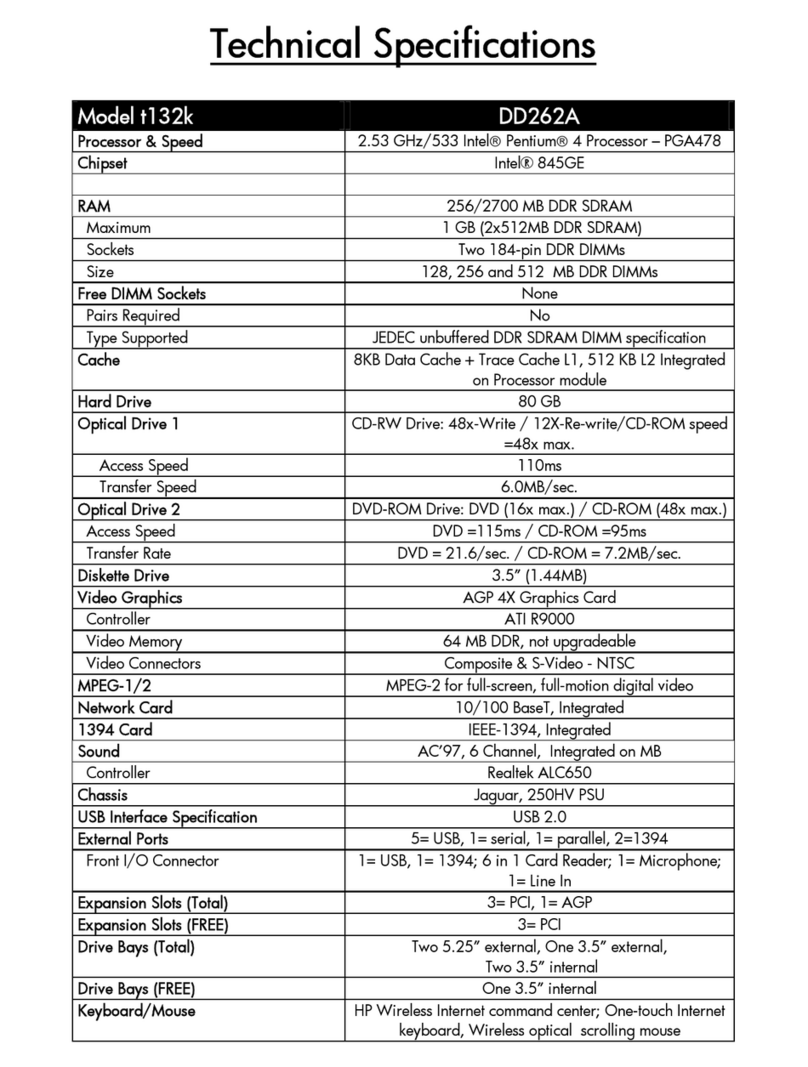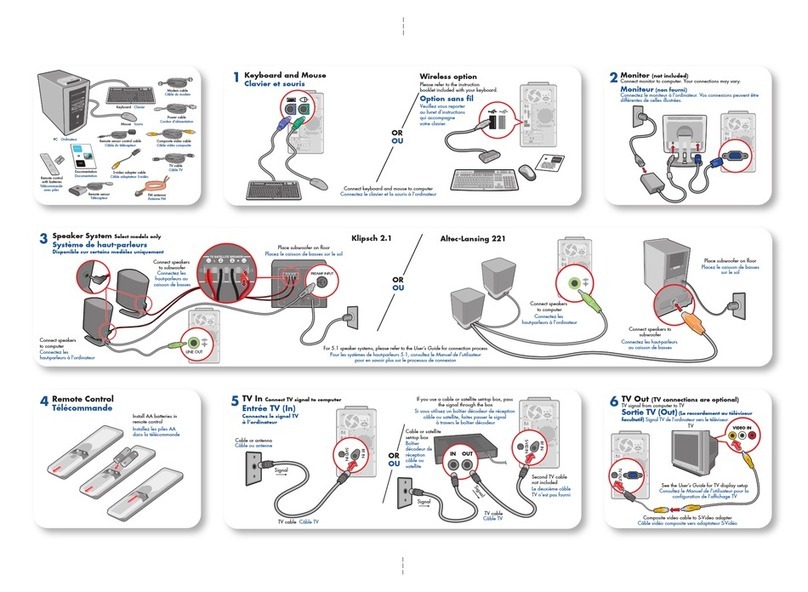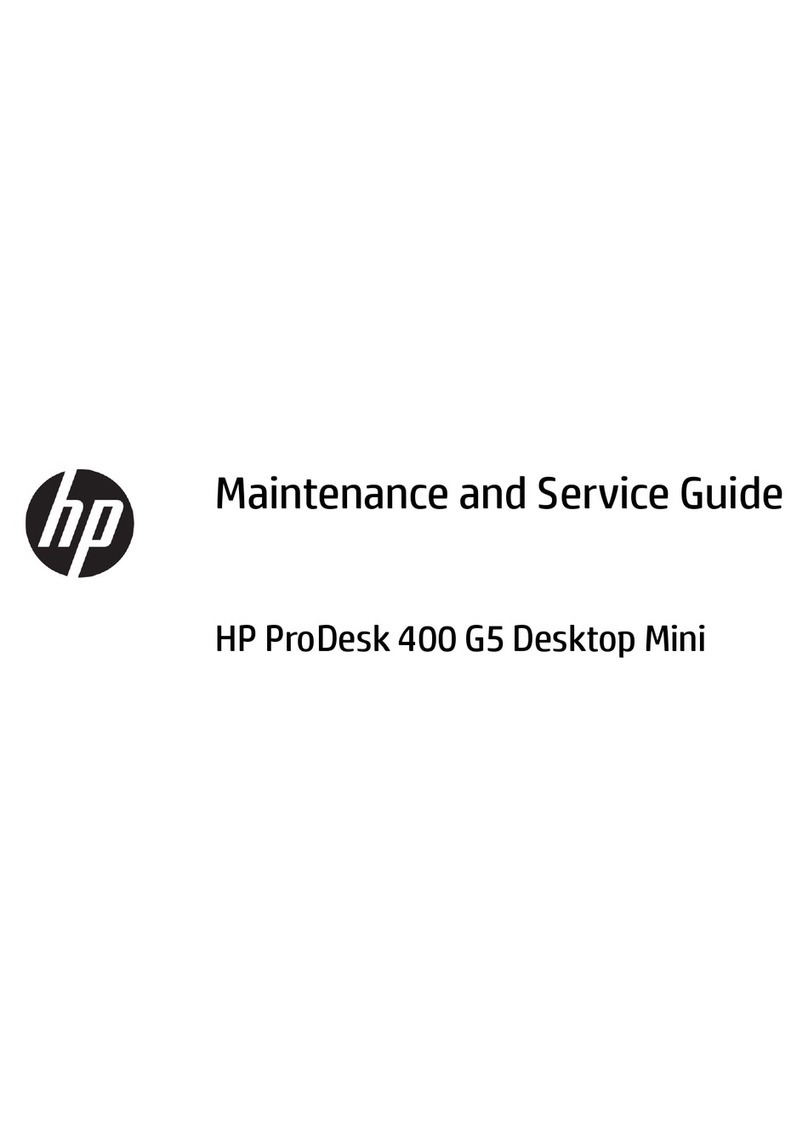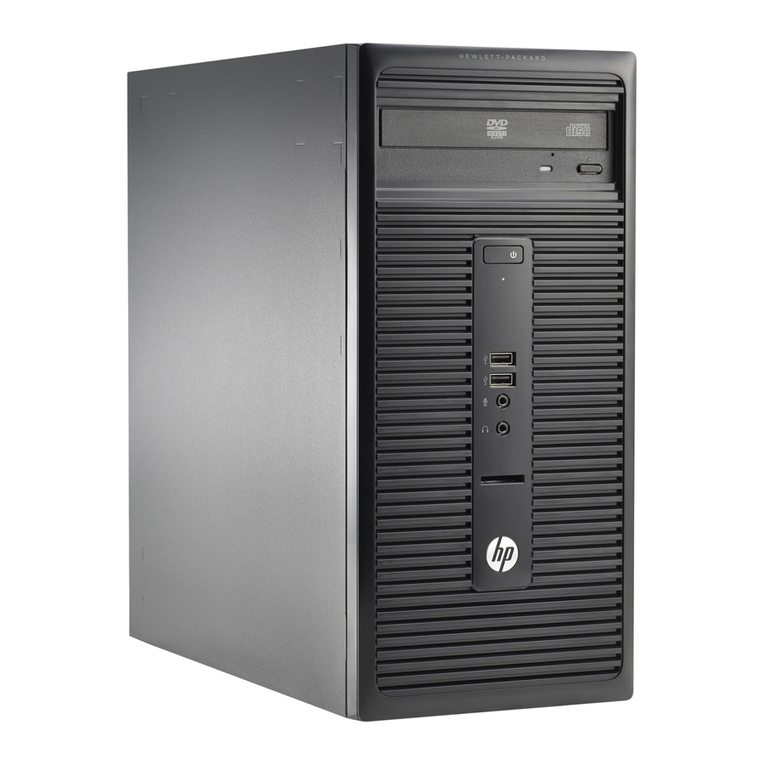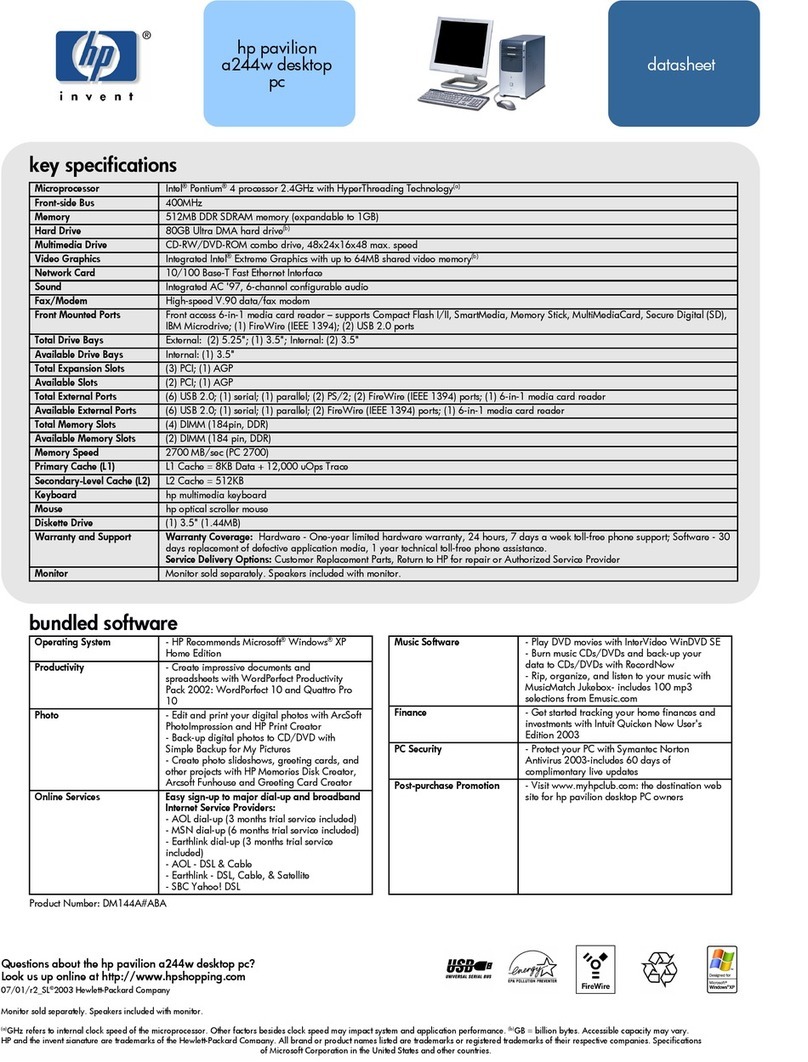Contents
1 Product Features
Standard Configuration Features ................................................................................... 1–1
Front Panel Components................................................................................................ 1–2
Rear Panel Components................................................................................................. 1–3
Easy Access Keyboard................................................................................................... 1–4
Customizing the Easy Access Buttons.................................................................... 1–5
Using the Windows Logo Key................................................................................ 1–5
Special Mouse Functions............................................................................................... 1–6
Serial Number Location................................................................................................. 1–6
Changing from a Minitower to a Desktop Configuration.............................................. 1–7
Changing from a Desktop to a Minitower Configuration............................................ 1–10
2 Hardware Upgrades
Serviceability Features................................................................................................... 2–1
Warnings and Cautions.................................................................................................. 2–1
Smart Cover Lock.......................................................................................................... 2–2
Using the Smart Cover FailSafe Key ...................................................................... 2–2
Removing the Computer Access Panel.......................................................................... 2–4
Removing the Front Bezel............................................................................................. 2–5
Removing Bezel Blanks................................................................................................. 2–6
Installing Additional Memory ....................................................................................... 2–7
DIMMs.................................................................................................................... 2–7
DDR-SDRAM DIMMs........................................................................................... 2–7
DIMM Sockets........................................................................................................ 2–8
Installing DDR-SDRAM DIMMs......................................................................... 2–10
Installing or Removing an Expansion Card................................................................. 2–12
Drive Positions............................................................................................................. 2–17
Installing Additional Drives......................................................................................... 2–18
Installing an Optical or other Removable Storage Device.................................... 2–19
Hardware Reference Guide iii